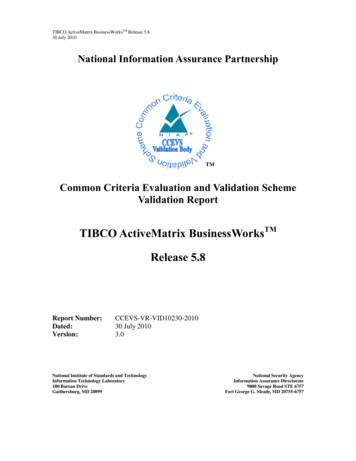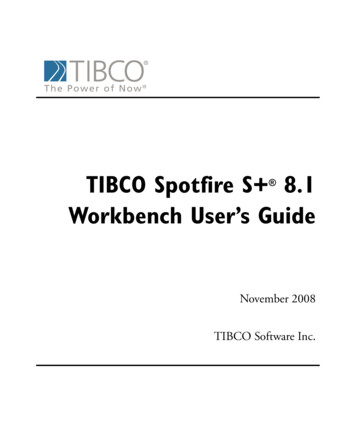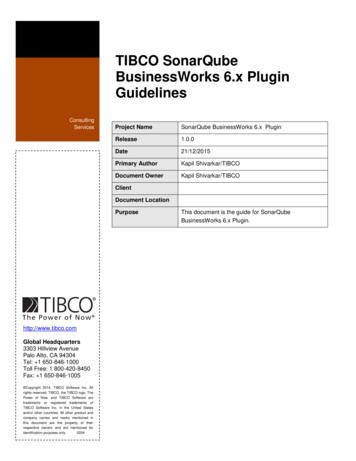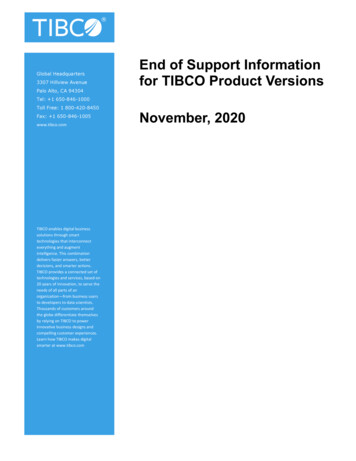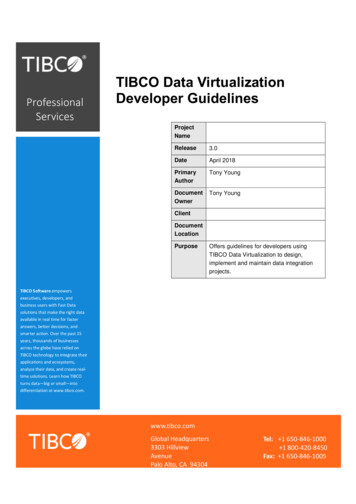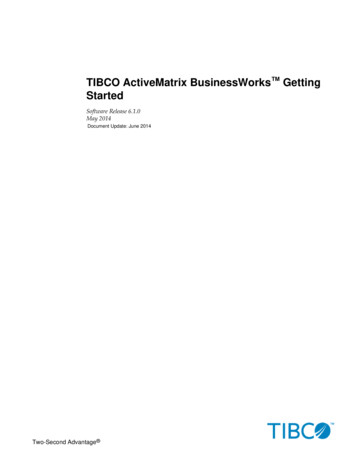
Transcription
TIBCO ActiveMatrix BusinessWorks GettingStartedSoftware Release 6.1.0May 2014Document Update: June 2014Two-Second Advantage
2Important InformationSOME TIBCO SOFTWARE EMBEDS OR BUNDLES OTHER TIBCO SOFTWARE. USE OF SUCHEMBEDDED OR BUNDLED TIBCO SOFTWARE IS SOLELY TO ENABLE THE FUNCTIONALITY(OR PROVIDE LIMITED ADD-ON FUNCTIONALITY) OF THE LICENSED TIBCO SOFTWARE. THEEMBEDDED OR BUNDLED SOFTWARE IS NOT LICENSED TO BE USED OR ACCESSED BY ANYOTHER TIBCO SOFTWARE OR FOR ANY OTHER PURPOSE.USE OF TIBCO SOFTWARE AND THIS DOCUMENT IS SUBJECT TO THE TERMS ANDCONDITIONS OF A LICENSE AGREEMENT FOUND IN EITHER A SEPARATELY EXECUTEDSOFTWARE LICENSE AGREEMENT, OR, IF THERE IS NO SUCH SEPARATE AGREEMENT, THECLICKWRAP END USER LICENSE AGREEMENT WHICH IS DISPLAYED DURING DOWNLOADOR INSTALLATION OF THE SOFTWARE (AND WHICH IS DUPLICATED IN THE LICENSE FILE)OR IF THERE IS NO SUCH SOFTWARE LICENSE AGREEMENT OR CLICKWRAP END USERLICENSE AGREEMENT, THE LICENSE(S) LOCATED IN THE “LICENSE” FILE(S) OF THESOFTWARE. USE OF THIS DOCUMENT IS SUBJECT TO THOSE TERMS AND CONDITIONS, ANDYOUR USE HEREOF SHALL CONSTITUTE ACCEPTANCE OF AND AN AGREEMENT TO BEBOUND BY THE SAME.This document contains confidential information that is subject to U.S. and international copyright lawsand treaties. No part of this document may be reproduced in any form without the writtenauthorization of TIBCO Software Inc.TIBCO, TIBCO ActiveMatrix BusinessWorks, TIBCO Rendezvous, TIBCO Enterprise Message Service,TIBCO Business Studio, TIBCO Enterprise Administrator, TIBCO ActiveSpaces, TIBCO Runtime Agent,TIBCO Designer, and Two-Second Advantage are either registered trademarks or trademarks of TIBCOSoftware Inc. in the United States and/or other countries.Enterprise Java Beans (EJB), Java Platform Enterprise Edition (Java EE), Java 2 Platform EnterpriseEdition (J2EE), and all Java-based trademarks and logos are trademarks or registered trademarks ofOracle Corporation in the U.S. and other countries.All other product and company names and marks mentioned in this document are the property of theirrespective owners and are mentioned for identification purposes only.THIS SOFTWARE MAY BE AVAILABLE ON MULTIPLE OPERATING SYSTEMS. HOWEVER, NOTALL OPERATING SYSTEM PLATFORMS FOR A SPECIFIC SOFTWARE VERSION ARE RELEASEDAT THE SAME TIME. SEE THE README FILE FOR THE AVAILABILITY OF THIS SOFTWAREVERSION ON A SPECIFIC OPERATING SYSTEM PLATFORM.THIS DOCUMENT IS PROVIDED “AS IS” WITHOUT WARRANTY OF ANY KIND, EITHEREXPRESS OR IMPLIED, INCLUDING, BUT NOT LIMITED TO, THE IMPLIED WARRANTIES OFMERCHANTABILITY, FITNESS FOR A PARTICULAR PURPOSE, OR NON-INFRINGEMENT.THIS DOCUMENT COULD INCLUDE TECHNICAL INACCURACIES OR TYPOGRAPHICALERRORS. CHANGES ARE PERIODICALLY ADDED TO THE INFORMATION HEREIN; THESECHANGES WILL BE INCORPORATED IN NEW EDITIONS OF THIS DOCUMENT. TIBCOSOFTWARE INC. MAY MAKE IMPROVEMENTS AND/OR CHANGES IN THE PRODUCT(S)AND/OR THE PROGRAM(S) DESCRIBED IN THIS DOCUMENT AT ANY TIME.THE CONTENTS OF THIS DOCUMENT MAY BE MODIFIED AND/OR QUALIFIED, DIRECTLY ORINDIRECTLY, BY OTHER DOCUMENTATION WHICH ACCOMPANIES THIS SOFTWARE,INCLUDING BUT NOT LIMITED TO ANY RELEASE NOTES AND "READ ME" FILES.Copyright 2001-2014 TIBCO Software Inc. ALL RIGHTS RESERVED.TIBCO Software Inc. Confidential InformationTIBCO ActiveMatrix BusinessWorks Getting Started
3ContentsFigures . . . . . . . . . . . . . . . . . . . . . . . . . . . . . . . . . . . . . . . . . . . . . . . . . . . . . . . . . . . . . . . . . . . . . . . . . . . . . . . . . . . . . . . . . . . . 4TIBCO Documentation and Support Services . . . . . . . . . . . . . . . . . . . . . . . . . . . . . . . . . . . . . . . . . . . . . . . . . . . . . . . . .5Changing Help Preferences . . . . . . . . . . . . . . . . . . . . . . . . . . . . . . . . . . . . . . . . . . . . . . . . . . . . . . . . . . . . . . . . . . . . . . . . . 6About the Getting Started Guide . . . . . . . . . . . . . . . . . . . . . . . . . . . . . . . . . . . . . . . . . . . . . . . . . . . . . . . . . . . . . . . . . . . . .7TIBCO ActiveMatrix BusinessWorks Orientation . . . . . . . . . . . . . . . . . . . . . . . . . . . . . . . . . . . . . . . . . . . . . . . . . . . . . .8TIBCO Business Studio . . . . . . . . . . . . . . . . . . . . . . . . . . . . . . . . . . . . . . . . . . . . . . . . . . . . . . . . . . . . . . . . . . . . . . . . . . . . . . . . . . . . . . . . . . . . . . . . 8Debugger . . . . . . . . . . . . . . . . . . . . . . . . . . . . . . . . . . . . . . . . . . . . . . . . . . . . . . . . . . . . . . . . . . . . . . . . . . . . . . . . . . . . . . . . . . . . . . . . . . . . . . . . . . . . . 8Process Development . . . . . . . . . . . . . . . . . . . . . . . . . . . . . . . . . . . . . . . . . . . . . . . . . . . . . . . . . . . . . . . . . . . . . . . . . . . . . . . . . . . . . . . . . . . . . . . . . 8Beginning Process Development . . . . . . . . . . . . . . . . . . . . . . . . . . . . . . . . . . . . . . . . . . . . . . . . . . . . . . . . . . . . . . . . . . . . . . . . . . . . . . . . . . . . . . . 8Developing Web Services . . . . . . . . . . . . . . . . . . . . . . . . . . . . . . . . . . . . . . . . . . . . . . . . . . . . . . . . . . . . . . . . . . . . . . . . . . . . . . . . . . . . . . . . . . . . . . 9Process Development Features . . . . . . . . . . . . . . . . . . . . . . . . . . . . . . . . . . . . . . . . . . . . . . . . . . . . . . . . . . . . . . . . . . . . . . . . . . . . . . . . . . . . . . . 10Shared Resources and Mapping . . . . . . . . . . . . . . . . . . . . . . . . . . . . . . . . . . . . . . . . . . . . . . . . . . . . . . . . . . . . . . . . . . . . . . . . . . . . . . . . . . . . . . 11REST Support . . . . . . . . . . . . . . . . . . . . . . . . . . . . . . . . . . . . . . . . . . . . . . . . . . . . . . . . . . . . . . . . . . . . . . . . . . . . . . . . . . . . . . . . . . . . . . . . . . . . . . . . 11REST Documenter and Tester . . . . . . . . . . . . . . . . . . . . . . . . . . . . . . . . . . . . . . . . . . . . . . . . . . . . . . . . . . . . . . . . . . . . . . . . . . . . . . . . . . . . . . . . 12Building an Archive File . . . . . . . . . . . . . . . . . . . . . . . . . . . . . . . . . . . . . . . . . . . . . . . . . . . . . . . . . . . . . . . . . . . . . . . . . . . . . . . . . . . . . . . . . . . . . . . 13File Poller Module Tutorial . . . . . . . . . . . . . . . . . . . . . . . . . . . . . . . . . . . . . . . . . . . . . . . . . . . . . . . . . . . . . . . . . . . . . . . . . 16Creating a New Project . . . . . . . . . . . . . . . . . . . . . . . . . . . . . . . . . . . . . . . . . . . . . . . . . . . . . . . . . . . . . . . . . . . . . . . . . . . . . . . . . . . . . . . . . . . . . . . 16Configuring the File Poller Project . . . . . . . . . . . . . . . . . . . . . . . . . . . . . . . . . . . . . . . . . . . . . . . . . . . . . . . . . . . . . . . . . . . . . . . . . . . . . . . . . . . . . 16Testing the FilePoller Application in the Debugger . . . . . . . . . . . . . . . . . . . . . . . . . . . . . . . . . . . . . . . . . . . . . . . . . . . . . . . . . . . . . . . . . . . . . 18Building and Testing a REST Service . . . . . . . . . . . . . . . . . . . . . . . . . . . . . . . . . . . . . . . . . . . . . . . . . . . . . . . . . . . . . . . 20Creating a New BusinessWorks Process . . . . . . . . . . . . . . . . . . . . . . . . . . . . . . . . . . . . . . . . . . . . . . . . . . . . . . . . . . . . . . . . . . . . . . . . . . . . . . 21Building a REST Service . . . . . . . . . . . . . . . . . . . . . . . . . . . . . . . . . . . . . . . . . . . . . . . . . . . . . . . . . . . . . . . . . . . . . . . . . . . . . . . . . . . . . . . . . . . . . 24Testing the REST Service . . . . . . . . . . . . . . . . . . . . . . . . . . . . . . . . . . . . . . . . . . . . . . . . . . . . . . . . . . . . . . . . . . . . . . . . . . . . . . . . . . . . . . . . . . . . 27Testing the POST and GET Operation . . . . . . . . . . . . . . . . . . . . . . . . . . . . . . . . . . . . . . . . . . . . . . . . . . . . . . . . . . . . . . . . . . . . . . . . . . . . 31Troubleshooting . . . . . . . . . . . . . . . . . . . . . . . . . . . . . . . . . . . . . . . . . . . . . . . . . . . . . . . . . . . . . . . . . . . . . . . . . . . . . . . . . . . . . . . . . . . . . . . . . 32Enterprise Administration . . . . . . . . . . . . . . . . . . . . . . . . . . . . . . . . . . . . . . . . . . . . . . . . . . . . . . . . . . . . . . . . . . . . . . . . . 34Running the Admin Sample . . . . . . . . . . . . . . . . . . . . . . . . . . . . . . . . . . . . . . . . . . . . . . . . . . . . . . . . . . . . . . . . . . . . . . . . . . . . . . . . . . . . . . . . . . . 34Deploying the Application . . . . . . . . . . . . . . . . . . . . . . . . . . . . . . . . . . . . . . . . . . . . . . . . . . . . . . . . . . . . . . . . . . . . . . . . . . . . . . . . . . . . . . . . . . . . . 37Defining and Deploying Multiple AppSpaces and AppNodes . . . . . . . . . . . . . . . . . . . . . . . . . . . . . . . . . . . . . . . . . . . . . . . . . . . . . . . . . . . 40Core Admin Sample Scripts . . . . . . . . . . . . . . . . . . . . . . . . . . . . . . . . . . . . . . . . . . . . . . . . . . . . . . . . . . . . . . . . . . . . . . . . . . . . . . . . . . . . . . . . . . 41TIBCO ActiveMatrix BusinessWorks Getting Started
4FiguresUtils Package . . . . . . . . . . . . . . . . . . . . . . . . . . . . . . . . . . . . . . . . . . . . . . . . . . . . . . . . . . . . . . . . . . . . . . . . . . . . . . . . . . . . . . . . . . . . . . . . . . . . . . 35Net Package . . . . . . . . . . . . . . . . . . . . . . . . . . . . . . . . . . . . . . . . . . . . . . . . . . . . . . . . . . . . . . . . . . . . . . . . . . . . . . . . . . . . . . . . . . . . . . . . . . . . . . . 35TIBCO ActiveMatrix BusinessWorks Getting Started
5TIBCO Documentation and Support ServicesAll TIBCO documentation is available in the TIBCO Documentation Library, which can be found here:https://docs.tibco.comProduct-Specific DocumentationThe following documents for TIBCO ActiveMatrix BusinessWorks can be found in the TIBCODocumentation Library: Concepts Installation Getting Started Application Development Administration Bindings and Palettes Reference Samples MigrationThe following documents provide additional information and can found be in the TIBCODocumentation Library: TIBCO Enterprise Administrator User's GuideHow to Contact TIBCO SupportFor comments or problems with this manual or the software it addresses, contact TIBCO Support asfollows: For an overview of TIBCO Support, and information about getting started with TIBCO Support,visit this site:http://www.tibco.com/services/support If you already have a valid maintenance or support contract, visit this site:https://support.tibco.comEntry to this site requires a user name and password. If you do not have a user name, you canrequest one.How to Join TIBCOmmunityTIBCOmmunity is an online destination for TIBCO customers, partners, and resident experts. It is aplace to share and access the collective experience of the TIBCO community. TIBCOmmunity offersforums, blogs, and access to a variety of resources. To register, go to:http://www.tibcommunity.comTIBCO ActiveMatrix BusinessWorks Getting Started
6Changing Help PreferencesBy default, TIBCO ActiveMatrix BusinessWorks documentation access from TIBCO Business Studio isthrough https://docs.tibco.com/. However, if you do not have an all time Internet access, you candownload the full TIBCO ActiveMatrix BusinessWorks 6.x documentation and configure TIBCOBusiness Studio to this local copy.TIBCO ActiveMatrix BusinessWorks documentation can be accessed in the following ways: Online mode: The online documentation is available on the TIBCO Product Documentation site ix-businessworks. The benefit of using the onlinemode is that the Doc site contains the latest version of the documentation. Check the Doc sitefrequently for updated documentation. Offline mode: For environments that do not have Internet access, the product documentation canbe downloaded from the TIBCO Product Documentation site using the Download All button, orfrom https://download.tibco.com/tibco/, and made available offline either on a local or a networkdrive.By default, TIBCO Business Studio accesses the documentation from the TIBCO ProductDocumentation site. To access the product documentation using the offline mode, change the helppreferences in TIBCO Business Studio to access help from a local directory or from an internal webserver.PrerequisitesBefore changing help preferences you must first download TIBCO ActiveMatrix BusinessWorks 6.xdocumentation from https://docs.tibco.com/.1. Click https://docs.tibco.com/.2. In the search field, type ActiveMatrixBusinessWorksand press return.3. Select the TIBCO ActiveMatrix BusinessWorks 6.x product from the list.4. Scroll to the bottom of the page and click the Download All button.5. A zip file containing the latest documentation downloads to your web browser's default downloadlocation. Copy the zip file to a local directory, or to an internal web server and then unzip the file.Procedure1. In TIBCO Business Studio, click Window Preferences. On Mac OS X, click TIBCO BusinessStudio Preferences.2. In the Preferences dialog, click BusinessWorks Help.3. Click Custom Location and click Browse to select the html directory where you unzipped thedocumentation, or provide the URL to the html directory on your internal web server.4. Click Apply and then click OK.TIBCO ActiveMatrix BusinessWorks Getting Started
7About the Getting Started GuideThis Getting Started guide includes a guided tour of creating a process, testing it in the Debugger, anddeploying this developed TIBCO ActiveMatrix BusinessWorks application using the TIBCO Enterprise Administrator. The tutorials or samples are fairly simple so that you focus on how to useTIBCO ActiveMatrix BusinessWorks within each phase of the project lifecycle.This guide is not intended to illustrate every aspect of TIBCO ActiveMatrix BusinessWorks, so only asmall subset of the available activities will be used.This guide will familiarize you with the following: TIBCO ActiveMatrix BusinessWorks Orientation: aims to familiarize you with the BusinessWorksdevelopment and deployment environment. Before proceeding, it is recommended to read theConcepts guide to familiarize yourself with TIBCO ActiveMatrix BusinessWorks terminology andbasic concepts. File Poller Module Tutorial: guides you through creating a simple process and running it. Building and Testing a REST Service: familiarizes you to build and test a simple REST Service usingTIBCO Business Studio and the Swagger UI. Enterprise Administration: gives information about the Enterprise Administration framework, theuser can deploy their application using bwadmin command line utility or through Admin Web UI.TIBCO ActiveMatrix BusinessWorks Getting Started
8TIBCO ActiveMatrix BusinessWorks OrientationTIBCO ActiveMatrix BusinessWorks 6.x includes an Eclipse-based design time. You can create newservices, orchestrate business processes and integrate applications in a shortest time. TIBCOActiveMatrix BusinessWorks 6.x offers a model-driven development approach to process design,supported by a rich set of palettes that allows you to visually create and test business processes thatconnect to various technologies such as database, messaging servers, and so on.One or more processes and their associated resources are then packaged into enterprise archive files.These archive files are then deployed in BWAdmin or TIBCO Enterprise Administrator, which is usedto administer these applications.TIBCO Business StudioTIBCO Business Studio is the design-time IDE (based on Eclipse) where you can user can create andtest ActiveMatrix BusinessWorks processes.DebuggerTIBCO ActiveMatrix BusinessWorks offers a Debugger which can be used from TIBCO BusinessStudio. You can use this to test processes during the process development stage. Starting the Debuggerbrings up the Debug perspective. Use this perspective to set breakpoints, steps through processes, andexamine job variables and activity input and output at each step. The Console view also displays themessages and errors returned by ActiveMatrix BusinessWorks.Process DevelopmentProcess development makes use of palettes consisting of several activities. ActiveMatrix BusinessWorksprocess development typically involves creating the process using activities, and implementing andinvoking the service.For details about the ActiveMatrix BusinessWorks palettes and activities, refer toBindings and PalettesReference.Beginning Process DevelopmentTIBCO Business Studio is used to develop processes. TIBCO Business Studio uses a workspace to saveprojects. A workspace contains one or more application modules. Each application module isequivalent to a project and it is stored as a folder on the disk.TIBCO ActiveMatrix BusinessWorks Getting Started
9The default workspace location on Windows is C:\users\ UID \workspace.An application module contains a special folder called Processes. The Processes folder contains usercreated processes that are fully qualified using packages. The packages can be viewed in the Processesfolder. In addition, an application module also contains special folders to store WSDL files, schemas,and shared resources.It is recommended that a package follows the Java naming convention. The ActiveMatrixBusinessWorks process is stored as a single file with a .bwp extension.Process Development DetailsTo add an activity to a process, select it from the palette window and drop (For example, click to selectand-drop. Click to drag-and-drop does not work.) it onto the right place in the process.Developing Web ServicesWeb services are application components that communicate using open standard protocols. You candevelop SOAP based web services with the help of a new wizard in ActiveMatrix BusinessWorks.You can select and drop a WSDL file on to the Process Editor to implement the web services.TIBCO ActiveMatrix BusinessWorks Getting Started
10Select the Create Service option to define all the operations as input to the process. Next, selectImplement Constructor Operation. This creates the starter process with the response activity. Afterthis, you can complete the process to implement individual operations for the service.Process Development FeaturesTIBCO ActiveMatrix BusinessWorks provides activities and shared resources to rapidly designbusiness processes.The following image describes the enhanced methodology of process development features.Implemented services are shown as chevrons on the left side of the Process Editor. Any references thatare invoked are shown on the right side of the Process Editor. You may invoke the referencesdepending on your use case.For a simple process, Services and References are optional. However if needed, you can convert theprocess to implement or invoke a service.TIBCO ActiveMatrix BusinessWorks Getting Started
11Shared Resources and MappingIn the Project Explorer, certain folders are reserved for storing specific types of assets. For example, theProcesses folder is the default special folder that stores processes and the packages containing thoseprocesses.Shared resources are configurations that are shared among activities. These are resources, such asdatabase connections, JMS and HTTP connections, and connections to other servers. For example, toconnect to a database, you can create a JDBC Connection in the Resources folder. This describes theusername, password, JDBC URL and other information about the connection. You can then use thisconnection with JDBC Palette Activities to execute queries against the database.The following four types of special folders can exist in a TIBCO ActiveMatrix BusinessWorks project. Processes: contain TIBCO ActiveMatrix BusinessWorks business processes. Resources: contain Shared Resources used by activities in a process. Schemas: to store XSD (schema) files. Service Descriptors: to store WSDL files.REST SupportTIBCO ActiveMatrix BusinessWorks provides a new wizard for building RESTful based services. Tocreate a new resource, select an XSD (schema) element and pick the REST operations to beimplemented (POST, GET, PUT, DELETE).TIBCO ActiveMatrix BusinessWorks Getting Started
12You can use wizard to generate a single process by implementing a REST service with the operationspicked in the wizard by using the Constructor. The input and output messages for the operations areautomatically generated along with a Response Activity. An HTTP Shared Resource is also generatedwith default configuration. Now you can use other activities and add the business logic to eachoperation in the process.REST Documenter and TesterTo debug a REST service, ActiveMatrix BusinessWorks automatically generates a REST documentationand tester.The documentation is based on the Swagger specification and is rendered using the Swagger UI. ThisSwagger based interface provides a convenient and quick way to: Identify and list out all REST endpoints and operations implemented by the REST resource service. Examine the inputs and outputs for each operation in JSON format. Input fields to specify JSON or XML input for each operation and a button to invoke the operationand receive a live response for the input supplied.TIBCO ActiveMatrix BusinessWorks Getting Started
13Building an Archive FileAfter completing an application module, you must define an application to build a deployment archivefile. An application defines all the processes, properties, and resources that must be included in thearchive file. By default, all processes are included.TIBCO ActiveMatrix BusinessWorks Getting Started
14You can create an archive file using any one of following two ways: From TIBCO Business Studio, click Project Application Overview Export Application forDeployment.You can provide a custom name, if required, for the archive file by clearing the Use Default EARfile name check box. Changing the default location in the File Explorer using the Open Directory to Browse option andpoint it to any custom folder location, for example c:/tmp.Select the Project Application in the Project Explorer and drop it in the c:/tmp folder. An archivefile is created.TIBCO ActiveMatrix BusinessWorks Getting Started
15An application module is complete when: All processes and subprocesses are complete. The module has no errors. All shared resources are defined.TIBCO ActiveMatrix BusinessWorks Getting Started
16File Poller Module TutorialThis tutorial guides you through creating a simple FilePoller project. This simple project allows you toperform many of the same tasks as those required for the project with a larger scope and morecomplexity. The FilePoller project polls a directory for a specified file, and writes a new file to the samedirectory each time the file is modified.This tutorial involves: Creating a New Project Configuring the File Poller Project Testing the FilePoller Application in the DebuggerCreating a New ProjectThis section guides you through creating a simple TIBCO ActiveMatrix BusinessWorks project.PrerequisitesTIBCO ActiveMatrix BusinessWorks 6.xTIBCO Enterprise AdministratorProcedure1. Start TIBCO HOME\studio\3.6\eclipse\TIBCOBusinessStudio.exe.2. Launch the BusinessWorks Application Module wizard from File New BusinessWorksResources.The BusinessWorks Resource Wizard window displays.3. In the Select a wizard dialog box, choose BusinessWorks Application Module and click Next.4. In the Project name field, specify the project name.Keep the Use default location, Create empty process, and Create Application check boxes selected.5. Click Finish.ResultTwo projects are created and are visible in the Project Explorer.Configuring the File Poller ProjectThe FilePoller project uses a File Poller activity and a File Write activity. This project creates a simpleprocess with a specified file at, for example, c:\tmp\fileread.txt. This file is polled periodically todetermine if the file was changed.By default, the file gets created if it does not exist in the specified location. The File Poller activity andthe Write File activity from the File palette are used in this process.TIBCO ActiveMatrix BusinessWorks Getting Started
17Prerequisites Your computer has sufficient disk storage and you have file write permission. You have created a text file, for example, c:\tmp\fileread.txt . Add a few lines to the file andsave.Procedure1. Select and drop a File Poller activity from the File palette to the Process Editor window.To add an activity to the Process Editor, click the activity and drop it on the Process Editor. Do notdrag and drop the activity.2. Select the Write File activity from the File palette and drop next to the File Poller activity.3. Create a transition from the File Poller activity to the Write File activity using theYou will find this icon below the Palette heading in the Palette window.icon.4. Select the File Poller activity and in the Properties tab, select the General tab on the left.5. In the General tab, specify the values as shown below.If the Include Existing Files check box is selected, the File Poller activity polls the existing fileregardless of the changes made. The specified file is periodically polled at the specified intervaleven if the file has not changed. These changes may be for modifying, creating, or removing the file.6. To save your project, click File Save or the Save button on the tool bar.7. Select the Write File activity and click General tab.8. Click onbutton in the Filename field and specify the output location, such as, c:\tmp\FilePoller\output.log.TIBCO ActiveMatrix BusinessWorks Getting Started
189. Click the Input tab to specify input to the WriteFile. Drag the fileContent\textContent from theData Source pane into the textContent field in the XPath Expression pane. This will write thecontent of the polled file to the output file.10. Save your project.11. Test this project in the debugger. For details about the testing procedure, refer to Testing theFilePoller in Debugger.ResultThe write file is automatically created with the updated content of the read file after the change.Testing the FilePoller Application in the DebuggerThe debugger provides a simple and fast way of debugging one or more ActiveMatrix BusinessWorksapplications in a local runtime environment. The applications must be in the workspace and selected ordeployed before launching the debugger. After starting the debugging session, the debugger does notprovide tooling support for deploying and debugging on the same runtime instance. The runtime startswhen the debugger is started and stops when the debugger is stopped.Procedure1. Open the FilePoller project in TIBCO Business Studio.2. In the Project Explorer, select FilePoller\Processes\filepoller\Process.bwp and open it inthe Process Editor. Click Run Run in the menu bar.3. Right-click in the Process Editor and select Debug BusinessWorks Applications option from theto start debug the application.pop-up window. You can also clickYou will see the following console message.TIBCO ActiveMatrix BusinessWorks Getting Started
194. Now you are running the instance of the FilePoller application. When the debugger is launched, theperspective changes from Modeling to Debug. You will see the Console view in the Debugperspective.5. Modify the c:\tmp\fileread.txt that you have defined as the polled file in Creating a NewProject. For example, open the c:\tmp\fileread.txt and write "Hello BusinessWorks!" andsave the changes.This will create an output file in C:\tmp\FilePoller. This output contains the updated textmatching the updated information of the fileread.txt.6. Open the file c:\tmp\FilePoller\output.log and verify the updated information, for example,"Hello BusinessWorks!" printed in this file.7. You will see the path taken by the engine for executing the process. Transitions turn to green incolor to specify that a path was executed.8. Click on the Businessworks Jobs view on the top left to see the jobs created for the process.9. Click on a particular activity, then click the Job Data view on the top right to see the input andoutput data of the activity.10. To stop the current job, click the Stop buttonon the console toolbar.TIBCO ActiveMatrix BusinessWorks Getting Started
20Building and Testing a REST ServiceThe REST Bookstore sample lets you explore the REST tooling in TIBCO Business Studio interface forActiveMatrix BusinessWorks. You can import this sample in TIBCO Business Studio through FileExplorer and examine the project and the solution implemented by it.The BooksDB process implements different aspects of a Book Store service, such as adding books,deleting a book, and getting a list of books, or a single book by ISBN. You can build a REST WebService, using this BooksDB web service, and then test it using the built in debugger. Using theSwagger UI provided by TIBCO ActiveMatrix BusinessWorks, you can invoke the operations for theREST resource.This sample is about REST services. You can also use the other TIBCO ActiveMatrix BusinessWorksactivities and services to create BusinessWorks processes. For other binding, core, and palettes samples,refer to Samples. For detailed information about the TIBCO ActiveMatrix BusinessWorks palettes andactivities, refer to Bindings and Palettes Reference.This sample walks you through the complete start to end process.PrerequisitesBefore working with this sample you must have the following software installed and configured onyour machine. TIBCO ActiveMatrix BusinessWorks 6.x Install PostgreSQL:1.Download and install PostgreSQL from http://www.postgresql.org/download/2.Go to SQL Shell (psql) from the installed program.3.The PostgreSQL command line window starts.4.Open the DB and table creation script, dbsetup.s
TIBCO ActiveMatrix BusinessWorks Orientation. TIBCO ActiveMatrix BusinessWorks 6.x includes an Eclipse-based design time. You can create new services, orchestrate business processes and integrate applications in a shortest time. TIBCO ActiveMatrix BusinessWorks 6.x offers a model-driven development approach to process design,