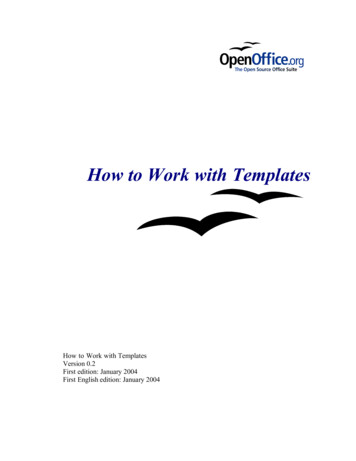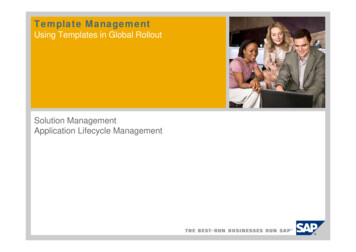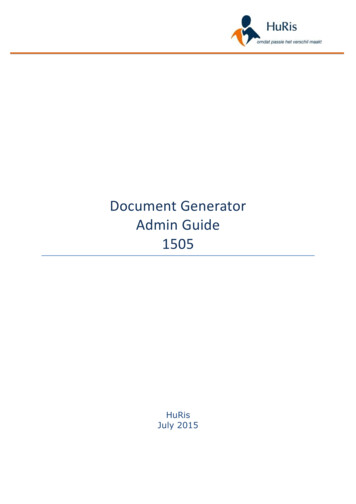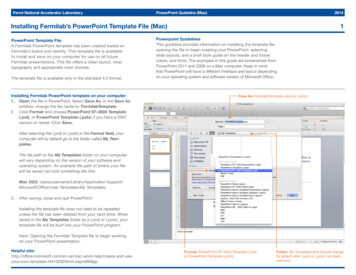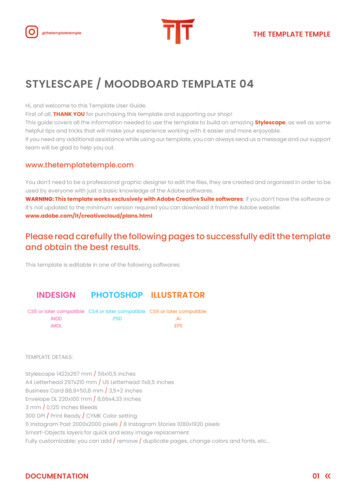
Transcription
THE TEMPLATE TEMPLE@thetemplatetempleSTYLESCAPE / MOODBOARD TEMPLATE 04Hi, and welcome to this Template User Guide.First of all, THANK YOU for purchasing this template and supporting our shop!This guide covers all the information needed to use the template to build an amazing Stylescape, as well as somehelpful tips and tricks that will make your experience working with it easier and more enjoyable.If you need any additional assistance while using our template, you can always send us a message and our supportteam will be glad to help you out.www.thetemplatetemple.comYou don’t need to be a professional graphic designer to edit the files, they are created and organized in order to beused by everyone with just a basic knowledge of the Adobe softwares.WARNING: This template works exclusively with Adobe Creative Suite softwares; if you don’t have the software orit’s not updated to the minimum version required you can download it from the Adobe lease read carefully the following pages to successfully edit the templateand obtain the best results.This template is editable in one of the following softwares:INDESIGNPHOTOSHOP ILLUSTRATORCS5 or later compatible CS4 or later compatible CS6 or later compatible.INDD.PSD.Ai.IMDL.EPSTEMPLATE DETAILS:Stylescape 1422x267 mm / 56x10,5 inchesA4 Letterhead 297x210 mm / US Letterhead 11x8,5 inchesBusiness Card 88,9 50,8 mm / 3,5 2 inchesEnvelope DL 220x100 mm / 8,66x4,33 inches3 mm / 0,125 inches Bleeds300 DPI / Print Ready / CYMK Color setting6 Instagram Post 2000x2000 pixels / 8 Instagram Stories 1080x1920 pixelsSmart-Objects layers for quick and easy image replacementFully customizable: you can add / remove / duplicate pages, change colors and fonts, etc.DOCUMENTATION01
@thetemplatetempleTHE TEMPLATE TEMPLESTYLESCAPE / MOODBOARD TEMPLATE 04To have the same look as the preview images, you need to download and install these free fonts:- MONTSERRAT free download @ https://fonts.google.com/specimen/Montserrat- BUTLER free download @ http://fabiandesmet.com/portfolio/butler-fontYou can obviously customize the Template with all the fonts that suit your Brand, how to change them quickly willbe explained in the following pages for each different software.All the photos used in the preview images have been used only to show you a preview of how the Template canlook alike, they are not included in the main download.All the photos are royalty free images and can be found at these on/b41104a588ef2c6e31dc895efdd34ef1Feel free to contact us if you need to find a specific image.If you need icons, you can browse this fantastic database: www.flaticon.comFREQUENTLY ASKED QUESTIONS (F.A.Q.)Q How editable is the template?A The template is FULLY EDITABLE as if it was created from scratch.You can add / remove / duplicate pages, change colors and fonts, move / scale / crop graphic elements.Q Do I need all the softwares to edit the template?A NO, you only need 1 between all the options available.Each template is re-designed in every software to allow everyone to use and customize it with their favouritesoftware.The best results are obtained using InDesign because is a desktop publishing software application specificallymade for creating flyers, brochures, magazines, newspapers, and books.Q How the template is made? Will I be able to edit and customize it even if I am not a professional graphic designer?A Each template is made in order to be used by everyone with just a basic knowledge of a single software betweenthe options available; no professional skills are required, but a general understanding of how the software works isnecessary.For every kind of problem you may have always try to contact us: we are always available to help and providesupport generally in under 24h.Q How do I print my customized template?A As a general rule, since this template can be bought anywhere in the world, always talk directly with the printshop to obtain the best results, they will guide you with all the requirements needed. Avoid printing online if youhaven’t tried it already and you know that they can offer the quality you seek for.DOCUMENTATION02
@thetemplatetempleTHE TEMPLATE TEMPLESTYLESCAPE / MOODBOARD TEMPLATE 04Q When I open the file, I can see only one page: where are all the others?A If you are using Photoshop or Illustrator, each page is on a different layer: please check the layer palette to seethem. If you don’t have it or you don’t find it, click on the toolbal under Window Layers or press F7Q Do you provide support for free?A YES, usually you can get an answer the same day of the request. During holiday days (Christmas, Summer) itmight take a bit longer but we do our best to reply asap.DOCUMENTATION03
@thetemplatetempleTHE TEMPLATE TEMPLESTYLESCAPE / MOODBOARD TEMPLATE 04Q How can I change the fonts easily without wasting time?A If you would like to change the fonts, for every reason you may have (ex. because the template is made withpremium fonts, or you want to follow your Brand guidelines or you like other fonts, etc.) depending on the softwareyou are using there is a different way to change them with few easy steps.Below are described all the steps to change the fonts in the 3 different Adobe softwares (unfortunately a quick fontreplacement is not possible with Word/Powerpoint, you will have to do it manually):INDESIGN1. Go in the upper menu toolbar and click TYPE - FIND FONT. - 2. Select the font you want to change and then go under “Replace With” and select the font you want to use instead of it - 3. Click CHANGE ALL - 4. When you changed the fonts, click DONE.5. Adjust manually the text box if it does not fit it anymore, as the dimensions may be different from the font usedby default.In this way all the text with the font used by default will be changed with the new one selected by you.DOCUMENTATION04
@thetemplatetempleTHE TEMPLATE TEMPLESTYLESCAPE / MOODBOARD TEMPLATE 04ILLUSTRATOR1. Go in the upper menu toolbar and click TYPE - FIND FONT. - 2. Select the font you want to change and then go under “Replace with font from” and select “System“ - 3. Select the font you want to use instead of it - 4. Click CHANGE ALL - 5. When you changed the fonts, click DONE.6. Adjust manually the text box if it does not fit it anymore, as the dimensions may be different from the font usedby default.In this way all the text with the font used by default will be changed with the new one selected by you.DOCUMENTATION05
@thetemplatetempleTHE TEMPLATE TEMPLESTYLESCAPE / MOODBOARD TEMPLATE 04PHOTOSHOPPhotoshop requires extra efforts to change the fonts and is not so quickly as Indesign or Illustrator.1. First select the layer with the text in the layer palette.2. Select the Type Tool (press T on the keyboard) then go in the upper menu bar and click WINDOW - CHARACTER3. Select the font, weight and size; you will notice the text is updated automatically with the new font selected.4. Repeat this procedure for all the text layers in the layer palette (you can select the same layers that will have thesame font all together).5. Remember to adjust manually the text box if the text does not fit in it anymore, as the dimensions may bedifferent from the font used by default.DOCUMENTATION06
@thetemplatetempleTHE TEMPLATE TEMPLESTYLESCAPE / MOODBOARD TEMPLATE 04Q Can I change the dimensions of the template (Ex. A4 instead of A5 / Letter instead of Half Letter) or make acustom size?A Changing dimensions is possible and depending on the software you are going to use there is a different method;however you will have to manually adjust all the graphic elements to fit the new page size, since it is not possibleto adjust them automatically.Below are described all the steps to change the fonts in the 3 different Adobe softwares:INDESIGN1. Go in the upper menu toolbar and click FILE - DOCUMENT SETUP - PAGE SIZE2. Select or edit manually the paper dimensions.3 .Adjust manually the graphic elements to fit the new dimensions.DOCUMENTATION07
@thetemplatetempleTHE TEMPLATE TEMPLESTYLESCAPE / MOODBOARD TEMPLATE 04ILLUSTRATOR1. Go in the upper menu toolbar and click FILE - DOCUMENT SETUP - EDIT ARTBOARDS2. Select or edit manually the paper dimensions.3. Adjust manually the graphic elements to fit the new dimensions.DOCUMENTATION08
@thetemplatetempleTHE TEMPLATE TEMPLESTYLESCAPE / MOODBOARD TEMPLATE 04PHOTOSHOP 1/2When using Photoshop, it is a bit more difficult to change the dimensions of the pages.You will have to manually adjust the graphic elements of each layer and it can require quite some time, but it’s notimpossible.Here are the steps to follow:1. Go in the upper menu toolbar and click FILE - NEW. (CTRL N) and create a new document with the dimensionsyou need (remember to add an extra space for bleeds)DOCUMENTATION09
@thetemplatetempleTHE TEMPLATE TEMPLESTYLESCAPE / MOODBOARD TEMPLATE 04PHOTOSHOP 2/22. Drag the guides from the rulers (under VIEW - RULERS or CTRL R) to create the bleeds.3. Go back to the template, select the Move Tool (V) and make visible all the layers.4. Select all layers and from the artboard Drag and Drop them in the new canvas.5. Adjust manually the graphic elements to fit the new dimensions.DOCUMENTATION10
@thetemplatetempleTHE TEMPLATE TEMPLETHE TEMPLATE TEMPLE BEAUTIFULLY DESIGNED RESOURCESYOUR ONE-STOP SHOP FOR EYE-CATCHING IMAGES AND GRAPHIC RESOURCESSpeed up your work and make your life easier with our premium graphics designed specifically for creatives,freelances and businesses of all sizes. Whether you’re looking for a brochure template you can quickly edit to suityour needs, a sophisticated business presentation or a bespoke project, you’ll find it all right here in my stores.HELLO, I’M ANDREA, FOUNDER OF THE TEMPLATE TEMPLEI’m an experienced product and graphic designer and amateur photographer based in beautiful Milano, Italy.Passionate about creating computer graphics with all kinds of software – especially InDesign, Photoshop andIllustrator – I work hard to deliver exceptional results that exceed your expectations.WHAT YOU’LL FIND IN OUR STOREWe offer a broad range of customizable, premium quality templates that can easily be adapted and are availableat affordable prices. Whatever project you’re working on, you’ll find exactly what you need right here in our store.Our extensive range includes a variety of: Brochures / Catalogues / Portfolios Project Proposal & Report Documents Stationery & Brand Identities Brand Manuals Powerpoint Presentations Mock-ups InfographicsEach download includes editable files in either InDesign, Photoshop, Illustrator or MS Word/Powerpoint formats– or a combination of these. You’ll also find handy PDF documentation like this one, containing frequently askedquestions, links to fonts and useful advices that will make using my products even easier.HIRE US FOR CUSTOM PROJECTSCan’t find what you’re looking for? Like our stuff but need something specific? Hire us for a custom project.We are happy to help with anything you or your business needs. Simply send us an email detailing what you’re afterand we’ll get back to you as quickly as possible.WHY CHOOSE US?In addition to our range of invaluable resources, graphics and custom projects, we offer each and every customer: QUALITYEvery project we deliver is created to the highest standards. With years of training and experience, we work hard toensure every element is perfect and that the end result is even better than you imagined.DOCUMENTATION11
@thetemplatetempleTHE TEMPLATE TEMPLETHE TEMPLATE TEMPLE BEAUTIFULLY DESIGNED RESOURCES FLEXIBILITYWe know that no two projects are the same which is why our products are designed to be easily adapted to suityour business. We also offer freelance services for custom projects. We’ll work closely with you, listening carefullyto your needs to ensure that we deliver stunning results that check all your boxes and surpass your expectations. FIRST-CLASS SUPPORTWhatever you need help with, we are always happy to assist. We’ll happily answer any questions, solve any issues,offer guidance and help you with custom work.GOT A QUESTION?If you need more information about us or our products and services, or want to get in touch about a custom project,feel free to contact us at any time. We’ll get back to you as quickly as possible.SEE WHAT MY HAPPY CUSTOMERS HAVE TO SAYLCSWarriors“5 stars!!!”mtjansenfurniturecomhk & mike1052“Excellent and very quick follow up!! Kudos”“Superb work, and just what i was looking for.”phoenixartdesign & expressivemedia & UnicoDesign“Just tried it out and it is working smoothly! Very great work, very clean! I am sure I’ll be using it a lot. Thanks!”“Beautiful work op rated stuff! Thank you!”“Great Work :)”ArtepickTM & marcofama“Congrat for the item. I will use for an Art Magazine. Rate with 5 stars!”“I’ve purchased this item because it’s a great work, and I guess there’s no doubt about it. But also I think andre28 deservesthe highest sales on the marketplace, because this has been the first time in two years that I had such a quick, nice and kindfeedback – although I was not yet a purchaser!”dedwards0543“You should give a few of these ‘Magazine Template Makers’ a class on how to properly design a Magazine Template. You don’teven want to know how any magazine templates I have purchased to only NOT use them! Your template is amazing as well asa few of your other items that I have purchased.”essentiallink“Bravo!!!! Finally a designer who considers the end-user and does not create outlines from the typography . Great Work!”jonjon2“A really helpful seller, a credit to the Envato marketplaces, can’t recommend him enough. Excellent customer service, and greatdesigns!”And many more.DOCUMENTATION12
THE TEMPLATE TEMPLE@thetemplatetempleTHE TEMPLATE TEMPLE BEAUTIFULLY DESIGNED RESOURCESVISIT OUR ONLINE SHOPOur website has been carefully designed to provide you with an amazingly flexible online shopping experience, andits ease of navigation is something we think you’ll grow to depend on and appreciate. Feel free to browse our entireproduct catalogue, and let us know if you have any questions, comments or concerns about the items housedwithin. Our team is always ready and willing to assist our customers, and we are happy for your visit.You will find discounted products, promotions, freebies and much more. Subscribe to our newsletter to be alwaysupdated on the latest template releases.www.thetemplatetemple.comDOCUMENTATION13
@thetemplatetemple THE TEMPLATE TEMPLE DOCUMENTATION 01 STYLESCAPE MOODBOARD TEMPLATE 04 Hi, and welcome to this Template User Guide. First of all, THANK YOU for purchasing this template and supporting our shop! This guide covers all the information needed to use the template to build an amazing Stylescape, as well as some helpful tips and tricks that will make your experience working with it .