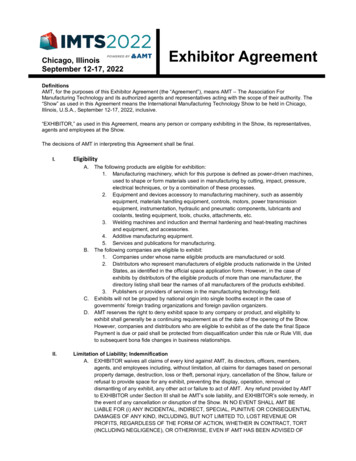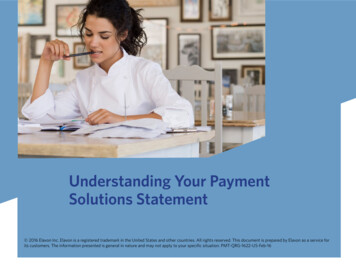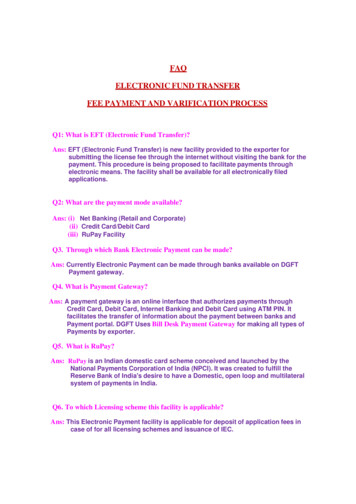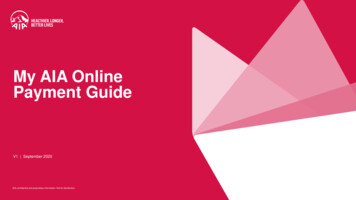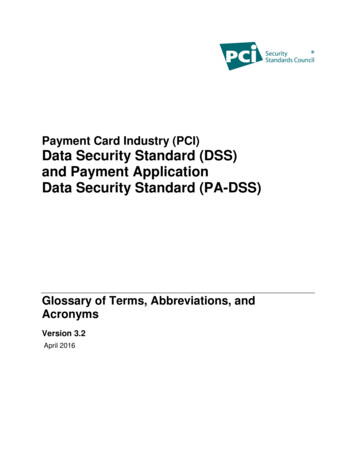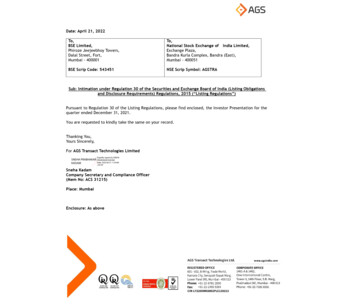Transcription
ConfidentialK&H Payment Services LtdvPOS / Payment GatewayIntegration documentv1.21
ConfidentialTable of ContentsPurpose of the system . 3Integrating your web shop with K&H Payment Gateway . 4Requirements for the web shop . 4Required website content . 4Payment process . 5Refund . 6Description of the web shop interface. 8a. generating a key . 8b. generating a signature: . 10URLs to be called by the shop application . 13Data dictionary: parameters and their explanation . 14Language codes . 16Testing . 17To be checked – general . 17Payment successful (status: ACK) . 17Transaction rejected (status: NAK) . 17Return to web shop without payment (status: CAN) . 18Refund (status: VOI) . 18Contact information, notifications: . 18Access to the production system: . 182
ConfidentialPurpose of the systemThe system enables online bankcard payments via the web shops of e-merchants contracted withK&H Payment Services Ltd.characteristics of the virtual POS service: forint, euro and US dollar (HUF, EUR, USD) based settlement user-friendly payment page available in multiple languages highly secure transactions executed on the encrypted payment page of K&H Payment ServicesLtd bank card frauds are reduced to the minimumthe system runs an automatic blacklist check on the bank card in question and it also checkswhether it is valid and if there are sufficient funds for the intended transaction highly secure standardised solutionsthe various components of the system communicate with each other using an authenticationbased encryption method with a high level of protection based on the standardised PKIinfrastructure (strong encryption, SSL, digital signature) clean architecture, secure operationthe simple interfaces, the condition-based operation and the internal structure of the systemguarantee the secure execution of transactions and continuous operation additional servicesin addition to payments, refund transactions are also available3
ConfidentialIntegrating your web shop with K&H Payment Gateway1. K&H PS assigns a web shop MID and a vPOS ID to your web shop and sends them to you.Please use the provided web shop MID in the URLs in both environments(sandbox/production environment).2. Create the protocol provided in the description in the sandbox (sandbox) of your web shopapplication, using professional assistance if required.3. Send the return URLS for the sandbox to vpos khpos@kh.hu.Scenario 1: when the result of a successful transaction is displayedScenario 2 (optional): when a transaction has failed or been cancelled4. Generate a key pair in the application provided by K&H PS. The public key will beautomatically assigned to your vPOS ID.5. Test the application, including the digital signature, then send the information required fortesting to K&H PS. At the same time please send us the information we need in order to verifywhether your web shop has the required contents.6. K&H PS completes the functional testing of bank card transactions and verifies if your webshop has the required contents.7. If everything is found in order, the payment gateway will be enabled in the productionenvironment, of which you will be notified by email.8. Generate a key pair for the production environment using the application provided by K&HPS. Once it is activated you can access the production payment gateway of K&H PS byoverwriting the URL.Requirements for the web shop ability to handle the following scenarios: payment failed, payment cancelled, communicationcut off, card holder does not return to web shopability to handle refund transactionsability to issue confirmations by email to card holders about all successful transactions(payment, refund), containing the following details:o transaction ID (txid)o amount (amount)o currency (ccy)o bank authorisation number – in the fourth line of the result card received on callingthe PGResult pageo full name of merchanto web address of merchanto description of goods/servicesRequired website contenthttps://khpos.hu/sw/static/file/eloirt honlap tartalom.pdf4
ConfidentialPayment process1. When a card holder gets to the point in the process where they must pay for the selected goodsor services in your web shop, they click on the Pay button, which triggers your web shopserver to submit a code via the URL on the Pay button (pl. CGI script, ASP or servlet). Thiscode, which forms part of the web shop application, generates a 302 type HTTP responseredirecting to URL1, with the following parameters:unique transaction ID (txid – maximum 10 numeric characters), defined by the merchantand preventing multiple payments for the same transaction;transaction type (sale);web shop MID (mid 12345678),amount payable (in the case of HUF: in fillér, rounded to the next whole forint amount);currency code;signature;language code.The web shop MID is a code given by K&H PS following contract signature. The digital signature isgenerated by the web shop application using the key generated by the merchant, which protects thetransaction ID, the transaction type, the web shop MID, the amount payable and the currency code.2. Following redirection the browser calls URL1 using the parameters received, similarly to theexample below (which can be interpret in the ment?txid 3141592653&type PU&mid 10234506&amount 1234000&ccy HUF&sign a1154ffeb7 535cfc88cfd784&lang HUThe servlet initiated by URL1 verifies the uniqueness of the requested transaction and the authenticityof the signature based on the transaction ID received as a parameter. If everything is found in order,a response is generated in the language determined by the language code, which contains theparameters of the payment transaction (amount, currency code, full name of merchant) and promptsfor a card number, expiry date and CVV2. The card holder then clicks on the Pay button to start therequested transaction.3. Once the transaction has been processed, the payment page redirects the card holder to thespecified return URL, to which the system adds a txid parameter.4. Irrespective of this, the web shop can query the result of the transaction by calling URL2. esult?mid 10234506&txid 3141592653Transactions must be queried using TLS 1.2 or higher protocol.The result is in plain text format, with fixed structure records, which contain the transaction statuscode (line 1) and, following authorisation, the authorisation response code (line 2), the text messagefor the response code (line 3) and the bank authorisation number (line 4).5
ConfidentialPossible transaction codes: "NAK""UTX""PEN""ERR""CAN""EXP""ACK"-payment failed (e.g. due to insufficient funds on the account)transaction ID unknownpayment pending, call againerror (e.g. signature not authentic)card holder clicked on the Cancel buttontime for payment expired (after 25-30 minutes)payment successfulRefund1. You may decide to refund the full amount of a successful payment transaction, or a part thereof,to the card holder. Refund transactions may be initiated from the day after the completion ofthe original payment transaction. In this case the web shop calls URL1 with the followingparameters:transaction ID of the transaction to be refunded, defined by the merchant;transaction type (refund) type RE;merchant ID;amount to be refunded (in filler, rounded to forint) [may be less than the amount of the originaltransaction];currency code,signature.The digital signature is generated by the web shop application using the key generated by themerchant, which protects the transaction ID, the transaction type, the web shop MID, the amountpayable and the currency ?txid 3141592653&type RE&mid 10234506&amount 1234000&ccy HUF&sign a1154ffeb7 535cfc88cfd7842. Based on the transaction ID received as a parameter, the servlet invoked by URL1 checks whetherthe transaction in question exists, if it is in “ACK” status, the amount specified, the currency codeand the authenticity of the signature. If everything is in order, then the Payment Gatewaygenerates an result card containing the parameters in question (transaction ID, amount, currencycode, web shop MID).3. To query the result of the refund transaction, call URL2. t?mid 10234506&txid 31415926536
ConfidentialThe result card is in plain text format. Possible contents: "UTX""PE2""ERR""VOI"-unknown transaction IDrefund pending, repeat queryerror (e.g. the refund was initiated on the transaction date)refunded7
ConfidentialDescription of the web shop interfacea. generating a keyDifferent key pairs must be used in the sandbox and in the production environment. They can begenerated using a simple online application, which can be found here:Sandbox: https://sandbox.khpos.hu/keygenProduction environment: https://pay.khpos.hu/keygen- enter the vPOS TID/gateway ID and the technical email address specified in your agreement- generate key- save public key, save private key- submit public key to K&H PSThe key submitted to the sandbox can be used straight away.The production environment sends an automatic message to the technical email address provided inresponse to the key submitted, which contains a one-off activation code.Activate the generated key pair in the POS24 application using the code received.(vPOS (Payment gateways) / vPOS terminals)8
ConfidentialIf the activation is successful, the following message will be displayed, after which the key can beused in the production environment straight away:9
Confidentialb. generating a signature: java-classpath lásdlent RSASign"mid 1&txid 100&type PU&amount 1&ccy HUF" test private key"test password"signdata to sign : data to sign: parameters of the PGPayment call in GET style (withouta language parameter) in this order: mid, txid, type, amount, ccy.For example: mid 1&txid 100&type PU&amount 1000&ccy HUF).The parameters in the signature must be in the above order.test private key: the file containing the private key.The output is the signature itself in hexadump format, as the sign parameter must be specified as aURL parameter.OpenSSL can also be used for the signature:openssl dgst -sign private key.pem -hex -sha1 file containing the stuff to sign sign.hexIn this example the file containing the stuff to sign file contains the text to be signed as per theabove, without line and file end characters.If the services of the openSSL can also be accessed from a script language as well as from a commandline, then of course a signature can also come from there, for example:PHP:#!/usr/bin/php ?php data "mid 1&txid 100&type PU&amount 1000&ccy HUF"; fp fopen("./private key.pem", "r"); priv key fread( fp, 8192);fclose( fp); pkeyid openssl get privatekey( priv key);// compute signatureopenssl sign( data, signature, pkeyid);// free the key from memoryopenssl free key( pkeyid);echo bin2hex( signature);? 10
ConfidentialRemarks:The programs work with SUN Java virtual machine 1.4 or later. The separator in the classpathparameter depends on the platform, i.e.in Windows:bcprov-jdk15-146.jar;khb sign util.jarin Unix (including Linux):bcprov-jdk15-146.jar:khb sign util.jarbcprov-*.jar is the correct version of the Bouncy Castle cryptography package. Please ensurethat you choose the correct package for the JDK version in the event of an ncycastle.org/latest releases.htmlExamples with Java 1.5 and 1.6:Java 1.5:java15 -classpath bcprov-jdk15-146.jar;khb sign util.jar RSASignkeygen test private key "test password" test public keyJava 1.6:java16 -classpath bcprov-jdk16-146.jar;khb sign util.jar RSASignkeygen test private key "test password" test public keywhere java15 and java16 stand for the Java machine in question, but first install:Java(TM) Cryptography Extension (JCE) Unlimited Strength Jurisdiction Policy FilesYou can find it nloads/index.htmlIf you did not install it, you will receive this error message: s:http://www.bouncycastle.org/latest releases.htmlAll signature functions can also be accessed directly from Java calling RSASign tool class methods:import java.security.PrivateKey;import java.security.interfaces.RSAPublicKey;public static void writeKey(PrivateKey key,String private key file name,String password ) throws Exception;public static void generateKey(String private key file name,11
ConfidentialString public key file name,String password ) throws Exception;public static PrivateKey readKey(String private key file name,String password ) throws Exception;public static void writePublicKey(RSAPublicKey key,PrivateKey priKey,String public key file name ) throws Exception;public static RSAPublicKey readPublicKey(String public key file name ) throws Exception;public static final byte[] sign(PrivateKey key,byte data[] ) throws Exception;public static final boolean verify(PublicKey key,byte data[],byte sigBytes[] ) throws Exception;12
ConfidentialURLs to be called by the shop applicationThe web shop can call the following URLs (also using the GET or POST process of the HTTPprotocol).We recommend that you use the POST process for security reasons.The URLs of the Payment Gateway can be found here:https://pay.sandbox.khpos.hu/pay/v1 for the sandbox andhttps://pay.khpos.hu/pay/v1 for the production system.For payment transactions:mandatory optionalresponseparameters parameters/PGPayment start new transaction mid, txid, langText/html type response for user(URL1)type PU,amount,ccy, sign/PGResult querytransaction mid, txidText/plain type response with a(URL2)result:fixed length structure:https://pay.sandbox.khPEN - payment pending, callpos.hu/pay/v1/PGResuagainlt?mid 12345678&txiCAN - card holder clicked on thed 1234567890Cancel buttonEXP - time for payment expired(after 25-30 minutes)NAK - payment failed (e.g. due toinsufficient funds on the account).UTX - transaction ID unknownERR - errorACK - payment successfulURLfunction3 char status3 num response code48 char plain text message8 char authorisation number13
ConfidentialFor refund transactions:URLfunction/PGPayment etersmid, txid, type RE,Text/plain type response with aamount, ccy, signfixed length structure:PE2 – request accepted.UTX – unknown transaction ID.ERR - error (e.g. incorrectsignature, transaction details donot match).mid, txidText/plain type response with afixed length structure:PE2 – refund pending.UTX – transaction ID unknown.ERR - errorVOI - refunded.3 char status,3 numeric response code,48 char plain text message,6 char authorisation number(change from the original).Data dictionary: parameters and their explanationNameTransaction ID (txid)Type(maximum) 10 numeric Provided by merchant; must notcharstart with 0!Transaction Type (type)(maximum) 2 charMerchant ID (mid)Transaction amount(amount)Currency code (ccy)Signature (sign)Language (lang)(maximum) 10 numnum (00)infillér3 char256 char2 charProvided by merchantPU - saleRE – refundProvided by the BankMaximum value: 4294967200must end with ‘00’HUF, EUR, USDSignature generated by merchantHU, EN, DE, ES, IT, PL etc.14
ConfidentialotherK&H PS stores the following parameters about the web shop: merchant ID (mid); name, address and contact details of merchant; return URL (sandbox/production) provided by the merchant in the case of successfultransactions (ACK); return URL (sandbox/production) provided by the merchant in the case of unsuccessfultransactions.The stability of the system is guaranteed by the following rules: K&H PG only accepts a request for a new transaction if the txid mid is unique. This ensuresthat payment transactions pending cannot revert in the status graph for any reason (forexample if the ‘Back’ button is pressed in the browser)a transaction may be aborted in any status, it will not have any consequences for the operationof K&H PGhaving submitted a request for a new payment transaction, the merchant can subsequentlyquery its current status at any time using the txidthe system accepts refund requests only for transactions in "ACK" status15
ConfidentialLanguage codes“lang” is an optional parameter, whose purpose is to specify the language of the response by thesystem.The value of the parameter is a two-letter language code conforming to the ISO 639-1 standard.List of supported language nUsers can choose from additional languages on the payment page.(Hungarian, Croatian, Czech, English, French, German, Italian, Japanese, Polish, Portuguese,Romanian, Russian, Slovakian, Slovenian, Spanish, Turkish, Vietnamese)16
ConfidentialTestingTo be checked – general The Bank’s payment page must not appear in an inline frame (iframe) in the web shopapplication or in a popup window. The amount displayed on the Bank’s payment page must be correct. The transaction ID must not be longer than 10 characters.The payment page shows the name, address and contact details of the web shop. Please check if thisinformation is correct.Once you have successfully integrated your web shop application with K&H PG, please run thefollowing tests:Payment successful (status: ACK)Once you have been directed to the payment page, enter the following card details:Card number: 4154610001000209Expiry date: 10/23CVC: 100Please wait until you are automatically redirected to your own web shop.Expected functioning: the web shop must display a message to the effect that the paymenttransaction was successful and send a confirmation by email.Items to be checked:- amount payable;- the result of the transaction is displayed in the web shop;- the customer has received the e-mail;- the contents of the e-mail (transaction ID [txid], amount (amount), currency (ccy), bankauthorisation number, full name of merchant (acquirer), web address of merchant (acquirer),description of goods/services).Transaction rejected (status: NAK)Once you have been directed to the payment page, enter the following card details:Card number: 5542860001000224Expiry: 06/23CVC: 200Once the payment has been rejected click on the return button to be redirected to your own web shop.As a result of the “NAK” message, the transaction can be queried after the 25-30 minutes allowed forpending.Expected functioning: the web shop must display a message to the effect that the payment failed.Items to be checked:- the result of the transaction is displayed in the web shop.17
ConfidentialReturn to web shop without payment (status: CAN)Do not enter any card details, just click on the return button to be redirected to your own web shop.Expected functioning: the web shop must display a message to the effect that the payment failed.Items to be checked:- the result of the transaction is displayed in the web shop.Refund (status: VOI)Initiate a refund following a successful payment.Refund transactions may be initiated from the day after the completion of the original paymenttransaction.Expected functioning: if the case of a successful refund (VOI) the web shop must send aconfirmation to the card holder by email.Items to be checked:- the customer has received the e-mail;- the contents of the e-mail (transaction ID [txid], amount (amount), currency (ccy), [modified] bankauthorisation number for the refund, full name of merchant (acquirer), web address of merchant(acquirer), description of goods/services).Contact information, notifications:If you have successfully run the above tests in your sandbox please let us know in an email messagesent to vpos khpos@kh.hu. Please put your vPOS web shop MID and the web address of thecontracted web shop in the subject field.If the return URLs are different in the sandbox and your production environment, please also includethe production return URLs in your message.Please note that during testing we will check if your web shop has the required contents (Requiredweb shop content) to please make sure that all the necessary information is available!Once we receive your notification we will inform you about the go-live schedule.Access to the production system:Once the production system has been given authorisation, remove the sandbox part from thebeginning of the URLs used in the sandbox.The test card details provided for testing will not be valid in the production ay/v1 access to sandboxhttps://pay.khpos.hu/pay/v1 access to the production environment18
7. If everything is found in order, the payment gateway will be enabled in the production environment, of which you will be notified by email. 8. Generate a key pair for the production environment using the application provided by K&H PS. Once it is activated you can access the production payment gateway of K&H PS by overwriting the URL.