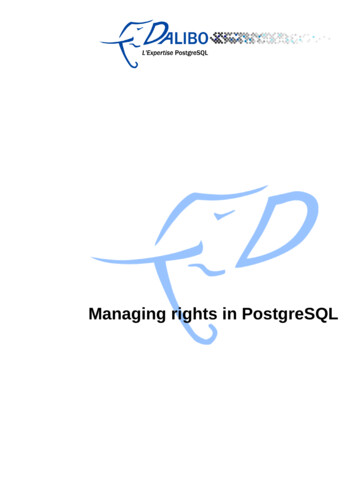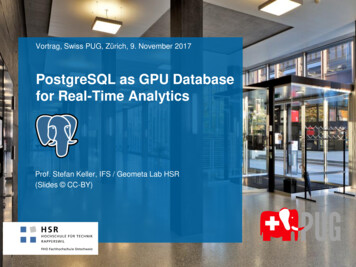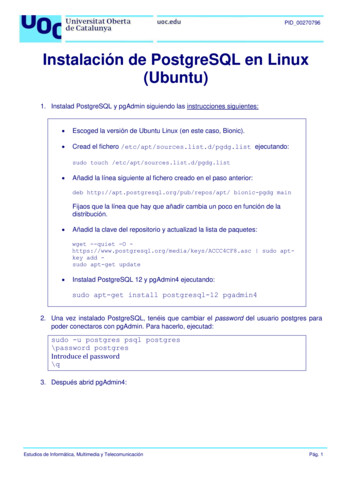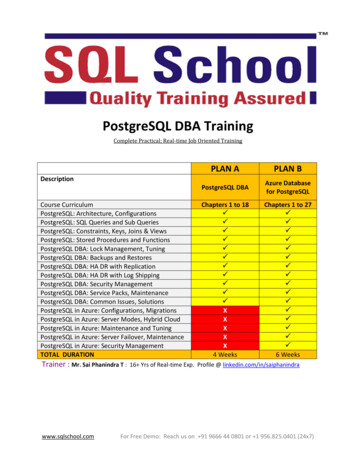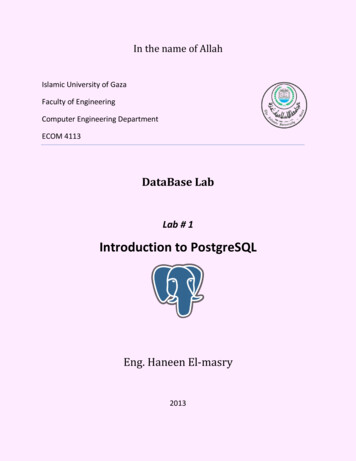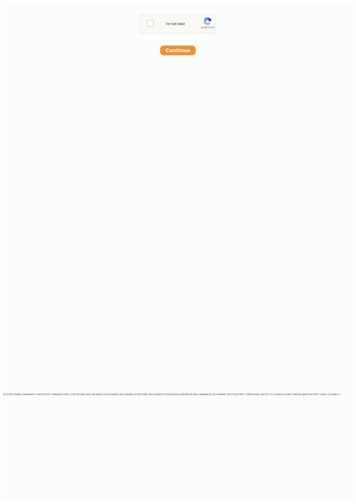Transcription
PostGRESQL1
What?“The world’s most advanced open sourcedatabase” Free We’ll be using it for the 343 assignments. 2
Where?Central Site: postgresql.org Latest Releases 8.1 (8.1.4) (binary)Do not take an older version. It may needCygwin. Pre-compiled binaries are available forLinux and Windows only. 3
Caveat EmptorWindows users: Only on NTFS Mac users: No native binaries areavailable But you can install by compiling thesource. Google: postgresql on mac Linux 4
Windows Install - Min Requirements Min Requirements CPU: 32-bit CPUs from either Intel or AMD Operating System: Windows XP or WindowsServer 2003 Getting the Installer Download the latest version of PostgreSQL forWindows from the official website site – http://www.postgresql.org5
InstallationInstallation comes with a zip file. Double-click onthe postgresql-8.1.msi file to launch the installer.6
InstallationCheck the “Write detailed installation logtopostgresql-8.1.log in the currentdirectory”.7
InstallationClick on Next8
InstallationRead Installation notes and proceed to next screen9
InstallationSelect PL/Java: If you don’t have Java Runtime, abort theinstallation and install Java runtime and start the install againChange the installation directory (if needed)10
Installation The “Account name” pertains to the Windows special user accountthat will be used to run the PostgreSQL database server.Make sure “Account domain” actually exists otherwise theinstallation will fail at a later point of time.11
InstallationClick on Yes. Installation will automatically create theaccount if that account doesn’t exist.Select Yes/No depending on your choice. If yes, randompassword will be generated. If No, weak password willremain as your password.12
Installation1. Do not confuse this “superuser name” with the Windows specialuser account created earlier.2. The superuser here pertains to the PostgreSQL database serveraccount that can create databases and roles and has unrestrictedaccess whereas windows special user can be found in Mycomputer- Local Users and Groups.13
Install: Special Case(slide13 cont.)If you have already created some database using PostGRESQL,you do not need to initialize database cluster again.Uncheck the initial database cluster option from the previousscreen to avoid this error.14
InstallationSelect PL/pgsql and continue15
Installation Do NOT enable contrib modules in the default templatedatabase. For e.g. If crypto functions is enabled, every database that iscreated from default template will have crypto functionsenabled!16
InstallationDon’t check on PostGIS. By not checking, PostGISfunctions from template1 are disabled.(which we don'twant)17
InstallationClick Next18
InstallationClick “Finish” and that's it for the installation.19
Set POSTGRESQL service for Manual StartupBy Default, POSTGRESQL service is set for automatic startupTo set it for manual startup, open Control Panel - Administrative Tools- Services.20
Launch PostGRESQL command prompt1) Run the PostgreSQL command prompt via Start - All Programs PostgreSQL 8.1 - Command Prompt. A Windows commandprompt will appear.2) psql is a command-line interface to PostgreSQL21
How to connect to a PostgreSQL Server? The postgres database account is a superuser bydefault.Steps:1.Launch POSTGRESQL command prompt2.Enter the following at the command prompt C:\Program Files\PostgreSQL\8.1\bin psql -Upostgres -h localhost3.Provide superuser “postgres” password4.-U postgres – indicates user name, -h localhost –indicates server is on local host5.PostGRESQL prompt will appear – means that we areconnected to the database named “postgres”, thedefault database. postgres #22
Setting a Sample Database23
Setting up database Four steps:1. Create database owner2. Create storage for default table space andtighten security(if required)3. Create database4. Create database objects24
Create Database ownerConnect to default postgresdatabase(Refer to slides 21, 22) To create a role, Enter: postgres # CREATE ROLE db owner LOGINPASSWORD ‘ sample pwd '; To verify creation of owner, Enter: postgres # \du db owner 25
Create the default tablespaceUse c:\pgdata folder for storing defaulttable space If you are running POSTGRESQL server ina multiuser environment, then you needto tighten the security for the C:\pgdatafolder. For desktop environment this is notnecessary. To create the “sample ts” tablespace,enter: postgres # CREATE TABLESPACE sample ts OWNER db owner LOCATION'c:/pgdata/sampledb/system'; To verify table space creation, run postgres # \db sample db 26
Create Database To create the “sample db” database,enter: postgres # CREATE DATABASE sample db OWNER db owner TEMPLATE template0 TABLESPACEsample ts; To list list all installed databases, enter: postgres # \l 27
Create Database objects Steps involved1.Connect to sample database and then enterpostgres # \c sample db name 2.Run the SQL DB scripts or queries tocreate/update database objects.3.List database objects:postgres # \d Finally, enter: postgres: # Analyze to update the statistics used by the PostgreSQL queryplanner to generate good execution plans for queries28
JDBC ConnectivityInstall JDBC Driver Testing Driver Using JDBC Driver Simple examples 29
Install JDBC DriverMake sure to obtain the appropriate JDBCversion Download the appropriate .jar file(s) intoyour machine for installing JDBC driver Set the class path Add the complete path including the .jar filename to the JAVA CLASSPATH variable OR provide class path as command lineargument every time you run the Javaprograms.30
Setting CLASSPATH (more details) Two Methods: Set CLASSPATH environment variable Only for current command prompt session, runCMD Set CLASSPATH C:\tmp/psql-driver.jar To set it CLASSPATH permanentlyOpen Control Panel - system and add a newenvironment variable called CLASSPATH Provide CLASSPATH for each program yourun CMD java -classpath “c:\tmp\psql-driver.jar”abc.java31
Testing Driver To test if driver passes through the classloader, lookup by class name, as shown inthe Java code snippet.Example: Class name lookuptry {Class.forName("org.postgresql.Driver");} catch (ClassNotFoundException cnfe) {System.err.println("Couldn't find driverclass:");cnfe.printStackTrace();}32
Using JDBC Driver (steps below)1. Importing JDBC Any source that uses JDBC needs to import JDBC.sql.*packages2. Load the driver Class.forName("org.postgresql.Driver"); This will automatically register itself with JDBC driver3. Connecting to database, enter Connection db DriverManager.getConnection(url,username, password); For e.g. URL may look like jdbc:[drivertype]:[database]4. Closing the connection db.close()33
Simple JDBC connection exampleimport java.sql.DriverManager;import java.sql.Connection;import java.sql.SQLException;public class Example1 {public static void main(String[] argv) {System.out.println("Checking if Driver is registered withDriverManager.");try {Class.forName("org.postgresql.Driver");} catch (ClassNotFoundException cnfe) {System.out.println("Couldn't find the driver!");System.out.println("Let's print a stack trace, and exit.");cnfe.printStackTrace();System.exit(1);}34
Simple JDBC Connection example (Cont)System.out.println("Registered the driver ok, so let's make a connection.");Connection c null;try {// The second and third arguments are the username and password,// respectively. They should be whatever is necessary to connect// to the database.c alhost/booktown","username", "password");} catch (SQLException se) {System.out.println("Couldn't connect: print out a stack trace and exit.");se.printStackTrace();System.exit(1);}if (c ! null)System.out.println("Hooray! We connected to the database!");elseSystem.out.println("We should never get here.");}}35
Simple JDBC SelectStatement s null;try {s c.createStatement();} catch (SQLException se) {System.out.println("We got an exception while creating a statement:" "that probably means we're no longer ResultSet rs null;try {rs s.executeQuery("SELECT * FROM books");} catch (SQLException se) {System.out.println("We got an exception while executing our query:" "that probably means our SQL is invalid");se.printStackTrace();System.exit(1);}int index 0;try {while (rs.next()) {System.out.println("Here's the result of row " index ":");System.out.println(rs.getString(1));}} catch (SQLException se) {System.out.println("We got an exception while getting a result:this " "shouldn't happen: we've done something really bad.");se.printStackTrace();System.exit(1);}36
Some Errors No driver available SQLException beingthrown while opening connection: driver path might not be specified in the classpath, or the value in the parameter is correct. Might throw ClassNotFoundException ifdriver is not installed37
Questions?38
References Central site: www.postgresql.org Contains documentation, latest releases, FAQ and lots of other stuff Windows Installation reference document http://www.charltonlopez.com/documents/getting started with postgresql for windows.zip Windows installation screeshots from PostgreSQL site: http://pginstaller.projects.postgresql.org/ Windows installation FAQ: http://pginstaller.projects.postgresql.org/faq/FAQ windows.html Version 8.1.4 Doc Reference: ml /tutorial.html SQL Reference: JDBC: http://www.cs.toronto.edu/ faye/343/f07/postgres.shtmlGeneral FAQ: http://www.postgresql.org/docs/faqs.FAQ.html39
22 How to connect to a PostgreSQL Server? The postgres database account is a superuser by default. Steps: 1.Launch POSTGRESQL command prompt 2.Enter the following at the command prompt C:\Program Files\PostgreSQL\8.1\bin psql -U