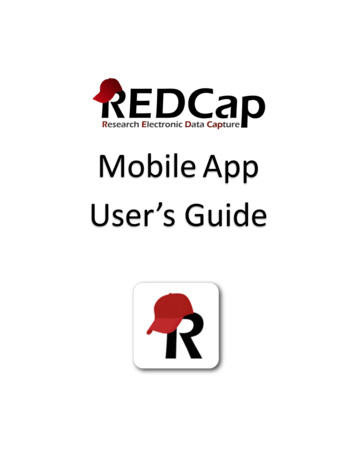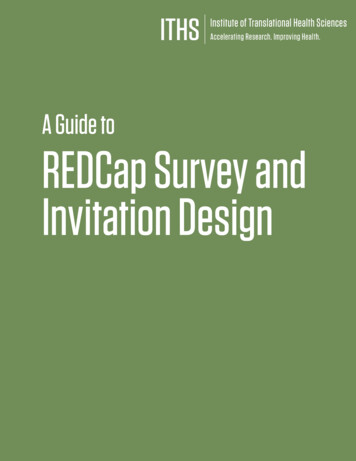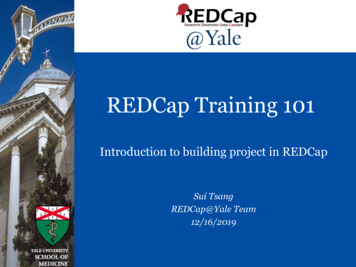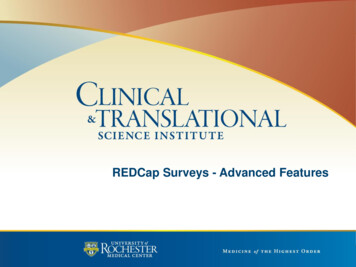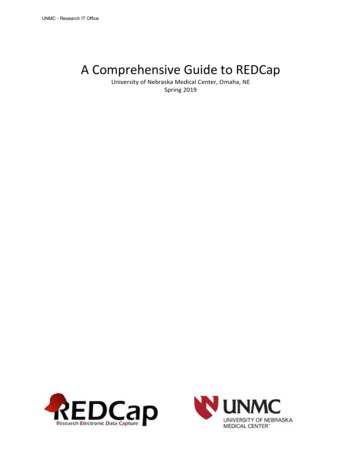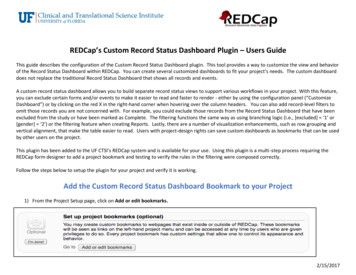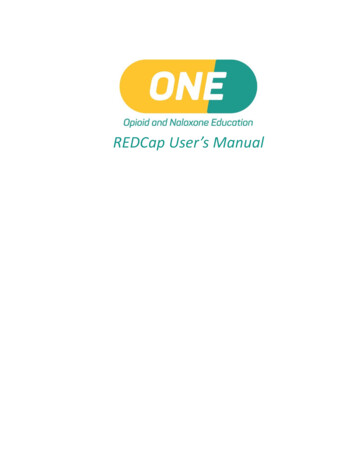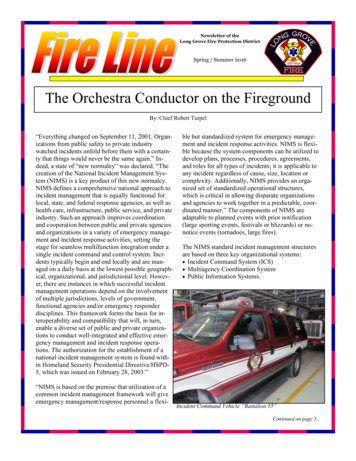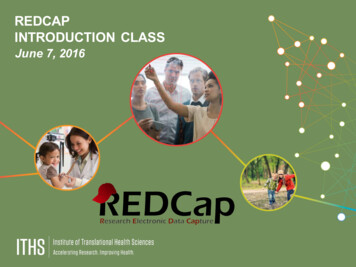
Transcription
REDCAPINTRODUCTION CLASSJune 7, 2016
LEARNING OBJECTIVES What is REDCap? How do I get started in REDCap? Basic design User rights Data collection Exporting data
tionExportWhat isREDCap?ProjectNavigationHow to designyour variables Testing yourforms, user rightsCreatingrecordsExporting Data3
ITHS’ Focus Speeding science to clinical practice for thebenefit of patients and communities Promotes translation of scientific discovery by:q Fostering innovative researchq Cultivating multi-disciplinary partnershipsq Training the next generation of researchers More information: www.iths.orgLaboratoryClinicCommunity4
What is REDCap? Electronic Data Capture (EDC) Web based Built for research HIPAA compliant User-friendly ITHS REDCap Free to use1,700-plusinstallationsworldwide Highly secure Backed up daily5
Accessing REDCapUniversity of Washington net ID’sUse your UW net ID to login at:https://redcap.iths.orgto create an accountOther University ID’sSelect universities can log in with their ID’s on our REDCap installationPartner InstitutionsFred Hutch, SCCA, Seattle Children’s, PATH, and regionalinstitutions can request ID’sOthersCan use ITHS REDCap for free as long as they areaffiliated with one of our partner institutionsITHS new outside user request form6
SecurityWeb service setup Managed by the UWEncrypted on secure servers (256 bit)UW HIPAA compliantThree tiered access System loginProject accessUser restrictionsAudit trails Logging featureDe-identified data export Identify variables as Personal Health Information (PHI)Export module with de-identifying option7
Overall NavigationHomeMy ProjectsRequest New ProjectTraining ResourcesHelp & FAQMy Profile8
Project Request / ApprovalsProject requestsDone within one business dayNeeded information Project titlePurpose Research Principal investigator IRB Type of researchProject folderProject notesTemplate, blank slates & XML files Use a template to get started quicklyUse the blank slate option to start from scratchUse a REDCap XML file to load an entire project9
Project-Level NavigationNavigationData collectionApplicationsHelp & InformationProject HomeProject SetupOther Functionality10
Instrument DesignOnline designer Wizard type instrument designVery forgivingGreat way to learnREDCap shared library Quickest way to load an instrumentCurated by Vanderbilt UniversityZip files Import individual instruments from other projectsGreat for sharing commonly used instrumentsData dictionary Advanced feature that defines an entire projectExcel file that you customize outside of REDCap11
Online Designer GeneralInstruments Create, Import, UploadRename, Copy, Delete, Download instrument ZIPNo limit on the number of forms in a projectVariables Each instrument has to have at least one variableVariables can be deleted, edited, and moved within a projectVariable limits No real “technical” limitBest practices: No more than 1000 variables per formSurveys versus Instruments Each instrument can be turned into a surveyAny survey can still be filled out as a form12
Variable CreationNecessary attributes Field typeField labelVariable nameOptional attributesRequired, Identifier, Custom Alignment, Field note,Field Annotation, Action tagsConditional attributesValidation, Minimum, Maximum, Ontology lookup, ChoicesMatrix fieldsCollection of variables13
Field Types GeneralUnstructured field types Free textComment boxesDates, numbers, etceteraStructured field types Limited set of answersPre-definedSpecial & calculation field types Uploading filesDoing calculations with entered dataDisplay field types Plain text, HTML, video, audio, pictures, files14
Unstructured Field layMatrixText box Free text Validation Dates, numbers, emails, phone numbers etcetera Minimum & maximum Bio-medical ontologies (Look-up tables) Over 400 different ontologies available e.g. ICD-9, ICD-10, MedicationsNotes box Great for bigger pieces of text Clinical notes Comments on surveys Descriptions15
Structured Field layMatrixSingle answer Drop down Radio button Slider 0 to 100 scale Pre-baked choices: Yes/No True/FalseMultiple answer Checkboxes Stored differently as single answer Has different branching logic syntax16
Special Field layMatrixSignature Allows people to “sign” Captures a small jpeg file Preferable to the “check if agree” method Works on both computers and touch enabled devicesFile upload Any file type is allowed REDCap just stores the file 100 Mb limit per upload Useful for: Photos Consent documents Scanned documentation17
Calculation Field ayMatrixCalculations Always have to have a number as an end result Limited to variables in that particular record Same syntax as branching logic Special functions are allowed Datediff() Sum() Mean() Full list (FAQ special functions) Used for: Scoring tools Simple calculations (like BMI) Test out calculations in a test record18
Display Field layMatrixDescriptive field Text HTML is allowed Video Hosted outside of REDCap (YouTube, Vimeo) Inline or Inside popup Audio Picture Files 100 Mb limitSection header Used to separate blocks of variables Can be used in surveys to create separate pages19
Matrix Field layMatrixMatrix Groups a set a variables together Radio buttons Ranking Checkboxes Columns are the options All the options for all the variables have to match Rows are the questions/variables Branching logic is allowed on individual questions20
Branching LogicDrag and Drop MethodThe art of hiding fieldsSet up a logic statement to be either true or false based onentered variablesA true outcome shows a field, a false one hides the fieldProject limitedReferences values in other forms or events, but not other projectsDrag and drop methodAllows you to craft logic without knowing the syntax or havingany kind of programming experienceSyntax methodAllows for much more complex logic, but is difficultto set up correctly21
Basic User RightsAdding users to your projectAnybody, that has a user account on the ITHSREDCap server can be added to your project as auser with a custom set of rightsForm rightsHide forms completely, View-only mode or full accessApplication rightsGive users only access to application they actually needUser rolesUseful for when you need to add a lot of users withthe same rights quickly22
Approval processMost of the time, you will not have contact with the REDCapadministrator.However there are some specific situations where there are some safetymeasures that require administrator involvement.Project creation /Copy projectApproved quickly and almost alwaysDone to keep REDCap running smoothChange approvalApproved within one business dayDone to prevent inadvertent data lossYou have final say23
Basic Data EntryAdd / Edit RecordsLocated in the data collection menu. Entering a newrecord ID will create a new record. Entering anexisting record ID will allow you to edit the record.Data SearchAllows the user to search based on one of the capture variables, providedthat they are unique enough to identify records.Unique record ID’sEach REDCap record will have a unique ID. The ID is alwaysstored in the very first variable of your very first instrument.Deleting test recordsDone by moving to production, erasing all data, ordeleting individual records24
Record Status Dashboard25
Basic Data ExportYou can export your entiredata set in a few seconds in acouple of different formats.You can also create and savecustom reports that createsubsets of your data. Thesesubsets are exportable in thesame way as the entire dataset.26
Advanced ClassesData DictionaryLearn how to use the data dictionary, advancedbranching logic syntax and how to import andexport large data sets.Longitudinal Studies & SurveysLearn how to properly set up longitudinal studies and how to best utilizesurvey functionality within REDCap.Best PracticesLearn about the advanced capabilities of REDCap and gainsome best practices insight.REDCap Class ScheduleFor dates and sign up information click on theheader.27
ResourcesTalking point REDCap Class ScheduleTalking point REDCap Training ResourcesHelp & FAQITHS Specific FAQTip of the Month ArchiveTalking pointEMAIL: iths redcap@uw.edu(REDCap community email list)EMAIL: iths redcap admin@uw.edu(REDCap administrators; last resort forhelp)28
Thank You29
Questions?30
Display Field Types Descriptive field Text HTML is allowed Video Hosted outside of REDCap (YouTube, Vimeo) Inline or Inside popup Audio Picture Files 100 Mb limit Unstructured Structured Special Calculations Display Matrix Section header Used to separate blocks of variables Can be used in surveys to create separate pages