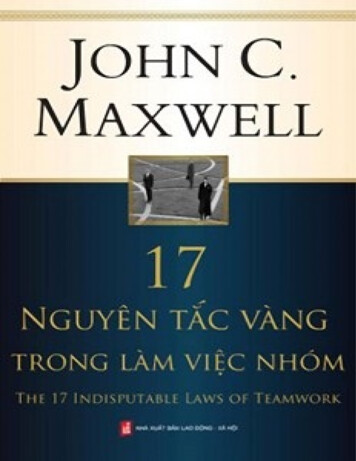Transcription
Instructions to access The College of St. Scholastica’s OnlinePayment Center.{Banner Web is used to access your student records from the web thru a secure login.}1. Click on the BannerWeb link found under Logins at the top of www.css.edu.
2. Enter your User ID and PIN.
3. Choose the Student Services & Financial Aid link.
4. Choose the Student Account link.
5. Choose the Pay Online link.
6. You have now entered The College of St. Scholastica’s Online Payment Center. Youmay choose to make a payment, view your recent payments, and assign new login namesto grant access to authorized users. You may also edit or delete saved payment methods.7. To make a payment, choose the make payment tab on the top of the page, or the “clickhere to make a payment” link.
8. Choose the account balance you wish to pay, or select the appropriate deposit ifapplicable.
9. Enter the payment amount and continue by clicking on “add to shopping cart”.
10. You may add more items to pay, or check out if finished.
11. If you or an authorized user have made payments in the past 24 hours, you will receive a“warning”. If you wish to continue, please select the “agree to proceed” box.
12. Select a method of payment. You have the option of entering new credit card account orelectronic check account information, or choosing an account which has previously beenestablished by you.13. After selecting your desired payment method, continue with the checkout process.
14. Select an email address for payment notification. You must assign a valid email addressin order to proceed.
15. Confirm your payment information and submit.
16. Verification of the approved transaction should display. You have the option of sendinganother email receipt to a different email address, or printing the receipt.
17. You may sign out if finished, or view your recent payment.
18. At any time, you may select the help link to find assistance with many processes.
Click on the BannerWeb link found under Logins at the top of www.css.edu. 2. Enter your User ID and PIN. 3. Choose the Student Services & Financial Aid link. 4. Choose the Student Account link. 5. Choose the Pay Online link. 6. You have now entered The College of St. Scholastica's Online Payment Center. You