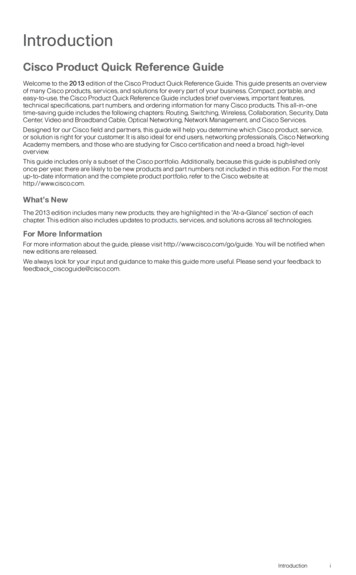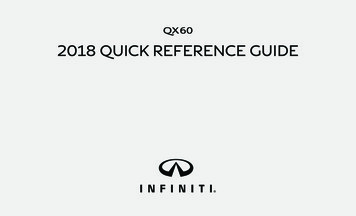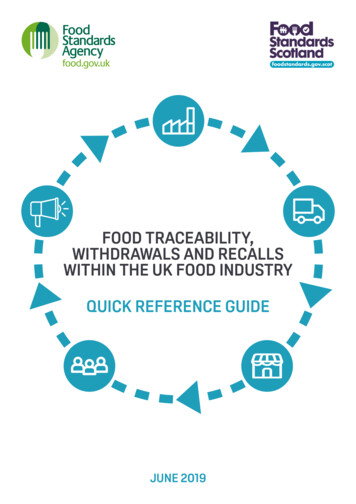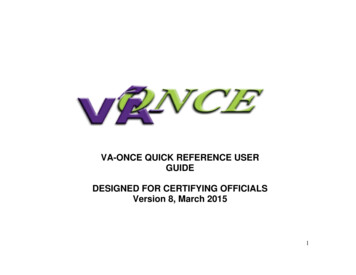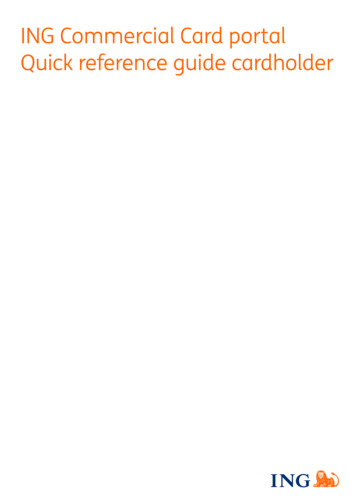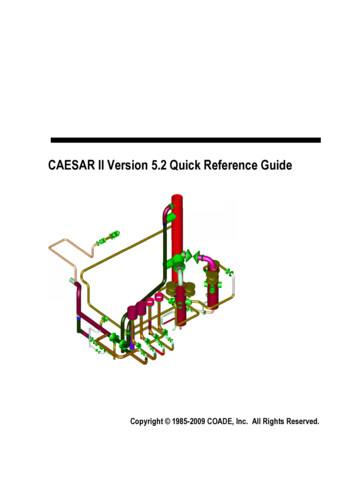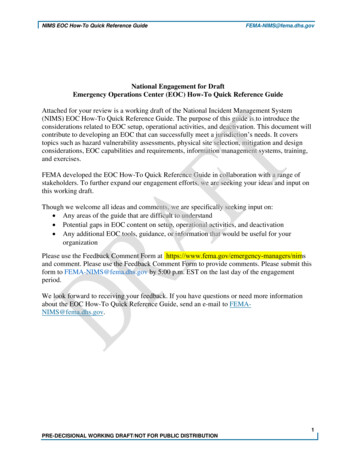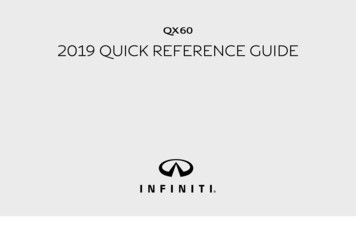
Transcription
QX602019 QUICK REFERENCE GUIDE3499324 19b QX60 US QRG 062118.indd 26/21/18 9:46 AM
To view detailed instructional videos, go towww.infinitiownersinfo.mobi/2019/qx60or snap this barcode with an appropriatebarcode reader.Helpful ResourcesBELOW IS A LIST OF HELPFUL RESOURCES THAT CAN BE USED TO LEARN MORE ABOUT THE VEHICLE’S SYSTEMS AND FEATURE OPERATIONS. O WNER PORTAL 1-855-444-7244 www.owners.InfinitiUSA.com/iowners VEHICLE OWNER’S MANUAL I NFINITI CLIENT SUPPORT 1-800-662-6200 Support is always available if your Infiniti retailer cannot assist you or you wouldlike to provide INFINITI directly with comments or questions. INFINITI ROADSIDE ASSISTANCE 1-800-662-6200 (option 1) As part of the Infiniti Total Ownership Experience , Roadside Assistanceis available to you, 24 hours a day 365 days a year, for emergencyroadside assistance. INFINITI ELITE EXTENDED PROTECTION PROGRAM1-800-662-6200 Infiniti Elite Assurance Products provide you with quality, long-term protectionand enhanced peace of mind. INFINITI FINANCIAL SERVICES CLIENT SUPPORT 1-800-627-4437For client support with your Infiniti Financial Services loan or lease. Your Infiniti Owner Portal account contains your personal preferences, vehicleinformation and links to key vehicle features and services. I NFINITI INTOUCH 1-855-444-7244 usa.infinitiintouch.com This suite of digital alerts and remote services is your direct link to personalsecurity, convenience and confidence. S iriusXM RADIO 1-877-447-0011For support with your SiriusXM subscription. I NFINITIUSA.COM www.InfinitiUSA.com/bluetooth Reference this site for a list of compatible cellular phones and instructions on howto pair your cellular phone to your vehicle. I NFINITI ELECTRONIC QUICK REFERENCE GUIDE(use the Quick Response (QR) code or URL on this page or on the back cover) INFINITI FINANCIAL SERVICES www.infinitifinance.com Use the IFS Online Account Manager to check your account status, schedulerecurring payments and access important forms.3499324 19b QX60 US QRG 062118.indd 36/21/18 9:46 AM
Table of ContentsCockpit Overview. 1Instrument Panel. 3Meters and Gauges. 5Opening the Liftgate. 7Motion-Activated Liftgate (if so equipped). 7Outside Mirrors. 8Dynamic Driver Assistance Switch (if so equipped). 8Wiper and Washer Switch. 92nd Row Seats. 9USB Connection Ports. 10Remote Engine Start (if so equipped). 11Automatic Drive Positioner (if so equipped). 11Heater and Air Conditioner (automatic). 12Connecting your Cellular Phone or Device via Bluetooth . 13Bluetooth Streaming Audio. 13Voice Recognition. 14Clock Set/Adjustment. 14Center Display. 15Navigation System (if so equipped). 16INFINITI InTouch Services (if so equipped). 17Infiniti Mobile Entertainment System (MES) (if so equipped). 18Additional information about your vehicle is also available in your Owner’s Manual, INFINITI InTouch Owner’s Manual at www.InfinitiUSA.com.PLEASE SEE YOUR OWNER’S MANUAL FOR IMPORTANT SAFETY INFORMATION AND SYSTEM OPERATION LIMITATIONS. A cellular telephone should notbe used for any purpose whiledriving so full attention may begiven to vehicle operation. Always wear your seat belt. Supplemental air bags do notreplace proper seat belt usage. Children 12 and undershould always ride in therear seat properly securedin child restraints or seatbelts according to their ageand weight. Do not drink and drive.3499324 19b QX60 US QRG 062118.indd 4For more information, refer to the “Safety — Seats,seat belts and supplemental restraint system (section1)”, the “Monitor, climate, audio, phone and voicerecognition systems (section 4)” and the “Startingand driving (section 5)” of your Owner’s Manual.6/21/18 9:46 AM
Cockpit Overview13499324 19b QX60 US QRG 062118.indd 16/21/18 9:46 AM
Cockpit OverviewDynamic Driver Assistance switch (if so equipped)Vehicle information display and menu control switchesBluetooth control switchesCruise control switches23499324 19b QX60 US QRG 062118.indd 26/21/18 9:46 AM
Instrument Panel33499324 19b QX60 US QRG 062118.indd 36/21/18 9:46 AM
Instrument Panel Multi-function control touch-screen/RearView Monitor display/Around View Monitor display (if so equipped) limate control panelC Heater and air conditioning (automatic) Front and rear window defrosterInfiniti multi-function controllerAudio system Shift lever ower instrument panel switchesL Vehicle Dynamic Control (VDC) OFF switch Power liftgate switch Heated steering wheel switch (if so equipped) Warning systems switch Power inverter switch (if so equipped)43499324 19b QX60 US QRG 062118.indd 46/21/18 9:46 AM
Meters and Gauges53499324 19b QX60 US QRG 062118.indd 56/21/18 9:46 AM
Meters and GaugesTachometerEngine coolant temperature gaugeShift lever indicatorVehicle information displaySpeedometerFuel gauge63499324 19b QX60 US QRG 062118.indd 66/21/18 9:46 AM
Opening the LiftgateType AType BMotion-Activated Liftgate(if so equipped)ACTIVE REGIONTo open the liftgate, perform one of the following procedures: Push the power liftgate switchon the instrument panel. Push the liftgate opener switch ; the liftgate must be unlocked,or you must have the Intelligent Key with you (that is, in yourpocket or purse). Press thebuttonon the Infiniti Intelligent Key for longerthan 1 second.To operate the liftgate hands-free: Ensure you have the Infiniti Intelligent Key within 31.5 in (80 cm)of the liftgate. Use a quick kicking motion under the center of rear bumper .After 2 seconds, the vehicle will beep three times and the liftgatewill open. Do not swing foot side to side or pause during kicking motion.Please see your Owner’s Manual for important safety information, system limitations, andadditional operating and feature information.Please see your Owner’s Manual for important safety information, system limitations, andadditional operating and feature information.73499324 19b QX60 US QRG 062118.indd 76/21/18 9:46 AM
Outside MirrorsAdjusting the outside mirrors: To adjust the outsidemirrors, move the switchright or left to select theright or left mirror. Adjust the position of themirror using the directionalcontrol switch .Folding the outside mirrors:To fold the mirrors closed, pushtheswitch . To open themirrors, push theswitch .REVERSE TILT-DOWN FEATURE (IF SO EQUIPPED)When backing up the vehicle, the outside mirrors willturn downward automatically to provide better rearvisibility. To enable the reverse tilt-down feature, moveto either the left or right position.the switchIf the switchis set in the center (neutral) position,the mirror will not tilt down when reversing.Please see your Owner’s Manual for important safety information, systemlimitations, and additional operating and feature information.Dynamic Driver Assistance Switch(if so equipped)The Dynamic Driver Assistance switchoff the following systems:can be used to temporarily turn on and Lane Departure Prevention (LDP): The LDP system helps warn the driver with awarning indicator and chime and helps assist the driver to return the vehicle tothe center of the traveling lane. Distance Control Assist (DCA): The DCA system helps assist the driver tomaintain a following distance from a vehicle ahead by activating the brakes andmoving the accelerator pedal upward to decelerate smoothly. Blind Spot Intervention (BSI): The BSI system helps alert the driver of othervehicles in adjacent lanes when changing lanes with the side indicator lightand chime. It also helps assist the driver to return to the center of the currenttraveling lane when another vehicle is present in the adjacent lane.Please see your Owner’s Manual for important safety information, system limitations, and additional operatingand feature information.83499324 19b QX60 US QRG 062118.indd 86/21/18 9:46 AM
Wiper and Washer Switch2 nd Row SeatsMove the leverup or down to one of the following positions tooperate the windshield wipers:MIST One sweep operationOFF Wipers are offAUTO Speed-sensing and rain-sensing (if so equipped) automatic wipeLO Continuous wipe, slowHI Continuous wipe, fastTo adjust the wiper sensitivity for the AUTO setting, twist the controlring . The rain-sensing function (if so equipped) can be disabled inthe vehicle information display under “Vehicle Settings”. Pull the levertoward you operate the windshield washer.REAR WIPER AND WASHERTurn the rear wiper switchto one of the following positions tooperate the rear wiper:OFF Wiper is OFFINT Intermittent wipingON Continuous wipe, slowPush the leverforward to operate the rear windshield washer.Please see your Owner’s Manual for important safety information, system limitations, andadditional operating and feature information.Forward and backward adjustment:Pull the center of the barup and hold it while you slide the seatforward or backward to the desired position until it latches.Seat angle adjustment:Pull up on the leverand lean back until the seat latches. To bringthe seatback forward, pull the lever up and lean your body forwarduntil it latches.MULTI-MODE/CHILD SEAT ACCESS FUNCTIONOn the passenger’s side of the vehicle, the 3rd row can be accessedwithout removing a child seat installed in the 2nd row. Lift up on the seatback release leverand slide the entireseat forward. To return the seat to a locked position, push the upper seatbackrearward until the seatback and track are locked.Please see your Owner’s Manual for important safety information, system limitations, andadditional operating and feature information.93499324 19b QX60 US QRG 062118.indd 96/21/18 9:47 AM
USB Connection Ports The USB ports are located in the center consoleunder the armrest and below the climatecontrols(if so equipped). When a compatible USB memory device or iPod is plugged into one of the USB ports,compatible audio files stored on the device can be played through the vehicle’s audio system. These ports will also charge compatible devices.USB/iPOD CHARGING PORTS There is a USB port located in the 2nd row on the back of the center consoleand a port in the3rd row located above the cup holders . These ports will charge compatible devices.Please see your Owner’s Manual for important safety information, system limitations, and additional operating andfeature information.103499324 19b QX60 US QRG 062118.indd 106/21/18 9:47 AM
Remote Engine Start* (if so equipped)To start your vehicle remotely, press the buttonon the Infiniti Intelligent Key, and within 5seconds, press and hold the remote engine startbuttonfor at least 2 seconds. Automatic climate control will begin heating orcooling the vehicle based on the temperatureinside and outside the vehicle. The engine will run for 10 minutes and thenturn off. To extend the time for an additional10-minute period, repeat the procedure. To start driving, depress the brake pedal andpush the ignition switch.Remote engine start can be enabled or disabledthrough the vehicle information display.HEATED STEERING WHEEL (if so equipped)The heated steering wheel may be activatedduring remote engine start when outside and cabintemperatures are low.During remote start, the heated steering wheelswitch will be inoperable until the ignition switchis turned on.* State laws may apply; review local laws before using.Please see your Owner’s Manual for important safety information,system limitations, and additional operating and feature information.Type AAutomatic Drive Positioner(if so equipped)Two positions for the driver’s seat,steering column and outside mirrorscan be stored in the automaticdrive positioner memory. To set amemory position:1. Place the ignition switch in the ONor ACC position. (The vehicle shouldbe stopped while setting the memory.)2. Adjust the driver’s seat, steering column and outside mirrorsto the desired positions using the adjusting switches foreach feature.Type B3. Push the SET switch , and within 5 seconds, push the memoryswitch (1 or 2) . The indicator light for the memory switch youselect will illuminate for approximately 5 seconds and a chime willsound when the memory is stored.4. Press the unlock button on the key fob to link the memorizedposition to your Infiniti Intelligent Key.The driver’s seat and steering column will automatically move whenthe shift lever is in the P (PARK) position to allow the driver to getin and out of the driver’s seat more easily. “Exit Seat Slide” and “ExitSteering UP” can be disabled in the vehicle information display under“Vehicle Settings”.Please see your Owner’s Manual for important safety information, system limitations, andadditional operating and feature information.113499324 19b QX60 US QRG 062118.indd 116/21/18 9:47 AM
Heater and Air Conditioner (automatic)Type BType BFront defroster buttonRear window and outside mirror defroster switchClimate control system OFF buttonFan speed control buttonsAUTO climate control ON button: turns on automatic modeREAR CLIMATE CONTROLAir recirculation buttonREAR ON-OFF button (located on center console)CLIMATE button: displays climate control screen on the center displayOFF button: turns off rear climate control systemDriver’s side temperature control buttonsRear fan speed control buttonsAir flow control buttonRear AUTO button: turns on automatic modeDUAL/SYNC button: turns the dual/sync mode on or offPassenger’s side temperature control buttonsRear temperature control buttonsPlease see your Owner’s Manual for important safety information, system limitations, andadditional operating and feature information.123499324 19b QX60 US QRG 062118.indd 126/21/18 9:47 AM
Connecting your Cellular Phoneor Device via Bluetooth *Bluetooth Streaming AudioUsing Bluetooth technology, you canconnect (pair) your cellular phone with thein-vehicle system for hands-free use of yourcellular phone.1. Press the SETTING button on thecontrol panel.2. Select the “Phone/Mail” key.3. Select “Connect Device”.4. Select “Add New (X/5 Free)”.5. If a PIN appears on the screen, operatethe Bluetooth device to enter/confirm the PIN.For any Bluetooth connectivity issues, reboot your cellularphone or device.If you have a compatible Bluetooth device with streaming audio(A2DP and AVRCP profiles), you can set up a wireless connectionbetween your Bluetooth device and the in-vehicle audio system,enabling you to listen to the audio from your device through thevehicle’s audio system.To switch to Bluetooth Streaming Audio after connecting yourBluetooth device:1. Press the MEDIA button on the control panel.* Some jurisdictions prohibit the use of cellular telephones while driving.2. Touch the “Source” keyPlease see your INFINITI InTouch Owner’s Manual for important safety information, systemlimitations, and additional operating and feature information.3. Then, touch the “Bluetooth Audio” key.For any Bluetooth connectivity issues, reboot your cellularphone or device. Please see your INFINITI InTouch Owner’s Manual for important safety information,system limitations, and additional operating and feature information.133499324 19b QX60 US QRG 062118.indd 136/21/18 9:47 AM
Voice RecognitionClock Set/AdjustmentSYSTEM OPERATING TIPSTo adjust the time and the appearance of the clock onthe display: The interior of the vehicle should be as quiet as possible.Speak naturally. Speaking too fast, too slow, too soft, or too loud makes voice recognition more difficult. Confirm that the correct voice commands are being used. Glance at thescreen to see the currently available commands.USING THE VOICE RECOGNITION SYSTEMorbuttonon the steering wheel, and a list ofPress the commands will appear on the screen. After the tone sounds, speak the command.To skip the voice prompt and give the command immediately, press the orbuttonon the steering wheel to interrupt the system. Speak thenext command after the tone sounds. To cancel the command, press and hold thesteering wheel.orbutton1. Press the SETTING buttonon the multi-functioncontrol panel.2. Locate and select the “Clock” key to adjust “On-ScreenClock”, “Daylight Savings Time”, “Clock Format (24h)” and“Time Zone”.3. The time can be adjusted through “Offset Adjustment”by adjusting the minutes and/or hours forward orbackward. The current clock time can be set up to adifference of 12 hours and 59 minutes.Please see your INFINITI InTouch Owner’s Manual for important safetyinformation, system limitations, and additional operating and feature information.on thePlease see your INFINITI InTouch Owner’s Manual for important safety information, system limitations,and additional operating and feature information.143499324 19b QX60 US QRG 062118.indd 146/21/18 9:48 AM
Center DisplayINFINITI InTouch controls the audio, RearView/Around View Monitor (if so equipped), Navigation System (if so equipped),InTouch Apps, Bluetooth hands-free phone, and various settingsusing the touch-screen display, center dial, menu button andsteering wheel switches.CENTER DIAL AND MENU BUTTONS ENTER – Select the highlighted item. Center dial – Turn or slide to select an item or navigatethrough options. BACK – Return to the previous screen. CAMERA– Press to view the Around View Monitor(if so equipped). Press and hold to control the brightness.TOUCH-SCREEN DISPLAY – Return to the previous screen. or – Touch the arrow keys to navigate between screens. Touch any key to select that item.STEERING WHEEL SWITCHES – Return to the previous screen. ENTER – Press to select the highlighted item. – Tilt the ENTER button up or down tonavigate through options.Please see your INFINITI InTouch Owner’s Manual for importantsafety information, system limitations, and additional operating andfeature information.153499324 19b QX60 US QRG 062118.indd 156/21/18 9:48 AM
Navigation System (if so equipped)Use the center dialand ENTER buttonon the multi-function control panel to navigate throughthe center display screens. Press theBACK buttonto return to the previous screen. Press the MAP buttonto display the map.SETTING A ROUTETo set a route, first ensure that the correct region is selected on the touch-screen.1. Press the NAVI buttonon the control panel.2. S elect the “Destination Menu” keyon the display.3. S elect the preferred destination setting method.4. Enter the address number, street name, and city as prompted by the screen.CANCELING A ROUTE1. Press the NAVI buttonon the control panel.2. S elect the “Cancel Route” key .Please see your INFINITI InTouch Owner’s Manual for important safety information, system limitations, and additional operating andfeature information.163499324 19b QX60 US QRG 062118.indd 166/21/18 9:48 AM
INFINITI InTouch Services (if so equipped)INFINITI InTouch Services combine personalizedconvenience settings and personal securityfeatures to compliment the Total OwnershipExperience . For more details on INFINITI InTouchServices or to enroll your vehicle, please visitusa.infinitiintouch.com or call 1-855-444-7244.To access INFINITI InTouch Services:1. Press the INFO buttonon themulti-function control panel.2. Select the “InTouch Services” keyonthe display. In case of an emergency, press and release thein-vehicle telematics SOS button , locatedabove the rearview mirror. A ResponseSpecialist will provide assistance based on thesituation described by the vehicle’s occupant.INFINITI INTOUCH SERVICES ENROLLMENT1. Create an INFINITI Owner Portal . From your INFINITI Owner Portal account,enroll in INFINITI InTouch Services.3. Download the INFINITI InTouch Servicescompanion app from the App store andlog in using your INFINITI Owner Portal IDand Password.Available services include, but arenot limited to: Automatic Collision Notification Alarm Notification Maintenance Alert Scheduled Maintenance Notification Stolen Vehicle Locator Emergency Call Remote Door Lock/Unlock Remote Engine Start/Stop Remote Horn & Lights My Schedule Destination Send to Car Connected Search Drive Zone Maximum Speed Alert Mobile Information Service Valet AlertThe following services can also be accessedby touching theheadset icon : Destination Assistance Roadside AssistanceThis service allows subscribers to receiveassistance for a non-emergency incident,such as towing, or a third party response.Please see your INFINITI InTouch Owner’s Manual for important safety information, system limitations, and additional operating and feature information.173499324 19b QX60 US QRG 062118.indd 176/21/18 9:48 AM
Infiniti Mobile Entertainment System (MES) (if so equipped)With this entertainment system, you can play videofiles on both the front and rear display screens.Watching a DVD: Insert a DVD into the DVD slotand the DVDwill play automatically. The front display will onlywork when the vehicle is in park and the parkingbrake is engaged. Press the DISC buttonon the control panel tobring up the DVD menu and display settings. Usethe touch-screen and the center dial to selectthe menu items. T o access standard DVD controls on the frontdisplay while playing a DVD on the rear display,press the MEDIA buttonon the control panelwhile the vehicle is in the P (PARK) position andthe parking brake is applied.Watching videos from a USB or HDMI device: Connect your compatible device to the USBor HDMI port located at the rear of the centerconsole box. T he source can be changed on the rear displaysusing the remote by pressing the HOMEbuttonon the remote controller.To watch or control videos on the front display, thevehicle must be in the P (PARK) position with theparking break applied.To listen to the audio wirelessly and independently,use the headphones provided, or connect yourown wired headphones to one of the headphonejacks, located on the back of the center console.REAR DISPLAYSThe rear displays can be activated or deactivatedindividually by the remote controller or the frontdisplay control panel.To turn the rear displays on and off from theremote controller: elect the preferred side (L or R)1. Sand press thepower buttonon the remote controller.To turn the rear displays on and off from thefront seats: ress the AUDIO button1. Pon the control panel.2. Select the “Rear Display” keyon the display.3. Then select either the “L Display Power” or “RDisplay Power” keyto turn the left or rightscreen ON or OFF.Please see your INFINITI InTouch Owner’s Manual for importantsafety information, system limitations, and additional operating andfeature information.183499324 19b QX60 US QRG 062118.indd 186/21/18 9:48 AM
Memo3499324 19b QX60 US QRG 062118.indd 196/21/18 9:48 AM
Memo3499324 19b QX60 US QRG 062118.indd 206/21/18 9:48 AM
This Quick Reference Guide is intended to provide an overview of some ofthe unique features of your new vehicle. Please see your Owner’s Manualfor important safety information and system operation limitations.Features and equipment in your vehicle may vary depending on model,trim level, options selected, order, date of production, region or availability.Therefore, you may find information about features or equipment thatare not included or installed on your vehicle.To view detailed instructional videos,go to www.infinitiownersinfo.mobi/2019/qx60 orsnap this barcode with an appropriate barcode reader.Printing July 2018QR19EA 0L50U1Printed in USAAll information, specifications and illustrations in this Quick ReferenceGuide are those in effect at the time of printing. INFINITI reserves theright to change specifications, performance, design or componentsuppliers without notice and without obligation. From time to time,INFINITI may update or revise this Quick Reference Guide to provideowners with the most accurate information currently available. Pleasecarefully read and retain, with this Quick Reference Guide, all revisionupdates sent to you by INFINITI to ensure you have access to accurateand up-to-date information regarding your vehicle. Current versionsof vehicle Quick Reference Guides, Owner’s Manuals and any updatescan also be found in the Owner section of the INFINITI website n/manualsAndGuides.If you have questions concerning any information in your Owner’s Manual,contact INFINITI Client Support (see contact information listed above).3499324 19b QX60 US QRG 062118.indd 16/21/18 9:46 AM
qx60 2019 quick reference guide 3499324_19b_qx60_us_qrg_062118.indd 2 6/21/18 9:46 am