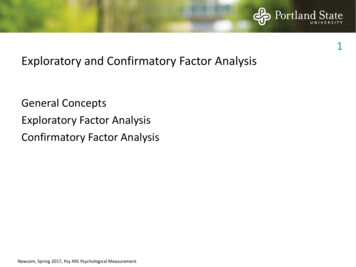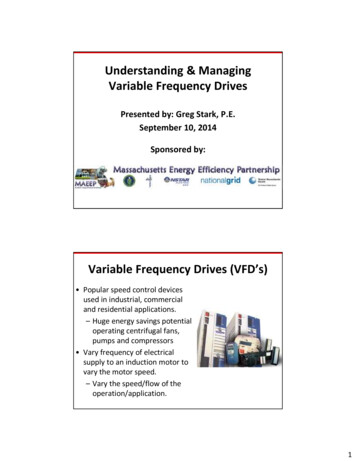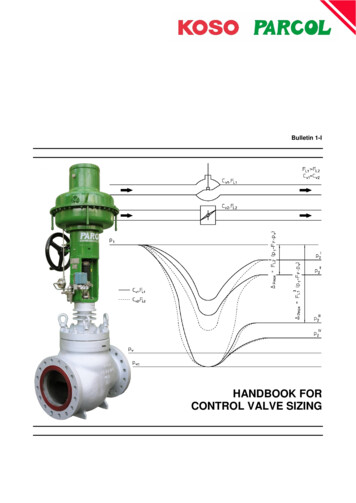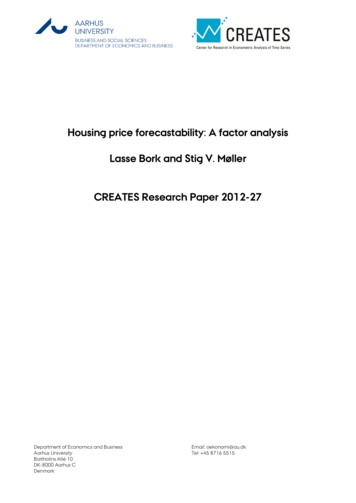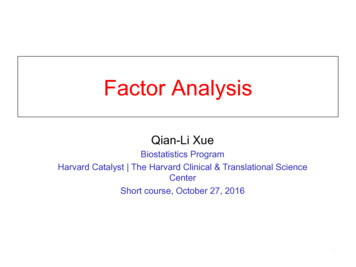Transcription
Confirmatory Factor Analysis with RA Draft document using lavaan, sem, and OpenMxBruce Dudek2019-07-11
ContentsPreface31 Introduction and R Setup1.1 Caveat on this document . . . . . . . . . . . . . . . . . . . . . . . . . . . . . . . . . . . . . . .1.2 Resources . . . . . . . . . . . . . . . . . . . . . . . . . . . . . . . . . . . . . . . . . . . . . . .4552 Prepare and Describe the Data2.1 The Data Set . . . . . . . . . . . . . . . . . . .2.2 Numeric and Graphical Description of the Data2.3 Bivariate Characteristics of the data set . . . .2.4 Covariances and Zero Order Correlations . . . .3 Using the lavaan package for CFA3.1 Implement the CFA, First Model . . . . . .3.2 Generate a second model and compare . . .3.3 Compare Model 1 and Model 2 . . . . . . .3.4 An additional perspective on estimation and.6671213. . . . . . . . . . . . . . . . . . . . . .optimization.1515212626.4 Using the sem package for CFA304.1 Example one . . . . . . . . . . . . . . . . . . . . . . . . . . . . . . . . . . . . . . . . . . . . . 304.2 Example two . . . . . . . . . . . . . . . . . . . . . . . . . . . . . . . . . . . . . . . . . . . . . 364.3 Compare the two CFA models produced by sem . . . . . . . . . . . . . . . . . . . . . . . . . 405 Using the OpenMx Package for CFA5.1 First OpenMx Model - Single Factor .5.2 Second OpenMx Model - the bifactor5.3 Third OpenMx Model . . . . . . . .5.4 Compare the OpenMx models . . . . . . .model. . . . . . .6 Summary and Reproducibility.4141444953542
PrefaceThe data set and the models evaluated are those used by James Boswell in his APSY613 MultivariateAnalysis class in the Psychology Department at the University at Albany. The data set is the WISC-R dataset that the multivariate statistics textbook by the Tabachnick textbook (Tabachnick et al., 2019) employs forconfirmatory factor analysis illustration. The goal of this document is to outline rudiments of ConfirmatoryFactor Analysis strategies implmented with three different packages in R. The illustrations here attempt tomatch the approach taken by Boswell with SAS. The document is targeted to UAlbany graduate studentswho have already had instruction in R in their introducuctory statistics courses.This book/monograph uses the bookdown package (Xie, 2018a) for R (R Core Team, 2018), which wasbuilt on top of rmarkdown (Allaire et al., 2018) and knitr (Xie, 2015). RStudio (RStudio Team, 2015)was used for all writing and programming.3
Chapter 1Introduction and R SetupThis short monograph outlines three approaches to implementing Confirmatory Factor Analysis with R,by using three separate packages. The illustration is simple, employing a 175 case data set of scores onsubsections of the WISC. The idea is to fit a bifactor model where the two latent factors are the verbal andperformance constructs. In this primary two-factor model, each observed variable is associated with only onelatent factor. Then a second model is fit. It includes a path from both latent factors to one of the variables.Comparisons of models are then performed.Several R packages are required for the implementations outlined in the succeeding chapters. Since CFAis implemented as a structural equation model, commercial software (e.g., LISREL, EQS, SAS) as well asopen-source approaches to CFA all use SEM routines. The three primary R packages to illustrate CFA arelavaan, sem and OpenMx, along with the drawing package, semPlot. One major advantage of usingR for implementation of these methods is that semPlot provides a user-friendly method for producingpath diagrams of many styles by simply taking a model object from the CFA fitting functions of the otherpackages.Other “housekeeping” packages are loaded here, but the three analytical packages for CFA are loaded atthe point in the sequence of their usage since some common function names are shared - thus load order y(corrplot)library(ggraph)Package citations for packages loaded here (in the above order): car (Fox et al., 2018), semPlot (Epskampand with contributions from Simon Stuber, 2017), psych (Revelle, 2019), knitr (Xie, 2018b), kableExtra(Zhu, 2019), MVN (Korkmaz et al., 2018), dplyr (Wickham et al., 2018), magrittr (Bache and Wickham,2014), tidyr (Wickham and Henry, 2018), corrplot (Wei and Simko, 2017)Package citations for packages loaded elsewhere in this document: bookdown (Xie, 2018a), rmarkdown(Allaire et al., 2018), sem (Fox et al., 2017), lavaan (Rosseel, 2018), OpenMx (Boker et al., 2019)4
1.1. CAVEAT ON THIS DOCUMENT1.15Caveat on this documentThe present treatment of the CFA procedures is not intended to be an exhaustive analysis of this particulardata set. Nor is it intended to be a thorough treatment of the CFA approaches available in R, CFA ingeneral, or SEM in general. Rather, it is intended as a bit more than a simple introduction to CFA usingR (and by implication, the nice capabilities of for Structural Equation Modeling). It provides students, whohave a basic understanding of how to use R, with a reasonable introduction to CFA modeling code. The Rappraoches can then be compared to their class coverage of the same analysis, done with SAS. This documentprovides some capabilities that may not have been covered in class, and it misses others. The learning curvefor software is never at an asymptote 1.2ResourcesThe following list will provide a good start for those needing a broader in CFA modeling and more detailedsources for the primary packages empoyed in this document. A comprehensive textbook treatment of SEM and CFA: (Tabachnick et al., 2019)Tim Brown’s well-regarded book on CFA: (Brown, 2015)Rosseel’s extensive original article on lavaan: (Rosseel, 2012)El-Sheik, et al on a comparison of software for SEM: (El-Sheikh et al., 2017)Narayanan’s review of eight SEM software approaches (Narayanan, 2012)Espkamp’s helpful original article on the semPlot package: (Narayanan, 2012)In addition, the following internet resources can be helpful. Lavaan package home: [http://lavaan.ugent.be/]Google Group for Lavaan: enMx package home: [https://openmx.ssri.psu.edu/wiki/projects]OpenMx package online forums: [https://openmx.ssri.psu.edu/forums]SEM package page on CRAN: .html]lavaan package page on CRAN: dex.html]OpenMx package page on Cran: dex.html]MVN package page on Cran: .html]semPlot package page on Cran: ndex.html]
Chapter 2Prepare and Describe the DataThis chapter prepares the data set and does some univariate and multivariate description of its characteristicsprior to the CFA implementation in later chapters. Both numeric and graphical description and inferenceabout distribution shape are quickly available with R functions from the psych and MVN packages.2.1The Data SetThe 175 case data set (no missing observations) is loaded from a .csv file. The .csv file was exported fromthe SPSS system file that is available from the website for the Tabachnick textbook (Tabachnick et al., 2019)It has eleven subscales from the WISC: info (Information)comp (Comprehension)arith (Arithmetic)simil (Similarities)vocab (Vocabulary)digit (Digit Span)pictcomp (Picture Completion)parang (Picture Arrangement)block (Block Design)object(Object Assembly)coding (Coding - not sure if it is A or B, or a combination)The user may recognize these scales as commonly discussed subtests of the WISC. The first 6 variablescomprise the set of manifest variables for the latent factor known as Verbal. The last five are associatedwith Performance.The original data file also contains an ID variable that is dropped for the working object created as wisc2here.# import the primary data filewisc1 - tabs TRUE,format 14911106
2.2. NUMERIC AND GRAPHICAL DESCRIPTION OF THE lockobjectcoding81171512101261210510# create the working data frame by removing the ID variablewisc2 - wisc1[,2:12]A note about tables in this document: Many of the tables generated by the various R functions in thisdocument are reformatted so that they do not appear as the plain text that is typically output into the Rconsole. The kable function in the knitr package permits formatting that is well-rendered with rmarkdownand bookdown document production. kable is used frequently.2.2Numeric and Graphical Description of the DataWe can explore univariate characteristics of the data with summaries, plots, and evaluation of normalitycharacteristics2.2.1Univariate descriptive statistics from the psych package.knitr::kable(describe(wisc2,type 2,fast T),booktabs TRUE,format 840.214980.21711Univariate Distribution Tests and Plots plus Evaluation of MultivariateNormalityThe MVN package provides univariate and multivariate normality tests. It is an efficient way to explorecharacteristics of a set of variables. Several options are available for testing both univariate and Multivariatenormality. First, explicit calls for univariate and multivariate tests are made, and then an approach is shownthat obtains all at once plus a useful set of plots.x vars - wisc2# use the mvn function for an extensive evaluation# note that different kinds of tests can be specified with changes in the argumentsresult - mvn(data x vars, mvnTest "mardia", univariateTest "AD")kable(result univariateNormality, booktabs TRUE, format "markdown")TestVariableStatisticp comp1.20491.35460.00370.0016NONO
8CHAPTER 2. PREPARE AND DESCRIBE THE DATATestVariableStatisticp 51.15931.22171e-040.01757e-04 NOkable(result multivariateNormality, booktabs TRUE, format "markdown")TestStatisticp valueResultMardia SkewnessMardia data x vars,univariatePlot "histogram"), booktabs TRUE, format angTestStatisticp valueResultMardia SkewnessMardia leStatisticp 87510.072050.29116-0.05850
2.2. NUMERIC AND GRAPHICAL DESCRIPTION OF THE 76510205block10 1550.00510object1651020052010 15coding10 15similpictcompDensitydigitDensityDensity0.0010 objectcoding9510 15parang
102.2.3CHAPTER 2. PREPARE AND DESCRIBE THE DATAMultivariate Outlier testsThe MVN package permits a good array of diagnostic tests/plots for univariate/multivariate shape andoutliers.First, multivariate outliers are examined with the Mahalanobis distance:result2 - mvn(data x vars,multivariateOutlierMethod "quan")1Outliers (n 16)Non outliers (n 159)25101520Quantile: 21.921015203456879101112131416155Chi Square Quantile25Chi Square Q Q Plot25Robust Squared Mahalanobis Distance3035
2.2. NUMERIC AND GRAPHICAL DESCRIPTION OF THE DATA11Next, multivariate outliers are evaluated with the Adjusted-Mahalanobis distance:result2 - mvn(data x vars,multivariateOutlierMethod "adj")1Outliers (n 9)Non outliers (n 166)25101520Quantile: 26.05110152034569875Chi Square Quantile25Adjusted Chi Square Q Q Plot25Robust Squared Mahalanobis Distance30
12CHAPTER 2. PREPARE AND DESCRIBE THE DATA2.3Bivariate Characteristics of the data setWe can quickly explore numerical and graphical summaries of the eleven variables.2.3.1SPLOMAmong the many scatterplot matrix capabilies in R, John Fox’ scatterplot.matrix function in his carpackage has probably been seen by most students.scatterplotMatrix(wisc2,cex .2,smooth list(col.smooth "red", spread F, lwd.smooth .3),col "skyblue1",regLine list(lwd .3,col "black"))0 ictcomp5parang5block5object0coding5154125 155 15515010Even with some control over colors and sizes of points/lines, this SPLOM probably has too many variablesto be effective - each plot is very small. Nonetheless, the sense of fairly linear relationships among all pairsis somewhat apparent, as is the relative univariate normality of each of the eleven.Note that the image can be enlarged if the reader is using a pdf version of this document simply by usingthe increase/decrease size capability of pdf readers. If the user is reading an html version of this document,then try to do a right mouse click on the image and “view image” (in Windows). Then the image can beincreased in size in a browser.
2.4. COVARIANCES AND ZERO ORDER CORRELATIONS2.413Covariances and Zero Order CorrelationsThe covariance matrix is the basic input for the CFA algorithms outlined in later chapters.covmatrix1 - round(cov(wisc2),digits 3)knitr::kable(covmatrix1,booktabs TRUE,format 3720.8421.344-0.6050.2890.8320.4338.249
14CHAPTER 2. PREPARE AND DESCRIBE THE ompinfomat1 - cor(wisc2)corrplot(mat1,type "upper",tl.pos "tp")corrplot(mat1,add T,type "lower", method "number",col "black", diag FALSE,tl.pos "n", cl.pos "n")parangWe can use the Corrplot package to produce a useful combination of a schematic and correlation matrix.1infocomp 0.47arith 0.49 0.39simil 0.51 0.51 0.37vocab 0.63 0.53 0.39 0.540.80.60.40.2digit 0.35 0.24 0.27 0.26 0.290pictcomp 0.23 0.41 0.16 0.37 0.29 0.08 0.2parang 0.2 0.19 0.23 0.3 0.13 0.15 0.25block 0.23 0.37 0.27 0.26 0.3 0.07 0.38 0.35 0.4 0.6object 0.18 0.32 0.04 0.27 0.19 0.03 0.36 0.25 0.4 0.8coding 0.01 0.06 0.09 0.04 0.1 0.17 0.070.04 0.11 0.05 1
Chapter 3Using the lavaan package for CFAOne of the primary tools for SEM in R is the lavaan package. It permits path specification with a simplesyntax.3.1Implement the CFA, First ModelUsing the lavaan package, we can implemnt directly the CFA with only a few steps. Since this documentcontains three different packages’ approach to CFA, the packages used for each will be loaded at that point,so as to not have confusion over common function names.library(lavaan)3.1.1Define and fit the first modelThe latent variables and their paths to the manifest variables are initially defined as simple textual specifications. The symbol is the key to defining paths. We have two latent variables and no manifest variablehas duplicate paths from both latents. This is a so-called “simple structure.”Note that this text string uses variable names that match what is in the wisc2 data set.wisc.model1 - "verbal info comp arith simil vocab digitperformance pictcomp parang block object coding"Fit the model and obtain the basic summary. Note that in this default approach, the latent factors arepermitted to covary and the model estimates this covariance.One R syntax note . the format here to call the cfa function (lavaan::cfa(.)) is employed to ensureno ambiguity that the correct cfa function is the one from the lavaan package. This precludes confusionwhen multiple packages contain functions with the same name as is the case with both lavaan and semwhich is also used in this document. Even though sem is loaded later in this document, if there is a chancethat it may simultaneously exist in the R environment with lavaan then the approach here is safer.fit1 - lavaan::cfa(wisc.model1, data wisc2,std.lv TRUE)summary(fit1, fit.measures T,standardized T)## lavaan 0.6-3 ended normally after 24 iterations##NLMINB##Optimization method##Number of free parameters23####Number of observations17515
##########CHAPTER 3. USING THE LAVAAN PACKAGE FOR CFAEstimatorModel Fit Test StatisticDegrees of freedomP-value (Chi-square)ML70.640430.005Model test baseline model:Minimum Function Test StatisticDegrees of freedomP-value519.204550.000User model versus baseline model:Comparative Fit Index (CFI)Tucker-Lewis Index (TLI)0.9400.924Loglikelihood and Information Criteria:Loglikelihood user model (H0)Loglikelihood unrestricted model (H1)-4491.822-4456.502Number of free parametersAkaike (AIC)Bayesian (BIC)Sample-size adjusted Bayesian (BIC)239029.6439102.4339029.600Root Mean Square Error of Approximation:RMSEA90 Percent Confidence IntervalP-value RMSEA 0.050.0330.0610.0850.233Standardized Root Mean Square Residual:SRMR0.059Parameter Estimates:InformationInformation saturated (h1) modelStandard ErrorsExpectedStructuredStandardLatent Variables:verbal infocomparithsimilvocabdigitperformance pictcompEstimateStd.Errz-valueP( z 20.2427.1870.0001.7420.595
3.1. IMPLEMENT THE CFA, FIRST MODEL##parang##block##object##coding#### Covariances:####verbal ##performance#### 72EstimateStd.Errz-valueP( z 17.7026.8869.0567.2968.2986.0837.6009.335P( z btain coefficientsIt is possible to obtain the output from the above summary function that does not contain the parametercoefficients part of the table. If that had been the implementation, then the coefficients can be obtainedsimply, but it is better to obtain the full table of parameter estimates and errors, etc.# obtain only the coefficientskable(coef(fit1), booktabs TRUE, format "markdown")3.1.3Complete parameter listingInstead of directly printing the parameter table, I prefer to reformat it with kable when using R Markdown.Without using kable, the code would be the following:parameterEstimates(fit1,standardized T)Format the table and clean it up using kable.parameterEstimates(fit1, standardized TRUE) % %filter(op " ") % %select('Latent Factor' lhs, Indicator rhs, B est, SE se, Z z, 'p-value' pvalue, Beta std.all) % %knitr::kable(digits 3, booktabs TRUE, format "markdown", caption "Factor Loadings")Latent 0.7030.770
183.1.4CHAPTER 3. USING THE LAVAAN PACKAGE FOR CFALatent 900.5950.4730.6830.5660.072Residuals correlation matrixResiduals can be examined.cor table - residuals(fit1, type "cor") cov#cor table[upper.tri(cor table)] - # erase the upper triangle#diag(cor table) - NA # erase the diagonal 0'sknitr::kable(cor table, digits 3,format "markdown", booktabs TRUE) # makes a nice table and rounds 0710.0670.156-0.1150.0040.0580.0120.000Plot the residuals.norm plot# extract the residuals from the fit1 model# get rid of the duplicates and diagonal values# create a vector for ares1 - residuals(fit1, type "cor") covres1[upper.tri(res1,diag T)] - NAv1 - as.vector(res1)v2 - v1[!is.na(v1)]qqPlot(v2,id F)
19 0.15 0.05v20.050.153.1. IMPLEMENT THE CFA, FIRST MODEL 2 1012norm quantiles3.1.6Modification IndicesModification indices provide kable(modificationIndices(fit1, sort. TRUE, minimum.value 3), booktabs TRUE, format fovocabinfosimilsimilsimil 741-0.148270.16212Path Diagram for the bifactor Model 1The semPlot package provides a capability of drawing path diagrams for cfa and other sem models. ThesemPaths function will take a cfa model object and draw the diagram, with several options available. The
20CHAPTER 3. USING THE LAVAAN PACKAGE FOR CFAdiagram produced here takes control over font/label sizes, display of residuals, and color of paths/coefficients.These and many more control options are available. There is a challenge in producing these path diagramsto have font sizes large enough for most humans to read. I’ve taken control of the font sizes for the “edges”with a cex argument. But this causes overlap in the values if the default layout is used. I found that “circle2”worked best here.# Note that the base plot, including standardized path coefficients plots positive coefficients green# and negative coefficients red. Red-green colorblindness issues anyone?# I redrew it here to choose a blue and red. But all the coefficients in this example are# positive,so they are shown with the skyblue.# more challenging to use colors other than red and green. not in this docsemPaths(fit1, residuals F,sizeMan 7,"std",posCol c("skyblue4", "red"),#edge.color "skyblue4",edge.label.cex 1.2,layout 590.57vrb0.47prnart0.700.600.39pct0.77smlvcbdgt# or we could draw the paths in such a way to include the residuals:#semPaths(fit1, sizeMan 7,"std",edge.color "skyblue4",edge.label.cex 1,layout "circle2")# the base path diagram can be drawn much more simply:#semPaths(fit1)# orsemPaths(fit1,"std")
3.2. GENERATE A SECOND MODEL AND COMPARE211.001.000.59vrbprf0.76 0.69 0.57 0.70 0.77 0.393.1.80.60 0.47 0.68 0.57 .510.410.850.650.780.530.680.99orthognal fit comparisonCompare to a one factor solution.fit1orth - lavaan::cfa(wisc.model1, data wisc1,orthogonal T)kable(anova(fit1,fit1orth), booktabs TRUE, format "markdown")fit1fit1orth3.2DfAICBICChisqChisq diffDf diffPr( 97NA1NA0Generate a second model and compareNext, generate a second CFA model. Thre are theoretical reasons why paths from both latent factors to“comp” might be warranted. The “comp” variable also has the largest Modification index in the first model.This second modelimplements this one-path/parmaeter change.3.2.1Add a path (Perf to comp) and Fit the second CFA modelDefine the addditional path in the model text string.wisc.model2 - 'verbal info comp arith simil vocab digitperformance pictcomp parang block object coding comp'Fit the model and obtain the basic summary
22CHAPTER 3. USING THE LAVAAN PACKAGE FOR CFAfit2 - lavaan::cfa(wisc.model2, data wisc1,std.lv TRUE)summary(fit2, fit.measures T,standardized ####lavaan 0.6-3 ended normally after 26 iterationsOptimization methodNumber of free parametersNLMINB24Number of observations175EstimatorModel Fit Test StatisticDegrees of freedomP-value (Chi-square)ML60.642420.031Model test baseline model:Minimum Function Test StatisticDegrees of freedomP-value519.204550.000User model versus baseline model:Comparative Fit Index (CFI)Tucker-Lewis Index (TLI)0.9600.947Loglikelihood and Information Criteria:Loglikelihood user model (H0)Loglikelihood unrestricted model (H1)-4486.823-4456.502Number of free parametersAkaike (AIC)Bayesian (BIC)Sample-size adjusted Bayesian (BIC)249021.6459097.6009021.600Root Mean Square Error of Approximation:RMSEA90 Percent Confidence IntervalP-value RMSEA 0.050.0160.0500.0770.465Standardized Root Mean Square Residual:SRMR0.054Parameter Estimates:InformationInformation saturated (h1) modelStandard ErrorsExpectedStructuredStandardLatent Variables:EstimateStd.Errz-valueP( z )Std.lvStd.all
3.2. GENERATE A SECOND MODEL AND COMPARE##verbal nce # Covariances:####verbal ##performance#### teStd.Errz-valueP( z 37.7266.6559.0327.2318.4806.3857.6039.337P( z btain coefficientsCoefficients can be obtained simply with the coef function, but it is better to do the full parameter listingin the next sectionknitr::kable(coef(fit2),booktabs TRUE, format "markdown")It is simple to obtain the full parameter list, but I prefer to use kable for tables when I can.parameterEstimates(fit2,standardized TRUE)Reformat the table and clean it up by using kable.parameterEstimates(fit2, standardized TRUE) % %filter(op " ")
The following list will provide a good start for those needing a broader in CFA modeling and more detailed sources for the primary packages empoyed in this document. A comprehensive textbook treatment of SEM and CFA: (Tabachnick et al., 2019) Tim Brown's well-regarded book on CFA: (Brown, 2015)