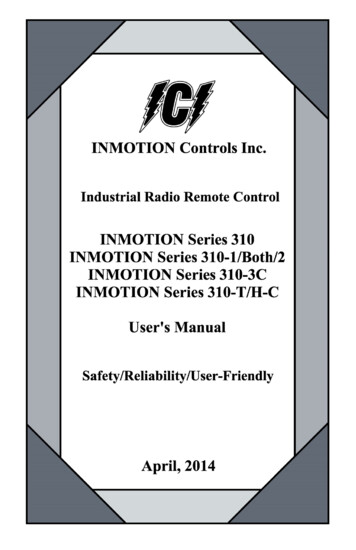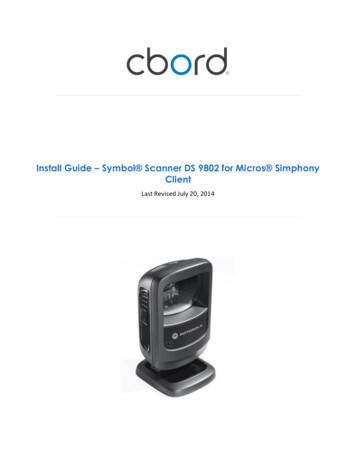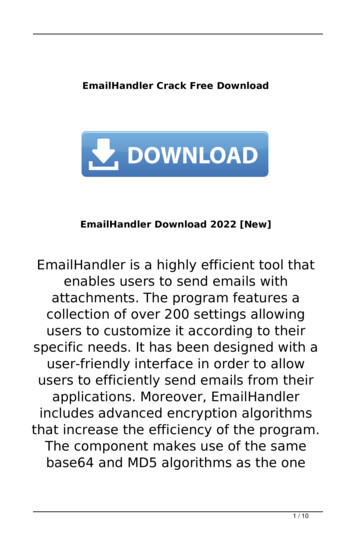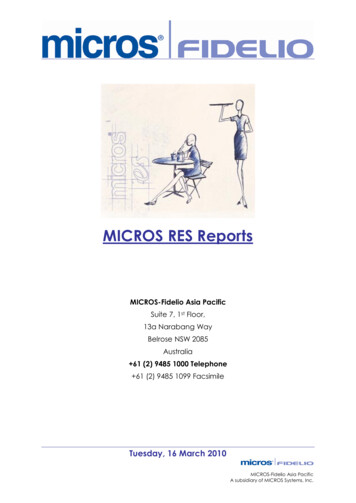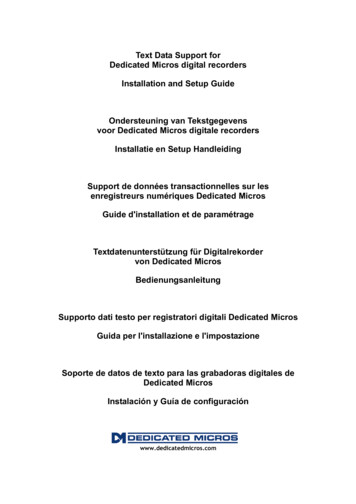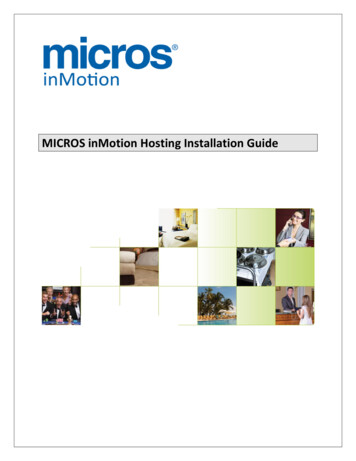
Transcription
MICROS inMotion Hosting Installation Guide
MICROS inMotion Hosting Installation GuideCopyright 2014 MICROS Systems, Inc. All rights reserved. No part of this publication may be reproduced, photocopied, stored on aretrieval system, or transmitted without the express prior written consent of the publisher. MICROS Systems, Inc. retains theright to update or change the contents of this document without prior notice. MICROS Systems, Inc. assumes no responsibilityfor the contents of this document.MICROS inMotion is a trademark of MICROS Systems, Inc.Information in this document is subject to change without notice.MICROS Systems, Inc. makes no warranty of any kind with regard to this material, including but not limited to the impliedwarranties of marketability and fitness for a particular purpose.MICROS Systems, Inc. shall not be liable for errors contained herein or for incidental or consequential damages in connectionwith the furnishing, performance, or use of this material.MICROS Systems, Inc.7031 Columbia Gateway DriveColumbia, MD 21046(443) 285-8000 / Fax: (443)-285-6505PAGE 2 of 7MARCH 10, 2014
MICROS inMotion Hosting Installation GuideTable of ContentsinMotion Hosting Installation Guide .1MICROS inMotion Hosting Guide .4Installation.4VAT Sales Data .4inMotion Audit Reports .5inMotion Audit Report.5inMotion Audit by Location for Current Business Date .6inMotion Audit Location Detail .6PAGE 3 of 7MARCH 10, 2014
MICROS inMotion Hosting Installation GuideMICROS inMotion Hosting GuideMICROS has introduced inMotion, a mobile application that will allow Users to easily and intuitively explore andact on key restaurant and hospitality functions from within and outside their Location using their iOS or Androiddevices. This application provides near real time data for today's operations, including Sales, Labor, Discounts,Tenders, Guest Count, and so much more. Users have the ability to drill into different categories of information,such as Tenders and Employee Performance, providing granularity down to the check level detail.InstallationinMotion utilizes Forecasting for all Organizations, therefore, Forecasting will be turned on automatically duringthe 8.0.0 upgrade. In order to benefit from the Forecasting engine, the Aggregation and Adjustment service mustbe installed. This service is responsible for trending and forecast generation. An Alert Engine has been introducedto support an exception based alerting system that will notify Users of key metrics within the application that mayrequire attention. This service may be added to the installation checklist during the 8.0.0 upgrade using themymicros.net installer, and should be installed on a separate server. The Username and Password requestedduring the Portal installation and the Alert Engine installation are only required when push notifications are beingimplemented.NOTE - Push notifications are not available for Self Hosted customers, due to Apple security requirements. Thisalso prevents the ability to utilize the service for Android devices. All alerts will still be received within theapplication, however, the Discount and Credit Card Batch alerts will not be sent to the device as an externalalert.A Simphony Mobile Aggregation Service has been introduced to allow Simphony Locations to post to the inMotionmobile application. This service does not affect Simphony transactional posting; it simply populates themymicros.net database with the necessary information for inMotion. To install the service, run the mymicros.netInstaller, select the option to add a new service, and enable Simphony Mobile Aggregation on the installationcheck list. When the Simphony Mobile Aggregation Configuration screen is displayed, enter the username andpassword for each database.Once the Alert Engine, Aggregation and Adjustment service, and Simphony Mobile Aggregation service (forSimphony locations only) have been installed, the system will be ready to begin posting and forecasting. One fullweek of data posting is required for forecasting and alerts to be displayed in the mobile application.VAT Sales DataIt is possible to view VAT Sales information in the inMotion application. Two options are available: Gross Sales(VAT) after Discount and Sales Net VAT after Discount. Depending on the option selected, this information will bereflected in graphs and check detail throughout the application.To configure inMotion to display VAT Sales, log into the M Org and navigate to Organization Configuration. Under'inMotion Sales,' the following options are available. Select the appropriate configuration and Save. Net Sales (No VAT) - Select to view Net Sales in graphs and check detail Gross Sales (VAT) after Discount - Displays Gross Sales (VAT) after Discount in graphs instead of Net Sales.In check detail, the 'Tax' line will display 'VAT' when there is no inclusive tax on the check. Also,information for 'VAT Included', 'Net', 'Sales Net Vat', 'VAT' will be displayed in the check.PAGE 4 of 7MARCH 10, 2014
MICROS inMotion Hosting Installation Guide Sales Net VAT after Discount - Displays Sales Net VAT after Discount in graphs instead of Net Sales. Incheck detail, the 'Tax' line will display 'VAT' when there is no inclusive tax on the check. Also, informationfor 'VAT Included', 'Net', 'Sales Net Vat', 'VAT' will be displayed in the check.Once a change is made to the Sales setting, all Users belonging to the Organization will be logged out of inMotionon their device so that the changes may be applied.inMotion Audit ReportsAn Audit Report has been added to the Download Org to provide support with a way to look into inMotion tableswithout having to connect to the databases and run queries. The following report templates have been added: inMotionAuditRpt HST.xml inMotionAuditCurrDate HST.xml inMotionAuditLocDtl HST.xml inMotionAuditAlerts HST.xml inMotionAuditUsers HST.xml inMotionAuditRvcDtl.xmlThese reports will be expanded to include additional app information, such as yesterday’s data and rankings, labortotals, and time card detail.inMotion Audit ReportThe top level report lists all Orgs in the production environment. This report displays the number of activelocations in the organization, along with details regarding current and previous dates.PAGE 5 of 7MARCH 10, 2014
MICROS inMotion Hosting Installation GuideinMotion Audit by Location for Current Business DateThis report displays Locations within an Organization, current business dates and last posted times, and currentnet sales. Three columns pertaining to guests, labor and KDS will display whether those graphs will be available forthe location. If Has Guest is Y, the Guest Count graph is displayed. If Has Labor is Y, the Labor Cost and Sales perLabor Hour graphs will be displayed. If Has KDS is Y, the Average Ticket Time graph will be displayed.inMotion Audit Location DetailThis report details hourly information for each graph for the Location. Information is also included for Last Week,Last Year, and Forecast. These details allow support to verify the correct height of each bar and line for the graphs.It also displays the Current cumulative value.PAGE 6 of 7MARCH 10, 2014
MICROS inMotion Hosting Installation GuideWith the release of mymicros.net v8.3.1 and inMotion v2, there is another report to drill down into hourly revenuecenter detail. This will display the same hourly data as the location report, but on a revenue center level.PAGE 7 of 7MARCH 10, 2014
MICROS inMotion Hosting Installation Guide PAGE 6 of 7 MARCH 10, 2014 inMotion Audit by Location for Current Business Date This report displays Locations within an Organization, current business dates and last posted times, and current net sales. Three columns pertaining to guests, labor and KDS will display whether those graphs will be .