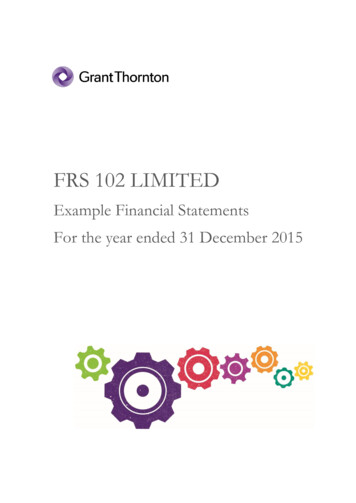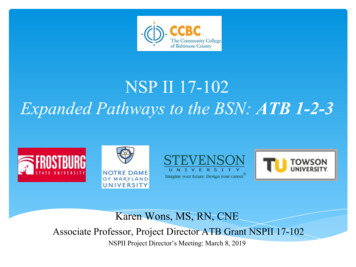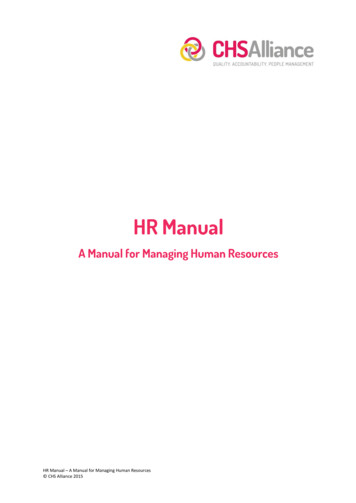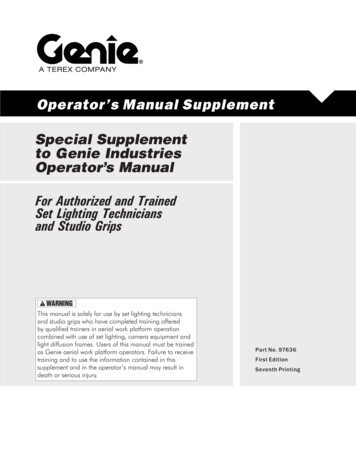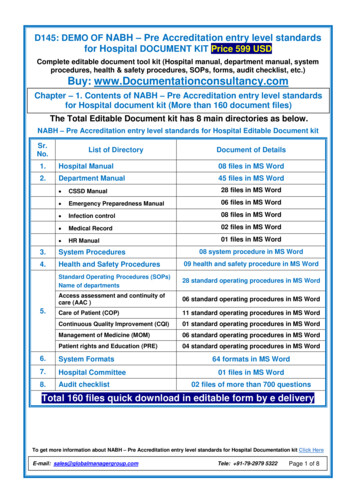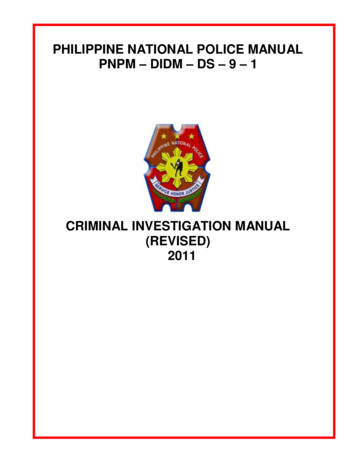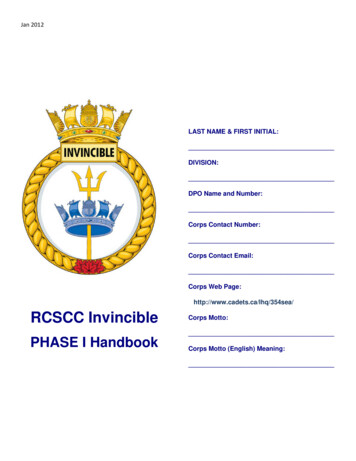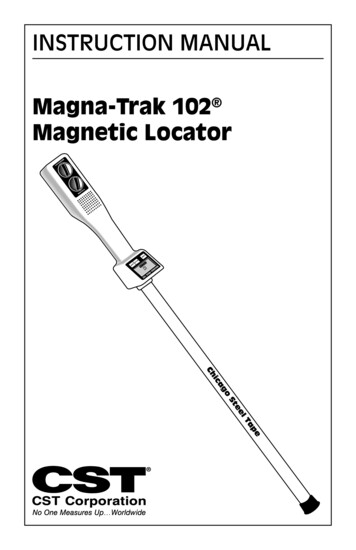
Transcription
INSTRUCTION MANUALMagna-Trak 102 Magnetic Locator1
Table of ContentsIntroduction . 2Theory of Operation . 3Features . 4Pictorial Description . 5Basic Operation and Description . 6-9Field Operation. 10Signal Responses .11-13Locating Near a Steel Fence . 14Specifications, Warranty & Service . 15IntroductionThe Magna-Trak 102 magnetic locator is a flux-gate typeof magnetometer which incorporates a unique patented technology that enables the factory to balance the magnetic sensingcoils to a finite condition. This patented method of magneticbalancing is more advanced in the state-of-the-art technology.The Magna-Trak 102 implements “peak response” overferromagnetic objects by yielding on increasing audio signal asthe object is approached and passed over.This instrument is the product of many years of experienceand service provided by Chicago Steel Tape to the industry.2
Theory of OperationThe Magna-Trak 102 locator finds ferromagnetic objectsby sensing the magnetic field radiated by the object. The locator contains two sensor coil assemblies that are preciselyspaced and electronically balanced to achieve a near magneticbalanced operating condition. In a uniform magnetic field, suchas the earth’s field, the two sensor coils maintain a magneticbalanced status, because both of the coils experience the samemagnetic lines of force. However, when a ferromagnetic objectis approached the field strength and angle of the magnetic linesupon each sensor is different. This difference, although minute,is enough to offset the critical balance and produce an audibleindicating signal.When no ferromagnetic objects are present, the speakeremits a steady low frequency tone. As the object is approached,the audio frequency increases until the center of the object isdirectly beneath the locator’s lower tip. The frequency peaksand then decreases as the object is passed. The peak indicates the exact location of the object.Nonferrous objects do not effect the locator. Objects madeof brass, aluminum, copper, etc. are ignored.Sensor coils unbalanced by iron stake’s magnetic field.3
Features1. Instrument Control Panela) LCD Visual Displayb) Water-repellant push button switch operation2. LCD Visual Displaya) Two digit numeric signal indicatorb) Expanding analog bar graph signal indicatorc) “Low Battery” alert flashing indicatord) Displays “ferrous” model operatione) “Caution: Power Line” alert flashing indicator3. Water-repellant push button operation, single actiona) “ON” – power ONb) “OFF” – power OFFc) “ERASE” – Interferences such as a nearby fence arevirtually erased allowing the signal to return to thenormal audio tone.4. Rugged high impact plastic enclosure with aluminumsensor pole.5. Powerful magnetic speaker constructed with waterproofMylar cone.6. Six AA 1-1/2 volt battery operation.7. 100 hour battery life under typical conditions.8. Sensitivity control, single turn, continuously variable widerange depth adjustment.9. Volume control, single turn continuously variableadjustment for selection of audio intensity.10. Ergonomically designed for light weight, comfortablebalance for easy handling.11. Flip out battery compartment cover for easy batteryaccess.12. Signal “peaks” over magnetic objects.13. Excellent depth capability.14. Includes padded carrying case with shoulder strap orhard case.15. Deep tone audio under search conditions.16. Water-resistant construction.4
5
Basic Operation and DescriptionsPower On Button: Press once to activate the locator circuitry.Simultaneously, the circuitry is automatically set to the properaudio tone.Power Off Button: Press once to turn the battery power off.Volume Control: Rotate the knob to the desired audio soundlevel. Full volume is achieved when the knob is turned fullclockwise.Sensitivity Control: The sensitivity or depth range can bevaried with the rotation of the sensitivity knob. Maximum rangeis provided at full clockwise rotation. The optimum setting isdetermined by each particular application. Areas crowded withvarious undesired ferrous metal may require a reduced sensitivity level. Deeply buried objects being searched will requirethe higher sensitivities.Control Knob Decal: The markings for both the sensitivityand volume control knobs are provided as a reference forfuture settings or comparisons.Speaker: When no magnetic metal is present the audiosound heard will be a low frequency tone. As ferrous metalsare approached the audio tone will increase.LCD Visual Display: Several visual display functions are provided for ease of operation as defined below.Ferrous–Defines the basic function of the locator as a“ferrous locator” (fixed indicator).Digital Signal Indicator–A two digit numeric displayshows the relative signal level related to the audiosignal response being heard from the speaker. At thelowest signal level when no magnetic metal is presenta small number will be viewed between “0” and “5”.As metal is approached, the numbers will increase until“95-99” is viewed. Deeply buried objects or lower sensitivity levels will yield a lower peak number to aid inpinpointing.6
Analog Bar-Graph Signal Indicator–the bar graphcorresponds directly to audio frequency by expanding outward from the center “diamond” as the signalincreases due to magnetic metals.Low Battery Indicator–Although not visible under normalconditions the LCD will display a flashing “Low Battery”warning when the batteries fall below a predeterminedvoltage. This alerts you to replace the batteries soon.Several hours of battery life remains. However, in coldtemperatures this usable time may be shorter.Power Line IndicatorFeature–The electromagnetic fields radiatedfrom buried or overheadpower lines are pickedup by the new sensitiveelectronic circuitry andinternally transformedinto a visually flashingindicator in the displaywindow as shown:The distance ordetection range from thecables where the locator responds depends on theenergy being carried by the electrical conductors. Thehigher the energy, the greater the distance the locatorwill respond to it. If the cables are dead (no electricalconnection or energy transfer), then no visual indication will appear.When the locator is turned ON, this feature isactivated immediately. This feature only responds to50 or 60Hz power line frequencies and not to telephone or TV cables. This feature is intended as anaid only and not to be used for locating or pinpointing electrical cables.The magnetic detection operation and performanceof the magnetic locator are completely independentfrom the power line indicator feature.7
ERASEZONEErase Button: This is an optional button that is primarily usedin locations where large metal objects normally interfere withthe desired operation of magnetic locators. Cyclone fences,metal buildings, vehicles and other large magnetic objects canbe electronically erased with this button.The operation of this feature is best defined by explainingthe typical locator without this feature. For example, typicalmagnetic locators will normally yield a screaming audio tonewhen they are being operated in close proximity to a metalfence. The magnetic field from this fence will usually overridethe signal being sought from the buried object in search of.The only option is to reduce the the sensitivity until the interference from the fence is minimized. However, the locator’ssensitivity to the buried object is also minimized and usuallyundetectable.The new Magna-Trak 102 and its “Erase” feature solvesthis problem by providing an Erase button; simply press thisbutton when the interference is annoying and the metal structure is electronically erased. The audio tone returns to the “nometal” tone; the search continues and the buried object is located.This erasing action is functional within a reasonable circu8
lar area around the position of the locator in which the erasebutton was pressed. This circular area, referred to as the erasezone, may be affected by the magnitude of the magnetic fieldof the fence and the distance from the fence when the buttonwas pressed. In extreme cases, there may be a point whereyou may have to press the Erase button again as you approachthe fence.If you inadvertantly erase the object you are directly over,simply move the locator to one side and activate the Erasebutton and return to a normal search procedure.Battery Replacement: Turn the power off. Unscrew thethumb screw on the battery cover between 2-5 turns. Lift thecover off until the tab at the rear of cover clears the slot it islocated in. Remove the batteries by raising the batteries at thejunction or contact point of each set of two batteries. This isthe point where the two batteries contact each other. You mayprefer other methods of your choosing. Dispose of the weakbatteries properly. Insert the new batteries observing the polarity markings located inside the battery wells. Install the coverin the reverse manner. Do not over tighten the thumb screw.Do not replace the batteries under raining conditions, wherebyallowing water to enter the battery compartment.Dead Batteries should be removed immediately-especiallybefore storage of the locator. Dead batteries are prone to leakage and may potentially damage the locator.Replace all six batteries at once. Never selectively replacebatteries.In the event the “Low Battery” indicator is not displayed,no visual indications appear on the LCD window and no soundis heard after pressing the power ON Switch–the batteries maybe completely dead. Check the battery compartment immediately.Personal Items: Your magnetic locator is not only sensitiveto buried magnetic objects–it will also respond to items in yourpossession. Ferrous objects such as steel tipped shoes, apocket knife, some wrist watches, key chains and othermagnetic objects will cause false signals during your search.9
Field OperationThe recommended search position is a 45 degree angle fromthe earth’s surface. Scan the locator pole from side-to-side ina slow sweeping motion while walking in a uniform direction.Once the object being searched is located, pinpointing theobjects location can be accomplished by holding the locatorvertical and sweeping it in an “X” pattern until the absolute peakis found. Maintain a consistent height above the ground during the side-to-side sweeping motion. The audio sound and visual LCD display will provide the pinpointing results shown.Physical “X” Motion ShownLocator’s Electricalresponserepresentation10
aaaSignal ResponseBelow is an example of audio and LCD visual signal responsesto (1) no object, (2) one small deeper metal target and (3) asecond larger and shallower metal object. The LCD display indicates both the numeric digital and analog bar-graph responseas the locator passes over the ground.(1)(2)(3)aa11
Typical Signal ResponsesThe metal handles on the septic tank cover will provide a usable signal to determine the location of the actual cover.Signal ResponseThe metal handles on a septic tank coverLarge metal objects may cause double signals as indicated.The center of the cover is found by sweeping the locator backand forth to create a ring pattern response. The center null willdesignate the cover’s center.Signal ResponseSewer cover12
aaaaaaTypical Signal ResponsesWater Locations:The locator can be submerged into water with the pole section to just under the plastic case.aaaaHold the locator in a vertical position while searching to produce the best results.The joints, elbows and ends will create the strongest signals.Cast iron pipe, joints, elbows, etc.13
Locating Near a Steel FenceApproach the fence and stop at the distance at which you wishto begin your search. While holding the locator in a verticalposition, press and release the “erase” button on the membranepanel. Begin sweeping the locator side to side parallel to thefence. As you move toward or away from the fence during thesweeping motion, at some point you may have to press the“erase” button again.Continue this process throughout the search. The need to reactivate the “erase” circuitry depends on the proximity from thefence and the magnetism of the fence itself.SWEEPSPACINGSearching Under an Unattended VehicleIn the event you must search under an parked vehicle that isunattended, you can simply slide the sensor pole under thevehicle and activate the “erase” feature. Slide the sensor poleside to side until you locate the target.14
SpecificationsPower: Six AA 1 1/2 volt batteriesBattery life: 100 hours of intermittent operation (alkaline batteries)Output: Powerful magnetic speaker with water proof Mylar cone.LCD Display: Numeric digital, analog Bar-graph and low battery indicatorfeature.Weight: Approximately 3 lbs. (1.3kg) with batteries.Operating temperature: 0 F to 120 F (-18 C to 49 C).Length: 40 inches (101.6 cm.).Construction: High impact plastic, water resistant, light weight and epoxypainted. Aluminum sensor tube waterproof to just underthe plastic case (see page 13).Patent: United States #4,439,732.Nominal sensor 20 inches (50.8 cm.).WarrantyThe Magna-Trak 102 magnetic locator is warranted to be free fromdefects in materials and workmanship for a period of five years after the delivery of the product to the original user. Our liability under this warranty is limited to replacing any defective parts, adjusting and servicing any instrument or, at the company’s option, replacement of the instrument returned by the original user, transportation charges prepaid, to the company. If the malfunction hasbeen caused by misuse or abnormal conditions of operation, repairs will be billed to the user, with a cost estimate submitted pri
When the locator is turned ON, this feature is activated immediately. This feature only responds to 50 or 60Hz power line frequencies and not to tele-phone or TV cables. This feature is intended as an aid only and not to be used for locating or pin-pointing electrical