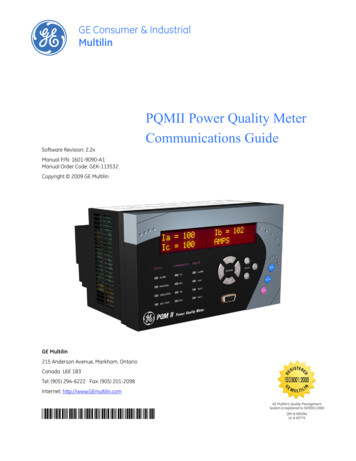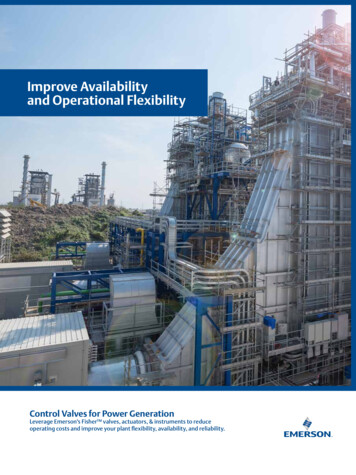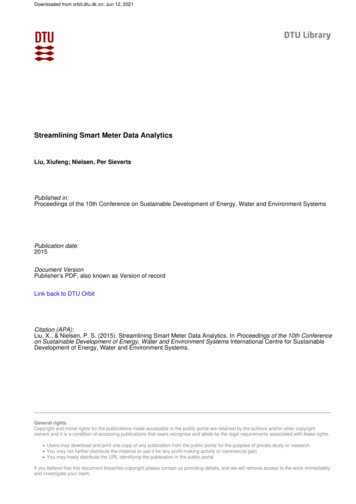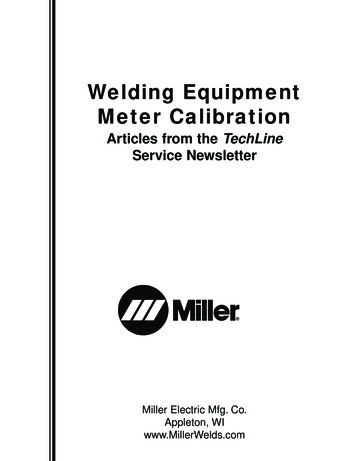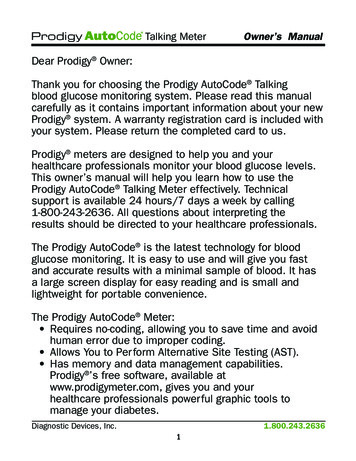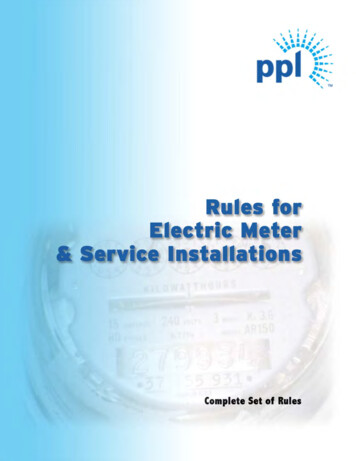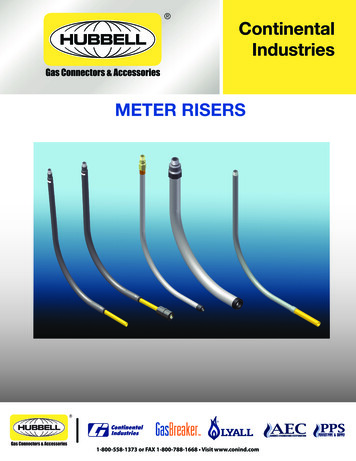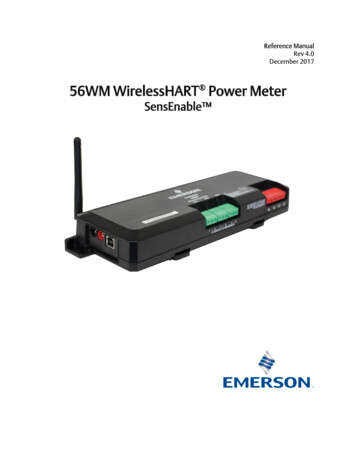
Transcription
Reference ManualRev 4.0December 201756WM WirelessHART Power MeterSensEnable
Reference ManualDecember 201756WM WirelessHART Power Meter56WM Revision001HART Device Revision1.0Device Description Revision (DD)1.0NOTICEThis manual contains personal and system safety information.To reduce the risk of serious injury or death due to electric shock, arc flash, fire, or explosion, beforeinstalling, maintaining, or using this product, read the Important Safety Information and the othersections of this manual relevant to your task.Read this manual before working with the product. For personal and system safety, and for optimum productperformance, make sure to thoroughly understand the contents before installing, using, or maintaining thisproduct.For technical assistance, call:United States:419-525-8307Asia Pacific:91-22-66620414Europe and Latin America: 1-419-525-8315WARNING! HAZARD OF ELECTRIC SHOCK, EXPLOSION, OR ARC FLASH This product must only be installed or serviced by qualified electricians following safe electrical workpractices. Installers and servicers of this device are responsible for conformance to all applicable codes, includingNFPA 70E in the USA, and local codes. Installers and servicers are responsible to confirm, with an appropriately rated voltage sensing device,that all power has been removed prior to installing or servicing this device. This product must be installed inside a suitable fire and electrically rated enclosure. Do not install this device in a hazardous or classified location.This device complies with Part 15 of the FCC Rules. Operation is subject to the following conditions: This device may not cause harmful interference. This device must accept any interference received, including interference that may cause undesiredoperations. This device must be installed to ensure a minimum antenna separation distance of 20 cm from all persons.
Reference ManualDecember 2017ContentsSection 1 Introduction . 41.1Using this Manual . 41.2Product recycling/disposal . 41.3Glossary . 4Section 2 Configuration. 52.1Overview . 52.2Safety . 52.3Device Connections . 62.3.1Voltage Connections . 62.3.2Current Transformer Connections . 72.3.3Field Communication Connections . 82.4Bench Top Configuration . 82.4.1Field Communicator . 82.4.2AMS Device Manager . 92.4.3Smart Wireless Gateway . 92.4.4Default Settings. 92.5Device Setup . 102.5.1Join Device to Network . 102.5.2Wireless Parameters . 112.5.3Update Rate and Device Variables . 112.5.4Current Transformer Settings . 152.5.5Demand Window . 152.5.6Data Scalar . 152.5.7Scaled Variables. 172.5.8Filtered Variables. 172.5.9Application Alarms . 18Section 3 Installation . 203.1Overview . 203.2Safety . 203.3Wireless Considerations . 213.3.1Power Up Sequence . 213.3.2Antenna Position . 213.4Physical Installation . 223.4.1Mounting Enclosure . 223.4.2Electrical Connections . 22Section 4 Verification. 274.1Overview . 274.2Safety . 274.3Verify Operation . 284.3.156WM . 284.3.2Field Communicator . 294.3.3Gateway . 294.3.4AMS. 29Section 5 Troubleshooting . 305.1Overview . 301
Reference ManualDecember 20175.2Safety . 305.3Device Status . 315.4Wireless Network . 325.5Application Alarms . 33Section 6 Specifications. 366.1Specifications . 366.2Dimensional Drawings . 37Section 7 Product Certifications . 397.1FCC/IC . 397.2Telecommunications . 397.3EU . 397.4ANSI . 407.5UL . 40Section 8 Non-DD Based Integration . 418.1Alert Message Mapping . 41TablesTable 2-1 - Default Variable Mapping . 12Table 2-2 - Device Variables . 13Table 2-3 - Current Transformer Maximum Amperage . 15Table 2-4 - Data Scalars and Values . 15Table 2-5 - Minimum Data Scalar Settings . 16Table 2-6 - General Voltage Tolerance. 19Table 4-1 - PhaseChek LED Table. 28Table 5-1 - 56WM Device Status Information . 31Table 5-2 - Wireless Troubleshooting . 32Table 5-3 - 56WM Application Alarms (See section 2.5.9 Application Alarms of this manual for more information). 33Table 8-1 - Failure Alerts . 41Table 8-2 - Maintenance Alerts . 41Table 8-3 - Advisory Alerts. 42Table 8-4 - Application Alerts . 422
Reference ManualDecember 2017FiguresFigure 2-1 – Voltage Connections . 6Figure 2-2 - Hinged Core Current Transformer Connections . 7Figure 2-3 - Rogowski Coil Current Transformer Connections . 7Figure 2-4 - Field Communication Connections . 8Figure 2-5 - Smart Wireless Gateway Network Settings Page . 10Figure 2-6 - Data Capture and Processing . 14Figure 2-7 - Filter #1 Diagram . 17Figure 2-8 - Filter #2 Diagram . 17Figure 2-9 - Filtering Example . 18Figure 3-1 - Antenna Position . 21Figure 3-2 - Voltage Connection with Fused Disconnect . 22Figure 3-3 - Voltage Connection with Customer Provided Circuit Breaker . 23Figure 3-4 - Three-Phase, Four-Wire . 24Figure 3-5 - Three-Phase, Three-Wire . 24Figure 3-6 - Single-Phase, Three-Wire . 25Figure 3-7 - Single-Phase, Two-Wire . 25Figure 4-1 - Smart Wireless Gateway Devices Page . 29Figure 6-1 - Dimension are shown in INCHES (mm) . 37Figure 6-2 - Dimension are shown in INCHES (mm) . 37Figure 6-3 - Dimension are shown in INCHES (mm) . 383
Reference ManualSection 11.1December 2017IntroductionUsing this ManualThe sections in this manual provide information on installing, operating, and maintaining theEmerson 56WM WirelessHART Power Meter. The sections are organized as follows:Section 2: Configuration provides instruction on commissioning and operating the 56WM.Information on commissioning, configuration parameters, and device variables is also included.Section 3: Installation contains mechanical and electrical installation instructions.Section 4: Verification contains techniques for verifying proper configuration and installation.Section 5: Troubleshooting contains troubleshooting tipsSection 6 Appendix A: Specifications supplies reference and specification data, as well as orderinginformation.Section 7 Appendix B: Product Certifications contains agency approval information.Section 8 Appendix C: Non-Device Description (DD) Based Integration contains both alert and devicevariable information for the 56WM1.2Product recycling/disposalRecycling of equipment and packaging should be taken into consideration and disposed of inaccordance with local and national legislation/regulations.1.3Glossary -N:L-to-L:PF:DV:56WM WirelessHART Power MeterCurrent TransformerPotential (Voltage) TransformerFederal Communications CommissionUnderwriters LaboratoriesConformity EuropeanInternational Electro-Technical CommissionNational Institute of Standards and TechnologyHighway Addressable Remote Transducer ProtocolRadio FrequencyRoot Mean SquareAverageLine-to-NeutralLine-to-Line (Phase)Power FactorDevice Variable4
Reference ManualSection 22.1December 2017ConfigurationOverviewThis section contains information on configuration that should be performed prior to installation.Field Communicator and AMS Device Manager instructions are given to perform configurationfunctions.2.2SafetyInstructions and procedures in this section may require special precautions to ensure the safety ofthe personnel performing the operations. Information that potentially raises safety issues isindicated by a warning symbol ( ). Refer to the following safety messages before performing anoperation preceded by this symbol.WARNING! HAZARD OF ELECTRIC SHOCK, EXPLOSION, OR ARC FLASH This product must only be installed or serviced by qualified electricians following safe electrical workpractices. Installers and servicers of this device are responsible for conformance to all applicable codes, includingNFPA 70E in the USA, and local codes. Installers and servicers are responsible to confirm, with an appropriately rated voltage sensing device,that all power has been removed prior to installing or servicing this device. This product must be installed inside a suitable fire and electrically rated enclosure. Do not install this device in a hazardous or classified location.This device complies with Part 15 of the FCC Rules. Operation is subject to the following conditions: This device may not cause harmful interference. This device must accept any interference received, including interference that may cause undesiredoperations. This device must be installed to ensure a minimum antenna separation distance of 20 cm from all persons.5
Reference Manual2.3December 2017Device ConnectionsThe 56WM is compatible with shunted current transformers with a 0.333V output only. Seriousshock hazard and device damage may occur if unshunted current transformers are used.When making connections with stranded wire, use ferrules on all terminal block sensor connections.2.3.1 Voltage ConnectionsConnect the voltage phase conductors L1, L2, L3, N as necessary to the 56WM. The minimumconductor is 14 AWG, THHN, 600VAC. The neutral connection on the 56WM must always beconnected to either the neutral or ground conductor of the load to ensure accurate measurements.See Figure 2-1.Figure 2-1 – Voltage Connections6
Reference ManualDecember 20172.3.2 Current Transformer ConnectionsConnect the current transformer conductors so that the phase conductor for CT1 is the same phaseconductor for voltage L1, and so on. This ensures proper phasing for accurate measurements. SeeSection 3.4.2Electrical Connections for additional information.2.3.2.1 Hinged Core Current Transformer ConnectionsConnect the white wire to the positive terminal and connect the black wire to the negative terminalon the current transformer connector. See Figure 2-2.Figure 2-2 - Hinged Core Current Transformer Connections2.3.2.2 Rogowski Coil Current Transformer ConnectionsConnect the white wire to the positive terminal, connect the brown wire to the negative terminal,and connect the shield wire to the “S” terminal on the current transformer connector. See Figure 2-3.Figure 2-3 - Rogowski Coil Current Transformer Connections7
Reference ManualDecember
2.4.2 AMS Device Manager When configuring the 56WM using AMS Device Manager or AMS Wireless Configurator, double click the 56WM device icon (or right click and