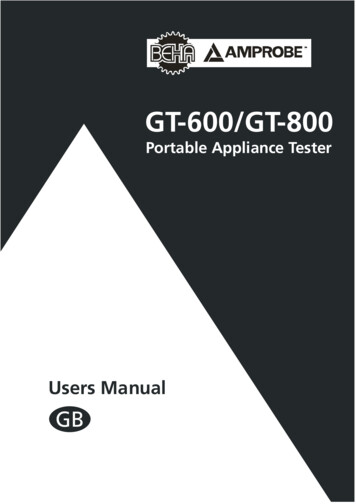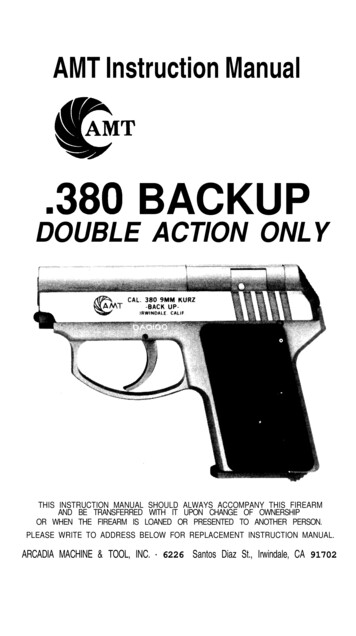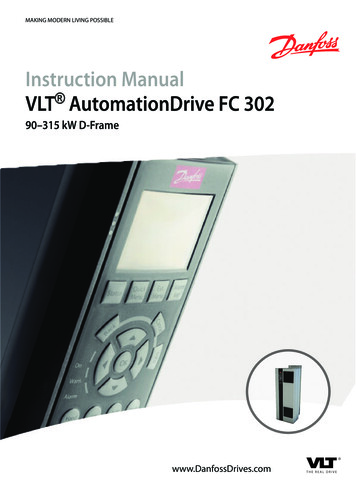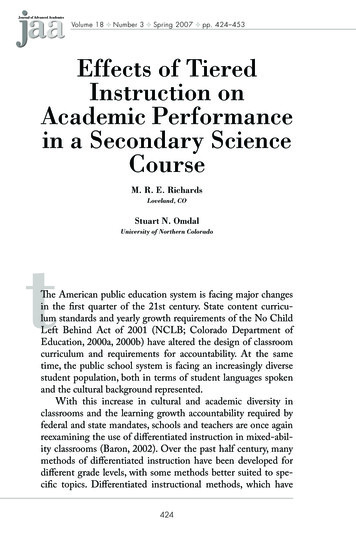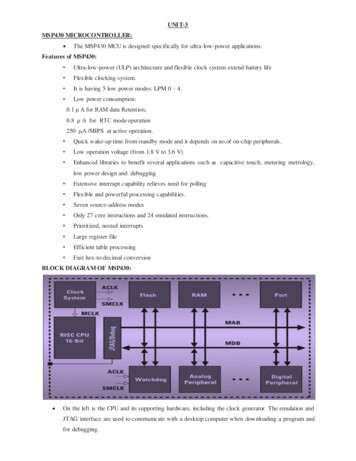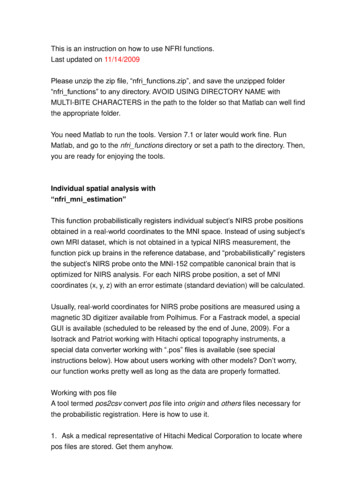
Transcription
This is an instruction on how to use NFRI functions.Last updated on 11/14/2009Please unzip the zip file, “nfri functions.zip”, and save the unzipped folder“nfri functions” to any directory. AVOID USING DIRECTORY NAME withMULTI-BITE CHARACTERS in the path to the folder so that Matlab can well findthe appropriate folder.You need Matlab to run the tools. Version 7.1 or later would work fine. RunMatlab, and go to the nfri functions directory or set a path to the directory. Then,you are ready for enjoying the tools.Individual spatial analysis with“nfri mni estimation”This function probabilistically registers individual subject’s NIRS probe positionsobtained in a real-world coordinates to the MNI space. Instead of using subject’sown MRI dataset, which is not obtained in a typical NIRS measurement, thefunction pick up brains in the reference database, and “probabilistically” registersthe subject’s NIRS probe onto the MNI-152 compatible canonical brain that isoptimized for NIRS analysis. For each NIRS probe position, a set of MNIcoordinates (x, y, z) with an error estimate (standard deviation) will be calculated.Usually, real-world coordinates for NIRS probe positions are measured using amagnetic 3D digitizer available from Polhimus. For a Fastrack model, a specialGUI is available (scheduled to be released by the end of June, 2009). For aIsotrack and Patriot working with Hitachi optical topography instruments, aspecial data converter working with “.pos” files is available (see specialinstructions below). How about users working with other models? Don’t worry,our function works pretty well as long as the data are properly formatted.Working with pos fileA tool termed pos2csv convert pos file into origin and others files necessary forthe probabilistic registration. Here is how to use it.1. Ask a medical representative of Hitachi Medical Corporation to locate wherepos files are stored. Get them anyhow.
2. On the Matlab command window, type “pos2csv”.3. Select the pos file from the selector. For example, open “s01.pos” stored in“nfri functions/sample/pos”.4. A pair of origin and others files are generated. For example, “s01 origin.csv”and “s01 others.csv” will be generated.5. Data are ready for nfri mni estimation.Data preparationBefore preparing data for NIRS positions, you have got to master how tomeasure them using a 3D magnetic digitizer. The art of proper measurementrequires some technical tips with a dozen of minor details, so I will devotesometime later to describe it. For the time being, do your best to get real worldcoordinates for reference points and NIRS probe positions.The function requires at least four of the following reference positions:Iz, Nz, AL, AR, Fp1, Fp2, Fz, F3, F4, F7, F8, Cz, C3, C4, T3, T4, Pz, P3, P4, T5,T6, O1, and O2.AL and AR stand for left and right preauricular points, respectively. Othernomenclature is according to 10-20 systemPreferably, the reference positions should be spatially separated with a goodbalance. For example, combination of Iz, Nz, AL, AR and Cz is great. If youmeasure the frontal lobe, Nz, AL, AR, Fz and Cz might be good. In a nut shell,select several points that are easy to measure (more than 4). The referencepoints will be updated in future releases.The real world coordinates for the reference positions should be stored in a csvfile called an origin file as attached as in a demonstration (stored in/nfri functions/sample). For example, in the file named“nfri mni estimation origin.csv”, the fist column indicates the name of thereference positions. The word “HS” stands for “head surface”. The second, thirdand fourth columns indicates x, y, and z coordinates. Please insert 3Dcoordinates for the reference positions of your preference and leave the othersblank. The function reads only the indicated reference positions.The real world coordinates for the NIRS probe positions should be stored in a
csv file called an other file as attached as in a demonstration (stored in/nfri functions/sample). For example, in the file named“nfri mni estimation others.csv”, the fist column indicates the name of the NIRSprobe positions. Any name (but not multi-bite characters) is all right, so pleaseinsert any name of your preference. The second, third and fourth columnsindicates x, y, and z coordinates. Please insert 3D coordinates for the NIRSprobe positions of your preference. As long as a row contains name, x, y, and zvalues, the function can process the data anyhow. So, if you would like toestimate channel locations, you only have to pick up an optode pair andcalculate the coordinates for the midpoint, and use them as real-worldcoordinates for the channel (an instant calculator will be available soon).How to use the functionType “nfri mni estimation” in the command window of MATLAB.1. A GUI will guide you to open an “origin” file.2. Another GUI will guide you to open an “others” file.3. Another GUI will ask you to choose the reference positions of yourpreference. Pick up at least four positions, and click “OK”.4. Wait for some dozen seconds, and you will get an Excel file starting withtoday’s date on the directory “/nfri functions/sample”, storing some parametersof importance for further analysis.5. Please refer to our paper (Singh AK et al. Neiroimage, 2005) for details.Briefly, WSHatC (WS standing for within subject) are MNI coordinates for probepositions in the cortical surface appearing in the order indicated in the selectedothers file. WSHatH are the estimated probe positions in the head surface. WSSDC indicates standard deviations for the estimation on the cortical surface. Thefirst to third columns represent SDs along x, y, and z axes, while the third columnindicates composite SD. WS SDH indicates standard deviations for theestimation on the head surface.6. In the figure entitled “Estimation result”, red dots are the real-world referencepoints transferred to the MNI space. Blue dots are the reference positions in theMNI space (only mean values are shown). So, if the red and blue points arelocated close, you can guess transformation has been successful.
7. Brown dots indicate distribution of head surface registration among referencebrains, whose mean is indicated in pink. This is projected back onto thehypothetical head surface (green), and projected on the cortical surfaceindicated in white.8. In the figure entitled “Estimation result (mean points and each SD) X/X”,white circle regions indicates the probabilistic boundary of estimation defined bystandard deviation. The data numbers are indicated as appearing in the othersfile.*The function is a bit heavy. If it stops running for unknown reason, first closeMatlab and run it again.With respect to the single subject’s analysis, that’s it. For group analysis, repeatthe above procedure for the number of subjects (sorry, we have not updated abatch file), and go ahead for the following group procedure.ReferencesFor use of this function, please cite the following reference.If you were to choose one, please cite Singh AK et al.Spatial registration of multichannel multi-subject fNIRS data to MNI spacewithout MRI.Singh AK, Okamoto M, Dan H, Jurcak V, Dan I.Neuroimage. 2005; 27(4):842-51.PMID: 15979346If you are generous enough, please add the two more.Automated cortical projection of head-surface locations for transcranialfunctional brain mapping.Okamoto M, Dan I.Neuroimage. 2005;26(1):18-28.PMID: 15862201Three-dimensional probabilistic anatomical cranio-cerebral correlation via theinternational 10-20 system oriented for transcranial functional brain mapping.Okamoto M, Dan H, Sakamoto K, Takeo K, Shimizu K, Kohno S, Oda I, Isobe S,Suzuki T, Kohyama K, Dan I.Neuroimage. 2004;21(1):99-111.PMID: 14741647
Thanks in advance for your citation!.Group spatial analysis with“MultiSubject4 0”This tool sums up the results of individual analyses to yield group analysis data.This is just a beta version, so stored in an independent directory. But it works fine.Here is the actual procedure.1. Prepare an empty folder.2. Save all the output excel files that were generated by “nfri mni estimation” inthe folder.3. From the Matlab command window, go to MultiSubject4 0 directory, and type“ReadingM”.4. In the window appearing, select the folder created in the step 2 (fordemonstration go and select ”/ nfri functions/MultiSubject4 0/DATA/SampleDataN5”).5. Wait until the process is done.6. You will get an Excel file starting with today’s date on the directory in whichyou are working (in this example, ”/ nfri functions/MultiSubject4 0/DATA/SampleDataN5”). This stores some parameters of importance for furtheranalysis.7. Please refer to our paper (Singh AK et al. Neiroimage, 2005) for details.Briefly, HATtC stores mean cortical surface MNI coordinate values across thesubjects. SDtC contains a single column, representing composite standarddeviation of the mean cortical surface MNI coordinate values across thesubjects.8. If you repeat the same procedure, please remove the previous result file fromthe directory or delete it. Otherwise, previous data will be included in yourcurrent data processing.
ReferencesFor use of this function, please cite the following reference.If you were to choose one, please cite Singh AK et al.Spatial registration of multichannel multi-subject fNIRS data to MNI spacewithout MRI.Singh AK, Okamoto M, Dan H, Jurcak V, Dan I.Neuroimage. 2005; 27(4):842-51.PMID: 15979346If you are generous enough, please add the two more.Automated cortical projection of head-surface locations for transcranialfunctional brain mapping.Okamoto M, Dan I.Neuroimage. 2005;26(1):18-28.PMID: 15862201Three-dimensional probabilistic anatomical cranio-cerebral correlation via theinternational 10-20 system oriented for transcranial functional brain mapping.Okamoto M, Dan H, Sakamoto K, Takeo K, Shimizu K, Kohno S, Oda I, Isobe S,Suzuki T, Kohyama K, Dan I.Neuroimage. 2004;21(1):99-111.PMID: 14741647Thanks in advance for your citation!.Anatomical labeling with“nfri anatomlabel final”This function reads a list of MNI coordinate values and estimates anatomicallabeling using several anatomical labels available for academic use. Please bereminded that we just assemble them for easier access and you have to respectthe original developers. So, cite the original articles when you use them.Appropriate citations are as follows:AAL(automatic anatomical labeling): Tzourio-Mazoyer, N., Landeau, B.,Papathanassiou, D., Crivello, F., Etard, O., Delcroix, N., Mazoyer, B., Joliot, M.,2002. Automated anatomical labeling of activations in SPM using a macroscopicanatomical parcellation of the MNI MRI single-subject brain. NeuroImage 15 (1),273– 289.
Brodmann area (Chris rorden' MRIcro): Rorden, C., Brett, M., 2000. Stereotaxicdisplay of brain lesions. Behav. Neurol. 12, 191– 200.LPBA40: Shattuck DW, Mirza M, Adisetiyo V, Hojatkashani C, Salamon G, NarrKL, Poldrack RA, Bilder RM, Toga AW. Construction of a 3D probabilistic atlas ofhuman cortical structures. Neuroimage 2007; 39: 1064-1080.Brodmann area (Talairach daemon): Lancaster JL, Woldorff MG, Parsons LM,Liotti M, Freitas CS, Rainey L, Kochunov PV, Nickerson D, Mikiten SA, Fox PT.Automated Talairach atlas labels for functional brain mapping. Human BrainMapping 2000; 10: 120-131.This function searches the neighbor of a given MNI coordinate positions on thecortical surface. If you define 1cm vicinity, it defines a sphere with a radius of1cm and accumulates the anatomical labels available within the boundary. Thepoints that have been fallen outside the brain are excluded.Although these atlases are expressed in the MNI system, they are different. Forexample, Talairach-based atlases tends to locate the central sulcus moreposterior to the other atlases. It is difficult to discern which is the best, but if youare to choose a stable one, AAL tends may be an appropriate one to start with.It is under modification, so the current status is a bit (lot) user-unfriendly, but itworks anyway. Here is how to use the function.1. Using Matlab, go to “/nfri functions” directory.2. Then, in Command Window, use the function, “nfri anatomlabel final(input,saveFileName, rn, col)”. Among the augments, input is the nx3 or nx4 matrix.The first, second and third columns indicate x, y, and z coordinate values,respectively. If the matrix is nx4, the fourth column indicates SD of each inputpoint.More often, you may want to use coordinate values stored in an external file. Inthis case, please store an nx3 or nx4 matrix in an Excel sheet and place it in“/nfri functions” directory. In this case, input should be a file name enclosed with
a single quotation as ‘file name’.saveFileName is any file name of your preference EXEPT FOR MULTI-BITECHARACTERS. The file name should be enclosed with a single citation as‘saveFileName‘. The file is stored in /nfri functions/ directory.The augment rn indicates the radius of spherical boundary for labeling search.(ifmatrix is nx4, then rn will became fourth column of Input file.) Finally, colindicates which atlas is used.4 . AAL (Tzourio-Mazoyer N, Neuroimage 15 pp.273-89, 2002)5 . Brodmann area (Chris rorden' MRIcro, Rorden C, Brett M. Behav.Neurol. 12, 191– 200, 2000)6 . LPBA40 (Shattuck DW et al., Neuroimage 39, 1064-80, 2007)7 . Brodmann area (Talairach daemon, Lancaster JL et al. Human BrainMapping 10, 120-131, 2000.)For example, type “nfri anatomlabel final(input, 'XXX',10, 4)”, will providelabeling estimation for the MNI coordinates indicated as input file in reference toAAL, and save the anatomical information on XXX file, which is stored in/nfri functions/ directory as a csv file.Default settings for rn and col are rn 10 and col 4, respectively.An example file ‘sample4nfri anatomlable’ is stored in /nfri functions/ directory.So, please try the following command to see what happens.nfri anatomlabel final('sample4nfri anatomlable','Output1',10,5).ReferencesFor use of this function, in addition to the citation for the specific atlas indicatedabove, please cite the following reference for acknowledging our efforts.If you were to choose one, please cite Singh AK et al.Spatial registration of multichannel multi-subject fNIRS data to MNI spacewithout MRI.Singh AK, Okamoto M, Dan H, Jurcak V, Dan I.Neuroimage. 2005; 27(4):842-51.PMID: 15979346If you are generous enough, please add the two more.Automated cortical projection of head-surface locations for transcranialfunctional brain mapping.Okamoto M, Dan I.
Neuroimage. 2005;26(1):18-28.PMID: 15862201Three-dimensional probabilistic anatomical cranio-cerebral correlation via theinternational 10-20 system oriented for transcranial functional brain mapping.Okamoto M, Dan H, Sakamoto K, Takeo K, Shimizu K, Kohno S, Oda I, Isobe S,Suzuki T, Kohyama K, Dan I.Neuroimage. 2004;21(1):99-111.PMID: 14741647Thanks in advance.Plotting functional data onto MNI space with“nfri mni plot” and “nfri mni plot imp”The function nfri mni plot is a handy plotter that primarily exhibits corticalactivation data onto the MNI-compatible canonical brain. Activation data can beany values such as t-value, F-value, regression coefficient, mean amplitude andso on. They are expressed according to a color scale. The size of plottedchannel or probe positions can also be varied. Missing data are exhibited in gray.Out-of-range data can also be expressed wither in black and white.The function nfri mni plot imp is a slightly modified version of nfri mni plot,generating impressionistic drawing of data. The edge of a sphere is blended withbackground color to yield impressionism-painting-like outlook. It works best withuniform size spheres to be drawn, and usually serves for final data preparationfor a conference presentation or journal article. The usage is totally the same asnfri mni plot. However, nfri mni plot is much faster, especially for a largenumber of channels.Here is a basic usage for a current version.1. Prepare an Excel file by referring to an example file called“nfri mni plot.xls” stored in sample folder. The first two rows are used fordescription. The first column indicates name of the data to be plotted. Thesecond, third and fourth columns indicate x, y, and z coordinate values,respectively. The fifth row represents radius of sphere to be plotted. The fifthcolumn is assigned for intensity of plotted values. The bottom two rows indicatedwith MAX and MIN define literary maximum and minimum intensity values to be
plotted. Modify this file to start with.2. Go to nfri functions directory in Matlab, and type “nfri mni plot”. For usingnfri mni plot imp, type “nfri mni plot imp”.3.In a selector window, open sample folder, select nfri mni plot.xls file (forexample), and open it.4.In Automatic scale? window, choose yes or no. If you choose “yes”, thefunction searches for the maximum and minimum values and automaticallyadjust a color scale. If you choose “no”, the function refers to the bottom tworows of the data file and adopt the maximum and minimum values indicatedthere. Choose “no” for example.5. In Color choice window, choose yes or no. If you choose “yes”, the valuesabove the max value is depicted in white, and those below the min value, inblack. If you choose “no”, the values above the max value is depicted in the topmost color in the color bar (brown), and those below the min value, in the bottommost color in the color bar (deep blue). Choose “yes” for example.6. You can see a brain spotted with different colors. In this file, the center andradius of each sphere (more like a circle) represents the most likely MNIcoordinate point and the composite standard deviation for estimation. If you clicktoggle label button, data numbers as listed in the original Excel file are shown.7. Let’s play with the other example, and open the file called“nfri mni plot outlier.xls”. In this file, some data for intensity values are abovemax or below min. In addition, all radius are set to 10 mm. See what happenswith the plot.8.Run nfri mni plot and open the file. Select “no” for Automatic scale and“yes” for Color choice.9. As you see, depicted in black are the data with intensity less than min, anddepicted in white are the data with intensity more than max. All the points areshown in the same size.10.If you need, save the figure using “save figure” button. Insert your
filename, and choose your file format (fig, png, jpeg, bmp).ReferencesFor use of this function, please cite the following reference.If you were to choose one, please cite Singh AK et al.Spatial registration of multichannel multi-subject fNIRS data to MNI spacewithout MRI.Singh AK, Okamoto M, Dan H, Jurcak V, Dan I.Neuroimage. 2005; 27(4):842-51.PMID: 15979346Thanks in advance.Update history6/9/2009Initial version is released.11/14/20091. ReadingM was updated.2. nfri anatomlabel.m was replaced with nfri anatomlabel final.m and nowworks on the main directory, /nfri functions.3. nfri mni plot and nfri mni plot imp was updated.
WS SDH indicates standard deviations for the estimation on the head surface. 6. In the figure entitled "Estimation result", red dots are the real-world reference points transferred to the MNI space. Blue dots are the reference positions in the MNI space (only mean values are shown). So, if the red and blue points are