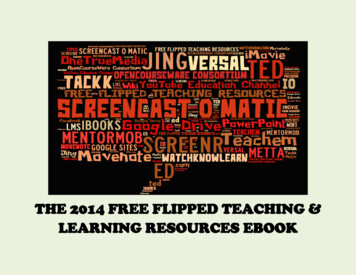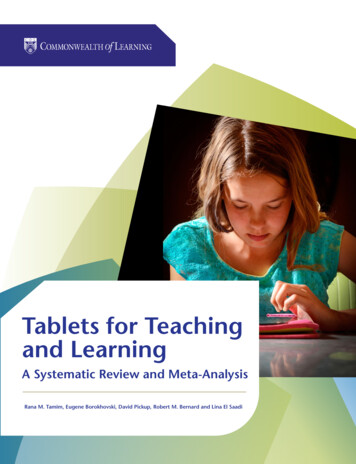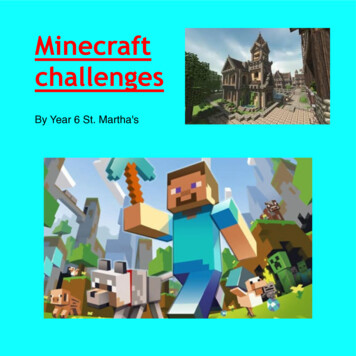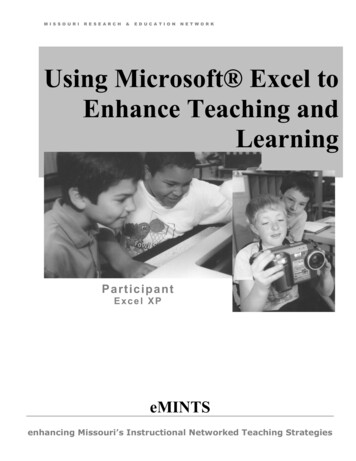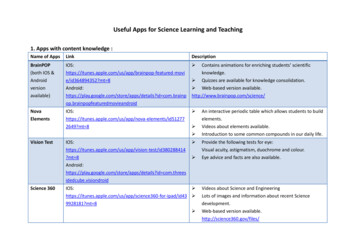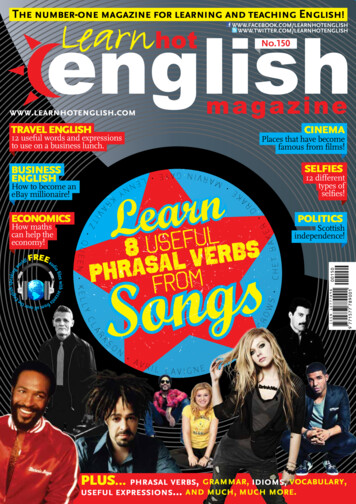Transcription
THE FREE FLIPPEDTEACHING & LEARNINGRESOURCES EBOOKTHANKS FOR SUBSCRIBING!
2015 EmergingEdTech.com1
IntroductionAs I write this, the Flipped Classroom has evolved into an undeniable grassrootsmovement, driven by the momentum of tens of thousands of teachers across the worldwho have embraced the idea. These passionate educators are making a meaningfuldifference in how students learn, and enhancing learning outcomes in the process.While many politicians, parents, andeven administrators and teacherslambast the state of education, thereare plenty of inspired teachers of alldisciplines, grade levels,backgrounds, and ideologies whohave grasped onto a powerful notion,taken action, and made a meaningfulchange.It took grit on the part of thoseteachers to change the way they teach, but this evolution has also been made possiblebecause of the unprecedented capabilities of modern digital technology and theInternet and the World Wide Web. Upon this framework, an ever-expanding array ofpowerful software (including many great free tools) has been made available. And in thecurrent decade, mobile technologies like Tablets and Smartphones have fundamentallyaltered the ease and convenience with which students and teachers can access digitalcontent.Take the Web, add in lots of good free software, and then throw in the “mobilerevolution” that we are in the midst of, and it’s not terribly surprising to find thatteachers have empowered themselves to put these amazing resources to use in highlyeffective ways.I have assembled and published this collection of dozens of excellent free resources tohelp today’s educators continue their own lifelong learning journey exploring,1
evolving, and striving to do the best they can for their students, and their ownprofessional fulfillment.2
ContentsIntroduction . 1Organization of These Resources . 5Quick Start Learning Resources. 77 Stories From Educators About Teaching In The Flipped Classroom . 7CHAPTER 1: Quality Digital Learning Content . 8I. Turning what you’ve already got into good flipped content . 9Enhance and Share PowerPoint Slides . 9Screencasting. 11II. Fun Tools for “Remixing” and “Mashing Up” Digital Content to Create LessonMaterials . 13III. Other Fun Tools for Creating Digital Learning Content . 15Making Movies . 15Creating Books . 16Cartooning and Comics . 17Other Digital Storytelling Tools . 18IV. Finding Great Courses and Content . 18Free Courses 18Free Content . 21CHAPTER 2: Successful Delivery & Engaged Content Consumption. 22Techniques to Help Ensure Engagement . 22Tools . 23Learning Management Systems . 23Engaging, Interactive Video Options . 25Creating Your Own Web Sites . 26Other Approaches to Delivering Content . 283
CHAPTER 3: Enhanced Use of Class Time . 30Active Learning . 30Student Response Systems . 30Online Interactive White Boards . 31Mind Mapping & Brainstorming Tools . 32Discussion Forums and Back Channels . 32Project Based Learning . 32CHAPTER 4: Overcoming Obstacles . 34Making Sure Students can Access the Content . 34Letting the Right People Know What You’re Up To . 34Letters for Parents . 34Administrators and other Educators . 35CHAPTER 5: Learning More . 36FlippedClassroomWorkshop.com . 36EmergingEdTech’s Flipped Classroom Articles Category . 36The Flipped Classroom Workshop-in-a-Book & Online Workshops Facebook Page . 37FlippedLearning.org . 37The Flipped Classroom Workshop-in-a-Book . 384
Organization of These ResourcesIn the flipped classroom workshops I’ve been running for several years now*, we focuson five essential elements that are consistently found in successful flipped teaching andlearning:Quality Digital Learning Content – How can you efficiently, affordably turnexisting content into engaging digital content, or create new content whenneeded? And what about the growing volume of excellent learning contentresources already available online? We explore both of these options.Successful Delivery & Engaged Consumption – Once you’ve converted, created,or found excellent content, you have to make sure students can get to it. Thenyou have to make sure they are actually going to read, watch, and/or listen to it!There are many ways to help ensure the type of engagement you are hoping for.These resources will help with both of those challenges.Enhanced Use of Class Time – This is one the biggest reasons WHY teachers fliptheir classrooms – to change how they use classroom time. These tools will helpyou get students active, hands-on, thinking, questioning, and collaborating.They’ll be so busy getting into what they’re doing and interacting they won’t evenknow their learning!Overcoming Obstacles – Yes, there are obstacles to be dealt with. Technologychallenges, frustrated administrators, and reluctant parents to name a few. Hereare some resources that can help.Continuing YOUR Learning Journey as an Educator – Digital learning doesn’t endwith the flipped classroom, and neither does your professional development. Howdo you keep up with this ever-changing world? Here are the resources you needto keep up.The free resources in this eBook are organized into chapters based on the above topics.5
First however, for those who may just be getting started learning about flippedinstruction, we provide a set of Quick Start Learning Resources to help you get afundamental understanding of “the flip”.*For more information about our workshops, click here.6
Quick Start Learning ResourcesIf you are already up to speed on the flip, then you’ll probably want to skip ahead, but ifyou are just starting to learn about flipped instruction and want to get a little furthergrounded, here are a few resources you may want to spend some time with.Aaron Sams’ “Teaching for Tomorrow: Flipped Learning” Video.This 3 minute video from flipped classroom ‘pioneer’ Aaron Sams is a good, verybrief introduction to flipped teaching and learning.7 Stories From Educators About Teaching In The Flipped ClassroomThis is one of the first articles I wrote about flipped instruction, after I started toexplore it several years ago.Katie Gimbar’s Flipped Classroom FQ YouTube Video PlaylistTeacher Katie Gimbar has created this playlist of her many excellent videosdiscussing her experience with flipped teaching and learning. These quickly startto get rather in depth, but by exploring the titles you can probably find a clip ortwo that can help you start exploring questions you may have.7
CHAPTER 1: Quality Digital Learning ContentThere are quite a few ways to tackle this, and everyone tends to use a bit of a mixedapproach.First however, it is important to take a deep breath and realize you absolutely do NOTneed to flip all of your course content, so relax and repeat after me “ease in”. It reallyis better to flip a little content – a couple lessons, for example, or a unit – and learn fromthe experience and evolve your efforts from there.No matter how you choose to proceed, as you work to create, update, or find goodcontent, you will need access to tools to help you do so.Turning what you’ve already got into good flipped contentThis is certainly one of the easiest ways to get started. There are a lot of ways toapproach this, and they all depend largely on the format that your existing content is in(and most of these tools can also be used to help you create new content).Here are some of the different ways you are likely to approach taking existing digitalcontent and making it work as online content that students can consume at their ownleisure, ‘rewinding’ and replaying as needed! Throughout this section we will examinegood free tools that will let you Enhance and share PowerPoint slides Screencast - add voiceover to any existing digital content “Remix” content you have (and mix it up with some online content as well if youwish)Finding good quality contentAnother key resource in today’s blended and flipped learning environment is theconstantly growing volume of expert content available for learning. We’ll look atnumerous resources that can provide learning content on a wealth of academic subjectsand topics with a couple of clicks. You can build entire lessons around this content, use8
it to supplement your own, or make it available to advanced students who want toexplore a topic further.A few unique options for creating content from scratchWhile most of the tools included in the next section can also be used to create newcontent, we’re also going to take a look at a few interesting free tools that lendthemselves to creating new learning content in fresh, exciting ways.I. Turning what you’ve already got into good flipped contentEnhance and Share PowerPoint SlidesPowerPoint is still a mainstay for teachers across the world. So many instructors have acadre of content they’ve developed with this powerful presentation product. It’s easy tokick these slide decks ‘up a notch’ and make them more powerful as student-consumeddigital learning tools.Voice Over PowerPoint With Built in FunctionalityIf you are already a user of PowerPoint, then there is additional built-in functionalityavailable in the tool that makes it easy to add voiceover to your slides. By adding voicenarration to slide, they become much more useful as ‘stand-alone’ instructional aidsthat students can consume at their own pace, replaying parts they wish to on demand. PowerPoint 2010 (these techniques should work in 2013 PowerPoint as well): Thisarticle, “How to Add Voice Over to PowerPoint 2010 Slides (Using Built-inFunctionality)”, introduces you to how to use two different techniques to addvoiceover narrations using built-in tools that are already available in theapplication.9
PowerPoint 2007: Check out “Add Voice Over to PowerPoint Presentations in 5Easy Steps” to learn how to tackle this with the older version of the app (stillwidely used by many!).SlideshareSlideshare.com is a very popular free online application that makes it a snap to loadyour PowerPoint slides and share them. After you upload slides, you can also embed theresulting Slideshare presentation in another web page. This can help you provide aprivate, non-distracting way to share your slides online (assuming you have access to aplace to share them).One note to be aware of: Slideshare does not support audio (they used to, but theydiscontinued this in early 2014 due to limited use).YouTubeShare PowerPoint Slides through YouTube? Say what?Seriously, with PowerPoint 2010, you can export files is WMV format; and PowerPoint2013 lets you export as MP4. So both of these versions allow you to exports slide deckswith sound and then upload them to YouTube!10
Of course, YouTube makes it easy to embed videos, so you also have the option ofsharing your resulting slides-turned-into-video in a more private fashion.ScreencastingA common approach to creating f
The Flipped Classroom Workshop-in-a-Book . 38. 5 Organization of These Resources In the flipped classroom workshops I’ve been running for several years now *, we focus on five essential elements that are consistently found in successful flipped teaching and learning: Quality Digital Learning Content – How can you efficiently, affordably turn existing content into engaging digital .