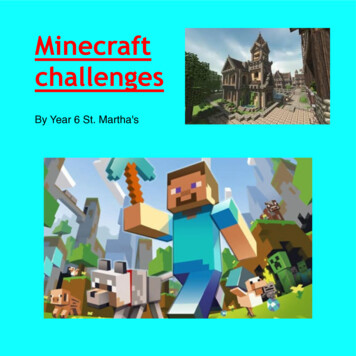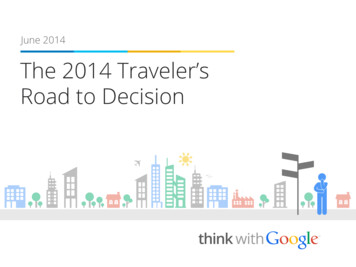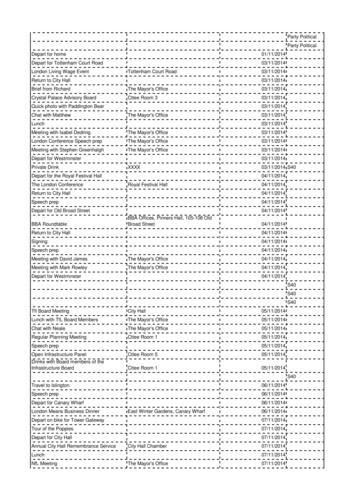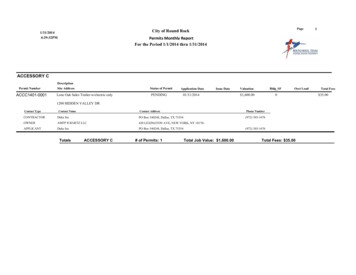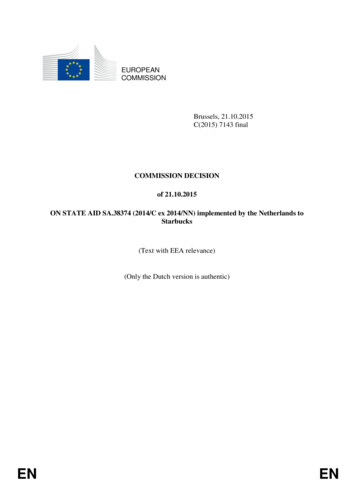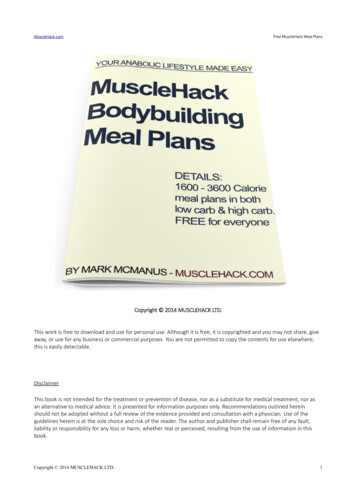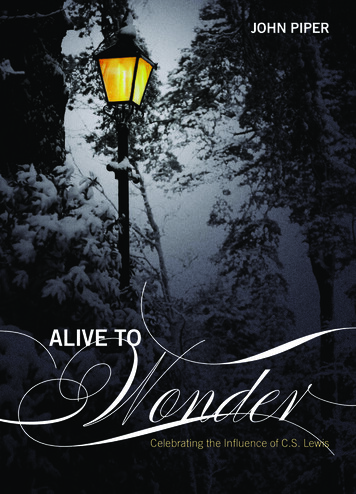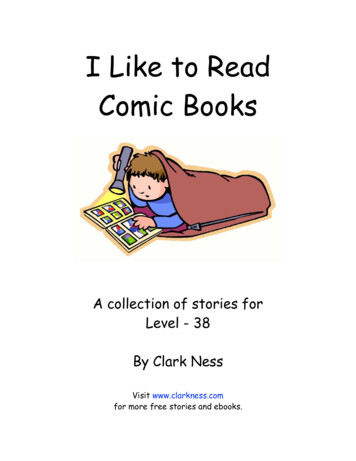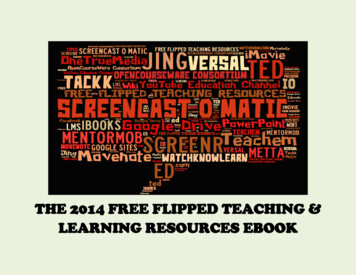
Transcription
THE 2014 FREE FLIPPED TEACHING &LEARNING RESOURCES EBOOK
This eBook is available as a free download to anyone who subscribes to blog posts from THANKS FOR SUBSCRIBING! 2014 EmergingEdTech.comThe 2014 Free Flipped Teaching & Learning Resources eBook
IntroductionThe “Flipped Classroom” has been getting a ton of pressthese days as more and more teachers and schools areimplementing this teaching and learning approach. Thefact is, ’the flip’ isn’t really something entirely new, it’smore of a re-packaging of existing concepts andtechniques that have already been proved effective.Flipped teaching and learning is a form of blendedlearning, which has come to be increasingly accepted asa highly effective approach to teaching, better thantraditional or online learning models alone.In the following pages, FlippedClassroomWorkshop.comprovides dozens of free tools and resources available totoday’s educators and technologists to help them useflipped instruction techniques in their classrooms. Thiswealth of free applications can facilitate blendedlearning in all of its forms. Come explore the exciting 21stcentury skills-enriching world of digital learningmaterials that can be rewound and replayed any time ofday or night, on demand at students fingertips!The 2014 Free Flipped Teaching & Learning Resources eBook
Quick Start Learning ResourcesIf you are already up to speed on the flip, then you’llprobably want to skip ahead, but if you are just startingto learn about flipped instruction and want to get a littlefurther grounded, here are a few resources you maywant to check out.Aaron Sams’ “Teaching for Tomorrow: FlippedLearning” Video.This 3 minute video from flipped classroom ‘pioneer’Aaron Sams is a good introduction to flipped teachingand learning.Flipped Teaching & Learning Playlist onLessonPathsThis curated list of 14 web articles walks you through anintroduction to reverse instruction, a.k.a. the flippedclassroom, through the eyes of my own learningjourney.Katie Gimbar’s Flipped Classroom FQ YouTubeVideo PlaylistTeacher Katie Gimbar has created this playlist of hermany excellent videos discussing her experience withflipped teaching and learning. These quickly start to getrather in depth, but by exploring the titles you canprobably find a clip or two that can help you startexploring questions you may have.The 2014 Free Flipped Teaching & Learning Resources eBook
Creating ContentScreencastingA common approach to creating flipped content isScreencasting – capturing whatever you do on yourscreen while voicing over it. Screencasting may alsoincorporate web cam captures of the speaker. One ofthe things I try to emphasize is that there are so manygreat tools available these days for creating digitallearning content, that teachers should not limitthemselves to just screencasting (the section after thisone offers a bunch of great apps that enable educatorsto “mash up” great content without having toscreencast). Of course, screencasting is still a greattechnique and an excellent tool to have at your disposal,so here are a few great free apps to try.Screencast-O-MaticOne of the first screencasting tools published,Screencast-O-Matic works with both the Mac and thePC, and requires no installation, which is nice. AccessScreencast-O-Matic here. There’s a quick demo videoright there on the home page. You can record and host15 minute clips for free, and unlimited clips with theirPro version which is only 12 a year.The 2014 Free Flipped Teaching & Learning Resources eBook
JingScreenrThe same folks who make Camtasia (probably the mostpopular paid screencasting app used by ‘flippers’) makeJing – a free application that lets you easily capturescreen activity, record voice-over, and publish clips up to5 minutes long. Jing works on the PC and the Mac andit’s pretty easy to get started with. Jing usesScreencast.com as on online video distributionmethodology, and you can also download the SWFformat files to distribute them your own way. The Proversion lets you create MP4 files, but is still limited to 5minute clips.Screenr is another popular, free, web-basedscreencasting tool that works with the Mac and PC andoffers additional functionality at a price. The makers ofScreenr also make a suite of e-Learning tools, and hostthis e-Learning community with tutorials, forums,community blogs and more. With 100,000 e-learningprofessionals registered, this is a unique and interestingtwist to Screenr and the related apps from the folks atArticulate who provide it.Here’s the Jing website, and this “How It’s Used” pagegives a great overview of how educators and trainers areusing it.The 2014 Free Flipped Teaching & Learning Resources eBook
Lots of Other Great Tools for Creating DigitalLearning ContentOne of the exciting and fun things about the flip is theever expanding array of wonderful tools that exist thatenable you to create your own digital learning materials.(Of course, the quantity and quality of good free ‘prebuilt’ learning content continues to grow every day aswell, and we’ll tap into that in the next section.)The following tools are all free applications, many ofwhich are Internet based, making them largely deviceindependent. Those listed first are geared specificallytowards education. The rest of the apps are also greatfor mashing up digital content into your own learningmaterials, they just don’t have the education-specificfocus and functions that the ones earlier in the list do.Ed.Ted.Com‘Flip’ a video to create your own customized lesson!With ed.ted.com, you can turn any video into acustomized lesson. Add your own context, and selectfrom pre-configured quizzes or add your own questionsand follow-up suggestions. You can share the customlessons with students through e-mail, Facebook, orTwitter – they will have their own unique page on TEDEd, and you decide who gets to see it. You can see whoviewed the lesson, review how many questions theyattempted and the answers they provided, see thenumber of questions they got right and more. You can‘flip’ ANY YouTube video (including one you create)!Learn more about this innovative tool and what some ofthe designer are hoping to accomplish with it in thisinspired introductory video.The 2014 Free Flipped Teaching & Learning Resources eBook
VersalTeachemCreate rich web-based courses with ease, for Free, usingVersal!Teachem is a free online web site where you can easilyturn YouTube videos into online classes that can beprivate or public. A variety of additional teaching andlearning aids, such as Flash Cards and ‘SmartNotes’round out the functionality to deliver a uniquelypowerful tool for delivering flipped course content.Originally modeled off of their sister website focused onlegal education, Lawline.com, the parent companystarted Teachem to provide this great, free functionalityto teachers of all subjects.Have you ever needed or wanted to create an onlinecourse but did not know where to start? Versal providesa free service that allows you to completely design andcreate an online course without ever having to worryabout trying to code. Many people are still hesitant,however, because they fear that using the program willprove to be just as difficult as coding and as a resulthave a hard time figuring out how to use it. This couldnot be further from the truth. Versal is easy to use andeasy to navigate, and they take all of the guess-work outof creating a course – all you have to do is have theknowledge that needs to go into the course and how toset-up a lesson plan.Learn more here.The 2014 Free Flipped Teaching & Learning Resources eBook
TackkLessonPathsAn easy tool for creating digital assignments homework, flipped class content, blended learninglesson material, etc. Tackk is an Internet basedapplication that provides an easy to use interfaceenabling you to post an image, video, or other contentand add some text so you can ask questions or postsome other form of assignment. A comments section isautomatically available for each piece of content, sothere’s an instant discussion forum! How cool is that?This is a great free tool that is very popular witheducators. LessonPaths (formerly MentorMob –renamed to LessonPaths at the end of 2103) makes itreal easy to create a “Playlist” of web content. Justcreate an account, and start building your LearningPlaylist by inserting files, web links, or text (and there’s aQuiz feature too!). It didn’t take me more than 15minutes to create my account and build this playlist of15 Flipped Classroom Articles and Resources.View an example Tackk and learn more here.The 2014 Free Flipped Teaching & Learning Resources eBook
MovenoteGoogle DriveMovenote is a wonderful, easy to use app that makes iteasy for teachers to create content for digital learning.You simply record yourself discussing a document orimage that you post in Movenote. Here is their introvideo. For some great examples of teachers using thetool and talking about their experiences, check out thisarticle.Educators love Google Drive (formerly known as GoogleDocs), with its ability to allow for easy sharing of docs,and its unique capacity to allow multiple users tocollaboratively edit documents, worksheets, andpresentations! All you need to use Google Drive is a freeGoogle account (you already have one if you use Gmail).If your school is a Google Apps for Education user, yourteachers and students are likely to have easy access to aset of free applications including Google drive, throughtheir existing email address (check with your tech folkson that).And don’t forget these kinds of tools can also enablestudents to create great content too!Check out the article, Students in the Cloud – HowGoogle Drive has Nullified Missing Homework Excuses,on EmergingEdTech.com to learn some more aboutGoogle drive.The 2014 Free Flipped Teaching & Learning Resources eBook
MettaOneTrueMediaMetta (www.metta.io) is a digital storytelling tool thatallows you to create lessons using audio, videos, andimages from your computer or from the web. It is agreat online app for creating short flipped or blendedlessons for students to help them learn outside of theclassroom.OneTrueMedia is yet another cool free app that can beused to create digital content, in this case - videos. Youcan upload your photos and video, mix effects, createtransitions, add text and music, and post to YouTube,Facebook, and Twitter (you can distribute other ways viaa link, or download the video). You can also create yourown DVD!With this outstanding web application, teachers caneasily create a digital content based story,supplemented with images and text. Teachers can alsoinclude poll questions in order to test the knowledge ofstudents. So, with Metta.io, you can easily combinemultimedia elements together to produce an awesomedigital lesson.Check out the videos on their Create/How It Works Pageto get a better sense of how OneTrueMedia works.Learn how to use Metta in this step by step guide onEmergingEdTech.com.The 2014 Free Flipped Teaching & Learning Resources eBook
iBooksiBooks Author is a powerful free platform for creatingDigital books. Sadly, iBooks is only available on the Mac.This wonderful video shares the story of some studentscreating their own iBooks. Clearly, creating great qualitydigital publications with iBooks is fun and provides anincredible sense of accomplishment. I have no doubtthat one of the many powerful uses and benefits of theintegration of technology into teaching and learning ishaving students create their own content and getinspired while learning and inspiring others. This is thekind of thing that helps me believe that the future ofeducation has never been brighter!The 2014 Free Flipped Teaching & Learning Resources eBook
Techniques for Creating Good Quality DigitalContentAll of the tools we’ve just seen are great, but it takesmore than tools to create good digital learning content –it takes patience, practice, and good techniques.Following are a few free resources focused on tips andapproaches to creating good quality materials.Creating Engaging ScreencastsThe low cost of good quality web cams and theavailability of free or relatively inexpensivescreencasting applications helps to make thedevelopment of video learning content easier than ever.Yet all the free or low cost tools in the world do notinevitably yield good quality results. There is an essentialelement of technique to be considered. If one is going toinvest time and energy (and budget dollars) in tools forthe creation of video content, it is highly advisable tolearn a bit about how to do what you are doing well.This article, Dozens of Tips & Techniques for CreatingHigh Quality Engaging Screencasts, provides a wealth ofinsights and ideas to help you make the best of yourscreencasting efforts. This video is a companion to thearticle.The 2014 Free Flipped Teaching & Learning Resources eBook
Add Voice Over to PowerPoint PresentationsThe presentation tool in Microsoft Office is one of themost widely used slide presentation applicationsavailable today. While PowerPoint has plenty ofdetractors and is often the butt of jokes (“PowerPointhas no power and no point ”, you’ve probably heard afew like this), there is no denying that slides producedwith this application are central to countless educationallectures across the world every school day.PowerPoint is a piece of software that is pretty easy touse, but at the same time has many features that canelevate your presentations. One such function is theeasy ability to supplement a presentation with voiceover (or other audio). Adding your voice to PowerPointslides is a simple process to accomplish, and doing socan turn a presentation from a plain set of slides into aself-contained instructional asset that stands alone andcan be used by students to self-teach. This can be agreat way to test the waters with flipped contentdelivery.PowerPoint 2007This article shows how to add Voice Over to PowerPoint2007 in 5 e
flipped instruction techniques in their classrooms. This wealth of free applications can facilitate blended learning in all of its forms. Come explore the exciting 21. st. century skills-enriching world of digital learning materials that can be rewound and replayed any time of day or night, on demand at students fingertips! The 2014 Free Flipped Teaching & Learning Resources eBook Quick Start .