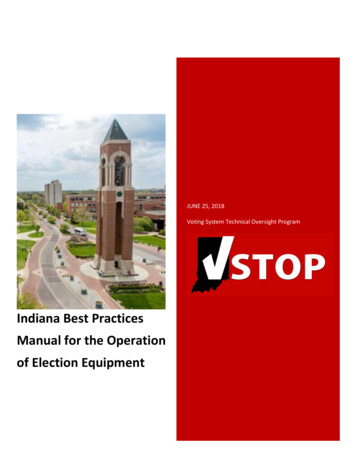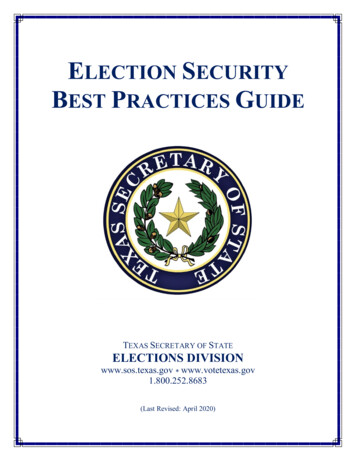Transcription
Best practices for a Microsoft Hyper-V DynamicData Center in an HP BladeSystemenvironmentExecutive summary. 2Overview. 2Hypervisor-based virtualization. 3Microsoft Virtual Server 2005. 3Microsoft Hyper-V . 4Microsoft tools. 5Microsoft Windows Server 2008 . 5Hyper-V . 5Microsoft System Center Operations Manager. 7Microsoft System Center Virtual Machine Manager . 8Microsoft PowerShell . 9HP tools. 10HP Systems Insight Manager . 10HP Onboard Administrator. 12HP Integrated Lights-Out 2 (iLO 2) . 14F5 tools . 17Example of F5 in a virtualized environment . 18F5 technologies leveraged . 19PowerShell enabled iControl API . 19Virtualization capable health monitoring model . 19Dynamic and intelligent load balancing . 20A Dynamic Data Center in an HP environment . 20F5 BIG-IP Local Traffic Manager . 21BladeSystem servers . 21Hyper-V hosts. 22Storage area network . 22Management server . 22Conclusion. 22For more information. 23
Executive summaryThis document provides a general reference for a proof of concept for Microsoft Hyper-V in adynamic data center scenario utilizing HP BladeSystem c-Class technology. Contained in thisreference is an overview of what components HP recommends for implementing a Microsoft Hyper-Vdynamic data center scenario on its BladeSystem c-Class technology, including where componentsshould be installed within the BladeSystem enclosure and when such information can be helpful to theconstruction of the solution. This document should be used as a general reference only for HPBladeSystem and Microsoft Hyper-V in a dynamic data center scenario.Target audience: The intended audience for this document is general IT or business management,solutions architects and/or technical consultants requiring an understanding of and familiarizationwith HP technologies and Microsoft Windows Server 2008 Hyper-V software. This document doesnot propose to teach the reader about Windows Server 2008 Hyper-V or the deployment ofapplications on top of Windows Server 2008 Hyper-V.Advisory: The HP hardware technology and software products described in this document are currentas of September 2008. HP regularly updates existing hardware technology and software productsand periodically develops new hardware technology and software products. The reader of thisdocument is advised to check the official HP website for the most current information on HP hardwaretechnology and software products.OverviewRecent advances in server hardware such as multi-core processors, fast memory, and storagesubsystems have brought a strong interest in server virtualization from businesses and new softwarefor managing virtual server hardware from independent software vendors (ISVs).Interest in virtualization technology from most businesses is very common and businesses are oftenlooking for cost-effective ways to add newer and richer applications to fuel and grow their businesses.Server virtualization addresses many issues associated with managing IT resources and provides theplatforms required for these richer applications.Recently, Microsoft introduced Microsoft Windows Server 2008, along with a key feature – Hyper-V.Windows Server 2008 Hyper-V, the next-generation hypervisor-based server virtualizationtechnology, allows you to make the best use of your server hardware investments by consolidatingmultiple server roles as separate virtual machines (VMs) running on a single physical machine. WithHyper-V, you can also efficiently run multiple different operating systems – Windows, Linux, andothers – in parallel, on a single server, and fully leverage the power of x64 computing.With the introduction of Hyper-V, Microsoft has introduced four scenarios, which will be the mostcommon forms of implementing Hyper-V. These four scenarios are Server Consolidation, BusinessContinuity and Disaster Recovery, Testing and Development, and Dynamic Data Center. Thisdocument is intended to discuss the dynamic data center scenario in an HP BladeSystem environment.Typically a dynamic data center will have components providing management of the system,functionality of the system, hardware platforms (server and storage), and network interconnects.This document provides a view of the components from Microsoft, HP, and F5 Networks (F5) used toconstruct such a system as well as guidelines for implementing a dynamic data center.2
Hypervisor-based virtualizationMuch has been written about virtualization and types of virtualization. First, it is helpful to discussvirtualization privileges to set the context for this document.Software, including virtualization software, runs in one of four rings. These rings are also referred toas privilege levels; these rings are labeled ring 0-3. Server operating systems such as MicrosoftWindows Server run in ring 0. Ring 0 provides the greatest level of access to processor and serverresources. Applications on the server usually run in ring 3. The following diagrams explain thearchitectural differences in Microsoft’s first virtual machine manager, Microsoft Virtual Server 2005,and Microsoft’s most recent product, Hyper-V.Figure 1. Microsoft Virtual Server 2005 Architectural DiagramMicrosoft Virtual Server 2005At the most basic level, a virtual machine manager is responsible for partitioning the physical serverhardware and providing a guest operating system and its applications with access to the serverhardware. Microsoft Virtual Server 2005 accomplishes this by emulating server hardware andproviding resources to the guest operating systems. Keeping in mind that ring 0 provides the greatestaccess to hardware resources and ring 3 the least, this section looks at how Virtual Server 2005emulates a virtual server environment.Virtual Server 2005 is sometimes referred to as host-based virtualization or full virtualization. Fullvirtualization means that every aspect of the hardware is emulated.3
The virtual machine monitor in Virtual Server 2005 runs at a higher CPU privilege level (ring 0) inorder to maintain isolation, control and trap system calls made by virtual machines. Virtual Server2005 runs the virtual machines’ operating systems in ring 1 emulating ring 0 and in a sense makingthe operating system on the virtual machine think it is running in ring 0.The virtual server service, which runs in ring 3, is a single process used to instantiate all virtualmachines, instantiate all virtual devices for all virtual machines, handle event logging, and act as ascripting interface. The obvious issue with this approach is that a single fault in the virtual serverservice can result in issues with all the virtual machines running on the server.Figure 2 illustrates the architectural differences and improvements made in Hyper-V.Figure 2. Microsoft Hyper-V Architectural DiagramMicrosoft Hyper-VVirtualization in a Hyper-V environment is different from the Microsoft Virtual Server approach. Asshown in Figure 2, in the Microsoft Hyper-V model, the hypervisor runs below ring 0 in ring -1,directly on the physical server hardware.Hyper-V manages virtual machines by partitioning the hardware, thus creating virtual partitions. Thereis one parent partition, which runs Microsoft Windows Server 2008, and there can be several childpartitions. An independent operating system runs on each of the child partitions. For example, childpartition one might be running Windows Server 2003, while child partition two might be runninganother operating system such as Linux. All of these partitions run in ring 0 with the highest level ofprivileges to hardware access.4
In addition, the parent partition contains independent hardware vendor (IHV) drivers, such asprovided by HP. The virtual infrastructure driver (VID) is used for memory virtualization and instructioncompletion for child partitions. The virtual service provider (VSP) handles input/output (I/O) requests.The VMBus allows for communication between the VSP and virtual service client (VSC) on the parentand child partitions.The IHV drivers, in the parent partition, manage interactions with hardware devices. These drivers area major difference between Hyper-V and Microsoft Virtual Server. With the Microsoft Virtual Servermodel, the hardware is emulated for each of the virtual machines. With Hyper-V the drivers areprovided by HP and install within the parent partition. The virtual machines access the native driversthrough the high speed VMBus through special “enlightenments” within the guest operating system inthe virtual machine. These enlightenments provide high performance access to the core device driversin the parent partition without the overhead of hardware emulation.The child partitions contain an operating system kernel, a virtual service client (VSC), and the VMBus.All child partitions communicate with the parent partition through the VMBus. Communicationsbetween child and parent partitions are required for management purposes.With an understanding of how Hyper-V partitions work, it is clear to see the benefits this architecturebrings to a data center. A significant amount of systems integration is required to deploy a dynamicdata center configuration of Hyper-V. However, once deployed, it provides a self-healing, selfmanaging environment for your applications. For the proof of concept described in this paper, toolsfrom Microsoft, F5 and HP were used. The next sections take a look at the tools that were used.Microsoft toolsAs mentioned earlier, many software tools are required to deploy a fully functional dynamic datacenter configuration for Hyper-V. These tools include Microsoft Windows Server 2008, Hyper-V,System Center Operations Manager, System Center Virtual Machine Manager, and PowerShell forcreating and managing automation scripts.Microsoft Windows Server 2008Windows Server 2008 is the latest server operating system from Microsoft(www.microsoft.com/windowsserver2008). Microsoft Windows Server 2008 builds on previousversions of Windows and provides many new features such as virtualization. In addition, Server Coreis new in Windows Server 2008. Server Core is an installation option of Windows Server 2008 thatinstalls the necessary components and subsystems required for a Windows Server, but does not installa graphical user interface.Hyper-VWindows Server 2008 Hyper-V, as mentioned earlier, is the next-generation hypervisor-based servervirtualization technology from Microsoft. This technology allows businesses to make the best use ofserver hardware investments by consolidating multiple server roles as separate virtual machinesrunning on a single physical machine. Implementing Hyper-V also allows businesses to efficiently runmultiple operating systems – Windows, Linux, and others – in parallel on a single server.Microsoft provides multiple scenarios for implementing Hyper-V. These scenarios are Server Consolidation Business Continuity and Disaster Recovery Testing and Development Dynamic Data Center5
For the purpose of this paper, HP focused on the dynamic data center scenario. For completeinformation on the other scenarios, please visit www.microsoft.com/hyper-v.Dynamic data center is described as a self-managed, self-healing platform that provides a robustenvironment for business critical applications. Hyper-V, together with your existing systemmanagement solutions, such as Microsoft System Center, HP Systems Insight Manager, and HPProLiant management components, can help make the dynamic data center vision a reality. Togetherthese components integrate to provide a dynamic environment based on virtualization technology thatallows for a quick response to system problems and helps manage system resources when demandsincrease.For example, with a dynamic data center based on Hyper-V virtualization and various HP andMicrosoft management tools, one can create an application farm consisting of many virtual machines,each running its own independent operating system and providing users with unique applications.Figure 3 shows an HP BladeSystem c3000 enclosure populated with HP ProLiant BL460c serverblades, HP StorageWorks SB920c tape blade, and an HP StorageWorks All-in-One SB600c storageblade. The diagram shows the ProLiant BL460c servers hosting Hyper-V virtual machines withapplications and management components.Figure 3. BladeSystem c3000 Enclosure with Hyper-V hosts and Management Server6
Microsoft System Center Operations ManagerMicrosoft System Center Operations Manager is a software solution to meet the need for end-to-endservice monitoring in the enterprise IT environment. System Center Operations Manager provides aneasy-to-use monitoring environment that monitors servers, applications, and clients to provide acomprehensive view of the health of an organization’s IT environment. This view of service health iskey to a rapid, agile response to events that may impact the normal running of business andultimately cost an enterprise money.Microsoft System Center Operations Manager integrates application, client, server, and synthetictransaction monitoring into a single management environment. The system manages and monitorsbusiness critical services such as Microsoft Exchange Server, Microsoft Office SharePoint productsand technologies, and Microsoft Active Directory domain services. In addition it also manages a widerange of line-of-business applications that use Microsoft Windows Server, Microsoft SQL Server,Microsoft .NET Framework, and Internet Information Services (IIS), as technology building blocks.A key feature of Microsoft System Center Operations Manager is its extensibility. Microsoft providesmanagement packs for more than 60 Microsoft products. Through the use of management packs,management of these products can be done in the Microsoft System Center Operations Managerenvironment. In addition to the Microsoft-supplied management packs, Microsoft has a partnership inwhich ISVs can build and provide management packs for their products. HP participates in thepartnership and provides the HP ProLiant Server and BladeSystem Management Packs for MicrosoftSystem Center Operations Manager. Download the management packs ement/mom2007/.The HP ProLiant Server and BladeSystem Management Packs for Microsoft System Center OperationsManager allow administrators to obtain greater visibility of HP ProLiant and BladeSystem servers in aSystem Center Operations Manager environment. The key features include: View HP ProLiant server and BladeSystem server events as alerts and state in the native OperationsManager format Ability to separate discover and state monitoring into multiple rules Support for Operations Manager diagram view including graphical characterization Illustrates relationships of HP ProLiant servers and subsystems Rolls up HP server state to the highest level Automatic discovery and grouping of HP servers Definition of HP servers and blades utilizing Operations Manager object model, down to a serversubsystem Store user-defined text per HP server or blade in the Operations Manager database Custom data available in particular Operations Manager views Ability to export/import data with Microsoft Office Excel to HP's Custom Data ManagerFigure 4 shows the Microsoft System Center Operations Manager console running the HP ProLiantServer and BladeSystem Management Packs. The console shows the server diagram view of the HPproducts; in this particular diagram, there is an error present in one of the BladeSystem servers, whichcan be isolated by drilling down on the diagram until the error is discovered.7
Figure 4. Microsoft System Center Operations Manager with HP ProLiant Server and BladeSystem Management PacksMicrosoft System Center Virtual Machine ManagerMicrosoft System Center Virtual Machine Manager (SCVMM) is a straightforward and cost-effectivesolution for IT professionals responsible for managing virtual infrastructure, providing unifiedmanagement of physical and virtual machines, consolidation of underutilized physical servers, andrapid provisioning of new virtual machines by leveraging the expertise and investments in MicrosoftWindows Server technology.Microsoft System Center Virtual Machine Manager 2008 is the latest product from Microsoft andsupports management of Hyper-V virtual machines. This product is designed to utilize the foundationalfeatures of Windows Server 2008 and Hyper-V.Microsoft System Center Virtual Machine Manager 2008 supports management of Hyper-V hosts andcan remotely control a Hyper-V host directly from its console. In addition, the system tightly integrateswith Windows Server 2008 to allow for fault-tolerant and cluster-aware virtual machines to bedeployed.The product also allows for management of non Hyper-V environments such as virtual machines basedon Microsoft Virtual Server 2005 or VMware ESX servers.The environment for Microsoft System Center Virtual Machine Manager 2008 makes extensive use ofMicrosoft PowerShell scripts for custom management or automation. It is this automation that allowsthis product to be customized when implementing a dynamic data center.8
Figure 5 shows the Microsoft System Center Virtual Machine Manager 2008 console managing aclustered Hyper-V host with three Hyper-V guests.Figure 5. Microsoft System Center Virtual Machine ManagerMicrosoft PowerShellWindows PowerShell is a new command line shell and task-based scripting technology that providesIT administrators with comprehensive control and automation of system administration tasks, therebyincreasing administrator productivity. Windows PowerShell includes numerous system administrationutilities, consistent syntax and naming conventions, and improved navigation of common managementdata such as the registry, certificate store, or Windows Management Instrumentation (WMI).Windows PowerShell also includes an intuitive scripting language specifically designed for ITadministration.Windows PowerShell is available when Windows Server 2008 is installed, or it can be downloadedfrom www.microsoft.com/. Windows PowerShell is easy to use and very powerful; it is alsointegrated with System Center Operations Manager and System Center Virtual Machine Manager. Itis through this integration that PowerShell becomes a key control mechanism for managing a dynamicdata center. For example, custom scripts can be built that automate tasks like stopping or startingvirtual machines, deploying new virtual machines, managing network devices such as switches andother devices. Several PowerShell scripts for managing and controlling an environment are availablefor download from Microsoft; for further details, nologies/management/powershell/default.mspx.9
Figure 6. Microsoft PowerShell Launched From Virtual Machine Manager ConsoleAs mentioned earlier, Microsoft PowerShell is integrated with System Center Virtual MachineManager and is a key component in managing a dynamic data center. Figure 6 shows PowerShell asit is launched from the System Center Virtual Machine Manager console.HP toolsA dynamic data center is an approach to providing a self-monitoring and self-healing platform for anapplication through integration of various components. Building and managing an infrastructure for adynamic data center requires having components beyond the management software from Microsoft.HP products are uniquely qualified to support a dynamic data center. HP has long been a leader indeveloping advanced computing platforms, for example the HP Adaptive e/cache/483791-0-0-0-121.html). For this dynamic datacenter proof of concept, the components used were from Microsoft, HP and F5. The components fromMicrosoft have been discussed; this section looks at the HP components.HP Systems Insight ManagerHP Unified Infrastructure Management allows for systems management unified around a single tool.This approach consolidates all tools needed to manage HP products into a single environment. Thistool is HP Systems Insight Manager (HP SIM). HP SIM comes with every ProLiant server or is availablefor download at http://www.hp.com/go/hpsim.10
HP SIM comes with remote support for managing ProLiant servers anywhere, control for Windowsservers, and can be extended through the use of ProLiant Essentials software. For a complete list ofProLiant and Storage Essentials plug-ins, please agement/hpsim/plugin-apps.html.At the most basic level of HP SIM, there is a feature called the System Management Homepage. Thispage is a collection of management data for the server’s elements such as processor, NIC, storage,and other components. For the purpose of this proof of concept, the System Management Homepagewas used to manage the physical elements of the servers hosting the Hyper-V hosts.Figure 7. System Management Homepage for Hyper-V HostFigure 7 shows the System Management Homepage for a ProLiant BL465c server configured as aHyper-V host. The management page allows administrators to look at the health of the varioussubsystems in the server. The interface provides a very easy-to-use tool for drilling down on degradedsubsystems to identify issues and provide recommended steps for rectifying the issues.11
Figure 8. System management Homepage Showing CPU Utilization on Hyper-V HostFigure 8 shows an historical view of processor utilization on a ProLiant BL465c server. This type ofdata provides useful information in a dynamic data center for identifying possible candidates for newHyper-V hosts.HP Onboard AdministratorThe HP Onboard Administrator for HP BladeSystem enclosures is the brains of the HP ProLiant c-Classinfrastructure. Together with the enclosure's HP Insight Display, the Onboard Administrator has beendesigned for both local and remote administration of HP BladeSystem c-Class technologies. Thismodule and its firmware provide: Wizards for simple, fast set up and configuration Highly available and secure access to the HP BladeSystem infrastructure Security roles for server, network, and storage administrators Automated power and cooling of the HP BladeSystem infrastructure Agent-less device health and status Thermal Logic power and cooling information and control12
Each c-Class enclosure is shipped with an Onboard Administrator module/firmware. If desired, asecond redundant Onboard Administrator module for each enclosure may be ordered. When twoOnboard Administrator modules are present in a c-Class enclosure, they work in an active-standbymode, assuring full redundancy of the enclosure’s integrated management.Figure 9. HP Onboard Administrator Rack Topology ViewRemote management is of very high importance when designing a system for a dynamic data center.With the correct set of remote management tools, an IT administrator’s job is greatly simplified. TheOnboard Administrator is one of several HP tools that provide this remote functionality, making HPBladeSystem best-in-class for remote manageability. The Onboard Administrator provides enclosuremanagement for the rack topology, rack power and thermal settings, and rack firmware through aremote HyperText Transfer Protocol Secure (HTTPS) connection. Figure 9 shows the rack topologyview of an HP BladeSystem c7000 c-Class enclosure.13
Figure 10. HP Onboard Administrator Rack Power and Thermal ViewFigure 10 shows the rack power and thermal view of the managed enclosure. This view providesvaluable information for calculating the power usage in the data center.HP Integrated Lights-Out 2 (iLO 2)HP Integrated Lights-Out 2 (iLO 2), Standard Blade Edition, enables essential remote managementcapabilities bundled as standard features on most ProLiant BL c-Class blade servers. With iLO 2Standard Blade Edition, you can take full advantage of the HP BladeSystem headless infrastructure toperform a wide variety of system administration tasks remotely.iLO 2 Standard Blade Edition provides all of the remote control capabilities typically offered asstandard features on ProLiant servers plus the new high-performance, Virtual KVM remote console andbrowser-based virtual media that are essential to administering HP BladeSystem servers. In addition,anytime access to system management information, such as hardware health, event logs andconfiguration, is available to troubleshoot and maintain blades.iLO 2 Standard Blade Edition is based on HP's new fourth generation Lights-Out managementprocessor and firmware integrated on c-Class servers. For more advanced Lights-out managementcapabilities, the iLO 2 Standard Blade Edition may be upgraded with the optionally licensed product,ProLiant Essentials iLO Select Pack. iLO 2 Select enables more advanced security, virtual media andpower management capabilities.14
With HP Integrated Lights-Out 2 firmware v1.60, iLO 2 Standard provides the following remotecontrol capabilities. Remotely control system power and UID from the HP Systems Insight Manager menu andmanagement tools that are compliant with the Distributed Management Task Force's new industrystandard, WS Management. International keyboard support from all iLO 2 remote console features Overall better performance Protect server data with Use FIPS 197-compliant AES encryption of browser, SSH, XML interfaces. Enhanced user audit support with increased logging options for failed login attempts and newlogging of client machine namesAs shown in Figure 11, the iLO 2 console is web-based and accessed through an HTTPS connection.The console provides status summary information as well as remote console, virtual media, powermanagement, and administration capabilities.Figure 11. HP iLO 2 Summary ViewFigure 11 shows a summary view of the system status page. This view provides a general overview ofthe ProLiant BL model server in the enclosure. In addition to the summary, one can view the systeminformation, iLO 2 log, diagnostics and other management data from this page.15
Figure 12. HP iLO 2 Remote Console ViewFigure 12 shows the remote console page for the iLO 2 device on the managed server. Through thispage, an administrator can reach the server’s console through one of the remote console options.Once connected to the server with the remote console, the administrator can manage the server as iflogged on locally.16
Figure 13. HP iLO 2 Power Management ViewFigure 13 shows the server power controls view of the power management tab. Through this console,an administrator can manage the power switch on the server just as if the server were physicallypresent. An administrator can cold boot the server, reset the server, or momentarily press or press-andhold, which are options to remotely control the power switch.In addition to these power control settings, an
Virtualization in a Hyper-V environment is different from the Microsoft Virtual Server approach. As shown in Figure 2, in the Microsoft Hyper-V model, the hypervisor runs below ring 0 in ring -1, directly on the physical server hardware. Hyper-V manages virtual machines by partitioning the hardware, thus creating virtual partitions. There