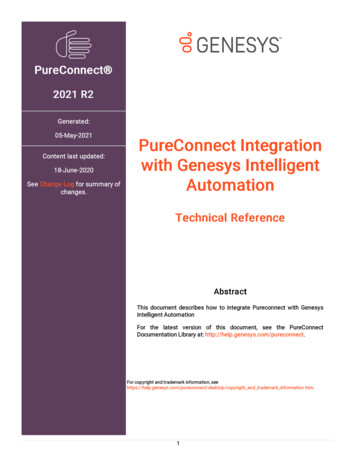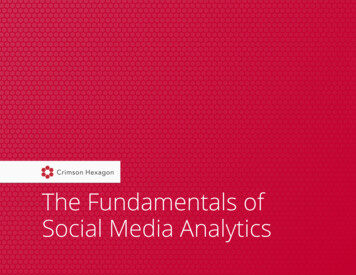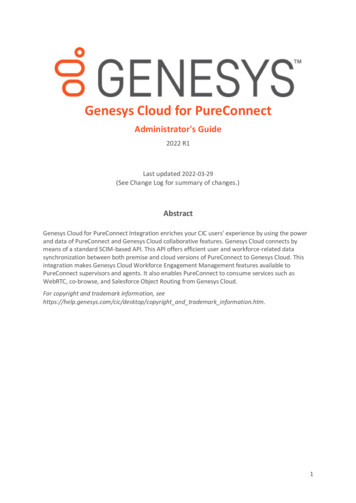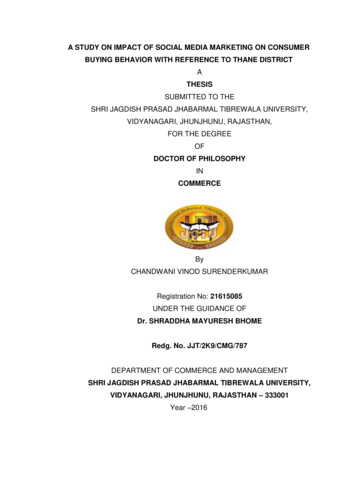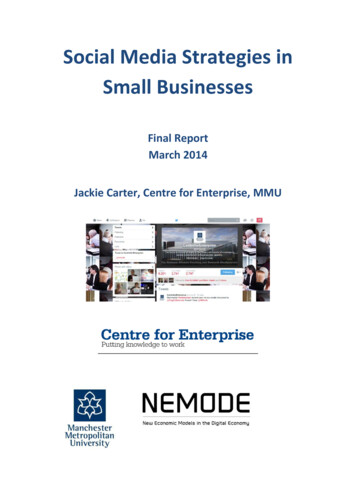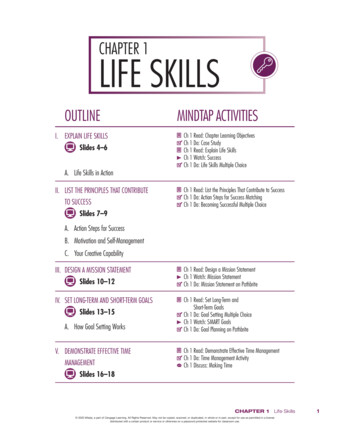Transcription
PureConnect 2022 R1Generated:22-February-2022Content last updated:19-October-2020See Change Log for summary ofchanges.PureConnect Social MediaTechnical ReferenceAbstractThis document is a reference to con gure social media features inPureConnect.For the latest version of this document, see the PureConnectDocumentation Library at: http://help.genesys.com/pureconnect.For copyright and trademark information, pyright and trademark information.htm.1
Table of ContentsTable of ContentsSocial Media in PureConnect23Facebook and TwitterWhatsApp33Facebook4Facebook ExampleMore Facebook Information44Twitter5Twitter ExampleMore Twitter Information55WhatsApp6WhatsApp examplePreparing for the WhatsApp IntegrationGenesys Cloud Requirements for WhatsAppMore WhatsApp InformationPureConnect WhatsApp Service Onboarding Guide66677PrerequisitesWhatsApp Channel Process OverviewProvision Genesys Cloud Organization for PureConnectIntegrate PureConnect with Cloud OrganizationSetting WhatsApp Business AdministrationCustomer Approval RequirementsWhatsApp Business Account (WABA) ApprovalSetting WhatsApp Channel in WABACreate WhatsApp Channel in Social Media Admin ConsoleConfigure Multiple WhatsApp ChannelsUpdate Business Profile DetailsAppendix A: Frequently Asked Questions (FAQ)8999911111114141414Social Media Components -- Facebook and TwitterSocial Media Components -- WhatsAppSocial Media Supported PureConnect ApplicationsACD Routing of Social Media InteractionsSocial Media Interactions in Interaction ConnectSocial Media Configuration181920212223LicensingUser and Workgroup Configuration in Interaction AdministratorStation ConfigurationChannel ConfigurationPoll Interval and Post Limit2323252626Toolsteps and InitiatorsInteraction Recovery for Social Media InteractionsChange log2728292
Social Media Technical ReferenceSocial Media in PureConnectThe CIC server processes social conversation interactions routed to a workgroup, just as it processes other types of interactions.PureConnect also contains features for social media recordings and analytics.For information about PureConnect applications that support social media, see Social Media Supported PureConnect Applications.Facebook and TwitterThe PureConnect social media features introduced in Interaction Connect in 2018 R4 allow your call center agents to receive andreply to inbound Facebook and Twitter public messages, Facebook private messages, and Twitter direct messages.For more information about the Facebook integration, see Facebook.For more information about the Twitter integration, see Twitter.WhatsAppA 2020 R2 patch release introduced support for receiving and replying to inbound WhatsApp direct messages as part of the EarlyAccess Program. WhatsApp support is also available in patches for the 2019 R4 and 2020 R1 releases. Contact your salesrepresentative for more information about the Early Access Program.For more information about the WhatsApp integration, see WhatsApp.Copyright and trademark3
FacebookAs an administrator, you create one or more channels for Facebook public messages and private messages. A Facebook channelassociates a CIC workgroup with a Facebook page.PureConnect pulls messages from Facebook and passes them to the CIC server for processing as interactions. Each interaction isrouted to the workgroup that is associated with the channel that pulled in the message.Facebook ExampleAn organization wants to manage messages that customers post on its corporate Facebook page. They create a channel thatassociates that Facebook page with a CIC ACD workgroup. Any messages posted to the page become interactions that are routedto the workgroup.The company might also have regional or location-based Facebook pages, for example, and can associate those pages withworkgroups.PureConnect processes Facebook social conversations as follows:1. A Facebook page visitor posts a message on the company's Facebook page.2. The message becomes a social conversation interaction and ACD routes it to an agent.3. The agent receives and picks up the interaction in Interaction Connect, just as they receive and pick up other types ofinteractions. The agent can also place the interaction on hold and can disconnect it when the conversation ends.4. The agent replies to the interaction.5. The social media processor updates the interaction with any replies and the replies appear as comments on the company'sFacebook page.6. The Facebook page visitor replies to the comment or adds another comment, and then the social media processor adds thereply to the conversation and notifies the agent.More Facebook InformationFor more information about.PureConnect applications that support social media applicationsSocial media componentsACD routing of Facebook messagesFacebook interactions in Interaction ConnectLicensing and configuration (users, workgroups, stations)Channel configuration in Interaction ConnectInteraction Designer social media tools and initiatorsSwitchover and recoverySee.Social Media Related ApplicationsSocial Media Components for Facebook and TwitterACD Routing of Social Media InteractionsSocial Media Interactions in Interaction ConnectSocial Media ConfigurationChannel ConfigurationToolsteps and InitiatorsInteraction Recovery for Social Media Interactions4
TwitterAs an administrator, you create one or more channels for Twitter public messages and direct messages. A Twitter channelassociates a CIC workgroup with a Twitter handle.PureConnect pulls messages from Twitter and passes them to the CIC server for processing as interactions. Each interaction isrouted to the workgroup that is associated with the channel that pulled in the message.Twitter ExampleA company wants to manage Twitter messages that mention its name. They create a channel that associates their Twitter handle(@companyname) with a workgroup. Any tweet that mentions their handle becomes a social conversation interaction that is routedto the workgroup. They also associate keywords with a channel so that all tweets that include those keywords also becomeinteractions.The company also wants to track messages that mention a competitor and their competitor's product. They associate thecompetitor's handle with a channel and add the competitor's product name as a keyword.More Twitter InformationFor more information about.PureConnect applications that support social media applicationsSocial media componentsACD routing of Twitter messagesTwitter interactions in Interaction ConnectLicensing and configuration in Interaction Administrator (users, workgroups, stations)Channel configuration in Interaction ConnectInteraction Designer social media tools and initiatorsSwitchover and recovery5See.Social Media Related ApplicationsSocial Media Components for Facebook and TwitterACD Routing of Social Media InteractionsSocial Media Interactions in Interaction ConnectSocial Media ConfigurationChannel ConfigurationToolsteps and InitiatorsInteraction Recovery for Social Media Interactions
WhatsAppAs an administrator, you create a channel for WhatsApp direct messages. A WhatsApp channel associates a CIC workgroup with aWhatsApp phone number.PureConnect pulls messages from WhatsApp through the Genesys Cloud platform and passes them to the CIC server forprocessing as Social Direct Message interactions. Each interaction is routed to the workgroup that is associated with the channelthat pulled in the message.The WhatsApp integration involves an onboarding process. The integration requires your company to have a verified FacebookBusiness Manager account. For more information, see Preparing for the WhatsApp Integration section below.WhatsApp exampleA company wants to manage direct messages from customers who prefer to use a WhatsApp messaging channel.PureConnect processes WhatsApp direct messages as follows:1. A customer of the company or a third party sends a direct message to a designated WhatsApp channel.2. PureConnect creates a social media interaction and ACD routes it to a workgroup associated with the phone number on thecompany's WhatsApp accounts.3. An agent in the workgroup picks up and responds to the message in the Current Interactions view in Interaction Connect, justas they receive and pick up other types of interactions.4. The interaction continues until the agent disconnects it. After the agent disconnects the interaction, any additional reply orcomment for that direct message initiates a new interaction.Preparing for the WhatsApp IntegrationTo start the process of preparing for the WhatsApp integration, work with your sales representative or customer success manager.Your company must have a verified Facebook Business Manager account.To apply for a Facebook Business Manager account if you don't already have one, 79203657.Your Business Manager administrator will receive a notification to approve Genesys to manage WhatsApp messaging on yourcompany's behalf. After approval of this request, customer must complete business p/2058515294227817There may be other onboarding requirements. For more information, contact your sales representative or customer successmanager.Genesys Cloud Requirements for WhatsAppWhatsApp messages are processed in Genesys Cloud (formerly PureCloud). Therefore, your company needs to have a GenesysCloud organization with a PureCloud 3 license and be able to authenticate with Genesys Cloud.Along with the Genesys Cloud organization, you'll need the following related information:Administrator email and passwordOrganization short nameRegionTo obtain a Genesys Cloud organization and the related information, contact your sales representative or customer successmanager.In Genesys Cloud, you need the following:The product messagingPlatformWhatsAppThese permissions:messaging:whatsAppIntegration:{add delete edit view}messaging:message:sendFor more information about configuring the connection with Genesys Cloud, see the Genesys Cloud for PureConnectAdministrator's Guide.6
For more information about products and permissions in Genesys Cloud, see Products, Roles, and Permissions in the GenesysCloud resource center.More WhatsApp InformationFor more information about.PureConnect applications that support social media applicationsSocial media componentsACD routing of WhatsApp messagesWhatsApp interactions in Interaction ConnectLicensing and configuration in Interaction Administrator (users, workgroups, stations)Channel configuration in Interaction ConnectInteraction Designer social media tools and initiatorsSwitchover and recoverySee.Social Media Related ApplicationsSocial Media Components for WhatsAppACD Routing of Social Media InteractionsSocial Media Interactions in Interaction ConnectSocial Media ConfigurationChannel ConfigurationToolsteps and InitiatorsInteraction Recovery for Social Media InteractionsPureConnect WhatsApp Service Onboarding GuideWhatsApp needs a WhatsApp Business connector that allows connecting with Customers (and customers with consumers) fromthe WhatsApp Messenger App. It offers a good consumer experience integrated with notification and contact center software.WhatsApp allows customers to manage the agent side of the WhatsApp experience from PureConnect.WhatsApp onboarding helps in setting up one or more WhatsApp channels in PureConnect. For more information, contact theCustomer Care team.7
PrerequisitesThe customer must acquire the following information for WhatsApp service.Genesys Cloud and PureConnect LicensesA WhatsApp service is a hybrid feature. You need licenses and part numbers.LicensesCC1 or Agent license with Hybrid digital Messaging Bundle.I3 FEATURE WHATSAPP SOCIAL MEDIA and I3 ACCESS ACD WHATSAPPPart NumbersCS-012-NV-WHATSAPP-HYB or CS-012-NV-WHATSAPP-C-HYBGC-170-NV-DIGHYBUNCustomer Information FormPureConnect Product Management team needs some customer-specific information to set up and configure the WhatsApp account(WABA). See, Customer Information Form.Fill the Customer Information Form and send it to ProductManagement-PureConnect@genesys.com.WhatsApp ApprovalA customer must apply for WhatsApp approval to use the service and must be approved by WhatsApp. WhatsApp doesn't allow thecustomer to operate without approval.Note: Purchase of PureConnect from Genesys doesn't provide approval by WhatsApp to use the WhatsApp Business API.WhatsApp restrictions, which Genesys must enforce:Customer cannot send messages to Syria, North Korea, Cuba, Iran, and Crimea (both Ukrainian and Russian phone numbers)WhatsApp evaluates government agencies and related organizations on a case-by-case basis.WhatsApp doesn't allow customers from specific industries to use it. For more information, .Designated Phone Numbers for WhatsAppThe customer must have at least one designated phone number for the business to start using WhatsApp. Each phone number mustcomply with WhatsApp's requirements to receive phone calls or text messages. For more information, uides/phonenumber.Customer Facebook Business Manager IDThe customer must have a business ID to process the application. Most customers already have business IDs, but if they don't, theymust create a business ID with Facebook. For more information, 2355968988019 .Verification of Customer Facebook Business Manager1.2.3.4.The customer must have a verified Facebook Business Manager as a prerequisite.In Business Manager , navigate to Business Settings .Click Security Center .Click Start Verification .Enter customer business information and attach documents if necessary.For more information about accepted documents, refer to Facebook document guide.8
WhatsApp Channel Process OverviewTo get a WhatsApp channel up and running, follow the steps listed below. For detailed instructions, see the following pages.Steps Description1Provision Genesys Cloud Organization for PureConnect2Integrate PureConnect with Cloud Organization3Set up a WABA (WhatsApp Business Account) inFacebook on behalf of end-customer4Set up WhatsApp channel in WABA5WhatsApp approval for Customer6Social Media Console - WhatsApp channel creation7Authentication by (FBM)Action to be takenThis will be a part of the GC order. The request must be madethrough JIRA.In Interaction Administrator, set up Administrator credentials,Organization short name, and Region.Setting up Facebook Business Manager (FBM) for WABA.Set up your WhatsApp channel name and WhatsApp phonenumber in FBM.Facebook has a two-step approval process for WhatsAppaccounts with a predefined lead time.The channel name, the phone number, and the WABAcertificate must be set up.Verifying a phone number via WhatsApp.Provision Genesys Cloud Organization for PureConnectA Genesys organization ID should be created for the hybrid feature. As WhatsApp is a hybrid service that uses Genesys cloud endpoints so to enable WhatsApp feature for PureConnect, Genesys Cloud Organization and permissions are required. The OrganizationID and permissions are created by Genesys Cloud team as part of Genesys Cloud Order.Integrate PureConnect with Cloud OrganizationTo use WhatsApp in PureConnect, the Genesys Cloud integration must be completed. To complete the integration, follow the stepsfrom Genesys Cloud Configuration in Interaction Administrator.Setting WhatsApp Business AdministrationOverview of WhatsApp Business AdministrationGenesys creates a WhatsApp Business Administration (WABA) on behalf of the customer to access the WhatsApp Business API.WABAs cannot be created by partners or owned by partners. Partners also cannot use their own Facebook Business Manager IDsfor the creation of WABAs. It must be the Customer's Facebook Business Manager ID. In the WABA, the below is managed for acustomer:It is the customers phone numbers that are used to manage the channels that the customer wants to manage (each phonenumber must be set up with a separate channel).Creating a WABAThe customer cannot own their own WABA. Genesys creates the WABA, using the Facebook Business Manager ID of the customer.To view the Facebook Business Manager ID , do the following:1. Navigate to the Facebook Business Settings page.2. Click Business Info .3. On the Facebook Business Manager Info page, view the Business Manager ID .9
The following mistakes prevent the creation of the WABA:The Facebook Business Manager ID field must not be left blank or be replaced by a Facebook page ID or Facebook URL.WABA cannot be created until the customer supplies a valid Facebook Business Manager ID. If the partner or customer doesnot provide the correct ID, you must wait until the customer supplies the correct ID.10
Customer Approval RequirementsWhatsApp approves WABA in two-step process. You don't have to complete the steps in the same order as they appear. But bothhave to be completed before WhatsApp considers the WABA.Approve Genesys message on behalf of the customerGenesys must be approved by the customer as the WhatsApp business service provider (BSP). WhatsApp will not approve theWABA without this approval.Genesys must be approved as a WhatsApp business service provider (BSP) before WhatsApp approve the WABA.An approval message is sent to the customer's Facebook Business Manager after the WABA is created. One of the customer'sFacebook admins must check the notifications for this message and approve the "Message on behalf of" notification.As soon as the customer approves the notification, Genesys can now find out if the brand has already been approved by FacebookBusiness Manager. If so, the next step can be omitted.Facebook Business Manager VerificationThe customer must verify the Facebook Business Manager, if it has not already done. To verify, do the following:1. In the Facebook Business Manager page.2. Click Business Settings tab.3. Click Security Center and the click Start Verification .Note: Provide information about the customer business and attach documents as prompted. If you are not sure about the types ofdocuments that Facebook accepts, view Facebook's document guide.WhatsApp Business Account (WABA) Approval1.2.3.4.The WABA is ready for WhatsApp's approval after Customer Approval Requirements process. For approval do the following:In the Facebook Business Manager page, click Settings tab.Check for the Business Name statusCheck for the Business Verification status.Check for the Account Status .Note: In the policy approval process, WhatsApp checks whether the customer's business complies with WhatsApp commercepolicy.After WhatsApp approves the WABA, Genesys can create the first channel in the WABA.Setting WhatsApp Channel in WABAFor setting up WhatsApp Channel in WABA, phone number must be added in the Facebook Business Manager. This is handled byGenesys Product Manager.To add phone number, do the following:1. In the Facebook Business Settings page, click WhatsApp account .2. On the WhatsApp Accounts page, click WhatsApp Manager .11
3. On the WhatsApp Manager page, click Add Phone Number .12
4. Enter the phone number in the Phone Number box.5. Click Next .Note: The name provided by the customer appears.After creating a new channel, WhatsApp conducts a Channel Name review to make sure that the name of the channel is compliantwith their guidelines. For guidelines information, see es/vname.Note: A channel name that complies with the rules will be approved. If not, the customer must choose another name for thechannel.13
Create WhatsApp Channel in Social Media Admin ConsoleTo create a WhatsApp Channel, follow the steps from Configure a WhatsApp channel in Interaction Connect. A WABA certificatewill be available in Facebook business manager once the display name and phone number are approved by WhatsApp. The GenesysProduct Manager will share the certificate for a specific number with the customer.The following mistakes prevent the onboarding process:Ensure that your channel name complies with WhatsApp policies since it appears as the phone display name to consumers inWhatsApp Messenger. For more information about WhatsApp policies, uides/vname.The channel name or the customer name in all Caps. The channel name contains the term WhatsApp.Using the incorrect spelling of the customer name. For example, if the customer name is ACME Bread, WhatsApp requires the exactname of the customer. For this reason, using ACMEBread or Acme Bread in the channel name will be rejected by WhatsApp.Abbreviations should be avoided. For example, you might understand that ACME Bread CC means ACME Bread's Contact Center, butWhatsApp doesn't. Make sure that the abbreviation is spelled out or remove.Business phone numbers can be used as phone numbers in WhatsApp for interacting with consumers. For more information, uides/phonenumber.A phone number has already been connected to WhatsApp through the business API or through the WhatsApp business applicationsfor Android and iOSConfigure Multiple WhatsApp ChannelsThe steps in Setting WhatsApp Business Administration apply to every new WhatsApp phone number that you plan to operate. Forexample, if you purchased multiple WhatsApp numbers for running multiple WhatsApp channels, you must configure a channel foreach new WhatsApp phone number.Update Business Profile DetailsIt is optional for the customer to provide business details on WhatsApp, but it is recommended. The following information from thecustomer must be provided to Genesys for changes to be made.StandardProfilePhotoDetailsSpecificationsThe company photo is displayed to end customers in WhatsApp.Photo size must be 640x640, PNG formatrecommended.AboutShort About status, displayed above phone number in WhatsAppprofile.Max 139 charsBusiness ProfileIt is optional - must provide all fields if using any of themAddressBusiness AddressMax 256 charsDescriptionDescription of business, services, mission, etc.Max 256 charsEmailPublic email displayed to end customers.Max 128 charsVerticalPublic short industry vertical / category descriptor.Max 128 charsWebsitesUp to 2 public website URLsMax 256 chars, eachAppendix A: Frequently Asked Questions (FAQ)Following are FAQs and their answers:What are acceptable uses of WhatsApp for Genesys Cloud?14
For acceptable use, see WhatsApp’s Commerce Policy and Business Policy. If you repeatedly violate their policies, WhatsApp maylimit the number of customers you can message or suspend your account. Additionally, WhatsApp may decline to approvecustomers whose primary business functions overlap with its policies; it evaluates these cases on a case-by-case basis.Furthermore, WhatsApp may decline to approve customers whose primary business functions differ from its policies.My number is already in use with WhatsApp. Can I migrate it to Genesys Cloud?If the number is being used with the WhatsApp Messenger or WhatsApp Business App on iOS or Android, it can be migrated toGenesys Cloud. WhatsApp does not currently support migrating numbers from other Business Service Providers on the WhatsAppBusiness API. If your current number is already active, you must choose a new one. Note that this restriction applies to numbersactivated throughout Genesys Cloud. Once your number is activated, you cannot migrate it to a different provider or move it back toan App. More information, see es/phone-number#migrateWhat types of phone numbers are supported by the WhatsApp Business API?You can use the WhatsApp Business API with international landlines and mobile numbers with country codes. The number musthave an active Voice or SMS service for you to receive an activation code after adding it to Genesys Cloud. WhatsApp is a purelydigital, internet-based channel. Once activated, all communication is done via the internet. Your WhatsApp number is more like anaccount ID, like your email address or username. Telephony and mobile services are separate from WhatsApp. The WhatsAppnumber can even be disconnected after activation if you do not receive calls or texts. However, you should retain ownership of thenumber to prevent someone else from using it.Does WhatsApp Business API support toll-free numbers?Toll-free numbers are allowed as long as your country code is included. This is because numbers without country codes cannot beuniquely identified - the same number can be applied to two different countries. Toll-free numbers are also more complicated.Typically, it will not work if you call a toll-free number with the country code when you are inside the country. There is a possibilitythat customers in your country might try to dial what appears in the business contact (country code included), and they won't beable to connect with you. If this is a concern, let them know explicitly. Of special note, 0800 or 00800 are not recognized.Why does my business need its own Facebook Business Manager (BM) in order to use WhatsApp?Facebook reviews each business that applies to use the WhatsApp Business API with a Business Service Provider like Genesys.The WhatsApp team may review your Facebook page or website and ask clarifying questions. WhatsApp Business Account (WABA)will have a 1:1 connection to your Business Account, and your business is responsible for complying with WhatsApp policies.Furthermore, WhatsApp prohibits partners, vendors, aggregators, and managed service parties from owning or subletting businessaccounts. You must use a Display Name of your number that is closely related to the name of your business or is associated with abrand, product, or trade name owned by you (documentation may be required for this).Assume a service provider or advertising agency manages your Facebook page, ad campaigns, or other business functions undertheir BM. In that case, you can still create a WhatsApp account under your name. See Facebook page Creating a Business Manager.My phone number routes to main IVR. Do I need to re-route this to receive a WhatsApp activation call?If you add the WhatsApp integration to your Org and request a confirmation code, WhatsApp will call (or text) your number with thecode. A live person must receive the call and receive the code. It is important to note that WhatsApp's automated service does notnavigate IVR / DTMF menus. Instead, the bot will announce the code five (5) times when the call is answered and then disconnect.How you handle this depends on the IVR and operational needs of your business:a. If your IVR or Genesys Cloud flow routes directly to a Queue, and an Agent is available to take the call immediately, you don't needto re-route the number. This works best if the IVR has no introductory message (or is very short). It is also best if the call is routedto a queue with a small number of Agents. If you use this method, make sure there is no wait time in the queue.b. You can re-direct your number temporarily from an IVR to a direct number (for example, a cell phone) during inactive hours. Thisusually takes around 1 or 2 minutes.c. When your IVR is high-volume and cannot be rerouted for business reasons, we can request a list of ANIs (originating numbers). Theactivation call will come from one of these numbers. You may configure an exception in your IVR flow to recognize these ANIs.As a partner, vendor, managed service provider, BPO, or similar business, can I have a WhatsApp BusinessAccount?Yes. Partners and similar businesses may create WhatsApp Business Accounts (WBAs) and activate numbers associated with andowned by your business. Valid use-cases include testing, demonstrations, and supporting your direct customers. (i.e., otherbusinesses that purchase your services.) The WhatsApp numbers that your customer's customers use will not be yours, the endusers contacting those customers. Partners may offer consulting services related to configuration, integrations, and generaloperation of the channel. It is possible for service providers and BPOs to operate a WhatsApp channel for a customer, but thecustomer must own the WhatsApp number and be responsible for compliance with WhatsApp's policies. This is why each endcustomer must have a verified Business Manager.What does the 24 hour Customer Service window mean?To reduce junk messages to end-users, WhatsApp offers a 24-hour Customer Service window. If a user contacts your business, youcan respond with any type of message in the next 24 hours. This type of message is free of charge. period resets. After 24 hourshave passed since the last inbound message, only a template message may be sent. This is a paid notification. Genesys Cloud will15
disable the Agent's text input after 24 hours elapse from the last inbound message indicating that only template messages areavailable if your contact center is closed for a weekend or holiday and more than 24 hours elapse before your Agents have a chanceto answer.What are Message Templates?In your WhatsApp Business Account, message templates are pre-configured messages. WhatsApp reviews and approves thesetemplates, which must fit into certain categories, such as Account Update, Appointment Update, Issue Resolution, or ShippingUpdate. Advertising, marketing, and promotional messages, such as coupons or upselling, are not permitted in these templates.Generally, these templates must be customer-centric and high value, provided users with information they have requested. InGenesys Cloud, a common message template is Issue Resolution. This template is similar to: "We apologize we weren't able toanswer your message right away. If you still need assistance, please reply with Yes." This template inspires the user to rep
The PureConnect social media features introduced in Interaction Connect in 2018 R4 allow your call center agents to receive and reply to inbound Facebook and Twitter public messages, Facebook private messages, and Twitter direct messages. For more information about the Facebook integration, see Facebook.