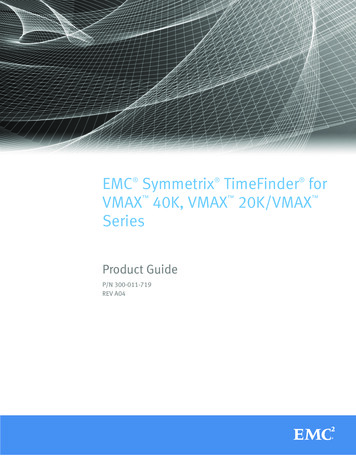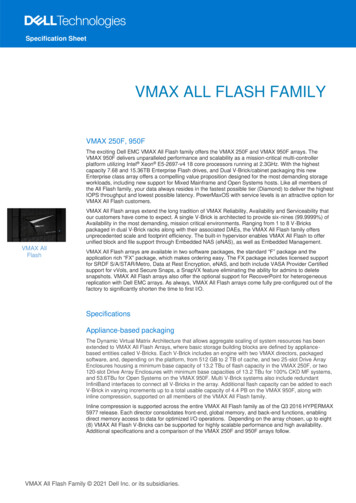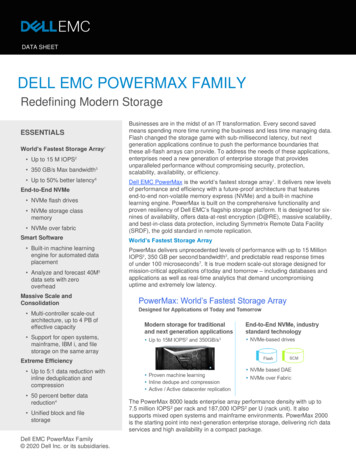Transcription
Technical White PaperDell EMC PowerMax and VMAX All Flash:Embedded ManagementEmbedded Management (eManagement) with Dell EMC Unisphere for PowerMaxAbstractThis white paper provides an overview of the Embedded Management on DellEMC PowerMax and VMAX All Flash systems.September 2020H16856.2
RevisionsRevisionsDateDescriptionMay 2018Initial releaseSeptember 2019Updates for PowerMaxOS Q3 2019 releaseSeptember 2020Updates for PowerMaxOS Q3 2020 releaseAcknowledgmentsAuthor: Kevin VaillancourtThe information in this publication is provided “as is.” Dell Inc. makes no representations or warranties of any kind with respect to the information in thispublication, and specifically disclaims implied warranties of merchantability or fitness for a particular purpose.Use, copying, and distribution of any software described in this publication requires an applicable software license.Copyright 2018–2020 Dell Inc. or its subsidiaries. All Rights Reserved. Dell Technologies, Dell, EMC, Dell EMC and other trademarks are trademarksof Dell Inc. or its subsidiaries. Other trademarks may be the property of their respective owners. [9/16/2020] [Technical White Paper] [H16856.3]2Dell EMC PowerMax and VMAX All Flash: Embedded Management H16856.3
Table of contentsTable of contentsRevisions.2Acknowledgments .2Executive summary.41234PowerMax hypervisor .51.1Hypervisor CPU core allocation: Multi-core emulation .51.2Hypervisor memory allocation .61.3Hypervisor storage allocation: Cut-through device.61.4Hypervisor network connectivity .7Embedded Management .82.1eManagement high availability .102.2Unisphere authentication security .12vApp Manager .143.1Exporting log and performance files .153.2Configuration changes .173.3vApp Manager AUTHENTICATION SECURITY .193.4Certificates .19Solutions Enabler client/server configuration .214.1Configuring the server .214.2Configuring the client .225Conclusion .24ATechnical support and resources .25A.13Related resources .25Dell EMC PowerMax and VMAX All Flash: Embedded Management H16856.3
Executive summaryExecutive summaryDell EMC PowerMax family and VMAX All Flash customers can take advantage of simplified arraymanagement using embedded Dell EMC Unisphere for PowerMax. Unisphere is an intuitive HTML5 webbased management interface that allows IT managers to maximize productivity by dramatically reducing thetime required to provision, manage, and monitor storage assets.Embedded Unisphere enables customers to simplify management, reduce cost, and increase availability byrunning PowerMax and VMAX All Flash management software directly on the array. Embedded managementis configured in the factory to ensure minimal setup time on site. The feature runs in a container within thePowerMaxOS Hypervisor, eliminating the need for a customer to allocate their own equipment to managetheir arrays. Aside from Unisphere, other key elements of the eManagement data service include SolutionsEnabler, Database Storage Analyzer, and SMI-S management software.Unisphere for PowerMax delivers the simplification, flexibility, and automation that are key requirements toaccelerate the transformation to the all flash data center. For customers who frequently build up and teardown storage configurations, Unisphere for PowerMax makes reconfiguring the array even easier by reducingthe number of steps required to delete and repurpose volumes. Using Unisphere for PowerMax, a customercan set up a multi-site SRDF configuration in a matter of minutes.4Dell EMC PowerMax and VMAX All Flash: Embedded Management H16856.3
PowerMax hypervisor1PowerMax hypervisorPowerMaxOS 5978 runs on the Dynamic Virtual Matrix leveraging its scale-out flexibility of cores, cache, andhost interfaces. The embedded storage hypervisor reduces external hardware and networking requirements,delivers high levels of availability, and dramatically reduces latency. Hypervisor upgrades are performed nondisruptively.Within the PowerMax Hypervisor, virtual machines (VMs) provide the host platform that includes CPUprocessing, memory, network interface card (NIC), ports, data storage by using a Cut-Through Device (CTD),and external network through the Management Module Control Station (MMCS). VMs run within the front-endFA emulation.Figure 1 shows the primary components of the PowerMax and hypervisor.Hypervisor concepts: virtual machines1.1Hypervisor CPU core allocation: Multi-core emulationUsing the multi-core emulation capability in PowerMax and VMAX All Flash, the CPU processing is providedusing CPU cores from the FA emulation. The cores are pooled for front-end, back-end, and for PowerMaxOSfunctions as shown in Figure 2. All the CPU cores on the director can work on I/O from all the ports. Thishelps ensure the directors’ ports are always balanced.5Dell EMC PowerMax and VMAX All Flash: Embedded Management H16856.3
PowerMax hypervisorPowerMax multi-core emulation1.2Hypervisor memory allocationMemory is allocated to the hypervisor from the director cache during the initial setup as shown in Figure 3.This memory is then allocated to each Virtual Machine (VM) on that director for the purpose of embeddedapplications. The amount of memory allocated to a VM depends on the type of application, for exampleEmbedded Management.Hypervisor memory allocation1.3Hypervisor storage allocation: Cut-through deviceData storage for both the boot and application data is provided using a cut-through device (CTD) as shown inFigure 4, which acts like an HBA that accesses LUNs in the PowerMax and VMAX All Flash. The CTD hastwo components to enable access to the LUNs through an FA port. The first is the CTD Server thread. Thisruns on the FA emulation and communicates with the CTD Client in the embedded operating system. Thesecond is the CTD Client Driver. The CTD Client Driver is embedded in the host operating system and6Dell EMC PowerMax and VMAX All Flash: Embedded Management H16856.3
PowerMax hypervisorcommunicates with the CTD server running on the FA emulation. An operating system running in a VM musthave the CTD client driver installed to access the LUNs.Embedded application ports are virtual ports specifically provided for use by the VMs that contain theapplications, such as Embedded NAS. They are addressed as ports 32 to 63 per director FA emulation. Thevirtual ports are provided to avoid contention with physical connectivity. As with physical ports, LUNs can beprovisioned to the virtual ports.Cut-through device (CTD)1.4Hypervisor network connectivityNetwork connectivity for the VMs is provided by a virtual NIC (vNIC). The vNIC is connected to the internalnetwork providing communication to PowerMaxOS and other VM instances. The VM management externalnetwork connectivity is provided through a PowerMaxOS component called the network address translation(NAT) Gateway which is part of the Infrastructure Manager (IM) emulation. The NAT Gateway providestranslation services between external and internal IP addresses and uses a separate network connection oneach of the two Management Module Control Stations (MMCS). A PowerMax or VMAX All Flash array witheManagement and ESRS connectivity would then require a total of four physical network connections andfour IP addresses. Other IP addresses would be required if Embedded NAS is also configured.7Dell EMC PowerMax and VMAX All Flash: Embedded Management H16856.3
Embedded Management2Embedded ManagementUnisphere is an HTML5 web-based application that enables you to configure and manage PowerMax andVMAX All Flash storage systems. The term Unisphere incorporates "Unisphere for PowerMax" for themanagement of PowerMax and All Flash storage systems running PowerMaxOS 5978, and "Unisphere forVMAX" for the management of VMAX All Flash and VMAX storage systems running HYPERMAX OS 5977and Enginuity OS 5876. HTML5 Unisphere provides several advantages: Improved securityReduced application response timesModern user interface "look and feel"Aligns with other Dell EMC productsManage user accounts and rolesPerform configuration operations (create thin volumes, mask volumes, set storage attributes, setvolume attributes, and set port flags)Perform and monitor replication and backup operations:- Manage advanced storage features, such as:- Service levelsWorkload planningEnhanced Virtual LUN TechnologyAuto-provisioning GroupsVirtual ProvisioningNon-disruptive migration (NDM)Embedded NAS (eNAS)Cloud MobilityMonitor alerts, including the ability to configure external alert notificationsMonitor storage system performance data:-8TimeFinder SnapVXTimeFinder VP SnapTimeFinder/CloneTimeFinder/MirrorSymmetrix Remote Data Facility (SRDF )Open Replicator for Symmetrix (ORS)PowerProtect Storage DirectMonitor performance and capacity over timeAnalyze data to investigate issuesView graphs detailing system performanceSet performance thresholds and alertsView high frequency metrics in real timePerform root cause analysisView storage system heatmapsPerform scheduled and ongoing reports (queries), and export that data to a fileUse predefined dashboards for many of the system componentsCustomize your own dashboard templatesPerform scheduled export of performance dashboardsDell EMC PowerMax and VMAX All Flash: Embedded Management H16856.3
Embedded Management Monitor and troubleshoot database performance issues using Database Storage AnalyzerNote: ProtectPoint has been renamed to PowerProtect Storage Direct.Unisphere has traditionally been installed on a dedicated Windows or Linux server, or deployed as a VirtualAppliance (vAPP). This approach enables the customer to manage multiple systems from a single Unisphereinstance. With the release of HYPERMAX OS 5977.691.684 and later, it is possible to run Unisphere as anappliance directly on the VMAX All Flash controllers within the native Hypervisor. This option is calledEmbedded Management (eManagement) and removes the need for an external management host to controland manage PowerMax and VMAX All Flash arrays.eManagement is installed as two virtual machines for redundancy and high availability. The VMs aredistributed based on the mirrored pair architecture of PowerMax and VMAX All Flash arrays to evenlyconsume resources for both performance and capacity.eManagement uses the following resources: 8 Shared Logical CPU Cores (4 per eManagement, shared with the FA emulation)818 GB Total Storage Space (Boot, Persistent, and Shared)2 IP addressesThe total memory resources vary depending on the model as depicted in Table 1.Unisphere resource comparisonComponentsMemory (GB)VMAX All FlashPowerMaxVMAXVMAX250F/FX 450F/FXVMAXVMAXPowerMax PowerMax850F/FX 950F/FX 20008000244032402440To launch Unisphere, type either of the following URLs in a web browser: 9https:// eManagement IP :8443https:// eManagement host name :8443Dell EMC PowerMax and VMAX All Flash: Embedded Management H16856.3
Embedded ManagementAt the login window, as shown in Figure 5, type the Unisphere Initial Setup User username and password,and click Login.Unisphere for PowerMax login windowThe default username for the Unisphere Initial Setup User is smc, and the default password is smc.Note: For more information about using Unisphere, see the Unisphere online help.2.1eManagement high availabilityeManagement high availability is achieved with an active/standby model for the following embedded services: UnisphereSMISThe following services run as local services on each of the eManagement VMs: vApp ManagerSolutions Enabler Daemons-10BaseGNSWatchdogSTPSYMAPI ServerWitness ManagerDell EMC PowerMax and VMAX All Flash: Embedded Management H16856.3
Embedded ManagementUnisphere will respond to client requests on both external IP addresses under all normal operating conditions,including after a failover has occurred. Figure 6 shows how the network connections for the active/standbyservices failover from the active to the standby eManagement VMs.When the active Unisphere instance becomes unavailable causing a failover, users of the Unisphere UI willbe subject to errors in outstanding activities and wizard sequences will be disrupted. The user will be loggedout during a failover. REST client programs experience errors during the failure and failover, but may bewritten to recover from these errors automatically.eManagement active/standby Services IP Failover scenarioOn the standby eManagement VM, the SMAS and SMAS DB Daemons will show as not running. This is anormal state and can be viewed in the vApp Manager Manage Daemons pane as shown in Figure 7.Standby eManagement daemons11Dell EMC PowerMax and VMAX All Flash: Embedded Management H16856.3
Embedded Management2.2Unisphere authentication securityEmbedded Unisphere supports the following types of authentication: LDAP- Local Unisphere users- Users log in with their Unisphere username and password (if they have a local Unisphere useraccount).To use this method: A Unisphere Initial Setup User, Administrator, or SecurityAdmin creates alocal Unisphere user account for the user. Local user accounts are stored locally on the SMASserver host and work in much the same way as the other methods to validate user credentials.The Unisphere Online Help contains instructions on performing these tasks.X.509 certificate-based user authentication--12Users log in with their LDAP-SSL username and password (if they have a user account stored ona LDAP-SSL server).To use this method: A Unisphere Administrator or SecurityAdmin sets up LDAP-SSLauthentication in Unisphere. The Unisphere Online Help contains instructions on performingthese tasks.Certificate-based user authentication using X.509 certificates is supported on eManagement. Acertificate issued by a trusted public third-party certificate authority (CA) can be used toauthenticate trusted identity when using the Unisphere web client or REST API interfaces. Theuse of digital identity smartcards such as Common Access Card (CAC) and Personal IdentityVerification (PIV) as part of a multifactor authentication process is also supported.Certificate-based user authentication can be enabled in the vApp Manager Import CertificateWizard and after being confirmed, the choice becomes irreversible. The CA certificates must beimported before certificate-based user authentication can be used. The vApp Manager OnlineHelp contains instructions on performing these tasks.Dell EMC PowerMax and VMAX All Flash: Embedded Management H16856.3
Embedded ManagementTo view the authentication authorities as shown in Figure 8, open the Settings panel, and click Users andGroups Authentication.Unisphere authenticationNote: Microsoft Windows operating system and Active Directory only apply to Unisphere installed onWindows hosts.The Dell EMC PowerMax Security Configuration Guide provides additional details about authentication,authorization, and other issues related to security.13Dell EMC PowerMax and VMAX All Flash: Embedded Management H16856.3
vApp Manager3vApp ManagerEach eManagement container also includes an HTML5 Virtual Appliance (vApp) Manager that provides theability to configure your storage environment. Using the vApp Manager web interface, you can perform thefollowing tasks: Launch UnisphereMonitor the application statusStart and stop selected daemonsDownload persistent dataConfigure the nethost file (required for client access)Discover storage systemsModify options and daemon optionsAdd host-based license keysRun a limited set of Solutions Enabler CLI commandsLoad VMAX-based and PowerMax-based eLicensesConfigure LDAPDownload SYMAPI debug logsImport CA signed certificate for web browserImport custom certificate for storsrvd daemonCheck disk usageClear temporary filesRestart applianceConfigure symavoid entriesManage usersReset hostnameUpdate /etc/hosts fileThe vApp Manager can be accessed by going to either of the following URLs in a web browser: https:// eManagement IP :5480https:// eManagement host name :5480When the user logs in for the first time the default login is used with username and password as seconfig.Note: The default password needs to be changed for each of the two vApp Manager instances.14Dell EMC PowerMax and VMAX All Flash: Embedded Management H16856.3
vApp ManagervApp Manager for eManagement dashboardThe vApp Manager dashboard in Figure 9 provides details on eManagement version, network information,authentication authority, and disk usage. This white paper covers common tasks. For detailed informationabout using the vApp Manager, see the Dell EMC vApp Manager for eManagement online help.3.1Exporting log and performance filesThe following log and performance files are available in the vApp Manager Download menu shown in Figure10: 15Daemon LogsPersistent LogsDell EMC Grab FilesvApp Manager LogsExport log and data filesClear Temporary FilesDell EMC PowerMax and VMAX All Flash: Embedded Management H16856.3
vApp ManagervApp Download LogsTo export specific files, select Export log and data files. This will open an option window to select theproduct log and data file you wish to download as seen in Figure 11. After selecting the product, Figure 12shows how files can be filtered out and selected based on date and file name.Export log and data files16Dell EMC PowerMax and VMAX All Flash: Embedded Management H16856.3
vApp ManagerFilter and select file3.2Configuration changeseManagement IP address, hostname, DNS servers, and NTP configuration is set up at the time of PowerMaxand VMAX All Flash installation. Using the vApp Manager for eManagement, those settings can be changedwithout customer service intervention.To change the host or domain name, from vApp Manager, go the Host Configuration pane as seen in Figure13 by selecting Configure Host. Then, select Change Host Name or Change Domain Name.From the Host Configuration pane, the eManagement hosts file can be edited to add hosts not part of theconfigured DNS.17Dell EMC PowerMax and VMAX All Flash: Embedded Management H16856.3
vApp ManagerHost ConfigurationTo view or change the IP configuration of eManagement, go to IP Configuration and IPv4 or IPv6. In Figure14 there are options to Get Config and show the current values, change the current values by typing the newvalue in the text box and click Set Config or clearing the text box with Reset Config.Note: The default internal restricted IP address ranges that should not be used are: 172.16.0.0/16 ;172.17.0.0/16 ; 172.18.0.0/16. See the PowerMax Site Planning Guide for more information.IP configuration18Dell EMC PowerMax and VMAX All Flash: Embedded Management H16856.3
vApp Manager3.3vApp Manager AUTHENTICATION SECURITYThe vApp Manager provides two types of user authentication: Local directory authentication (username and password)LDAP (Lightweight Directory Access Protocol) authenticationLDAP allows for distributed directory information services over a network of hosts. A client must provide a setof parameters to configure LDAP, which then allows connection to the LDAP server, and securescommunication between hosts on the network.To configure LDAP, go to the LDAP configuration wizard as seen in Figure 15 by selecting Configure LDAP and completing the required fields.vApp LDAP wizardManaging local and LDAP authenticated users is performed by selecting Manage Accounts.3.4CertificatesA certificate is an electronic document that is used to identify a server, a company, or some other entity, andassociates that identity with a public key. At installation, the installer generates and installs the self-signedserver certificate used for HTTPS transport-level security. Users can replace this certificate with the oneissued by a trusted third party using the vApp Manager.A certification authority (CA) is a third-party entity that validates identities and issues certificates. Thecertificate that the CA issues binds a particular public key to the name of the entity that the certificateidentifies (such as the name of a server or device). Only the public key that the certificate certifies works withthe corresponding private key that is possessed by the entity that the certificate identifies. Certificates helpprevent the use of fake public keys for impersonation.A Certificate Signing Request (CSR) is a message that an applicant generates and sends to a CA in order toapply for a digital identity certificate. Most third-party CA companies require a CSR before the company will19Dell EMC PowerMax and VMAX All Flash: Embedded Management H16856.3
vApp Managercreate a digital certificate. When a CSR is generated, a key pair is also created. The applicant sending theCSR keeps the private key and asks the CA to sign the certificate. This method is more secure, because theprivate key stays with the applicant.The vApp Manager provides a wizard that walks through the process of obtaining a CSR and importing CAcertificates for the appliance and for Unisphere.The process for obtaining a CA certificate is:1.2.3.4.5.Create a self-signed certificateCreate a CSRSubmit CSRImport CA-signed certificateVerify CA-signed certificateTo replace the certificate for either the vApp Manager, Unisphere Server, or Solutions Enabler, go to theImport Certificate Wizard as seen in Figure 16 by selecting Manage Certificates. Select the appropriateapplication to import the customer SSL certificate.Import Certificate WizardTo enable X.509 Certificate-based User Authentication, select the Unisphere Server Authentication wizard.Note: For more detailed steps for importing certificates, see the vApp Manager online help.20Dell EMC PowerMax and VMAX All Flash: Embedded Management H16856.3
Solutions Enabler client/server configuration4Solutions Enabler client/server configurationSolutions Enabler provides hosts with the Symmetrix Command Line Interface (SYMCLI). The SYMCLI is acomprehensive command set for managing your environment. SYMCLI commands can be invoked on thecommand line or within scripts. These commands can be used to monitor device configuration and status andperform control operations on devices and data objects within your storage environment. eManagement doesnot provide a direct command-line interface for administrators that want to be able to utilize the feature-richcommand-line interface of Solutions Enabler, but it does provide a client/server mechanism by which this canbe achieved.4.1Configuring the serverThe eManagement server must be configured to accept client/server connections. This is done by configuringthe storsrvd daemon process. Access for administering the system is provided by vApp Manager foreManagement.The eManagement vApp is configured as a server, which runs the storsrvd daemon and provides the SYMAPIserver access. Only hosts that are configured through the nethost settings can connect as clients to runSolutions Enabler SYMCLI commands. Providing your eManagement server was configured with DNSservers that are able to resolve the fully qualified domain name (FQDN) of your host that will run SolutionsEnabler, you can enter the FQDN of your server and an authorized user into the nethosts file. The IP addressof the client can be entered if DNS is not available. If multiple users are to be specified for a server, they mustbe entered one at a time. Wild cards are also accepted on the user field however this is not advisable forobvious security concerns.The nethosts file configuration menu is accessed from the Configure Solutions Enabler tab as shown inFigure 17.Nethosts configuration21Dell EMC PowerMax and VMAX All Flash: Embedded Management H16856.3
Solutions Enabler client/server configurationOnce all the entries for client hosts and users are configured, the settings will be visible in the View Nethostspane. If a mistake has been made or a decision has been made to revoke client/server access for a host, anoption to remove the hostname and user is next to the entry. Simply select the trashcan icon to delete.The Solutions Enabler Base Configuration must be configured to allow the Client/Server communication. Thisis accessed from Configuration Solutions Enabler Base Configuration tab. At the bottom of the optionsis Use Access ID, set this value to ANY as seen in Figure 18.Solutions Enabler Base Configuration Use Access ID4.2Configuring the clientAfter the nethosts file has been set up on the server, the next step is to configure the client for access to theserver. Solutions Enabler needs to be installed on the client host. Download the appropriate version fromhttps://support.emc.com and follow the install instructions. With Solutions Enabler installed the netcnfg fileneeds to be configured to point to the server which will be the eManagement server that has just beenconfigured.The netcfg file is located in C:\Program Files\EMC\SYMAPI\config on windows systems and/var/symapi/config if the host is linux or most variants of unix. If the default locations were changed on theinstallation of Solutions Enabler, then this file may be located elsewhere.22Dell EMC PowerMax and VMAX All Flash: Embedded Management H16856.3
Solutions Enabler client/server configurationOpen the netcnfg file in a text editor and scroll to the end. The default entries are similar to those shown asfollows.Default ######################################## This is a sample config for Ordered Pair of entries. SYMCLI will attempt ## to use the first one, and on failure use the second.#### SYMAPI ORDERED Ordered TCPIP node001 WWW.XXX.YYY.ZZZ 2707 SECURE ## SYMAPI ORDERED Ordered TCPIP node002 WWW.XXX.YYY.AAA 2707 SECURE #The default entries can be used by removing the # at the start and end of the lines and enter the IP addressfor the two external (NAT) IP for your eManagement servers. The Ordered entries try to connect to the firstand if that fails the client will connect to the second as per the High Availability setup. In the example shownbelow, the netcnfg file has been modified to add a custom connect string “eManagement”. Using this method,it is possible to have multiple entries and choose to manage one of many systems.Example Netcnfg ##################################### This is a sample config for Ordered Pair of entries. SYMCLI will attempt ## to use the first one, and on failure use the second.#### SYMAPI ORDERED Ordered TCPIP node001 WWW.XXX.YYY.ZZZ 2707 SECURE ## SYMAPI ORDERED Ordered TCPIP node002 WWW.XXX.YYY.AAA 2707 SECURE #eManagement OrderedeManagement OrderedTCPIP eManagement host1 10.10.10.10 2707 SECURETCPIP eManagement host2 10.10.10.11 2707 SECURENow that the netcnfg file has been configured, all that remains is to set an environment variable in yourcommand prompt to connect the client to the server and verify the connection. The following example showsthe SYMCLI CONNECT variable set on a Windows system to match the entry in the netcnfg file. OnLinux/Unix hosts, the export command is substituted for set.SYMCLI environment variable:C:\ set SYMCLI CONNECT eManagementC:\ symcli -
Embedded Unisphere enables customers to simplify management, reduce cost, and increase availability by running PowerMax and VMAX All Flash management software directly on the array. Embedded management is configured in the factory to ensure minimal setup time on site. The feature runs in a container within the