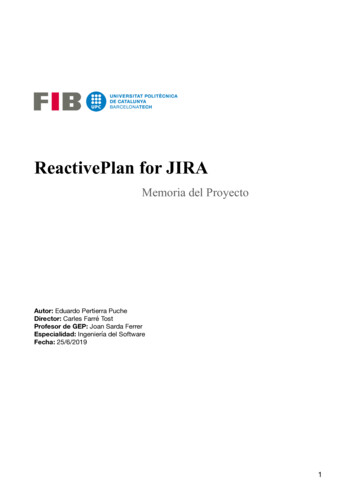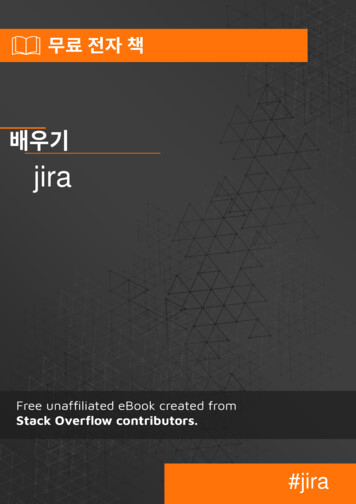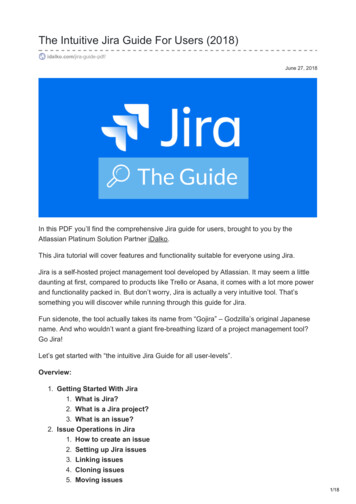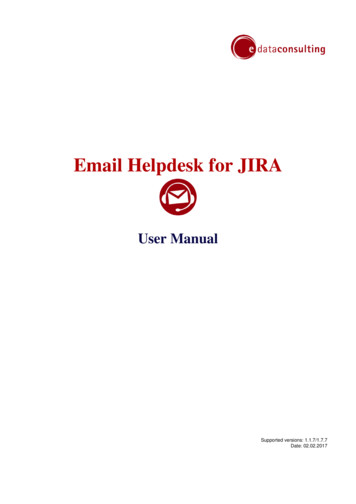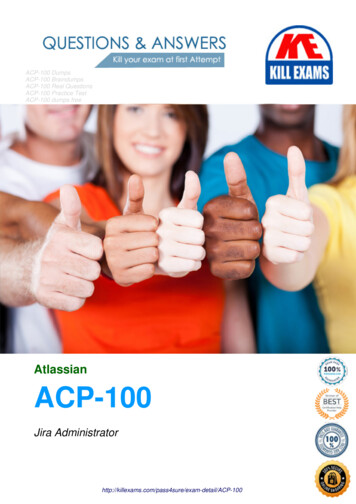Transcription
jira#jira
Table of ContentsAbout1Chapter 1: Getting started with jira2Remarks2Versions2Examples2Installation Guide2Start a local JIRA instance2Chapter 2: Starting a local JIRA test instance4Introduction4Parameters4Examples4Starting a local JIRA test instance4Customize the local JIRA instance5Chapter 3: Using the Jira Client API6ExamplesGet Issues From a JQL QueryCredits667
AboutYou can share this PDF with anyone you feel could benefit from it, downloaded the latest versionfrom: jiraIt is an unofficial and free jira ebook created for educational purposes. All the content is extractedfrom Stack Overflow Documentation, which is written by many hardworking individuals at StackOverflow. It is neither affiliated with Stack Overflow nor official jira.The content is released under Creative Commons BY-SA, and the list of contributors to eachchapter are provided in the credits section at the end of this book. Images may be copyright oftheir respective owners unless otherwise specified. All trademarks and registered trademarks arethe property of their respective company owners.Use the content presented in this book at your own risk; it is not guaranteed to be correct noraccurate, please send your feedback and corrections to info@zzzprojects.comhttps://riptutorial.com/1
Chapter 1: Getting started with jiraRemarksJIRA is interesting for developers in two ways. 1) it is used to track tasks for software development(especially for agile projects) or as bug tracker (see JIRA User's Guide). 2) JIRA provides a largesupport for extending functionality with plugins written in Java (see Create a HelloWorld PluginProject)VersionsVersionRelease 13-09-246.02013-05-21ExamplesInstallation GuideThere's an installation guide for running a JIRA Server under Windows or Linux / Mac ( seeInstalling JIRA applications)For local testing there's an SDK, which starts a JIRA test instance and can be used to developJIRA Plugins (see Set up the Atlassian Plugin SDK and Build a Project)Start a local JIRA instanceThe easiest way to run a local JIRA instance, is to install the SDK and runhttps://riptutorial.com/2
atlas-run-standaloneFor further details see Starting a local JIRA test instancePlease note that this runs a local test instance and is not meant for production.Read Getting started with jira online: arted-with-jirahttps://riptutorial.com/3
Chapter 2: Starting a local JIRA test instanceIntroductionFor starting a JIRA test instance on a local machine, the Atlassian-SDK is the way to go. This isuseful for testing JIRA itself, developing and debugging JIRA plugins. The SDK is available forWindows, Linux and Mac.See the installation guide for the Atlassian SDK. For running the Atlassian SDK properly, theOracle Java SE Development Kit 8 (JDK) has to be installed - OpendJDK does not n (v)Version of the application to run (default: latest version).--http-port (p)HTTP port for the servlet container. You may need to change this if youalready have a process listed for the default port, such as when you want tobring up two instances of JIRA. (default: 2990)--contextpathThe application context path. You will need to include the leading forwardslash. For example, if your application is running at http://localhost:2990/jirathen you should enter /jira. To run your application in the root web applicationcontext (eg. http://localhost:2990), then you should enter ROOT. (default: /jira)--serverHost name of the application server. (default: localhost)--productThe application to launch. In this case use 'jira'. You may also start instancesof other Atlassian products (e.g. Confluence)ExamplesStarting a local JIRA test instanceAfter installing the SDK, atlas-run-standalone starts a JIRA instance with the latest releasedversion.atlas-run-standalone --product jiraThe instance is available 4
The created instance is for testing only. It provides an other directory structure as productioninstallations. It has a license for 10 users.Customize the local JIRA instanceIt is possible to customize the JIRA version, the port or the context path.atlas-run-standalone --product jira --version 6.0 --http-port 1337 --context-path issuesThe JIRA 6 instance is available under http://localhost:1337/issuesThere are more parameters that can be set for running atlas-run-standalone. For full list ofparameters, visit atlas-run-standalone documentationRead Starting a local JIRA test instance online: local-jira-test-instancehttps://riptutorial.com/5
Chapter 3: Using the Jira Client APIExamplesGet Issues From a JQL Queryfinal AsynchronousJiraRestClientFactory factory new AsynchronousJiraRestClientFactory();restClient te(JIRA SERVER), JIRA LOGIN,JIRA PASSWORD);getFilteredIssues("project TestProject");public Iterable Issue getFilteredIssues(String filterJql) throws Exception {final SearchRestClient searchClient HashSet String fields Sets.newHashSet("*all");int total Integer.MAX VALUE;final ArrayList Issue issuesList new ArrayList ();while(issuesList.size() total){Promise SearchResult promiseResult searchClient.searchJql(filterJql, 50,issuesList.size(), fields);final SearchResult issues promiseResult.get();issuesList.addAll((Collection ? extends Issue ) issues.getIssues());if (total Integer.MAX VALUE) {total issues.getTotal();}}return issuesList;}Read Using the Jira Client API online: -jira-clientapihttps://riptutorial.com/6
CreditsS.NoChaptersContributors1Getting started withjiraCommunity, dvdsmpsn, Nic Brough, ppasler2Starting a local JIRAtest instanceM. Mimpen, ppasler3Using the Jira ClientAPIAlexander Stolzhttps://riptutorial.com/7
Chapter 2: Starting a local JIRA test instance Introduction For starting a JIRA test instance on a local machine, the Atlassian-SDK is the way to go. This is useful for testing JIRA itself, developing and debugging JIRA plugins. The SDK is available for Windows, Linux and Mac. See the installation guide for the Atlassian SDK.