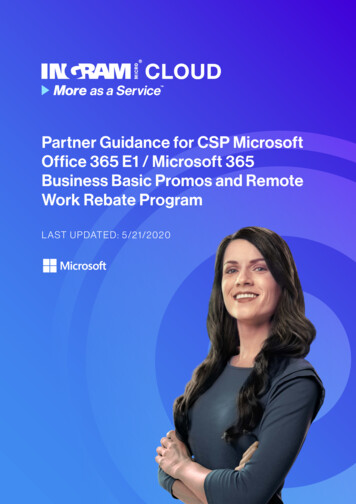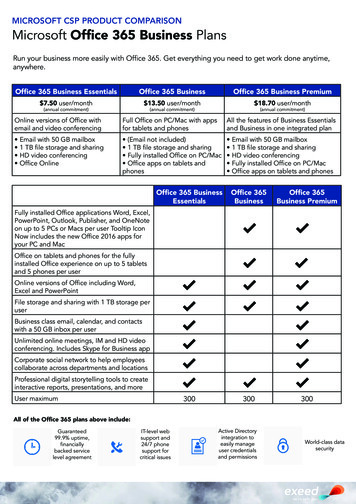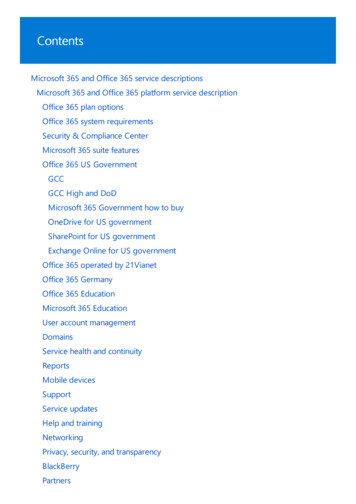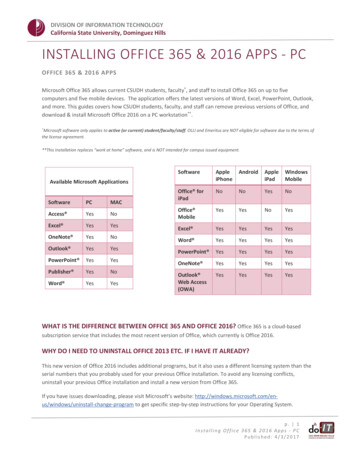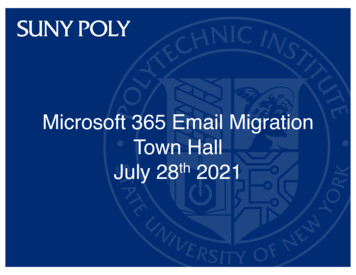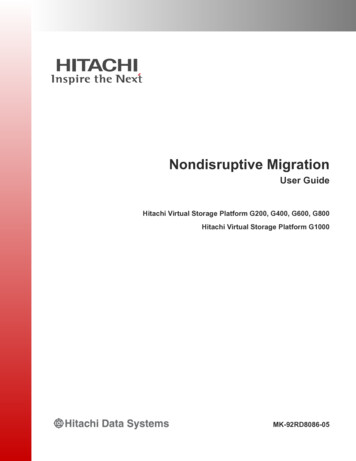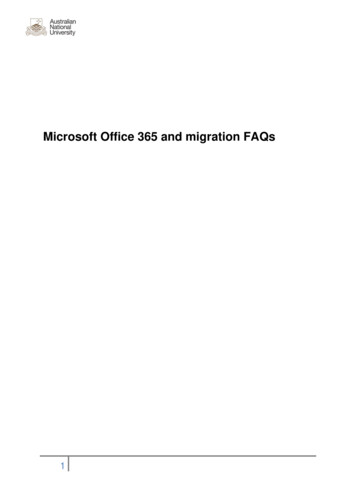
Transcription
Microsoft Office 365 and migration FAQs1
ContentsPurpose . 3What is Office 365? . 3What are the advantages of Office 365? . 4What is cloud computing? . 4How is cloud computing different from the current ANU email system? . 4What is the amount of time it takes to deliver locally, nationally and internationally? . 5When I open my email application there is a delay before new messages appear. . 5What level of security does the cloud-based provider offer for ANU data? . 5Will foreign governments have access to ANU data under this service? . 5What benefits will the use of cloud based services offer?. 6Will the MX record remain on campus? . 6Will mail forwarding at the gateway remain an option? . 6What are mailbox size limits on Office 365? . 6What data will be migrated? . 7What data will not be migrated? . 7Why are deleted / trash items not being migrated? . 8What’s the migration policy for other applications and customisations that may exist? . 8Which mail clients will be supported by the migration project? . 8What information is required from each area prior to Office 365 migration? . 9When is it proposed that the migration would take place for a College/Division? . 10What activities do users need to do in preparation? . 10What communication will come from ITS about the 365 migration? . 10At migration, what is the likely outage time? . 11What are the risks with migration and how is ITS managing them? . 1125GB Mailbox size limits and how to work with this if you have a larger mailbox . 12Can staff migrate their entire email history or third party email provider’s data? . 12How can I access my email in Office 365? . 12What are the options for off-line access to emails (if no internet connection)? . 13How is backup/restoration of email going to be managed? . 13Once migrated to Office 365, will our external email addresses change? . 13I am an ANU graduating student how will this migration affect me? . 13What do I do if I see a security window asking for credentials to uds.anu.edu.au? . 142
PurposeThis document is designed to assist and answer the most frequently asked questions byusers to the migration to Microsoft Office 365 (Office 365).What is Office 365?Office 365 is a cloud based software service provided by Microsoft that offers secure,anywhere access to email and calendars, Office Web Apps, instant messaging, videoconferencing, and file sharing.For a more detailed explanation please ice365.aspxThe ANU Email Project will be implementing the email and calendaring functionality providedby Office 365 with the expectation that functionality such as file sharing and office web appsto be investigated for future implementation. ANU Staff will also be provided with instantmessaging functionary through Microsoft Lync.3
What are the advantages of Office 365?You can use Office 365 with many versions of Office or even without Office on yourcomputer. Select Office 365 plans include subscriptions to the latest version of Office.It offers secured connectivity from anywhere that you can have access to Internet using anydevice and any office version.Connect immediately with your co-workers and with people in other organisations that useLync Instant Messaging (IM).25GB mailbox size and 100GB of ArchiveNote: The information outlined above has been sourced from /office-online-services.aspx).Mailbox sizes that are 24.75GB in size can still receive but can no longer send emailsMailbox sizes that are 25GB in size can no longer send or receive emailsWhat is cloud computing?Cloud computing is a term used for many different things however to explain it in its simplestform is basically a system that allows all your computers and mobile devices to remain insync with each other and that in turn allows you to access all your data in real-time with theuse of the internet.Note: For detailed information you can refer to Wikipedia Cloud computing(http://en.wikipedia.org/wiki/Cloud computing).How is cloud computing different from the current ANUemail system?The ANU Email project will move the current ANU email service provided to staff andstudents to a single platform and place the information into a Data Centre that is serviced byMicrosoft and not on the ANU campus. In the current system all data is hosted locally (oncampus).4
What is the amount of time it takes to deliver locally,nationally and internationally?There are many variables that influence the amount of time taken to deliver an email from anemail system currently located on the University campus. The Office 365 system is nodifferent in that its email delivery time is influenced by variables that are out of the control ofboth Microsoft and the University.When I open my email application there is a delay beforenew messages appear.When you launch your email application, you may notice it takes a short period to update anynewly received mail items, even though you can see the email message in your mailbox viaWebmail.It may take a minute for it to update in your chosen email application when you launch it, thisis normal and is how cloud based email works.What level of security does the cloud-based provider offerfor ANU data?The provider has been ISO/IEC 27001:2005 certified by independent auditors. Thiscertification provides a systematic approach to ensuring the availability, confidentiality andintegrity of corporate information. It uses controls based on identifying and combating theentire range of potential risks to the organisation’s information assets.Currently, the Risk Management and Audit Office (RMAO) endorses this standard for auditsat ANU.Will foreign governments have access to ANU data underthis service?No, foreign governments will not have access to ANU data under this service5
What benefits will the use of cloud based services offer?There are many benefits, including: Integration of web conferencing, calendaring and document sharing.ANU staff, students and alumni will, should they choose to, be able to use standardoffice tools (eg Word and Excel) via their web browser, rather than needing to havethem installed on their computer.An interface with Moodle, the platform underpinning the University’s LearningManagement System, Wattle (Web Access To Teaching & Learning Environments),will be provided.Will the MX record remain on campus?There are no plans to move the University's MX record from being on campus at this time.Will mail forwarding at the gateway remain an option?Once your email account has been migrated to Office 365 all forwarding should be donethrough Office 365.Please note, from 17 December 2012 all new students, staff, affiliate, alumni, and persons ofinterest (POI) will have default mail drop—@uds.anu.edu.au—and they will not be allowedto change their mail drop on OLAMS.What are mailbox size limits on Office 365?The Office 365 email platform provides the following mail limits. 25 Mb maximum mail item size25 Gb maximum mailbox size100 Gb maximum archive sizeNote:Mailbox sizes that are 24.75GB in size can still receive but can no longer send emailsMailbox sizes that are 25GB in size can no longer send or receive emails6
What data will be migrated?Broadly speaking, any data that is stored on the College/Division mail server at the point ofmigration will be migrated to the Office 365 mail servers. The information stored on theCollege/Division mail server may include: Mail files under 25 MbMailboxes under 25 GbCalender dataSent itemsDraft emailsPersonal contact groupsUser created folders.While efforts will be made to migrate as much data as possible to minimise disruptions,including functional accounts, shared functions, delegations and email rules, a definitiveanswer on what will and will not be migrated can only be provided once each individualCollege/Division mail server is examined and the individual configurations identified.What data will not be migrated?Broadly speaking, any data stored on an individual users computer and not on theCollege/Division mail server will not be migrated. Additionally, there are some restrictionsrelating to the number of user created sub-folders and block file attachments which will beconfirmed in the coming weeks. The data that will not be migrated includes: Mail files above 25 MbMailboxes above 25 GbSignature blocksDeleted/trash itemsFile attachments currently blocked by Microsoft Outlook.o A full list of blocked attachment file types is available at the following MicrosoftSupport website 085004.aspx7
Why are deleted / trash items not being migrated?In order to migrate all ANU staff, students and alumni in an efficient manner, a decision hasbeen made to not migrate deleted/trash items into the Office 365 mail servers. Additionally,unless the user manually empties the trash can, deleted/trash items will remain for 30 daysbefore automatically expiring.At the moment, a number of the different email systems across the University are facingstorage capacity issues. The new policy of automatic expiry of deleted/trash items aims toavoid similar issues on the consolidated ANU email system.What’s the migration policy for other applications andcustomisations that may exist?Users with applications and customisations on their current email system will be treated on acase by case basis. The migration team will do their best to minimise any disruptionsthroughout the migration process, however instances may arise where specific applicationsand customisations cannot be migrated.Which mail clients will be supported by the migrationproject?The consolidated ANU email system will support the following existing mail clients: Mac MailEntourage 2008 for MacThunderbird (14.x and later)Outlook (2007/2010/2011)iOS (4,5 and 6)Android (4.0.3 and 4.1.1)Windows Mobile 8 for Phone8
What information is required from each area prior to Office365 migration?At a high level, the ANU Email Project Team responsible for moving staff, students andalumni to the cloud based email platform will perform the following email migration activities: Engage with a College/Division to understand specifics regarding their currentemail platform.This engagement will seek to understand how the email system is used on a day today basis including identifying whether calendars are being used, if any mailboxdelegations are in place, and whether there are any functional accounts or similar. Adetailed understanding of the current College/Division email platform will allow theProject Team to identify the most suitable process and tools for the migration of usermailboxes and allow for the provision of information regarding the impact to theCollege/Division and what steps need to be taken to prepare for the migration. Develop and schedule the process of moving mail users from their existingemail platform to the Office 365 platform.Through experience gained from previous moves, the Project Team will move emailusers onto the centrally managed UDS email platform prior to moving to the Office365 platform. The UDS platform is a Microsoft Exchange 2010 (Exchange 2010)email platform that is similar in many respects to the cloud based Office 365 solutionmeaning that the move from Exchange 2010 to Office 365 is relatively straightforward.By using this approach, many of the processes, tools and lessons learnt fromprevious moves to the UDS platform can be leveraged to ensure that all efforts aretaken to minimise any disruption to email users when they are ultimately moved intothe cloud-based platform. Provide support to users after their email has been moved to the Office 365platform.Where required, members of the Project Team will provide technical support to theCollege/Division to ensure that the change goes as smoothly as possible.To support these activities, members of the ANU Email Project Team will need to workclosely with College/Division IT Managers and nominated Support Staff. Specifically,College/Division staff would be required to assist in terms of knowledge gathering, desktopactivities and user support. The extent of which will become apparent when the Project Teamcommences user discovery and the scale and complexity of each area becomes apparent.9
When is it proposed that the migration would take place fora College/Division?Currently the Project Team is working on an overarching plan for the migration process. Thisis however a little difficult to lock in as there is currently little to no visibility of the numerousemail systems used across the University. Unfortunately the situation means that the durationrequired for each College/Division is also unknown at this stage.The proposed approach is to migrate all Colleges/Divisions currently on the ANU UDSplatform and then move on to other areas. It is envisaged that as the first few areas arecompleted the Project Team will learn how long certain activities will take to complete. As aresult, the migration schedule will be amended for accuracy.In regard to the College/Division having an input into the timetabling, all consideration will bemade within reason to timing and the day to day activities of the College/Division. The aim isto make the process as un-intrusive as possible.What activities do users need to do in preparation?To get ready for the migration, users can assist by doing the following: Save any emails 25MB or larger, if the items are still required. These will not becopied across to Office 365. Please refer to the How To section on the staff tab of theANU email project website for help on saving emails that are 25MB or lager.Delete any unwanted emails and/or folders.Empty your deleted Items and junk folders.What communication will come from ITS about the 365migration?You will be contacted individually via email to initially notify you when your business area isscheduled to be migrated and then more specifically when your email account is to be done.More broadly, regular communication will come from the project informing the University of itsprogress. This will be in the form of project updates (available from the project es/anu-email/).10
At migration, what is the likely outage time?Unfortunately a definitive answer cannot be provided until the Project Team has a detailedunderstanding of the existing College/Division email environment. For example, if a mailboxis being migrated from the UDS Exchange 2010 environment to the cloud and the user isusing Microsoft Outlook as their client, a simple reboot of Microsoft Outlook is all that isrequired. Conversely, moving from say a Groupwise email system to the cloud may likelyinvolve some degree of downtime.The Project Team will work with the specific College/Division through the discover andplanning phases of engagement to ensure that any downtime identified is kept to a minimumand scheduled to ensure minimal disruption to day to day activities of the College/Division.What are the risks with migration and how is ITS managingthem?Each College/Division is going to be different in terms of the risks associated with itsparticular migration. To address this, the Project Team will be starting the engagement with afull discovery phase, where identified pilot groups can be put onto the solution to test specificscenarios and configurations.Full consultation throughout the process will be held with the specific College/Divisionculminating with sign off of the proposed migration schedule prior to commencing themigration. A further sign off will be conducted at the completion of migration to ensure that theCollege/Division is happy with the outcome. Only at this point will the engagement be closeddown.The Project Team is very conscious that one size does not fit all. This is why steps are beingtaken to ensure that each engagement is treated separately and nothing is taken for granted.11
25GB Mailbox size limits and how to work with this if youhave a larger mailboxFor staff accounts the University is purchasing two additional features, eDiscovery to assistwith our FOI commitments and archiving, this means that whilst your core mailbox will hold25GB's of data a 100GB archiving capability will exist to accommodate mail over and abovethis limit.Note:Mailbox sizes that are 24.75GB in size can still receive but can no longer send emailsMailbox sizes that are 25GB in size can no longer send or receive emailsCan staff migrate their entire email history or third partyemail provider’s data?The Office 365 project scope is only to migrate ANU stored email to the Office 365 platform.The Project Team is not able to migrate data from an account that is not owned by theUniversity. This will need to be the responsibility of the individual user in question.Most of the well-known email providers such as Gmail have documented processes to dothis, and as long as it does not impact on the core project deliverables the Project Team willof course provide what help they can, in conjunction with each College/Division’s localsupport teams.How can I access my email in Office 365?Email will be available from outside of the University campus through either email clients orvia the Outlook Web Application (OWA).12
What are the options for off-line access to emails (if nointernet connection)?The answer to this question depends on the way in which the user accesses their mail. Someemail clients such as Outlook cache the email on the local desktop, thus allowing it to beviewed. The University has both a primary and secondary internet connection at present andthis is done to mitigate the risk of this occurring. This is also true of AARNet who provide thelinks and Microsoft themselves at the Office 365 end.How is backup/restoration of email going to be managed?Office 365 is built on the Exchange 2010 platform. This means users will have the deleteditems folder and dumpster facility as is currently available to those users on Exchange 2010.Once migrated to Office 365, will our external emailaddresses change?No, the external address will still be the same (eg john.smith@anu.edu.au).I am an ANU graduating student how will this migrationaffect me?ANU student email accounts will be moved to Office 365 during December 2012 and January2013. The students who will be migrated in December and January include current studentswho have an active ANU account and are not also postgraduate students and/or staffmembers. Postgraduate students and staff members who are also students will be migratedalong with their respective college in early 2013.*Note: The instruction outlined above have been sourced from ANU Information TechnologyServices: mail/13
What do I do if I see a security window asking forcredentials to uds.anu.edu.au?You may see the below security window popup when you are accessing Outlook in a Windowsenvironment or something similar when accessing other applications in Windows or otheroperating systems.If you get a security window or popup type in the following: Uni-id@uds.anu.edu.au (eg u1234567@uds.anu.edu.au).Your ANU password.Select OK.14
users to the migration to Microsoft Office 365 (Office 365). What is Office 365? Office 365 is a cloud based software service provided by Microsoft that offers secure, anywhere access to email and calendars, Office Web Apps, instant messaging, video conferencing, and file sharing. For a more detailed explanation please visit