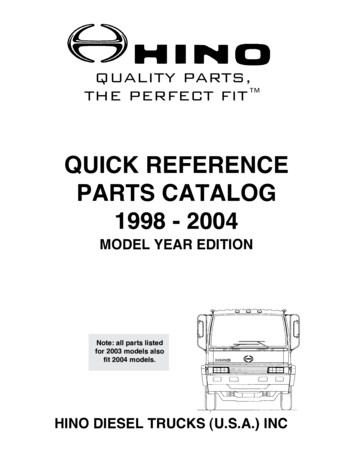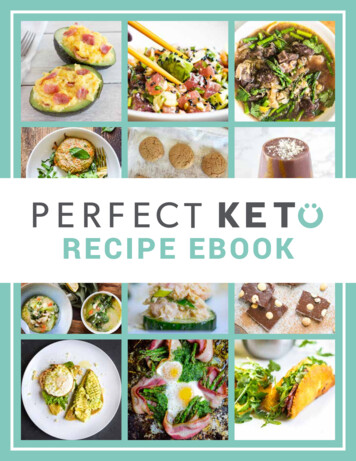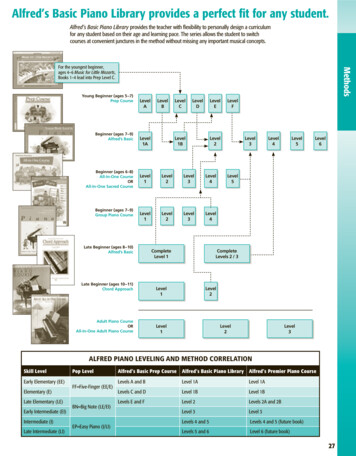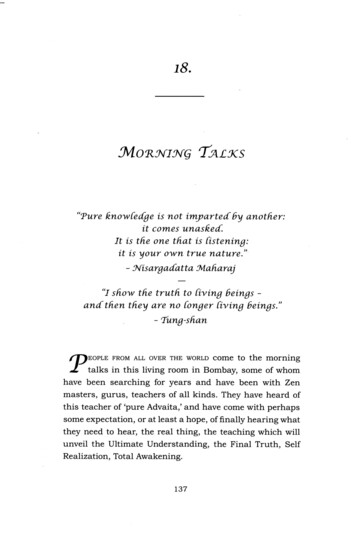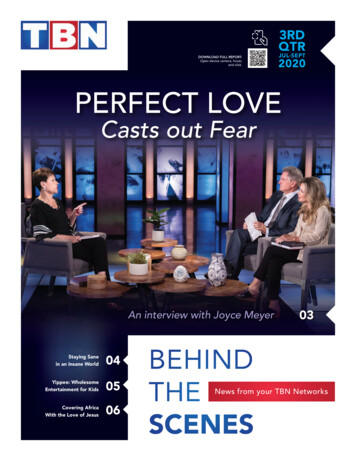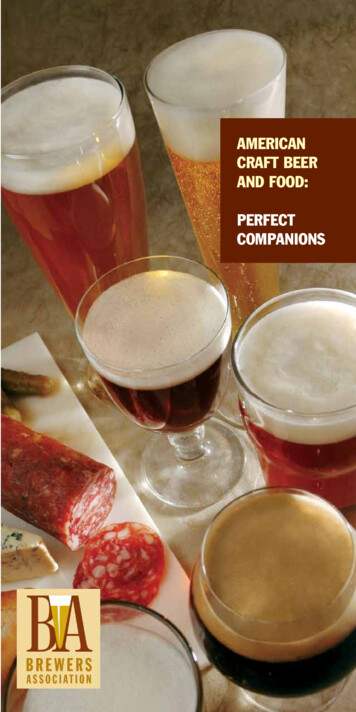Transcription
7 Steps tothe PerfectOffice 365Migration
OverviewIn this guide we will examine what Office 365 is and the process of migrating to Office 365 from yourexisting email platform. We’ll cover: What Office 365 isWhy you should consider making a switch to Office 365Your Office 365 Subscription OptionsThe 7 steps to a successful migrationHow Agile IT can helpWhat is Office 365?Office 365 is a subscription based plan that providesaccess to Office applications such as Word, PowerPoint,Excel, etc. in the cloud. Most of the Office 365 plansinclude a desktop version of the newest Office applicationsthat you can install on multiple computers and devices toinclude laptops, PCs, Macs, Android tablets and phones,and iPads and iPhones.With Office 365 everything is stored on the Cloud. TheCloud is simply a web-based computing service that ishosted externally to your organization. When you use aCloud-based service, your IT infrastructure is no longeron-premises and is maintained by host rather than residingon a physical server that you are responsible to maintain.With Office 365, Microsoft manages the software andstorage on their servers. With this Cloud-based serviceyou can access your data anywhere you have internetconnectivity with your PC, tablet, smartphone, or othermobile device.Office 365 is an excellent option for businesses,maintaining compatibility with the desktop versionsof Office 2007, Office 2010, Office 2008 for Mac, andOffice 2011 for Mac. And the plans that include desktopversions of Office suite programs have another advantage– they are automatically kept up to date.You will needinternet access to install and activate Office 365 plansand to manage your account. You also need an internetconnection to access Office 365 Cloud services whichinclude email, IT management, and conferencing. If youhave a desktop version of Office you can work offlineand the next time you connect, your progress will beautomatically synced so you will always have the latestversion of every document. When you have Office 365,your desktop version is also kept up to date when youare online.2 7 STEPS TO THE PERFECT OFFICE 365 MIGRATIONOffice 365 is available for several mobile devices includingAndroid and iPad. Office Mobile comes preinstalled onthe Windows 8 Phone and certain models of the iPhoneand Android. Office Mobile provides excellent contentviewing and quick content editing. Office Mobile helpsyou manage your content to ensure your formatting iscorrect so the documents you work on while on the gowill appear just as they would if you created them on yourdesktop.
Why should you consider making the switch to Office 365?There are several reasons for switching to Office 365. The subscription-based suite of Office products boosts business productivity. Office 365 offers Microsoft’s more popular components such asAccess, Publisher, PowerPoint, Word, Outlook, SharePoint, Excel, and others. Office 365 offers automatic updates, security, and ease of use between mobile devices and desktops that no other suiteof apps comes close to achieving. In addition, Office 365 offers the following benefits:1. Scalability4. Add-onsOffice 365 is a subscription based plan that providesOffice 365 is scalable to fit your business needs. Smallto enterprise-sized companies can connect tens ofthousands of users with Business and Enterprise plansthat best fit their business size.With Office 365 you can add extra components throughthe administration console by purchasing additionalservices. For example, you can add online versions ofVisio Pro, Project Pro, Project Lite, and Dynamics CRM,just to name a few. Once you purchase these you candistribute the additional licenses only to those users whoneed them.2. AccessibilityOne of the best advantages to Office 365 is that it is Cloudbased – you can access the apps anywhere you have aninternet connection. This enables greater productivityand flexibility for any workforce. If you are working offlineon a document it will be uploaded and synced with yourCloud storage automatically the next time your device isonline so you will always have the latest version.Another benefit to this accessibility is that you don’thave to download any of the Office apps as they are allavailable via web apps. You can use any browser youprefer, including Firefox and Chrome. This works well forcompanies that have a “bring your own device” policy,as Office 365 can be registered for up to five devices persubscription.3. AdministrationOffice 365 is very easy to administer since it operatesthrough a web-based Admin console. This consoleincludes a dashboard and drop down tools that enablesystem administrators to create an experience for all usersthat is customized to fit company needs. The consolemakes life easy for your admins to monitor service, getsupport, and change settings when they need to.On the main admin center screen, administrators cansetup users, groups, and domains as well as links toother areas to access other admin tools and support.The dashboard also has a service overview that enablesadministrators to monitor service health which showsany issues with Exchange, the Office 365 Portal, OfficeSubscription, Rights Management Service, and otherservices. Having everything you need in one web baseddashboard avoids complicated administration for Office365.3 7 STEPS TO THE PERFECT OFFICE 365 MIGRATION5. Maintenance and updatesRather than hiring an administrator or department tomanage your on-premises Exchange and SharePointservers, and Skype for Business infrastructure, you cando these yourself. Since Office 365 is Cloud-based,Microsoft takes the responsibility for managing updatesand maintaining any patches. These updates happenbehind the scenes so you don’t have to worry about it.If a server goes down, Microsoft takes care of it. Office365 provides all the benefits of Office without the hassleof maintaining it.6. PriceWhile another section covers specific cost options forOffice 365, it is noteworthy that Office 365’s subscriptionplans are excellent for businesses of all sizes. Small toEnterprise businesses will find it cost effective to pay fora monthly plan. When you factor in the free maintenanceand hassle-free updates as previously mentioned, yousave a lot of overhead costs from having to do thatyourself. Office 365 is a great long term solution as youwill always have the latest version available with the mostaccessibility to everything saved in the Cloud.Mobile First, Cloud FirstBusiness Anywhereon Any Device
Office 365 Subscription Options4 7 STEPS TO THE PERFECT OFFICE 365 MIGRATION
Office 365 Subscription OptionsOffice 365 has three main subscription options for business: Business, Business Essentials, andBusiness Premium. Office 365 also has three Enterprise level plans for large enterprise-sized organizations. In this section of the guide we will examine each of the plans and which one may be thebest fit for your business.Business EssentialsBusiness Essentials is a stripped down, bare bonesplan that costs 5 per user per month with an annualcommitment. This plan includes email with a 50GBmailbox, 1 TB of file storage and sharing, HD videoconferencing, and Office Online. This plan does notenable you to install full Office versions of Word, Excel,PowerPoint, Outlook, Publisher, or OneNote. You cannotinstall Office on tablets or phones with this plan. Whileyou cannot download and install the apps you can usethem online through any web browser.The Business Essentials plan also includes calendarsthrough Outlook that you can access from a desktop orweb browser. You can send emails with attachmentsup to 25MB. You can also customize emails to includeimages. You can use your own domain name with yourOffice 365 email account to maintain your professionalstatus.Business Essentials allows you to participate in onlinemeetings to make teamwork easy with multi-party HDvideo conferencing. You can keep everyone togetherand share meeting notes. You can also share real timenotes with one-click screen sharing. Through this realtime collaboration you can also send instant messagesand connect with Skype users.BusinessOffice 365 Business is the only plan that doesn’t includeemail, however, you can install the full suite of Officeon your desktop on a PC or Mac. You can also installOffice apps on tablets and mobile phones. This plan is 8.25 per user per month with an annual commitment.You receive 1 TB of file storage and sharing, just like theBusiness Essentials plan.You can enjoy the latest versions of Publisher, Word,Excel, PowerPoint, Outlook, and OneNote. You can usea keyboard, pen, or touchscreen to navigate through yourfiles. In Excel you can easily format your workbooks withtools that will recognize patterns and auto-complete datawhen necessary.5 7 STEPS TO THE PERFECT OFFICE 365 MIGRATIONYou get all the same benefits with Business as you dowith Business Essentials, in addition to other features.You can experience Office on Windows tablets, iPad, andAndroid tablets. Each user can install Office on 5 PCs,Macs, or tablets and phones. In addition to this you canrest assured that your data is secure on mobile devicesthrough built-in security and a set of tools to manageaccess to data on phones and tablets. If desired, you canalso apply specific security policies on devices to ensureyour data is synced and only accessible on authorizedphones and tablets. You can also wipe data remotelyif necessary for employees that no longer work for thecompany or if the device is lost or stolen.Business PremiumOffice 365 Business Premium offers all the bells andwhistles for 12.50 per user per month. This plan comeswith a 50GB mailbox, 1 TB file storage and sharing, HDvideo conferencing, and full versions of Office you candownload on your PC, Mac, tablets, and phones. Youhave access to unlimited online meetings, IM, HD videoconferencing, and Skype for Business. You also get acorporate social network setup to help teams collaborateacross multiple departments, locations, and businessapps.Your corporate social network is established throughYammer, a business collaboration tool designed to enableyour employees to connect with each other and shareinformation. Yammer works across project teams andallows you to find and switch between project groupsto help you keep track of the latest groups, based oninterests and interactions.The file and folder structure helps to keep projectscoordinated. Office 365 provides multiple ways in whicheveryone can access the files they need quickly. You canbuild a team library and create a team site to help keepproject emails and shared documents in one place with aproject-specific mailbox. The team site gives you controlaccess to your team site with automatic policies, rightsprotection, and archiving.
ProPlusSo which subscription option Is right for me?Office 365 ProPlus gives you the latest suite of Officeproducts across your devices, enhanced security, and theoption to deploy on-premises with your own tools or withhelp from the Office 365 online service. For 12 per userper month with an annual commitment you get the latesttools for collaboration, compliance, and productivity withsmooth upgrades.The right choice for your business depends on the sizeof your business, your need for team collaboration tools,and your budget. If you are a small to medium sizedbusiness then Office 365 Business Essentials, Business,and Business Premium are for you. Of those three,Business Premium offers the corporate social networkand more team enabled features.ProPlus is a user-based service that enables you toaccess Office on up to five PCs or Macs and mobiledevices. On typical Office installs you are limited toonly the computers they are installed on. ProPlus offersflexible new deployment options that IT or individuals canchoose from to install Office on.Having access to Yammer takes your business to thenext level of collaboration. Business collaboration toolscan be expensive if purchased separately and not all canbe integrated as much as Yammer, which puts BusinessPremium ahead of the other two Business plans.If you are thinking about ProPlus vs. Professional Plus2013, both of them offer the same app experiences.Professional Plus 2013 is a typical Office installation suitelinked to the computer it is installed on whereas ProPlusis available on a monthly subscription.Enterprise E1, E3, and E4At 8 to 22 per user per month, Office 365 Enterprisepackages are designed for enterprise-sized businesses.Enterprise packages offer the same features you get withother Office 365 packages with the focus on enterpriseneeds. With more access to document sharing and10 GB of storage plus 500 MB of storage per user, E1,E3, and E4 allows documents to easily be shared withothers both inside and outside your company with youcontrolling who can see and edit every file.Mobile First, Cloud FirstBusiness anywhere on anydeviceReal-time collaborationBuilt-in securityAlways up to date6 7 STEPS TO THE PERFECT OFFICE 365 MIGRATIONBefore making a selection you should carefully examinethe different features offered by each subscriptionpackage and make a determination on what your businesstruly needs. If all you need is a basic suite of Office 365products, Business Essentials offers the bare bones suitethat you need. If you need a little more, Business andBusiness Premium offer great additional features you maybe interested in.
The 7 Steps to A Successful Office 365 Migration7 7 STEPS TO THE PERFECT OFFICE 365 MIGRATION
The 7 Steps to A Successful Office 365 MigrationOnce you’ve made the decision to migrate your OS and software requirements over to Office 365you should consider the following as you plan for the migration.Step 1: Pre-PlanningIdeally for large companies, planning for the migrationshould involve a kickoff meeting. During this kickoffmeeting, you can put together a plan of the infrastructure,determine how you may want to change the userexperience, mobile
6 7 STEPS TO THE PERFECT OFFICE 365 MIGRATION ProPlus Office 365 ProPlus gives you the latest suite of Office products across your devices, enhanced security, and the option to deploy on-premises with your own tools or with help from the Office 365 online service. For 12 per user per month with an annual commitment you get the latest tools for collaboration, compliance, and productivity .