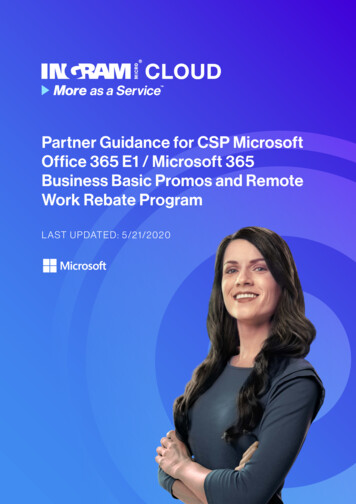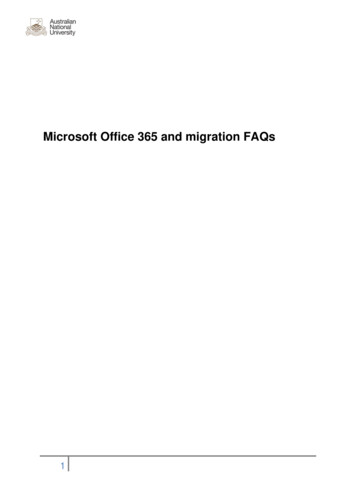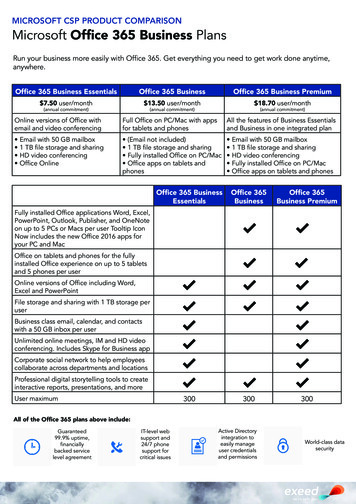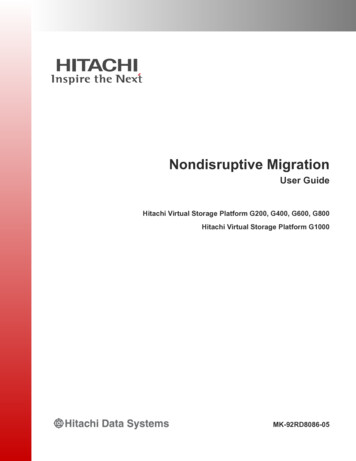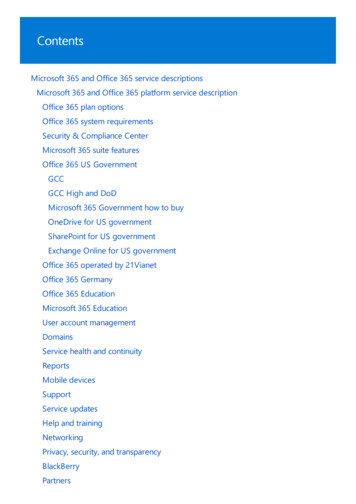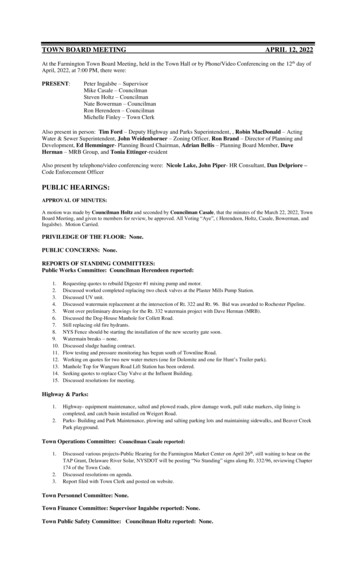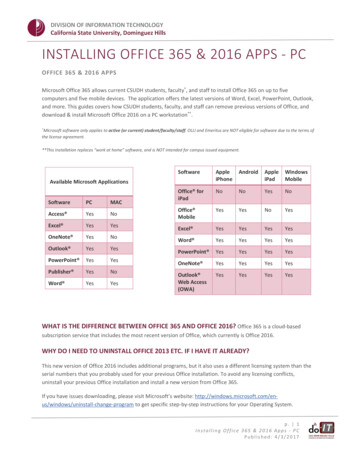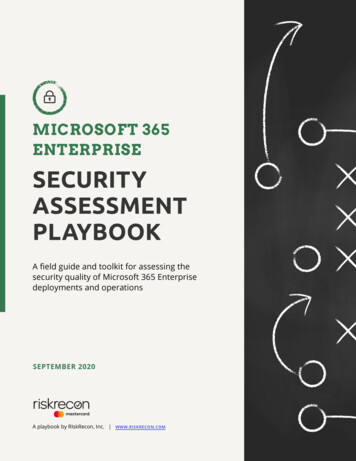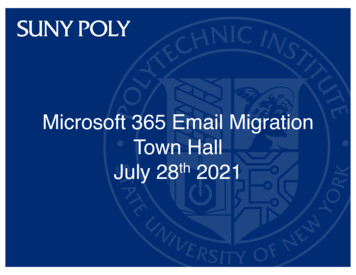
Transcription
Microsoft 365 Email MigrationTown HallJuly 28th 2021
Agenda1.2.3.4.5.6.7.8.9.What are we migrating?Why are we migrating?How is my data migrated?How do I access email?Outlook on the WebCutover – What to expect.Post Cutover TasksTraining & SupportQuestions
What are we migrating?Project SummaryImplement Microsoft 365 for SUNY Poly– This will allow all Faculty, Staff and Students to utilize all Apps withinMicrosoft 365.Migrate Gmail Data to Microsoft 365– Gmail Data includes: Email, Contacts and Calendar DataMigrate Exchange Data to Microsoft 365– All SUNY Poly Data housed in Exchange MailboxesUpdate Mail Flow to deliver to Microsoft 365– Provides for a less complicated mail flowUpdate Google Apps to allow for continued use post migration– All Google Apps will still be available
Why are we Migrating to M365?Mail Flow Challenges:Due to the current configuration, mail flow is extremely complicated which leads to challengestroubleshooting and potentially extended downtime. A unified communication platform will resolvethose issues.Unified User Experience:End users of the different email environments have a different user experience which could put someat a disadvantage in performing their daily duties. This also creates additional effort to troubleshoot bysupport staff.Collaboration Challenges:Utilization of 2 separate communication environments leads to collaboration challenges such as nounified Global Address Book and no ability to share Calendars between certain users that wish to doso.Information Security:This Microsoft 365 implementation will help improve the security of our data. In addition to M365’ssecurity features it also allows data to only be stored on US Based Servers. The migration willeliminate the Export Control and Data Harvesting concerns some users have using Gmail.Service Reliability:Microsoft 365 will be implemented with service redundancies already implemented. In addition toservers and storage being spread amongst multiple US Data Centers, Authentication will no longer bedependent on campus resources. i.e. Federated LoginsSUNY Central Support:SUNY Central has been utilizing Microsoft 365 for a number of years which allows their staff to quicklyimplement new functions and solutions. They in turn make these solutions available to other Microsoft365 Campuses to utilize.Future Integrations:The SUNY System is moving towards a university wide implementation of Office 365 Tenants allowingfor easier cross campus collaboration. This is similar to the path that New York State ITS took withcombining agency utilization of Office 365.Maintenance Expenses:Over the past year SUNY Poly ITS staff have invested more than 1500 Labor Hours maintaininghardware, software and the duplicating development efforts. The migration to Office 365 will eliminatethe waisted work effort while also eliminating 100k in yearly hardware and software maintenancecosts.
How is my data being migrated? First Pass - 90 Days & Older:–– Second Pass – 60 Days & Older:–– Migrate all mail data from Gmail & Exchange users that is 7/23 and older.Status: CompletedForth Pass – all mail 7/26 & Older:–– Migrate all mail data from Gmail & Exchange users that is 60 days or older.Status: CompletedThird Pass – all mail 7/23 & Older:–– Migrate all mail data from Gmail & Exchange users that is 90 days or older.Status: CompletedMigrate all mail data from Gmail & Exchange users that is 7/26 older.Status: CompletedFinal Pass – All Mail:–––Migrates all remaining content in mailbox.Migrates Calendar and Contact EntriesStatus: Scheduled – 7/30/21
How do I access email? Outlook for the Web––––Visit: https://outlook.office.comUsername: Sitnet@sunypoly.eduPassword: (Sitnet Password)Availability:Users can access now Email Clients– M365 supports all major mobile and desktop emailclients– Setup instructions will be posted to M365 EmailMigration Page– Availability: 7/30/21
Outlook On The Web
Cutover Day – What to expect ITS will start cutover at 6:00am– DNS/MX Record Changes– Mail flow testing– Initiate Final Data Migration (includes Calendar and Contacts Entries) Mail flow into the M365 Environment could take 12hrs toreplicate– During this time Mail could be delivered to either environment Outlook for the Web can be accessed currently– Instructions sent Monday Mobile Devices & Email Clients can be configured on Friday ITS Staff will be onsite and available to assist
Post Cutover Tasks ITS Tasks––––––Monitor System Resources & AvailabilityAssist End Users with Questions/ChangesProvide Campus Migration UpdateMonitor Mail Flow to both environmentsFinal Review of Campus Web & Print DocumentationWork with HR to update New User Process End User Tasks– Email Client Account Changes Mobile Devices– Verify Data Migration Spot check both email environments– Verify Generic/Shared Account Access– Review & Request Calendar/mailbox sharing needs
Training & SupportSUNY Poly Migration Info:– https://sunypoly.edu/email-migration.htmlMicrosoft 365 Training Info:– https://support.microsoft.com/en-us/trainingHelp Desk Info:– Phone:– Web Page:– pdesk@sunypoly.edu
Questions?
Migrate Gmail Data to Microsoft 365 - Gmail Data includes: Email, Contacts and Calendar Data . Migrate Exchange Data to Microsoft 365 - All SUNY Poly Data housed in Exchange Mailboxes . Update Mail Flow to deliver to Microsoft 365 - Provides for a less complicated mail flow . Update Google Apps to allow for continued use post migration