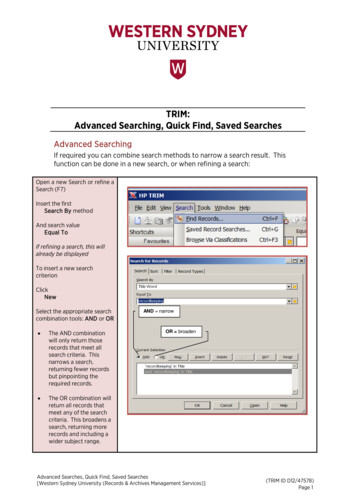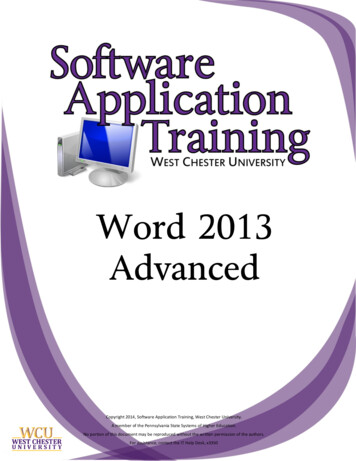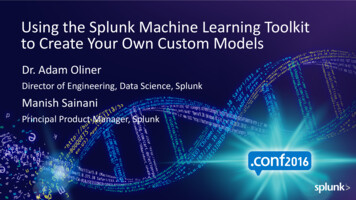Transcription
Advanced Splunk Searching forSecurity Hunting and AlertingStefan Hutchison Sr. Security EngineerSeptember 26, 2017 Washington, DC
What Makes a Security AlertIts not just the SPL What question are you trying to answer?What are acceptable signal to noise ratios?What are acceptable false positive rates?
The Alert Creation ProcessStep one: there’s a fire! If you know TDD, you’ll love IDDThe best alerts start from having the data for something that is known to be bad.Incidents come from other alerting platforms or threat hunting bucket time span 15m stats by timeOur SOC works closely with our Engineering team
Basic Search CommandsWe all know and love them stats Calculates aggregate statistics over result seteval Calculates expression to create a new fieldwhere Uses eval expression to filter events(input)lookup Allows data to be pulled in from file sources
Basic Search LimitationsStats can be your best friend, but it shouldn’t be your only one The basic commands limit what security questions can be asked and answered.Alerts created with only these are often more static than can be useful.Streaming vs Generating commands
Conceptualizing data in Splunk termsIn order to master Splunk, you must think like Splunk Data in Splunk is a stream of events NOT rows in a tableThe order of events sometimes matters – sort is helpful hereTables are misleading
Advanced Search CommandsMeet your new friends Transaction Groups events as transactions based off of constraintsEventstats Same as stats, but applies the aggregates back to the raw dataStreamstats Same as stats, but aggregates the statistics as the events pass through the streamChart Applies statistics across the axes specifiedStats (with eval clauses) Using eval commands in stats aggregate functions to selectively include events in aggregates stats count, count(eval(like(src,”10.%"))) as internalSrc
Benefits of Advanced CommandsLevel up your SPL! Advanced commands expand question vocabulary Allows for current events to be compared to historical trends without lookups Ability to answer the question “Did x then y happen”? “Is there a user that has failed logging in to 5 hosts, and was then able to successfully log into a host?” “Did a user log in from a new country with a new user agent today?” Eventstats and Streamstats are streaming commands, leaving the underlyingdata intact
EventstatsStats’ more useful cousin Splunk comparisons in where and eval clauses are done on an event by eventbasisMakes the aggregate statistic available to compare against individual fields in theeventThis also retains all fields that were previously in the event for further analysisand context
Stats Limitations
What Eventstats Provides
StreamstatsStats’ other more useful cousin it’s a big family Similar to eventstats where the aggregate functions are applied to the originaleventsThe value of the field changes as more events pass through the streamExample: “ streamstats count” will count 1, 2, 3, etc. until the last event
TransactionOne of the most expensive commands Joins events based off of shared fields to form a logical transactionQuite expensive, use it sparinglyAdds the fields duration and eventcountVery useful when trying to determine if x then y
Eventstats and Transaction in Action
Under the Hood
ChartAnd you thought we were done with the Stats family Calculates statistics (or eval values) based on multiple axes of dataThis can allow us to pivot the data This is different from the splunk pivot functionalityAllows us to compare the results of aggregate functions of 2 different groups
Chart in Action
2017 SPLUNK INC.KeyTakeawaysHopefully1. IDD and a process to keep Alerts relevant2. For robust alerting, go beyond the basicsearch commands3. It is necessary to think about your datathe way Splunk does
2017 SPLUNK INC.Thank YouDon't forget to rate this session in the.conf2017 mobile app
26.09.2017 · Step one: there’s a fire! stats. Calculates aggregate statistics over result set. eval. Calculates expression to create a new field. where. Uses evalexpression to filter events. (input)lookup. Allows data to be pulled in from file sources.