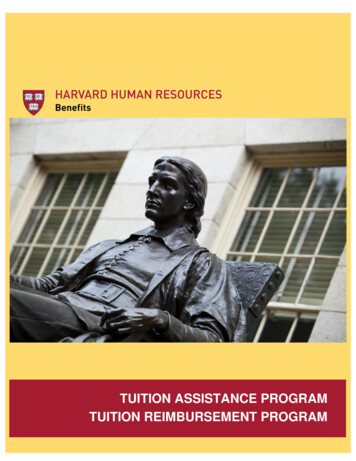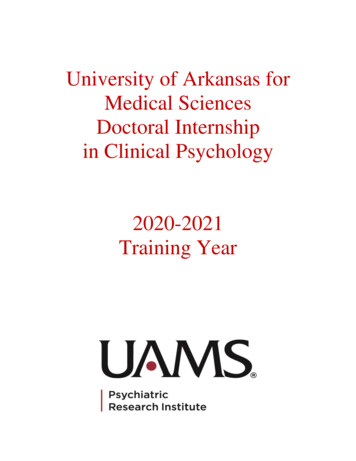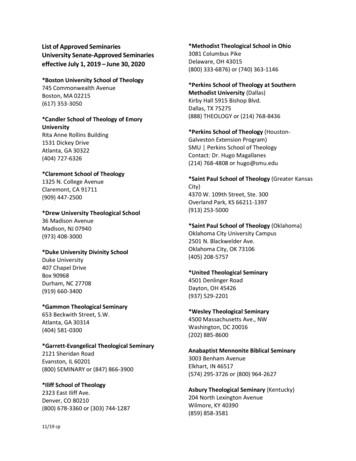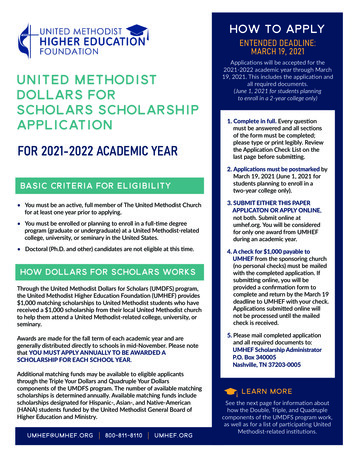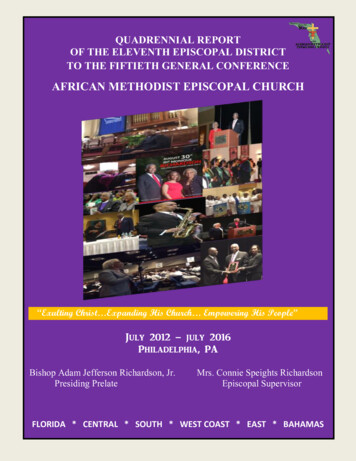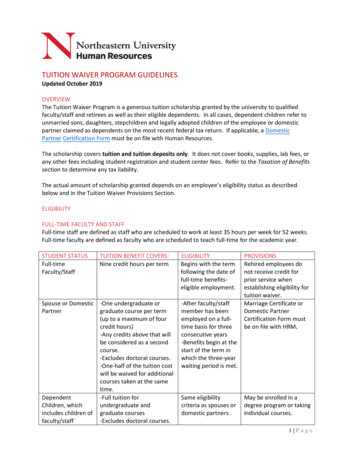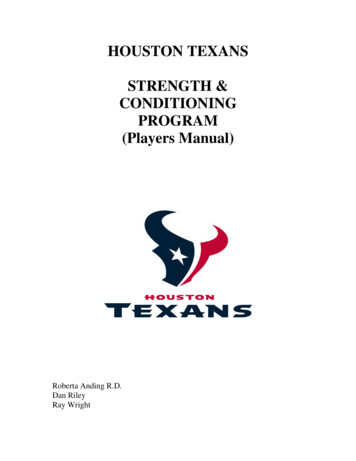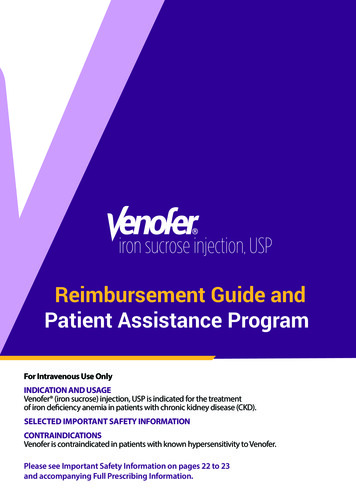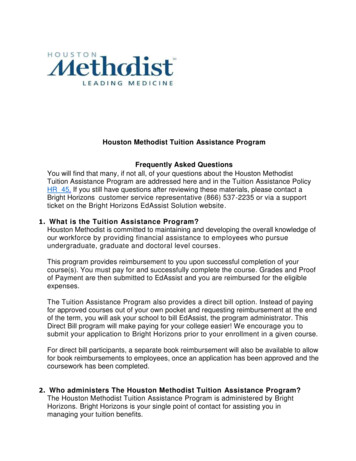
Transcription
Houston Methodist Tuition Assistance ProgramFrequently Asked QuestionsYou will find that many, if not all, of your questions about the Houston MethodistTuition Assistance Program are addressed here and in the Tuition Assistance PolicyHR 45. If you still have questions after reviewing these materials, please contact aBright Horizons customer service representative (866) 537-2235 or via a supportticket on the Bright Horizons EdAssist Solution website.1. What is the Tuition Assistance Program?Houston Methodist is committed to maintaining and developing the overall knowledge ofour workforce by providing financial assistance to employees who pursueundergraduate, graduate and doctoral level courses.This program provides reimbursement to you upon successful completion of yourcourse(s). You must pay for and successfully complete the course. Grades and Proofof Payment are then submitted to EdAssist and you are reimbursed for the eligibleexpenses.The Tuition Assistance Program also provides a direct bill option. Instead of payingfor approved courses out of your own pocket and requesting reimbursement at the endof the term, you will ask your school to bill EdAssist, the program administrator. ThisDirect Bill program will make paying for your college easier! We encourage you tosubmit your application to Bright Horizons prior to your enrollment in a given course.For direct bill participants, a separate book reimbursement will also be available to allowfor book reimbursements to employees, once an application has been approved and thecoursework has been completed.2. Who administers The Houston Methodist Tuition Assistance Program?The Houston Methodist Tuition Assistance Program is administered by BrightHorizons. Bright Horizons is your single point of contact for assisting you inmanaging your tuition benefits.
3. How can I reach Bright Horizons?Website: houstonmethodist.edassist.com/You are able to submit and check the status of your applications, upload and submitdocumentation and view payment information 24 hours a day, 7 days a week via thetuition assistance website.Log on using your Houston Methodist employee ID. This seven digit numberis your unique identifier and can be found by viewing your record in APILaborWorkx or by logging into MARS. If you are a first time user or youhave forgotten your password, click on “Login Help” and enter your HoustonMethodist email address to receive your password reset information.You can reach a customer care representative 7 a.m. – 7 p.m. Central Time,Monday through Friday, via the following contact methods:Support:Log in to Bright Horizons EdAssist Solutions and select“Support” from the top menu to submit a support ticket.Phone:866.537.2235Customer service representatives are available between the hours of7 a.m. and 7 p.m.4. Who is eligible to participate in the Tuition Assistance Program?Employees with standard hours of 20 or more per week and who are not classifiedas Temporary or PRN can participate in the tuition assistance program. Employeesare eligible for benefits if the following criteria are met: An employee must be actively at work or on medical leave of absence orfamily medical leave of absence (in an eligible status code with standardhours of at least 20 per week and not classified as Temporary or PRN) at thetime of the class start date, application approval, and completion of thecourse(s). Employees who are on any other type of leave are ineligible.Employees must be in an active status at the time tuition assistance isprocessed. Employees who are on medical leave of absence or family medicalleave of absence will be eligible to receive tuition assistance once they havereturned to work. Documents for completed courses must be submitted toBright Horizons EdAssist Solutions within 90 days of return to work from leaveof absence.An employee in an eligible status at the beginning of the class who changes toanother eligible status within the duration of the class will be reimbursedbased on their status at payment submission.
Direct Bill: To be eligible for the direct bill option, employees must meet the criteriaabove and also have been employed by Houston Methodist for the prior six monthsand be in a benefits eligible position at the time of the application and payout.5. What happens if I change positions or become ineligible?Repayment of tuition and related expenses will be required for any course in which theemployee fails to meet the policy course completion requirements.An employee in an eligible status at the beginning of a class who changes to anothereligible status within the duration of the class will be reimbursed according to themaximum reimbursement level of the status he was in more than half the duration of theclass. If you change to an ineligible status, you will not receive reimbursement.6. Do I need to submit an application before enrolling in a course/program?There are different deadlines, based on the program you choose.Traditional Reimbursement:Applications should be submitted two weeks, but no more than 60 days, prior to thestart of class. Applications submitted more than 90 days after the class has finishedwill not be approved.Employees who are on medical leave of absence or family medical leave of absencewill be eligible to receive tuition reimbursement once they have returned to work.Documents for completed courses must be submitted to EdAssist within 90 days ofreturn to work from leave of absence.Direct Bill:To be eligible for funding consideration, an employee must submit a course approvalapplication via the tuition assistance program website prior to each term. Applicationswill be reviewed to ensure compliance with all program policies and to ensure theemployee has funds available for the appropriate benefit period. For this reason,applications should be submitted at least 2 weeks, but no more than 60 days, prior toeach semester, term or unique course start date. We encourage employees to submitthe application before the beginning of the class to ensure that it is approved.Upon application approval, the employee will receive a Letter of Credit to present tohis/her school at the time of course registration. The school will submit an itemizedinvoice of tuition and fees to EdAssist. EdAssist will process payment to the educationalprovider for eligible tuition and fees on behalf of Houston Methodist.
Once an application has been approved and the coursework has been completed, theemployee can apply for reimbursement of book expenses. In order for expenses to beeligible for reimbursement, all required documents must be submitted within 90 daysfrom course end date. After this date, Houston Methodist will no longer provide paymentregardless of application approval.To ensure your educational provider, degree program and field of study are eligible forparticipation in the Tuition Assistance Program, you are encouraged to submitapplications via the tuition website at HoustonMethodist.edassist.com, prior to yourcourse begin date.7. What is a Letter of Credit (LOC)?A Letter of Credit (LOC) acts as money for registration and enrollment in coursesand programs. Participating schools will allow you to register with a Letter ofCredit instead of payment. This one-time use document is only valid for thecourse(s) indicated.8. How Does My School Get Paid (Direct Bill)?Upon application approval, you will receive an LOC, which you’ll need to sign and submitto your provider’s billing office. Your school or provider will then bill Bright Horizons, andthey’ll pay your school or provider directly. You are responsible for submitting proof ofsuccessful course completion (grades) within 90 days after course completion in order toclose your application.9. What educational programs are covered?Eligible Degree Programs: Associate Bachelor Masters Doctorate Individual Courses – must follow the same field of study rule as an entire degree.Eligible Fields of Study:To qualify for tuition assistance, the program/course must relate to the business ofHouston Methodist and must not interfere with your regular job nor detract from yourjob performance. When the program is approved, all courses required to complete thatprogram (core and electives) will be covered.10.What educational programs are NOT covered?Excluded Degree Programs:
Individual courses not related to the business of Houston MethodistCertificationsPrep coursesDegree program entrance exams (e.g., SAT, ACT, GRE, LSAT, GMAT, MCAT)Excluded Fields of Study: Programs considered hobbies or personal interest Certification expenses are not eligible for reimbursement under the tuitionreimbursement program but may be paid from the departmental budget ifmanagers believe such certifications will contribute to meeting departmentalgoals. 11.Licensure expenses are not eligible for reimbursement under thetuition reimbursement program or any other policy. Employees areresponsible for payment of their licenses in order to keep them current.What are the eligible educational providers?Qualified degree programs must be related to the business of Houston Methodistand must be provided by an accredited institution as defined by the Department ofEducation.The school can hold any accreditation listed on the Office of Post SecondaryEducation College Search Tool.You can verify a school's accreditation by: Using the Office of Post Secondary Education College Search Tool, Checking the school’s web site to verify accreditation, or Calling the school and asking for the name of their accrediting agency12.What is the Enhanced Education Network (EEN)?Bright Horizons has established a network of colleges and universities to increasethe value of your tuition assistance dollars. Essentially, each institution hasagreed to provide a discount and/or other meaningful benefit to each of BrightHorizon’s client companies. The list of institutions participating in the BrightHorizons FPN program is available on the program website.13.What if I can’t find my school or school location using “Search for Provider”on Step 2 of the online application?If you are unable to find your school using the “Search for Provider” tool on Step 2 of
the online application, please contact Bright Horizons via a support ticket underthe Support tab on the top navigation bar or (866) 537-2235 for assistance. Ifthe school meets the policy guidelines for accreditation, your school will beadded to the list of eligible educational providers. If you can find your school butcannot find your school location, please select the nearest location.14.What expenses and fees are covered?Expenses that will be reimbursed include, but are not limited to: 15.tuition costs including Thesis/Doctoral costsmatriculation feesregistration feeslab feesgraduation feescomputer center feeslibrary feesgeneral usage feestextbooks (book costs should be included on the tuition reimbursementapplication)What expenses and fees are NOT covered?Expenses that will not be reimbursed include, but are not limited to: supplies and equipment finance and deferred payment charges late registration fees add/drop fees penalties identification card health fees insurance fees recreational center fees transportation to and from class parking expenses Certification, licensure, prep course and exam fees.16.Does my manager need to approve my coursework?Yes, your direct manager will be asked to provide final approval of allapplications submitted. Bright Horizons will initially review the application toensure it meets the Houston Methodist Tuition Assistance Policy guidelines.Managers are responsible for:
Reviewing approval applications via the tuition reimbursement website uponreceipt of the notification email. Obtaining funding approval from the executive responsible foremployee’s department.Managers may base approval or denial of applications on the following criteria: Interference with an employee’s regular job or job performance Relationship of the degree program to the business of Houston Methodist. Departmental budgetary constraints (pertains to The Methodist HospitalPhysician Organization and the Houston Methodist Research Institute)You will receive an email notification of your manager’s approval or denial of yourapplication.17.Is there a maximum benefit amount?Covered expenses will be counted toward the annual cap limit based on the year inwhich the course(s) begins. Houston Methodist will cover 100% of tuition, books andeligible fees for courses related to a qualified degree program, subject to an annuallimit of: 18. 4,000 for employees with standard hours of 32 per week who are not classifiedas temporary or PRN. 2,000 for employees with standard hours of 20-31 per week who are notclassified as temporary or PRN.Is there a minimum grade requirement?Upon completion of your course you must submit a copy of your official gradereport/transcript to EdAssist within 90 days of your course end date.To be eligible to receive reimbursement: C (C- minus is not acceptable) or better for all graded coursesA “pass” will be accepted from courses offering only a pass/fail grading option.Grades should be submitted using the upload feature on the tuitionwebsite HoustonMethodist.edassist.com.19.When would I need to make a repayment?Reimbursement: You will not be asked to repay tuition amounts. If a course was notsuccessfully completed, reimbursement will not be issued.
Direct Bill: Repayment of tuition and related expenses will be required for any coursein which the employee fails to meet the grade requirement and the policy coursecompletion requirements. Participants in the program will be prevented fromsubmitting any new applications or receiving reimbursement on an approvedapplication until such matters have been resolved with Houston Methodist.All Participants: Employees who voluntarily resign their employment or who areterminated for cause within twelve months of submitting for tuition assistance arerequired to repay any and all reimbursed tuition expenses. This repayment obligationcovers any and all costs and tuition expenses reimbursed by Houston Methodist tothe employee during the twelve-month period prior to the employee’sresignation/termination for cause subject to the repayment provision of this policy.20.Is there a stay or work requirement?There is a twelve-month period work commitment or stay requirement associatedwith the use of the tuition assistance benefit.21.Are my tuition reimbursements taxable?Taxation of employer-provided education reimbursement is governed by InternalRevenue Code Section 127, which exempts from taxation, educationreimbursement payments up to a maximum of 5,250 for each associate percalendar year. Amounts over 5,250 will be taxed.With the maximum annual cap limit possible in a given year being 4,000, the fullamount is considered exempt from taxation. However, some of your reimbursementwill be taxable if you are paid in the current calendar year for tuition expenses forboth the prior and current years, and your total reimbursement received in the currentyear exceeds 5,250. The payment amount in excess of 5,250 will be listed on yourpaycheck stub as Imputed Tuition Reimbursement, and the tax on this amount will bededucted from your tuition reimbursement payment.22.How do I submit an application using the tuition website?To log in to the website, your default user name is your seven-digit HoustonMethodist Employee ID and the password you setup and then follow the stepsbelow. There are five steps to submitting an application for review:1. Contact Information Confirm/select your address.
Confirm/select your telephone number. Confirm/select your email address.2. Program Information Select your program. Enter/review educational provider information. Enter/review education program and field of study.3. Course Information Enter your educational objectives and specific terminformation. Enter your course details. Enter expenses covered per the policy.4. Agreements Enter any financial aid you are receiving (if applicable). Read and agree to the agreements. Type your name exactly as it appears on the screen.5. Review & Submit Confirm that all information entered is complete and accurate, or edit asneeded. Submit your applications.Bright Horizons will review your application for compliance to your company’s tuitionassistance policy. If further information is needed, you will be contacted via emailrequesting the required information.23.How do I find out if my application has been approved?You will receive an approval notification via email. We also encourage you to monitorthe status of your application online at HoustonMethodist.edassist.com, or through theIVR at 866.537.2235.24. How do I request reimbursement for my course/term charges?Within 90 days of your course end date, the following documentation must besubmitted: Copy of grade report/transcript that includes:oStudent nameoSchool nameoCourse nameoGrade received Statement of charges for you course/term that includes:o Student nameo School nameo Course name or term (information that shows when/what thechanges are for)o Tuition amounts
oooItemized list of specific chargedShows associated charges have been paid for in fullIf paid using financial aid, must list the type of financial aidreceivedBright Horizons will process your tuition reimbursement application within five days ofreceipt of the above documentation, and you will be sent an email notification that yourapplication has been processed. Once you have been notified of payment approval,Houston Methodist will process your payment in the off cycle payroll on the Mondayfollowing the biweekly payroll, and pay via direct deposit on Tuesday. Direct depositdates will be on Wednesdays when Mondays or Tuesdays are holidays. Normalprocessing time is two to three weeks.Required documents can be uploaded directly to the tuition website.Upload documents:Documents should be uploaded directly to the application to initiate your request forreimbursement. To start, select your application from the Action Needed list, andfollow the steps listed below.1.Submit your documents via the Supporting Documentation section ofthe application.2.Drag your documents to upload or select files from your computer. Select the type of document you are submitting. Enter your grade for each course on the application Add a Comment if you have any questions.3. Click Submit Document (optional).When uploading grades you will be asked to select the grade you received. Youare required to upload your grade report. Be sure the grade you select matches thegrade listed on the uploaded grade report.Upon successful upload, you will be able to view the documents now attached to theapplication in the View Supporting Documentation section of the ApplicationSummary page.*For uploaded grades you will be able to select the grade you received. You are stillrequired to upload your grade report. Be sure the grade you select matches thegrade listed on the transcript/grade report. Upon successful upload, you will be ableto view the documents now attached to the application in the “SupportingDocumentation” section of the Application Summary page.25.What if I receive a grant or other financial aid from my school or other
sources?Participants receiving grants, scholarships and/or Veteran’s Administration benefitsshould fully utilize these funding sources prior to requesting funds through the tuitionreimbursement program. All financial aid must be disclosed on the tuitionreimbursement application when used concurrently with the tuition program.26.What happens if my application is incomplete?You will receive an email that requests any missing information we need in order tocontinue the review/approval process. The review process will resume upon receipt ofyour missing information.27.Can my application or payment be denied?Applications can be denied if they do not meet your company’s tuition
You can reach a customer care representative 7 a.m. – 7 p.m. Central Time, Monday through Friday, via the following contact methods: Support: Log in to Bright Horizons EdAssist Solutions and select “Support” from the top menu to submit a support ticket. Phone: 866.537.2235 Customer s