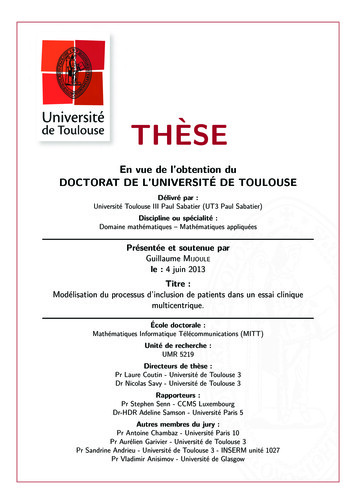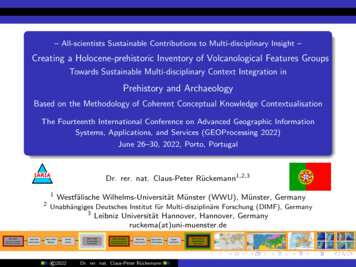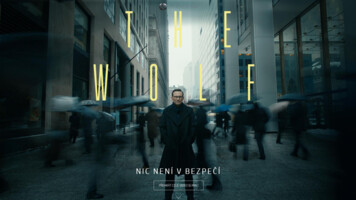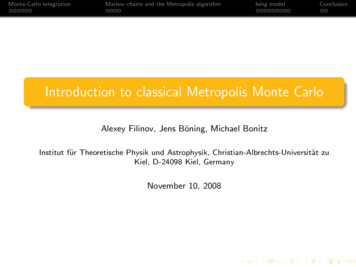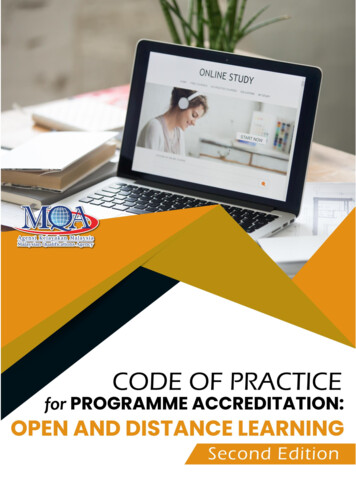Transcription
Introduction to E-learningPresented by: Hicham HageSupervisor: Prof. Esma Aïmeur
Introduction to E-learning What is E-learning E-learning Standards andSpecifications A look at E-learning today Obstacles to E-learningIntroduction to E-learning2
What is E-learning Definition of E-learningTypes of E-learningAdvantages of E-learningComponents of an E-learningSystem– LMS vs. LCMSIntroduction to E-learning3
Definition of E-learning “The convergence of the Internet and learning,or Internet-enabled learning.” “The use of network technologies to create,foster, deliver, and facilitate learning, anytimeand anywhere.” “A phenomenon that delivers accountability,accessibility, and opportunity allowing peopleand organizations to keep up with the rapidchanges that define the Internet world.”[URL1]Introduction to E-learning4
Types of E-learning Synchronous Asynchronous– Time framerestriction– Real-timeinvolvement– Chat– Web conference– No time frame– No real-timeinvolvement– Discussion forum– EmailIntroduction to E-learning5
Benefits & Advantages Learner Centered– student has access to many resources andtools Convenient and portable– Not bound by place or time– Study at own pace Flexible– Skip material already learned– Variety of tools to fit the learner’s own styleIntroduction to E-learning6
Components of an E-learningsystem E-learning Life cycle– Skill Analysis– Material Development– Learning Activity– Evaluation There are different components thatinteract and collaborate during thee-learning life cycle.Introduction to E-learning7
Simplified E-learning rnerCollaborativeEnvironmentContent AuthoringDelivery EnvironmentEvaluation/ AssessmentContent ManagerCourse ManagerLearner ProfileManagerLearner ProfileRepositoryContent RepositoryIntroduction to E-learning8
LMS vs. LCMS Learning Management System¾ manages the learner¾ monitors performance and progress Learning Content Management System¾ manages the content and the learning nmentContent rse ManagerLearner ProfileManagerIntroduction to E-learning9
E-learning Standards andSpecifications Why the need for standards E-learning standards organizations– IEEE / ADL / IMS E-learning standards– SCORM / LOM / QTI / LIPIntroduction to E-learning10
Why the need for standardsStandards and Specifications ensure that elearning material is RAID:– Reusable: modified easily and can be used ondifferent development tools.– Accessible: available as needed by learners orcourse developers.– Interoperable: functional across different hardware orsoftware platforms.– Durable: easy to modify and to update for newsoftware versions.[URL17]Introduction to E-learning11
E-learning standardsorganizations IEEE Learning Technology Standards Committee– ltsc.ieee.org¾ LOM ADL (Advanced Distributed Learning Initiative)– www.adlnet.org/¾ SCORM IMS (Instructional Management System Project)– www.imsproject.org¾ QTI / LIPFor a complete listing visit: workshops.eduworks.com/standardsIntroduction to E-learning12
SCORMSharable Content Object Reference Model Set of standards for– Developing,– Packaging, and– Delivering training material SCORM has 3 components– Content Packaging– Runtime Communication– Course MetadataIntroduction to E-learning13
SCORM ComponentsContent Packaging Packaging of all necessary materialand components for the course imsmanifest.xml– general course information– order of the course material– list of the files and resourcesIntroduction to E-learning14
SCORM ComponentsRuntime Communication Occurs when a certain coursecommunicates with the LMS Runtime Communication contains twoelements :– Runtime commands 8 commands to communicate with the LMS– Learner metadata 49 data elements to store/retrieve learnerinformationIntroduction to E-learning15
SCORM ComponentsCourse Metadata Information packaged within a coursewhen it is archived Allows students, or course developers tosearch through the archives, and easilyidentify the content of the course SCORM contains a dictionary ofmetadata terms that can be used for thecourse descriptionIntroduction to E-learning16
LOMLearning Object Metadata Standard for defining the attributesof different LO (Learning Objects ) An index information used to searchand reuse LOs LOM is a hierarchy of dataelements. Nine categories exist atthe top level of the hierarchyIntroduction to E-learning17
LOMData Elements Categories General Life cycle Meta-metadata Educational Technical Rights Relation Annotation Classification–groups the general information that describe the LO as a whole–groups the features related to the history and current state of the LO–groups information about the metadata instance itself–groups the educational and pedagogic characteristics of the LO–groups the technical requirements and technical characteristics of the LO–groups the intellectual property rights and conditions of use for the LO–groups features that define the relationship between the LO and other relatedLOs–provides comments on the educational use of the LO–describes this learning object in relation to a particular classification systemIntroduction to E-learning18
LOMData Elements Cont’d For each data elements the LOM defines:Name, to refer to the data elementExplanation, to define the data elementSize, that is the number of values allowedOrder, to specify the order of the valuesExample, an illustrative exampleValue Space, to define the set of allowed values of the data elementDatatype that indicates the type of the value of the data element*HQHUDO7LWOH0\ %RRN/DQJXDJH(Q,GHQWLILHU&DWDORJ,6%1Introduction to E-learning(QWU\ 19
QTIQuestion and Test Interoperability List of specifications used toexchange assessment information,such as questions, tests, andresults Allows systems to store data in theirown format, and provides a mean toimport/export that data betweenvarious systemsIntroduction to E-learning20
QTI Cont’d QTI is composed of two parts– ASI (Assessment Section and Item) Support different question types QTI Lite, support only one type:multiple choice single response– Result reporting Relates to a single learner Contains results of several assessments IMS LIP can be used as an alternativeIntroduction to E-learning21
Sample QTI Item1 questestinterop 2 qticomment 3This is a simple multiple choice example.4The rendering is a standard radio button style.5Response processing is incorporated.6 /qticomment 7 item title "Standard Multiple Choice Item" ident "IMS V01 I BasicExample002b" 8 presentation label "BasicExample002a" 9 material 10 mattext 11Which one of the listed standards committees is responsible12for developing the token ring specification ?13 /mattext 14 /material 15 response lid ident "MCb 01" rcardinality "Single" rtiming "No" 16 render choice shuffle "Yes" 17 response label ident "A" 18 material mattext IEEE 802.3 /mattext /material 19 /response label 20 response label ident "B" 21 material mattext IEEE 802.5 /mattext /material 22 /response label 23 response label ident "C" 24 material mattext IEEE 802.6 /mattext /material 25 /response label 26 response label ident "D" 27 material mattext IEEE 802.11 /mattext /material 28 /response label 29 response label ident "E" rshuffle "No" 30 material mattext None of the above. /mattext /material 31 /response label 32 /render choice 33 /response lid 34 /presentation 35 /item 36 /questestinterop Introduction to E-learning[URL18]22
LIPLearner Information Packaging List of specifications used to exchangelearner information Allows profile servers to storeinformation in their own format, andprovides means to import/export the databetween different profile servers LIP provides an extensive set ofelements to cover most of the data usedby profile serversIntroduction to E-learning23
LIP Cont’d Identification: contains basic information about the learner such as name and address Goal: contains information about the learner’s personal goal and aspirations QCL: specifies the Qualifications, Certifications, and Licenses Accessibility: contains the learner preferences such as language, disability Activity: contains educational and training actions Competency: contains skills the learner has acquired Interest: contains information on the learner’s hobbies and recreational activities Transcript: contains a summary of academic achievement Affiliation: contains information and description of organizations affiliated with the learner Security Key: contains the learners security information Relationship: contains descriptions of the relationships between data contained in the othersegmentsIntroduction to E-learning24
E-learning today E-learning platform tools E-learning System– Virtual Tour of WebCTIntroduction to E-learning25
E-learning Platforms Tools Communication Tools– Discussion Forums, File Exchange, Internal Email, OnlineJournal/Notes, Real-time Chat, Video Services, Whiteboard Productivity Tools– Bookmarks, Calendar/Progress, Review, Orientation/Help,Searching, Within Course, Work Offline/Synchronize Student Involvement Tools– Group work, Self-assessment, Student Community Building,Student Portfolios Course Delivery Tools– Automated Testing and Scoring, Course Management, InstructorHelpdesk, Online Grading Tools, Student Tracking Curriculum Design Tools– Accessibility Compliance, Course Templates, CurriculumManagement, Customized Look and Feel, Instructional DesignTools[URL10]Introduction to E-learning26
E-learning System: WebCT Implementation started in 1995 at the University of BritishColumbia Currently available in 14 languages Institutions that use WebCT: Official web site: www.webct.com Virtual Tour:–––––Université de MontréalJohns Hopkins UniversityUniversity of British ColumbiaFrance TelecomUnited Arab Emirates University– pl Login name: visitPassword: webctIntroduction to E-learning27
WebCT Virtual TourIntroduction to E-learning28
WebCT Virtual Tour Cont’dCourse pageIntroduction to E-learning29
WebCT Virtual Tour Cont’dWhiteboardIntroduction to E-learning30
WebCT Virtual Tour Cont’dDiscussion ForumIntroduction to E-learning31
WebCT Virtual Tour Cont’dMy ProgressIntroduction to E-learning32
Obstacles to E-learning Cultural Obstacles– Reluctance to investin developing the Elearning content– Cost is higher due tothe lack ofstandardization– Hard to motivateoneself– People prefer to learnthrough socialinteraction– Must learn newmethods and tools Technical Obstacles– Bandwidth– Internet/intranet setupand maintenance– Access to computersand a connection– Digital DivideIntroduction to E-learning33
Digital Divide The gap in access and knowledge of ICT(Information and CommunicationTechnologies) that exists betweenpeople and societies There are no standardized ways formeasuring the rate of growth or declineof the digital divide.Introduction to E-learning34
Digital Divide Cont’d 429 million people onlineRepresents 6% of the world population– “41% of the global online population is in the United States& Canada”– “27% of the online population lives in Europe, the MiddleEast and Africa (25% of European Homes are online)”– “20% of the online population logs on from Asia Pacific(33% of all Asian Homes are online)”– “Only 4% of the world’s online population are in SouthAmerica”[URL 2]Introduction to E-learning35
Digital Divide Dimensions Social: conservative society refusing to access the outside world Economical: Computers or internet connection are expensive Technological: No infrastructure for an internet connection Linguistic: most content on the internet is in English Gender: Dissuasion of women from acquiring technical/computer skills Life stage: too old to learn how to use a PC Geographical situation: physically too far to reach proper technology(up on a mountain / or in a desert) Political: government who wants to control the people access tooutside informationIntroduction to E-learning36
In Conclusion Overcoming obstacles to E-learning Efforts to bridge the digital divideEmail: hagehich@iro.umontreal.caIntroduction to E-learning37
ReferencesURL1: http://www.linezine.com/elearning.htmURL2: s/index.cfm?key 168URL3: http://workshops.eduworks.com/standards/URL4: http://www.bridges.org/URL8: http://www.unesco.org/iau/tfit virtual universities.htmlURL9: www.brandonhall.com/public/resources/lms lcms/lms lcms.htmURL10: http://www.edutools.info/index.jspURL13: http://www.webct.comURL14: plURL15: lms overview.phpURL16: http://ltsc.ieee.org/URL17: http://www.adlnet.org/URL18: http://www.imsproject.org/Introduction to E-learning38
Introduction to E-learning 19 LOM Data Elements Cont'd For each data elements the LOM defines: Name, to refer to the data element Explanation, to define the data element Size, that is the number of values allowed Order, to specify the order of the values Example, an illustrative example Value Space, to define the set of allowed values of the data element