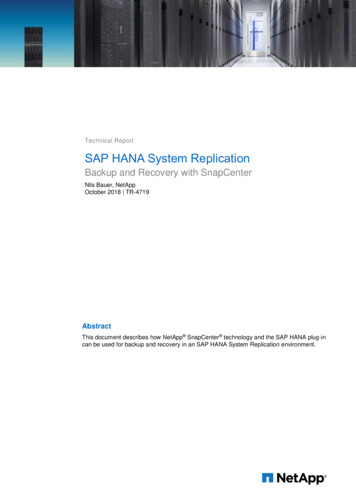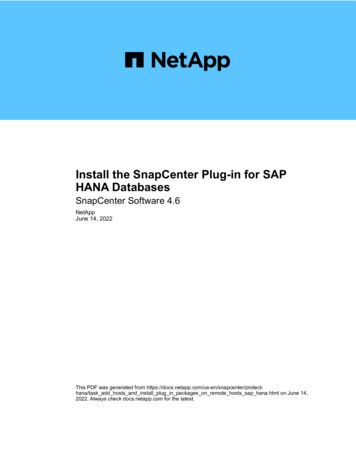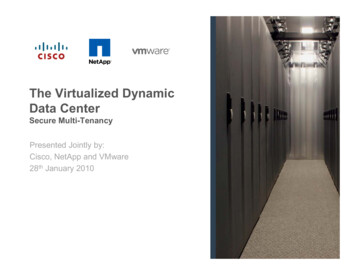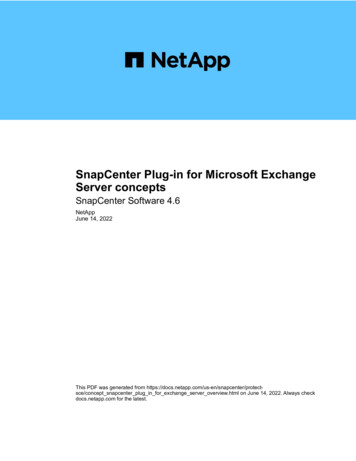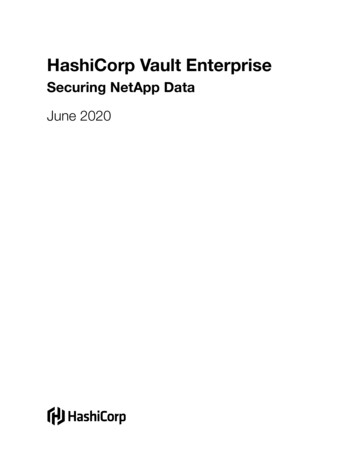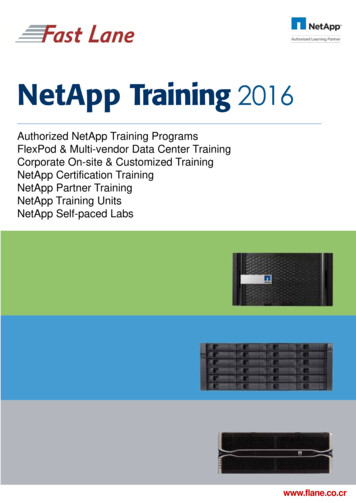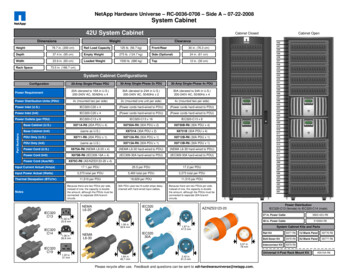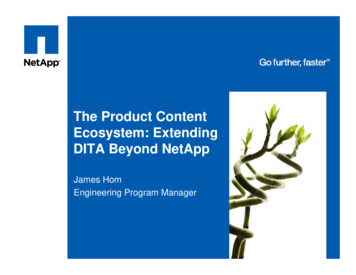Transcription
Restore and recover Oracle databasesSnapCenter Software 4.6NetAppJune 14, 2022This PDF was generated from co/restoreworkflow.html on June 14, 2022. Always check docs.netapp.com for the latest.
Table of ContentsRestore and recover Oracle databases . . . . . . . . . . . . . . . . . . . . . . . . . . . . . . . . . . . . . . . . . . . . . . . . . . . . . . . . 1Restore workflow . . . . . . . . . . . . . . . . . . . . . . . . . . . . . . . . . . . . . . . . . . . . . . . . . . . . . . . . . . . . . . . . . . . . . . . 1Define a restore and recovery strategy for Oracle databases . . . . . . . . . . . . . . . . . . . . . . . . . . . . . . . . . . . . . 1Predefined environment variables for restore specific prescript and postscript. . . . . . . . . . . . . . . . . . . . . . . . 6Requirements for restoring an Oracle database . . . . . . . . . . . . . . . . . . . . . . . . . . . . . . . . . . . . . . . . . . . . . . . 7Restore and recover Oracle database . . . . . . . . . . . . . . . . . . . . . . . . . . . . . . . . . . . . . . . . . . . . . . . . . . . . . . . 8Restore and recover tablespaces using point-in-time recovery . . . . . . . . . . . . . . . . . . . . . . . . . . . . . . . . . . . 12Restore and recover pluggable database using point-in-time recovery. . . . . . . . . . . . . . . . . . . . . . . . . . . . . 13Restore and recover Oracle databases using UNIX commands . . . . . . . . . . . . . . . . . . . . . . . . . . . . . . . . . . 16Monitor Oracle database restore operations . . . . . . . . . . . . . . . . . . . . . . . . . . . . . . . . . . . . . . . . . . . . . . . . . 16Cancel Oracle database restore operations. . . . . . . . . . . . . . . . . . . . . . . . . . . . . . . . . . . . . . . . . . . . . . . . . . 17
Restore and recover Oracle databasesRestore workflowThe restore workflow includes planning, performing the restore operations, andmonitoring the operations.The following workflow shows the sequence in which you must perform the restore operation:Define a restore and recovery strategy for Oracle databasesYou must define a strategy before you restore and recover your database so that you canperform restore and recover operations successfully.Types of backups supported for restore and recovery operationsSnapCenter supports restore and recovery of different types of Oracle database backups. Online data backup Offline shutdown data backup Offline mount data backupIf you are restoring an offline shutdown or offline mount data backup, SnapCenter leaves thedatabase in offline state. You should manually recover the database and reset the logs. Full backup Offline-mount backups of Data Guard standby databases Data-only online backups of Active Data Guard standby databasesYou cannot perform recovery of Active Data Guard standby databases. Online data backups, online full backups, offline mount backups, and offline shutdown backups in a RealApplication Clusters (RAC) configuration Online data backups, online full backups, offline mount backups, and offline shutdown backups in anAutomatic Storage Management (ASM) configuration1
Types of restore methods supported for Oracle databasesSnapCenter supports connect-and-copy or in-place restore for Oracle databases. During a restore operation,SnapCenter determines the restore method that is appropriate for the file system to be used for restore withoutany data loss.SnapCenter does not support volume-based SnapRestore.Connect-and-copy restoreIf the database layout differs from the backup or if there are any new files after the backup was created,connect-and-copy restore is performed. In the connect-and-copy restore method, the following tasks areperformed:Steps1. The volume is cloned from the Snapshot copy and the file system stack is built on the host using the clonedLUNs or volumes.2. The files are copied from the cloned file systems to the original file systems.3. The cloned file systems are then unmounted from the host and the cloned volumes are deleted fromONTAP.For a Flex ASM setup (where the cardinality is less than the number nodes in the RAC cluster)or ASM RAC databases on VMDK or RDM, only connect-and-copy restore method is supported.Even if you have forcefully enabled in-place restore, SnapCenter performs connect-and-copy restore in thefollowing scenarios: Restore from secondary storage system and if Data ONTAP is earlier than 8.3 Restore of ASM disk groups present on nodes of an Oracle RAC setup on which database instance is notconfigured In Oracle RAC setup, on any of the peer nodes if the ASM instance or the cluster instance is not running orif the peer node is down Restore of control files only Restore a subset of tablespaces residing on a ASM disk group Disk group is shared between data files, sp file, and password file SnapCenter Plug-in Loader (SPL) service is not installed or not running on the remote node in a RACenvironment New nodes are added to the Oracle RAC and the SnapCenter Server is not aware of the newly addednodesIn-place restoreIf the database layout is similar to the backup and has not undergone any configuration change on the storageand database stack, in-place restore is performed, wherein the restore of file or LUN is performed on ONTAP.SnapCenter supports only Single File SnapRestore (SFSR) as part of the in-place restore method.Data ONTAP 8.3 or later supports in-place restore from secondary location.2
If you want to perform in-place restore on the database, ensure that you have only datafiles on the ASM diskgroup. You must create a backup after any changes are made to the ASM disk group or in the physicalstructure of the database. After performing in-place restore, the disk group will contain the same numberdatafiles as at the time of backup.The in-place restore will be applied automatically when disk group or mount point matches the followingcriteria: No new datafiles are added after backup (foreign file check) No addition, deletion, or recreation of ASM disk or LUN after backup (ASM disk group structural changecheck) No addition, deletion, or recreation of LUNs to LVM disk group (LVM disk group structural change check)You can also forcefully enable in-place restore either using GUI, SnapCenter CLI, or PowerShellcmdlet to override the foreign file check and LVM disk group structural change check.Performing In-place restore on ASM RACIn SnapCenter, the node on which you perform restore is termed as primary node and all other nodes of theRAC on which ASM disk group resides are called peer nodes. SnapCenter changes the state of ASM diskgroup to dismount on all the nodes where the ASM disk group is in mount state before performing the storagerestore operation. After the storage restore is complete, SnapCenter changes the state of ASM disk group as itwas before the restore operation.In SAN environments, SnapCenter removes devices from all the peer nodes and performs LUN unmapoperation before storage restore operation. After storage restore operation, SnapCenter performs LUN mapoperation and constructs devices on all the peer nodes. In a SAN environment if the Oracle RAC ASM layout isresiding on LUNs, then while restoring SnapCenter performs LUN unmap, LUN restore, and LUN mapoperations on all the nodes of the RAC cluster where the ASM disk group resides. Before restoring even if allthe initiators of the RAC nodes were not used for the LUNs, after restoring SnapCenter creates a new iGroupwith all the initiators of all the RAC nodes. If there is any failure during prerestore activity on peer nodes, SnapCenter automatically rolls back theASM disk group state as it was before performing restore on peer nodes on which prerestore operationwas successful. Rollback is not supported for the primary and the peer node on which the operation failed.Before attempting another restore you must manually fix the issue on the peer node and bring the ASMdisk group on the primary node back to mount state. If there is any failure during restore activity, then the restore operation fails and no roll back is performed.Before attempting another restore, you must manually fix the storage restore issue and bring the ASM diskgroup on the primary node back to mount state. If there is any failure during postrestore activity on any of the peer nodes, SnapCenter continues with therestore operation on the other peer nodes. You must manually fix the post restore issue on the peer node.Types of restore operations supported for Oracle databasesSnapCenter enables you to perform different types of restore operations for Oracle databases.Before restoring the database, backups are validated to identify whether any files are missing when comparedto the actual database files.3
Full restore Restores only the datafiles Restores only the control files Restores the datafiles and control files Restores datafiles, control files, and redo log files in Data Guard standby and Active Data Guard standbydatabasesPartial restore Restores only the selected tablespaces Restores only the selected pluggable databases (PDBs) Restores only the selected tablespaces of a PDBTypes of recovery operations supported for Oracle databasesSnapCenter enables you to perform different types of recovery operations for Oracle databases. The database up to the last transaction (all logs) The database up to a specific system change number (SCN) The database up to a specific date and timeYou must specify the date and time for recovery based on the database host’s time zone.SnapCenter also provides the No recovery option for Oracle databases.The plug-in for Oracle database does not support recovery if you have restored using a backupthat was created with the database role as standby. You must always perform manual recoveryfor physical standby databases.Limitations related to restore and recovery of Oracle databasesBefore you perform restore and recovery operations, you must be aware of the limitations.If you are using any version of Oracle from 11.2.0.4 to 12.1.0.1, the restore operation will be in hung statewhen you run the renamedg command. You can apply the Oracle patch 19544733 to fix this issue.The following restore and recovery operations are not supported: Restore and recovery of tablespaces of the root container database (CDB) Restore of temporary tablespaces and temporary tablespaces associated with PDBs Restore and recovery of tablespaces from multiple PDBs simultaneously Restore of log backups Restore of backups to a different location Restore of redo log files in any configuration other than Data Guard standby or Active Data Guard standbydatabases Restore of SPFILE and Password file4
When you perform a restore operation on a database that was re-created using the preexisting databasename on the same host, was managed by SnapCenter, and had valid backups, the restore operationoverwrites the newly created database files even though the DBIDs are different.This can be avoided by performing either of following actions: Discover the SnapCenter resources after the database is re-created Create a backup of the re-created databaseLimitations related to point-in-time recovery of tablespaces Point-in-time recovery (PITR) of SYSTEM, SYSAUX, and UNDO tablespaces is not supported PITR of tablespaces cannot be performed along with other types of restore If a tablespace is renamed and you want to recover it to a point before it was renamed, you should specifythe earlier name of the tablespace If constraints for the tables in one tablespace are contained in another tablespace, you should recover boththe tablespaces If a table and its indexes are stored in different tablespaces, then the indexes should be dropped beforeperforming PITR PITR cannot be used to recover the current default tablespace PITR cannot be used to recover tablespaces containing any of the following objects: Objects with underlying objects (such as materialized views) or contained objects (such as partitionedtables) unless all the underlying or contained objects are in the recovery setAdditionally, if the partitions of a partitioned table are stored in different tablespaces, then you shouldeither drop the table before performing PITR or move all the partitions to the same tablespace beforeperforming PITR. Undo or rollback segments Oracle 8 compatible advanced queues with multiple recipients Objects owned by the SYS userExamples of these types of objects are PL/SQL, Java classes, call out programs, views, synonyms,users, privileges, dimensions, directories, and sequences.Sources and destinations for restoring Oracle databasesYou can restore an Oracle database from a backup copy on either primary storage or secondary storage. Youcan only restore databases to the same location on the same database instance. However, in Real ApplicationCluster (RAC) setup, you can restore databases to other nodes.Sources for restore operationsYou can restore databases from a backup on primary storage or secondary storage. If you want to restore froma backup on the secondary storage in a multiple mirror configuration, you can select the secondary storagemirror as the source.5
Destinations for restore operationsYou can only restore databases to the same location on the same database instance.In a RAC setup, you can restore RAC databases from any nodes in the cluster.Predefined environment variables for restore specificprescript and postscriptSnapCenter allows you to use the predefined environment variables when you executethe prescript and postscript while restoring a database.Supported predefined environment variables for restoring a database SC JOB ID specifies the job ID of the operation.Example: 257 SC ORACLE SID specifies the system identifier of the database.If the operation involves multiple databases, this will contain database names separated by pipe.Example: NFSB31 SC HOST specifies the host name of the database.This parameter will be populated for application volumes.Example: scsmohost2.gdl.englabe.netapp.com SC OS USER specifies the operating system owner of the database.Example: oracle SC OS GROUP specifies the operating system group of the database.Example: oinstall SC BACKUP NAME specifies the name of the backup.This parameter will be populated for application volumes.Examples: If the database is not running in ARCHIVELOG mode: DATA@RG2 scspr2417819002 07-202021 12.16.48.9267 0 LOG@RG2 scspr2417819002 07-20-2021 12.16.48.9267 1 If the database is running in ARCHIVELOG mode: DATA@RG2 scspr2417819002 07-202021 12.16.48.9267 0 LOG@RG2 scspr2417819002 07-202021 12.16.48.9267 1,RG2 scspr2417819002 07-212021 12.16.48.9267 1,RG2 scspr2417819002 07-22-2021 12.16.48.9267 1 SC BACKUP ID specifies the ID of the backup.This parameter will be populated for application volumes.6
Examples: If the database is not running in ARCHIVELOG mode: DATA@203 LOG@205 If the database is running in ARCHIVELOG mode: DATA@203 LOG@205,206,207 SC RESOURCE GROUP NAME specifies the name of the resource group.Example: RG1 SC ORACLE HOME specifies the path of the Oracle home directory.Example: /ora01/app/oracle/product/18.1.0/db 1 SC RECOVERY TYPE specifies the files that are recovered and also the recovery scope.Example:RESTORESCOPE:usingBackupControlfile false RECOVERYSCOPE:allLogs true,noLogs false,untiltime false,untilscn false.For information about delimiters, see Supported delimiters.Requirements for restoring an Oracle databaseBefore restoring an Oracle database, you should ensure that prerequisites arecompleted. You should have defined your restore and recovery strategy. The SnapCenter administrator should have assigned you the storage virtual machines (SVMs) for both thesource volumes and destination volumes if you are replicating Snapshot copies to a mirror or vault. If archive logs are pruned as part of backup, you should have manually mounted the required archive logbackups. If you want to restore Oracle databases that are residing on a Virtual Machine Disk (VMDK), you shouldensure that the guest machine has the required number of free slots for allocating the cloned VMDKs. You should ensure that all data volumes and archive log volumes belonging to the database are protectedif secondary protection is enabled for that database. You should ensure that the RAC One Node database is in "nomount" state to perform control file or fulldatabase restore. If you have an ASM database instance in NFS environment, you should add the ASM disk path/var/opt/snapcenter/scu/clones/*/* to the existing path defined in the asm diskstring parameter tosuccessfully mount the ASM log backups as part of recovery operation. In the asm diskstring parameter, you should configure AFD:* if you are using ASMFD or configure ORCL:*if you are using ASMLIB.For information on how to edit the asm diskstring parameter, see How to add disk paths toasm diskstring You should configure the static listener in the listener.ora file available at ORACLE HOME/network/admin for non ASM databases and GRID HOME/network/admin for ASMdatabases if you have disabled OS authentication and enabled Oracle database authentication for anOracle database, and want to restore the datafiles and control files of that database.7
You should increase value of SCORestoreTimeout parameter by running the Set- SmConfigSettingscommand if the database size is in terabytes (TB). You should ensure that all the licenses required for vCenter are installed and up to date.If the licenses are not installed or up to date, a warning message is displayed. If you ignore the warningand proceed, restore from RDM fails.Restore and recover Oracle databaseIn the event of data loss, you can use SnapCenter to restore data from one or morebackups to your active file system and then recover the database.About this taskRecovery is performed using the archive logs available at the configured archive log location. If the database isrunning in ARCHIVELOG mode, Oracle database saves the filled groups of redo log files to one or more offlinedestinations, known collectively as the archived redo log. SnapCenter identifies and mounts optimal number oflog backups based on the specified SCN, selected date and time, or all logs option. If the archive logs requiredfor recovery are not available at the configured location, you should mount the Snapshot copy containing thelogs and specify the path as external archive logs.If you migrate ASM database from ASMLIB to ASMFD, then the backups created with ASMLIB cannot be usedto restore the database. You should create backups in the ASMFD configuration and use those backups torestore. Similarly, if ASM database is migrated from ASMFD to ASMLIB, you should create backups in theASMLIB configuration to restore.When you restore a database, an operational lock file (.sm lock dbsid) is created on the Oracle database hostin the ORACLE HOME/dbs directory to avoid multiple operations being executed on the database. After thedatabase has been restored, the operational lock file is automatically removed.Restore of SPFILE and Password file is not supported.Steps1. In the left navigation pane, click Resources, and then select the appropriate plug-in from the list.2. In the Resources page, select either Database or Resource Group from the View list.3. Select the database from either the database details view or the resource group details view.The database topology page is displayed.4. From the Manage Copies view, select Backups from either the primary or the secondary (mirrored orreplicated) storage systems.5.Select the backup from the table, and then click.6. In the Restore Scope page, perform the following tasks:a. If you have selected a backup of a database in a Real Application Clusters (RAC) environment, selectthe RAC node.b. When you select a mirrored or vault data: if there are no log backup at mirror or vault, nothing is selected and the locators are empty.8
if log backups exist in mirror or vault, the latest log backup is selected and corresponding locator isdisplayed.If the selected log backup exists in both mirror and vault location, both the locatorsare displayed.c. Perform the following actions:If you want to restore Do this All the datafiles of the databaseSelect All Datafiles.Only the datafiles of the database are restored.The control files, archive logs, or redo log files arenot restored.TablespacesSelect Tablespaces.You can specify the tablespaces that you want torestore.Control filesSelect Control files.Redo log filesSelect Redo log files.This option is available only for Data Guardstandby or Active Data Guard standby databases.Redo log files are not backed up fornon Data Guard databases. Fornon Data Guard databases therecovery is performed usingarchive logs.Pluggable databases (PDBs)Select Pluggable databases, and then specifythe PDBs that you want to restore.Pluggable database (PDB) tablespacesSelect Pluggable database (PDB) tablespaces,and then specify the PDB and the tablespaces ofthat PDB that you want to restore.This option is available only if you have selected aPDB for restore.d. Select Change database state if needed for restore and recovery to change the state of thedatabase to the state required to perform restore and recovery operations.The various states of a database from higher to lower are open, mounted, started, and shutdown. Youmust select this check box if the database is in a higher state but the state must be changed to a lowerstate to perform a restore operation. If the database is in a lower state but the state must be changed toa higher state to perform the restore operation, the database state is changed automatically even if you9
do not select the check box.If a database is in the open state, and for restore the database needs to be in the mounted state, thenthe database state is changed only if you select this check box.e. Select Force in place restore if you want to perform in-place restore in the scenarios where newdatafiles are added after backup or when LUNs are added, deleted, or re-created to an LVM diskgroup.7. In the Recovery Scope page, perform the following actions:If you Do this Want to recover to the last transactionSelect All Logs.Want to recover to a specific System ChangeNumber (SCN)Select Until SCN (System Change Number).Want to recover to a specific data and timeSelect Date and Time.You must specify the date and time of the databasehost’s time zone.Do not want to recoverSelect No recovery.Want to specify any external archive log locationsIf the database is running in ARCHIVELOG mode,SnapCenter identifies and mounts optimal numberof log backups based on the specified SCN,selected date and time, or all logs option.If you still want to specify the location of the externalarchive log files, select Specify external archivelog locations.If archive logs are pruned as part of backup, andyou have manually mounted the required archivelog backups, you must specify the mounted backuppath as the external archive log location forrecovery. NetApp Technical Report 4591: Database DataProtection Backup, Recovery, Replication, andDR Operation fails with ORA-00308 errorYou cannot perform restore with recovery from secondary backups if archive log volumes are not protectedbut data volumes are protected. You can restore only by selecting No recovery.If you are recovering a RAC database with the open database option selected, only the RAC instancewhere the recovery operation was initiated is brought back to the open state.10
Recovery is not supported for Data Guard standby and Active Data Guard standbydatabases.8. In the PreOps page, enter the path and the arguments of the prescript that you want to run before therestore operation.You must store the prescripts either in the /var/opt/snapcenter/spl/scripts path or in any folder inside thispath. By default, the /var/opt/snapcenter/spl/scripts path is populated. If you have created any foldersinside this path to store the scripts, you must specify those folders in the path.You can also specify the script timeout value. The default value is 60 seconds.SnapCenter allows you to use the predefined environment variables when you execute the prescript andpostscript. Learn more9. In the PostOps page, perform the following steps:a. Enter the path and the arguments of the postscript that you want to run after the restore operation.You must store the postscripts either in /var/opt/snapcenter/spl/scripts or in any folder inside this path.By default, the /var/opt/snapcenter/spl/scripts path is populated. If you have created any folders insidethis path to store the scripts, you must specify those folders in the path.If the restore operation fails, postscripts will not be executed and cleanup activities willbe triggered directly.b. Select the check box if you want to open the database after recovery.After restoring a container database (CDB) with or without control files, or after restoring only CDBcontrol files, if you specify to open the database after recovery, then only the CDB is opened and notthe pluggable databases (PDB) in that CDB.In a RAC setup, only the RAC instance that is used for recovery is opened after recovery.After restoring a user tablespace with control files, a system tablespace with or withoutcontrol files, or a PDB with or without control files, only the state of the PDB related tothe restore operation is changed to the original state. The state of the other PDBs thatwere not used for restore are not changed to the original state because the state ofthose PDBs were not saved. You must manually change the state of the PDBs that werenot used for restore.10. In the Notification page, from the Email preference drop-down list, select the scenarios in which you wantto send the email notifications.You must also specify the sender and receiver email addresses, and the subject of the email. If you want toattach the report of the restore operation performed, you must select Attach Job Report.For email notification, you must have specified the SMTP server details by using the eitherthe GUI or the PowerShell command Set-SmSmtpServer.11. Review the summary, and then click Finish.12. Monitor the operation progress by clicking Monitor Jobs.11
For more information Oracle RAC One Node database is skipped for performing SnapCenter operations Failed to restore from a secondary SnapMirror or SnapVault location Failed to restore from a backup of an orphan incarnation Customizable parameters for backup, restore and clone operations on AIX systemsRestore and recover tablespaces using point-in-timerecoveryYou can restore a subset of tablespaces that has been corrupted or dropped withoutimpacting the other tablespaces in the database. SnapCenter uses RMAN to performpoint-in-time recovery (PITR) of the tablespaces.What you will needThe backups that are required to perform PITR of tablespaces should be cataloged and mounted.About this taskDuring PITR operation, RMAN creates an auxiliary instance at the specified auxiliary destination. The auxiliarydestination could be a mount point or ASM disk group. If there is sufficient space in the mounted location, youcan reuse one of the mounted locations instead of a dedicated mount point.You should specify the date and time or SCN and the tablespace is restored on the source database.You can select and restore multiple tablespaces residing on ASM, NFS, and SAN environments. For example,if tablespaces TS2 and TS3 reside on NFS and TS4 reside on SAN, you can perform on single PITR operationto restore all the tablespaces.In a RAC setup, you can perform PITR of tablespaces from any node of the RAC.Steps1. In the left navigation pane, click Resources, and then select the appropriate plug-in from the list.2. In the Resources page, select either Database or Resource Group from the View list.3. Select the database of type single instance (multitenant) either from the database details view or theresource group details view.The database topology page is displayed.4. From the Manage Copies view, select Backups from either the primary or the secondary (mirrored orreplicated) storage systems.If the backup is not cataloged, you should select the backup and click Catalog.5.Select the cataloged backup, and then click.6. In the Restore Scope page, perform the following tasks:a. If you have selected a backup of a database in a Real Application Clusters (RAC) environment, select12
the RAC node.b. Select Tablespaces, and then specify the tablespaces you want to restore.You cannot perform PITR on SYSAUX, SYSTEM, and UNDO tablespaces.c. Select Change database state if needed for restore and recovery to change the state of thedatabase to the state required to perform restore and recovery operations.7. In the Recovery Scope page, perform one of the following actions: If you want to recover to a specific System Change Number (SCN), select Until SCN and specify theSCN and auxiliary destination. If you want to recover to a specific date and time, select Date and Time and specify the date and timeand the auxiliary destination. When you specify the SCN or date and time, SnapCenter lists thebackups that are required to perform PITR but are not cataloged and mounted. You should manuallymount and catalog the log backups required for PITR.8. In the PreOps page, enter the path and the arguments of the prescript that you want to run before therestore operation.You should store the prescripts either in the /var/opt/snapcenter/spl/scripts path or in any folder inside thispath. By default, the /var/opt/snapcenter/spl/scripts path is populated. If you have created any foldersinside this path to store the scripts, you must specify those folders in the path.You can also specify the script timeout value. The default value is 60 seconds.SnapCenter allows you to use the predefined environment variables when you execute the prescript andpostscript. Learn more9. In the PostOps page, perfo
SnapCenter enables you to perform different types of recovery operations for Oracle databases. The database up to the last transaction (all logs) The database up to a specific system change number (SCN) The database up to a specific date and time You must specify the date and time for recovery based on the database host's time zone.