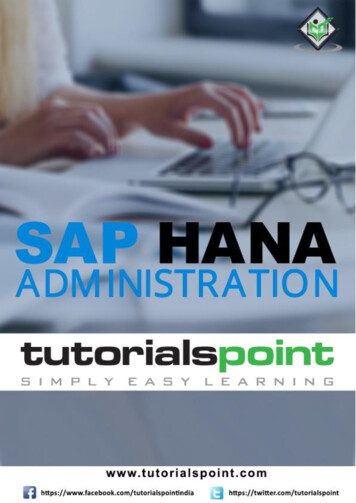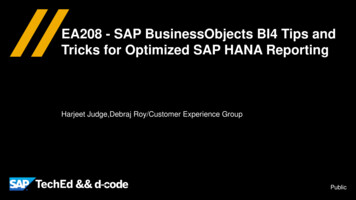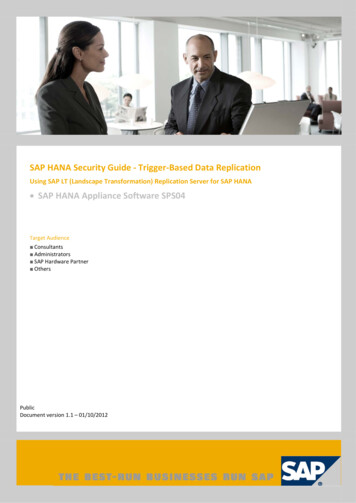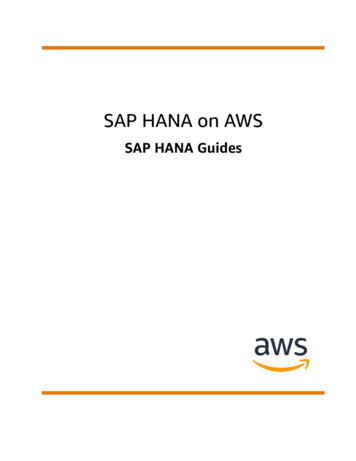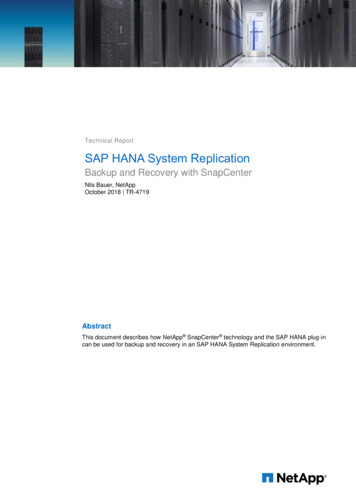
Transcription
Technical ReportSAP HANA System ReplicationBackup and Recovery with SnapCenterNils Bauer, NetAppOctober 2018 TR-4719AbstractThis document describes how NetApp SnapCenter technology and the SAP HANA plug-incan be used for backup and recovery in an SAP HANA System Replication environment.
TABLE OF CONTENTS1SAP HANA System Replication Overview . 41.1High Availability with an RPO of Zero and a Minimal RTO . 41.2Disaster Recovery over a Large Distance . 42Storage Snapshot Backups and SAP System Replication . 53SnapCenter Configuration Options for SAP System Replication . 6453.1SnapCenter Configuration with Separate Resources. 73.2SnapCenter Configuration with a Single Resource . 83.3Summary . 10SnapCenter Backup Operations . 114.1Backup Operation with Separate SnapCenter Resources . 114.2Backup Operation with a Single SnapCenter Resource . 13Restore and Recovery . 175.1Overview of Restore and Recovery Operations . 175.2Restore and Recovery with Separate SnapCenter Resources Configuration . 175.3Restore and Recovery with a Single SnapCenter Resource Configuration . 185.4Restore and Recovery from a Backup Created at the Other Host . 23Where to Find Additional Information . 26Version History . 262SAP HANA System Replication: Backup and Recovery with SnapCenter 2018 NetApp, Inc. All rights reserved.
LIST OF FIGURESFigure 1) SAP System Replication as a high-availability solution. . 4Figure 2) SAP System Replication as a disaster recovery solution. . 5Figure 3) Backup operation with SAP System Replication. . 5Figure 4) Restore operation with SAP System Replication. 6Figure 5) SnapCenter configuration options for SAP System Replication. . 6Figure 6) Backup operation with host 1 as the primary host. . 7Figure 7) Backup operation with host 2 as the primary host. . 8Figure 8) Data and log backup housekeeping. . 8Figure 9) Backup operation with host 1 as the primary host. . 9Figure 10) Backup operation with host 2 as the primary host. . 10Figure 11) Identification of the backup host. . 10Figure 12) Summary of configuration options. . 11Figure 13) Lab setup: SnapCenter with separate resources. . 12Figure 14) Maintenance mode activation. . 12Figure 15) Lab setup for SnapCenter with a single resource. . 13Figure 16) SnapCenter resource configuration. . 14Figure 17) SnapCenter resource configuration: storage footprint. . 14Figure 18) Resource protection configuration. . 15Figure 19) Backup job log with host 1 as the primary host. . 15Figure 20) Backup job log with host 2 as the primary host. . 16Figure 21) SAP HANA backup catalog. . 16Figure 22) Overview of restore and recovery operations. . 17Figure 23) Restore operations with a single SnapCenter resource configuration. . 18Figure 24) SnapCenter restore of the valid backup only. 19Figure 25) SAP HANA Studio before the restore operation. . 19Figure 26 Restore and recovery with SAP HANA Studio. 20Figure 27) File-level restore with SnapCenter. . 20Figure 28) Backup and log backup selection. . 21Figure 29) Start of secondary host and resynchronization. . 21Figure 30) SnapCenter restore of valid backup and crash image. . 22Figure 31) Complete resource restore operation. . 22Figure 32) Start of secondary host and resynchronization. . 23Figure 33) Restore and recovery from a backup created at the other host. . 23Figure 34) SAP HANA Studio before restore operation. . 24Figure 35) SnapCenter clone workflow. . 25Figure 36) Junction path information. . 253SAP HANA System Replication: Backup and Recovery with SnapCenter 2018 NetApp, Inc. All rights reserved.
1 SAP HANA System Replication OverviewSAP HANA System Replication is commonly used as a high-availability or disaster recovery solutionfor SAP HANA databases. SAP HANA System Replication provides different operating modes thatyou can use depending on the use case or availability requirements.There are two primary use cases that can also be combined: High availability with a recovery point objective (RPO) of zero and a minimal recovery timeobjective (RTO).Disaster recovery over a large distance. The secondary SAP HANA host can also be used fordevelopment or testing during normal operation. 1.1High Availability with an RPO of Zero and a Minimal RTOSystem Replication is configured with synchronous replication using tables preloaded into memory atthe secondary SAP HANA host. This high-availability solution can be used to address hardware orsoftware failures and also to reduce planned downtime during SAP HANA software upgrades (nearzero downtime).Failover operations are often automated by using third-party cluster software or with a one-clickworkflow with SAP Landscape Management software.From a backup requirement perspective, you must be able to create backups independent of whichSAP HANA host is primary or secondary. A shared backup infrastructure is used to restore anybackup, regardless of which host the backup has been created on.The rest of this document focuses on backup operations with SAP System Replication configured as ahigh-availability solution.Figure 1) SAP System Replication as a high-availability solution.1.2Disaster Recovery over a Large DistanceSystem Replication can be configured with asynchronous replication with no table preloaded intomemory at the secondary host. This solution is used to address data center failures, and failoveroperations are typically performed manually.Regarding backup requirements, you must be able to create backups during normal operation in datacenter 1 and during disaster recovery in data center 2. A separate backup infrastructure is available indata centers 1 and 2, and backup operations are activated as a part of disaster failover. The backupinfrastructure is typically not shared, and a restore operation of a backup that was created at the otherdata center is not possible.4SAP HANA System Replication: Backup and Recovery with SnapCenter 2018 NetApp, Inc. All rights reserved.
Figure 2) SAP System Replication as a disaster recovery solution.2 Storage Snapshot Backups and SAP System ReplicationBackup operations are always performed at the primary SAP HANA host. The required SQLcommands for the backup operation cannot be performed at the secondary SAP HANA host.For SAP HANA backup operations, the primary and secondary SAP HANA hosts are a single entity.They share the same SAP HANA backup catalog, and they use backups for restore and recovery,regardless of whether the backup was created at the primary or secondary SAP HANA host.The ability to use any backup for restore and to do forward recovery using log backups from bothhosts requires a shared log backup location that is accessible from both hosts. NetApp recommendsthat you use a shared storage volume. However, you should also separate the log backup destinationinto subdirectories within the shared volume.Each SAP HANA host has its own storage volume. When you use a storage-based NetApp Snapshot copy to perform a backup, a database-consistent Snapshot copy is created on the primarySAP HANA host’s storage volume.Figure 3 shows an overview of a backup operation with SAP System Replication in which twoSnapshot backups have been created at the primary host.Figure 3) Backup operation with SAP System Replication.When a failover is performed for host 2, the backups are executed at host 2 and Snapshot copies arecreated at the storage volume of host 2.The backup created at host 2 can be restored directly at the storage layer. If you must use a backupcreated at host 1, then the backup must be copied from the host 1 storage volume to the host 2storage volume. Forward recovery uses the log backups from both hosts.Figure 4 shows an overview of the two different restore operations.5SAP HANA System Replication: Backup and Recovery with SnapCenter 2018 NetApp, Inc. All rights reserved.
Figure 4) Restore operation with SAP System Replication.3 SnapCenter Configuration Options for SAP System ReplicationThere are two options for configuring data protection with NetApp SnapCenter software in an SAPHANA System Replication environment, as Figure 5 shows: A separate SnapCenter resource for each SAP HANA hostA single SnapCenter resource for both SAP HANA hostsFigure 5) SnapCenter configuration options for SAP System Replication.With separate resources for each SAP HANA host, SnapCenter is configured in the same way as withSAP HANA hosts without SAP System Replication. Each host is configured using its physical IPaddress (host name) and its individual data volume on the storage layer. Scheduled backupoperations are activated and deactivated in SnapCenter, depending on which host is primary orsecondary.With a single-resource configuration for both SAP HANA hosts, the SnapCenter resource isconfigured using the virtual IP address of the SAP HANA System Replication hosts. Both datavolumes of the SAP HANA hosts are included in the SnapCenter resource.6SAP HANA System Replication: Backup and Recovery with SnapCenter 2018 NetApp, Inc. All rights reserved.
The two options are discussed in more detail in the following sections.3.1SnapCenter Configuration with Separate ResourcesFigure 6 shows SnapCenter configuration with two separate resources. Each SAP HANA host of theSAP HANA System Replication environment is configured with its individual physical IP address (hostname) and data volume on the storage layer.SnapCenter policies and schedules are also configured for each resource. Because the SAP HANAbackup operation can be performed only at the primary host, the secondary host must be put intomaintenance mode in SnapCenter. You can activate and deactivate maintenance mode in thetopology view of each resource.When a backup is created at host 1, the primary host at this point in time, a Snapshot copy is createdon the data volume of host 1. The backup is registered in the SAP HANA backup catalog and in theSnapCenter resource for host 1. For the inactive resource (host 2, the secondary host), no backup iscreated.Figure 6) Backup operation with host 1 as the primary host.Figure 7 shows the backup operation after a failover to host 2 and a replication from host 2 to host 1.As part of the SAP HANA System Replication failover workflow, you must put the SnapCenterresource for host 1 in maintenance mode, and you must put the resource of host 2 in productionmode. Backups are now executed at host 2, and Snapshot copies are created at the data volume ofhost 2. The SAP HANA backup catalog now includes a backup that has been created at host 1, andanother backup is created at host 2. The SnapCenter resource for host 2 includes only the backupcreated at host 2.As discussed in the section “Storage Snapshot Backups and SAP System Replication,” the restoreoperation with storage-based Snapshot backups is different, depending on which backup needs to berestored. It is important to identify where the backup was created to determine whether the restorecan be performed at the local storage volume or must be performed from the other host’s storagevolume. With two separate SnapCenter resources, this identification is performed on the SnapCenterresource level.7SAP HANA System Replication: Backup and Recovery with SnapCenter 2018 NetApp, Inc. All rights reserved.
Figure 7) Backup operation with host 2 as the primary host.The housekeeping of data backups, based on the retention policy defined in SnapCenter, is done onlyfor the backups of the active SnapCenter resource. As Figure 8 shows, the backup that was createdat host 1 is not deleted as long as host 2 is the active resource. Therefore, the backup from host 1becomes the oldest backup, and all log backups that are required for forward recovery of this backupare not deleted.To clean up Snapshot copies on the data volume of host 1 and to clean up log backups, you mustdelete the data backup of host 1 manually in SnapCenter and the SAP HANA backup catalog.Figure 8) Data and log backup housekeeping.3.2SnapCenter Configuration with a Single ResourceFigure 9 shows a SnapCenter configuration with a single resource. The SnapCenter resource isconfigured with the virtual IP address (host name) of the SAP System Replication environment. Withthis approach, SnapCenter always communicates with the primary host, regardless of whether host 1or host 2 is primary. The data volumes of both SAP HANA hosts are included in the SnapCenterresource.8SAP HANA System Replication: Backup and Recovery with SnapCenter 2018 NetApp, Inc. All rights reserved.
Note:We assume that the virtual IP address is always bound to the primary SAP HANA host. Thefailover of the virtual IP address is performed outside SnapCenter as part of the SAP SystemReplication failover workflow.When a backup is executed with host 1 as the primary host, a database-consistent Snapshot backupis created at the data volume of host 1. Because the data volume of host 2 is part of the SnapCenterresource, another Snapshot copy is created for this volume. This Snapshot copy is not databaseconsistent; rather, it is just a crash image of the secondary host.The SAP HANA backup catalog and the SnapCenter resource includes the backup created at host 1.Figure 9) Backup operation with host 1 as the primary host.Error! Reference source not found. shows the backup operation after failover to host 2 and replication from host 2 to host 1. SnapCenter automatically communicates with host 2 by using thevirtual IP address configured in the SnapCenter resource. Backups are now created at host 2. TwoSnapshot copies are created by SnapCenter: a database-consistent backup at the data volume athost 2 and a crash image Snapshot copy at the data volume at host 1. The SAP HANA backupcatalog and the SnapCenter resource now include the backup created at host 1 and the backupcreated at host 2.Housekeeping of data and log backups is based on the defined SnapCenter retention policy, andbackups are deleted regardless of which host is primary or secondary.9SAP HANA System Replication: Backup and Recovery with SnapCenter 2018 NetApp, Inc. All rights reserved.
Figure 10) Backup operation with host 2 as the primary host.As discussed in the section “Storage Snapshot Backups and SAP System Replication,” a restoreoperation with storage-based Snapshot backups is different, depending on which backup must berestored. It is important to identify which host the backup was created at to determine if the restorecan be performed at the local storage volume, or if the restore must be performed at the other host’sstorage volume.With a single-resource SnapCenter configuration, SnapCenter is not aware of where the backup wascreated. Therefore, NetApp recommends that you add a prebackup script to the SnapCenter backupworkflow to identify which host is currently the primary SAP HANA host.Figure 11) Identification of the backup host.3.3SummaryFigure 12 summarizes the pros and cons of the two configuration options.10SAP HANA System Replication: Backup and Recovery with SnapCenter 2018 NetApp, Inc. All rights reserved.
Figure 12) Summary of configuration options.Separate SnapCenter ResourcesA SnapCenter configuration with separate resources requires additional steps and manual operationsto make sure that backups are created at the primary SAP HANA host. These operations are alsoneeded to clean up data and log backups after an SAP HANA failover.On the other hand, backups are created only at the active resource (the primary SAP HANA host),and no additional storage capacity is required for the inactive resource. NetApp recommends thissetup if there is a preferred primary HANA host and you avoid operations in failover mode.Single SnapCenter ResourceA SnapCenter configuration with a single resource simplifies backup operations because SnapCenteralways communicates with the correct HANA host (the primary host, through its virtual IP address).Additionally, housekeeping of data and log backups works out of the box.As a downside, additional capacity is required for crash-image Snapshot copies at the secondaryhost. To identify where a backup has been created, you must add a prebackup script to theSnapCenter backup workflow.NetApp recommends this setup if backup operation simplicity is important and there is no preferredprimary HANA host.Valid for Both Configuration OptionsA shared log backup volume is required to enable forward recovery with a backup that has beencreated at the other SAP HANA host. It is also required if a failover has occurred between backupcreation and the actual point in time that you want to recover to.Restoring from a backup that was created at the other HANA host requires manual steps and cannotbe performed with SnapCenter.4 SnapCenter Backup Operations4.1Backup Operation with Separate SnapCenter ResourcesSnapCenter ConfigurationFigure 13 shows the lab setup and an overview of the required NetApp SnapCenter configuration.11SAP HANA System Replication: Backup and Recovery with SnapCenter 2018 NetApp, Inc. All rights reserved.
Figure 13) Lab setup: SnapCenter with separate resources.To configure SnapCenter with separate resources, the SAP HANA plug-in must be deployed on eachSAP HANA host.Note:SnapCenter uses the security identifier (SID), the tenant name, and the hdbsql client host asa unique resource identifier. Since the SID and the tenant name are identical for the systemreplication resources, the hdb client host must be different. Therefore, a centralcommunication host cannot be used.The configuration of both resources is identical to a non–system replication setup and is described inthe technical report SAP HANA Backup and Recovery with SnapCenter.SnapCenter Backup OperationAs discussed in the section “SnapCenter Configuration with Separate Resources,” the SnapCenterresource of the secondary SAP HANA host must be put into maintenance mode so that backupoperations are executed only for the primary SAP HANA host. Figure 14 shows the topology view ofone of the resources. Maintenance mode can be activated or deactivated using the Maintenancebutton in the upper right of the screen.Figure 14) Maintenance mode activation.Backup operations are performed as usual. If an SAP HANA System Replication failover occurs, theold primary resource must be put into maintenance mode, and the old secondary resource must beput into production mode.After failover, SnapCenter does not delete the backups and SAP HANA catalog entries of the inactiveresource. You must delete these backups manually in SnapCenter and the SAP HANA backupcatalog to make sure that log backup housekeeping is not blocked by the old backup of the inactiveresource.12SAP HANA System Replication: Backup and Recovery with SnapCenter 2018 NetApp, Inc. All rights reserved.
4.2Backup Operation with a Single SnapCenter ResourceSnapCenter ConfigurationFigure 15 shows the lab setup and an overview of the required SnapCenter configuration.Figure 15) Lab setup for SnapCenter with a single resource.To perform backup operations regardless of which SAP HANA host is primary and even whether onehost is down, the SnapCenter SAP HANA plug-in must be deployed on a central hdbsqlcommunication host. In our lab setup, we used the SnapCenter server as a central communicationhost, and we deployed the SAP HANA plug-in on the SnapCenter server.A user was created in the HANA database to perform backup operations. A user store key wasconfigured at the SnapCenter server on which the SAP HANA plug-in was installed. The user storekey includes the virtual IP address of the SAP HANA System Replication hosts (ssr-vip).hdbuserstore.exe -u SYSTEM set SSRKEY ssr-vip:31013 SNAPCENTER Netapp123You can find more information about SAP HANA plug-in deployment options and user storeconfiguration in the technical report TR-4614: SAP HANA Backup and Recovery with SnapCenter.In SnapCenter, the resource is configured as shown in Figure 16 using the user store key, configuredbefore, and the SnapCenter server as the hdbsql communication host.13SAP HANA System Replication: Backup and Recovery with SnapCenter 2018 NetApp, Inc. All rights reserved.
Figure 16) SnapCenter resource configuration.The data volumes of both SAP HANA hosts are included in the storage footprint configuration asFigure 17 shows.Figure 17) SnapCenter resource configuration: storage footprint.As discussed in the section “SnapCenter Configuration with a Single Resource,” SnapCenter is notaware of where the backup was created. NetApp therefore recommends that you add a prebackupscript in the SnapCenter backup workflow to identify which host is currently the primary SAP HANAhost. You can perform this identification using a SQL statement that is added to the backup workflow,as Figure 18 shows.Select host from “SYS”.M DATABASE14SAP HANA System Replication: Backup and Recovery with SnapCenter 2018 NetApp, Inc. All rights reserved.
Figure 18) Resource protection configuration.SnapCenter Backup OperationBackup operations are now executed as usual. Housekeeping of data and log backups is performedindependent of which SAP HANA host is primary or secondary.The backup job logs include the output of the SQL statement, which allows you to identify the SAPHANA host where the backup was created, as Figure 19 and Figure 20 show.Figure 19) Backup job log with host 1 as the primary host.15SAP HANA System Replication: Backup and Recovery with SnapCenter 2018 NetApp, Inc. All rights reserved.
Figure 20) Backup job log with host 2 as the primary host.Figure 21 shows the SAP HANA backup catalog in SAP HANA Studio. When the SAP HANAdatabase is online, the SAP HANA host where the backup was created is visible in SAP HANAStudio.Note:The SAP HANA backup catalog on the file system, which is used during a restore andrecovery operation, does not include the host name where the backup was created. The onlyway to identify the host when the database is down is to combine the backup catalog entrieswith the backup.log file of both SAP HANA hosts.Figure 21) SAP HANA backup catalog.16SAP HANA System Replication: Backup and Recovery with SnapCenter 2018 NetApp, Inc. All rights reserved.
5 Restore and Recovery5.1Overview of Restore and Recovery OperationsIndependent of the NetApp SnapCenter configuration (either separate or single resource), there aretwo different restore and recovery operations. Restore from a backup that has been created at the current primary host. See the sections“Restore and Recovery with Separate SnapCenter Resources Configuration” and “Restore andRecovery with a Single SnapCenter Resource Configuration.” Restore from a backup that has been created at the other host, which is currently not the primaryhost. See the section “Restore and Recovery from a Backup Created at the Other Host.”As discussed before, you must be able to identify where the selected backup was created to definethe required restore operation. If the SAP HANA database is still online, you can use SAP HANAStudio to identify the host at which the backup was created. If the database is offline, the informationis available at the following locations: With the host-specific SnapCenter resources (separate resource configuration) In the backup job log (single-resource configuration)Figure 22 illustrates the different restore operations depending on the selected backup.If a restore operation must be performed after timestamp T3 and host 1 is the primary, you canrestore the backup created at T1 or T3 by using SnapCenter. These Snapshot backups are availableat the storage volume attached to host 1.If you need to restore using the backup created at host 2 (T2), which is a Snapshot copy at thestorage volume of host 2, the backup needs to be made available to host 1. You can make thisbackup available by creating a NetApp FlexClone copy from the backup, mounting the FlexClonecopy to host 1, and copying the data to the original location.Figure 22) Overview of restore and recovery operations.5.2Restore and Recovery with Separate SnapCenter ResourcesConfigurationRestore and recovery operations for a SnapCenter configuration with separate resources is identicalto a non-System Replication setup. For further details, see the technical report SAP HANA Backupand Recovery with SnapCenter.17SAP HANA System Replication: Backup and Recovery with SnapCenter 2018 NetApp, Inc. All rights reserved.
A restore operation from a backup that was created at the other host is described in the section“Restore and Recovery from a Backup Created at the Other Host.”5.3Restore and Recovery with a Single SnapCenter Resource ConfigurationWith a single SnapCenter resource configuration, Snapshot copies are created at both storagevolumes of both SAP HANA System Replication hosts. Only the Snapshot backup that is created atthe storage volume of the primary SAP HANA host is valid to use for forward recovery. The Snapshotcopy created at the storage volume of the secondary SAP HANA host is a crash image that cannot beused for forward recovery.A restore operation with SnapCenter can be performed in two different ways: Restore only the valid backup Restore the complete resource, including the valid backup and the crash imageThe following sections discuss the two different restore operations in more detail.A restore operation from a backup that was created at the other host is described in the section“Restore and Recovery from a Backup Created at the Other Host.”Figure 23) Restore operations with a single SnapCenter resource configuration.SnapCenter Restore
HANA System Replication environment, as Figure 5 shows: A separate SnapCenter resource for each SAP HANA host A single SnapCenter resource for both SAP HANA hosts Figure 5) SnapCenter configuration options for SAP System Replication. With separate resources for each SAP HANA host, SnapCenter is configured in the same way as with