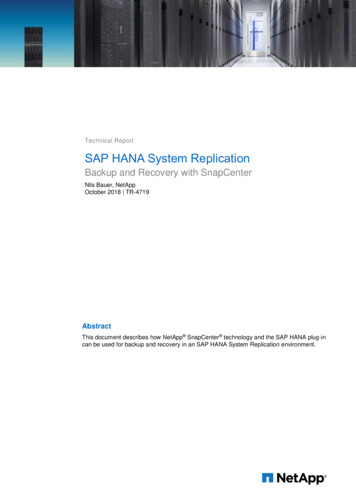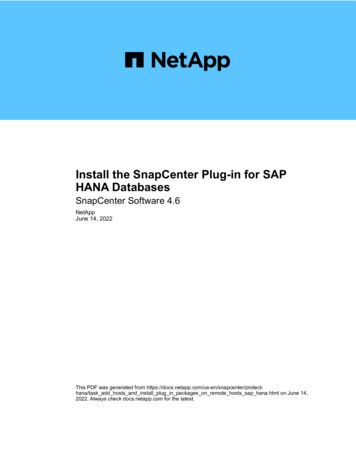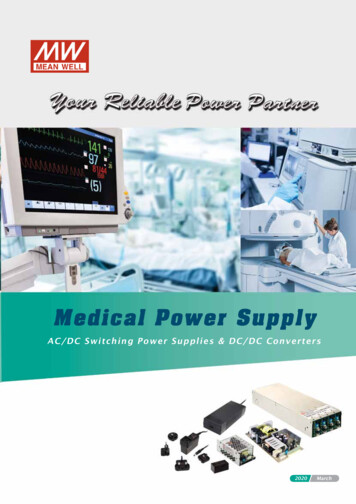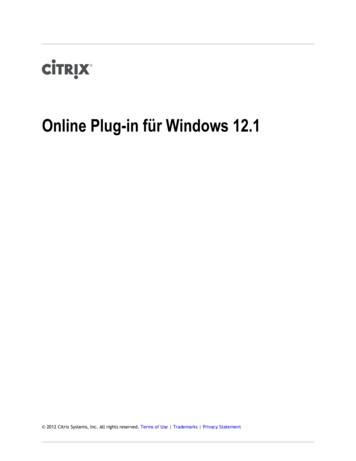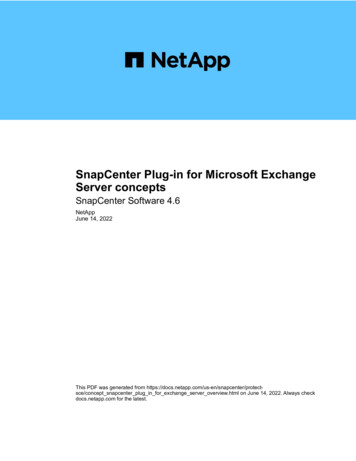
Transcription
SnapCenter Plug-in for Microsoft ExchangeServer conceptsSnapCenter Software 4.6NetAppJune 14, 2022This PDF was generated from e/concept snapcenter plug in for exchange server overview.html on June 14, 2022. Always checkdocs.netapp.com for the latest.
Table of ContentsSnapCenter Plug-in for Microsoft Exchange Server concepts . . . . . . . . . . . . . . . . . . . . . . . . . . . . . . . . . . . . . . . 1SnapCenter Plug-in for Microsoft Exchange Server overview . . . . . . . . . . . . . . . . . . . . . . . . . . . . . . . . . . . . . 1What you can do with SnapCenter Plug-in for Microsoft Exchange Server . . . . . . . . . . . . . . . . . . . . . . . . . . . 1Storage types supported by SnapCenter Plug-in for Microsoft Windows and for Microsoft ExchangeServer. . . . . . . . . . . . . . . . . . . . . . . . . . . . . . . . . . . . . . . . . . . . . . . . . . . . . . . . . . . . . . . . . . . . . . . . . . . . . . . . 1Minimum ONTAP privileges required for Exchange plug-in . . . . . . . . . . . . . . . . . . . . . . . . . . . . . . . . . . . . . . . 3Prepare storage systems for SnapMirror and SnapVault replication . . . . . . . . . . . . . . . . . . . . . . . . . . . . . . . . 7Define a backup strategy for Exchange Server resources. . . . . . . . . . . . . . . . . . . . . . . . . . . . . . . . . . . . . . . . 8Define a restore strategy for Exchange databases . . . . . . . . . . . . . . . . . . . . . . . . . . . . . . . . . . . . . . . . . . . . 11
SnapCenter Plug-in for Microsoft ExchangeServer conceptsSnapCenter Plug-in for Microsoft Exchange Server overviewThe SnapCenter Plug-in for Microsoft Exchange Server is a host-side component of theNetApp SnapCenter Software that enables application-aware data protectionmanagement of Exchange databases. The Plug-in for Exchange automates the backupand restore of Exchange databases in your SnapCenter environment.When the Plug-in for Exchange is installed, you can use SnapCenter with NetApp SnapMirror technology tocreate mirror copies of backup sets on another volume and with NetApp SnapVault technology to perform diskto-disk backup replication for standards compliance or archival purposes.If you want to restore and recover mails or mailbox instead of the complete Exchange Database, you can usethe Single Mailbox Recovery (SMBR) software.What you can do with SnapCenter Plug-in for MicrosoftExchange ServerYou can use the Plug-in for Exchange to back up and restore Exchange Serverdatabases. View and manage an active inventory of Exchange Database Availability Groups (DAGs), databases, andreplica sets Define policies that provide the protection settings for backup automation Assign policies to resource groups Protect individual DAGs and databases Back up primary and secondary Exchange mailbox databases Restore databases from primary and secondary backupsStorage types supported by SnapCenter Plug-in forMicrosoft Windows and for Microsoft Exchange ServerSnapCenter supports a wide range of storage types on both physical machines andvirtual machines. You must verify whether support is available for your storage typebefore installing the package for your host.SnapCenter provisioning and data protection support is available on Windows Server. For the latestinformation about supported versions, see the NetApp Interoperability Matrix Tool.1
MachineStorage typeProvision usingPhysical serverFC-connected LUNsSnapCenter graphicaluser interface (GUI) orPowerShell cmdletsPhysical serveriSCSI-connected LUNsSnapCenter GUI orPowerShell cmdletsVMware VMRDM LUNs connected by PowerShell cmdletsan FC or iSCSI HBASupport notesPhysical compatibility onlyVMDKs arenotsupported.VMware VMiSCSI LUNs connecteddirectly to the guestsystem by the iSCSIinitiatorSnapCenter GUI orPowerShell cmdletsHyper-V VMVirtual FC (vFC) LUNsconnected by a virtualFibre Channel SwitchSnapCenter GUI orPowerShell cmdletsVMDKs arenotsupported.You must use Hyper-VManager to provisionVirtual FC (vFC) LUNsconnected by a virtualFibre Channel Switch.Hyper-Vpassthroughdisks andbacking updatabaseson VHD(x)that areprovisionedon NetAppstorage arenotsupported.2
MachineStorage typeProvision usingHyper-V VMiSCSI LUNs connecteddirectly to the guestsystem by the iSCSIinitiatorSnapCenter GUI orPowerShell cmdletsSupport notesHyper-Vpassthroughdisks andbacking updatabaseson VHD(x)that areprovisionedon NetAppstorage arenotsupported.Minimum ONTAP privileges required for Exchange plug-inThe minimum ONTAP privileges that are required vary according to the SnapCenter plug-ins you are using fordata protection.All-access commands: Minimum privileges required for ONTAP 8.3.0 and laterevent generate-autosupport-logjob history showjob stop3
All-access commands: Minimum privileges required for ONTAP 8.3.0 and laterlunlun createlun deletelun igroup addlun igroup createlun igroup deletelun igroup renamelun igroup showlun mapping add-reporting-nodeslun mapping createlun mapping deletelun mapping remove-reporting-nodeslun mapping showlun modifylun move-in-volumelun offlinelun onlinelun persistent-reservation clearlun resizelun seriallun show4
All-access commands: Minimum privileges required for ONTAP 8.3.0 and latersnapmirror policy add-rulesnapmirror policy modify-rulesnapmirror policy remove-rulesnapmirror policy showsnapmirror restoresnapmirror showsnapmirror show-historysnapmirror updatesnapmirror update-ls-setsnapmirror list-destinationsversion5
All-access commands: Minimum privileges required for ONTAP 8.3.0 and latervolume clone createvolume clone showvolume clone split startvolume clone split stopvolume createvolume destroyvolume file clone createvolume file show-disk-usagevolume offlinevolume onlinevolume modifyvolume qtree createvolume qtree deletevolume qtree modifyvolume qtree showvolume restrictvolume showvolume snapshot createvolume snapshot deletevolume snapshot modifyvolume snapshot renamevolume snapshot restorevolume snapshot restore-filevolume snapshot showvolume unmount6
All-access commands: Minimum privileges required for ONTAP 8.3.0 and latervserver cifsvserver cifs share createvserver cifs share deletevserver cifs shadowcopy showvserver cifs share showvserver cifs showvserver export-policyvserver export-policy createvserver export-policy deletevserver export-policy rule createvserver export-policy rule showvserver export-policy showvserver iscsivserver iscsi connection showvserver showRead-only commands: Minimum privileges required for ONTAP 8.3.0 and laternetwork interfacenetwork interface showvserverPrepare storage systems for SnapMirror and SnapVaultreplicationYou can use a SnapCenter plug-in with ONTAP SnapMirror technology to create mirror copies of backup setson another volume, and with ONTAP SnapVault technology to perform disk-to-disk backup replication forstandards compliance and other governance-related purposes. Before you perform these tasks, you mustconfigure a data-protection relationship between the source and destination volumes and initialize therelationship.If you are coming to SnapCenter from a NetApp SnapManager product and are satisfied with thedata protection relationships you have configured, you can skip this section.7
A data protection relationship replicates data on primary storage (the source volume) to secondary storage (thedestination volume). When you initialize the relationship, ONTAP transfers the data blocks referenced on thesource volume to the destination volume.SnapCenter does not support cascade relationships between SnapMirror and SnapVaultvolumes (Primary Mirror Vault). Use fanout relationships only (Primary Mirror, Primary Vault).SnapCenter supports the management of version-flexible SnapMirror relationships. For details about versionflexible SnapMirror relationships and how to set them up, see the ONTAP documentation.SnapCenter does not support sync mirror replication.Define a backup strategy for Exchange Server resourcesDefining a backup strategy before you create your backup jobs helps ensure that youhave the backups that you require to successfully restore your databases. Your ServiceLevel Agreement (SLA), Recovery Time Objective (RTO), and Recovery Point Objective(RPO) largely determine your backup strategy.An SLA defines the level of service expected and addresses many service-related issues, including theavailability and performance of service. The RTO is the time by when a business process must be restoredafter a disruption in service. An RPO defines the strategy for the age of the files that must be recovered frombackup storage for regular operations to resume after a failure. The SLA, RTO, and RPO contribute to thebackup strategy.Types of backups supported for Exchange databaseBacking up Exchange mailboxes using SnapCenter requires that you choose the resource type, such asdatabases and Database Availability Groups (DAG). Snapshot copy technology is leveraged to create online,read-only copies of the volumes on which the resources reside.Backup typeDescriptionFull and log backupBacks up the databases and all transaction logs,including the truncated logs.After a full backup is complete, the Exchange Servertruncates the transaction logs that are alreadycommitted to the database.Typically, you should choose this option. However, ifyour backup time is short, you can choose not to runa transaction log backup with full backup.Full backupBacks up databases and transaction logs.The truncated transaction logs are not backed up.8
Backup typeDescriptionLog backupBacks up all the transaction logs.The truncated logs that are already committed to thedatabase are not backed up. If you schedule frequenttransaction log backups between full databasebackups, you can choose granular recovery points.Backup schedules for database plug-insBackup frequency (schedule type) is specified in policies; a backup schedule is specified in the resource groupconfiguration. The most critical factor in determining a backup frequency or schedule is the rate of change forthe resource and the importance of the data. You might back up a heavily used resource every hour, while youmight back up a rarely used resource once a day. Other factors include the importance of the resource to yourorganization, your Service Level Agreement (SLA), and your Recover Point Objective (RPO).An SLA defines the level of service expected and addresses many service-related issues, including theavailability and performance of service. An RPO defines the strategy for the age of the files that must berecovered from backup storage for regular operations to resume after a failure. The SLA and RPO contribute tothe data protection strategy.Even for a heavily used resource, there is no requirement to run a full backup more than once or twice a day.For example, regular transaction log backups might be sufficient to ensure that you have the backups youneed. The more often you back up your databases, the fewer transaction logs SnapCenter has to use atrestore time, which can result in faster restore operations.Backup schedules have two parts, as follows: Backup frequencyBackup frequency (how often backups are to be performed), called schedule type for some plug-ins, is partof a policy configuration. You can select hourly, daily, weekly, or monthly as the backup frequency for thepolicy. If you do not select any of these frequencies, then the policy created is an on-demand-only policy.You can access policies by clicking Settings Policies. Backup schedulesBackup schedules (exactly when backups are to be performed) are part of a resource group configuration.For example, if you have a resource group that has a policy configured for weekly backups, you mightconfigure the schedule to back up every Thursday at 10:00 PM. You can access resource group schedulesby clicking Resources Resource Groups.Number of backup jobs needed for databasesFactors that determine the number of backup jobs that you need include the size of the resource, the numberof volumes used, the rate of change of the resource, and your Service Level Agreement (SLA).Backup naming conventionsYou can either use the default Snapshot copy naming convention or use a customized naming convention. Thedefault backup naming convention adds a timestamp to Snapshot copy names that helps you identify when thecopies were created.9
The Snapshot copy uses the following default naming convention:resourcegroupname hostname timestampYou should name your backup resource groups logically, as in the following example:dts1 mach1x88 03-12-2015 23.17.26In this example, the syntax elements have the following meanings: dts1 is the resource group name. mach1x88 is the host name. 03-12-2015 23.17.26 is the date and timestamp.Alternatively, you can specify the Snapshot copy name format while protecting resources or resource groupsby selecting Use custom name format for Snapshot copy. For example,customtext resourcegroup policy hostname or resourcegroup hostname. By default, the time stamp suffix isadded to the Snapshot copy name.Backup retention optionsYou can choose either the number of days for which to retain backup copies or specify the number of backupcopies you want to retain, up to a ONTAP maximum of 255 copies. For example, your organization mightrequire that you retain 10 days of backup copies or 130 backup copies.While creating a policy, you can specify the retention options for the backup type and the schedule type.If you set up SnapMirror replication, the retention policy is mirrored on the destination volume.SnapCenter deletes the retained backups that have retention labels that match the schedule type. If theschedule type was changed for the resource or resource group, backups with the old schedule type label mightstill remain on the system.For long-term retention of backup copies, you should use SnapVault backup.How long to retain transaction log backups on the source storage volume forExchange ServerSnapCenter Plug-in for Microsoft Exchange Server needs transaction log backups to perform up-to-the-minuterestore operations, which restore your database to a time between two full backups.For example, if Plug-in for Exchange took a full plus transaction log backup at 8:00 a.m. and another full plustransaction log backup at 5:00 p.m., it could use the latest transaction log backup to restore the database toany time between 8:00 a.m. and 5:00 p.m. If transaction logs are not available, Plug-in for Exchange canperform point-in-time restore operations only, which restore a database to the time that Plug-in for Exchangecompleted a full backup.Typically, you require up-to-the-minute restore operations for only a day or two. By default, SnapCenter retainsa minimum of two days.10
Define a restore strategy for Exchange databasesDefining a restoration strategy for Exchange Server enables you to restore your databasesuccessfully.Sources for a restore operation in Exchange ServerYou can restore an Exchange Server database from a backup copy on primary storage.You can restore databases from primary storage only.Types of restore operations supported for Exchange ServerYou can use SnapCenter to perform different types of restore operations on Exchange resources. Restore up-to-the-minute Restore to a previous point in timeRestore up to the minuteIn an up-to-the-minute restore operation, databases are recovered up to the point of failure. SnapCenteraccomplishes this by performing the following sequence:1. Restores the databases from the full database backup that you select.2. Applies all the transaction logs that were backed up, as well as any new logs that were created since themost recent backup.Transaction logs are moved ahead and applied to any selected databases.Exchange creates a new log chain after a restore completes.Best Practice: It is recommended that you perform a new full and log backup after a restore completes.An up-to-the-minute restore operation requires a contiguous set of transaction logs.After you perform an up-to-the-minute restore, the backup you used for the restore is available only forpoint-in-time restore operations.If you do not need to retain up-to-the-minute restore capability for all backups, you can configure yoursystem’s transaction log backup retention through the backup policies.Restore to a previous point in timeIn a point-in-time restore operation, databases are restored only to a specific time from the past. A point-in-timerestore operation occurs in the following restore situations: The database is restored to a given time in a backed-up transaction log. The database is restored, and only a subset of backed-up transaction logs are applied to it.11
Copyright InformationCopyright 2022 NetApp, Inc. All rights reserved. Printed in the U.S. No part of this document covered bycopyright may be reproduced in any form or by any means-graphic, electronic, or mechanical, includingphotocopying, recording, taping, or storage in an electronic retrieval system- without prior written permission ofthe copyright owner.Software derived from copyrighted NetApp material is subject to the following license and disclaimer:THIS SOFTWARE IS PROVIDED BY NETAPP “AS IS” AND WITHOUT ANY EXPRESS OR IMPLIEDWARRANTIES, INCLUDING, BUT NOT LIMITED TO, THE IMPLIED WARRANTIES OF MERCHANTABILITYAND FITNESS FOR A PARTICULAR PURPOSE, WHICH ARE HEREBY DISCLAIMED. IN NO EVENT SHALLNETAPP BE LIABLE FOR ANY DIRECT, INDIRECT, INCIDENTAL, SPECIAL, EXEMPLARY, ORCONSEQUENTIAL DAMAGES (INCLUDING, BUT NOT LIMITED TO, PROCUREMENT OF SUBSTITUTEGOODS OR SERVICES; LOSS OF USE, DATA, OR PROFITS; OR BUSINESS INTERRUPTION) HOWEVERCAUSED AND ON ANY THEORY OF LIABILITY, WHETHER IN CONTRACT, STRICT LIABILITY, OR TORT(INCLUDING NEGLIGENCE OR OTHERWISE) ARISING IN ANY WAY OUT OF THE USE OF THISSOFTWARE, EVEN IF ADVISED OF THE POSSIBILITY OF SUCH DAMAGE.NetApp reserves the right to change any products described herein at any time, and without notice. NetAppassumes no responsibility or liability arising from the use of products described herein, except as expresslyagreed to in writing by NetApp. The use or purchase of this product does not convey a license under anypatent rights, trademark rights, or any other intellectual property rights of NetApp.The product described in this manual may be protected by one or more U.S. patents, foreign patents, orpending applications.RESTRICTED RIGHTS LEGEND: Use, duplication, or disclosure by the government is subject to restrictionsas set forth in subparagraph (c)(1)(ii) of the Rights in Technical Data and Computer Software clause at DFARS252.277-7103 (October 1988) and FAR 52-227-19 (June 1987).Trademark InformationNETAPP, the NETAPP logo, and the marks listed at http://www.netapp.com/TM are trademarks of NetApp, Inc.Other company and product names may be trademarks of their respective owners.12
the Single Mailbox Recovery (SMBR) software. What you can do with SnapCenter Plug-in for Microsoft Exchange Server You can use the Plug-in for Exchange to back up and restore Exchange Server databases. View and manage an active inventory of Exchange Database Availability Groups (DAGs), databases, and replica sets