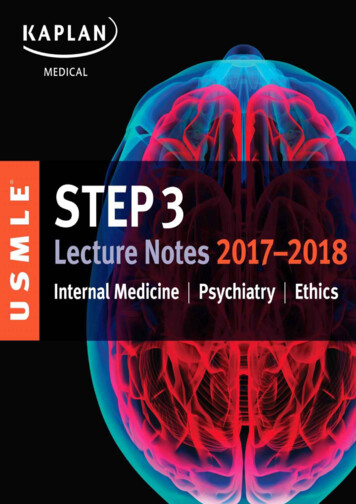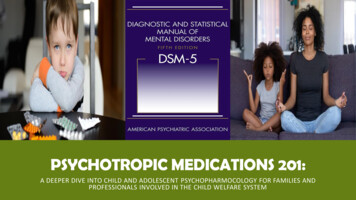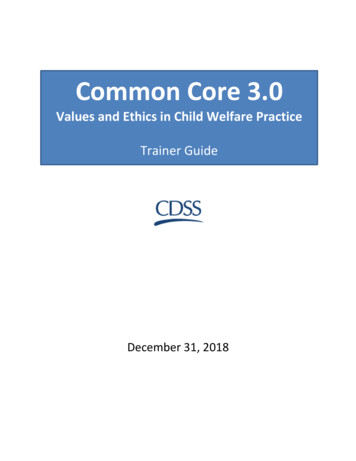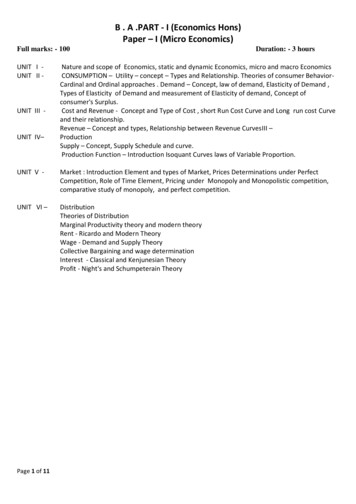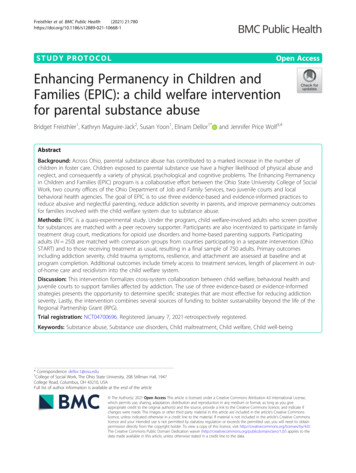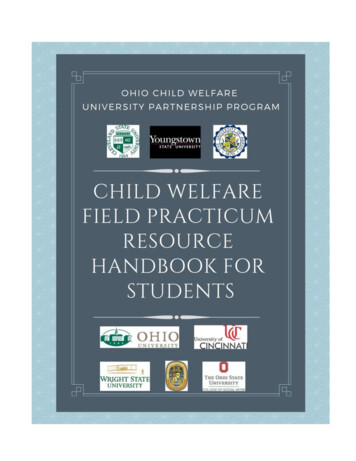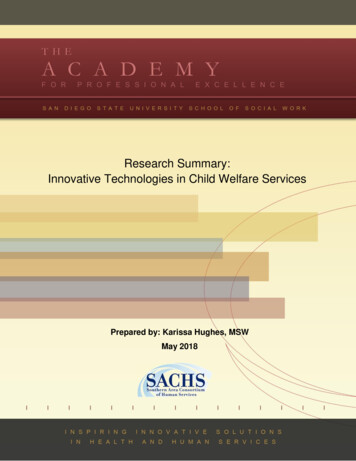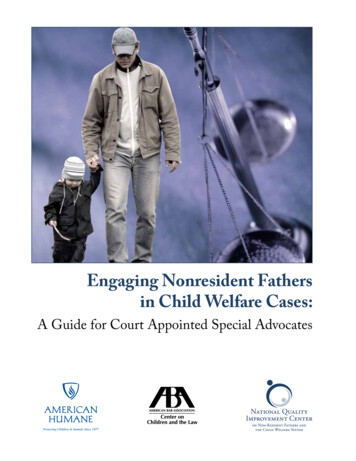Transcription
Child Welfare Services/Case Management SystemCWS/CMS in a nutshell
Child Welfare Program Overall ObjectiveThe overall objective of the CWS program is thatevery child in California lives in a safe, stable,permanent home, nurtured by healthy familiesand strong communities.2
Past3
CWS/CMS History SB 370 Chapter 1294, Statutes of 1989 authorized thedevelopment & implementation of a statewide automatedsystem for CWS Federal Omnibus Budget Reconciliation Act of 1993 establishedfunding and functionality requirements for Statewide AutomatedChild Welfare Information Systems (SACWIS) In 1998, CWS/CMS was implemented statewide in 58 counties andCDSS In early 2004, federal SACWIS status and funding was withdrawnfrom California4
CWS/CMS History (con’t) In October 2004, SACWIS funding was conditionallyrestored retroactively (Go Forward Plan). In 2006, the state and federal government approved a new SACWISproject, CWS/Web (TAAA Report). AB 106, Chapter 32, Statutes of 2011, Section 71 indefinitelysuspended the CWS/Web Project, and directed CDSS, in partnershipwith OSI, CWDA, CTA, legislative staff and counties, to develop theChild Welfare Services Automation Study. SB 1041, Chapter 47, Statutes of 2012, Section 52(a) directed CDSSto conduct the next steps necessary to replace the CWS/CMS basedon the automation study’s recommendation.5
Present6
CWS/CMS OverviewThe CWS program is the primary intervention resource forchild abuse and neglect in California. California’s state-supervisedchild welfare program is administered at the local level by 58counties, each governed by a county board of supervisors.CWS/CMS is the statewide automated system that supports thepractice along with approximately 400 external systems created bythe counties themselves.7
CWS/CMS FrameworkCWS/CMS is a multi-tiered thick client/server application. 8 The core of the system resides on two mainframes. The primary role of the mainframe is to provide database and transactionservices. The three major components are: Workstation user interface – an application must be installed on theworkstation or device. The workstation must be Windows based. Application servers – data from the workstation goes through theserver. Mainframe back-end and database – additional code and data resideshere.
CWS/CMS FrameworkThere are two technical support models provided forday-to-day computing for CWS/CMS needs:9 Coexistent or Dedicated (Concurrent). Many counties currently select the Dedicated model to reduce thedemand on county’s technical support staff. All counties and CDSS are dependent on the State and its vendor forsystem support.
CWS/CMS Support Models Counties: Coexistent vs. Dedicated (Concurrent) 29 of the 58 counties are coexistent counties. Four counties are in the process of migrating from dedicated to co-ex. Two more are migrating from dedicated to concurrent, which is a co-exconfiguration.10
CWS/CMS Support Models Coexistent Counties: Operate CWS/CMS in a local area networking (LAN) environment thatthey share with other agencies within their county. Install other applications on CWS/CMS workstations. Access county resources from a CWS/CMS workstation. Share responsibility with the State for problem resolution, configurationmanagement and other local operation and maintenance services.Dedicated Counties: Vendor provides image, and supports workstations, servers, and networkarchitecture. No access to additional features not supported by vendor.11
CWS/CMS ConnectivityThe following connection methods are available for users to access theCWS/CMS system: Desktop located in the county via the California State GovernmentNetwork (CSGNet). VPN - Dedicated County customers only. Server Based Computing Service (SBCS) via the network. Stand-alone. Alternative Server Access (ASA). Dial-up.12
CWS/CMS Connectivity VPN Offers encrypted high speed internet access to platforms, applicationsand data, including the CWS/CMS application, email and CAD. [RequiresDedicated Counties to subscribe to a broadband Internet Service Provider(ISP)]. VPN services are currently used for two business functions: Business Objects (BO) users connect to the data warehouse (approximately250 users). Internet access for Dedicated county users with CWS/CMS laptops(approximately 700 users). Is not a substitute for a Dedicated county supported CWS/CMS site. Requires a CWS/CMS imaged laptop, and may replace dial-up access forsome locations.13
CWS/CMS Connectivity Server Based Computing Service (SBCS) Provides remote internet access to CWS/CMS application for all counties,including CWS and Probation users performing case managementactivities. This access is through the internet, only. Requires broadband ISP andInternet Explorer 5.5 (IEv5.5) or later. Counties can use any workstation that meet the requirements. Provides asimilar user experience as CWS/CMS on their workstation, and it providesaccess to other CWS/CMS related applications like SDM, file services,and print services. Makes it easier to expand geographic reach for customers, allowingaccess from any location that has an internet connection. Protects information from inadvertently being left on remote devices.14
CWS/CMS Connectivity Stand Alone Client Anytime a laptop is powered on and it is not connected to theCWS LAN, it is in stand alone mode. This allows users access toMicrosoft Office Applications (Word, Excel, PowerPoint) to create and/orwork with documents that are stored locally on your hard drive or anexternal device. Use Microsoft Dial-up Client to switch to dial-up mode.Alternative Server Access (ASA) Client The purpose of ASA dial-up desktops is to provide a backup path to thehost if the county CWS/CMS server, or Wide Area Network (WAN),experiences an outage. The alternate path that ASA provides is through a telephone line.15
CWS/CMS Connectivity Dial-Up Laptops, in conjunction with the project’s dial-up service, provide CWSworkers the ability to use the CWS/CMS application from the followinglocations: LAN connected from their assigned CWS office. LAN connected from other CWS sites in the county. Via dial-up from any location with an analog telephone line. Dial-up currently has approximately 750 users. Assumes the use of the CWS/CMS dial-up service and CWS/CMS laptop.16
CWS/CMS Advances Application advances: 17Spell Check (2002)Process Improvement Plan (PIP) release (2005)Office 2003 Rollout (2007)Safety Alert (2009)DOJ Grievance tracking and Outcome Measure ImpactsSpecial Project Codes replaced: Safely Surrendered Babies (2002) Relative/NREFM Assessments and Placement Homes (2004) Child Near Fatality (2009) Extended Foster Care (2012)
Productivity Tools today Some personal productivity software in use: Dragon Naturally Speaking Job Access With Speech (JAWS) Internet Explorer WinZip Adobe18
Personal Productivity Tools Dragon Naturally Speaking Software Save, Copy and Paste into CWS/CMS Hands Free Dictation Mitigation of Injuries Significant Time Savings If Trained Correctly 19Initial Training: 4-6 HoursContinuous Training: DragonSpeakVersion 11.5 and 12
Personal Productivity Tools Dragon Naturally Speaking Software (cont.) Requires Significant Up Front and Continuous Training Storage of Recorded Data Can Be Costly Minimum of 3 gigs of RAMPersonal Preference 20Recognition of specific voices and dictionRegional accentsErrors in translating the speaker’s wordsVerbal editing can be a challenge to typistsDictation versus Typing
Personal Productivity Tools JAWS – Job Access With Speech Software JAWS is a powerful screen reader that speaks the Windowsinterface. The JAWS speech synthesizer (Eloquence) analyzes text andscreen objects and outputs sound through the computer soundcard. JAWS is controlled with keyboard commands and you mustmemorize quite a few to use JAWS effectively. JAWS only works in Internet Explorer.21
Personal Productivity Tools Internet Explorer Access to various web based software applications Drug Testing ServicesSDM – Structured Decision MakingBusiness Objects – WEBI WinZIP Adobe22
Mobile DevicesTablets – iPads – iPhones - Androids Mobile Workforce: Remote access for workforce Additional Features: Notepad, recorder, camera andaccess to other applications Portability: Lightweight - easy to carry and store Saves time: Less time in office - more time in field23
Considerations for Mobile DevicesWindows Operating System CWS/CMS is a windows based applicationIBM only supports devices that run the Windows OperatingSystem If any future application change is made to CWS/CMS thecounty will assume the risk that a non IBM supported devicemay not be compatible with the changeiPads do not currently run on WindowsAbility to Ensure Security of Data Mobile devices must be encrypted for security purposesMust have a secure method for access of CWS/CMS24
Considerations for Mobile DevicesApproved CWS/CMS Access Methods Dial Up: Connecting phone line to the computer Local Area Network (LAN): Laptop or desktop with theFat Client Virtual Private Network (VPN): Access of LAN from aremote location via a laptop or a desktop with Fat Client Server Base Computing (SBC): Tokens - CITRIX –Laptop, desktop or mobile device with the Citrix Client25
Considerations for Mobile DevicesSACWIS Funding - FFP is for Primary DevicesPersonal computing (PC) device must beused for primary input/interaction with the CWS/CMSapplication Will you be using the requested tablet or mobile deviceas your primary device? Will the primary device directly access CWS/CMS? And Is Non-Separable26
Considerations for Mobile DevicesAn item is defined as SACWIS because it: Is integral to (non-separable from) our SACWIS(CWS/CMS) solutionWould not exist without our SACWIS solutionIs necessary to develop and operate SACWISIs necessary to fulfill SACWIS requirementsIs Defined-Implemented-Available StatewideFor further information regarding APD’s and SACWIS funding contactthe CDSS APD team.Reference: CDSS CFL 03-04/2727
CDSS APD TeamSteven Fong (916) 657- 4418Nicole Harter-Shafer (916) 657-1655Nehemiah Hernandez (916) 651-3056Amanda Luther – AdministrationCarolyn Hodge – APD Manager(916) 651-7884(916) 653- 6362CDSS APD Mailbox: www.cws apd@osi.ca.gov28
Still MissingWith the suspension of the CWS Web project,critical business functionality not available to counties,and deferred due to ongoing activities related to web wereidentified. Some of the key areas are: Adoptions Eligibility Financial Management Interfaces Reporting Role Based Access/External User Access29
Future30
CWS Automation Study TeamBackground As part of the 2011-12 Governor’s Budget, the CWS/Web Projectwas indefinitely suspended. A small study team (CAST – CWS AutomationStudy Team) comprised of State staff and county consultants was formed toprepare and submit a report to the Legislature. The Study Report shall address the best approach to provide missingfunctionalities that are critical to CWS operations. Four technical alternatives are considered in the legislative report.31
Summary of Technical AlternativesFour Technical Alternatives reviewed in the report Upgrade CWS/CMS Upgrade CWS/CMS – Web enable (thin client) Restart CWS/Web procurement New Procurement - Custom New System New Procurement – New System Buy/Build Model32
Information for All AlternativesAll of the alternatives had certain requirements that needed tobe addressed based on the environment proposed in thealternative: Develop and deliver data exchange interfaces to support interagencyinformation sharing Consolidate existing CWS/CMS and ancillary data sources into a singlerepository Add missing business functionality SACWIS compliance33
Upgrade CWS/CMS- Web enable Thisalternative is focused on upgrading the current CWS/CMS toweb-based technologies (Thin Client). Migrate from a Client hosted on 200 Application Servers to a centralweb-based Application Server hardware/software Utilize existing code base Utilize existing County Access to Data (CAD) data warehouse Add and enhance critically needed functionality after the initial upgrade iscompleted and the application is stabilized34
Restart CWS/Web This alternative replaces the CWS/CMS with a custom built newsystem. Restart procurement with the CWS/Web RFP requirements Deliver an architecture based on web technologies Establish a Service Oriented Architecture (SOA) and support futuretechnical collaboration with other systems or services35
New System 36New procurement – Custom System Plan, specify (requirements), analyze, design and thoroughly documentrequirements for the system prior to initiating its development anddelivery. (Scope: CWS/CMS, missing critical functionality) Migrate all existing CWS/CMS data to a new database and data model Deliver business functionality at a single point-in-time, as a completesystem
New System Buy/BuildModel Thisalternative starts with purchasing a prebuilt base framework uponwhich the State and counties can add additional functionality (customservices). New procurement to evaluate and select a base framework Conduct a gap analysis against the base framework to identifymissing functionality to fill mandated law/policy and support practice Determine the approach to close the gap (develop custom services,configuration, or business process re-engineering [BPR]) Maximize user understanding, use and acceptance of the baseframework and the extensions Sandbox process and training Migrate all existing CWS/CMS data to a new database and datamodel37
CWS/NS Proposed Architecture A fully-operational software combination with core capabilitiesand custom-developed services, managed in a SOA environment. An enterprise-wide infrastructure residing at the State Data Center. Environments. Software. Production, Test, Training, Development, Sandbox.Operating System (OS), Commercial off-the-shelf (COTS), virtualization, EnterpriseService Bus (ESB), open source web server , Identity Management (IdM) ,database management system (DBMS) , Business Intelligence (BI), portal, searchengine, and other system tools.Accessible from anywhere with a browser and Internet connection.38
CWS/NS Proposed Logical Topology39
CWS New System Vision The Legislature took action to begin to pursue replacement of theCWS/CMS in the 2012 Budget Act and Trailer Bill (SB 1041, Chapter47, Statutes of 2012, Section 52(a)) as follows: Section 52 (a) The State Department of Social Services shall use funding included in the BudgetAct of 2012 related to the replacement of the Child Welfare Services/Case Management System(CWS/CMS) for the next steps necessary to move forward with the recommendation of the ChildWelfare Automation Study Team (CAST) to proceed toward procuring a new system, consistentwith a buy/build strategy, as described in the CAST report submitted to the Legislature. These nextsteps shall include, but shall not be limited to, completing, in consultation with the counties and theCounty Welfare Directors Association, a Feasibility Study Report (FSR) and federal AdvancePlanning Document (APD), as well as conducting other planning activities. The Office of SystemsIntegration (OSI) an
project, CWS/Web (TAAA Report). AB 106, Chapter 32, Statutes of 2011, Section 71 indefinitely suspended the CWS/Web Project, and directed CDSS, in partnership with OSI, CWDA, CTA, legislative staff and counties, to develop the Child Welfare Services Automation Study. SB 1041, Chapter 47, Statutes of 2012, Section 52(a) directed CDSS