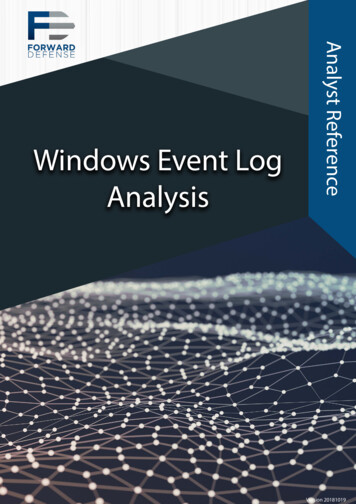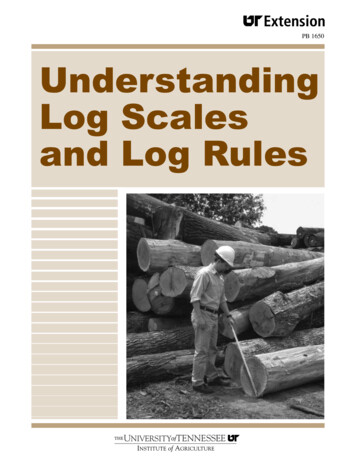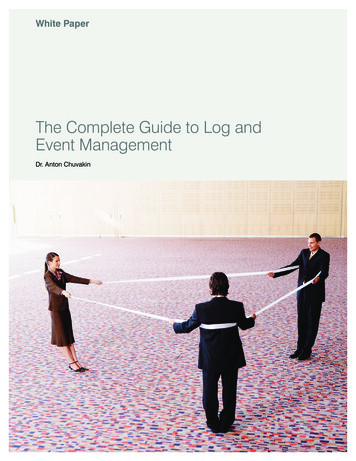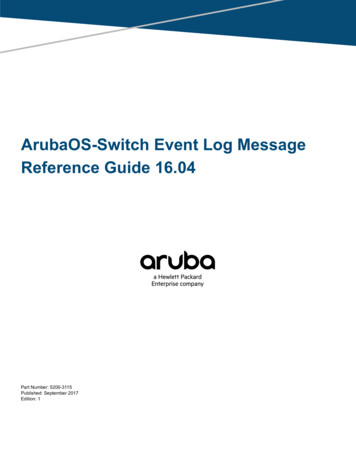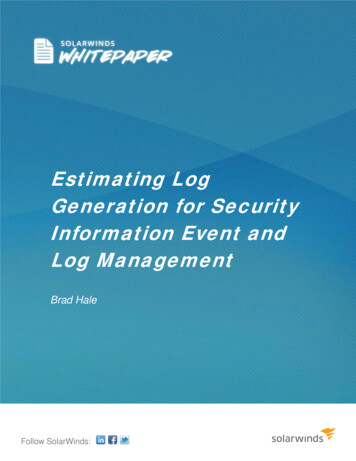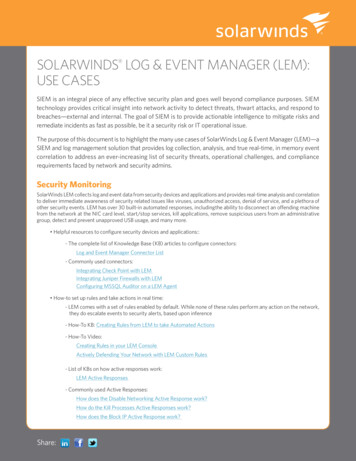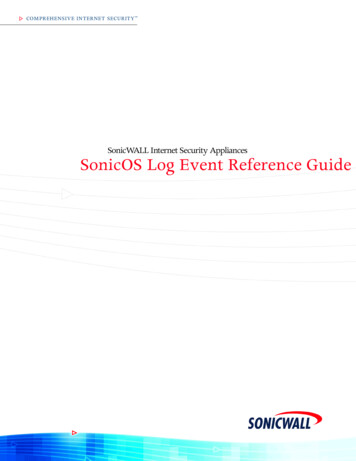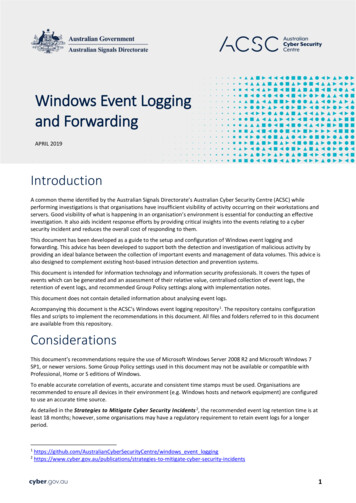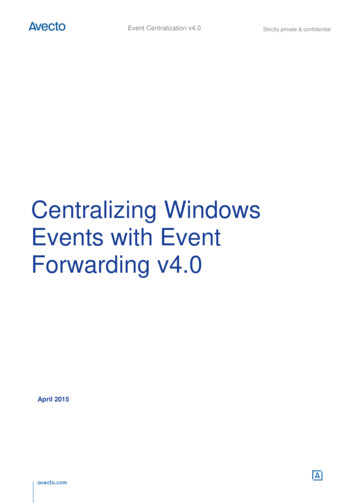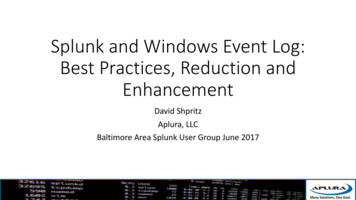
Transcription
Splunk and Windows Event Log:Best Practices, Reduction andEnhancementDavid ShpritzAplura, LLCBaltimore Area Splunk User Group June 2017Many Solutions, One Goal.
Agenda Getting Windows Events into Splunk: Patterns and Practices TURN DOWN THE VOLUME: License reduction tips Making them more useful: Improving knowledge objectsMany Solutions, One Goal.
Ground Rules Fidelity levels How complete are the events? Windows Event interpretation These are binary records Agents can read them directly or ask the Windows API This means that you aren’t really getting the event log, just a representationof itMany Solutions, One Goal.
Getting Windows Events intoSplunkMany Solutions, One Goal.
Different Ways to Skin a Cat Best to Worst Universal ForwarderWindows Event ForwardingWMIEVTX ImportThird Party Syslog Agent (Snare, for example)Many Solutions, One Goal.
Universal Forwarder The best way to get Windows events (of course we’re biased) Pros High fidelityCan be controlled by Deployment ServerCan filter Windows eventsCan run scripts (batch, exe, PS)Can also get admon (great for assets and identities) Cons “Another agent!?!?” Security concernsMany Solutions, One Goal.
Windows Event Forwarding Native to Windows (2008R2 and up) Pros Native to Windows, no agent Can be configured with GPO Cons Almost high fidelitySlowerScalability issuesCustomer testing shows it consumes more resources than a UFMany Solutions, One Goal.
WMI Used by a Splunk system to collect Windows Events from a remotesystem Pros Remote, no agent Cons Slow A lot of overhead Limited collection availability (may need multiple systems to pull all yourWindows hosts) Low fidelity Dealing with permissionsMany Solutions, One Goal.
EVTX Import Can be used to export event logs from a system and then import theraw files on another system Often seen in ”air-gapped” environments Pros No network connection needed from the client systems to the target indexers Cons Low fidelity (remember that “interpretation” thing earlier?) Moving and removing the files is a manual process Open to event duplicationMany Solutions, One Goal.
Third Party Syslog Agent (Snare) It’s a thing, these agents exist Pros Can work with your existing syslog infrastructure Cons Super low fidelity Unreliable (syslog never dies) Remote configuration?Many Solutions, One Goal.
TURN DOWN THE VOLUME:License reduction tipsMany Solutions, One Goal.
These things are chatty Splunk estimates between 200-300mb per day, persystem Of course, that can vary wildly Lots of repeated events with little to no value (lookingat you 4662) Do we really need all of these? Do we need every part of all of these?Many Solutions, One Goal.
Stratergery Pick your systems carefully Pick your inputs carefully on those systems Whitelist and Blacklist carefully Resolving objects Baseline? Current only? Start from? XmlWinEventLog Filtering and cleaning upMany Solutions, One Goal.
Which systems? Just Active Directory servers? Endpoints? Servers? Sorry, this is on a case by case basisMany Solutions, One Goal.
Picking your inputs (not your nose) Set a baseline for which logs ALL your systems should be sending For other eventlogs, use an individual app for turning on that input(DS-Input-wineventlog application) Do you need admon from all your systems? Probably not, just on afew AD systems Make sure you aren’t using legacy inputs (WMI vs Perfmon) Look out for Windows Firewall Events (maybe Stream instead?)Many Solutions, One Goal.
Whitelisting and Blacklisting Can have a big impact on your license usage Investing the time in “which events” can pay off big Careful with a whitelist-only approach Note that there is a limit to the number of lists Performed at the forwarder, so does not use network trafficMany Solutions, One Goal.
Some nice blacklist options to start with d44b0ebcfb66147Many Solutions, One Goal.
AD Object Resolution Resolves things like SIDs and GIUDs You can tell Splunk which DCs to use to resolve these Can add some overhead (CPU and Memory), but usually low impact Recommendation is to resolve them (look at the evt *) options ininputs.conf for Windows Event LogsMany Solutions, One Goal.
Baselining AD Will collect your whole AD schema Can take up a lot of memory on AD controllers But baselining is useful for Assets and Identities in ES So be careful which systems you baseline onMany Solutions, One Goal.
Current only vs. start from Current only tells Splunk to only grab the latest events (like tail –f, ifWindows had such a thing) Useful to make sure you don’t get all the historical data May want to set that to “true” on initial deployment Then set to “false”, restart, and it should pick up from the checkpoint Start from should be “oldest” Setting it to “newest” can be used to grab a backlog of events I’ve never seen this in the wildMany Solutions, One Goal.
XmlWinEventLog Should reduce license usage (claims are up to 70%) It will always be in English (pro? Con?) Harder to read, I mean, it’s XML Quality of CIM compliance has been varied in the past It doesn’t ”look like Windows events” and some auditors are notbright What if you could get the same log savings and the readabilityMany Solutions, One Goal.
Filtering and cleaning up Don’t use “suppress text” It’s tempting, but there goes the baby with the bathwater Maybe just clean up the text you don’t needMany Solutions, One Goal.
Filtering and cleaning up IPv6 support in event logs results in a lot of “::” and “ffff” and othergarbage Let’s clean up a lot (thanks to a lot of people for this) 9dfba01a70f2875Many Solutions, One Goal.
Making Them More UsefulMany Solutions, One Goal.
Sorry, I ran out of time Got ES? Take a look at Ryan Faircloth’s SecKit work https://splunkbase.splunk.com/app/3059/ https://bitbucket.org/SPLServices/seckit sa idm windows Alternative TAs Should help with KO overhead https://github.com/my2ndhead/TA-microsoft-windows (can do XML events) https://bitbucket.org/SPLServices/seckit ta microsoft windows (for use withSecKit)Many Solutions, One Goal.
Splunk and Windows Event Log: Best Practices, Reduction and Enhancement David Shpritz Aplura, LLC Baltimore Area Splunk User Group June 2017. Many Solutions, One Goal. . (Snare, for example) Many Solutions, One Goal. Universal