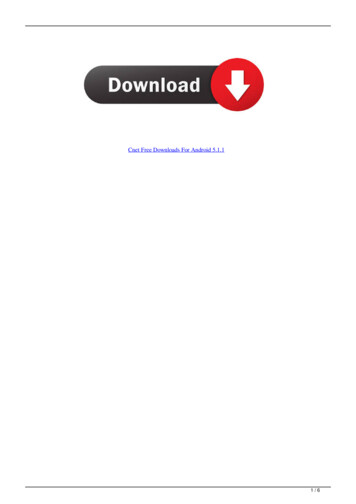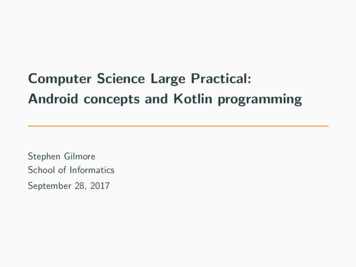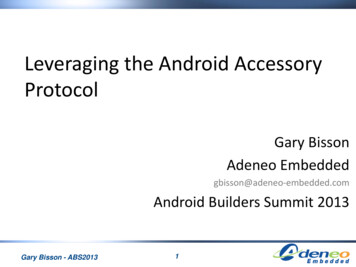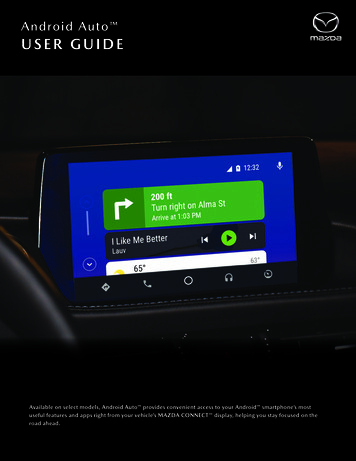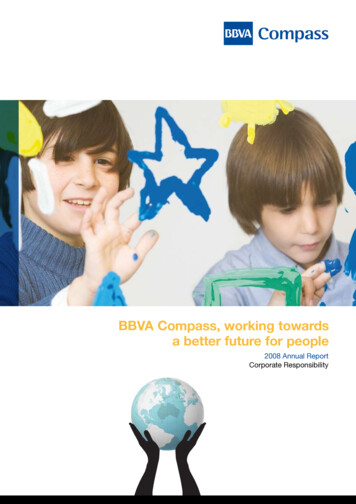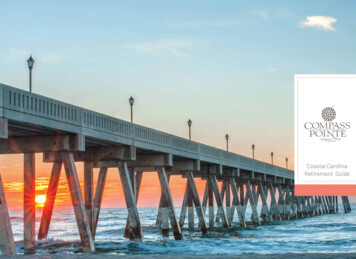Transcription
COMPASS: COMPLETEANDROID SERVICESAND SECURITYNavigate Android with ease
MEET OURANDROID RANGETOUGHBOOK N1The TOUGHBOOK N1 is one of the thinnest and most lightweight handheld tabletsin the 4.7" category. The device offers numerous unique features, including anangled rear barcode reader which protects users from repetitive strain injuriesand enhances productivity, and an optional passive and active pen for precisehandwriting and signature capture. The TOUGHBOOK N1 brings together the bestof handheld, smartphone and barcode reader functionality into a single ruggedand hardworking tablet.TOUGHBOOK B2TheTOUGHBOOK B2 gives field workforces the ability to work anywhere, efficientlyand securely, with scalable business options that meet the most demanding ofbusiness workflows. A multi-touch outdoor 7" display, 180cm drop resistance andup to 8 hours of battery life with a user replaceable battery make this model verycompetitive in the outdoor tablet market.TOUGHBOOK A2The 10.1" TOUGHBOOK A2 delivers true ruggedness and is ideal for highly mobileoutdoor workers in challenging conditions. With its capacitive, sunlight viewable10-finger multi-touch IPS display, flexible configurable ports and businessexpansion capability this Android device can be used in the field whilst benefitingfrom connectivity options to ensure data is always available when needed.TOUGHBOOK L1The TOUGHBOOK L1 tablet is ideal for edge computing and a customer-facingmobile workforce that needs a versatile and cost-effective device. Availableas Wi-Fi only or with voice and data capability for field-based workers, theTOUGHBOOK L1 with 7" display and optional barcode reader, is slim andlightweight (at around 440g), yet rugged enough to stand up to business needs.Built on the Qualcomm Snapdragon mobile platform to ensure long-termAndroid support.TOUGHBOOK T1The TOUGHBOOK T1 brings together the best of handheld and smartphonefunctionality into a single rugged 5" device. With its voice and data capabilities,integrated barcode scanner, wide range of functionality and a host of accessories,the TOUGHBOOK T1 is the ideal tool for mobile workers in retail, manufacturing,warehouse, transportation and logistics, and public safety sectors.
PANASONIC COMPASSHarnessing the power of Androidin the enterpriseToday, Android is the de facto operating system for development and deployment of businessapplications across the workforce.But while running Android devices in the enterprise environment is one thing; managing,customising and continually updating them – without compromising on security and theintegrity of sensitive data – is quite another.Panasonic has an established track record as a trusted supplier of managedAndroid solutions.In fact, Panasonic COMPASS offers everything you need to configure, deploy and manageyour Panasonic rugged Android tablets and handhelds securely in your business. It is designedto give you the confidence to take advantage of the flexibility offered by an Android operatingsystem with the reassurance that Panasonic’s devices are enterprise-ready for applications,management and security.Panasonic COMPASS consists of five essential elements for enterprises operatingPanasonic Android rugged devices.COMPASS CustomCustomise Android to suit your business requirementsTailor your interface, improve signal quality, battery power, security and storagespace, and manage apps more efficiently.Three levels of customisationBenefitsLevel 1 Look and feel – home screen, background image,power-on animation, logo, colours, and more Adding specific applications which cannot be removedeven by factory reset Enhanced and personalised company identity Enriched, out-of-box user experience Increased workforce productivity: Fixed settings– Device is fit for purpose Custom launcher– Battery life can be lengthenedLevel 2 Customised kernel – integrating drivers into kernel(e.g. special Bluetooth device drivers) Adding third-party security solutions Helping solution vendors and ISVs (e.g. for addingthird-party gadgets to our devices)Level 3 Providing access to build environmentChargeable service, project cost dependent on scope and extent of customisation.Please contact your Panasonic representative for an individual consultation.– Signal quality can be improved Reduced IT team workload:– Kitting and staging are easy– Better device security
COMPASS AirFirmware and software update managementFOTA: Firmware Over the AirFirmware updates, security patches, system applicationupgrades, driver fixes and patches are pushed over the airusing Wi-Fi/3G/4G as part of this free service. Updates aresent twice per year, as standard for all devices.Advanced Update DeploymentWhen carrying out advanced policy deployment, deployingdifferent updates to different devices at different times,we recommend you manage the process via an MDM,such as SOTI.COMPASS for EnterpriseAlways ready for businessTOUGHBOOK Android devices are built for business. With therange of deployment methods offered under COMPASS Manageras well as Android’s own Zero Touch Enrollment programme,work profiles can be easily set up in advance and deployed quicklyto multiple devices.Enterprise LauncherEnsure your Corporate Owned, Single Use (COSU) / CorporateOwned, Personally Enabled (COPE) devices are only used forwork using this kiosk mode interface. The Panasonic EnterpriseLauncher allows the device to be restricted for corporate use;for example, only running one or a selection of applications andfeatures for different users.MCL DeveloperUsing MCL Developer custom businessspecific applications can be created anddeployed onto devices which use the MCLPlatform. Applications designed for theMCL Platform can be deployed acrossmultiple Operating Systems, form factorsand device models.COMPASS SecurityLifecycle protection for devices and dataCOMPASS Security is the complete lifecycle assurance andmanagement solution for your TOUGHBOOK Android devices,ensuring that your mobile estate is fully protected and deviceperformance optimised, for as long as required.COMPASS Security gives you the convenience of deciding howto deploy the updates – locally or remotely via MDM, FOTA orAdvanced FOTA – and continues well after product End of Life.COMPASS Security support can also be extended by up to10 years, in line with your organisational requirements withmore frequent updates for the lifetime of your deployment,ensuring that you get the lifecycle assurance and supportyou need, including through OS transitions.COMPASS Security Standard (FOC) – At least 2 updates per year,continuing for 1 year after product End of Life.COMPASS Security Premium (Chargeable) – Updates for upto 10 years after initial device deployment and more frequentpatches, including support through OS transition.Third Party Security and encryption solutions can also becertified and pre-installed on request, by taking advantageof our COMPASS Manager staging and deployment capabilities.
COMPASS ManagerManage all workforce devices froma single platformCOMPASS Manager encompasses various staging optionsas well as Enterprise Mobility Management (EMM) / MobileDevice Management (MDM) certification and licensing,giving you complete control over your estate of PanasonicTOUGHBOOK Android devices.Device configuration and staging options include: Panasonic Configuration Centre staging. MDM based staging, including QR code and NFC bump. Staging via USB stick to a special partition. Using Panasonic Rapid Configuration (PARC) toolto generate QR codes.Application ManagementPanasonic Android models are certified by a variety of EMMvendors. EMM-certification benefits include applicationsoptimised for Panasonic devices and opportunities forPanasonic-exclusive editions of EMM applications via theGoogle Play store. Panasonic models can also be pre-installedwith EMM clients to make roll-out simple.APK Submission PortalUpload your application for Panasonic to certify for use onTOUGHBOOK devices. So, you can ensure the correct appis running, and protect against data breaches.MCL Mobility PlatformA unique Mobile Enterprise Application Platform (MEAP)for building, deploying, running and managing apps.MCL Mobility Platform allows you to centrally and virtuallymanage your entire mobile device infrastructure, whileeliminating the need for complicated and time-consumingdevelopment and testing. You can also look forward to reducedcost and time to market, and future-proofed applications forOS migration and hardware transition.Application development can be offered by Panasonic, based on daily development rate.Please contact your Panasonic representative for more details.For more detailed information on price and availability of any of the services mentioned,please contact your Panasonic representative.
For more information please visit:120204 PAN COMPASS brochure - removing FOTA A4 6pp EN SSPanasonic and TOUGHBOOK are brand names and registered trademarks of Panasonic Corporation.Qualcomm is a registered trademark of Qualcomm Incorporated.All other brand names shown are the registered trademarks of the relevant companies.Android is a trademark of Google LLC.Mobile Solutions Business Division – Europe (MSBDEU), Panasonic System Communications Company Europe (PSCEU), Panasonic Marketing EuropeGmbH, Hagenauer Straße 43, D-65203 Wiesbaden (Germany).
TOUGHBOOK Android devices. Application Management Panasonic Android models are certified by a variety of EMM vendors. EMM-certification benefits include applications optimised for Panasonic devices and opportunities for Panasonic-exclusive editions of EMM applications via the Google Play store. Panasonic models can also be pre-installed