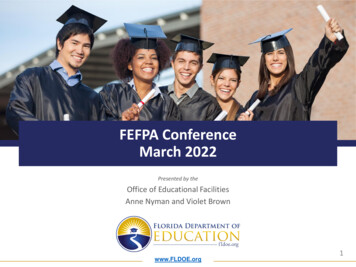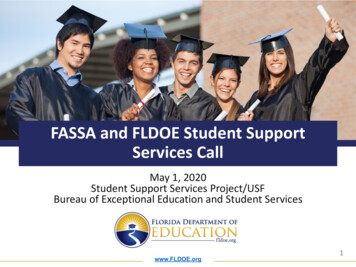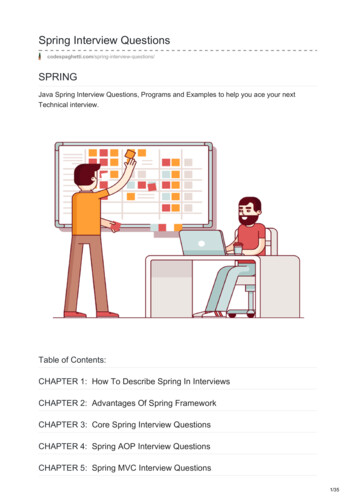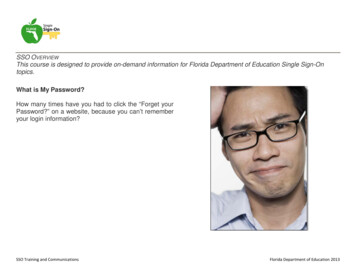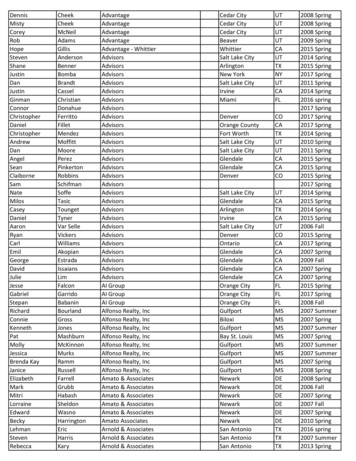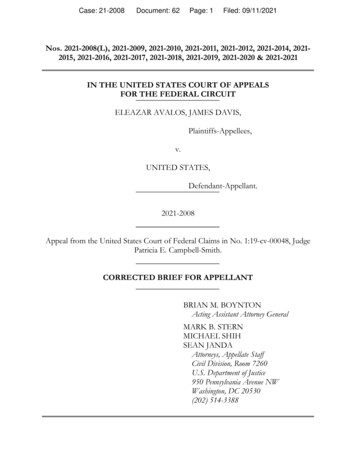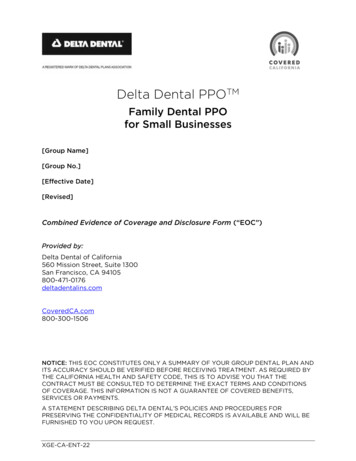Transcription
Spring 2021Provider Training
Webinar Logistics Welcome and thank you for joining us We are recording this webinar PowerPoint presentation (pdf version) titled "Spring 2021Provider Training" is available ompliance All participants will be muted Please type your question in the question box2
Provider Training HighlightsThis training will highlight the following: Fiscal Years and Programs MonitoredRegulatory RequirementsRisk AssessmentAgencies selected for Spring 2021Monitoring Process and ReportsTools and Resources3
Purpose of the Webinar To provide participants with information regarding QualityAssurance and Compliance in the following areas: Risk Assessment Monitoring Strategies Selected Providers, 2020-21 Areas of Focus Describe the pre-monitoring, desk review, and post-monitoringactivities. Share examples of findings and concerns Answer general questions.4
Fiscal Years & Programs MonitoredFiscal Years (FY) monitored:2018-19, 2019-20 and 2020-21Grant Programs to be monitored:Adult Education (AE)Carl D. Perkins (CTE)5
RegulatoryRequirements6
Regulatory RequirementsFederal and state requiremento2 C.F.R. Part 200, Uniform Grant Guidance (link below)http://www.ecfr.gov/cgi-bin/textidx?SID 704835d27377ef5213a51c149de40cab&node 2:1.1.2.2.1&rgn div52 C.F.R. Part 200.61 and 200.62 (Internal Controls)Workforce Innovation and Opportunity Act of 2014 (WIOA)Carl D. Perkins - The Strengthening Career and TechnicalEducation for the 21st Century Act (Perkins V)7
Risk Assessment8
What is Our Way of Work?Implementation of a risk-based system that is: Based on project and provider risk; Collaborative in nature; Recognizes positive practices; Identifies findings and concerns related to program quality andcompliance; and Supports systemic and continuous program improvement9
Risk Assessment Factors 2020-21Risk Matrix – Operational Risk Factors (Metrics) Adult Education Program Improvement Plan (AE only)Perkins Program Improvement Plan (CTE only)Change in Management Information System (MIS)Last monitoring reviewAmount of grantsTotal budget of all Perkins V or WIOA grants combinedNumber of grant funds remainingAudit/monitoring findingsChange in director10
Risk Assessment Process Risk score divided into quartiles Balanced weight between data elements11
Risk Assessment ProcessCalculation of the Risk Score:Point Value Assigned X Weight Total Metric PointSum of all Metric Points Agency Risk ScoreIMPORTANT! A high risk assessment score should NEVER beinterpreted as a negative reflection on the provider.12
(Example) Risk Matrix for Colleges and School DistrictsCarl D. Perkins GrantsAgency Name: Sunshine State CollegeTarget Year: 2018-2019 (Monitoring Year 2020-2021)MetricNumber of Years Since theAgency Was Last MonitoredTotal Budget for all PerkinsGrants CombinedNumber of Perkins GrantsChange in ManagementInformation System (MIS)from Previous Fiscal YearAgency CTE ProgramDirector Change fromPrevious Fiscal YearUnexpended Funds from allPerkins Grants Combined# OAG Audit FindingsScalingPoint Value7 or more years5-6 Years3-4 Years0-2 YearsUpper QuartileUpper MiddleLower MiddleLower Quartile4 321Yes7531753175317No0Yes7No0Upper QuartileUpper MiddleLower MiddleLower Quartile0Upper QuartileUpper MiddleLower MiddleLower Quartile07531075310Weight5X 10505X8407X8560X607X6421X443X412AGENCY RISK SCORE:13Total Metric PointsPoint ValueAssigned (PVA)(PVA X Weight)204
Provider Selection14
Spring 2021 VDMR Provider Selection Baker County SD Bradford County SD Collier County SD Columbia County SD Duval County SD Gadsden County SD Hamilton County SD Hendry County SD Liberty County SD Madison County SD Manatee County SD Martin County SD Monroe County SD Okeechobee County SD Pasco-Hernando State College Polk State College Putnam County SD Seminole County SD Union County SD Valencia College15
Monitoring Process16
Flow ChartPlanning Define monitoring objectives andmethodology Identify Risk Gather background information Create monitoring program Send official notification letterDiscuss the monitoring review processExplain timing and resoucesEntrance MeetingDeskwork Gather evidence to accomplishmonitoring objectives Conduct interviews Review documentation processesDiscuss moniotring resultsResolve questions and concernsDiscuss correction action planExit MeetingReportingFollow-up Communicate monitoring results Provide preliminary report forcomments Obtain corrective action plans Distribute final report to appropriateand required individuals Review corrective action plan andresults Interview staff Review new process anddocumetation17
Monitoring Strategies Phone calls RFA / RFP reviews Records reviews Self-Assessment Technical assistance Program improvement plans Referral for fiscal review Referral for data review Verification activities Investigations On-site visit Desk review Corrective action plans18
Pre-Monitoring Activities Notification (personal and letter correspondence) Personal contact with Director of program Letter from Chancellor to Agency Head Memorandum from Director of Quality Assurance andCompliance Conference calls Training for providers (August and December) Individual calls with providers Pre-visit meeting with FDOE staff19
Pre-Monitoring Activities Designation of agency contact(one person per program area) Coordination and communication with agency contact and LeadReviewer Finalize the schedule ShareFile created20
Example Monitoring Schedule21
FDOE ShareFilePurpose Citrix ShareFile is the Florida Department of Education’s (FDOE)cloud-based secure file transfer solution. This solution is used totransfer files that are confidential, as well as too large and/or toonumerous to send in a single email. Maintain compliance with The Family Education Rights and PrivacyAct (FERPA).22
New AccountsYou will receive an email to create your Citrix ShareFile account. Click on the activation link:23
Password For security reasons, your password: Is not stored Is not retrievable Expires after 180 days Cannot be the same as your last two passwords After five failed login attempts, you are locked out. Try again in five minutes Click Save and Sign In.24
Password Forgot your password? Or not receive the email from the ITDepartment?Click on this link: pe in your email address, click forgot password, walk through the stepsto create a new one.25
Dashboard The dashboard is the first page you see when signing intoyour account. Menu items and buttons displayed depend onyour account permissions and abilities as set by theAdministrator. Access folders, people and settings are located on the leftside of the dashboard. Once you sign into the site, you should see the welcomepage.26
UploadUpload Files to Folders Navigate to the folder to upload a file. You can only upload a file thatyou have permission to upload in the folder under Shared Folders. Click Upload Files button, located in the upper right corner of thepage. Easier way-drag anddrop the files you wishto upload from yourcomputer folder ordesktop to the box onthe screen.27
DownloadDownload Files from a Folder Navigate to the folder in your Citrix ShareFile account thatcontains the file to download. In the drop-down menu select the files, click Download.28
Virtual Desk Monitoring Activities Entrance Conference – 1 hour maximum Provider presentations (optional) Overview of the monitoring process Virtual Interviews Administrators Staff/Faculty if needed Records Review (2018-19, 2019-20 and 2020-21) Student level – Literacy Completion Points, OccupationalCompletion Points, Industry Certifications, etc. Finance – Travel, Procurement/Purchasing, etc. Personnel – Employee time and effort verifications29
Virtual Desk Monitoring Activities Records Review (2018-19, 2019-20 and 2020-21) Data Quality Standards Size, Scope and Quality requirements for CTE Equipment Inventory Complete Inventory of equipment purchased with grantfunds, by site. Reviewer will select a sample for further review Pictures will be uploaded to the ShareFile Exit Interviews30
What to Expect in the ShareFileThe Core Activity folder willhave sub folder for theObjectives (protocols)Each folder will be set up byCore Activity (grants beingmonitored)31
Objective’sEvidenceLawQuestion32
Organize Objective’s Evidence33
Internal Control Policies and Procedures Conflict of Interest Fraud Travel Inventory/equipment Procurement Allowability Gratuity Cash Management Retention of Records*All items listed MUST be in writing34
Inventory Guidelines2 C.F.R. 200, Uniform GrantGuidance, 200.313 Equipment:Property records must bemaintained that include:The following elements arerequired on the inventory ofall equipment purchased. Percentage of Federal Description of PropertyParticipation Serial Number/ID Number Location of Property The source of the funding Use and Condition of Title HolderProperty Acquisition Date Sale Price Cost of Property Date of Disposal35
Example Property Inventory List36
Post-Monitoring Activities Post monitoring meeting with FDOE staff Thank you letters Evaluation Survey Monitoring Report Preliminary Draft – sent to Director for feedback Final Report- sent to Agency Head Resolution activities Corrective Action / Action Plans Follow-up communication Closure37
Monitoring ReportComponents: Administration Data Curriculum and Instruction Financial Records Review Technology and Equipment CollaborationPrevious monitoring reports are available to review /compliance38
Examples ofMonitoring Findings39
Examples of Monitoring Findings Failure to accurately report student data to FDOE: UGG 2 CFR200.328 Monitoring and reporting program performance, F.S.1008.43 Career program reporting requirements. Property control and inventory findings:Authority/Law: 2 C.F.R. 200, Uniform Grant Guidance, 200.313Equipment and EDGAR, Section 80.32 Equipment, (d)(1) .40
Examples of Monitoring Findings Procurement findings: Authority/Law: 34 CFR 80.36(b) –Procurement Standards Lack of policies and procedures for contracting and/orpurchasing goods and services Unauthorized purchases made against the federal grant Spending federal grant dollars prior to approval ofrequested grant amendments. Spending federal grant dollars WITHOUT approval ofrequested grant amendments.41
General Concerns Last minute spending students must benefit No staff development plans No leadership succession plans Lack of coordination among MIS/data, program and financialProfessionals Outdated policies and procedures Lack of attention to off-site location resource needs Incomplete MOU and contract service agreements42
Best Practice Innovative uses of technology Continued collaboration with business and industry Integration of academics with career themedcurriculum Effective use of advisory boards Effective communication between administrative,program and support staff43
Tools and Resources Workforce Innovation and Opportunity Act of 2014https://www.doleta.gov/WIOA/ The Strengthening Career and Technical Education for the 21stCentury Act (Perkins V) nding-opportunities/PerkinsV.stml Education Department General Administrative /reg/edgarReg/edgar.html44
Tools and Resources Federal Uniform Grant Guidance (Uniform AdministrativeRequirements, Cost Principles, and Audit Requirement for -for-federal-awards Florida Department of Education, Quality Assurance andCompliance nce45
Questions&Answers46
Frequently Asked Questions Who should we include for the entrance/exit conferencesand interview sessions? Will we still be required to upload documentation onceour actual monitoring week has concluded? What if I have both secondary and post-secondary CTEprograms? Will both program areas be monitored? If I have documentation/evidence that is applicable tomultiple questions, do I need to upload it more than onetime?47
Frequently Asked Questions Is it required that the provider have all documentationuploaded to the ShareFile prior to their monitoring week? Are the three interview sessions (CTE, AE, data andassessment) the only time you will need to speak directly toadministrative and program staff? What happens if we are issued a finding over the course ofthe monitoring period?48
Quality Assurance and ComplianceTeamKara KearceMichael SwiftCharles DavisOrion Price850- 245-9033850- 245-9051850- 245-9022850- 245-9036Henry Mack, ChancellorDivision of Career and Adult EducationGloria Spradley-Brown, ChiefBureau of Grants Administration and Compliance49
We welcome your comments,feedback, and suggestionsThank you!50
Pre-visit meeting with FDOE staff: 19 : Pre-Monitoring Activities Designation of agency contact . ShareFile created : 20 : Example Monitoring Schedule . 21 . FDOE ShareFile : Purpose Citrix ShareFile is the Florida Department of Education's (FDOE) cloud-based secure file transfer solution. This solution is used to transfer .