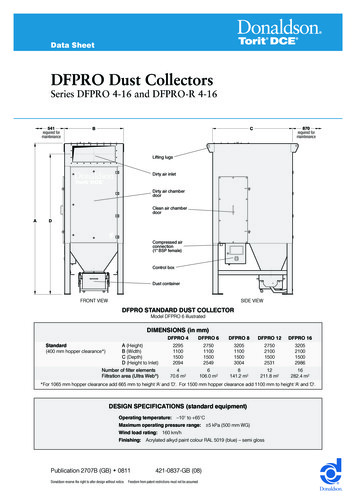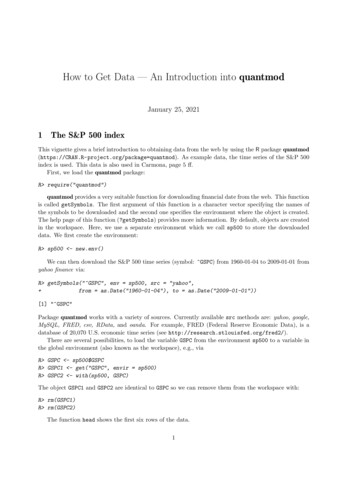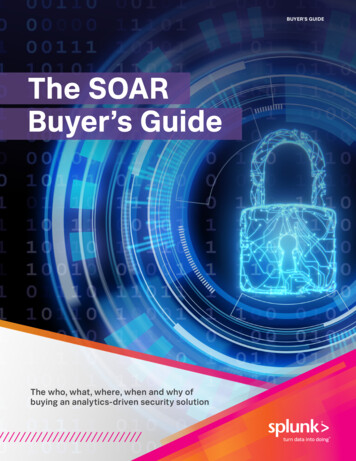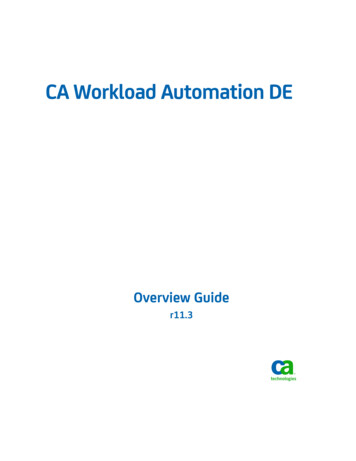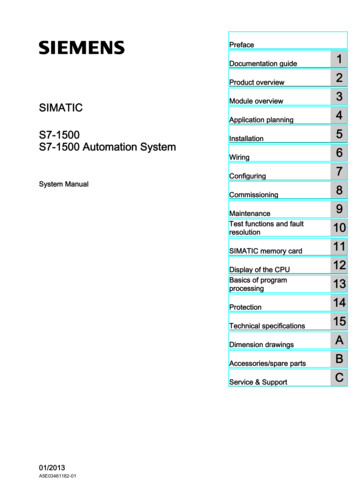
Transcription
S7-1500 Automation System SIMATICS7-1500S7-1500 Automation SystemSystem Manual01/2013A5E03461182-01Preface1Documentation guide2Product overview3Module overview4Application ning9MaintenanceTest functions and fault10resolution11SIMATIC memory card12Display of the CPUBasics of program13processing14Protection15Technical specificationsADimension drawingsBAccessories/spare partsCService & Support
Legal informationWarning notice systemThis manual contains notices you have to observe in order to ensure your personal safety, as well as to preventdamage to property. The notices referring to your personal safety are highlighted in the manual by a safety alertsymbol, notices referring only to property damage have no safety alert symbol. These notices shown below aregraded according to the degree of danger.DANGERindicates that death or severe personal injury will result if proper precautions are not taken.WARNINGindicates that death or severe personal injury may result if proper precautions are not taken.CAUTIONindicates that minor personal injury can result if proper precautions are not taken.NOTICEindicates that property damage can result if proper precautions are not taken.If more than one degree of danger is present, the warning notice representing the highest degree of danger willbe used. A notice warning of injury to persons with a safety alert symbol may also include a warning relating toproperty damage.Qualified PersonnelThe product/system described in this documentation may be operated only by personnel qualified for the specifictask in accordance with the relevant documentation, in particular its warning notices and safety instructions.Qualified personnel are those who, based on their training and experience, are capable of identifying risks andavoiding potential hazards when working with these products/systems.Proper use of Siemens productsNote the following:WARNINGSiemens products may only be used for the applications described in the catalog and in the relevant technicaldocumentation. If products and components from other manufacturers are used, these must be recommendedor approved by Siemens. Proper transport, storage, installation, assembly, commissioning, operation andmaintenance are required to ensure that the products operate safely and without any problems. The permissibleambient conditions must be complied with. The information in the relevant documentation must be observed.TrademarksAll names identified by are registered trademarks of Siemens AG. The remaining trademarks in this publicationmay be trademarks whose use by third parties for their own purposes could violate the rights of the owner.Disclaimer of LiabilityWe have reviewed the contents of this publication to ensure consistency with the hardware and softwaredescribed. Since variance cannot be precluded entirely, we cannot guarantee full consistency. However, theinformation in this publication is reviewed regularly and any necessary corrections are included in subsequenteditions.Siemens AGIndustry SectorPostfach 48 4890026 NÜRNBERGGERMANYA5E03461182-01 01/2013 Technical data subject to changeCopyright Siemens AG 2013.All rights reserved
PrefacePurpose of the documentationThis documentation provides important information on configuring, installing, wiring andcommissioning the S7-1500 automation system.Basic knowledge requiredA basic knowledge of automation technology is required to understand the documentation.Scope of validity of the documentationThis documentation applies to all products from the S7-1500 product family.ConventionsPlease also observe notes marked as follows:NoteA note contains important information on the product described in the documentation, on thehandling of the product, or on the section of the documentation to which particular attentionshould be paid.Recycling and disposalThe products can be recycled due to the low pollutant content of their components. Forenvironmentally compliant recycling and disposal of your electronic waste, please contact acompany certified for the disposal of electronic waste.Additional support Information about technical support can be found in the appendix to this documentation. The range of technical documentation for the individual SIMATIC products and systemscan be found on the Internet (http://www.siemens.com/simatic-tech-doku-portal). The online catalog and the ordering system are available on the 00 Automation SystemSystem Manual, 01/2013, A5E03461182-013
PrefaceS7-1500 Automation System4System Manual, 01/2013, A5E03461182-01
Table of contentsPreface . 31Documentation guide. 92Product overview . 133452.1What is the S7-1500 Automation System? .132.2Components.152.3Properties.18Module overview. 213.1Central processing units .213.2Digital input modules.223.3Digital output modules .233.4Analog input modules .243.5Analog output modules .253.6System power supply modules .253.7Load current supply modules.263.8Technology modules.273.9Communication modules .28Application planning. 294.1Hardware configuration.294.24.2.14.2.2System and load power supply .31Use of system power supplies .32Special considerations for the use of a system power supply in the first power segment.334.3Power balance calculation .354.4Use of load power supplies.37Installation . 395.1Basics.395.2Installing the mounting rail .415.3Mounting a system power supply module.455.4Mounting a load current supply module.475.5Installing the CPU .495.6Installing I/O modules .51S7-1500 Automation SystemSystem Manual, 01/2013, A5E03461182-015
Table of contents678Wiring . 536.1Rules and regulations for operation . 536.2Operating the S7-1500 on grounded infeed. 556.3Electrical configuration of the S7-1500 . 586.4Wiring rules . 596.5Connect supply voltage to the CPU . 606.6Connecting the system power supply and load current supply modules. 626.7Connect interfaces for communication. 636.86.8.16.8.26.8.36.8.4Front connector for the I/O modules . 64Characteristics of the front connector . 64Wiring front connectors for I/O modules without shield contact element. 65Wiring front connectors for I/O modules with shield contact element. 68Bringing the front connector into final position . 746.96.9.16.9.2Marking the I/O modules . 76Labeling strips . 76Optional marking . 77Configuring . 797.17.1.17.1.27.1.3Address assignment. 83Addressing - Overview . 83Addressing digital modules . 85Addressing analog modules. 877.27.2.17.2.27.2.3Process images and process image partitions . 89Process image - overview . 89Automatically update process image partitions. 90Update process image partitions in the user program . 90Commissioning . 938.1Commissioning S7-1500 - overview . 938.2Review before the first power-on . 948.38.3.18.3.2Commissioning procedure . 95Removing/inserting the SIMATIC memory card. 97First power-on . 988.48.4.18.4.28.4.38.4.4Operating modes. 99Operating mode transitions . 99"STARTUP" mode. 103"STOP" mode . 104"RUN" mode . 1058.58.5.18.5.2Memory reset . 106Automatic memory reset . 107Manual memory reset . 1078.68.6.18.6.2Identification and maintenance data . 109Reading out and entering I&M data . 109Record structure for I&M data . 112S7-1500 Automation System6System Manual, 01/2013, A5E03461182-01
Table of contents91011Maintenance . 1159.1Removing and inserting I/O modules.1159.29.2.19.2.29.2.3Replacement of I/O modules and front connectors .116Coding element on the I/O module and on the front connector.116Replacing an I/O module .118Replacing a front connector .1199.3Replacing the coding element at the power connector of the system power and loadcurrent supply.1209.4Firmware update .1229.5Resetting the CPU to factory settings.125Test functions and fault resolution . 12910.1Test functions.12910.2Reading out/saving service data.133SIMATIC memory card . 13511.1SIMATIC memory card - overview .13511.2Setting the card type .13911.3Data transfer with SIMATIC memory cards .14012Display of the CPU . 14113Basics of program processing. 147141513.1Events and OBs .14713.2CPU overload behavior.150Protection . 15314.1Overview of the protective functions of the CPU .15314.2Configuring access protection for the CPU.15414.3Using the display to configure additional access protection .15614.4Know-how protection .15714.5Copy protection .16014.6Protection by locking the CPU .161Technical specifications. 16315.1Standards and Approvals.16315.2Electromagnetic compatibility .16815.3Shipping and storage conditions.17015.4Mechanical and climatic ambient conditions.17115.5Information on insulation tests, protection class, degree of protection and rated voltage.17315.6Use of the S7-1500 in Zone 2 potentially explosive atmospheres.174S7-1500 Automation SystemSystem Manual, 01/2013, A5E03461182-017
Table of contentsADimension drawings . 175A.1Dimension drawings of the mounting rails . 175A.2Dimension drawing of CPU, 35 mm wide . 178A.3Dimension drawing of CPU, 70 mm wide . 179A.4Dimension drawing of I/O module. 180A.5Dimension drawing of I/O module with shield contact element . 181A.6Dimension drawing of system power supply, 35 mm wide . 183A.7Dimension drawing of system power supply, 70 mm wide . 184A.8Dimension drawing of load power supply, 50 mm wide. 186A.9Dimension drawing of load power supply, 75 mm wide. 187A.10Dimension drawing of the shielding bracket . 189A.11Dimension drawing of the shield clamp . 189A.12Dimension drawing of the power supply element . 190A.13Dimension drawing of the labeling strip . 190A.14Dimensional drawing of communication module. 191BAccessories/spare parts . 193CService & Support. 195Glossary . 199Index. 205S7-1500 Automation System8System Manual, 01/2013, A5E03461182-01
1Documentation guideIntroductionThe documentation of the SIMATIC products has a modular structure and covers a range oftopics concerning your automation system.The complete documentation for the S7-1500 system consists of a system manual, functionmanuals and device manuals.The STEP 7 information system (online help) also helps you to configure and program yourautomation system.Overview of documentation for the S7-1500 automation systemThe following tables list the documentation for the S7-1500 automation system.Table 1- 1System manual for the S7-1500 product familyTopicDocumentationSystemdescriptionS7-1500 Automation System (http://support.automation.siemens.com/ WW/view/en/59191792) Table 1- 2Most important contentsApplication planningInstallationWiring Commissioning MaintenanceFunction manuals for the S7-1500 product familyTopicDocumentationAnalog valueprocessingAnalog value processing (http://support.automation.siemens.com/ WW/view/en/59193559)Basics of analog technologyMemory conceptStructure and use of the CPU memory (http://support.automation.siemens.com/ WW/view/en/59193101)StructureSystem diagnostics (http://support.automation.siemens.com/ WW/view/en/59192926)OverviewSystemdiagnosticsMost important contentsDescription / explanation of keytopics, such as conversion andcycle time, basic and operationalerror limits, temperature sensors,connection of sensors in 2-, 3- and4-conductor technology.ApplicationHardware/software diagnosticevaluationS7-1500 Automation SystemSystem Manual, 01/2013, A5E03461182-019
Documentation guideTopicDocumentationStandard MotionControlS7-1500 Motion Control (http://support.automation.siemens.com/ WW/view/en/59381279)Most important contentsBasicsCommunicationCommunication 59192925)Basics of communicationPROFIBUS with STEP 7 V12 (http://support.automation.siemens.com/ WW/view/en/59193579) Basics of PROFIBUSPROFINET with STEP 7 V12 (http://support.automation.siemens.com/ WW/view/en/49948856) Basics of PROFINETCommunications module PtP Configurations for point-to-point links (http://support.automation.siemens.com/ WW/view/en/59057093)BasicsConfiguringPROFIBUS functionsPROFIBUS diagnosticsPROFINET functionsPROFINET diagnosticsFunctionsOperationWeb ew/en/59193560)Counting andmeasuringCounting and measuring 59709820)Counting and measuring ng interference-free controllers (http://support.automation.siemens.com/ WW/view/en/59193566) BasicsElectromagnetic compatibilityLightning protectionHousing selection Cycle andreaction timesTable 1- 3Cycle and reaction times (http://support.automation.siemens.com/ WW/view/en/59193558)BasicsCalculationsManuals for the S7-1500 product familyTopicDocumentationMost important contentsCPUCPU 1511-1 PN (http://support.automation.siemens.com/ WW/view/en/59402190) CPU 1513-1 n/59186494) CPU 1516-3 PN/DP(http://support.automation.siemens.com/ WW/view/en/59191914) Block pts, diagnostics, error, andsystem messagesTechnical specificationsDimension drawingsS7-1500 Automation System10System Manual, 01/2013, A5E03461182-01
Documentation guideTopicDocumentationDigital modulesDQ 32x24VDC/0.5A ST digital /WW/view/en/59193400)Most important contentsDQ 16x24VDC/0.5A ST digital /WW/view/en/59193401)DQ 8x230VAC/2A ST digital /WW/view/en/59193088)DQ 8x230VAC/5A ST digital /WW/view/en/59192915)DQ 8x24VDC/2A HF digital /WW/view/en/59193089)DI 16x230VAC BA digital input ew/en/59193398)DI 16x24VDC HF digital input ew/en/59193001)DI 16x24VDC SRC BA digital WW/view/en/59191844)DI 32x24VDC HF digital input ew/en/59192896)Analog modulesAQ 8xU/I HS analog output ew/en/59193551)AQ 4xU/I ST analog output ew/en/59191850)AI 8xU/I HS analog input ew/en/59193206)AI 8xU/I/RTD/TC ST analog WW/view/en/59193205)S7-1500 Automation SystemSystem Manual, 01/2013, A5E03461182-0111
Documentation guideTopicDocumentationCommunicationmodulesCM PtP RS232 BA ens.com/WW/view/en/59057152)Most important contentsCM PtP RS232 HF ens.com/WW/view/en/59057160)CM PtP RS422/485 BA ens.com/WW/view/en/59057390)CM PtP RS422/485 HF ens.com/WW/view/en/59061372)TechnologymodulesTM Count 2x24V technology ew/en/59193105)TM PosInput2 technology ew/en/61777657)System powersuppliesPower supply module PS 25W 24V n/59193552)Power supply module PS 60W24/48/60V n/59192919)Power supply module PS 60W120/230V w/en/59193004)Load powersuppliesPM1507 72W (24VDC / en/64161778)PM1507 192 W (24VDC / en/64157606)SIMATIC manualsAll current manuals for SIMATIC products are available for download free of charge from theInternet ).S7-1500 Automation System12System Manual, 01/2013, A5E03461182-01
Product overview2.12What is the S7-1500 Automation System?IntroductionThe SIMATIC S7-1500 is the further development of the SIMATIC S7-300 and S7-400automation systems.Through the integration of numerous new performance features, the S7-1500 automationsystem offers the user excellent operability and the highest performance.The new performance features are: Increased system performance Integrated Motion Control functionality PROFINET IO IRT Integrated display for machine-oriented operation and diagnostics STEP 7 language innovations with retention of proven functionsField of applicationThe S7-1500 automation system offers the required flexibility and performance for highbandwidth controller applications in machine and plant design. The scalable configurationallows you to adapt your control system to the specific local requirements.The S7-1500 automation system complies with IP20 degree of protection and is intended forinstallation in a control cabinet.ConfigurationThe S7-1500 automation system is installed on a mounting rail and can comprise up to32 modules. The modules are connected to each other with U connectors.S7-1500 Automation SystemSystem Manual, 01/2013, A5E03461182-0113
Product overview2.1 What is the S7-1500 Automation System?Configuration exampleThe following figure shows a configuration example of an S7-1500 automation system. ①②③④System power supply moduleCPUI/O modulesMounting rail with integrated top-hat rail profileFigure 2-1Example configuration of an S7-1500 automation systemS7-1500 Automation System14System Manual, 01/2013, A5E03461182-01
Product overview2.2 Components2.2ComponentsComponents of the S7-1500 automation systemThe following table provides
commissioning the S7-1500 automation system. Basic knowledge required A basic knowledge of automation technology is required to understand the documentation. Scope of validity of the documentation This documentation applies to all products from the S7-1500 product family. Conventions Please also observe notes marked as follows: Note