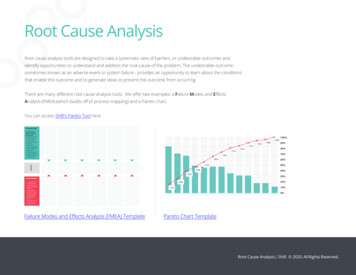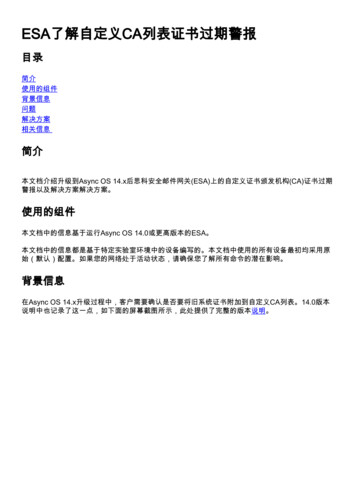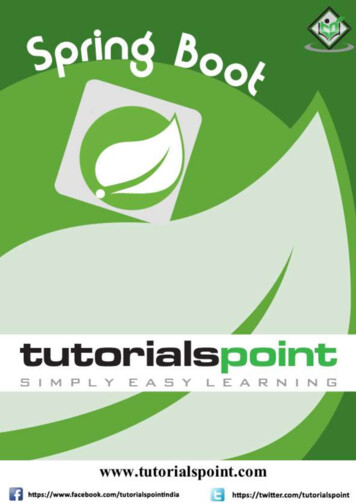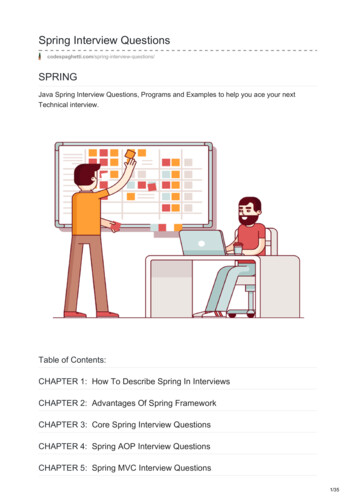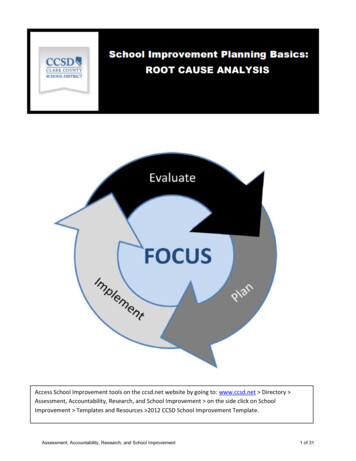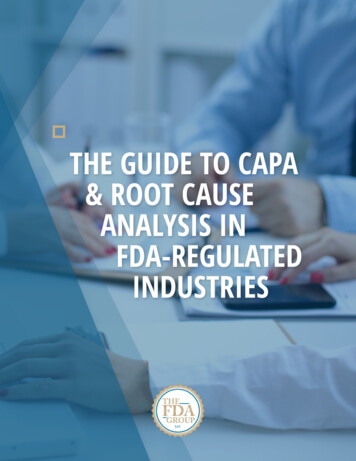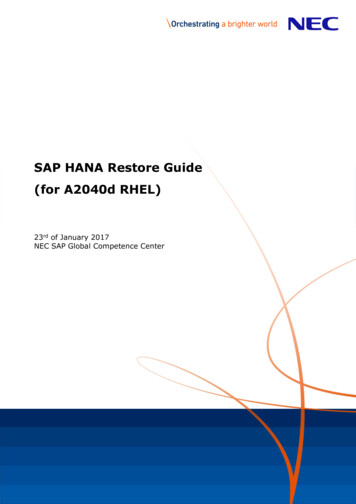Transcription
Spring Boot Reference t-S.Spring Boot Reference GuideAuthorsPhillip Webb, Dave Syer, Josh Long, Stéphane Nicoll, Rob Winch, Andy Wilkinson, Marcel Overdijk, Christian Dupuis, Sébastien Deleuze2.0.0.BUILD-SNAPSHOTCopyright 2013-2016Copies of this document may be made for your own use and for distribution to others, provided that you do not charge any fee for such copies and further provided that each copy contains thisCopyright Notice, whether distributed in print or electronically.Table of ContentsI. Spring Boot Documentation1. About the documentation2. Getting help3. First steps4. Working with Spring Boot5. Learning about Spring Boot features6. Moving to production7. Advanced topicsII. Getting started8. Introducing Spring Boot9. System Requirements9.1. Servlet containers10. Installing Spring Boot10.1. Installation instructions for the Java developer10.1.1. Maven installation10.1.2. Gradle installation10.2. Installing the Spring Boot CLI10.2.1. Manual installation10.2.2. Installation with SDKMAN!10.2.3. OSX Homebrew installation10.2.4. MacPorts installation10.2.5. Command-line completion10.2.6. Quick start Spring CLI example10.3. Upgrading from an earlier version of Spring Boot11. Developing your first Spring Boot application11.1. Creating the POM11.2. Adding classpath dependencies11.3. Writing the code11.3.1. The @RestController and @RequestMapping annotations11.3.2. The @EnableAutoConfiguration annotation11.3.3. The “main” method11.4. Running the example11.5. Creating an executable jar12. What to read nextIII. Using Spring Boot13. Build systems13.1. Dependency management13.2. Maven13.2.1. Inheriting the starter parent13.2.2. Using Spring Boot without the parent POM13.2.3. Changing the Java version1 of 180Search Documentation05/12/2016 20:33
Spring Boot Reference t-S.13.2.4. Using the Spring Boot Maven plugin13.3. Gradle13.4. Ant13.5. Starters14. Structuring your code14.1. Using the “default” package14.2. Locating the main application class15. Configuration classes15.1. Importing additional configuration classes15.2. Importing XML configuration16. Auto-configuration16.1. Gradually replacing auto-configuration16.2. Disabling specific auto-configuration17. Spring Beans and dependency injection18. Using the @SpringBootApplication annotation19. Running your application19.1. Running from an IDE19.2. Running as a packaged application19.3. Using the Maven plugin19.4. Using the Gradle plugin19.5. Hot swapping20. Developer tools20.1. Property defaults20.2. Automatic restart20.2.1. Excluding resources20.2.2. Watching additional paths20.2.3. Disabling restart20.2.4. Using a trigger file20.2.5. Customizing the restart classloader20.2.6. Known limitations20.3. LiveReload20.4. Global settings20.5. Remote applications20.5.1. Running the remote client application20.5.2. Remote update20.5.3. Remote debug tunnel21. Packaging your application for production22. What to read nextIV. Spring Boot features23. SpringApplication23.1. Startup failure23.2. Customizing the Banner23.3. Customizing SpringApplication23.4. Fluent builder API23.5. Application events and listeners23.6. Web environment23.7. Accessing application arguments23.8. Using the ApplicationRunner or CommandLineRunner23.9. Application exit23.10. Admin features24. Externalized Configuration24.1. Configuring random values24.2. Accessing command line properties24.3. Application property files24.4. Profile-specific properties2 of 18005/12/2016 20:33
Spring Boot Reference t-S.24.5. Placeholders in properties24.6. Using YAML instead of Properties24.6.1. Loading YAML24.6.2. Exposing YAML as properties in the Spring Environment24.6.3. Multi-profile YAML documents24.6.4. YAML shortcomings24.6.5. Merging YAML lists24.7. Type-safe Configuration Properties24.7.1. Third-party configuration24.7.2. Relaxed binding24.7.3. Properties conversion24.7.4. @ConfigurationProperties Validation24.7.5. @ConfigurationProperties vs. @Value25. Profiles25.1. Adding active profiles25.2. Programmatically setting profiles25.3. Profile-specific configuration files26. Logging26.1. Log format26.2. Console output26.2.1. Color-coded output26.3. File output26.4. Log Levels26.5. Custom log configuration26.6. Logback extensions26.6.1. Profile-specific configuration26.6.2. Environment properties27. Developing web applications27.1. The ‘Spring Web MVC framework’27.1.1. Spring MVC auto-configuration27.1.2. HttpMessageConverters27.1.3. Custom JSON Serializers and Deserializers27.1.4. MessageCodesResolver27.1.5. Static Content27.1.6. ConfigurableWebBindingInitializer27.1.7. Template engines27.1.8. Error HandlingCustom error pagesMapping error pages outside of Spring MVCError Handling on WebSphere Application Server27.1.9. Spring HATEOAS27.1.10. CORS support27.2. JAX-RS and Jersey27.3. Embedded servlet container support27.3.1. Servlets, Filters, and listenersRegistering Servlets, Filters, and listeners as Spring beans27.3.2. Servlet Context InitializationScanning for Servlets, Filters, and listeners27.3.3. The EmbeddedWebApplicationContext27.3.4. Customizing embedded servlet containersProgrammatic customizationCustomizing ConfigurableEmbeddedServletContainer directly27.3.5. JSP limitations28. Security28.1. OAuth228.1.1. Authorization Server28.1.2. Resource Server28.2. Token Type in User Info28.3. Customizing the User Info RestTemplate28.3.1. Client28.3.2. Single Sign On28.4. Actuator Security29. Working with SQL databases29.1. Configure a DataSource29.1.1. Embedded Database Support29.1.2. Connection to a production database29.1.3. Connection to a JNDI DataSource29.2. Using JdbcTemplate29.3. JPA and ‘Spring Data’29.3.1. Entity Classes29.3.2. Spring Data JPA Repositories29.3.3. Creating and dropping JPA databases29.4. Using H2’s web console29.4.1. Changing the H2 console’s path3 of 18005/12/2016 20:33
Spring Boot Reference t-S.29.4.2. Securing the H2 console29.5. Using jOOQ29.5.1. Code Generation29.5.2. Using DSLContext29.5.3. Customizing jOOQ30. Working with NoSQL technologies30.1. Redis30.1.1. Connecting to Redis30.2. MongoDB30.2.1. Connecting to a MongoDB database30.2.2. MongoTemplate30.2.3. Spring Data MongoDB repositories30.2.4. Embedded Mongo30.3. Neo4j30.3.1. Connecting to a Neo4j database30.3.2. Using the embedded mode30.3.3. Neo4jSession30.3.4. Spring Data Neo4j repositories30.3.5. Repository example30.4. Gemfire30.5. Solr30.5.1. Connecting to Solr30.5.2. Spring Data Solr repositories30.6. Elasticsearch30.6.1. Connecting to Elasticsearch using Jest30.6.2. Connecting to Elasticsearch using Spring Data30.6.3. Spring Data Elasticsearch repositories30.7. Cassandra30.7.1. Connecting to Cassandra30.7.2. Spring Data Cassandra repositories30.8. Couchbase30.8.1. Connecting to Couchbase30.8.2. Spring Data Couchbase repositories31. Caching31.1. Supported cache providers31.1.1. Generic31.1.2. JCache (JSR-107)31.1.3. EhCache 2.x31.1.4. Hazelcast31.1.5. Infinispan31.1.6. Couchbase31.1.7. Redis31.1.8. Caffeine31.1.9. Simple31.1.10. None32. Messaging32.1. JMS32.1.1. ActiveMQ support32.1.2. Artemis support32.1.3. Using a JNDI ConnectionFactory32.1.4. Sending a message32.1.5. Receiving a message32.2. AMQP32.2.1. RabbitMQ support32.2.2. Sending a message32.2.3. Receiving a message32.3. Apache Kafka Support32.4. Sending a Message32.5. Receiving a Message32.6. Additional Kafka Properties33. Calling REST services33.1. RestTemplate customization34. Validation35. Sending email36. Distributed Transactions with JTA36.1. Using an Atomikos transaction manager36.2. Using a Bitronix transaction manager36.3. Using a Narayana transaction manager36.4. Using a Java EE managed transaction manager36.5. Mixing XA and non-XA JMS connections36.6. Supporting an alternative embedded transaction manager4 of 18005/12/2016 20:33
Spring Boot Reference t-S.37. Hazelcast38. Spring Integration39. Spring Session40. Monitoring and management over JMX41. Testing41.1. Test scope dependencies41.2. Testing Spring applications41.3. Testing Spring Boot applications41.3.1. Detecting test configuration41.3.2. Excluding test configuration41.3.3. Working with random ports41.3.4. Mocking and spying beans41.3.5. Auto-configured tests41.3.6. Auto-configured JSON tests41.3.7. Auto-configured Spring MVC tests41.3.8. Auto-configured Data JPA tests41.3.9. Auto-configured JDBC tests41.3.10. Auto-configured REST clients41.3.11. Auto-configured Spring REST Docs tests41.3.12. Using Spock to test Spring Boot applications41.4. Test utilities41.4.1. ConfigFileApplicationContextInitializer41.4.2. EnvironmentTestUtils41.4.3. OutputCapture41.4.4. TestRestTemplate42. WebSockets43. Web Services44. Creating your own auto-configuration44.1. Understanding auto-configured beans44.2. Locating auto-configuration candidates44.3. Condition annotations44.3.1. Class conditions44.3.2. Bean conditions44.3.3. Property conditions44.3.4. Resource conditions44.3.5. Web application conditions44.3.6. SpEL expression conditions44.4. Creating your own starter44.4.1. Naming44.4.2. Autoconfigure module44.4.3. Starter module45. What to read nextV. Spring Boot Actuator: Production-ready features46. Enabling production-ready features47. Endpoints47.1. Customizing endpoints47.2. Hypermedia for actuator MVC endpoints47.3. CORS support47.4. Adding custom endpoints47.5. Health information47.6. Security with HealthIndicators47.6.1. Auto-configured HealthIndicators47.6.2. Writing custom HealthIndicators47.7. Application information47.7.1. Auto-configured InfoContributors47.7.2. Custom application info information47.7.3. Git commit information47.7.4. Build information47.7.5. Writing custom InfoContributors48. Monitoring and management over HTTP48.1. Securing sensitive endpoints48.2. Customizing the management endpoint paths48.3. Customizing the management server port48.4. Configuring management-specific SSL5 of 18005/12/2016 20:33
Spring Boot Reference t-S.48.5. Customizing the management server address48.6. Disabling HTTP endpoints48.7. HTTP health endpoint access restrictions49. Monitoring and management over JMX49.1. Customizing MBean names49.2. Disabling JMX endpoints49.3. Using Jolokia for JMX over HTTP49.3.1. Customizing Jolokia49.3.2. Disabling Jolokia50. Loggers50.1. Configure a Logger51. Metrics51.1. System metrics51.2. DataSource metrics51.3. Cache metrics51.4. Tomcat session metrics51.5. Recording your own metrics51.6. Adding your own public metrics51.7. Special features with Java 851.8. Metric writers, exporters and aggregation51.8.1. Example: Export to Redis51.8.2. Example: Export to Open TSDB51.8.3. Example: Export to Statsd51.8.4. Example: Export to JMX51.9. Aggregating metrics from multiple sources51.10. Dropwizard Metrics51.11. Message channel integration52. Auditing53. Tracing53.1. Custom tracing54. Process monitoring54.1. Extend configuration54.2. Programmatically55. What to read nextVI. Deploying Spring Boot applications56. Deploying to the cloud56.1. Cloud Foundry56.1.1. Binding to services56.2. Heroku56.3. OpenShift56.4. Boxfuse and Amazon Web Services56.5. Google App Engine57. Installing Spring Boot applications57.1. Unix/Linux services57.1.1. Installation as an init.d service (System V)Securing an init.d service57.1.2. Installation as a systemd service57.1.3. Customizing the startup scriptCustomizing script when it’s writtenCustomizing script when it runs57.2. Microsoft Windows services58. What to read nextVII. Spring Boot CLI59. Installing the CLI60. Using the CLI6 of 18005/12/2016 20:33
Spring Boot Reference t-S.60.1. Running applications using the CLI60.1.1. Deduced “grab” dependencies60.1.2. Deduced “grab” coordinates60.1.3. Default import statements60.1.4. Automatic main method60.1.5. Custom dependency management60.2. Testing your code60.3. Applications with multiple source files60.4. Packaging your application60.5. Initialize a new project60.6. Using the embedded shell60.7. Adding extensions to the CLI61. Developing application with the Groovy beans DSL62. Configuring the CLI with settings.xml63. What to read nextVIII. Build tool plugins64. Spring Boot Maven plugin64.1. Including the plugin64.2. Packaging executable jar and war files65. Spring Boot Gradle plugin65.1. Including the plugin65.2. Gradle dependency management65.3. Packaging executable jar and war files65.4. Running a project in-place65.5. Spring Boot plugin configuration65.6. Repackage configuration65.7. Repackage with custom Gradle configuration65.7.1. Configuration options65.7.2. Available layouts65.7.3. Using a custom layout65.8. Understanding how the Gradle plugin works65.9. Publishing artifacts to a Maven repository using Gradle65.9.1. Configuring Gradle to produce a pom that inherits dependency management65.9.2. Configuring Gradle to produce a pom that imports dependency management66. Spring Boot AntLib module66.1. Spring Boot Ant tasks66.1.1. spring-boot:exejar66.1.2. Examples66.2. spring-boot:findmainclass66.2.1. Examples67. Supporting other build systems67.1. Repackaging archives67.2. Nested libraries67.3. Finding a main class67.4. Example repackage implementation68. What to read nextIX. ‘How-to’ guides69. Spring Boot application69.1. Create your own FailureAnalyzer69.2. Troubleshoot auto-configuration69.3. Customize the Environment or ApplicationContext before it starts69.4. Build an ApplicationContext hierarchy (adding a parent or root context)69.5. Create a non-web application70. Properties & configuration70.1. Automatically expand properties at build time70.1.1. Automatic property expansion using Maven70.1.2. Automatic property expansion using Gradle7 of 18005/12/2016 20:33
Spring Boot Reference t-S.70.2. Externalize the configuration of SpringApplication70.3. Change the location of external properties of an application70.4. Use ‘short’ command line arguments70.5. Use YAML for external properties70.6. Set the active Spring profiles70.7. Change configuration depending on the environment70.8. Discover built-in options for external properties71. Embedded servlet containers71.1. Add a Servlet, Filter or Listener to an application71.1.1. Add a Servlet, Filter or Listener using a Spring beanDisable registration of a Servlet or Filter71.1.2. Add Servlets, Filters, and Listeners using classpath scanning71.2. Change the HTTP port71.3. Use a random unassigned HTTP port71.4. Discover the HTTP port at runtime71.5. Configure SSL71.6. Configure Access Logging71.7. Use behind a front-end proxy server71.7.1. Customize Tomcat’s proxy configuration71.8. Configure Tomcat71.9. Enable Multiple Connectors with Tomcat71.10. Use Tomcat’s LegacyCookieProcessor71.11. Use Jetty instead of Tomcat71.12. Configure Jetty71.13. Use Undertow instead of Tomcat71.14. Configure Undertow71.15. Enable Multiple Listeners with Undertow71.16. Use Tomcat 7.x or 8.071.16.1. Use Tomcat 7.x or 8.0 with Maven71.16.2. Use Tomcat 7.x or 8.0 with Gradle71.17. Use Jetty 9.271.17.1. Use Jetty 9.2 with Maven71.17.2. Use Jetty 9.2 with Gradle71.18. Use Jetty 871.18.1. Use Jetty 8 with Maven71.18.2. Use Jetty 8 with Gradle71.19. Create WebSocket endpoints using @ServerEndpoint71.20. Enable HTTP response compression72. Spring MVC72.1. Write a JSON REST service72.2. Write an XML REST service72.3. Customize the Jackson ObjectMapper72.4. Customize the @ResponseBody rendering72.5. Handling Multipart File Uploads72.6. Switch off the Spring MVC DispatcherServlet72.7. Switch off the Default MVC configuration72.8. Customize ViewResolvers72.9. Use Thymeleaf 373. HTTP clients73.1. Configure RestTemplate to use a proxy74. Logging74.1. Configure Logback for logging74.1.1. Configure logback for file only output74.2. Configure Log4j for logging74.2.1. Use YAML or JSON to configure Log4j 275. Data Access75.1. Configure a DataSource75.2. Configure Two DataSources75.3. Use Spring Data repositories75.4. Separate @Entity definitions from Spring configuration8 of 18005/12/2016 20:33
Spring Boot Reference t-S.75.5. Configure JPA properties75.6. Use a custom EntityManagerFactory75.7. Use Two EntityManagers75.8. Use a traditional persistence.xml75.9. Use Spring Data JPA and Mongo repositories75.10. Expose Spring Data repositories as REST endpoint75.11. Configure a component that is used by JPA76. Database initialization76.1. Initialize a database using JPA76.2. Initialize a database using Hibernate76.3. Initialize a database using Spring JDBC76.4. Initialize a Spring Batch database76.5. Use a higher-level database migration tool76.5.1. Execute Flyway database migrations on startup76.5.2. Execute Liquibase database migrations on startup77. Messaging77.1. Disable transacted JMS session78. Batch applications78.1. Execute Spring Batch jobs on startup79. Actuator79.1. Change the HTTP port or address of the actuator endpoints79.2. Customize the ‘whitelabel’ error page79.3. Actuator and Jersey80. Security80.1. Switch off the Spring Boot security configuration80.2. Change the AuthenticationManager and add user accounts80.3. Enable HTTPS when running behind a proxy server81. Hot swapping81.1. Reload static content81.2. Reload templates without restarting the container81.2.1. Thymeleaf templates81.2.2. FreeMarker templates81.2.3. Groovy templates81.3. Fast application restarts81.4. Reload Java classes without restarting the container81.4.1. Configuring Spring Loaded for use with Maven81.4.2. Configuring Spring Loaded for use with Gradle and IntelliJ IDEA82. Build82.1. Generate build information82.2. Generate git information82.3. Customize dependency versions82.4. Create an executable JAR with Maven82.5. Use a Spring Boot application as a dependency82.6. Extract specific libraries when an executable jar runs82.7. Create a non-executable JAR with exclusions82.8. Remote debug a Spring Boot application started with Maven82.9. Remote debug a Spring Boot application started with Gradle82.10. Build an executable archive from Ant without using spring-boot-antlib82.11. How to use Java 682.11.1. Embedded servlet container compatibility82.11.2. Jackson82.11.3. JTA API compatibility83. Traditional deployment83.1. Create a deployable war file83.2. Create a deployable war file for older servlet containers83.3. Convert an existing application to Spring Boot83.4. Deploying a WAR to WebLogic83.5. Deploying a WAR in an Old (Servlet 2.5) Container9 of 18005/12/2016 20:33
Spring Boot Reference t-S.X. AppendicesA. Common application propertiesB. Configuration meta-dataB.1. Meta-data formatB.1.1. Group AttributesB.1.2. Property AttributesB.1.3. Hint AttributesB.1.4. Repeated meta-data itemsB.2. Providing manual hintsB.2.1. Value hintB.2.2. Value providerAnyClass referenceHandle AsLogger nameSpring bean referenceSpring profile nameB.3. Generating your own meta-data using the annotation processorB.3.1. Nested propertiesB.3.2. Adding additional meta-dataC. Auto-configuration classesC.1. From the “spring-boot-autoconfigure” moduleC.2. From the “spring-boot-actuator” moduleD. Test auto-configuration annotationsE. The executable jar formatE.1. Nested JARsE.1.1. The executable jar file structureE.1.2. The executable war file structureE.2. Spring Boot’s “JarFile” classE.2.1. Compatibility with the standard Java “JarFile”E.3. Launching executable jarsE.3.1. Launcher manifestE.3.2. Exploded archivesE.4. PropertiesLauncher FeaturesE.5. Executable jar restrictionsE.5.1. Zip entry compressionE.5.2. System ClassLoaderE.6. Alternative single jar solutionsF. Dependency versionsPart I. Spring Boot DocumentationThis section provides a brief overview of Spring Boot reference documentation. Think of it as map for the rest of the document. You can read this reference guide in alinear fashion, or you can skip sections if something doesn’t interest you.1. About the documentationThe Spring Boot reference guide is available as html, pdf and epub documents. The latest copy is available at Copies of this document may be made for your own use and for distribution to others, provided that you do not charge any fee for such copies and further provided thateach copy contains this Copyright Notice, whether distributed in print or electronically.2. Getting helpHaving trouble with Spring Boot, We’d like to help!Try the How-to’s — they provide solutions to the most common questions.Learn the Spring basics — Spring Boot builds on many other Spring projects, check the spring.io web-site for a wealth of reference documentation. If you are juststarting out with Spring, try one of the guides.Ask a question - we monitor stackoverflow.com for questions tagged with spring-boot .Report bugs with Spring Boot at github.com/spring-projects/spring-boot/issues.All of Spring Boot is open source, including the documentation! If you find problems with the docs; or if you just want to improve them, please get involved.3. First steps10 of 18005/12/2016 20:33
Spring Boot Reference t-S.If you’re just getting started with Spring Boot, or 'Spring' in general, this is the place to start!From scratch: Overview Requirements InstallationTutorial: Part 1 Part 2Running your example: Part 1 Part 24. Working with Spring BootReady to actually start using Spring Boot? We’ve got you covered.Build systems: Maven Gradle Ant StartersBest practices: Code Structure @Configuration @EnableAutoConfiguration Beans and Dependency InjectionRunning your code IDE Packaged Maven GradlePackaging your app: Production jarsSpring Boot CLI: Using the CLI5. Learning about Spring Boot featuresNeed more details about Spring Boot’s core features? This is for you!Core Features: SpringApplication External Configuration Profiles LoggingWeb Applications: MVC Embedded ContainersWorking with data: SQL NO-SQLMessaging: Overview JMSTesting: Overview Boot Applications UtilsExtending: Auto-configuration @Conditions6. Moving to productionWhen you’re ready to push your Spring Boot application to production, we’ve got some tricks that you might like!Management endpoints: Overview CustomizationConnection options: HTTP JMX Monitoring: Metrics Auditing Tracing Process7. Advanced topicsLastly, we have a few topics for the more advanced user.Deploy Spring Boot Applications: Cloud Deployment OS ServiceBuild tool plugins: Maven GradleAppendix: Application Properties Auto-configuration classes Executable JarsPart II. Getting startedIf you’re just getting started with Spring Boot, or 'Spring' in general, this is the section for you! Here we answer the basic “what?”, “how?” and “why?” questions. You’ll finda gentle introduction to Spring Boot along with installation instructions. We’ll then build our first Spring Boot application, discussing some core principles as we go.8. Introducing Spring BootSpring Boot makes it easy to create stand-alone, production-grade Spring based Applications that you can “just run”. We take an opinionated view of the Spring platformand third-party libraries so you can get started with minimum fuss. Most Spring Boot applications need very little Spring configuration.You can use Spring Boot to create Java applications that can be started using java -jar or more traditional war deployments. We also provide a command line toolthat runs “spring scripts”.Our primary goals are:Provide a radically faster and widely accessible getting started experience for all Spring development.Be opinionated out of the box, but get out of the way quickly as requirements start to diverge from the defaults.Provide a range of non-functional features that are common to large classes of projects (e.g. embedded servers, security, metrics, health checks, externalizedconfiguration).Absolutely no code generation and no requirement for XML configuration.9. System RequirementsBy default, Spring Boot 2.0.0.BUILD-SNAPSHOT requires Java 7 and Spring Framework 5.0.0.BUILD-SNAPSHOT or above. You can use Spring Boot with Java 6 withsome additional configuration. See Section 82.11, “How to use Java 6” for more details. Explicit build support is provided for Maven (3.2 ) and Gradle 2 (2.9 or later).Gradle 3 is not supported.Although you can use Spring Boot with Java 6 or 7, we generally recommend Java 8 if at all possible.11 of 18005/12/2016 20:33
Spring Boot Reference t-S.9.1 Servlet containersThe following embedded servlet containers are supported out of the box:NameServlet VersionJava VersionTomcat 83.1Java 7 Tomcat 73.0Java 6 Jetty 9.33.1Java 8 Jetty 9.23.1Java 7 Jetty 83.0Java 6 Undertow 1.33.1Java 7 You can also deploy Spring Boot applications to any Servlet 3.0 compatible container.10. Installing Spring BootSpring Boot can be used with “classic” Java development tools or installed as a command line tool. Regardless, you will need Java SDK v1.6 or higher. You should checkyour current Java installation before you begin: java -versionIf you are new to Java development, or if you just want to experiment with Spring Boot you might want to try the Spring Boot CLI first, otherwise, read on for “classic”installation instructions.Although Spring Boot is compatible with Java 1.6, if possible, you should consider using the latest version of Java.10.1 Installation instructions for the Java developerYou can use Spring Boot in the same way as any standard Java library. Simply include the appropriate spring-boot-*.jar files on your classpath. Spring Boot doesnot require any special tools integration, so you can use any IDE or text editor; and there is nothing special about a Spring Boot application, so you can run and debug asyou would any other Java program.Although you could just copy Spring Boot jars, we generally recommend that you use a build tool that supports dependency management (such as Maven or Gradle).10.1.1 Maven installationSpring Boot is compatible with Apache Maven 3.2 or above. If you don’t already have Maven installed you can follow the instructions at maven.apache.org.On many operating systems Maven can be installed via a package manager. If you’re an OSX Homebrew user try brew install maven . Ubuntu userscan run sudo apt-get install maven .Spring Boot dependencies use the org.springframework.boot groupId . Typically your Maven POM file will inherit from the spring-boot-starter-parentproject and declare dependencies to one or more “Starters”. Spring Boot also provides an optional Maven plugin to create executable jars.Here is a typical pom.xml file: ?xml version "1.0" encoding "UTF-8"? project xmlns "http://maven.apache.org/POM/4.0.0" xmlns:xsi emaLocation "http://maven.apache.org/POM/4.0.0 http://maven.apache.org/xsd/maven-4.0.0.xsd" modelVersion 4.0.0 /modelVersion groupId com.example /groupId artifactId myproject /artifactId version 0.0.1-SNAPSHOT /version !-- Inherit defaults from Spring Boot -- parent groupId org.springframework.boot /groupId artifactId spring-boot-starter-parent /artifactId version 2.0.0.BUILD-SNAPSHOT /version /parent !-- Add typical dependencies for a web application -- dependencies dependency groupId org.springframework.boot /groupId artifactId spring-boot-starter-web /artifactId /dependency /dependencies !-- Package as an executable jar -- build 12 of 18005/12/2016 20:33
Spring Boot Reference t-S. plugins plugin groupId org.springframework.boot /groupId artifactId spring-boot-maven-plugin /artifactId /plugin /plugins /build !-- Add Spring repositories -- !-- (you don't need this if you are using a .RELEASE version) -- repositories repository id spring-snapshots /id url http://repo.spring.io/snapshot /url snapshots enabled true /enabled /snapshots /repository repository id spring-milestones /id url http://repo.spring.io/milestone /url /repository /repositories pluginRepositories pluginRepository id spring-snapshots /id url http://repo.spring.io/snapshot /url /pluginRepository pluginRepository id spring-milestones /id url http://repo.spring.io/milestone /url /pluginRepository /pluginRepositories /project The spring-boot-starter-parent is a great way to use Spring Boot, but it might not be suitable all of the time. Sometimes you may need to inheritfrom a different parent POM, or you might just not like our default settings. See Section 13.2.2, “Using Spring Boot without the parent POM” for analternative solution that uses an import scope.10.1.2 Gradle installationSpring Boot is compatible with Gradle 2 (2.9 or later). Gradle 2.14.1 is recommended and Gradle 3 is not supported. If you don’t already have Gradle installed you canfollow the instructions at www.gradle.org/.Spring Boot dependencies can be declared using the org.springframework.boot group . Typically your project will declare dependencies to one or more“Starters”. Spring Boot provides a useful Gradle plugin that can be used to simplify dependency declarations and to create executable jars.Gradle WrapperThe Gradle Wrapper provides a nice way of “obtaining” Gradle when you need to build a project. It’s a small script and library that you commit alongside your codeto bootstrap the build process. See docs.gradle.org/2.14.1/userguide/gradle wrapper.html for details.Here is a typical build.gradle file:buildscript {repositories {jcenter()maven { url 'http://repo.spring.io/snapshot' }maven { url 'http://repo.spring.io/milestone' }}dependencies {classpath n:2.0.0.BUILD-SNAPSHOT'}}apply plugin: 'java'apply plugin: 'org.springframework.boot'jar {baseName 'myproject'version '0.0.1-SNAPSHOT'}repositories {jcent
I. Spring Boot Documentation 1. About the documentation 2. Getting help 3. First steps 4. Working with Spring Boot 5. Learning about Spring Boot features 6. Moving to production . The 'Spring Web MVC framework' 27.1.1. Spring MVC auto-configuration 27.1.2. HttpMessageConverters 27.1.3. Custom JSON Serializers and Deserializers 27.1.4 .