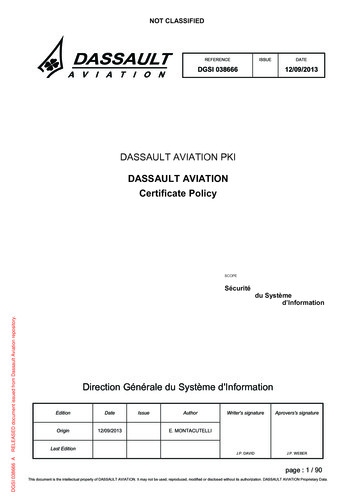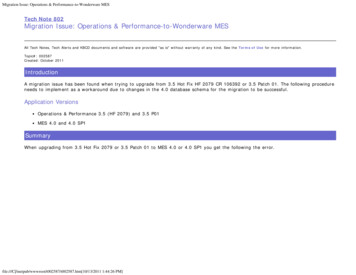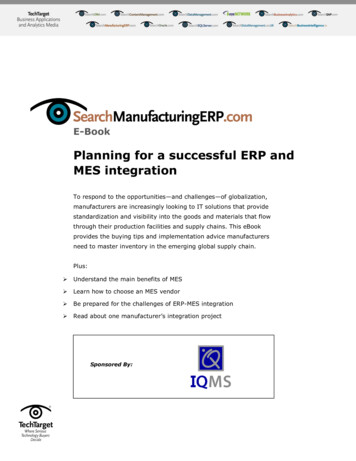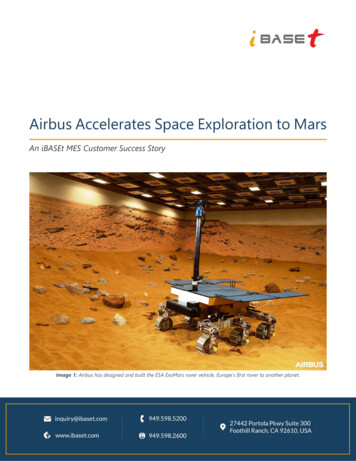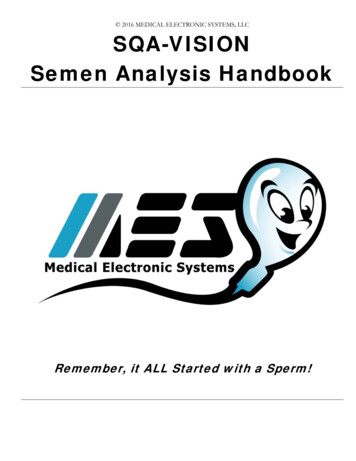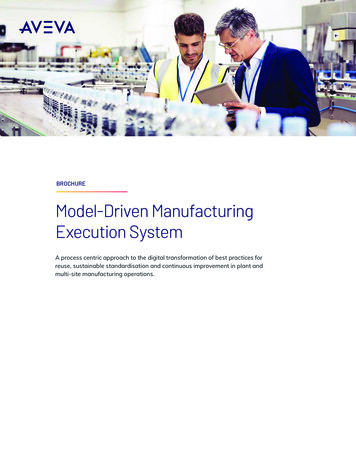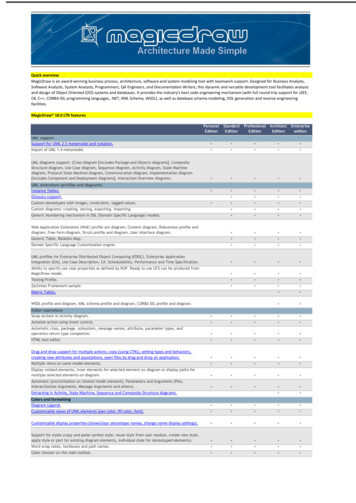
Transcription
Quick overviewMagicDraw is an award-winning business process, architecture, software and system modeling tool with teamwork support. Designed for Business Analysts,Software Analysts, System Analysts, Programmers, QA Engineers, and Documentation Writers, this dynamic and versatile development tool facilitates analysisand design of Object Oriented (OO) systems and databases. It provides the industry's best code engineering mechanism (with full round-trip support for J2EE,C#, C , CORBA IDL programming languages, .NET, XML Schema, WSDL), as well as database schema modeling, DDL generation and reverse engineeringfacilities.MagicDraw 18.0 LTR EditionArchitectEditionEnterpriseeditionUML supportSupport for UML 2.5 metamodel and notation. Import of UML 1.4 metamodel. UML diagrams support: (Class diagram [includes Package and Objects diagrams], CompositeStructure diagram, Use Case diagram, Sequence diagram, Activity diagram, State Machinediagram, Protocol State Machine diagram, Communication diagram, Implementation diagram[includes Component and Deployment diagrams], Interaction Overview diagram). Instance Tables.Glossary support. Custom stereotypes with images, constraints, tagged values. Custom diagrams: creating, storing, exporting, importing. Generic Numbering mechanism in DSL (Domain Specific Language) models. Web Application Extensions (WAE) profile ant diagram, Content diagram, Robustness profile anddiagram, Free form diagram, Struts profile and diagram, User interface diagram. Generic Table, Relation Map. Domain Specific Language Customization engine. UML profiles for Enterprise Distributed Object Computing (EDOC), Enterprise ApplicationIntegration (EAI), Use Case Description, C#, Schedulability, Performance and Time Specification. Ability to specify use case properties as defined by RUP. Ready to use UCS can be produced fromMagicDraw model. Testing Profile. Zachman Framework sample. Metric Tables. WSDL profile and diagram, XML schema profile and diagram, CORBA IDL profile and diagram. UML extensions (profiles and diagrams)Editor operationsSwap Actions in Activity diagram. Autosize action using smart control. Automatic class, package, subsystem, message names, attribute, parameter types, andoperation return type completion. HTML text editor. Drag and drop support for multiple actions: copy (using CTRL), setting types and behaviors,creating new attributes and associations, open files by drag and drop on application. Multiple views on same model elements. Display related elements, inner elements for selected element on diagram or display paths formultiple selected elements on diagram. Automatic syncronization on related model elements, Parameters and Arguments (Pins,InteractionUse Arguments, Message Arguments and others). Extracting in Activity, State Machine, Sequence and Composite Structure diagrams.Colors and formattingDiagram Legend.Customizable views of UML elements (pen color, fill color, font). Customizable display properties (show/clear stereotype names, change name display settings). Support for styles (copy and paste symbol style, reuse style from user module, create new style,apply style or part for existing diagram elements, individual style for stereotyped elements). Word wrap notes, textboxes and path names. Color chooser on the main toolbar.
rchitectEditionEnterpriseeditionBrowserModel structure management via tree-like interface. Quick operations menu (including edit specification, change name, print diagram, and others)for model elements. Filter out unessential elements. Favorites.Smart Packages and Queries Support. NavigationHyperlinks to web or other model elements on any model element, notes and textboxes. Webstyle navigation backward and forward through the diagrams. A list of recently closed diagrams. Go to related elements functionality while in the browser or a diagram. Model refactoring functions. Diagram type changing wizard. Automatic Instantiation Wizard.Use Case Scenario Editor. GoF, Java, JUnit design patterns. Customize and extend all patterns. New class diagram wizard. Transformation of UML models to specific XML Schema and DB models. Modeling facilitationsSupported file formatsSupport for XMI 2.1. Native files are stored in XMI (XML metadata interchange) format. Import for XMI version 1.0, 1.1, 1.2. Export of MagicDraw model to EMF UML2 2.x XMI. Import of EMF UML2 2.x XMI to MagicDraw. Sparx Systems Enterprise Architect Import plugin for importing EA exported XMI UML 2.1(XMI 2.1)to MagicDraw-supported file format (*.mdxml). Export/import the UML model into/from the MOF (CMOF, EMOF and Ecore) XMI format. Model DecompositionUse modules in projects. Lazy loading allows specifying what modules should not be loaded into memory by default whena project is started. Read-Write modules allow seamless module editing of the fragmented model. Project can declare shared packages that might be visible in other projects, which use theproject as a module. Save project part (module) to separate file. OCL supportOCL constraints on any model element. Automatic syntax validation and highlighting during edit. OCL support in Smart Packages queries and relation maps, matrix criteria. OCL support for custom Validation rules. Evaluation of invariant OCL 2.0 constraints. AnalysisDiagram wizards for model visualization. The Dependency Matrix with editing, export in to excel, .csv. Export to .csv is also available. Package dependency diagram generation. Find Usages/Find Dependencies, Usage in Diagrams. Visual model comparing. Customizable traceability between different levels of abstraction. UML model, system analysis and requirements metrics; metric suites, metric calculationaccording given parameters. Validation checks the model for correctness and completeness, displays errors in the model andsuggests solutions. The Active validation allows this functionality instantly. Multicoloredhighlighting of warnings and errors on diagrams and matrixes. Custom rules can be added usingOCL, JavaScript, Jython, Jruby, Groovy or BeanShell. GUIMultiple perspectives for various roles. GUI mode with bigger fonts for users needing visual aid. Predefined project templates with possibility to create own template. Customizable shortcuts for menu items and actions. Customizable Toolbars. Multiple look and feel selection. Specification window for model elements. Symbol Properties window for shapes. Diagrams Full Screen mode. Floating windows support.
rchitectEditionEnterpriseeditionImage exportExporting current diagram, selected shapes, selected diagrams or all diagrams as bitmap (JPEG,PNG) or vector (TIFF, EMF, WMF, EPS, SVG) image. Copying current diagram, selected shapes to clipboard as EMF, BMP, PNG or JPG images. Select image size and quality (resolution) by specifying DPI property. LayoutHorizontal and vertical spacing of selected symbols. Alignment and centering of symbols. Option for resizing selected symbols to identical dimensions. Centerline feature for lining up symbols in vertical or horizontal position dynamically for instantpositioning and alignment of the new element with other surrounding elements in Activity orBPMN diagram. Diagram layout engine with nine layout options. Hierarchical layout of class diagrams (layouts according to inheritance tree). ReportsReport Wizard with the customizable WYSIWYG (What You See Is What You Get) reports is builton top of the Velocity Engine (Open Source Templating engine). The type of template files the Report Wizard supports: normal text, RTF, Open XML (DOCX,XLSX, PPTX), HTML, OpenOffice (ODP, ODT, ODS), and XML template (DocBook or FO) files. The Report Wizard provides predefined templates (Use Case Specification, Structural,Behavioral, Implementation, Environment, Business Process Modeling Notation, Class, ModelExtension, Data Dictionary, IEEE 1233, and Web Publisher). Diagram images embedded in reports: SVG, EMF, WMF, JPG and PNG formats. Generate reports from console without running MagicDraw. Import Tool enables you to dynamically import RTF documents or parts of them into reports. Script Tools enables report templates to evaluate or run JavaScript, Ruby, or Groovy codes fromtemplates and external script files. Custom Tool enables report templates to use user Java libraries inside the template. Image Tool for image manipulation. Spreadsheet reports for generic tables without opening any wizards.Model Based reports can be tailored according to specific project.Web Portal template gives interactive web report. Collaboration and Teamwork ServerMultiple users on one project. One-action server projects migration to new version. LDAP, SSH integrations. Project branching support Project access permission management. Project versioning and rollback support. Gradual upgrade allows working with different client versions.Data synchronization between Teamwork Servers on different sites. Send messages to other Teamwork Server users. Offline work mode is supported for working on saved copy of project. MagicDraw Teamwork Server integration with IBM Rational ClearCase . MagicDraw Teamwork Server integration with Apache Subversion . Integration with LDAP servers. Secure socket layer (SSL) connections while working with Teamwork Server. Project Usage Map analysis of server projects relations. IDE IntegrationsIntegration with Eclipse Workbench. Automatic code and model synchronization in integrations with all supported IDEs. Integration window allows integrating MagicDraw with multiple IDEs on the first startup. Seamless integration with Eclipse 3.7 or later (JDT or Java IDE). Java Model and diagram search engineFind window as a separate browser tab. Quick Find in the browser. Refactor menu group with Convert To and Replace With menu items. Find/Replace. Search with wildcards (*, ?). Search for a matching model element or symbol by the specified type. Search according to different criteria – whole words/fragment, match or ignore case. Search according to given tag or constraint. Search in active diagram. Quick filter field for all Property panes. Save search as Query for Smart Package.
rchitectEditionEnterpriseeditionOpen APIAccess all UML metamodel classes. Add, remove, query diagram presentation elements. Change presentation elements' properties. Create a new diagram type extending existing UML diagrams. Insert actions into menus, toolbars, or context menus. Save/load project to/from a specified location. Add panels into model elements' specification dialogs. Get notification on selection changes in data browser or diagrams. Write your own Java or Jython plug-ins. Create new design patterns. Export diagram images using Open API. Create new transformations. Access and modify generic tables.Merge Plugin.Select elements via the element Selection dialog.Refactor model elements.Display Related Elements in a diagram.Copy elements and symbols.Listen for all changes in a diagram using a single adapter.Add custom environment options. Extend the Eclipse main menu with an additional command provided by a MagicDraw plugin.Create automatic test cases. Scripting engine supporting scripts in BeanShell, JRuby, Jython, Groovy and JavaScript to createcustom action for repetitive tasks.PrintingPrintable pages layout preview in the diagram. Print preview and test page printing. Page margins size and orientation (landscape/portrait) setup. Custom print zoom setup (10%-400% range). Fit to page option. Fit to X pages wide by Y pages tall option. Customizable page header and footer for printing. Stamp indicating user name, company, and other properties. GUI is available in these languages: English (US), German, Japanese, French, Russian and Thai. OtherCustomizable Welcome screen helps to manage projects, provides quick access to the productdescriptions, samples, the latest news and updates. Auto update of all patches and versions. Information about the latest MagicDraw events is accessible via the customizable RSS Reader. Resource Manager for downloading the newest resources: localizations, examples, profiles,plugins, templates and custom diagrams. Easy MagicDraw installation for Mac OS X (10.3 or above). Report issues directly to the Online Customer Support System without running the application ordirectly from it. Information about system, installed or needed licenses and the status is presented in theMagicDraw About screen with the ability to remove unused licenses. Information on functionalities that are available in higher editions. The list of the MagicDrawfeatures, plugins, integrations, or products that are available in higher editions only or notinstalled yet. Help systemLocally available application help system and manual files. Tool tips for important GUI components. Hints related to a user's actions provide information about available MagicDraw functions anddemonstrate how to perform some actions more effectively. Productivity tips displayed in a progress window. Tips of the day. Localizations
rchitectEditionEnterpriseeditionLicensingThe same-edition or product keys are bundled into a single file so that the same product can beunlocked regardless of the version. Allow/ deny/ reserve products to be used by specific users, hosts, groups. Flexera Software FLEXnet licensing system is used to manage No Magic products licenses. Edition change without reinstall through changing the license key. Floating license for using the same license on multiple machines. Floating License checkout. No longer a need for a constant connection to the Floating Server. Floating Server overload notification to system administrator. Mobile license for using the same license at work, with laptop, or at home. Select the desired edition (Enterprise/Professional/Standard/Demo for read-only purposes) whileconnecting to Floating License server. Easy monitoring and management of users and license status with web-based application. Floating and Mobile License Support for Plugins. Code engineering set creation for specified programming languages.Create static structure in the model by reversing source code.Code generation from model static structure. Association of external source code editor. Drag and drop source code files from your native file manager to a desired code engineering set. Code engineeringJava round-trip (reverse engineering code generation)Java source code reverse engineering.Java source code generation from static structure diagrams.Java source code reverse engineering to sequence diagram.Java Java Java 8.0 support.Java Support for all Java editions.Java Model syntax checker for checking errors in the model against Java language rules.Java System CLASSPATH variable parsing for class references while performing reverse engineering.Java Java bytecode files (.class, .jar, .zip) reverse engineering.Java Reverse from classpath. Create a reference to a class in the browser and reverse it fromclasspath to get all members and details.Java C round-tripC source code reverse engineering.C C source code generation from static structure diagrams.C Model syntax checker that checks for errors in the model against C language rules.C Support of all ANSI C 2003 preprocessor directives on reverse engineering.C Generation of ANSI C 2003 templates.C Code engineering support for Microsoft Visual Studio 2003 and 2005.C Generate separate .h and .cpp files.C .NET reverse engineering and code generationC# source code reverse engineering.C# C# source code generation from static structure diagrams.C# CIL (MSIL) reverse engineering.C# Executable files reverse engineering (requires a disassembler installed).C# CORBA IDL reverse engineering and code generationCORBA IDL 3.0 source code reverse engineering. CORBA IDL 3.0 source code generation from static structure diagrams. Model syntax checker checks for errors in the model before CORBA IDL code generation. WSDL reverse engineering and code generationWSDL 1.1 reverse engineering. WSDL 1.1 code generation. Model Driven Development (MDD) SupportIntegration with AndroMDA - the popular open source MDD tool. Integration with openArchitectureWare (oAW). Integration with E2E Bridge. Integration with Mia-Generation and Mia-Transformation. Integration with Netfective Blu Age. Integration with Interactive Objects' ArcStyler architectural platform. It works with the separateMagicDraw Edition based on the Professional Java.
MagicDraw ditionArchitectEditionEnterpriseeditionSysML pluginThe separate SysML plugin supports all SysML diagrams. SysML 1.4 Specification Support SysML 1.3 Specification Support SysML 1.2 Specification Support RSXConverter provides a seamless way to convert IBM Rational Software Architect (RSA) orIBM Rational Software Modeler (RSM) file format (*.emx, epx and efx) to MagicDraw-supportedfile format (*.mdxml). MagicDraw RConverterRConverter provides a seamless way to convert Rational Rose Model file format (*.mdl) toMagicDraw-supported file format (*.xmi). Cameo Simulation ToolkitCameo Simulation Toolkit is a MagicDraw plugin which provides a unique set of tools supportingthe standardized construction, verification and execution of computationally complete modelsbased on a foundational subset of UML .UPDM pluginThe UPDM plugin supports all the Unified Profile for DoDAF and MODAF (UPDM) products, sampleproject for UPDM, UPDM usability features, DoDAF & MODAF project templates and MagicDrawperspectives.Cameo Business Modeler pluginThe Cameo Business Modeler plugin supports all the BPMN 2.0 diagrams, provides businessprocess model validation and verification, export to XPDL 2.2, includes sample projects forplugin usability features, BPMN project templates, reports, and Business Modeler perspective.Cameo DataHub pluginThe plugin allows the user to import, export, synchronize, and make references between CameoRequirements , MagicDraw, SysML plugin, DoDAF plugin,Rational DOORS, Rational RequisitePro,and CSV files (other tools are to be supported soon).Cameo SOA pluginThe plugin leverages the UML along with the latest SOA modeling standard, SoaML, to provideboth architects and developers an integrated solution for creating optimal SOA architectures andimplementations.Cameo Data Modeler PluginCameo Data Modeler plugin for MagicDraw provides support for Entity-Relationship (ER), SQLdatabase and XML schema engineering. ER, SQL and XSD modeling and diagramming and a set ofmodel transformations is provided. Generation and reverse engineering of DDL scripts forpopular database flavors (Oracle, DB2, MySQL, PostgreSQL, Standard SQL, Microsoft SQL Server,PointBase, Sybase, Pervasive, Cloudscape, Microsoft Access) is suported as well as reverse fromJDBC connections. Generation and reverse engineering of XML schema files is supported.MagicRQ pluginPlugin allows the user to move requirements between MagicDraw, Rational's DOORS or IBMRational RequisitePro seamlessly. All of the requirements information is moved intoMagicDraw for maximum traceability and interaction.MagicDraw RSXConverterParaMagic pluginParaMagic plugin allows model designers to run simulations from the earliest stage of systemdesign, explore system performance, estimate cost, and allocate resources. (It requires SysMLplugin)Model Merge pluginPlugin enables copying changes between different project versions. Merge functionality inMagicDraw works both on file system files and projects stored in MagicDraw Teamwork server.Methodology Wizards pluginThe plugin automates modeling tasks and extends methodology support in MagicDraw.SPEM pluginSupport for Software Process Engineering Metamodel (SPEM) 2.0. SPEM is a standard adopted byOMG for software development process definition, specifically including those processes thatinvolve or mandate the use of UML. MagicDraw supports the UML profile for MARTE, which provides support for specification, design,and verification/validation stages. It adds capabilities to UML for model-driven development ofReal Time and Embedded Systems. CSV Import pluginThe plugin allows reading values in a comma separated values (CSV) file and create modelelements, diagrams and relationships from that data. MARTE profile
rchitectEditionEnterpriseedition TOGAF (Open Group Architecture Framework) is an open standard providing a comprehensiveapproach to the design, planning, implementation, and governance of enterprise informationarchitectures. Converter of MagicDraw 9.x files to 17.0 formatThis software is used to convert MagicDraw version 9.x or earlier files to 17.0 format. QVT pluginQVT (Query/View/Transformation) is a standard defined by the Object Management Group forspecifying model-to-model transformations.Now you can run model transformations directly inMagicDraw - the QVT plugin uses the Operational QVT implementation that is provided by theEclipse M2M project.TOGAF pluginZachman Framework pluginThe Zachman Framework is a formal and highly structured way of viewing and defining anenterprise from different perspectives. It is represented as a schema used for enterprisearchitecture modeling.Contact your No Magic Sales Executive, if you would like to learn more about these integrations or would like to see a demo.Corporate HeadquartersNo Magic, Inc.One Allen Center700 Central Expressway South, Suite 110Allen, TX 75013, USAMain: 1-214-291-9100Fax: 1-214-291-9099E-mail: sales@nomagic.com
Easy MagicDraw installation for Mac OS X (10.3 or above). Report issues directly to the Online Customer Support System without running the application or directly from it. Information about system, installed or needed licenses and the status is presented in the MagicDraw About screen with the ability to remove unused .