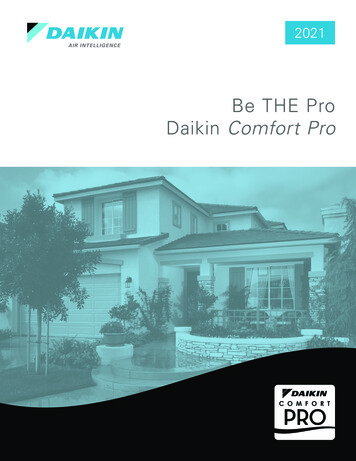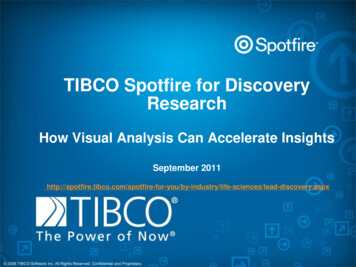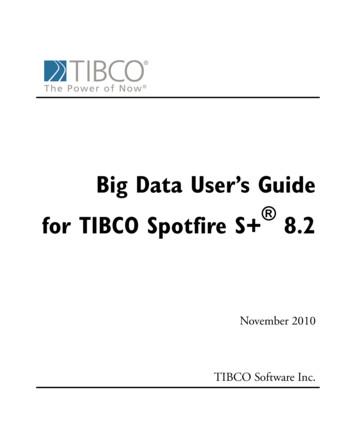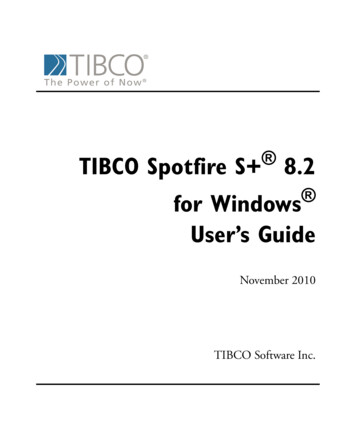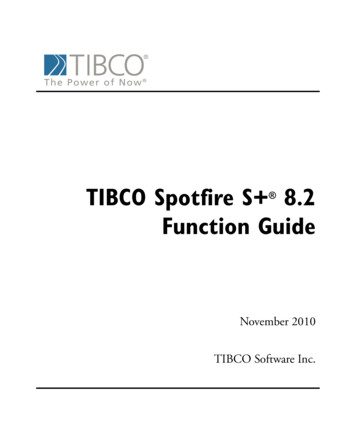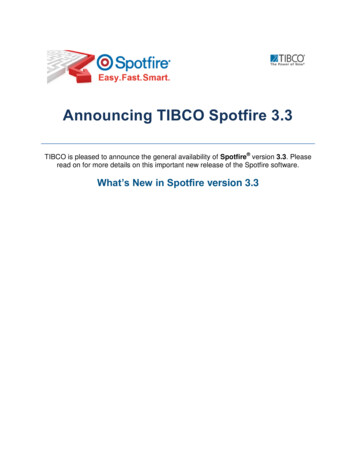Transcription
Version 5.0
July 2000The content of this publication may be changed without further notice.No part of this documentation may be reproduced or transmitted in anyform or by any means, electronic or mechanical, for any purpose,without prior written consent from Spotfire AB and Spotfire, Inc. 2000 Spotfire AB. All rights reserved.Spotfire Pro is protected by U.S. Patent No. 6,014,661. Other patent(s)pending.Spotfire and Spotfire Discovery Server are registered trademarks, andSpotfire.net, Spotfire Pro and Spotfire Structure Visualizer aretrademarks of Spotfire, Inc.All other brand or product names are trademarks or registeredtrademarks owned by their respective companies or organizations.
Other resourcesIf you have any questions about a Spotfire product, you may try thefollowing: Use the built-in help function. Consult the README files, which come with the product. Visit the Spotfire web site http://www.spotfire.com/eSupport, whereyou can send questions to our support department.Support from Spotfire AB and Spotfire, Inc.Spotfire offers a variety of support agreements. Contact Spotfire formore information about email and phone support, training, consultingagreements, and our Product Subscription Programs.Contacting Spotfire:Spotfire ABFörsta Långgatan 26SE-413 28 GöteborgSwedenSpotfire, Inc.60 Hampshire StreetCambridge, MA 02139USAPhone: 46 31 704.1500Fax: 46 31 704.1501Phone: 1 617 621.0340Fax: 1 617 621.0381WWW: http://www.spotfire.comEmail: support@spotfire.com
ContentsContentsi1Introduction52Spotfire.net Desktop Overview93456Access, Analyze, PublishThe Spotfire.net DesktopNew Features in Spotfire.net Desktop91012Installation and Setup15Hardware RequirementsSoftware RequirementsSpotfire.net API Documentation151617Principles of Visual Data Mining19Exploring Data SetsDisparate DataOutliers, Anomalies, Trends and ClustersDatabases and Data SetsDynamic QueriesQuery DevicesDetails-on-Demand19202022232527Getting Started29Exploring a Simple Data SetChecklist for Exploring New Data2935Working with Query Devices37Different Types of Query DevicesInitial Query DevicesChanging the Type of Query DevicesMoving Individual Query DevicesHiding a Query DeviceTransforming Axis ScalesQuick Access to Color and Size PropertiesMoving the Query Device Window3745464849505152SPOTFIRE.NET DESKTOP USER'S GUIDEI
CONTENTS78910Managing Visualizations53Overview of Visualizations2D Scatter Plots3D Scatter PlotsHistograms and Bar ChartsPie ChartsLine ChartsProfile ChartsLayout Using Trellis PlotsAnnotationsData and Background53556166697382869395Handling Multiple Visualizations101105106107109Marked, Active and Highlighted Records111Methods for Choosing a Sub SetActions Involving the Marked SetInformation about the Data Set111114116The Portal WindowWhat is the Portal Window?Spotfire.net ContentSpotfire.net Applications1112121121View TipBinningCalculating ColumnsCalculating Columns—An ExampleAdvanced CalculationsCalculation ErrorsII117118119Details for Different VisualizationsDifferent Binning Methods14117The Details-on-Demand WindowWhat is View Tip?Ranking VisualizationsUsing View Tip1399Arranging WindowsWorkbook ModeCustomizing VisualizationsCustomizing ToolbarsAdvanced OptionsSPOTFIRE.NET DESKTOP USER'S GUIDE131131131133135137141141144147
CONTENTS15Background Images and Maps149Image Files and Background MapsAdding a Background ImageAdding MapInfo Background FilesSpotfire.net Map Files16149151152155Printing157Print LayoutPrinting the Document17157158Importing Data159Selecting a Data SourceData ConditioningFavoritesConnecting to a data source using OLE DBDatabase Size LimitationsSampling a Database18Exporting Data177Details-on-Demand HTMLVisualizationSQL QueriesLegend ire.net File Types183SFS Files—Spotfire Interactive ReportsXSF FilesSFT FilesSFA Files183187187188Reference Guide to Regular Expressions189Introduction to Regular ExpressionsList of Regular Expression Symbols189191BGlossary193CQuick Reference199The MenusThe ToolbarMouse Shortcuts199206208DText File Formatting215EData Types219General specificationsTime219221ASPOTFIRE.NET DESKTOP USER'S GUIDEIII
CONTENTSDateDateTimeIntegerRealDoubleStringData Type ature on Exploratory Data Analysis231Index233Intentionally left blankIVSPOTFIRE.NET DESKTOP USER'S GUIDE
IntroductionThis chapter introduces the Spotfire.net documentation set, explaining how theinformation is structured and formatted. We recommend that you read this chapterbefore installing or using the Spotfire.net software.How to read the manualTo get the most out of this manual, you should start by reading theSpotfire.net Overview (chapter 2) to gain a basic understanding of howSpotfire.net works. Then proceed with the setup instructions.Intended audienceThe Spotfire.net Desktop User's Guide and Reference Manual isintended for end users of Spotfire.net Desktop. It explains the basicconcepts of visual data mining, and guides you through the features ofthe product in a step-by-step fashion.This manual assumes that you: are familiar with working in the Windows operating systems,including Windows 95, 98 and/or Windows NT, and know how to find and open filesThe Windows operating systems provide information about using onlineHelp, as well as finding and opening files.SPOTFIRE.NET DESKTOP USER'S GUIDE5
1 INTRODUCTIONHow this book is organizedChapter 2 explains what Spotfire.net is and what you can do with it. Italso describes the main components of the user interface.Chapter 3 lists the system requirements for running Spotfire.net. It alsodescribes how to install the software from a CD-ROM, and how todownload it from the InternetChapter 4 is an introduction to visual data mining, explaining the basicprinciples and how to take advantage of them.Chapter 5 teaches you how to get started with Spotfire.net after you havecompleted installation.Chapters 6 to 15 explain how to open and analyze data sets anddatabases making use of all features contained in Spotfire.net.Chapters 16 to 19 contain information on how to import and export datawith Spotfire.net, and how to print reports for sharing information.Appendix A serves as an introduction to using regular expressions.Appendix B contains a glossary explaining some of the terms andnotations used in this manual.Appendix C contains a guide to toolbar buttons and short cuts—handykeyboard commands that speed up your work.Appendices D and E deal with data types and text file formatting.Online HelpThe information included in this manual is also available in the onlinehelp system of the Spotfire.net Desktop application. Online help lets yousearch for appropriate pieces of information using index words, full-textsearch, and a table of contents. To access Online Help, select Help Topics from the Help menu.6SPOTFIRE.NET DESKTOP USER'S GUIDE
INTRODUCTION 1Documentation conventionsThe following conventions are used throughout this guide:ConventionIndicatesA reference to related topics in thisguide or other books that providemore information about the topic.Notes provide importantinformation or warnings related tothe concept discussed in the text.Useful tips are designated with thissymbol. These may be shortcuts orsmart methods that help you speedup your work.Ctrl RKey combinations for which theuser must press and hold down onekey and then press another.Laser.csvFile names and variableexpressions, such as parameters.Also used for general accentuation.File OpenNames of commands and menuitems.AcknowledgementsThe technology behind Spotfire.net was a result of six years of doctoralresearch conducted by Spotfire's founder, Dr. Christopher Ahlberg, at theUniversity of Maryland's Center for Human-Computer Interaction underthe supervision of Dr. Ben Shneiderman. Since 1991, research oninformation visualization has been done at the University of Maryland aswell as at Chalmers University of Technology in Göteborg, Sweden.This work eventually led to the development of the Spotfire.net products.SPOTFIRE.NET DESKTOP USER'S GUIDE7
1 INTRODUCTIONContact us!The authors of this manual would like to hear your comments andsuggestions on the quality and usefulness of this publication. We alsowelcome any comments regarding our documentation delivery format.Your input is important for future revisions.Please send your comments to support@spotfire.com8SPOTFIRE.NET DESKTOP USER'S GUIDE
Spotfire.net Desktop OverviewThis chapter explains what the Spotfire.net Desktop is and what you can do with it. Italso explains the main components of the user interface.Access, Analyze, PublishSpotfire.net is a solution for accessing, analyzing, and reporting on data.It delivers immediate value to researchers, scientists, process engineers,IT professionals and statisticians by facilitating rapid identification oftrends, anomalies, outliers and patterns. Spotfire.net Desktop is the coreapplication within Spotfire.net.Spotfire.net Desktop can access data residing in databases, in a local ornetworked file system, or on the desktop. It is database independent andextracts data (1,000,000 records or more) from commercial data sourcessuch as Oracle, SQL-Server, Informix, and Sybase.Spotfire.net Desktop uses the patented Spotfire Pro visualizationtechnology, allowing users to interactively query data and instantlyvisualize results as scatter plots, bar charts, profile charts and a numberof other modes.Spotfire.net Desktop stores data internally in a proprietary data format,allowing for rapid response times to user interaction. It has a series ofbuilt in heuristics and algorithms that helps you find interestingalternative views of data.Spotfire.net Desktop allows users to share their work. Analyses can beeasily presented as structured reports for printing or Internet publishing.SPOTFIRE.NET DESKTOP USER'S GUIDE9
2 SPOTFIRE.NET DESKTOP OVERVIEWThe Spotfire.net DesktopThe image below shows the main parts of the Spotfire.net user interface.The entire application window is referred to as the Spotfire.net Desktop.It is the core of the Spotfire.net solution, which encompasses a suite ofapplications for database access, statistical analysis, data preprocessingand domain-specific tasks.Visualization(Bar chart)QueryDevicewindowVisualization(Scatter plot)PortalwindowDetails-onDemandwindowThe Spotfire.net DesktopVisualizations 107: ManagingVisualizationsVisualizations are the key to analyzing data in Spotfire.net. A variety ofvisualization types can be used to provide the best view of the data: 2D scatter plots 3D scatter plots Histograms Bar chartsSPOTFIRE.NET DESKTOP USER'S GUIDE
SPOTFIRE.NET DESKTOP OVERVIEW 2 Line charts Profile charts Pie chartsDifferent types of visualizations can be shown simultaneously. They arelinked, and are updated dynamically when the query devices aremanipulated (see below).Visualizations can be made to reflect high-dimensional data by lettingvalues control visual attributes such as size, color, shape, rotation andtext labels.The Query Device window 6: Workingwith QueryDevicesQuery devices are used to filter your data. Query devices appear inseveral forms, and you can easily select a type of query device that bestsuits your needs (e.g. check boxes, sliders, etc).When you manipulate a query device by moving a slider or checking abox, all visualizations are immediately updated to reflect the newselection of data.The Details-on-Demand window 11: TheDetails-onDemandwindowThe Details-on-Demand window can be used to show the exact values ofa record or group of records. By clicking a marker in a visualization, ormarking several records by drawing a rectangle around them, you canstudy the numerical values in a tabular form.The Portal window 10: The PortalWindowThe Portal window is the gateway to a range of services such as onlinetechnical support, discussion groups, domain-specific scenarios, freedownload of plug-ins, etc.The Portal window is also where you will run your Spotfire.netapplications. These peripheral applications replace previous plug-ins.They include a range of features such as statistical analysis, datapreprocessing and genomics tools.SPOTFIRE.NET DESKTOP USER'S GUIDE11
2 SPOTFIRE.NET DESKTOP OVERVIEWNew Features in Spotfire.net Desktop 5Access 17: ImportingData New import dialog for simplified data access and data conditioning Faster text import Data reshape (aggregation and pivoting) during import Support for several new data formats Support for new XML based file format: XSF.Analyze 7: ManagingVisualizations Profile charts for representing records as lines, with column nameson the X-axis. Trellis layout for splitting visualizations into multiple plots White Details-on-Demand for better readability Record in Details-on-Demand can be clicked to activate thecorresponding record in visualizations Annotations for individual visualizations and columns Improved Columns tab in the Properties dialog Warning appears before changing the set of marked records Customizable marker shapes, allowing mapping of specific shapes toindividual values New Advanced Options tab in the Customize dialogPublish12 Text file export as CSV, TXT or SKV files New tabbed dialog replacing the Page Setup Wizard Improved quality of printouts New Export Visualization dialog for controlling various features ofbitmap exportSPOTFIRE.NET DESKTOP USER'S GUIDE
SPOTFIRE.NET DESKTOP OVERVIEW 2Other technical notes Colon is no longer one of the default column separators acceptedwhen loading text files or pasting text data. (However, by using theImport Data option, you may choose any character as a separator,see page 162) When exported, CSV files use Windows default list separator ascolumn separator (set in Regional Settings of Windows) OLE DB is not available in standard installation Treatment of quotation marks in string fields has changed (see page228).SPOTFIRE.NET DESKTOP USER'S GUIDE13
Installation a
download it from the Internet Chapter 4 is an introduction to visual data mining, explaining the basic principles and how to take advantage of them. Chapter 5 teaches you how to get started with Spotfire.net after you have completed installation. Chapters 6 to 15 explain how to open and analyze data sets and databases making use of all features contained in Spotfire.net. Chapters 16 to 19 .