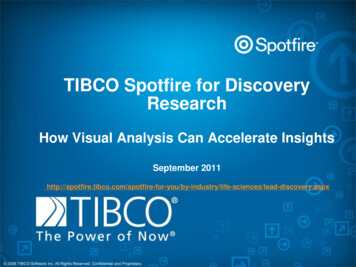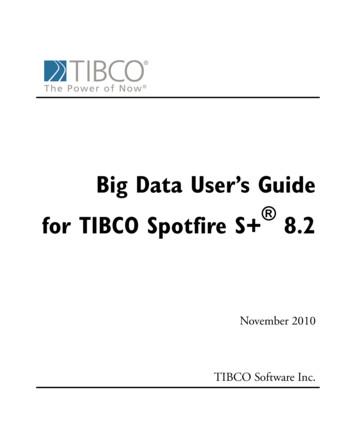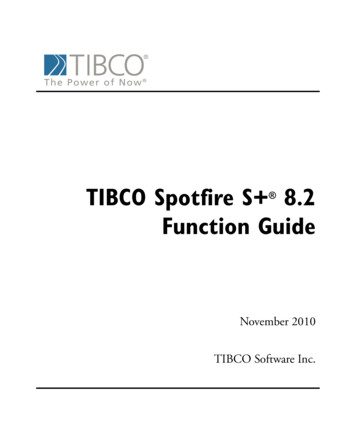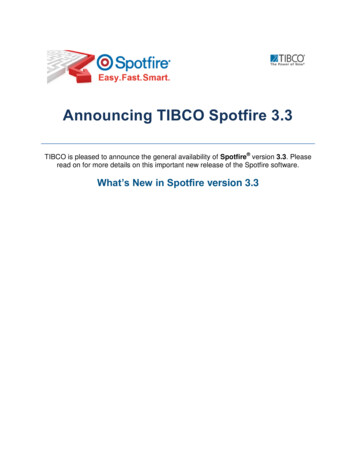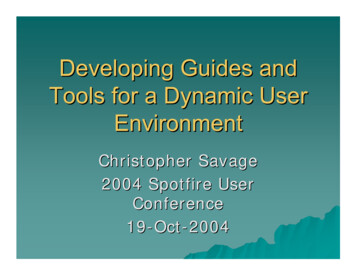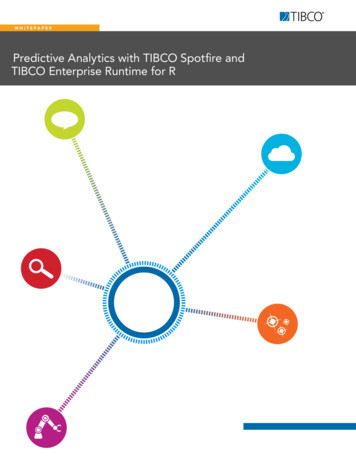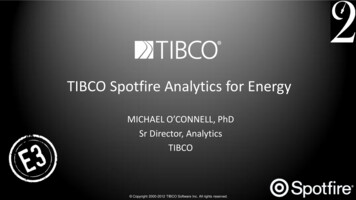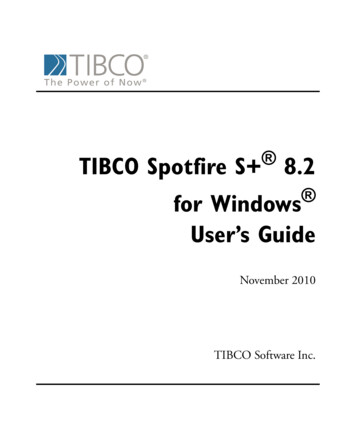
Transcription
TIBCO Spotfire S 8.2for Windows User’s GuideNovember 2010TIBCO Software Inc.
IMPORTANT INFORMATIONSOME TIBCO SOFTWARE EMBEDS OR BUNDLES OTHERTIBCO SOFTWARE. USE OF SUCH EMBEDDED ORBUNDLED TIBCO SOFTWARE IS SOLELY TO ENABLE THEFUNCTIONALITY (OR PROVIDE LIMITED ADD-ONFUNCTIONALITY) OF THE LICENSED TIBCO SOFTWARE.THE EMBEDDED OR BUNDLED SOFTWARE IS NOTLICENSED TO BE USED OR ACCESSED BY ANY OTHERTIBCO SOFTWARE OR FOR ANY OTHER PURPOSE.USE OF TIBCO SOFTWARE AND THIS DOCUMENT ISSUBJECT TO THE TERMS AND CONDITIONS OF A LICENSEAGREEMENT FOUND IN EITHER A SEPARATELYEXECUTED SOFTWARE LICENSE AGREEMENT, OR, IFTHERE IS NO SUCH SEPARATE AGREEMENT, THECLICKWRAP END USER LICENSE AGREEMENT WHICH ISDISPLAYED DURING DOWNLOAD OR INSTALLATION OFTHE SOFTWARE (AND WHICH IS DUPLICATED IN TIBCOSPOTFIRE S LICENSES). USE OF THIS DOCUMENT ISSUBJECT TO THOSE TERMS AND CONDITIONS, ANDYOUR USE HEREOF SHALL CONSTITUTE ACCEPTANCEOF AND AN AGREEMENT TO BE BOUND BY THE SAME.This document contains confidential information that is subject toU.S. and international copyright laws and treaties. No part of thisdocument may be reproduced in any form without the writtenauthorization of TIBCO Software Inc.TIBCO Software Inc., TIBCO, Spotfire, TIBCO Spotfire S ,Insightful, the Insightful logo, the tagline "the Knowledge to Act,"Insightful Miner, S , S-PLUS, TIBCO Spotfire Axum,S ArrayAnalyzer, S EnvironmentalStats, S FinMetrics, S NuOpt,S SeqTrial, S SpatialStats, S Wavelets, S-PLUS Graphlets,Graphlet, Spotfire S FlexBayes, Spotfire S Resample, TIBCOSpotfire Miner, TIBCO Spotfire S Server, TIBCO Spotfire StatisticsServices, and TIBCO Spotfire Clinical Graphics are either registeredtrademarks or trademarks of TIBCO Software Inc. and/orsubsidiaries of TIBCO Software Inc. in the United States and/orother countries. All other product and company names and marksmentioned in this document are the property of their respectiveowners and are mentioned for identification purposes only. Thisii
Important Informationsoftware may be available on multiple operating systems. However,not all operating system platforms for a specific software version arereleased at the same time. Please see the readme.txt file for theavailability of this software version on a specific operating systemplatform.THIS DOCUMENT IS PROVIDED “AS IS” WITHOUTWARRANTY OF ANY KIND, EITHER EXPRESS OR IMPLIED,INCLUDING, BUT NOT LIMITED TO, THE IMPLIEDWARRANTIES OF MERCHANTABILITY, FITNESS FOR APARTICULAR PURPOSE, OR NON-INFRINGEMENT. THISDOCUMENTCOULDINCLUDETECHNICALINACCURACIES OR TYPOGRAPHICAL ERRORS. CHANGESARE PERIODICALLY ADDED TO THE INFORMATIONHEREIN; THESE CHANGES WILL BE INCORPORATED INNEW EDITIONS OF THIS DOCUMENT. TIBCO SOFTWAREINC. MAY MAKE IMPROVEMENTS AND/OR CHANGES INTHE PRODUCT(S) AND/OR THE PROGRAM(S) DESCRIBEDIN THIS DOCUMENT AT ANY TIME.Copyright 1996-2010 TIBCO Software Inc. ALL RIGHTSRESERVED. THE CONTENTS OF THIS DOCUMENT MAY BEMODIFIEDAND/ORQUALIFIED,DIRECTLYORINDIRECTLY, BY OTHER DOCUMENTATION WHICHACCOMPANIES THIS SOFTWARE, INCLUDING BUT NOTLIMITED TO ANY RELEASE NOTES AND "READ ME" FILES.TIBCO Software Inc. Confidential InformationReferenceThe correct bibliographic reference for this document is as follows:TIBCO Spotfire S 8.2 for Windows User’s Guide TIBCO SoftwareInc.TechnicalSupportFor technical support, please visit http://spotfire.tibco.com/supportand register for a support account.iii
TIBCO SPOTFIRE S BOOKSNote about NamingThroughout the documentation, we have attempted to distinguish between the language(S-PLUS) and the product (Spotfire S ). “S-PLUS” refers to the engine, the language, and its constituents (that is objects, functions,expressions, and so forth). “Spotfire S ” refers to all and any parts of the product beyond the language, including theproduct user interfaces, libraries, and documentation, as well as general product andlanguage behavior.The TIBCO Spotfire S documentation includes books to addressyour focus and knowledge level. Review the following table to helpyou choose the Spotfire S book that meets your needs. These booksare available in PDF format in the following locations: In your Spotfire S installation directory (SHOME\help onWindows, SHOME/doc on UNIX/Linux). In the Spotfire S Workbench, from the Help Spotfire S Manuals menu item. In Microsoft Windows , in the Spotfire S GUI, from theHelp Online Manuals menu item.Spotfire S documentation.ivInformation you need if you.See the.Must install or configure your current installationof Spotfire S ; review system requirements.Installtion andAdministration GuideWant to review the third-party products includedin Spotfire S , along with their legal notices andlicenses.Licenses
TIBCO Spotfire S BooksSpotfire S documentation. (Continued)Information you need if you.See the.Are new to the S language and the Spotfire S GUI, and you want an introduction to importingdata, producing simple graphs, applying statisticalGetting StartedGuidemodels, and viewing data in Microsoft Excel .Are a new Spotfire S user and need how to useSpotfire S , primarily through the GUI.User’s GuideAre familiar with the S language and Spotfire S ,and you want to use the Spotfire S plug-in, orcustomization, of the Eclipse IntegratedDevelopment Environment (IDE).Spotfire S WorkbenchUser’s GuideHave used the S language and Spotfire S , andyou want to know how to write, debug, andprogram functions from the Commands window.Programmer’s GuideAre familiar with the S language and Spotfire S ,and you want to extend its functionality in yourown application or within Spotfire S .ApplicationDeveloper’s GuideAre familiar with the S language and Spotfire S ,and you are looking for information about creatingor editing graphics, either from a Commandswindow or the Windows GUI, or using SpotfireS supported graphics devices.Guide to GraphicsAre familiar with the S language and Spotfire S ,and you want to use the Big Data library to importand manipulate very large data sets.Big DataUser’s GuideWant to download or create Spotfire S packagesfor submission to the Comprehensive S-PLUSArchive Network (CSAN) site, and need to knowthe steps.Guide to Packagesv
Spotfire S documentation. (Continued)viInformation you need if you.See the.Are looking for categorized information aboutindividual S-PLUS functions.Function GuideIf you are familiar with the S language andSpotfire S , and you need a reference for therange of statistical modelling and analysistechniques in Spotfire S . Volume 1 includesinformation on specifying models in Spotfire S ,on probability, on estimation and inference, onregression and smoothing, and on analysis ofvariance.Guide to Statistics,Vol. 1If you are familiar with the S language andSpotfire S , and you need a reference for therange of statistical modelling and analysistechniques in Spotfire S . Volume 2 includesinformation on multivariate techniques, time seriesanalysis, survival analysis, resampling techniques,and mathematical computing in Spotfire S .Guide to Statistics,Vol. 2
CONTENTSChapter 1Introduction1Welcome to Spotfire S !2Help, Support, and Learning Resources5Typographic ConventionsChapter 2 Working With Data1213Introduction14Entering, Editing, and Saving Data16Viewing and Formatting Data24Manipulating Data37Libraries Included With Spotfire S 52Chapter 3Exploring Data53Introduction54Visualizing One-Dimensional Data55Visualizing Two-Dimensional Data60Visualizing Multidimensional Data87Chapter 4Creating Plots117Introduction119Plotting One-Dimensional Data122Plotting Two-Dimensional Data132Plotting Multidimensional Data144vii
ContentsTrellis GraphsChapter 5161Introduction162Supported File Types for Importing and Exporting163Importing From and Exporting to Data Files168Importing From and Exporting to ODBC Tables179Filter Expressions187Notes on Importing and Exporting Files of CertainTypes190Chapter 6viiiImporting and Exporting Data159Statistics195Introduction198Summary Statistics204Compare Samples213Power and Sample Size259Experimental Design264Regression270Analysis of Variance300Mixed Effects306Generalized Least Squares310Survival314Tree322Compare Models326Cluster Analysis329Multivariate340Quality Control Charts346Resample351Smoothing355Time Series359
ContentsRandom Numbers and Distributions366References376Chapter 7Working With Objects and Databases377Introduction378Understanding Object Types and Databases379Introducing the Object Explorer385Working With Objects396Organizing Your Work406Chapter 8Using the Commands Window413Introduction415Commands Window Basics416S-PLUS Language Basics424Importing and Editing Data438Extracting Subsets of Data442Graphics in Spotfire S 446Statistics451Defining Functions457Using Spotfire S in Batch Mode459Chapter 9 Using the Script and Report Windows461Introduction462The Script Window464Script Window Features472Time-Saving Tips for Using Scripts475The Report Window480Printing a Script or Report482ix
ContentsChapter 10 Using Spotfire S With OtherApplications483Using Spotfire S With Microsoft Excel484Using Spotfire S With SPSS503Using Spotfire S With MathSoft Mathcad509Using Spotfire S With Microsoft PowerPoint516Chapter 11521Introduction522Changing Defaults and Settings523Customizing Your Session at Startup and Closing550IndexxCustomizing Your Spotfire S Session553
INTRODUCTIONWelcome to Spotfire S !System RequirementsRunning Spotfire S 1223Help, Support, and Learning ResourcesOnline HelpOnline ManualsTip of the DaySpotfire S on the WebTraining CoursesBooks Using Spotfire S 55899910Typographic Conventions121
Chapter 1 IntroductionWELCOME TO SPOTFIRE S !Spotfire S is based on the latest version of the powerful, objectoriented S language originally developed at Lucent Technologies. S isa rich environment designed for interactive data discovery and is theonly language created specifically for data visualization andexploration, statistical modeling, and programming with data.Spotfire S continues to be the premier solution for your dataanalysis and technical graphing needs. The Microsoft Officecompatible user interface gives you point-and-click access to datamanipulation, graphing, and statistics. With Spotfire S , you canprogram interactively using the S-PLUS programming language.In a typical Spotfire S session, you can:SystemRequirements Import data from virtually any source. View and edit your data in a convenient Data window. Create plots with the click of a button. Control every detail of your graphics and produce stunning,professional-looking output for export to your reportdocument. Perform statistical analyses from convenient dialogs in themenu system. Run analysis functions one at a time at the command line orin batches using the Script window. Create your own functions. Completely customize your user interface.For a list of system requirements, see the file INSTALL.TXT in theinstallation directory.NoteSpotfire S does not support Win32s (that is, Windows 3.1x), nor does it support Windows NT3.51.2
Welcome to Spotfire S !RunningSpotfire S Super VGA, or most other Windows-compatible graphicscards and monitors with a resolution of 800x600 or better. Microsoft mouse or other Windows-compatible pointingdevice. Windows-compatible printer (optional). A connection to the Internet, including a Web browser.The following list describes the ways that you can launch Spotfire S in Windows: Start the Spotfire S for Windows Graphical User Interface(GUI) from the Start menu. Start the Spotfire S Workbench from the Start menu. Start the Windows Console from the Start menu. Start the Windows Console from a DOS command line forinteractive use. Run the Console version from a Windows batch file using"Sqpe infile outfile". Run the Spotfire S GUI version from a Windows batch fileusing "Spotfire S BATCH". Run the Spotfire S GUI version from Automation via theExcel add-in, SPSS add-in, or a custom Automation application such as from PharSight . Run the Spotfire S GUI version via DDE. Run the Console version via Connect/C or Connect/Java.You can run Spotfire S for 32-bit Windows on a 64-bit Windowscomputer.3
Chapter 1 IntroductionImportantSpotfire S for 64-bit Windows :4 Includes support for Spotfire S Batch, the Spotfire S Console and the Spotfire S Workbench. It does not include the Spotfire S GUI. Works only on computers running a 64-bit Windows operating systems. It does not workon computers running 32-bit Windows.
Help, Support, and Learning ResourcesHELP, SUPPORT, AND LEARNING RESOURCESThere are a variety of ways to accelerate your progress with SpotfireS . This section describes the learning and support resourcesavailable to Spotfire S users.Online HelpSpotfire S offers an online HTML Help system to make learningand using Spotfire S easier. Under the Help menu, you will findhelp on how to use the Spotfire S graphical user interface. Inaddition, an extensive Language Reference provides detailed help oneach function in the S-PLUS language. The Language Reference helpcan also be accessed through the Commands window by typinghelp() at the S-PLUS language prompt.Context-sensitive help is available by clicking the Help button indialogs or the context-sensitive Help button on toolbars, as well as bypressing the F1 key while Spotfire S is active.HTML HelpHTML Help in Spotfire S is based on Microsoft Internet Explorerand uses an HTML window to display the help files. To accessHTML Help, do one of the following: From the main menu, choose Help Available Help TIBCO Spotfire S Help for help on the GUI. From the main menu, choose Help Available Help Language Reference for help on the S-PLUS programminglanguage.5
Chapter 1 IntroductionAs shown in Figure 1.1, the HTML help window has three mainareas: the toolbar, the left pane, and the right pane.Figure 1.1: The Spotfire S help window.Using the toolbarTable 1.1 lists the four main buttons on the help window toolbar (insome cases, you may see more).Ta
DISPLAYED DURING DOWNLOAD OR INSTALLATION OF THE SOFTWARE (AND WHICH IS DUPLICATED IN TIBCO SPOTFIRE S LICENSES). USE OF THIS DOCUMENT IS SUBJECT TO THOSE TERMS AND CONDITIONS, AND YOUR USE HEREOF SHALL CONSTITUTE ACCEPTANCE OF AND AN AGREEMENT TO BE BOUND BY THE SAME. This document contains confidential