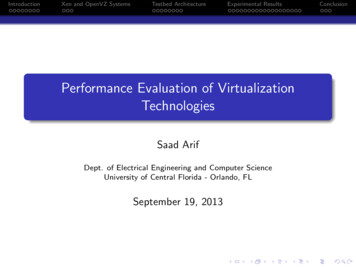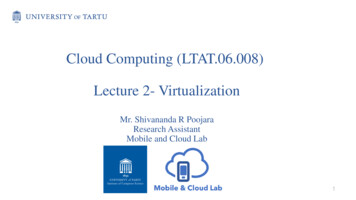Transcription
Virtualization Technologies for the BusinessSabina POPESCU1AbstractThere is a new trend of change in today's IT industry. It's called virtualization.In datacenter virtualization can occur on several levels, but the type of virtualizationhas created this trend change is the operating system offered or server virtualization.OS virtualization technologies come in two forms. First, there is a softwarecomponent that is used to simulate a natural machine that has total control of anoperating system operating on the host equipment. The second is a hypervisor, asoftware engine which has total control of machine by eliminating a second operatingsystem.Keywords: virtualization technology, virtualization solutions, benefits ofvirtualization.JEL classification: M151. Business CaseOS virtualization is a software component that provides the ability toprovide physical resources to make them available to more virtual machines at thesame time [1].Regardless of the version used in server virtualization it is ability to runone or more virtual machines that have physical control over a host that allows allkinds of possibilities in the datacenter. With this technology, it is now much easierto create tests, training, or even develops a production environment which thenturns them into malleable entities that meet business needs when they arise. Forlearning, development and testing of such environments, these technologies areparticularly useful because it can easily be re-set the initial conditions when asession is completed. It is also easier to create both a secure environment of thedesktop and run fewer physical boxes. In addition, virtualization solves most, or allof the problems organizations have with management applications. Virtualizationopens vast opportunities in the business continuity.Analysts can say what they want, but the provision of informationtechnology (IT) is important. As Gartner company’s analysts said, more than 70%of IT budgets are spent on infrastructure and in many cases, the figures look even1Sabina POPESCU, Bucharest Academy of Economic Studies, Romania, Phone/fax: 4 0213191904E-mail: sabinapopescu2006@yahoo.com726 Volume 12, Issue 4, October 2011Review of International Comparative Management
worse. In this case, virtualization can be helpful. Move towards virtualization ofdata centers, regardless of their size, is more than introducing a virtualizationengine and conversion of physical servers; requires reducing carbon footprint oftheir data centers [2]. Data centers are turning to virtualization technologiesbecause the servers generally have a utilization rate between 10-15 % or less theyneeds power, space and cooling as any other machine and to reduce the number ofhard copy [3]. Virtualization hardware provides a high utilization rate then 80% oreven more for the same degree of workload by using less hardware and thereforethe carbon footprint.2. Server VirtualizationToday, virtualization technology has evolved and now can be applied todifferent levels in the data center. In a dynamic data center-one to take fulladvantage of virtualization valuable proposals there will be the following layers ofvirtualization: Server Virtualization is focused on a model of physical partitioning of asystem operating in a virtual model and virtual machine. Server virtualization involves two aspects:o Software Virtualization running on a virtual operating system virtualization software platform that runs on an existing operating system.o Hardware Virtualization running on a virtual operating system software platform that runs directly on hardware without an existing operating system.The engine used to run hardware virtualization is typically referred as hypervisor.The purpose of this engine presence is to provide hardware resources for virtualoperating systems. Storage Virtualization is used to combine physical storage from multiple devices, so that they appear as one single place of storage. Such storage cantake many forms: direct attached storage (DAS), network storage (NAS) or storagearea networks (SAN), and it can be linked to by several protocols: Fiber Channel,Internet SCSI (iSCSI), fiber channel over Ethernet, or Network File System (NFS).Storage virtualization is not a necessity for server virtualization, one of the keystrengths offered by storage virtualization is capacity to rely on assigning a logicalunit (LUN) storage of a certain size, and the provision is just as required. If is created a logical unit of storage of 50 gigabytes (GB) and are used only 10GB, only10GB of actual storage are provided. Network Virtualization allows control over available bandwidth by dividing it into independent channels that can be allocated to specific resources. Forexample, the simplest form of network virtualization is a virtual local area network(VLAN), which creates a logical separation of physical network. For example, theuse of virtual network layer would leave a perimeter network placed on the samehost for other workloads into virtual production conditions without affecting any ofthe other networks or allow access to each virtual machine.(4)Review of International Comparative ManagementVolume 12, Issue 4, October 2011 727
Management Virtualization is focused on technology that manages theentire datacenter, both physical and virtual, to present a unified infrastructure forservice delivery. Management Virtualization is not necessarily performed by a single interface. For example, into large data centers, it may be necessary to executedifferent services dividing into levels and operations separated from each other.Smaller data centers, may not have staff to share responsibilities, but it should atleast ensure that the managers wearing different "hats" when working with different levels of architecture. In fact, two key layers must be separated at any time:o Resource Pools (RP) which includes the collection of hardware resources - host servers, racks, cabinets, storage, and network hardware that allowdata center infrastructure.o Offer Virtual Services or workloads which containing virtual machines (servers and/or desktop) that are client-oriented and provide services to endusers. Desktop Virtualization. Allow virtual machines to be based provisioning desktop systems. Desktop Virtualization has many advantages including theability to centralize desktops spread, reducing administrative costs allocated, sincecentralized desktop users accesses them through a variety of small devices or thatare not necessary to be managed.3. Models of Server VirtualizationThere are two models of virtualization for server virtualization. First, virtualizationsoftware is often used to start projects virtualization technologies because it relieson simple and often free technology, but is less efficient because they require ahost operating system support (OS). This underlying host operating system alsorequires resources and, therefore, will have an impact on the functioning of virtualmachines running on top of it. For this reason, organizations will not use this modelunless it is for testing or development.It is good that software to be used in production only if the services can beoffered offline for long periods of time through virtual machines, without affectingservice quality and customer satisfaction. Few organizations have this level offlexibility of their network services. In addition, running a virtualization product onthe existing operating system makes all virtual machines subject to the update ofthe host operating system. If necessary reset, all virtual machines will also berestarted. It is not the best scenario.Therefore, the second model should be used when is moving towards theproduction of hardware virtualization layer. In this case, the hypervisor code willbe integrated directly into the hardware and simply provides host server hardwarefor virtual machines running on it and consumes very little of physical resources ofthe host, leaving as many as possible virtual machines running on it. In addition,because the host does not actually include an operating system normally does notrequire patches, or at least does not require patching and updates at the same rate asoperating systems running in virtual machines. This minimizes the impact that hashypervisor on the computers that host. For this reason, hardware virtualization, isthe most recommended to use for serious virtualization serves.728 Volume 12, Issue 4, October 2011Review of International Comparative Management
There hypervisors that does not need an operating system and simply canrun from firmware or a universal serial key (USB). VMware is not only a supplierwho provides a hypervisor integrated in server hardware host. This level ofintegration offers the opportunity to create a new model host server without diskusing only RAM, CPU and network resources to host virtual machines.Server virtualization is still popular in most different virtualizationtechnologies, and for good reason. Think of the tens of thousands of serversoperating at 10% capacity, and that would be good because many of them are usedto 5% of capacity. All over the world, each of these servers is designed to fullpower, requiring all of the cooling needs and the entire space of a data center.When they are properly configured to run as virtualized servers, the same physicalserver can run more than ten virtual machines, servers and desktops. Each virtualmachine can provide the same services as a physical machine, but does not need itsown power, does not generate its own heat and does not need its own physicalspace.In fact, each virtual machine is nothing but a series of files that are storedsomewhere on a disk. When a physical instance of a server is converted to a virtualinstance - is converted P2V (physical to virtual) - physical machine is transformedinto a series of files in a folder. Once in this state, may be moved from one serverto another, can be closed, restart, and stand in hibernate and all that was possiblebefore, without being significantly affected performance.4. Desktop VirtualizationThe same technology that enables server virtualization can also virtualizesdesktops. Desktop virtualization centralizes spread of desktop so as to obtain totalcontrol over them, leaving users to rely on a variety of terminals - thin computingdevices, unmanaged PCs, public PCs or private PCs. Users can access thecompany's desktop infrastructure through Remote Desktop Connection (RDC).There is an important difference between desktop virtualization and presentationvirtualization, known as server-based computing, namely that in the presentationvirtualization, users need to share their desktop with other users connect to theserver. In the desktop virtualization, each user accesses their desktop, limiting thepotential impact of applications they need with other sessions on other desktops.By include the virtual desktops applications is obtained a guarantee that ifsomething unwanted happens in a virtual desktop this will not affect other desktopsrunning on the same server.Think of what can be done with virtual desktops by placing them in virtualinstances on a server or remote access in a closed and virtual environment asvirtual desktop it provides online. Administrators can use them to test patches andservice packs implementation, can be support in multi – system environments, canprovide training for end users and technicians alike, or simply provide controlledenvironments. When testing or training was completed, the virtual machine justresets back to its original state. Desktop virtualization can lead to a pretty goodReview of International Comparative ManagementVolume 12, Issue 4, October 2011 729
time saving compared to the cost of managing distributed systems across theinfrastructure. If already exist desktops, they can be converted to unmanageddevices, because all that is necessary to physical workstations are three things: An operating system, which can be anything from Windows XP toVista or above. The operating system must be debugged and updated, what shouldbe done anyway. Adequate protection against viruses, another element that must bemanaged if there are still physical desktops. Be a Remote Desktop Connection clientThat is all. No additional software or other items needed in the system. Themanagement of these terminals is more efficient than the implementation andmaintenance of hundreds of applications running on them.If a company can afford, it would be better that all desktops to betransformed into virtual desktops. Virtual desktops updating themselves, they don’thave exactly internal software and are much more manageable than physicaldesktops. Each desktop system removed will reduce the power consumption of 650kilowatt hours per year.There are other reasons for the transition to virtual desktops. Here aresome: It can be create a company's standard block for remote access to unmanaged PCs. With the centralization of desktops by server virtualization it is possible to set PCs company image while users are allowed to run on physical desktop.This provides a standard, centralized configuration and happy users, because theycan do whatever they want on unmanaged PC. Can be created PC images on the limited time. If the organization customary to hire staff seasonal or temporary, temporary PC images can be generatedthat will disappear once it no longer need them. Temporary employees can workeven on their home PCs, because they have everything they need by accessing organization image as a RDC client, which is part of every Windows installed by default. The information can be secure by keeping desktops in the data center.Because it can provide control of PCs through remote access, any data generatedby computer image are stored in the data center. This provides complete controlover the organization's intellectual property. Can be encapsulated complex, precision applications by isolating themfrom each other. For example, employees should use several different security levels for access to information organization. Desktop virtualization can provide a new way to migrate to new operating systems. Most do not move to newer operating systems like Vista because itneeds to update the terminal, but when a new operating system is running in thevirtual environment, no changes are needed because a RDC client only needs toupdate desktop. This simplifies the transition to virtual desktops.730 Volume 12, Issue 4, October 2011Review of International Comparative Management
Desktop virtualization is also a valuable model for testing and development, because, like any machine server virtualization, the record supports "undo"and can be easily generated when needed.For move to a centralized desktop environment, all you need do is generatea virtual image core and then replicated in all other images from this raw andstandard configuration. From now on, users can rely on any terminal to access theirvirtual PC image, even through firewalls.5. Applications VirtualizationLast key virtualization layer that resembles the most with servervirtualization is virtualization software. Virtualization software creates separationwithin the operating system software with a special layer of virtualization. In thisregard, virtualization applications like most with server virtualization software,because is required an operating system to work. The advantage it offersapplication virtualization is that fully protects the operating system of any changesthat can make applications during installation. That's because when it prepared anapplication virtualization for applications virtualization is not used in theinstallation process which companies are traditionally, but only operational statusof this application or anything necessary to make a functional application onoperating system. Therefore, applications of application virtualization can simplybe copied X times on a terminal because, it is not necessary to install. They providea powerful model for distributed application management. Applicationsvirtualization also provides support for building application.There are many suppliers of application virtualization solutions:Streaming application virtualization technologies: Microsoft Application Virtualization (called SoftGrid) enables deliveryof applications that are never installed and are provided dynamically on demand.Microsoft Application Virtualization can be implemented on desktops, laptops, orterminal server. Microsoft Application Virtualization is a core component of theDesktop Optimization Pack for Software Assurance. For more information, zation/. Citrix XenApp (formerly Citrix Presentation Server) is a Windows application delivery and virtualization presentation. For more information, see:www.citrix.com/english/ps2/products/product. Symantec Software Virtualization Solution Pro (SVS) is an applicationvirtualization platform that works through local filter system. Pro Edition includesa streaming component (formerly called Appstream) and probably provides themost advanced streaming platform on the market. For more information, tion applications that did not need additional software: VMware ThinApp (formerly Thinstall) encapsulates the applicationsfrom the operating system and between them, eliminating the costly testing andconflicts from applications to malfunction. It’s just accessed a file like. msi or. exeto implement a virtual system environment, including registry, DLLs, various liReview of International Comparative ManagementVolume 12, Issue 4, October 2011 731
braries, without any further installation of additional programs or applications underlying the operating system. For more information, see: www.vmware.com/products/thinapp/?hl en&rlz &q thinapp&meta. InstallFree Bridge provides an independent platform that creates a"bridge" between the transparent virtual applications and operating system, protectsthe operating system of any changes to applications. For more information, see:www.installfree.com/pageload.aspx?page products bridge.html.As seen, only two suppliers, InstallFree and VMware offers solutions thatdo not require the previous existence of additional software on the target desktop.That issue actually released any constraints of applications and makes them fullyportable. If solutions are chosen without or not additional software or virtualizationapplications depends on the needs of each. In most cases, implementation ofadditional software is not a problem and provides a better measure of control overthe virtual applications to solutions without additional software.There are several advantages of virtualization applications. Traditionalsoftware installations penetrate operating system and alter its configuration.Finally, managed or unmanaged systems become fully transformed andunrecognizable.For this reason, many companies continually recreate over time desktops andreset them, bringing them to the known configuration. Application Virtualizationprotects the operating system by any changes and ensures completely safeenvironments. And most importantly, any application that has been virtualized can runon any version of Windows. That's because virtualization software layer manages allinteractions between an application and the virtual Windows. Once an application hasbeen virtualized, there no needs to be repackaged every time when operating system ischange. At least for this reason, application virtualization is one of the most powerfulIT technologies that adopted it.As can be seen, virtualization has a significant impact on servers, desktopsand applications. For servers, virtualization enables hardware consolidation,increased environmental impact on servers and provides the best model forbusiness continuity. For desktops, virtualization enables the centralization, dataprotection and provides a secure desktop environment. Finally, virtualizationprovides the only model that companies should use it for system management ofdistributed applications. The challenge for companies is to know how to bringtogether the three layers of virtualization in a consistent implementation in order toget as much of each technology.6. On Demand ComputingCompanies cover the deficit of resources in terms of computing power,storage, access to the Internet through access to IT services. Virtualization enablesthis through access to:Infrastructure as a Service – IaaS. It offered a consumer IT resourcessuch as processing, storage and networking in order to run different operatingsystems and applications. Examples include IBM Bluehouse infrastructure732 Volume 12, Issue 4, October 2011Review of International Comparative Management
services, VMware, Amazon EC2, Microsoft Azure Platform, Sun ParaScale, cloudstorage, and more. Infrastructure services adequately addressed the problem of datacenter equipment by providing, when necessary IT resources. In addition, becausevirtualization techniques are commonly used (IaaS) can be achieved cost savingsthrough more efficient use of resources andSoftware as a Service – SaaS. The user is able to use software from thesupplier. This application runs under a cloud computing platform, network andgenerally is available through a network interface such as a Web browser.7. Virtualization SolutionsVirtualization vendors operating systems abound, but three major suppliershave taken over the market:1. Citrix offers several different virtualization technologies and aims toextend its offer for the entire scope of virtualization. XenServer comes in four variants. Express Edition is a free version of the product. Standard Edition is the basicversion, which offers at least two virtual services at once. Enterprise also comeswith the ability to store the hardware and run unlimited virtual services. PlatinumEdition provides dynamic provisioning of both virtual hosts and the services. Citrixoffers version (OEM)'s a hypervisor that comes built-in server hardware. Citrixoffers also XenDesktop desktop virtualization and XenApps for application virtualization.2. Microsoft offers a range of virtualization technologies across the scopeof virtualization, with additional products (www.microsoft.com / virtualization).Microsoft now offers Virtual Server 2005 R2 SP1 and Virtual PC 2007, which arefree, but both are products of virtualization software. Enterprise-class hypervisor ispart of Windows Server 2008 and will run only on x64 hardware. Microsoft alsooffers Microsoft Application Virtualization Application virtualization, TerminalServices presentation virtualization, and made some purchases to cover and desktop virtualization.3. VMware offers the best designed products with full range of tools forserver virtualization and desktop. Offers VMware Server, which is another freevirtualization software product, VMware Workstation, and Virtual Infrastructure,which is a complete platform based on the ESX Server hypervisor. VMware wasthe first vendor who offers a burned in hypervisor ESXi server hardware and madeavailable in addition to a host server. VMware also offers Virtual Desktop Infrastructure (VDI) for desktop virtualization and application virtualization Thin App.Running any of these suppliers enables virtualization products to anyenvironment, whether it learning, testing, development or production. And what iseven better is that each of these providers offer free versions of their instrumentsand allow virtualization projects without high costs.Oracle (Oracle VM), Novell (Xen), Red Hat (Xen), IBM, Sun (xVM),Virtual Iron and others offers its own hypervisor, which can be confusing if you tryto imagine what tool to use. Stay to these three suppliers where possible. It may notbe possible because some providers will not support applications running onReview of International Comparative ManagementVolume 12, Issue 4, October 2011 733
hypervisor competitors. For example, Oracle will only support applications that areexecuted on the Oracle VM. Microsoft has a policy of support of "best effort" fortheir products running any version of a hypervisor, whether or not theirs.ConclusionsIT managers were forced to face issues such as time limits and limitedbudgets, while the demand of electricity, cooling and maintenance of equipment isincreasing. At the same time a greater number of servers mean more time, more moneyand people.Today, data center configuration at the company level is suboptimal. The needto isolate applications from each other and resolve peak loads forced the data centers tobe over - accessed. This has led to increased IT spending for the purchase of hardware,software licenses and server management. It is normal for a company to seek a solutionto consolidate these servers, improve utilization and at the same time to isolate theexecution of applications and environments to address workload peaks.Virtualization technology addresses these issues. Whether its servervirtualization and resource supply on demand, virtualization seems to be natural.Virtualization solutions can help companies to: Server consolidation and better use Providing resources on demand by scaling the number of virtual machines/ applications. Reducing the number of servers needed for data retrieval by clustering,typically from 2 * N servers to N 1 servers. Smooth migration jobs / processes to servers with almost zero downtimeallow smaller companies to share between production servers and development environments without compromising the security settings of production. Continuity of historical applications to assist older operating systems,while new applications running on newer operating systems on one physical servershare. Facilitate the use of computing resources using grid computing.Hosted virtual machine architecture seems to be better designed than othersolutions. Implementation in data centers to VMware Server product, Virtuozzo andVirtual Server can greatly reduce total cost of owner. Open Source products like Xenand Denali are a challenge for hosting model, if we consider that these solutions aremore scalable and very low virtualization overheads. Changes hardware / processormade by Intel Vanderpool and AMD Pacifica can change the situation, making themeven more suitable for rapid adaptation of virtualization technologies.Under these conditions virtualization benefits are: Development of Intelligent IT More efficient use of electricity Reducing energy consumption Reducing the need to purchase hardwareand upgardurilor Storage safer, faster, and the possibility of restoration Reduce IT overheads734 Volume 12, Issue 4, October 2011Review of International Comparative Management
Simplify IT Management Using Thin clients Remote access to a server Provisioning.At the same time there are also disadvantages of virtualization: Need powerful machines for virtualization Virtualization can be a problem for a company's core activities Applications of virtualization are not always possible.Virtualization can certainly contribute to economic benefits in terms ofhardware and reducing personnel costs, but in some cases may increase the cost ofsoftware license and server applications to model the cost of virtualization software.A prudent approach would be to assess the total cost and benefit of taking into accountall three aspects (cost of hardware, software and personnel) before decidingvirtualization.References1. Amit Singh, An Intoduction to Virtualization, ation/2. G.J. Popek and R.P. Goldberg, „Formal requirements for virtualizable thirdgeenration architectures”, Comm. ACM vol. 17, no 7, pp. 412-421, 19743. Paul Barham, Boris Dragovic, Keir Fraser, Steven Hand, Tim Harris, Alex Ho,Rolf Neugehauer, Ian Pratt, Andrew Warfield, „Xen and art of virtualization”,Proceedings of nineteenth ACM symposium on Operating systems principles,October 19-22, 2003, Bolton Landing NY, USA4. Edouard Bugnion, Scott Devine, Kinshuk Govil, and Mendel Rosenblum, „Disco:Running Commodity Operating Systems on Scalable Multiprocessors.” ACMTransaction on Computer Systems (TOCS), Vol. 15, No. 4 (Nov 1997).5. Rich Uhlig, Gil Neiger, Dion Rodgers, Amy I.Santoni, Fernanado C.M. Martins,Andrew V Anderson, Steven M. Bennett, Alain Kagi, Felix H. Lung, Larry Smith.„Intel Virtulization Technology”, Computer, vol. 38, no. 5. pp. 48-56, May 2005.6. Vitrual Iron. http://www.virtualiron.com7. Mendel Rosenblum, Tal Garfinkel. „Virtual Machine Monitors: Current Technology and Future Trends”, Computer, vol. 38, no. 5, pp. 39-47, May 2005.8. User-mode Linux. http://user-mode-linux.sourceforge.net/ .9. Virtuozzo: „A Complete Server Virtualization and Automation Solution (Product White Paper &data Sheet)”. http://www.sw-soft.com/ .10. Carl A Waldspruger, „Memory resource management in VMware ESX server”,ACM SIGOPS Operating Systems Review, v. 36, n. SI, Winter 200211. 2005tech.mspx12. „The Plex86 Project”, 2003. http://plex86.sourceforge.net/13. Paul Massiglia, Frank Bunn, „Introduction to Virtualizaion”, Virtual StorageRedefined: Tecnologies and Applications for Storage Virtualization, Ch. 114. White Paper on „Server Consolidation and Virtualization”, Corosoft IncReview of International Comparative ManagementVolume 12, Issue 4, October 2011 735
company's desktop infrastructure through Remote Desktop Connection (RDC). There is an important difference between desktop virtualization and presentation virtualization, known as server-based computing, namely that in the presentation virtualization, users need to share their desktop with other users connect to the server.