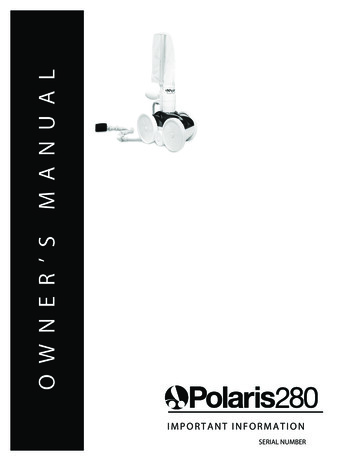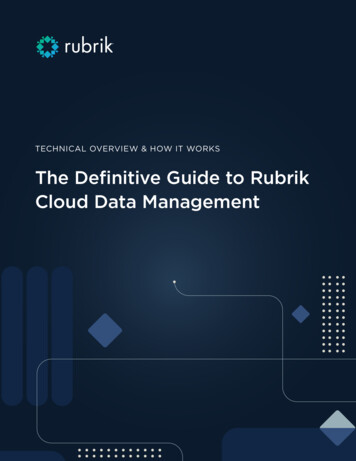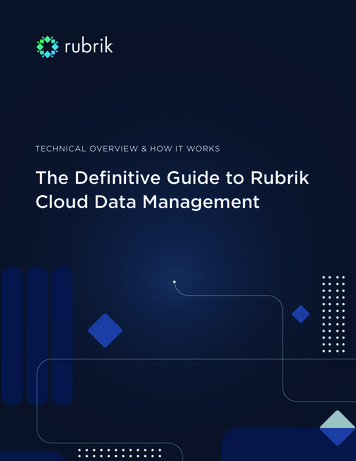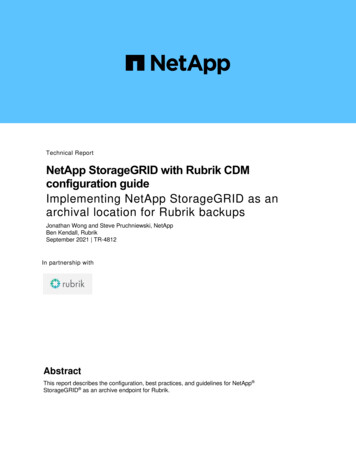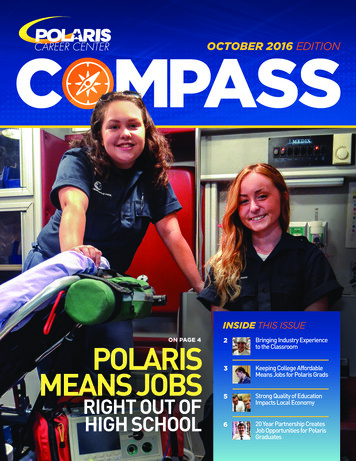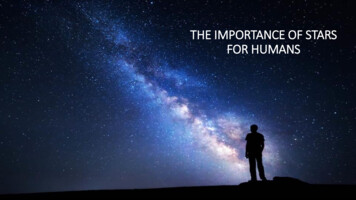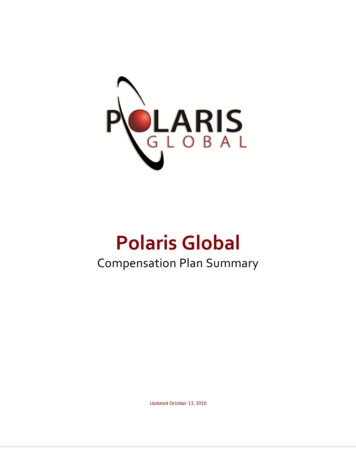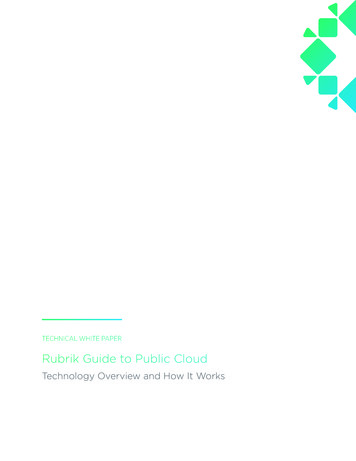Transcription
TECHNICAL WHITE PAPERAn Introduction to Rubrik Polaris SonarDrew RussellSeptember 2020RWP-0568
TABLE OF CONTENTS3WHAT IS POLARIS SONAR?3SONAR LIFECYCLE4GETTING STARTED7POLICIES7891619U.S. social security number (SSN)20 U.S/UK Passport number20 Credit Card Number21US DEA Number21Email Address22 Phone Number (US)Predefined Policies23 IP Address (IPv4)ANALYZERS23 UK National Health Service number8Predefined25 UK Unique Taxpayer Reference number8Custom25 U.S Employer Identification Number26 US healthcare NPIOBJECT CLASSIFICATION HITS9Dashboard12Individual Objects26 Vehicle identification number27 UK drivers license28 UK national insurance numberUSER ROLES AND PERMISSIONS28 American bankers CUSIP16Permissions29 ABA routing number16Compliance Auditor30 U.S. bank account number16Compliance Officer30 U.S. individual taxpayer identificationnumber (ITIN)17ON DEMAND ION HISTORY19APPENDIX (ANALYZERS)31California driver license number
WHAT IS POLARIS SONAR?As businesses adopt cloud, they grapple with massive data fragmentation, making it impossible to know where sensitive dataresides. At the same time, the increasing risk of data privacy breaches and non-compliance with regulations impose seriousfinancial penalties. Polaris Sonar is a SaaS application that discovers, classifies, and then reports on sensitive data withoutany impact to production. By leveraging the data on your existing Rubrik deployments, users get up and running in just a fewminutes with zero additional infrastructure required.Sonar has two main concepts that are important to understand — Policies and Analyzers. Analyzers are where a user definesthe type of sensitive data (ex. credit card numbers) that Sonar should be discovering while Policies are a logical grouping ofone or more analyzers that also associates those analyzers with the specific objects (ex. VMware VM) Sonar scans. In additionto VMware VMs, Policies can be associated with NAS filesets, Windows filesets, and Linux filesets.SONAR LIFECYCLEThe following steps in the Sonar Lifecycle are divided between both the Polaris SaaS infrastructure and the customer ownedCDM Cluster which ensures customer data is secure by only syncing customer metadata to Polaris.1. Configure Sonar through the Polaris UIAll configuration items, such as creating Policies and Analyzers, are controlled through the Polaris interface. Oncechanges are made to a Policy or Analyzers, they are automatically synced to the relevant CDM Cluster where theclassification jobs will be run. Progress of these sync jobs can be monitored on the Sonar Events page.2. As part of the standard CDM workflow, a snapshot (either SLA based or On Demand) is taken and then indexedBy default, the CDM Cluster will check for all snapshots eligible for indexing every 40 minutes.TECHNICAL WHITE PAPER AN INTRODUCTION TO RUBRIK POLARIS SONAR3
3. After indexing has been completed, a Sonar specific job will read the raw version of every file and process thatinformation into text for further processing.This step represents the “bottleneck” of the Sonar lifecycle so the jobs are automatically paralyzed across all nodes inthe CDM Cluster. The throughput for this step can be calculated as 10 MB/s * # of CDM Nodes. The first time a snapshotis processed, every file, will be processed. Subsequent snapshots of the same object will be processed incrementally (i.e.only changed files will be processed) afterwards.4. Once the text of each indexed file is available, the Analyzers that were previously synced from Sonar will check forclassification hits.The output of this process is metadata similar to “Sonar found X number of classification hits in this file”5. The metadata created Step 4 is synced to Polaris where it is post-processed into usable information.Since the results of the classification jobs results in file level information, Polaris will aggregate all the data to createddirectory and object level results. Additionally, the results for changed files are merged into previous fulls to maintain acomplete snapshot view of sensitive data. This information is then presented through the Polaris UI.GETTING STARTEDAfter being enabled, the Sonar application can be accessed from the Polaris application switcher icon or by browsing directlyto https://yourPolarisDomain.my.rubrik.com/sonar/You will then be able to use the predefined Policies and Analyzers, which are covered in more detail below, or define your ownto begin looking for sensitive data in your environment.TECHNICAL WHITE PAPER AN INTRODUCTION TO RUBRIK POLARIS SONAR4
Procedure1. Select the CONFIGURE button2. Choose a predefined policy or select the Create new policy option and then select the NEXT button.TECHNICAL WHITE PAPER AN INTRODUCTION TO RUBRIK POLARIS SONAR5
3. Select the objects Sonar should scan as part of the Policy.You have the option of filtering by Object type, the CDM Cluster where the object lives, or by Searching for theobject name.Once all objects have been selected, click the NEXT buttonTECHNICAL WHITE PAPER AN INTRODUCTION TO RUBRIK POLARIS SONAR6
4. Review your configuration and then select the CONFIGURE button to save the PolicyOnce a Policy has been defined, or later updated, the policy will automatically be synced to your CDM cluster where itwill be used to analyze the selected objects on their next snapshot. This process is further detailed in the Lifecycle of anAnalyzer section.POLICIESSonar uses predefined policies mapped to industry regulations for quick discovery of sensitive data or custom policiesconfigured to address unique sensitive data discovery needs.PREDEFINED POLICIESPolicyGLBA (U.S. Gramm-Leach-Bliley Act)HIPAA (Health Insurance Portability and Accountability Act)PCI DSS (Payment Card Industry Data Security Standard)Analyzers Credit card number U.S. bank account number U.S. individual taxpayer identification number (ITIN) U.S. social security number (SSN) U.S. DEA number U.S. individual taxpayer identification number (ITIN) U.S. healthcare NPI U.S. social security number (SSN) U.S./UK passport number Credit card numberTECHNICAL WHITE PAPER AN INTRODUCTION TO RUBRIK POLARIS SONAR7
PolicyU.S. FinancialsU.S. PII (U.S. personally identifiable information)UK PII (UK personally identifiable informationAnalyzers ABA routing number Credit card number American bankers CUSIP U.S. bank account number U.S. employer identification number U.S. individual taxpayer identification number (ITIN) U.S. social security number (SSN) Vehicle identification number U.S./UK passport number UK driving license number UK national health service number UK national insurance number UK unique taxpayer reference number U.S./UK passport numberANALYZERSAnalyzers define which specific data patterns are searched for in indexed snapshots. They can be either be predefined, byRubrik, or can be custom created for each customer’s environment.PREDEFINEDEach predefined analyzer utilizes a Rubrik curated regular expression to detect a specific pattern relevant to the analyzer. Oncethat pattern has been detected, Sonar will utilize several optional layers to validate the matched pattern and prevent false flagsfrom occurring.The most common of these layers is a “keyword” validation that will check the 300 characters before and after the patternmatch for a list of keywords that changes based on the analyzer being run. For example, the U.S./UK passport number analyzerwill look for the word “Passport” before or after the main match. If “Passport” is found, the match will be marked as valid.In addition to the keyword validation, an analyzer may use a checksum formula to validate the match. The most commonof which is the Luhn algorithm. More information on the Luhn algorithm and checksum validation can be found in theglossary section.A deeper dive into each of the predefined Analyzers can be found in the Appendix (Analyzers) section.CUSTOMCustom analyzers support regular expressions (PCRE) and dictionary terms. When using dictionary terms, you can use doublequotes to enclose any search term that should be in quotes or contains a separator character (comma or line break). Forexample, if you wanted to search for “Rubrik” (i.e Rubrik in quotes) you use “”Rubrik”” as the dictionary term.TECHNICAL WHITE PAPER AN INTRODUCTION TO RUBRIK POLARIS SONAR8
OBJECT CLASSIFICATION HITSWhen Sonar detects a specific piece of sensitive data in an object, as defined by a Policy, a classification hit will be shown inthe UI. These hits can be viewed through the Dashboard or at the Individual Object level.DASHBOARDThe Sonar Dashboard provides an overview of a users Sonar environment.The left side of the Dashboard shows a trend graph for both the total number of Sensitive hits and the total number ofSensitive files with hits as well as the total number of Sensitive hits for a users Policies and Analyzers.TECHNICAL WHITE PAPER AN INTRODUCTION TO RUBRIK POLARIS SONAR9
The right side of the Dashboard provides the high level Object status of each object Sonar is monitoring as well as the Top 10Objects with hits.TECHNICAL WHITE PAPER AN INTRODUCTION TO RUBRIK POLARIS SONAR10
TECHNICAL WHITE PAPER AN INTRODUCTION TO RUBRIK POLARIS SONAR11
INDIVIDUAL OBJECTSThe hits for an individual object can be viewed by selecting the links in the Dashboard Object status and Top Objects with hitssections or by browsing directly to board/objects.When viewing a specific object, you have the ability to Browse the objects filesystem and view the classification hits at eachlevel of the object’s hierarchy. For example, you can view the hits for a Windows VM entire C: drive or view results all the waydown to an individual file.TECHNICAL WHITE PAPER AN INTRODUCTION TO RUBRIK POLARIS SONAR12
At each level of the object’s hierarchy, you have the ability to MANAGE ALLOWED HITS for the object which allows you “hide”a specific Analyzers results from the UI. This is useful when you have a hierarchy object (drive, folder, file, etc.) that containssensitive information that Sonar will hit on but that can be “ignored”. For example, if you have an Excel file with credit cardinformation that you do not need to be shown, you can update the Allowed Hits list for that Excel file to allow hits from theCredit Card Analyzer.If needed, the Hide allowed hits toggle, which is found on both the Dashboard and Individual Objects pages, can be set to theoff position to temporarily show any allowed hits.TECHNICAL WHITE PAPER AN INTRODUCTION TO RUBRIK POLARIS SONAR13
When you select an individual file, a PREVIEW button will appear in the UI.TECHNICAL WHITE PAPER AN INTRODUCTION TO RUBRIK POLARIS SONAR14
When selected, the PREVIEW button will open a link to the CDM cluster where you can view specific data that caused aclassification hit.NOTE: This information is only available on the CDM cluster and is not shared with or accessible by Polaris.This functionality can be disabled through the Polaris System preferences page (Settings Icon System preferences).TECHNICAL WHITE PAPER AN INTRODUCTION TO RUBRIK POLARIS SONAR15
USER ROLES AND PERMISSIONSPolaris User management includes two Role templates that can be used to create new Sonar specific roles which then can beapplied to a Users account.PERMISSIONS View - Allows the user to view all Sonar information Download - Allows the user to Download any Sonar classification hit information Configuration - Allows the user to make configuration changes to SonarCOMPLIANCE AUDITORCOMPLIANCE OFFICERTECHNICAL WHITE PAPER AN INTRODUCTION TO RUBRIK POLARIS SONAR16
ON DEMAND CLASSIFICATIONThe On Demand page enables users to create a single user Sonar Policy. To create a new on demand classification job, selectthe blue icon and then select the relevant Analyzers and Objects.Once completed you will be able to view various results from classification jobs, such as the classification job time, the numberof hits in files, and the location of the data being searched.TECHNICAL WHITE PAPER AN INTRODUCTION TO RUBRIK POLARIS SONAR17
REPORTINGThe Sonar Object Details Report can be created on the Sonar Reports page. The report includes the ability to filter byObject type, Clusters, and Policies and will include the total number of Sensitive hits and Sensitive files with hits sorted byObject name. You can also view various detailed information on individual objects.GLOSSARYGramm-Leach-Bliley Act (GBLA) – requires financial institutions – companies that offer consumers financial productsor services like loans, financial or investment advice, or insurance – to explain their information-sharing practices to theircustomers and to safeguard sensitive data.1Health Insurance Portability and Accountability Act of (HIPAA) – The Health Insurance Portability and Accountability Act of1996 (HIPAA) is a federal law that required the creation of national standards to protect sensitive patient health informationfrom being disclosed without the patient’s consent or knowledge. The US Department of Health and Human Services (HHS)issued the HIPAA Privacy Rule to implement the requirements of HIPAA. The HIPAA Security Rule protects a subset ofinformation covered by the Privacy Rule.2 2PCI DSS – outlines requirements for the way that you store, process, and submit card-based transactions. These parametersare meant to help prevent fraud and keep information secure enough to deter data breaches. While there is no absoluteprevention for data breaches – even some of the biggest brands have been hit with a security issue – meeting the PCI standardhelps defend against hackers and others who may access payment card information with malicious intent.3Luhn Algorithm – Luhn formula, also known as the “modulus 10” or “mod 10” algorithm, named after its creator, IBM scientistHans Peter Luhn, is a simple checksum formula used to validate a variety of identification numbers, such as credit cardnumbers.”4TECHNICAL WHITE PAPER AN INTRODUCTION TO RUBRIK POLARIS SONAR18
APPENDIX (ANALYZERS)Each predefined analyzer listed below includes a human-readable version of the regular expression used and if present, theoptional keyword and checksum used. You’ll also notice a “lookbehind and lookahead” listed with most of the analyzers. If youare not familiar with these terms, they are associated with a regular expression and similar to the keyword context check — justat a more localized scale.A regex lookbehind checks for a specific pattern before the main regex match but does not show that value in thereturned match. For example, you may want to look for a website URL in a text document. In this example that URL ishttps://www.rubrik.com. However, you only want www.rubrik.com to be returned but you still need to verify the fullURL includes https://. For this to happen you would set https:// as your regex lookbehind. That way the regex patternwould verify https:// is present but would only return www.rubrik.com in its result.Lookbehinds can also be either positive or negative. A positive lookbehind matches a pattern if its present and a negativelookbehind verifies the provided pattern is not present.A regex lookahead is similar to a lookbehind except it checks for a specific pattern after the main regex match insteadof before.U.S. SOCIAL SECURITY NUMBER (SSN)POSITIVE LOOKBEHIND Any character that is not a letter (a-z), a digit (0-9), or an underscore or the beginning of a stringNegative lookbehind Any digit or any character that is not a tab character, a line feed character, a carriage return character, a comma,or a spacePATTERN MATCH000-00-0000 or 000000000 or 000 000 000Where 0 represents any digit (0-9). 000 000 000 is only a valid pattern if there are no preceding digits detected. This ensuresthat the number is not part of a larger space separated series of numbers.INVALID SOCIAL SECURITY NUMBERSThese values represent known patterns for invalid or example Social Security Numbers and will not return a match: Can not start with 666 (ex. 666-12-1234) Can not start with 9xx (ex. 900-12-1234) Can not start with 000 (ex. 000-12-3456) Can not have 00 as its middle digits (ex. 123-00-1234) Can not end with 0000 (ex. 123-45-0000) 012-34-5678 or 012 34 5678 123-45-6789 or 123 45 6789 111-22-3333 or 111 22 3333 111-11-1111 or 111 11 1111 222-22-2222 or 222 22 2222 333-33-3333 or 333 33 3333 444-44-4444 or 444 44 4444 555-55-5555 or 555 55 5555 777-77-7777 or 777 77 7777 888-88-8888 or 888 88 8888TECHNICAL WHITE PAPER AN INTRODUCTION TO RUBRIK POLARIS SONAR19
219-09-9999 or 219 09 9999 (Number used a 1940 Social Security Board pamphlet explaining the thennew program) 078-05-1120 or 078 05 1120 (Number used on a sample Social Security Card placed in wallets sold byWoolworth stores)POSITIVE LOOKAHEAD Any character that is not a letter (a-z), a digit (0-9), or an underscore or The end of a stringNEGATIVE LOOKAHEAD Any digit or any character that is not a tab character, a line feed character, a carriage return character, a comma, or aspace followed by any digit (0-9).KEYWORDS social soc sec SS# or SSNSU.S/UK PASSPORT NUMBERPATTERN MATCH Any nine digits (0-9)KEYWORDS Passport # or No or ID or NumberCREDIT CARD NUMBERPOSITIVE LOOKBEHIND Any character that is not a letter (a-z), a digit (0-9), an underscore, or a dash or the beginning of a stringNEGATIVE LOOKBEHIND Any digit or any character is not a tab character, a line feed character, a carriage return character, a comma, a spaceor a dash.PATTERN MATCHFor each option below, the first digit must be a 3, 4, 5, or 6. For the sake of simplicity we will use 3 as the starting digit in eachexample. Each 0 in the example represents and digit (0-9). 3000000000000000 3000-0000-0000-0000 3000 0000 0000 0000 3000.0000.0000.0000KEYWORDS account number account numbers amex american express americanexpress bankcardTECHNICAL WHITE PAPER AN INTRODUCTION TO RUBRIK POLARIS SONAR20
bankcards checkcard checkcards cards cc discover mastercard mastercards mc visaCHECKSUMEach number that matches the main pattern will also be checked against the Luhn Algorithm.US DEA NUMBERPATTERN MATCHFor each option below, the first character must a letter in a- h, j-n, p, r-u, or x. For simplicity, we will use x as the first characterexample. The second character must any letter (a-z) or the number 9. For the example, we will use 9. These characters willthen be followed by 7 digits (0-9). In the example we will use 0 to represent these digits. x90000000CHECKSUMEach number that matches the main pattern will also be checked against a modified version of the Luhn Algorithm.KEYWORDS DEA dea Drug Enforcement AgencyEMAIL ADDRESSPATTERN MATCHAs a speed optimization, the email address analyzer will initially only examine substrings that contain the “@” sign. Furtherverification is then accomplished through the following:Match Step 1 Any string that begins with the at sign (@) or a period will not be processed.Match Step 2 - Email Address Local-part (ex. local-part@domain.com) Match between 1 and 63 or the following: Any letter (a-z) Any single digit (0-9) underscore Percent sign (%) Plus sign Minus sign An optional periodTECHNICAL WHITE PAPER AN INTRODUCTION TO RUBRIK POLARIS SONAR21
Match Step 3 If a period character is found after the email address local-part, the match will not be processedMatch Step 4 (ex. local-part@domain.com) The at sign characterMatch Step 5 - Email Address Domain (ex. local-part@domain.com) Match between 1 and 8 or the following: Any letter (a-z) Any digit (0-9) A dash character A period character.Match Step 6 - Email Address Top-level Domain (ex. local-parl@domain.com) Match between 2 and 63 of any letter (a-z)Match Step 7 If the email address ends with a period character followed by any letter (a-z), any digit (0-9), or a dash character, theresult will be ignoredMatch Step 8 If the match ends with a “@” the result will be ignored.PHONE NUMBER (US)NEGATIVE LOOKBEHIND Any digit (0-9), a letter (a-z), or any character that is not a tab character, a line feed character, a carriage returncharacter, or a space.PATTERN MATCHMatch Step 1 - North American Country Code (ex. 1 844 478 2745) An optional “ ” character The number 1 A optional dash character, a “space”, or a periodMatch Step 2 - The first three digits of the phone number (ex. 1 844 478 2745 or 1 (844) 478 2745) Option 1: Any three digits (0-9) followed by a dash, a space, or a period character. Option 2: The “(“ character Any three digits (0-9) followed by a dash, a space, or a period character. The “)” character followed by an optional dash, a space, or a period characterMatch Step 3 - The second set of three digits of the phone number (ex. 1 844 478 2745) Any three digits (0-9) followed by an optional dash, a space, or a period character.Match Step 4 - The last four digits of the phone number (ex. 1 844 478 2745) Any four digits (0-9)TECHNICAL WHITE PAPER AN INTRODUCTION TO RUBRIK POLARIS SONAR22
POSITIVE LOOKAHEADPhone extensions (ex. 1 844 478 2745x1234 or 1 844 478 2745ext1234) An optional dash, a space, or a period character. The “x” character or “ext” An optional dash, a space, or a period character. Between 1 and 5 of any digit (0-9)NEGATIVE LOOKAHEAD Any character that is not a tab character, a line feed character, a carriage return, a comma, or a space followed by anydigit (0-9)IP ADDRESS (IPV4)NEGATIVE LOOKBEHIND Any digit (0-9) followed by a period characterPATTERN MATCHMatch Step 1 - First three octets (ex 104.124.1.57) The number “2”, the number “5”, and then “0”, “1”, “2”, “3”, “4” or “5” (ex. 250) or The number “2”, “0”, “1”, “2”, “3”, “4” or “5”, and then any digit (0-9) (ex. 200) or The number “1”, any digit (0-9), and then any digit (0-9) (ex 111) or An optional “1”, “2”, “3”, “4”, “5”, “6”, “7”, “8”, or “9” and then any digit (0-9) (ex. 1)Each of the options above will also need to be followed by a period character. (ex. 250.)This pattern is repeated for all the first three octets.Match Step 2 - The last octet (ex 104.124.1.57) The number “2”, the number “5”, and then the number “1”, “2”, “3”, “4”, or “5” (ex. 255) or The number “2”, the number “1”, “2”, “3”, or “4” and then any digit (0-9). (ex. 244) or The number “1”, any digit (0-9) and then any digit (0-9) (ex 100) or Optionally the number “1”, “2”, “3”, “4”, “5”, “6”, “7”, “8”, or “9” and then any digit (0-9). (ex 11 or 1)NEGATIVE LOOKAHEAD The period character and any digit (0-9)KEYWORDS ip ipv4 internet protocolUK NATIONAL HEALTH SERVICE NUMBERPOSITIVE LOOKBEHIND Any character that is not a letter (a-z), a digit (0-9), or an underscore.NEGATIVE LOOKBEHIND Any digit Any character that is not a tab character, line feed character, carriage return, a comma, or a space.TECHNICAL WHITE PAPER AN INTRODUCTION TO RUBRIK POLARIS SONAR23
PATTERN MATCHOption 1 (ex. 123-153-1231) Any three digits (0-9) followed by A dash character followed by Any three digits followed by A dash character followed by Any four digits (0-9)Option 2 (ex. 123 153 1231)NEGATIVE LOOKBEHIND Any digit (0-9) followed by a spacePATTERN MATCH Any three digits (0-9) followed by A space followed by Any three digits (0-9) followed by A space Any four digits (0-9) followed byNEGATIVE LOOKAHEAD A space followed by any digit (0-9)Option 3 (ex. 123.153.1231) Any three digits (0-9) followed by A period character followed by Any three digits followed by A period character followed by Any four digits (0-9)POSITIVE LOOKAHEAD Any character that is not a letter (a-z), a digit (0-9), or an underscore or the end of a stringNEGATIVE LOOKAHEAD Any character that is not a tab character, a line feed character, a carriage return character, a comma, or a space followedby any digit (0-9).KEYWORDS national health service nhs health services authority health authority patient id patient identification patient no patient number Date of Birth Birth Date GPTECHNICAL WHITE PAPER AN INTRODUCTION TO RUBRIK POLARIS SONAR24
DOB D.O.BUK UNIQUE TAXPAYER REFERENCE NUMBERPATTERN MATCH Any five digits (0-9) An optional space character Any five digits (0-9) An optional K or k characterKEYWORDS UTR U.T.R UTRno tax id tax identification tax no tax # tax id# tax fileCHECKSUMEach number that matches the main pattern will also be checked against a custom checksum validation.U.S EMPLOYER IDENTIFICATION NUMBERNEGATIVE LOOKBEHIND Any digit (0-9) followed by a dash or period.PATTERN MATCHMatch Step 1 - The start of the Employer Identification Number (EIN) A 0 or 1 followed by 0, 1, 2, 3, 4, 5, or 6 or A 2 followed by 0, 1, 2, 3, 4, 5, 6, or 7 or A 3 or 5 followed by any digit (0-9) or A 4, 6, or 8 followed by 0, 1, 2, 3, 4, 5, 6, 7 or 8 or A 7 followed by 0, 1, 2, 3, 4, 5, 6, or 7 or A 9 followed by 0, 1, 2, 3, 4, 5 or 8 or 9 orMatch Step 2 - Dividing character An optional dashMatch Step 3 - The end of the EIN Any 7 digits (0-9)NEGATIVE LOOKAHEAD A dash or period followed by any digit (0-9).TECHNICAL WHITE PAPER AN INTRODUCTION TO RUBRIK POLARIS SONAR25
KEYWORDS FEIN EIN Employee Identification Number Employer Identification NumberUS HEALTHCARE NPIPOSITIVE LOOKBEHIND Any character that is not a letter (a-z), a digit (0-9), or an underscore or the beginning of a stringNEGATIVE LOOKBEHIND Any digit (0-9) followed by any character that is not a tab character, a line feed character, a carriage return, a comma,or a spacePATTERN MATCH Any 10 digits (0-9)CHECKSUMEach number that matches the main pattern will also be checked against the Luhn Algorithm that is prepended with 80840.POSITIVE LOOKAHEAD Any character that is not a letter (a-z), a digit (0-9), or an underscore or the end of a stringNEGATIVE LOOKAHEAD Any character that is not a tab character, a line feed character, a carriage return, a comma, or a space followed by anydigit (0-9)KEYWORDS National Provider id National Provider Identifier npi npi id n.p.i HipaaVEHICLE IDENTIFICATION NUMBERPATTERN MATCH Three characters that are any digit (0-9), a capital letter in the A-H range, a capital letter in the J-N range, the letter P, orany capital letter in the R-Z range. An optional space or dash. Five characters that are any digit (0-9), a capital letter in the A-H range, a capital letter in the J-N range, the letter P, orany capital letter in the R-Z range. An optional space or dash. Any digit (0-9), a capital letter in the A-H range, a capital letter in the J-N range, a capital letter P, or any capital letter inthe R-Z range. An optional space or dash. Any digit in the 1-9 range, a capital letter in the A-H range, a capital letter in the J-N range, a capital letter P, any capitalletter in the R-T range, or any capital letter in the V-Y rangeTECHNICAL WHITE PAPER AN INTRODUCTION TO RUBRIK POLARIS SONAR26
Two characters that are any digit (0-9), a capital letter in the A-H range, a capital letter in the J-N range, the letter P, orany capital letter in the R-Z range. Five characters that are any digit (0-9).POSITIVE LOOKAHEAD Any character that is not a letter, digit, or an underscore or The end of a stringNEGATIVE LOOKAHEAD Any digit or any character that is not a tab character, a line feed character, a carriage return character, a comma, or aspace followed by any digit (0-9),KEYWORDS vin vins vehicle id vehicle identificationCHECKSUMEach result that matches the main pattern will also be checked against a custom VIN checksum.UK DRIVERS LICENSEPOSITIVE LOOKBEHINDThe first three pattern matches will need to match the following positive lookbehind: Any letter (a-z) Four characters that are either any letter (a-z) or the number 9 Six characters that are any digit (0-9)PATTERN MATCH A 0 (zero) or 5 followed by any digit in the 1-9 range or a 1 or 6 followed by a 0, 1, or 2 A 0, 1, or 2 followed by any digit (0-9) or the number 3 followed by a 0 or 1 Any digit (0-9) Any two characters that are any letter (a-z) or the number 9 Any five that are any digit (0-9)POSITIVE LOOKAHEAD Any character that is not a letter (a-z), a digit (0-9), or an underscore or The end of a stringNEGATIVE LOOKAHEAD Any digit or any character is not a tab character, a line feed character, a carriage return character, a comma, or a spacefollowed by any digit (0-9).KEYWORDS DVLA light van light vans quadbike quadbikesTECHNICAL WHITE PAPER AN INTRODUCTION TO RUBRIK POLARIS SONAR27
car cars 125cc sidecar sidecars tricycle tricycles motorcycle motorcycles driver’s drivers driver driving license driving licensesUK NATIONAL INSURANCE NUMBERPATTERN MATCH An A, B, C, E, G, H, J-P, R-T, or W-Z letter An A, B, C, E, G, H, J-N, P, R-T, or W-Z letter An optional space or dash Any two digits (0-9) An optional space or dash Any two digits (0-9) An optional space or dash Any two digits (0-9) An optional space or dash followed by any letter in A-D or a space characterKEYWORDS nino protection act insurance social security medical application medical attentionAMERICAN BANKERS CUSIPPATTERN MATCH Any capital letter (A-Z) or any digit (0-9) Any two digits (0-9) Any two capital letters (A-Z) or any digit (0-9) Any capital letter (A-Z), any digit (0-9), a *, a @, or a #. An optional dash or space Any two capital letters (A-Z), any digit (0-9), a *, a @, or a #. An optional dash or space Any digit (0-9)TECHNICAL WHITE PAPER AN INTRODUCTION TO RUBRIK POLARIS SONAR28
KEYWORDS cusip Committee on Uniform Security Identification Procedures American Bankers Association Standard & Poor’s S&P National Numbering Association National Securities Identification Number c.u.s.i.p.CHECKSUMEach match for the main pattern will also be checked against a mod
For example, the U.S./UK passport number analyzer will look for the word "Passport" before or after the main match. If "Passport" is found, the match will be marked as valid. In addition to the keyword validation, an analyzer may use a checksum formula to validate the match. The most common of which is the Luhn algorithm.