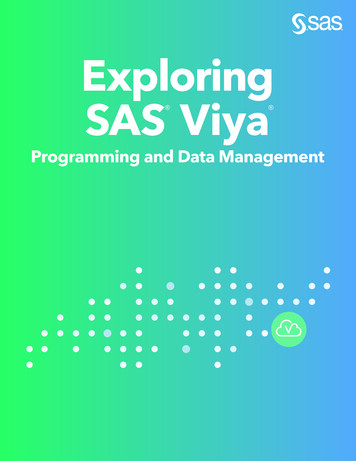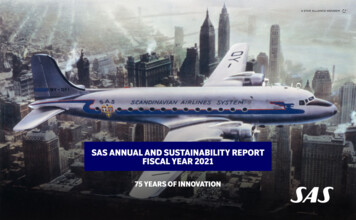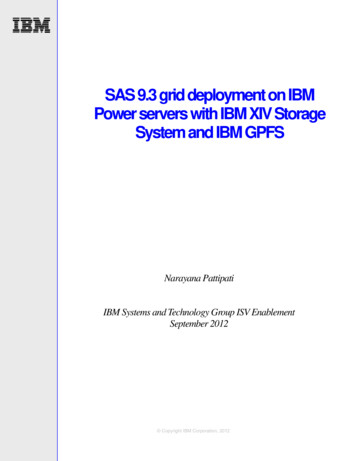
Transcription
SAS 9.3 grid deployment on IBMPower servers with IBM XIV StorageSystem and IBM GPFSNarayana PattipatiIBM Systems and Technology Group ISV EnablementSeptember 2012 Copyright IBM Corporation, 2012
Table of contentsAbstract.1Introduction .1SAS 9.3 Grid Computing overview . 2Deployment architecture for SAS Grid Manager on the IBM Power 780 server.2Deployment architecture product list . 2SAS Grid on Power 780 server – Deployment architecture . 3Software . 3Hardware . 3Server configurations . 4Deployment of SAS Grid on Power 780 with VIOS and NPIV. 4SAS grid deployment on Power 780 without VIOS and NPIV . 5SAS Grid Manager deployment . 6Benchmark workload and SAS I/O characteristics . 7Details of the workload used . 7Detailed configuration and tuning guidelines. 9AIX 7.1. 10XIV Storage System . 10GPFS. 10FC HBAs. 12Logical disks . 12SAN Switches and host zoning with the XIV system . 12SAS configuration. 13Platform LSF configuration. 13Performance monitoring. 14I/O performance benchmark results on the deployment architecture .14Objective and I/O performance benchmark details . 14I/O performance benchmark summary with VIOS and NPIV . 15SAS workload benchmark results .1640 session benchmark with VIOS and NPIV . 1640 session benchmark results summary. 1640 session benchmark detailed results . 17SAS grid scalability on Power 780 benchmark with VIOS and NPIV . 20Grid scalability testing details . 20Grid scalability test results. 2080 session benchmark with VIOS and NPIV . 2140 session benchmark without VIOS and NPIV . 22Comparison of the 40 session results between configurations with and withoutVIOS/NPIV. 22Summary.24Appendix A: Performance monitoring tools and techniques .25AIX tools to monitor performance . 25SAS 9.3 grid deployment on IBM Power servers with IBM XIV Storage System and IBM GPFS Copyright IBM Corporation, 2012
GPFS specific performance monitoring tools and techniques. 26mmpmon command. 26gpfs perf Perl script . 27GPFS diagnosis tools. 28XIV storage monitoring . 28XIV TOP . 28XIV GUI . 29XCLI. 31Performance monitoring at SAN Switch . 32Resources.34Acknowledgements .35About the author .35Trademarks and special notices.36SAS 9.3 grid deployment on IBM Power servers with IBM XIV Storage System and IBM GPFS Copyright IBM Corporation, 2012
AbstractSAS Grid Computing enables organizations to create a managed, shared environment toprocess large volumes of data and analytic programs more efficiently. In the SAS gridenvironment, the SAS computing tasks are distributed among multiple nodes on a network,running under the control of SAS Grid Manager. SAS Grid Computing can leverage theprocessing capabilities of IBM POWER7 processor-based servers and IBM Enterprise Storageto deliver highly resilient and high-performance infrastructure required for analytics workloads.This white paper describes the architecture and best practices for the deployment of SAS GridManager 9.3 on an IBM Power 780 server running IBM AIX 7.1, along with IBM XIV StorageSystem, IBM General Parallel File System (GPFS), and IBM Platform Computing Platform Suitefor SAS.IntroductionIn today’s complex business environment, enterprises deploy business intelligence (BI) and analyticssolutions to improve decision making and performance. These solutions generally need a highly scalableand reliable infrastructure. The infrastructure should support more users, more compute-intensivequeries, and large quantities of data.SAS Grid Computing provides critical capabilities that are necessary for today's business analyticsenvironments, including workload balancing, job prioritization, high availability and built-in failover, parallelprocessing and resource assignment, and monitoring.The IBM Power Systems family of servers includes proven workload consolidation platforms that helpclients control costs while improving overall performance, availability, and energy efficiency. With theseservers and IBM PowerVM virtualization solutions, an organization can consolidate large numbers ofapplications and servers, fully virtualize its system resources, and provide a more flexible and dynamic ITinfrastructure. In other words, IBM Power Systems with PowerVM deliver the benefits of virtualizationwithout limits.The IBM General Parallel File System (IBM GPFS ), a high-performance enterprise file managementplatform, can help customers move beyond simply adding storage to optimizing data management. GPFSis a clustered file system, which supports consistent high-performance shared file system from multipleservers. By virtualizing file storage space and allowing multiple systems and applications to sharecommon pools of storage, GPFS provides the flexibility to transparently administer the infrastructurewithout disrupting applications, thus lowering storage costs.The IBM XIV Storage System is a high-end disk storage system designed to provide consistent,enterprise performance and exceptional ease of use. As a virtualized storage that meshes tightly withhypervisors, the XIV system offers optimal agility for cloud and virtualized environments.The Platform Suite for SAS is delivered as part of the SAS Grid Manager product and provides enterprisescheduling across distributed machines in a grid as well as load balancing of multiple SAS applicationsand parallelized single applications for many SAS products and solutions. The Platform Suite for SASconsists of three platform products: Platform Process Manager, IBM Platform LSF , and Platform GridManagement Services. All these products are required for SAS Grid Manager which includes both jobscheduling and grid computing. There is also an add-on product, Platform RTM for SAS, used for gridmonitoring, control, and configuration. Platform RTM for SAS is not bundled with Platform Suite for SASbut is available for download with registration.SAS 9.3 grid deployment on IBM Power servers with IBM XIV Storage System and IBM GPFS Copyright IBM Corporation, 20121
The SAS Grid Manager deployment on IBM Power 780 server with IBM XIV Storage, GPFS, andPlatform Suite for SAS combines the flexibility of dynamic workload balancing of the SAS Grid Managerwith the scalability and virtualization features of the Power hardware and high availability of the XIVStorage System. This combination provides an integrated analytical environment that can support theneeds of the most-demanding organizations.This technical white paper describes the deployment architecture for SAS Grid on IBM Power Systemswith IBM GPFS and IBM XIV Storage System. The paper includes details of software, hardware, andconfiguration tuning options used to achieve the resulting benchmark performance. The last sectionincludes an overview of the tools and techniques used in performance monitoring and tuning of the wholestack.SAS 9.3 Grid Computing overviewMany SAS products and solutions have been integrated with SAS Grid Manager to allow seamlesssubmission to the grid. SAS products and solutions that are deployed with SAS Grid Manager are able toleverage the following functionalities in a distributed grid environment: Enterprise scheduling of production jobsWorkload managementParallel workload management – SAS applications consisting of subtasks that are independentunits of work and can be distributed across a grid and executed in parallel.Features of SAS Grid Computing: Grid-enabled SASManaged, shared environmentHigh availabilityReal-time monitoring and administrationFlexible infrastructureBenefits of SAS Grid Computing: Centralize management and reduce complexity.Create a highly available computing environment.Accelerate applications using the existing IT infrastructure.Future-proof and increase flexibility of your enterprise computing infrastructure by scaling out.Deployment architecture for SAS Grid Manager on the IBM Power780 serverThis section describes the deployment architecture, configuration, and performance tuning for all theimportant products in the stack.Deployment architecture product listThe deployment architecture described in this white paper has many products from SAS and IBM. The listof products includes:SAS 9.3 grid deployment on IBM Power servers with IBM XIV Storage System and IBM GPFS Copyright IBM Corporation, 20122
SAS products Base SASSAS/STATSAS/CONNECTSAS Grid ManagerIBM products IBM Power Systems Power 780 serverIBM XIV Storage System (Gen2)IBM GPFSIBM PowerVMIBM AIX 7.1 OS (7.1.0.0)SAS Grid on Power 780 server – Deployment architectureThis section describes the deployment architecture for deployment of SAS Grid on IBM Power 780 serverwith GPFS and XIV Storage System.Software SAS 9.3 64-bit software Base SAS 9.3 SAS/STAT 9.3 SAS/CONNECT 9.3 SAS Grid Manager 9.3IBM AIX OS 7.1.0.0Virtual I/O Server (VIOS) 2.2.1.3IBM PowerVM Enterprise EditionIBM GPFS 3.4.0.7Hardware IBM Power 780 Server Architecture – IBM POWER7 Cores - 16 (2 sockets) Processor clock speed: 3864 MHzPower 780 server supports turbo core mode at 4.14 GHz. However, this mode is notused during the benchmark activity. Simultaneous multithreading (SMT) 4 enabled Memory: 256GBUsed 80GB total memory for all the grid nodes during the benchmark activity. Internal drives: Eighteen 300 GB (5.4TB)Used for booting logical partitions (LPARs) and VIOS, not used for SAS data. SAS data ison the XIV system. IBM XIV Storage System XIV system version: 10.2.4.c-1 System ID: 1300316 (316) Machine model: A14 / 2810 (Gen2)SAS 9.3 grid deployment on IBM Power servers with IBM XIV Storage System and IBM GPFS Copyright IBM Corporation, 20123
Drives: 180 SATA drives each with 1 TB capacity and 7200 rpm speedUsable space: 79 TBModules: 15 with 12 drives eachMemory / Cache: 120 GBStripe size: 1 MB (Default)Six 4 Gb dual-port Fibre Channel (FC) adapters (12 ports) connected to storage areanetwork (SAN)SAN connectivity IBM System Storage SAN24B-4 Express Brocade Fiber Switch (NPIV enabled) (twoswitches) Eight 8 Gb dual-port FC adapters (QLogic) connected to the Power 780 serverOut of eight, used five 8 Gb (10 ports) FC adapters to connect the grid nodes (LPARs) toSAN for the benchmark activity. Six 4 Gb FC adapters connected from SAN Switches to the XIV system (12 ports) The SAN switch ports are running in auto-negotiation mode (port speed in Gbps). Theports connected to the Power780 server are running at N8 port speed and the portsconnected to XIV are running at N4 port speed.Server configurationsThe Power 780 server is configured with four LPARs and each LPAR acts as a node in the SAS Grid.The LPARs are dedicated, which means that the processor resources are dedicated to an LPAR andthey are not shared. Two configurations are tried in the deployment architecture: VIOS with N-Port ID Virtualization (NPIV) Used for sharing physical FC adapters among LPARs. FC adapters are mapped to theVIOS and virtual FC adapters are connected to the client LPARs.Non-VIOS FC adapters are directly mapped to LPARs without using VIOS.FC adapters are not shared among the LPARs. Each LPAR has dedicated FC adaptersmapped.Both the deployments use dedicated LPARs for all the grid nodes. The LPARs does not usemicro-partitions.Deployment of SAS Grid on Power 780 with VIOS and NPIVThe Power 780 server is configured with four LPARs and each LPAR acts as a node in the SAS Grid.Grid Node 1 acts as Grid Control Server. The four grid nodes use dedicated LPARs. The SAS GPFS filesystems are created on the LUNs mapped from XIV storage system and they are shared across the fourgrid nodes. Figure 1 describes the complete deployment architecture of SAS Grid on the IBM Power 780server with XIV Storage System and GPFS, with VIOS and NPIV. Figure 1 also shows the SANconnectivity between the server and XIV Storage System.All the five physical FC adapters (10 FC ports) are directly mapped to the VIOS. On the VIOS, twentyvirtual server FC adapters are created, with each physical FC port mapping to two of the twenty virtualserver FC adapters. On the VIOS, five virtual server FC adapters are mapped to each of the four gridSAS 9.3 grid deployment on IBM Power servers with IBM XIV Storage System and IBM GPFS Copyright IBM Corporation, 20124
nodes. On each grid node, five client FC adapters are created and mapped to 5 of the virtual server FCadapters created on the VIOS. This effectively virtualizes the I/O through VIOS.The paper does not discuss about how to configure VIOS and NPIV, establish SAN connectivity betweenthe server and the XIV system, and map storage logical unit numbers (LUNs). For those details, refer tothe IBM Redbooks PowerVM Virtualization Managing and Monitoring atibm.com/redbooks/abstracts/sg247590.html.Figure 1: SAS grid deployment architecture on an IBM Power 780 server with VIOS and NPIVSAS grid deployment on Power 780 without VIOS and NPIVThis configuration does not use VIOS and I/O virtualization. The five 8 Gb FC adapters are directlymapped to the grid nodes. Two 8 Gb FC adapters are mapped to Grid Node 1 and one 8 Gb FC adapteris mapped to each of the other grid nodes. In this deployment, the I/O is dedicated to each grid node.Figure 2 describes the complete deployment architecture of SAS grid on the IBM Power 780 server withthe XIV system and GPFS, which does not use VIOS and NPIV. Figure 2 also shows the SANconnectivity between the server and XIV system. The four grid nodes use dedicated LPARs.SAS 9.3 grid deployment on IBM Power servers with IBM XIV Storage System and IBM GPFS Copyright IBM Corporation, 20125
Figure 2: SAS grid deployment architecture on the IBM Power 780 server without using VIOS / NPIVSAS Grid Manager deploymentThe SAS Grid Manager can be deployed on any one of the deployment architectures shown in Figure 1or Figure 2. It is deployed in the same way irrespective of whether the architecture uses VIOS / NPIV ornot.The SAS GPFS file systems, SASWORK and SASDATA, are set up and mounted across the grid. SASGrid Manager is then installed on the SAS file systems. Figure 3 describes the SAS Grid Managerdeployment on the Power 780 system, along with the components that get installed on each grid node.Grid Node 1 is given additional responsibility of Grid Control Server, in addition to being a grid node whichruns SAS jobs.SAS 9.3 grid deployment on IBM Power servers with IBM XIV Storage System and IBM GPFS Copyright IBM Corporation, 20126
Figure 3: SAS Grid Manager and Platform Suite for SAS deployment on the IBM Power 780 serverBenchmark workload and SAS I/O characteristicsThis section provides details about the workload used and the SAS I/O characteristics.Details of the workload usedSAS created a multiuser benchmarking scenario to simulate the workload of a typical Foundation SAScustomer. Each test scenario consists of a set of SAS jobs run in a multiuser fashion to simulate a typicalSAS batch, SAS Enterprise Guide user environment. The individual jobs are a combination ofcomputational and I/O-intensive SAS procedures. The jobs are started over a set interval and thescheduling and dispatch of jobs are controlled by the SAS Grid Manager. The control scripts simulatepeak and off-peak workloads, which is close to real-world analytical processing. The workload hasdifferent options to run configurable number of sessions and jobs. For example, a 40 session workloadruns 144 I/O, compute, and memory-intensive jobs.The performance measurement for these workloads is response time (in seconds), which is thecumulative real time processor usage of all the jobs in the workload. The lower the response time, thebetter it is and workload is said to have performed better.Details of 40 session workload are given in the following points: A total of 144 jobs are started over a period of time across the grid nodesThe mixed scenario contains a combination of I/O and processor intensive jobsSAS 9.3 grid deployment on IBM Power servers with IBM XIV Storage System and IBM GPFS Copyright IBM Corporation, 20127
Characteristics of data used: SAS data sets and text files Row counts up to 90 million Variable and column counts up to 297 600 GB total input and output data Total of 2.25 TB I/O (data read/written) by the grid The following table describes the typical SAS users, the jobs they submit and the datacharacteristics for the 40 session workload. The 40 session workload submits a total of 144 jobs.SAS user typeBase SAS statistics usersAdvanced analytics usersData mining usersETL or data integration sessionsNumber of jobs921236444Data sizeLess than 1 GBMore than 10 GBLess than 1 GBMore than 1 GBLess than 10 GBMore than 10 GBTable 1: The 40 session workload detailsSAS I/O characteristicsSAS has many application solutions. The foundation component, known as Base SAS, runs as acollection of processes. Here are some important I/O characteristics: SAS applications perform large sequential read and write operations. Some of the new SAS BIapplications do some random access of data, but for the most part, the SAS workload can becharacterized as predominately large sequential I/O requests with high volumes of data.SAS applications do not pre-allocate storage when SAS initializes or when performing writeoperations to a file. When SAS creates a file, it allocates a small amount of storage, but as thefile grows during a SAS task, SAS extends the amount of storage needed.Uses OS file cache for data access. SAS does not do direct I/O by default.Creates large number of temporary files during long-running SAS jobs in the SAS WORKdirectory. These files are created, potentially renamed towards the end of the task, deleted, andmanipulated potentially hundreds of times within a long-running SAS extract, transform, and load(ETL) job. The size of the files might be very small (less than 100 MB) to larger (in the 10s ofGBs).SAS file systems typically include: SASDATA is the location for the persistent data, SAS executable, input/output data files. This filesystem mostly gets read by the SAS applications and some occasional writes at the end of someSAS jobs.SASWORK is the temporary space for SAS sessions. The data here is available only for theduration of a SAS session and is erased when the SAS session terminates normally. This filesystem gets the majority of the I/O activity as this is where the temporary files are created duringa SAS job.SAS 9.3 grid deployment on IBM Power servers with IBM XIV Storage System and IBM GPFS Copyright IBM Corporation, 20128
The performance tuning at different levels should be done keeping these I/O characteristics in mind.Figure 4: SAS I/O characteristics with 40 session benchmark workload (most of the I/O is 512 KB and above)Figure 5: I/O pattern for SASDATA and SASWORK shared file systemsDetailed configuration and tuning guidelinesThis section describes the configuration and tuning done to the stack to optimize SAS Grid performanceon Power 780 server with XIV storage and GPFS.SAS 9.3 grid deployment on IBM Power servers with IBM XIV Storage System and IBM GPFS Copyright IBM Corporation, 20129
AIX 7.1Tuning guidelines for SAS 9.3 on AIX 7.1 are given in the x/WP101529In addition to the tuning guidelines given in the tuning guidelines document, during the benchmarktesting, it was found that enabling large page support improved SAS performance. The followingVMM tunable helped in achieving better performance.vmm mpsize support 2 (default value -1)vmm default pspa 100 (default value 0)Use the following command to change the AIX OS VMM tunable. vmo –r –o vmm mpsize support 2XIV Storage SystemFrom the XIV GUI, a storage pool was created and 16 volumes (LUNs), each with a size of 395 GB,were created from the pool. The volumes are then mapped to the grid cluster, consisting of the fourgrid nodes. From the grid nodes, the LUNs are mapped as logical disks (hdisks) and SASWORK andSASDATA GPFS file systems were created with eight LUNs each and mounted on all the grid nodes.Note that the XIV system uses the stripe size of 1 MB by default; hence, the file systems werecreated with 1 MB block size for optimizing the throughput. No other specific configuration or tuning isdone on the XIV storage system.GPFSThe SAS file systems SASWORK and SASDATA are based on IBM GPFS and they are sharedacross the four grid nodes in the SAS grid. Eight logical disks (LUNs) with a total size of 3115 GB areconfigured for each of file system. SAS software, input data, benchmark workload and temporaryspace is allocated on these file systems.GPFS configuration information, at a high level: Eight LUNs per file systemPrimary server: Grid Node 1Secondary server: Grid Node 2Quorum-Managers: Grid Node1 and Grid Node2Grid Node 1 and Grid Node 2 contain server licenses and Grid node 3 and Grid Node 4 containclient licensesFile system creation configuration and tunable: SASDATA: File system created with eight XIV LUNs of 395 GB each SASWORK: File system created with eight XIV LUNs of 395 GB each The Network Shared Disks (NSDs) used to create the file systems have both data andmetadataSAS 9.3 grid deployment on IBM Power servers with IBM XIV Storage System and IBM GPFS Copyright IBM Corporation, 201210
mmlsdisk sasdata-gpfsdiskdriver sector failure holdsnametypesize group metadata------------ ------------- ------- -------nsd01gpfs nsd512-1 yes holdsdata----yesstoragestatusavailability pool------------- ------------ -----------readyupsystemBlock size: 1 MBThe XIV system uses 1 MB as stripe size, by default. Hence, creating file systems with 1MB block size gave better performance. Block allocation type: ClusterThe cluster allocation method is the default for GPFS clusters with eight or fewer nodesand for file systems with eight or fewer disks. Cluster block allocation type proved to be abetter option for the workload run during the benchmark activity. pagepool: At least 4 GBThe GPFS pagepool is used to cache user file data and file system metadata. pagepool is thepinned memory for each node. GPFS pagepool of at least 4GB of gave better performance forthe workload used in the benchmark. seqDiscardThreshold: 1 MB (default)This parameter affects what happens when GPFS detects a sequential read access pattern. If afile is being re-read and its size is greater than 1 MB, then the file will not be cached in GPFS.However, in SAS analytics, many files are re-read and files are usually of size greater than 1 MB.Hence, increase this value based on the workload characteristics and size of the input files. prefetchPct: 20 (default)GPFS uses this as a guideline to limit how much pagepool space will be used for pre-fetch orwrite-behind buffers in the case of active sequential streams. If the workload does mostlysequential I/O, increasing it might benefit. SAS workloads predominantly do sequential I/O.Hence, increasing it to 40% might help performance.Note: Changing just one tunable might not help in performance. It is important to understand howthe different tunable work with each other and find out the right combination by running tests. Forthe workload used in benchmark activity, setting seqDiscardThreshold 1GB, pagepool 8GB andprefetchPct 40 gave slightly better performance. maxMBpS: 5000The maxMBpS value should be adjusted for the nodes to match the I/O throughput that thesystem is expected to support. A good rule of thumb is to set the maxMBpS value to twice the I/Othroughput required of a system. For example, if a system has two 4 Gb host bus adapters(HBAs) (400 MBps per HBA) maxMBpS should be set to 1600. GPFS mount optionsrw, mtime, atime, dev Other GPFS cluster tunable used:SAS 9.3 grid deployment on IBM Power servers with IBM XIV Storage System and IBM GPFS Copyright IBM Corporation, 201211
autoload yesdmapiFileHandleSize 32maxFilesToCache 20000prefetchThreads 72worker1Threads 48FC HBAsFor the VIOS with NPIV configuration, the five physical FC adapters (10 FC ports) are directlymapped to the VIOS. On the VIOS, twenty virtual server FC adapters are created, with each physicalFC port mapping to two of the twenty virtual server FC adapters. On the VIOS, five virtual server FCadapters are mapped to each of the four grid nodes. On each grid node, five client FC adapters arecreated and mapped to 5 of the virtual server FC adapters created on the VIOS. This effectivelyvirtualizes the I/O through VIOS. Following HBA tunings are done in VIOS and all the four grid nodes.max xfer size 0x800000lg term dma 0x8000000num cmd elems 1024The performance tunings are also applicable for deployment architecture that does not use VIOS andNPIV, as described in Figure 2. Use the following command to change the tunable. chdev –l fcs0 –a max xfer size 0x800000Logical disksThe following logical disk tunings are done for all the 16 logical disks in VIOS and all the four gridnodes.Max transfer 0x800000Queue depth 256 chdev –l hdisk12 –a max transfer 0x800000SAN Switches and host zoning with the XIV
SAS Grid Computing enables organizations to create a managed, shared environment to process large volumes of data and analytic programs more efficiently. In the SAS grid environment, the SAS computing tasks are distributed among multiple nodes on a network, running under the control of SAS Grid Manager. SAS Grid Computing can leverage the