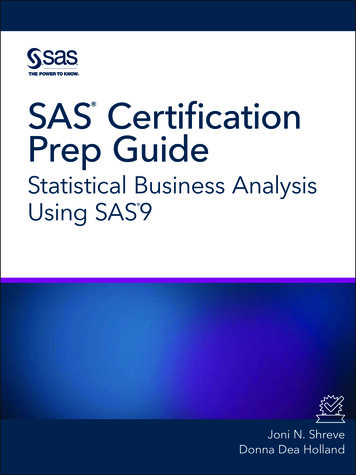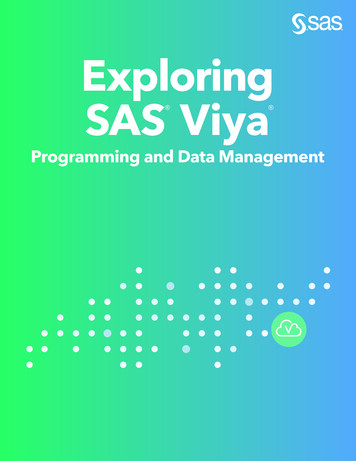
Transcription
ExploringSAS Viya Programming and Data Management
The correct bibliographic citation for this manual is as follows: SAS Institute Inc. 2019. Exploring SAS Viya : Programming and DataManagement. Cary, NC: SAS Institute Inc.Exploring SAS Viya : Programming and Data ManagementCopyright 2019, SAS Institute Inc., Cary, NC, USA978-1-64295-483-8 (Paperback)978-1-64295-336-7 (Web PDF)All Rights Reserved. Produced in the United States of America.For a hard-copy book: No part of this publication may be reproduced, stored in a retrieval system, or transmitted, in any form or by anymeans, electronic, mechanical, photocopying, or otherwise, without the prior written permission of the publisher, SAS Institute Inc.For a web download or e-book: Your use of this publication shall be governed by the terms established by the vendor at the time youacquire this publication.The scanning, uploading, and distribution of this book via the Internet or any other means without the permission of the publisher is illegaland punishable by law. Please purchase only authorized electronic editions and do not participate in or encourage electronic piracy ofcopyrighted materials. Your support of others’ rights is appreciated.U.S. Government License Rights; Restricted Rights: The Software and its documentation is commercial computer software developed atprivate expense and is provided with RESTRICTED RIGHTS to the United States Government. Use, duplication, or disclosure of theSoftware by the United States Government is subject to the license terms of this Agreement pursuant to, as applicable, FAR 12.212, DFAR227.7202-1(a), DFAR 227.7202-3(a), and DFAR 227.7202-4, and, to the extent required under U.S. federal law, the minimum restrictedrights as set out in FAR 52.227-19 (DEC 2007). If FAR 52.227-19 is applicable, this provision serves as notice under clause (c) thereof andno other notice is required to be affixed to the Software or documentation. The Government’s rights in Software and documentation shallbe only those set forth in this Agreement.SAS Institute Inc., SAS Campus Drive, Cary, NC 27513-2414April 2019SAS and all other SAS Institute Inc. product or service names are registered trademarks or trademarks of SAS Institute Inc. in the USAand other countries. indicates USA registration.Other brand and product names are trademarks of their respective companies.SAS software may be provided with certain third-party software, including but not limited to open-source software, which is licensed underits applicable third-party software license agreement. For license information about third-party software distributed with SAS software,refer to http://support.sas.com/thirdpartylicenses.
ContentsAbout This Book . vChapter 1: SAS Viya Deployment . 1Introduction. 1Deployment . 2Topologies . 3Hadoop . 4Connecting to the CAS Server in SAS 9 Clients. 5Resources . 6Chapter 2: Foundational Programming in SAS Viya . 7Introduction. 7Accessing Data . 8DATA Step . 12BY Statement for Processing Data in Groups . 15FORMAT Procedure . 20Code Snippets . 22Resources . 24Chapter 3: Statistical Programming in SAS Viya . 25Introduction. 25Prepare and Explore . 25Unsupervised Learning. 37Supervised Learning . 48Resources . 51Chapter 4: Data Management in SAS Viya. 53Introduction. 53SAS Data Explorer . 53SAS Data Studio . 61SAS Lineage Viewer . 68Resources . 71
Free SAS Viya e-Books:Fundamentals This series is based on content from SAS Viya Enablement,a free course available from SAS Education. You can follow alongwith the examples in real time by watching the videos if you prefer.Topics covered illustrate the features and capabilities of SAS Viya.SAS Viya extends the SAS platform to enable everyone –data scientists, business analysts, developers, and executives alike –to collaborate and realize innovative results faster.Discover more free SAS for additional books and resources.SAS and all other SAS Institute Inc. product or service names are registered trademarks or trademarks of SAS Institute Inc. in the USA and other countries. indicates USA registration.Other brand and product names are trademarks of their respective companies. 2019 SAS Institute Inc. All rights reserved. M1913158 US.0419
About This BookWhat Does This Book Cover?SAS Viya is an open analytics platform that can handle any data type, volume, or speed. A cloudenabled, in-memory analytics engine, it is elastic, scalable and fault tolerant. It contains a standardizedcode base that supports programming in SAS and other languages, such as Python, R, Java and Lua. Inaddition, it can deploy seamlessly to any infrastructure or application ecosystem with support for cloud,on-site or hybrid environment. The high-performance processing power of SAS Viya is provided by SASCloud Analytics Services, or CAS. CAS is an in-memory engine that can dramatically accelerate datamanagement and analytics with SAS. There are many products offered by SAS that are powered by SASViya including: SAS Visual Data Mining and Machine LearningSAS Data PreparationSAS Visual AnalyticsSAS Visual StatisticsAnd more!SAS Viya is designed to coexist with SAS 9.4 solutions and the SAS 9 environment. While SAS 9 andSAS Viya are two run-time environments built for different use cases, you can make your SAS 9.4 dataavailable to SAS Viya. These environments also share some functionality. For example, SAS 9 uses theSAS programming language, and SAS Viya uses the next generation of SAS programming with the newCAS programming language. The CAS language is very similar to the SAS language. Some procedures areavailable in both SAS 9 and SAS Viya, so some existing SAS code can be run in SAS Viya. However,SAS Viya also contains new procedures that take advantage of the open, distributed environment. As aresult, some SAS 9 procedures do not exist in SAS Viya.It is easy to connect to SAS Viya’s CAS to submit code. To write and run SAS code through your webbrowser, you can use the SAS Studio interface. With SAS Studio, you can access your data files, libraries,and existing programs and write new programs. SAS Viya uses PROC CAS to run CAS actions in SASCloud Analytic Services. You can use the REST APIs for any client language to access SAS analytics,data, and services. You can also use programming interfaces for Python, Java, and Lua to access this CASfunctionality. In addition, you can continue to submit SAS code in batch mode.The content in this book is based on SAS Viya Enablement, a free course available from SAS Education.This book covers how to access data files, libraries, and existing code in SAS Studio. You will also learnabout new procedures in SAS Viya, how to write new code, as well as how to use some of the pre-installedtasks that come with SAS Visual Data Mining and Machine Learning. In the last chapter, you will learnhow to use the features in SAS Data Preparation to perform data management tasks using SAS DataExplorer, SAS Data Studio, and SAS Lineage Viewer.Is This Book for You?If you are a SAS programmer transitioning from SAS 9 to SAS Viya, then this book is for you. You canuse all of your existing SAS programming expertise in this new, high-powered SAS environment.SAS Viya extends the SAS Platform to enable everyone – data scientists, business analysts, developers andexecutives alike – to collaborate and realize innovative results faster. If you are curious about SAS Viyaand want to learn more about some of its features and capabilities, then this book is also for you.
vi About this BookWhat Should You Know about the Examples?The content in this book is based on SAS Viya Enablement, a free course available from SAS Education.You can follow along with the examples in real time by watching the videos if you prefer.This book includes tutorials for you to follow to gain hands-on experience with SAS Viya and SAS 9.4M5.Wherever possible, the source of the sample data is provided in a link. Some features shown may only beavailable if your site has licensed that feature in SAS Viya. Therefore, the options in your version of SASmay look different.We Want to Hear from YouDo you have questions about a SAS Press book that you are reading? Contact us at saspress@sas.com.SAS Press books are written by SAS Users for SAS Users. Please visit sas.com/books to sign up to requestinformation on how to become a SAS Press author.Learn about new books and exclusive discounts. Sign up for our new books mailing list today .html.
Chapter 1: SAS Viya DeploymentIntroduction .1Deployment .2Topologies .3Single Machine Deployment . 3Multiple Machine Deployment . 3Hadoop .4Co-located Deployment . 4Remote Deployment . 4Connecting to the CAS Server in SAS 9 Clients.5SAS Studio Example . 5SAS Enterprise Guide Example . 6Resources.6IntroductionThe high-performance processing power of the SAS Viya platform is provided by SAS Cloud AnalyticsServices (CAS). CAS is an in-memory engine that can dramatically accelerate data management andanalytics with SAS. Some of the benefits of CAS include: CAS can run on a single machine or as a distributed server on multiple machines. Servers are multi-threaded, which means that data can be distributed to multiple CPU cores, witheach core assigned a subset of the rows. All cores then process their designated rows at the sametime, which is known as parallel processing. The distributed server has a communication layer that supports fault tolerance. This means thateven if connectivity is lost to one or more threads, the server can still continue processing bydistributing work to other functioning threads. The CAS server loads and processes data in-memory, which contributes to the blazing speed ofSAS Viya. Data can come from SAS data sets, server-side files, event stream processing, anddatabase files. The CAS server can also manage all of your data and easily share data with multiple users. CAS is scalable, which means it is elastic, allowing your cloud environment to expand or contractas processing needs change.In this chapter, we look at the tools and utilities for deploying SAS Viya products, several possibletopologies, and some deployment options with Hadoop.
2 Exploring SAS Viya DeploymentDeployment of SAS Viya uses industry-standard deployment software such as Ansible and yum. SASprovides software as RPM packages, and uses the Linux utility yum to install the RPM packages in le automates a series of yum commands to install the RPM packages on the machines that youdesignate. It uses a configuration management script called a playbook that maps a machine (or groups ofmachines) to well-defined roles, which associate groups of services to specific machines. To supportAnsible, SAS provides a utility to generate a playbook that you customize for your environment, as shownin Figure 1.1.Figure 1.1: Playbook UtilityThe machine where Ansible is installed is called the Ansible controller machine. Ansible might be on thesame machine as SAS Viya, or on a separate machine. (See Figure 1.2). This can simplify a multi-machinedeployment because Ansible only needs to be installed on a single machine (the Ansible controllermachine).Figure 1.2: Ansible Controller Machine ConfigurationsAnsible can use SSH to deliver instructions and retrieve results from the other machines in the installation,called managed nodes.
Chapter 1: SAS Viya Deployment 3TopologiesThere are several possible topologies that you can use to deploy SAS Viya. Let’s look at some examples.Single Machine DeploymentIn this first scenario, you are deploying all SAS software to a single machine. There are two options forsuch a deployment. You can separate the Ansible controller from the target node, or you can run Ansibleon the same machine as the target.SAS Cloud Analytics Services (CAS) includes the in-memory run-time server for SAS Viya products. Youcan potentially improve the performance of analytical processing by deploying CAS to its own machine ormachines. In a simple scenario, a single machine handles all CAS operations, which include in-memoryrun-time analytics and supporting services. This is symmetric multiprocessing (SMP) architecture asshown in Figure 1.3.Figure 1.3: SMP ArchitectureMultiple Machine DeploymentIn the next scenario, a separate Ansible controller machine deploys the same SAS Viya software tomultiple target machines. This is a good option for development, testing, staging, and productionenvironments, or setting up the same deployment for different groups of users.CAS can also be configured in distributed mode. This is massively parallel processing (MPP) architecture,which is a core design feature of SAS Viya. This scenario provides optimal processing capabilities. TheCAS Controller distributes work to each of the CAS worker nodes, and the worker nodes send the resultsof the computations back to the CAS controller. (See Figure 1.4).In this configuration, the node labeled SAS Viya Applications provides infrastructure support for SASproducts, such as reporting and administrative services for web applications.Figure 1.4: MPP Architecture
4 Exploring SAS Viya HadoopIn both SMP and MPP architecture, the CAS server is multi-threaded for high performance. CAS serversare optimized to work jointly with Hadoop. You can connect to a Hadoop cluster in two ways: a co-locateddeployment and a remote deployment.Co-located DeploymentCo-located deployments install the CAS in-memory run-time server onto an existing Hadoop cluster. TheCAS controller software is installed on the Hadoop NameNode, and the CAS worker software is installedon the Hadoop DataNodes as shown in Figure 1.5. Notice that other SAS Viya applications are deployed toa separate machine.Figure 1.5: Co-located DeploymentRemote DeploymentRemote deployments pair CAS controller nodes and worker nodes on one set of machines with name anddata nodes on a remote Hadoop cluster. Similar to the co-located deployment configuration, SAS Viyaapplications are deployed to a separate machine as shown in Figure 1.6.Figure 1.6: Hadoop DeploymentSAS Viya Embedded Processes can run on Hadoop or Teradata machines to provide a computationalengine near the data. This reduces unnecessary data movement and speeds up model scoring. SAS plug-insfor Hadoop provide connection and configuration information and can vary based on the Hadoopdistribution that is used.
Chapter 1: SAS Viya Deployment 5Connecting to the CAS Server in SAS 9 ClientsIf you currently have the latest maintenance version of SAS 9, you can take advantage of directinteroperability between your clients and SAS Viya. All SAS 9 programming clients can submit codedirectly to the SAS Viya engine for optimized analytic processing including: SAS Studio SAS Enterprise Guide SAS Windowing Environment SAS Data Integration StudioEven if you are running an earlier version of SAS, you can still use SAS/CONNECT technology toremotely execute code and transfer data to and from SAS Viya.Let’s look at how easy it is to connect to SAS Viya’s Cloud Analytics Services to submit code that willload and process data in-memory.SAS Studio ExampleWe will look at an example using SAS Studio, but the code will be exactly the same in SAS EnterpriseGuide 7.15 or SAS 9.4M5.Open your SAS Studio session. Remember, SAS 9 is the default server. If you want to take advantage ofSAS Viya and the CAS server, you can start a new CAS Session. To open the new CAS session, you canopen the New CAS Session snippet under Snippets – SAS Viya Cloud Analytics Services and double-clickto send the code to the code window without any changes. See Figure 1.7.Figure 1.7: Start New CAS SessionSubmit the code. The log confirms that you have successfully connected to the CAS server.Use the following caslib statement to access the CAS libraries within SAS 9.caslib all assign;This statement will assign all of the CAS libraries that are available to your user ID and make them visiblein SAS. In your environment, you might already have data loaded in your assigned caslibs. Because CAS
6 Exploring SAS Viya processes only in-memory tables, we have to load tables into memory before we can use them in CAS. Youwill learn more about caslibs and loading data in the next chapter.To terminate your CAS session, enter the following statement before exiting SAS Studio.cas mysession terminate;SAS Enterprise Guide ExampleIf you need to connect to CAS in Enterprise Guide 7.15 or SAS 9M5, let’s see how easy it is to do that.When you open your Enterprise Guide session, it’s important to make sure it has already been configuredto access CAS. Submit the same statements in the previous section to start your CAS session fromEnterprise Guide and access your caslibs.casmySession sessopts (caslib casuser timeout 1000 locale ”en US”);caslib all assign;Regardless of which SAS programming interface you are using, you can now submit code to SAS9 or SASViya using SAS Studio, SAS Enterprise Guide, or the SAS Windowing Environment. In the next chapter,we will look at foundational programming in SAS Viya and the differences between SAS 9 code and SASViya code that takes advantage of CAS.ResourcesThis chapter is based on the “Introduction to SAS Viya” videos in SAS Viya Enablement, a free courseavailable from SAS Education.You may find the following documentation helpful as you learn more about deployment of SAS Viya : SAS Viya 3.2: Deployment GuideTo stay informed about SAS Viya development, please refer to the SAS Viya Community website.
Chapter 2: Foundational Programming in SAS ViyaIntroduction .7Accessing Data .8A Quick-Start Guide to Loading Data in CAS . 8Differences Between SAS 9 and SAS Viya. 10DATA Step .12Saving Modified Tables . 12Differences Between SAS 9 and SAS Viya. 13BY Statement for Processing Data in Groups .15BY-group Processing in SAS 9 . 15BY-group Processing in SAS Viya . 17PARTITION and ORDERBY . 19FORMAT Procedure .20Formats in SAS 9 . 20Formats in SAS Viya . 21Code Snippets .22Pre-installed Code Snippets . 22Create New Snippets . 23Resources.24IntroductionThe first thing you should know about SAS Viya is that you can use all of your existing SAS programmingknowledge in this new, high-powered SAS environment. With your SAS experience and the capabilities ofSAS Viya, you will be able to more efficiently and effectively analyze your data.SAS offers a collection of new, high-performance CAS procedures as well as SAS procedures that will befamiliar to users of SAS 9 and run in CAS with familiar syntax. The DATA step, DS2, and FedSQL all runin CAS as well. However, some aspects of the SAS programming language are not compatible with amulti-threaded approach. For example, you might want to run a DATA step in multiple threads in CAS andother times you need the DATA step to process the entire table sequentially on the same thread on eitherthe CAS server or the workspace server. To address this, SAS Viya not only provides the CAS server, butalso a SAS workspace server that is single-threaded so that you can choose.There are three options for writing your programs in SAS Viya: SAS Studio provides a SAS programming environment for developing and submitting programsto the server. Batch submission is also still an option. Open-source languages such as Python, Lua, and Java can submit code to the CAS server.In this chapter, you will learn how to access your data in SAS Viya, including how to load programs andaccess libraries. Then we will look at some simple DATA step programs to show how code in SAS Viyadiffers from SAS 9 code. We will also look at PROC FORMAT to show how to create and apply userdefined formats in SAS Viya. Finally, we will briefly look at Code Snippets, a feature in SAS Studio thatallows you to access pre-defined code and save your own code for later use.
8 Exploring SAS Viya Accessing DataAccessing your data is a critical part of any SAS program. It might not be the most exciting part of yourdata analysis, but you won’t get far without it! In the previous chapter, we learned how to connect to theCAS server. In this section, we will look at some key concepts for accessing data in SAS Viya and thencompare and contrast the code in SAS 9 and SAS Viya.A Quick-Start Guide to Loading Data in CASLet’s quickly learn how to load data into a caslib, view tables, and save them in-memory from SAS Studio.This is the first step to working with the data in SAS Viya instead of working with it locally. A caslib is acontainer for both the files in the caslib’s data source and the in-memory tables that you load from the datasource. We will discuss caslibs more in depth in the next section.How to Load a SAS TableLet’s start with an example that loads a table from a SAS data set in SAS Studio. We will specify analternative name to use for the loaded table by using the CASOUT option, as shown in Program 2.1.Program 2.1: Load SAS Tableproc casutil;load data sashelp.cars casout ”mycars”;run;Let’s look at the log. We can see that sashelp.cars was successfully added to my active caslib asMYCARS.How to Load an Excel FileNext, let’s read a spreadsheet. In Program 2.2, we will specify an alternative name to use for the loadedtable. We will also run the CONTENTS statement to display metadata such as column names and datatypes to make sure that the Excel file is as we expect it to be.Program 2.2: Load Fileproc casutil;load file ”&datadir./WorldData.xlsx” casout ”myworlddata”;contents casdata ”myworlddata”;run;At the top of the results in Output 2.2, there is table information including memory allocation followed bycolumn information for MYWORLDDATA. If you go to the log, you will see that a table,MYWORLDDATA has been created and has been loaded into your active caslib.
Chapter 2: Foundational Programming in SAS Viya 9Output 2.2: Results of Program 2.2List TablesIn the logs of both Programs 2.1 and 2.2 we can see that we have loaded both MYCARS andMYWORLDDATA. But there is another way to tell which tables have been loaded. We can use the LISTTABLES statement in Program 2.3 to list the in-memory tables.Program 2.3: LIST TABLESproc casutil;list tables;run;Let’s look at the results in Output 2.2. Notice that the active caslib is CASUSER(viyauser). And the loadedtables are MYCARS and MYWORLDDATA, just as we would expect from this example. Both of thesetables are available as CAS tables in your active caslib, and they will remain available until you end yourCAS session.Output 2.3: Results of Program 2.3
10 Exploring SAS Viya Save TablesAn alternative way to save tables is shown in Program 2.4. You can use a SAVE statement to create apermanent copy of these t
SAS Visual Data Mining and Machine Learning SAS Data Preparation SAS Visual Analytics SAS Visual Statistics And more! SAS Viya is designed to coexist with SAS 9.4 solutions and the SAS 9 environment. While SAS 9 and SAS Viya are two run-time environments built for different use cases, you can make your SAS 9.4 data