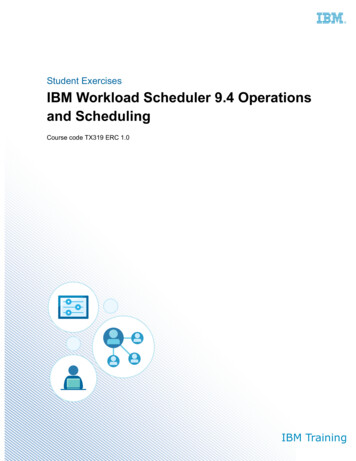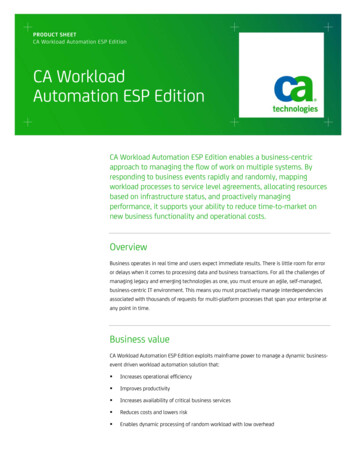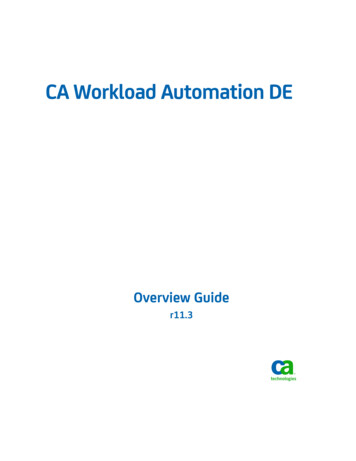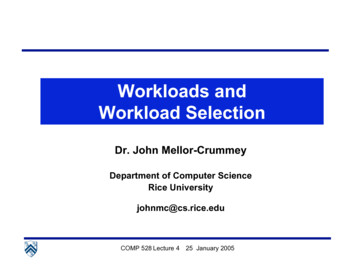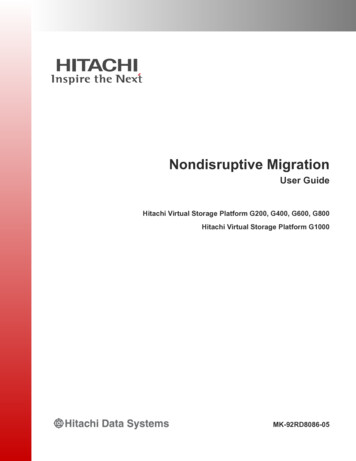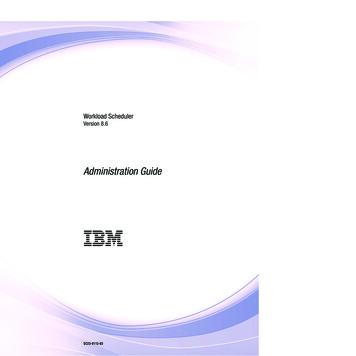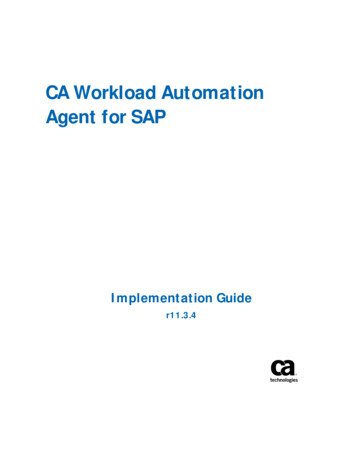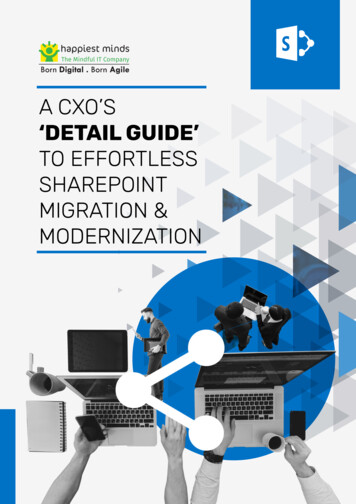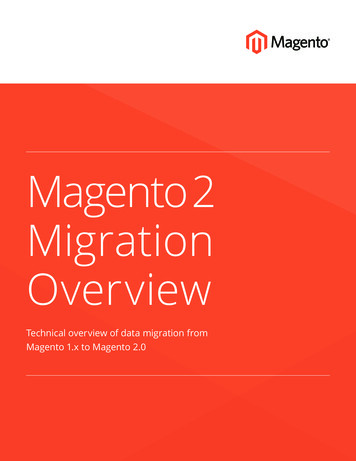Transcription
W H I T E PA P E R– N ov e m b e r 2 0 2 0Seamless Workload Migrationto Cloud for Cloud ProvidersVMware vCenter to VMware Cloud Director MigrationsA Natural Partnership
Workload Migration to CloudTable of contentsExecutive summary3Workload migration and main risks3VMware Cloud Director AvailabilityTM overview4VMware Cloud Director Availability value proposition4vCenter to VMware Cloud Director migration flow5Warm migrations with L2 stretch6W H I T E PA P E R 2
Workload Migration to CloudExecutive summaryWORKLOAD MIGRATION MARKET 28% of organizations currently runthe majority of their workloads in offpremises Cloud environments (IaaS/PaaS, SaaS, hosted Private Cloud),expanding to 38% of organizationsby 2020. Private Cloud (on-premises, hosted) asthe deployment venue for the majorityof workloads: 28% of organizations in2018; 38% by 2020.1 Public Cloud (IaaS/PaaS, SaaS) as thedeployment venue for the majorityof workloads: 17% of organizationsin 2018; 30% by 2020.CLOUD WORKLOADS AS A PERCENTAGEOF ALL DATA CENTER WORKLOADS 3Over the past few years, we have noticed a steady trend of Cloud being favoured asthe primary workload deployment location over on-premises deployments. COVID-19also became an additional accelerator for many enterprise organizations who hadalready started transforming their core applications.Cloud is therefore an important journey for many. However, public cloud is only oneof the possible destinations. Workloads are also growing in Service Providermanaged Private and Public clouds, making this the perfect opportunity to includeworkload migration as a must-have service for every cloud provider. But critically,migration needs to be simple, robust in features, reliable, and attractive in terms ofprice.SaaS8%8%17%Third-party colocation9%13%Hosted Private Cloud11%On-premises PrivateCloud l’ ITinfrastructure46%17%21%21%86%2018 (n 1,026)94%11%PrivateCloud20172021PublicCloud2020 (n 978) 1, 2Around one thousand Cloud providers depend on VMware Cloud Director to be theirservice delivery platform, and their number is continuously growing. With the supportof VMware Cloud Director Availability (VCDA), they can offer a standard, flexible,seamless, and cost-effective solution for migrating their client workloads.Workload migration and main risks Migration to Cloud is literally the process of moving resources such as virtualmachines (VMs) or virtual applications (vApps) from one place (an on-premises siteor a cloud site) to a cloud computing environment. This might seem like an easything to do but, in reality, it could turn out to be more complicated than expected. Some of the main technical risks faced by the majority of organizations are: Re-platforming – is the cloud environment compatible with the on-premisesinfrastructure? Are security, networking, and the data disk format the same? Right-sizing – is the Cloud offering flexible enough? VMware Cloud Director cloudscan accommodate any size VM: you are not forced down a particular route. Security – is the migration process secure enough? Size – are the migrated workloads too big, and will this slow down the processsignificantly?1. Report: Voice of the Enterprise: Digital Pulse, Workloads and Key Projects – Quarterly Advisory Report2. Source: 451 Research’s Voice of the Enterprise: Digital Pulse, Workloads and Key Projects 20183. Source: f-global-Cloud-data-center-workloadsdevelopment/W H I T E PA P E R 3
Workload Migration to Cloud Stability – is there a guarantee that the migration will be successful?“The VCDA part of the VMwareSoftware-Defined Data Center,or SDDC, is almost too easy.It takes the complexity, andmore importantly, the risk outof migrating business criticalapplications from on-premiseservers to a VMware Cloud.There is no need for months ofdesign and planning for yourmigration, costly consultancytime, or to undertake severaltest runs before performing themigration. Downtime – how long can companies afford to have their critical applicationspowered off? Level of customization – are there many dependencies between the differentelements of the vApp?VMware Cloud Director Availability overviewVMware Cloud Director Availability is a powerful solution used by VMware CloudProviders to offer simple, secure, and cost-effective onboarding, migration,and disaster recovery as a service to, or between, multi-tenant VMware Clouds.The main use cases it covers are: On-Premises to Cloud migration and Disaster Recovery Cloud-to-Cloud migration and Disaster RecoveryVMware Cloud Director Availability is fully integrated with VMware Cloud Directorand vCenter, which makes it very easy for providers and tenants to operate with it.Using Cloud Director Availabilityfor migration takes 80% lesstime and is a fraction of the costof previous methods. It alsoalmost eliminates the risk of dataloss or migration failure. What’smore, it’s all available through aportal that gives our customersfull access, so they can see andbe involved at every step of theprocess, making changes asand when required.”On-premise(s)to providerCloud(s)On-premise(s)to providerCloud(s)ProviderCloud toProviderCloudSite 1DisasterRecoveryOrg 1 & 2MigrationOrg ASite ASite 2Disaster RecoveryTIM MURPHYCEOSTRENCOMFIGURE 1: VMware Cloud Director Availability overviewVMware Cloud Director Availability value propositionThe most fundamental benefit of using VMware Cloud Director Availability for migrations to Cloud is that they are actualworkload migrations – there is no transformation or refactoring. It is a significant advantage to the clients as theydon’t need to re-platform their workloads or applications.MIGRATION VS TRANSFORMATIONOS & DataOS & DataMigration is a move where the target runs the same compute, network, storage and security models. Transformation is aVMchange whereby the target is different in all aspects and the source needs to be modifiedto exist in theVMtarget. Thispresents risk and GETOS & DataOS & DataOS & DataOS & orMIGRATIONTRANSFORMATIONW H I T E PA P E R 4OS & DataOS & Data
Workload Migration to CloudWith capabilities like cold (offline) and warm (continuous file synchronization) migration, network reconfiguration, simple appliancesetup, vCenter plugin for management of the migrations, and more, VMware Cloud Director Availability is fully qualified to addressthe main challenges of workload migrations to Cloud.It automates the vCenter plugin deployment enabling the tenants to have control over their migrations and protections. Itguarantees a secure connection to the Cloud to prevent any concerns about the process. In the meantime, using the appliancesaves time and effort as there is no need to make complex network configurations or define lots of firewall rules.The warm migration is a highly optimized process that significantly reduces downtime, so it is similar to a graceful restart.VMware Cloud Director Availability can handle up to 15,000 workloads selected for migration and perform up to 200 concurrentworkload switchovers.vCenter to VMware Cloud Director migration flowNot all workloads are mission critical. Utilizing both cold and warm data migration services will help customers reduce the expenseof moving to Cloud.Thanks to the native integration of VMware Cloud Director Availability with both vCenter and VMware Cloud Director the migrationprocess is easy to plan and accomplish. It consists of only a few simple steps.Cold migrationsConfiguremigrationMigrateCold migration is the migration ofpowered off or suspended virtualmachines between hosts acrossclusters, data centers, and vCenterServer instances.This is why this approach is consideredto be suitable for non-business criticalworkloads. The simplicity of doingsuch migrations makes them ideal forself-service, where the tenants executeall the operations by themselves.Power onthe target VMPower offthe source VMSyncFIGURE 2: Cold migration of a VM/vApp using VMware Cloud Director AvailabilityWarm migrationsThe main difference between cold andwarm migrations is that the VM doesn’thave to be powered off with warmmigrations when it happens. Thisreduces downtime significantly and isone of the main reasons it is ideal fornon-mission-critical workloads.However, the migrated VM typicallyhas new network settings that mightrequire additional actions on the targetside once the process is complete.This method is still suitable forself-service, even though providerswho have access to their tenants’on-premises environments canoffer it as a managed ulshutdown ofthe sourceInitialsyncOnlinesyncTargetpower onOfflinesyncFIGURE 3: Warm migration of a VM/vApp using VMware Cloud Director AvailabilityW H I T E PA P E R 5
Workload Migration to CloudA warm migration consists of the following steps:Step 1 – Migration configurationOnce the migration is configured in VMware Cloud Director Availability through the vCenter plugin, or directly, in the VMwareCloud Director Availability UI, the initial data sync will be complete. It has no impact on the source workloads, and they continuerunning without any interruptions. When the initial sync is complete, the workloads are ready to be switched to the destinationsite. During this ‘wait period’, changes are synchronized once every 24h.Step 2 – Migration startAfter the preparation for the migration is done, it can be started by the user. At the time of switchover, online sync is executedfirst, followed by a graceful shutdown. If the graceful shutdown fails with a timeout, a forced power off will be triggered. When themachine is offline, a rapid sync is performed to capture any changes since the previous one.Step 3 – Start the migrated VMThe final step is to compose the VM and power it on at the destination site.This sequence of actions minimizes the VM/vApp downtime to almost that of a graceful restart.Enhanced networking option - Warm migrations with L2 stretchThe warm migration with Layer 2 network stretching is a little more demanding in terms of requirements, but still the mostcommonly used process for migrations using VMware Cloud Director Availability.Extending the on-premises network to Cloud is a popular approach, and in this case, it removes the necessity to reconfigure theVM, resulting in a shorter downtime period. It also reduces risk as traffic can still flow between sites without IP reconfiguration,therefore you can migrate applications without having to understand detail regarding data feeds or outputs.In terms of flow, it is the same as a warm migration but with an extra prerequisite – to set up Layer 2 network stretch. You can seehow to do that in this video. This method is suitable for providers to offer as a more premium, short term service to their tenantsdue to the additional requirements, and obvious performance impacts on edge functions - encapsulating, encrypting, decryptingand de-encapsulating data as well as the management of the configuration. The advantages of lower risk and faster migrationmake this a more premium option.W H I T E PA P E R 6
Migrate to yourprovider nowA Natural PartnershipVMware, Inc. 3401 Hillview Avenue Palo Alto CA 94304 USA Tel 877-486-9273 Fax 650-427-5001 vmware.com Copyright 2020 VMware, Inc.All rights reserved. This product is protected by U.S. and international copyright and intellectual property laws. VMware products are covered by one or more patentslisted at vmware.com/go/patents. VMware is a registered trademark or trademark of VMware, Inc. and its subsidiaries in the United States and other jurisdictions.All other marks and names mentioned herein may be trademarks of their respective companies. Item No: 202813 v1 VME Workload Migration Whitepaper Online AW 11/20
The warm migration is a highly optimized process that significantly reduces downtime, so it is similar to a graceful restart. VMware Cloud Director Availability can handle up to 15,000 workloads selected for migration and perform up to 200 concurrent workload switchovers. vCenter to VMware Cloud Director migration flow