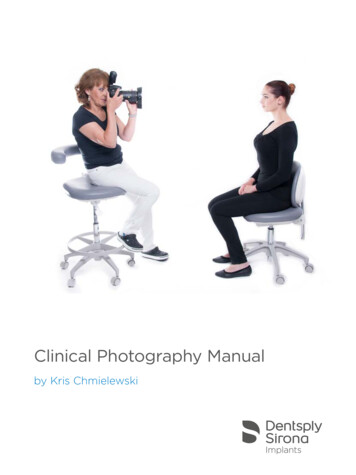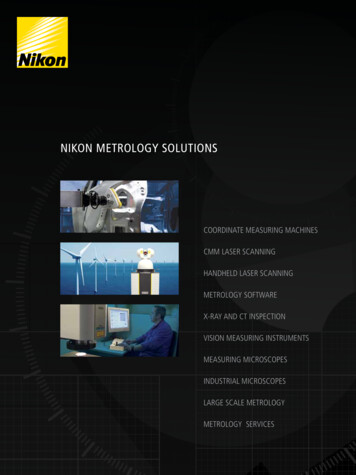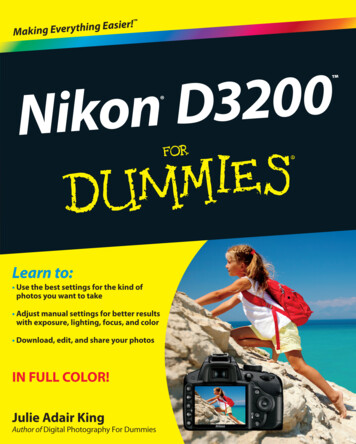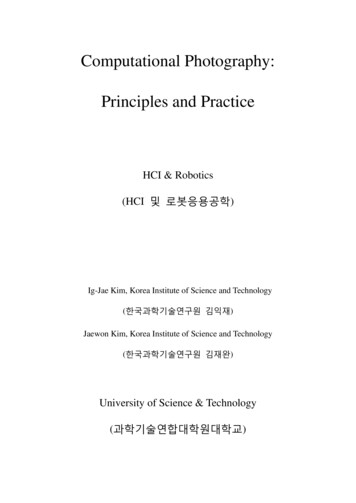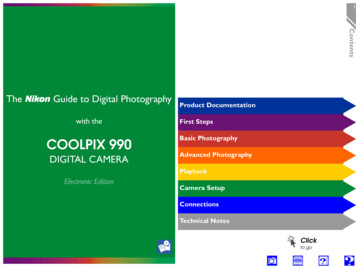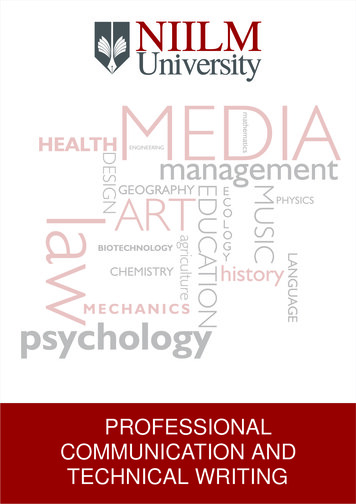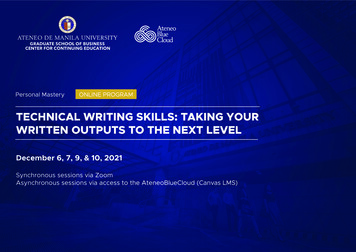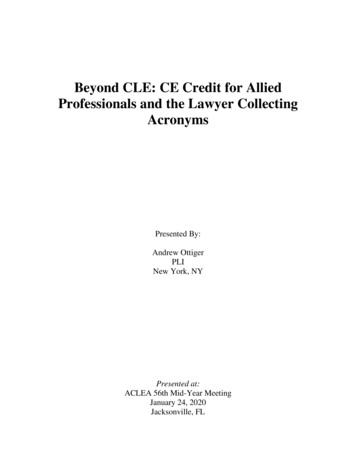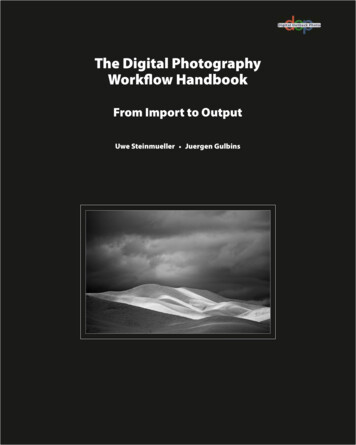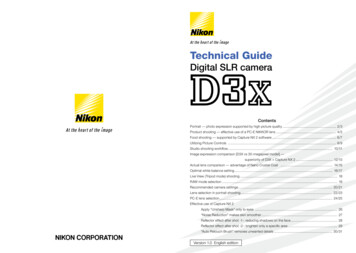
Transcription
Technical GuideDigital SLR cameraContentsPortrait — photo expression supported by high picture quality. 2/3Product shooting — effective use of a PC-E NIKKOR lens. 4/5Food shooting — supported by Capture NX 2 software. 6/7Utilizing Picture Controls . 8/9Studio shooting workflow. 10/11Image expression comparison [D3X vs 30-megapixel model] —superiority of D3X Capture NX 2. 12/13Actual lens comparison — advantage of Nano Crystal Coat . 14/15Optimal white balance setting. 16/17Live View (Tripod mode) shooting. 18RAW mode selection. 19Recommended camera settings. 20/21Lens selection in portrait shooting. 22/23PC-E lens selection. 24/25Effective use of Capture NX 2Apply “Unsharp Mask” only to eyes . 26“Noise Reduction” makes skin smoother. 27Reflector effect after shot -1-: reducing shadows on the face. 28Reflector effect after shot -2-: brighten only a specific area. 29“Auto Retouch Brush” removes unwanted details. 30/31Version 1.0 English edition
Portrait — photo expression supported by high picturequalityD 3 X Te c h n i c a l G u i d eThe image on the left page was taken with the AF-S Micro NIKKOR 60mm f/2.8G ED lens,utilizing the large image sensor of the Nikon FX format. Beautiful image blur effectivelyemphasizes the subject. Clean pupils, smooth skin texture, and even eyebrows and eyelashescan be naturally reproduced with superior resolution.Shown below is a part of the image enlarged up to A2-equivalent size (420 x 594 mm). Theimage captured with 24.5 effective megapixels provides high resolution even when enlargedthis much.D3X AF-S Micro NIKKOR 60mm f/2.8G EDManual exposure, 1/250 s, f/823
Tilt shootingProduct shooting — effective use of a PC-E NIKKORD 3 X Te c h n i c a l G u i d eImage planelensPlane of focusThe image on the left was taken by tiltingthe lens using the tilt mechanism so that the entireSubjectsubject is in focus, although the subject plane is not parallel to the camera’s image plane (f/4.2).With the minimum focus distance of 0.39 m (1.3 ft.), the PC-E Micro NIKKOR 85mm f/2.8DPerspective Control lens achieves close-up shooting like this. Tilt shooting Normal shootingImage planeImage planePlane of focusSubjectSubjectPlane of focus Normal shootingImage planeSubjectPlane of focusThis picture was taken withoutusing the tilt function. Only aspecific part of the subject onthe image plane is in focus with ashallow depth of field producedby f/4.2 aperture.D3X PC-E Micro NIKKOR 85mm f/2.8D using the tilt functionManual exposure, 1/100 s, f/4.2D3X PC-E Micro NIKKOR 85mm f/2.8D without the tilt function45
D 3 X Te c h n i c a l G u i d eFood shooting — supported by Capture NX 2 softwareD3X PC-E Micro NIKKOR85mm f/2.8DManual exposure, 1/160 s, f/16In food shooting, it is extremely difficult to reproduce desired color and brightness becauseof lighting factors, and it also takes time. Capture NX 2 post-processing software enablesadjustment of an image taken with roughly set illumination, remarkably improving shootingefficiency. Because operation is not complicated and the finished image can be accuratelypresented at the shooting site, it is easy to get the approval of the client or art director.D3X PC-E Micro NIKKOR85mm f/2.8DManual exposure, 1/160 s, f/11Capture NX 2 realizes illumination impossible with actual settings simply and quickly on aprocessed image.Using Color Control Points, the above image achieves a fantastic finish as if illumination wasincorporated inside an apple, which would be almost impossible in reality.The above image was processed using Color Control Points to produce the intended colorand brightness in a short time.67
D 3 X Te c h n i c a l G u i d eUtilizing Picture ControlsWith the D3X, four PictureControls — “Standard”, “Neutral”,“Vivid” and “Monochrome”— are preinstalled. You'll alsohave access to Optional PictureControls such as “Por trait”and “Landscape” that can bed o w n l o a d e d f r o m t h e N i ko nwebsite and stored in the camera.This realizes simple imageadjustment for efficient workflow.Landscape: Produces amore profound intensit y than“ S t a n d a r d ”. C o m p a r e d w i t h“Vivid”, “Landscape” creates moresoothing, relaxed colors, effectivefor any nature scene. Richgradations with an eye-catchingappeal enhance the vibrancy andliveliness of landscapes, natureand even city street scenes.“Neutral”, that reproduces thes u b j e c t ’s u n i q u e c o l o r s a n dgradations with maximumauthenticity, is ideal for materialsthat you plan to adjust usingCapture NX 2 after shooting toexpress a specific idea.Portrait: Using “Neutral” as itsbase, “Por trait” impar ts moren atu r a l -a p p e a r i n g s k i n. S k i ntones are more lifelike, projectinga real sense of depth — as if shotwith professional-quality film —for a clear, authentic finish.Optional Picture Controls“Portrait” and “Landscape” canbe downloaded from Nikon’swebsite (free) and installed in ard8NeutralVividLandscapeStandardNeutralVivid9
D 3 X Te c h n i c a l G u i d eStudio shooting workflowPrepare equipment that ensures identical color reproductionon the monitor and secure data storageHome/office/in-company studio Strictly calibrated 24-in. monitor Desktop computer External hard disk x 2Mirroring to computer’s HD and external HD withNikon Transfer: via e-SATA or CF card Wireless Transmitter WT-4 (wireless) CF card reader [Firewire 800] (wired)From shooting to deliverySimulated procedure Settings of camera and lighting on thepremise of using Capture NX 2 after the shot Simulated editing of test shots usingCapture NX 2 Expected final image confirmed on themonitor (by client/art director) Settings adjusted on requestShooting Image qualityNEF (RAW) JPEG Stored in in-camera CF card RAW and JPEG files Transmitted to PC JPEG: Size (speed) priority NEF: To be edited with Capture NX 2 WT-4 (wireless): Ad-hoc mode For secure image transmissionSelection (at the site) Utilizing rating function of Capture NX 2On an assignmentReproduce the same environment as home/office/in-company studio Bring 20-in. monitor of the same maker, panel and settings Laptop notebook computer External hard disk x 2: mirroring to computer’s HD and external HD with Nikon Transfer: viae-SATA or CF card Wireless Transmitter WT-4 (wireless) CF card reader [Firewire 800] (wired)Editing Only selected images edited Based on the simulated procedure File conversion (on request of client or artdirector)NFF TIFF, NEF JPEGDelivery1011
Image expression comparison [D3X vs 30-megapixel model]D3X AF-S VR Micro-Nikkor 105mm f/2.8G IF-ED— superiority of D3X Capture NX 230-megapixel model 120mm micro lensSoftware suppliedwith a 30-megapixelmodelCapture NX2High resolution expected from 30 effectivemegapixels is achieved, however, significantsuperiority over the D3X’s images cannot befound that justifies the price difference. Becausecolor reproduction is not necessarily precise,satisfactory results cannot be obtained evenusing genuine sof tware supplied with the30-megapixel model.24.5 effective megapixels deliver substantialresolution even compared to a 30-megapixelmodel. Extremely faithful color reproductiondoes not require minute post processing.Enlarged by 200%12D 3 X Te c h n i c a l G u i d eEnlarged by 200%13
Actual lens comparison — advantage of Nano CrystalD 3 X Te c h n i c a l G u i d eCoatTo investigate the effect, two lenses ofthe same type — with/without NanoCrystal Coat were used.Notice the dramatically reduced flarewithin thearea.Taken with a Nano Crystal Coat-applied lensNano Crystal Coat, employing multiple layers of extra-low refractive index coating thatfeatures ultra-fine crystallized particles of nano size (one nanometer equals one millionthof a millimeter), eliminates internal lens element reflections across the entire spectrum ofvisible light (380 – 780 nm) far more effectively than conventional anti-reflection coatings.Ghost caused by red light that has been thought difficult to reduce conventionally has beenremarkably reduced. Outstanding results are also found in reducing ghost and flare causedby light entering the lens diagonally.Taken with an ordinary lensImages were not taken with the D3X.1415
D 3 X Te c h n i c a l G u i d eOptimal white balance settingUsing a cubic gray chart in measuring white balanceSelecting a white balance preset menu by locatinga flat gray chart near the subjectColor temperature is not necessarilyuniform at a shooting site. Locatea flat gray chart near the subjectto be expressed with faithful colorreproduction. The char t shouldbe set so that it has an inclinationidentical to that of the subject’s lightreceiving angle.➁➀➂Situations in which a cubic gray chart (white balance target)is used➀ When measuring white balance under incandescent light➁ Under the mixed lighting of flash and incandescent light➂ When flash light is a prioritySituation ➀Lighting settings: A largeflash on the right as a mainillumination; an incandescentlight above the subject’s head;external light from windowsSituation ➁Measured around the subject’s face(strongly affected by incandescent light)Measured with front objects (near thelarge main flash)Color temperature setting is effective when images are taken in JPEG formatWhen used with White Balance Fine Tuning, a finer setting with increments of 5 miredis made possible.Situation ➂How to make a white balance target1) Make two loops of about 10cm diameter with A4-size hard paper on whichgray pigment with 18% reflectivity is printed (e.g. Silver/silk gray card)* Use of approximate colors or conventional 18% reflector is not recommended.2) Set loops as shown and locate them at the point where color shouldbe appropriately 010000: Available in Color Temperature setting (Kelvin): Available in White Balance Fine Tuning (Kelvin)1617
Live View (Tripod mode) shootingUtilizing Contrastdetect AFRAW mode selectionLossless compressed file format is recommended for RAW recording With lossless compressed format, RAW file size can be reduced without degrading themaximum image quality. In normal shooting, this mode is recommended.Contrast-detect AF allows focusingon anywhere in the frame, regardlessof the 51 AF points, enabling agreater variety of composition intripod shooting.Precise manual focusing is also easyby magnifying the desired portion inthe monitor.CompressedRAWContrast-detect AFPhase-detection AFLosslesscompressedRAWD3X AF-S VR Micro-Nikkor 105mmf/2.8G IF-EDManual exposure, 1/160 s, f/13It is possible to magnify the view in themonitor during Live View up to approx.13x for accurate focus check.(See p. 95 of D3X User’s Manual)UncompressedRAWSelect NEF (RAW) bit depth according to your needs1xApprox. 13x 12-bit option is recommended when higher-speed recording is required in continuousshooting, while 14-bit option is recommended when picture quality is a priority.12-bit14-bitExposure preview Current exposure settings can be confirmed in the monitor. Set Active D-Lighting to “off”, as exposure cannot bepreviewed while it is activated.1819
D 3 X Te c h n i c a l G u i d eRecommended camera settingsISO sensitivityActive D-Lighting Can be set between Lo 1 (ISO 50 equivalent) and Hi 2 (ISO 6400 equivalent) Reproduces brightness as you see it to createappropriately exposed picture with naturalcontrast, while compensating highlights andshadows. Sensitivity range: ISO 100 to 1600 in normal settingISO 100 is recommended when image quality is a priorityImage quality RAW JPEG (FINE): Single image can be recorded in two formats to be used according toapplications (e.g. RAW: stored as the original/JPEG: used for output by an art director) Choose “Optimal quality” option from JPEG compression menu Choose [RAW JPEG] option Effective for outdoor shooting where a largebrightness difference makes light controldifficult. Choose the levels from among “Auto”, “Extrahigh”, “High”, “Normal”, “Low” or “Off”, prior toshooting.Active D-Lighting “Normal” was applied Options set at the time of shooting other than“Off” can be changed afterward using CaptureNX 2. (Not possible if “Off” was set.)Slot 1 (RAW): Smaller-capacity memory card is recommendedto protect taken imagesSlot 2 (JPEG): Larger-capacity memory card is recommended(e.g. 32 GB per day) for efficient shooting “Off” is recommended when brightness canbe easily controlled such as in a studio.Picture Control Nikon’s original system of image creation settings enables users to easily control imagefactors such as tone, hue, and contrast, utilizing characteristics of digital cameras.D-Lighting was applied after the shot For details, visit this al/pcs/index.htm This system becomes more effective by freely choosingeach Picture Control to make the most of its characteristicsaccording to subject and scene situations. ex. Fruits were taken using Landscape“Shadow Adjustment”, a Quick Fixoption of Capture NX 2, was appliedafter the shotImage transferNeutralVividLandscape For use/settings of the Wireless Transmitter WT-4, visit the following Nikon n/data/01 wt 4.htm Ad-hoc mode is basically recommended for secure transmission to a designated computer.Optional Picture Control Landscape can be downloaded from Nikon’s website (free).http://nikonimglib.com/opc/2021
D 3 X Te c h n i c a l G u i d eLens selection in portrait shootingTo capture portraits emphasizing a soft imageAF-S NIKKOR 50mm f/1.4GTo capture portraits emphasizing a sharp imageAF-S Micro NIKKOR 60mm f/2.8G EDFeminine gentleness can beimpressively expressed byeffectively utilizing backgroundblur.Brightness is naturally balancedacross the entire image, andskin texture is finely reproducedto enhance the soft image.The cool image is emphasizedby reproducing eyes clearlyutilizing the high resolving powerof the lens.AF-S NIKKOR 50mm f/1.4GAdvantages of AF-S NIKKOR 50mm f/1.4GThis Nikon FX-format normal lens with built-in SWMenables quiet AF operation. Featuring fast maximumaperture of f/1.4 and rounded diaphragm opening itdelivers beautiful background blur. Also, high reproductioncapability throughout the entire frame provides clearimages from infinity to the closest distance. In portraitshooting, sk in tones and shadows are accuratelyreproduced to realize soft and natural results.22AF-S Micro NIKKOR 60mm f/2.8G EDAF-S NIKKOR 50mm f/1.4GAF-S Micro NIKKOR 60mm f/2.8G EDAdvantages of AF-S Micro NIKKOR 60mmf/2.8G EDWhile offering a wide range of reproduction ratios up to1:1 life size, sharp images are ensured throughout therange even at the maximum aperture. Nano Crystal Coatprovides clear images by effectively reducing ghost andflare. Beautiful image blur makes the lens suitable notonly for macro photography but also a wide variety ofshooting such as portraits and landscapes. Especially inportrait shooting, sharp images can be captured by solidlyreproducing specific features such as the eyes.23
D 3 X Te c h n i c a l G u i d ePC-E lens selectionPC-E NIKKOR 24mm f/3.5D ED: shiftingNormalPC-E Micro NIKKOR 85mm f/2.8D: tiltingShiftedD3X PC-E Micro NIKKOR 24mm f/3.5D ED using the shift functionManual exposure, 1/125 s, f/10 (images were trimmed)NormalTiltedD3X PC-E Micro NIKKOR 85mm f/2.8D using the tilt functionManual exposure, 1/20 s, f/8PC-E Micro NIKKOR 45mm f/2.8D ED: tiltingPC-E NIKKOR 24mm f/3.5D EDUtilizing an ultra-wide angle of view of 84 , the picture was takenas if looking up at the building from the ground. Shift mechanismplaces the camera parallel to the subject to correct distortedperspective in the frame including windows in a grid pattern.PC-E Micro NIKKOR 45mm f/2.8EDBy tilting the lens so that the subject plane is parallel to thecamera’s image plane, focus is achieved across the entiresubject.PC-E Micro NIKKOR 85mm f/2.8DNormalD3X PC-E Micro NIKKOR 45mm f/2.8D ED using the tilt functionManual exposure, 1/200 s, f/324TiltedWhile utilizing telephoto effect with 85mm focal length andshallow depth of field with fast maximum aperture of f/2.8, thepicture was taken by tilting the lens so that only a specific part ofthe subject is in focus to emphasize depth.25
Effective use of Capture NX 2 -1Apply “Unsharp Mask” only to eyesEffective use of Capture NX 2 -2“Noise Reduction” makes skin smootherResultApplying “Unsharp Mask” to eyelashesmakes eyes clearer.ResultUsing Selection Control Points, “NoiseR e d u c t i o n” w a s a p p l i e d to s k i n toreproduce smooth texture.Because adustment was applied only tothe selected area, lips and eyes remainedclear while skin became smoother.“Auto Retouch Brush” was also used toremove moles.Original“Unsharp Mask” appliedto eyelashes“Unsharp Mask” appliedto eyelashes, “Contrast/Brightness” to eyesOriginalAlthough subject’s eye is in focus, theimage lacks sharpness.26Locate a Selection Control Point onthe subject’s face, reduce the size andselect the skin area to be adjusted. Afterproducing the first Control Point, makethree duplicated points and locate themas shown above. Apply minus (-) effect ofthe “Selection Brush Tool” to areas whereadustment is not necessary including thehair.OriginalSkin texture looks fine but lackssmoothness. Some moles are found.27
Effective use of Capture NX 2 -3Reflector effect after shot -1-: reducing shadows on the faceResultSelection Control Points and D-Lightingbrightened the intensely shaded area only.The resulting image was as if taken usinga reflector.Natural expression was reproducedwithout dazzling the subject’s eyes with areflector.Locate a Selection ControlPoint on the shadedsubject’s cheek. Areas whereD-Lighting should be appliedare colored in green. Next,apply minus (-) effect ofthe “Selection Brush Tool”to the background whereadjustment is not required.OriginalFine weather at the time of shootingcaused intense shadow on the subject’sface which was not controlled because areflector was not available.28D 3 X Te c h n i c a l G u i d eReflector effect after shot -2-: brighten only a specific areaResultSelection Control Points and D-Lightingbrightened specific areas only as if aspotlight was used.Even an extremely small area can bebrightened where actual lighting cannotbe controlled.Locate Selection ControlPoints on dark areas ofthe cuisine. Areas whereD-Lighting should be appliedare colored in green. Applyminus (-) effect of the“Selection Brush Tool” toother areas where adjustmentis not required.OriginalIt is almost impossible to brighten adesired area only by using flashes orreflectors without affecting other areas.29
D 3 X Te c h n i c a l G u i d eEffective use of Capture NX 2 -4“Auto Retouch Brush” removes unwanted detailsDust spots photographed on an image can be easily removed with a mouse click and stroketo achieve more natural-looking results. This tool can also be used to remove other unwantedobjects within the frame.ResultEven small reflections thatcould not be preventedwere removed simply andaccurately.ResultEven small reflections were removedsimply and accurately.OriginalSome small reflections were notprevented even with wide-ranginglighting angles.ResultAfter the defect wasremoved, the leaflooked perfect withnaturally connectedveins as if no defecthad ever existed.OriginalA serious defect was foundon a bamboo leaf.Enlarge the image size to 100% to makeadjustment easy. With a mouse click onthe desired point, a circle showing thesize turns pink. Releasing the mousebutton removes the unwanted reflection.OriginalSurrounding reflected illuminationsphotographed.3031
D3X Technical Guide 6 7 Food shooting — supported by Capture NX 2 software D3X PC-E Micro NIKKOR 85mm f/2.8D Manual exposure, 1/160 s, f/16 D3X PC-E Micro NIKKOR 85mm f/2.8D Manual exposure, 1/160 s, f/11 In food shooting, it is extremely difficult to reproduce desired color and brightness because of