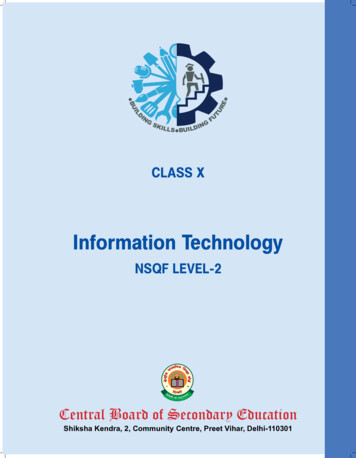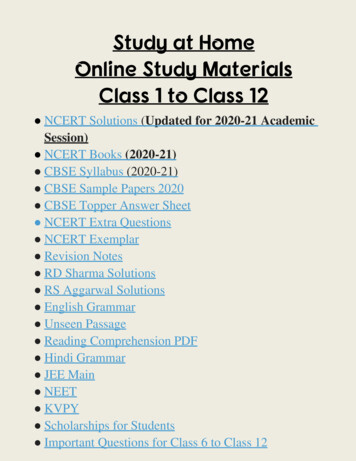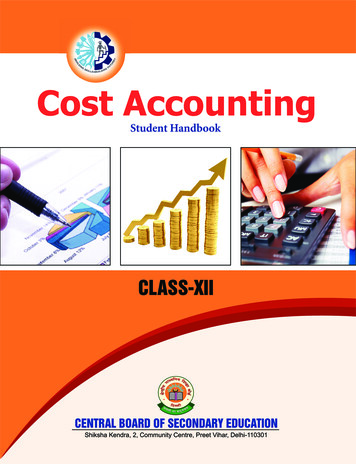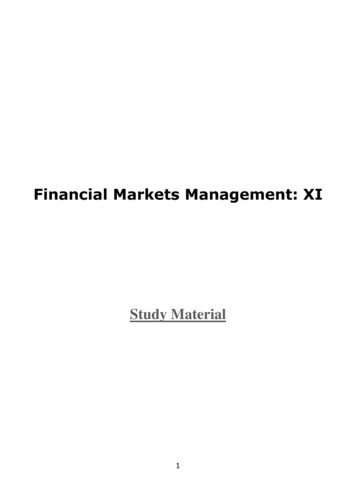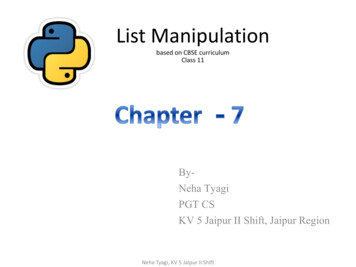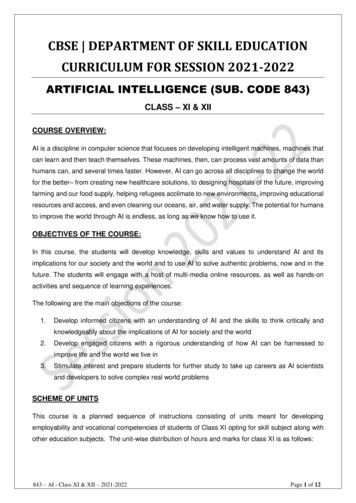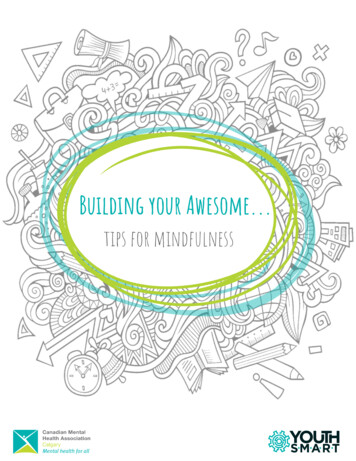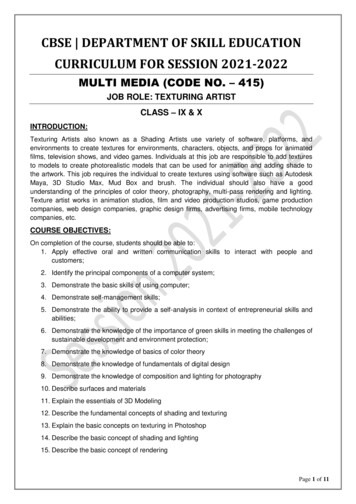
Transcription
CBSE DEPARTMENT OF SKILL EDUCATIONCURRICULUM FOR SESSION 2021-2022MULTI MEDIA (CODE NO. – 415)JOB ROLE: TEXTURING ARTISTCLASS – IX & XINTRODUCTION:Texturing Artists also known as a Shading Artists use variety of software, platforms, andenvironments to create textures for environments, characters, objects, and props for animatedfilms, television shows, and video games. Individuals at this job are responsible to add texturesto models to create photorealistic models that can be used for animation and adding shade tothe artwork. This job requires the individual to create textures using software such as AutodeskMaya, 3D Studio Max, Mud Box and brush. The individual should also have a goodunderstanding of the principles of color theory, photography, multi-pass rendering and lighting.Texture artist works in animation studios, film and video production studios, game productioncompanies, web design companies, graphic design firms, advertising firms, mobile technologycompanies, etc.COURSE OBJECTIVES:On completion of the course, students should be able to:1. Apply effective oral and written communication skills to interact with people andcustomers;2. Identify the principal components of a computer system;3. Demonstrate the basic skills of using computer;4. Demonstrate self-management skills;5. Demonstrate the ability to provide a self-analysis in context of entrepreneurial skills andabilities;6. Demonstrate the knowledge of the importance of green skills in meeting the challenges ofsustainable development and environment protection;7. Demonstrate the knowledge of basics of color theory8. Demonstrate the knowledge of fundamentals of digital design9. Demonstrate the knowledge of composition and lighting for photography10. Describe surfaces and materials11. Explain the essentials of 3D Modeling12. Describe the fundamental concepts of shading and texturing13. Explain the basic concepts on texturing in Photoshop14. Describe the basic concept of shading and lighting15. Describe the basic concept of renderingPage 1 of 11
16. Recognize the benefits of great customer service;17. Provide customers necessary information appropriately and systematically;18. Use techniques to provide services based on customer’s needs and wants;19. To analyse the vital importance of mass media in the functioning of a secular, liberal,democracy like India.20. To understand the convergence of mass media as the futuristic trend opening up moreand more exciting and creative opportunities.CURRICULUM:This course is a planned sequence of instructions consisting of Units meant for developingemployability and Skills competencies of students of Class IX and X opting for Skills subjectalong with other subjects.MULTI MEDIA (CODE NO. – 415)CLASS – IX (SESSION 2021-2022)Part ATotal Marks: 100 (Theory-50 Practical-50)No. of Periods forTheory and PracticalUnits260Employability SkillsTerm ITerm IIUnit 1: Communication Skills-I10Unit 2: Self-management Skills-I10Unit 3: Information andCommunication Technology Skills-I10Unit 4: Entrepreneurial Skills-IUnit 5: Green Skills-I15Total50Part D Part CPart BSubject Specific SkillsTerm ITerm IIUnit 1: Colour TheoryMax. Marksfor Theory andPractical 10005050510Theory Practical3510Unit 2: Digital DesignUnit 3: Composition and Lighting ofPhotography30203025Total9555202040Practical WorkPractical ExaminationWritten TestViva VoceTotal-----15101035Project Work/Field VisitPractical File/Student Portfolio--100515100Viva VoceTotalGrand Total415 – Multi Media Class IX & X - 2021-2022--Page 2 of 11
DETAILED CURRICULUM/TOPICS:Part-A: EMPLOYABILITY SKILLSS. No.UnitsDuration in Hours1.Unit 1: Communication Skills-I102.Unit 2: Self-management Skills-I103.Unit 3: Basic Information and Communication Technology Skills-I104.Unit 4: Entrepreneurial Skills-I155.Unit 5: Green Skills-I05TOTALNOTE:50For Detailed Curriculum/ Topics to be covered under Part A: EmployabilitySkills can be downloaded from CBSE website.Part-B – SUBJECT SPECIFIC SKILLSUnit 1: Colour TheoryLEARNING OUTCOMESTHEORY1. Identifythe principles for using color theory2. Demonstrate the use of artistic colour wheelPRACTICALPrinciples of color theory Different terms of coolers,availableontexturingsoftwareThe types of colour wheels Types of colours 3. Demonstrate the use ofdigitalwheel colour Digital colour wheel Print media colour wheelTransparency and(Alpha) XChannel for background transparency 4. Describe the RGB display mechanism PixelResolution 5. Use different colours schemesAnalogous, monochromatic and complementary colourschemes415 – Multi Media Class IX & X - tion of the primary,secondary and tertiary coloursDemonstration of using artisticcolour wheelIdentification of primary andsecondary colours of RGB andCMYK colour wheelIdentification of additive andsubtractive colourDemonstrationofcreatingbackground transparency withand without (Alpha) X- Channel inAdobe PhotoshopDemonstration of the cutawayrendering of a colour CRTDemonstration of RGB displaymechanismDemonstration of the use ofwarm and cool colours, colourtemperaturePage 3 of 11
LEARNING OUTCOMESTHEORYPRACTICAL Colour harmonyClassification of different colourschemesUnit 2: Digital DesignLEARNING OUTCOMESTHEORYPRACTICAL1. Demonstrate the use Adobe Photoshop WorkspacePhotoshopInterfacePhotoshop2. Demonstrate the use different drawing andpainting tools Selection and manipulation of toolsPainting and retouching toolsText and shape tools Draw paint tool for any specificdesignDraw the desired shape usingappropriate drawing toolPaint desired shapeusingappropriate drawing toolAdvantage of histogram in colour correction, colourcurve, Hue and saturation ColourbalanceandvariationsShow the use of colour balance,variation and photo filterDemonstrationofadjustinghighlight and shadow of theimageDemonstration of setting up ofmid tone of the scanned graphicsfor colour correction in textureand Motifs 3. Describe the use of colour correction ofofAdobe Adobe 4. Identify the steps for Digital Painting and Matte PaintingSteps of digital painting Process and purpose of matte painting 5. Usedifferent blending modes Use of blending modesBlending modes:(i) Multiply(ii) Screen(iii) Overlay(iv) Various other modes415 – Multi Media Class IX & X - 2021-2022Demonstration of customizing theworkspace of Photoshop Paint a shape using DigitalPaintingPaint a shape using MattePaintingDemonstration of the use ofbrush palletDemonstration of the use ofvarious blending modesTabulate and identify differencebetween various blending modesand their use in texture designingPage 4 of 11
LEARNING OUTCOMESTHEORY6. Describevarious colour modes PRACTICALVarious colour modes - RGB, CMYK GreyScale, Bitmap and Indexcolour Modes Demonstration of the use of thefollowing colour modes:o Indexo Grey scaleo Bitmapo RGBo CMYKTabulation of the differencebetween various colour modesUse of RGB for texturing ofobjects and modelsUnit 3: Composition and Lighting for PhotographyLEARNING OUTCOMESTHEORY1. Describecomposition-1 2. Demonstratecomposition-2 3. Use effective lighting for photography-1 PRACTICALPurpose of Composition Rule of third and balancingelementGolden Point RuleDemonstration of the knowledgeof the following:o Leading lineso Symmetryo Patternso ViewpointUse of background and depthFraming and cropping Use of CRAP DesigningTechnique for Pattern and Textures: C-Contrast, RRepetition, A- Alignment, PProximity in lines, colours,fonts and shapesDemonstration of performingexperiment with the photographsDemonstration of the process offraming and croppingImplement CRAP techniques anddesign 5-6 pattern of texturesSignificanceand importance of lighting inphotographyMain objectives of lighting in photographyKey LightFill LightHigh LightBack LightDemonstration of the lightingwhich can affect the quality ofphotographyDemonstration of effect ofdifferent colours of lights inphotography415 – Multi Media Class IX & X - 2021-2022Page 5 of 11
LEARNING OUTCOMESTHEORY4. Use effective lighting for photography-2 PRACTICALSide lighting or fill lighting Diffuse lighting, rim lightingand spotlighting One point, 2 point, 3 pointand 4 point lighting in studioChromabackground (Green-Screen)PhotographyDigital photography usingRAW file format415 – Multi Media Class IX & X - 2021-2022Identification of types of lightingand their effect in photographyPreparation of a chart showingdifferent types of lighting andtheir effects on photographyDigital Photo Editing- retouching,composing, manipulating RAWfile, removing Green Screen forBackground Transparency inAdobe PhotoshopPage 6 of 11
MULTI MEDIA (CODE NO. – 415)CLASS – X (SESSION 2021-2022)Total Marks: 100 (Theory-50 Practical-50)UnitsNo. of Periods forTheory and Practical260Max. Marksfor Theory andPractical 100Part AEmployability SkillsTerm ITerm IIUnit 1: Communication Skills-II10Unit 2: Self-management Skills-IIUnit 3: Information andCommunication Technology Skills-II10Unit 4: Entrepreneurial Skills-IIUnit 5: Green Skills-II15Total50Part CPart BSubject Specific SkillsTerm ITerm II0510050510Theory PracticalUnit 1: Surfaces and Materials3015Unit 2: Shading and TexturingUnit 3: Texturing in Photoshopand Autodesk MAYATotal301535259555Practical WorkPractical ExaminationWritten TestViva VoceTotal202040-----15101035--10Project Work/Field VisitPart DPractical File/Student Portfolio05Viva VoceTotalGrand Total415 – Multi Media Class IX & X - 2021-2022--15100Page 7 of 11
DETAILED CURRICULUM/TOPICS:Part-A: EMPLOYABILITY SKILLSS. No.1.2.3.4.5.NOTE:UnitsUnit 1: Communication Skills-IIUnit 2: Self-management Skills-IIUnit 3: Basic Information and Communication Technology Skills-IIUnit 4: Entrepreneurial Skills-IIUnit 5: Green Skills-IITOTALDuration in Hours101010150550For Detailed Curriculum/ Topics to be covered under Part A: EmployabilitySkills can be downloaded from CBSE website.Part-B – SUBJECT SPECIFIC SKILLSUnit 1: Surfaces and MaterialsLEARNING OUTCOMESTHEORYPRACTICAL1. Identify the characteristicsof the real life surfaces Real life surfaces in thecontext of texturing2. Describe the various 3Dsurfaces and material 3D surfaces and materialin the context of texturing Demonstration ofcharacteristics of real lifesurfaces Demonstration of thecharacteristics of real 3Dsurfaces and material Explanation of theproperties of material andtheir effect on texturing Demonstration of effects oflightingconditionsondifferent surfaces3. Identify the properties ofthe surface and material4. Explain the effectlightingconditionssurfaces Properties of surfacesand material in thecontext of texturingof Reaction of surfaces toonvarying lighting conditionsUnit 2: Shading and TexturingLEARNING OUTCOMESTHEORYPRACTICAL1. Identify surfaceshading properties Types of surface shadingproperties2. Describe Mayamaterial Surface, displacementand volumetric materials3. Describe assigningand creation material Creation and assigningmaterials by the use ofhyper shade in MAYA or3Ds MAX Differentiation of colour andtransparency, specular andreflection Explanation of the Maya material Demonstration of double sideshaded surface, layer texture andlayer shader Demonstration of texturing usinghyper shade in MAYA Assigning separate material to agroup of faces Demonstration of the use oftexturing maps Demonstration of the use ofshading network in MAYA4. Describevarious Realistic texturingtexture maps5. Describeshading Shading network in MAYAnetwork415 – Multi Media Class IX & X - 2021-2022Page 8 of 11
Unit 3: Texturing in Photoshop and Autodesk MayaLEARNING OUTCOMESTHEORYPRACTICAL1. Create colour map Process of creating diffuse mapin photoshop Un rapping the 3D PolygonObject Differentiation of pixels andresolution Demonstration of creating diffusemap2. Create bump mapand use desaturatecommand Creating bump in MAYA mapin MAYA Use of desaturate commandand high pass filter Demonstration of the process todesaturate and high pass filter3. Create specular map Use of specular maps Process of creating specularmaps in photoshop and MAYA Export the UV map to AdobePhtoshop and paint theTexture on UV map Return to MAYA and observethe Texture on 3D objects Demonstration of texturing usinghyper shade Assignment of separate materialto a group of faces4. Demonstrate Diffuse and opacity map, Demonstration of the process ofknowledgeofspecular, reflection and glowdisplacement, normal, bumpcreatingseamlessmap, hump, normal andmap, reflection, specular andtexturesdisplacement mapglow map Create textured and painted 3Dobject, like Pen, Pencil, Chair,House, Tree, Human Face,Human Body in MAYATEACHING ACTIVITIESThe teaching and training activities have to be conducted in classroom, laboratory/ workshopsand field visits. Students should be taken to field visits for interaction with experts and to exposethem to the various tools, equipment, materials, procedures and operations in the workplace.Special emphasis should be laid on the occupational safety, health and hygiene during thetraining and field visits.CLASSROOM ACTIVITIESClassroom activities are an integral part of this course and interactive lecture sessions, followedby discussions should be conducted by trained teachers. Teachers should make effective use ofa variety of instructional or teaching aids, such as audio-video materials, colour slides, charts,diagrams, models, exhibits, hand-outs, online teaching materials, etc. to transmit knowledge andimpart training to the students.415 – Multi Media Class IX & X - 2021-2022Page 9 of 11
PRACTICAL WORK IN LABORATORY/WORKSHOPPractical work may include but not limited to hands-on-training, simulated training, role play,case based studies, exercises, etc. Equipment and supplies should be provided to enhancehands-on learning experience of students. Only trained personnel should teach specializedtechniques. A training plan that reflects tools, equipment, materials, skills and activities to beperformed by the students should be submitted by the teacher to the Head of the Institution.FIELD VISITS/ EDUCATIONAL TOURIn field visits, children will go outside the classroom to obtain specific information from experts orto make observations of the activities. A checklist of observations to be made by the studentsduring the field visits should be developed by the Teachers for systematic collection ofinformation by the students on the various aspects. Principals and Teachers should identify thedifferent opportunities for field visits within a short distance from the school and make necessaryarrangements for the visits. At least three field visits should be conducted in a year.SKILL ASSESSMENT (PRACTICAL)Assessment of skills by the students should be done by the assessors/examiners on the basis ofpractical demonstration of skills by the candidate, Practical examination allows candidates todemonstrate that they have the knowledge and understanding of performing a task. This willinclude hands-on practical exam and viva voce. For practical, there should be a team of twoevaluators. The same team of examiners will conduct the viva voce.Project Work (individual or group project) is a great way to assess the practical skills on acertain time period or timeline. Project work should be given on the basis of the capability of theindividual to perform the tasks or activities involved in the project. Projects should be discussedin the class and the teacher should periodically monitor the progress of the project and providefeedback for improvement and innovation. Field visits should be organised as part of the projectwork. Field visits can be followed by a small-group work/project work. When the class returnsfrom the field visit, each group might be asked to use the information that they have gathered toprepare presentations or reports of their observations. Project work should be assessed on thebasis of practical file or student portfolio.Student Portfolio is a compilation of documents that supports the candidate’s claim ofcompetence. Documents may include reports, articles, photos of products prepared by studentsin relation to the unit of competency.Viva voce allows candidates to demonstrate communication skills and content knowledge. Audioor video recording can be done at the time of viva voce. The number of external examinerswould be decided as per the existing norms of the Board and these norms should be suitablyadopted/adapted as per the specific requirements of the subject. Viva voce should also beconducted to obtain feedback on the student’s experiences and learning during the projectwork/field visits.415 – Multi Media Class IX & X - 2021-2022Page 10 of 11
ORGANISATION OF FIELD VISITS/ EDUCATIONAL TOURSIn a year, at least 3 field visits/educational tours should be organised for the students to exposethem to the activities in the workplace.Visit a News channel’s Motion Graphics Studio where 3D digital studios and 3D Backgroundsare designed for New Room Anchors. Visit a Film Production studio with Chroma Backgroundand observe following:1. Creation of Computer Generated Graphics2. Removing of chroma (Green Background) behind anchor or News Reader: Replacing it witha new 3D Virtual Set, Video Backgrounds3. Composing Work4. Colour Correction5. LightingLIST OF EQUIPMENT/ MATERIALS:The list given below is suggestive and an exhaustive list should be prepared by the Skill teacher.Only basic tools, equipment and accessories should be procured by the Institution so that theroutine tasks can be performed by the students regularly for practice and acquiring adequatepractical experience.1.Drawing sheets2.Computer System3.Printer4.Scanner5.Local Area Network (LAN)6.Internet n Charts10.Non-Photo Blue Pencils11.Drawing Pencil Sets12.3-Hole Punched Paper13.Art Gum .Water colors, Markers, and Pastels415 – Multi Media Class IX & X - 2021-2022Page 11 of 11
Texture artist works in animation studios, film and video production studios, game production companies, web design companies, graphic design firms, advertising firms, mobile technology