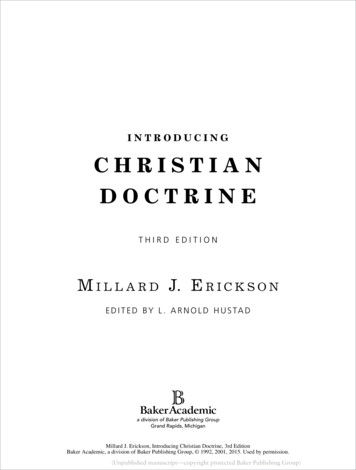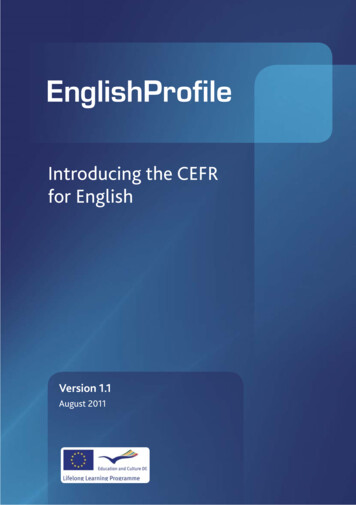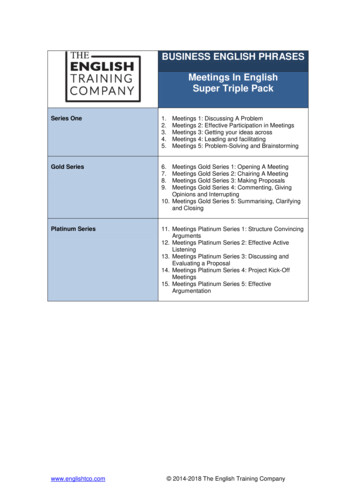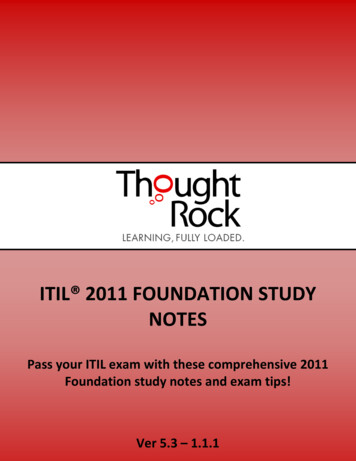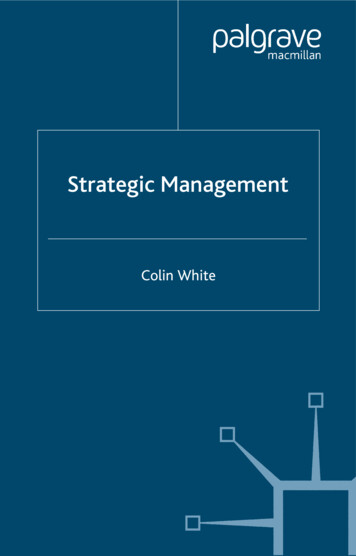Transcription
Introducing Antak - A webshell which utilizes oducing-antak.htmlDuing penetration tests, I always wanted to have a simple yet powerful webshell. For that, Iwrote Antak last year, demonstrated it at Defcon 21 but never released for I was busy inother things :)Antak stands for God of Death in Indian mythology, popularly known as Yamraj. MuhahahaThe webshell is a part of Nishang now. It is written in ASP.Net.Antak's UI has been designed to resemble a powershell console.Use clear to clear the output box. Use help to see the built-in help.1/7
Lets see some of its features.Running CommandsTo run commands on the target machine, just type those in the command text box and pressenter or click on submit.Each command is executed in a separate powershell process. To run multiple commands ina single process, use semi-colon (;) separated commands like cd.;pwd;lsYou are effectively sitting on a powershell prompt with -noninteractvie and -executionpolicybypass parameters. So all powershell commands would run. Great!Code snip for command execution:Upload a fileTo upload a file using Antak:2/7
1. Write the path writable directory in command box. Usually, at least C:\Windows\Tempshould be writable.2. Use the browse button to locate the file on your local machine.3. Click on "Upload the file" button.Also, lets verify if the file has been uploaded.Nice! The file has been uploaded.Code for this:Download a fileTo download a file, just write/copy its complete path in command box and click on the"download" button.3/7
And this downloaded text file contains username and password to another machine. Ofcourse, you won't find such things in an enterpreise enviroonment (pun intended) :DCode for download:Executing ScriptsThere are many ways how a script could be executed using Antak.UPDATE: In methods 1 and 2 below the script does not touch disk (someone asked me this).1. Paste the script in command box and click "Encode and Execute".Lets try this with the egress testing script Firebuster.ps14/7
2. Using powershell one-liner for download & execute. Paste the one-liner in command boxand click on execute.Lets try this with powershell payload generated using msf.The one liner which could be used is:3. An uploaded script could be executed in the usual way.Lets upload powerpreter on the target and use Get-Information function.5/7
Handy!Remoting/PivotingRecall that we are practically on a powershell prompt. So lets try to use powershell remotingto execute commands on remote machines. Two things which are required for usingpowershell remoting from Antak are:1. Administrative credentials for the target remote system.2. Powershell remoting must already be enabled between system where Antak is residingand the target machine. As it is not possible to change any settings due to low privilegesunder which Antak runs.Recall that we downloaded a plain-text credential for a remote machine. That could be usednow.Following semi-colon(;) separated commands could be used to achieve this. This commandtakes username and password in plain and exeucte ipconfig on the target.Lets use this :)Great! We are able to execute commands on the remote machine.That is it for Antak, hope you liked it. It is a part of Nishang and could be found here:https://github.com/samratashok/nishang6/7
If you would like to see Antak in action, you may like to see the webcast I did forGarage4hackers:I look forward to feedback, bugs and feature requests.7/7
2. Using powershell one-liner for download & execute. Paste the one-liner in command box and click on execute. Lets try this with powershell payload generated using msf. The one liner which could be used is: 3. An uploaded script could be executed in the usual way. Lets upload powerpreter on the target and use Get-Information function.