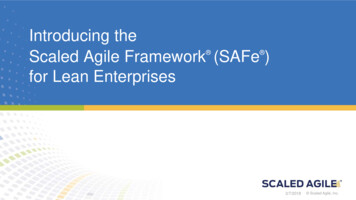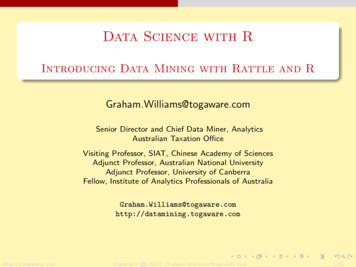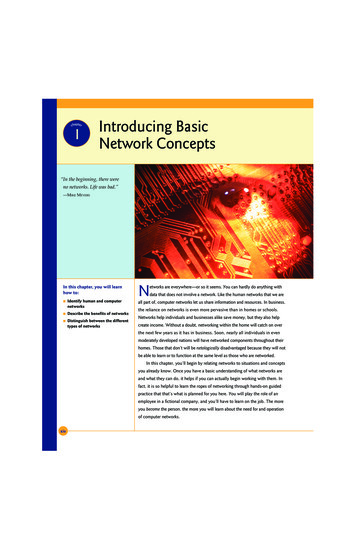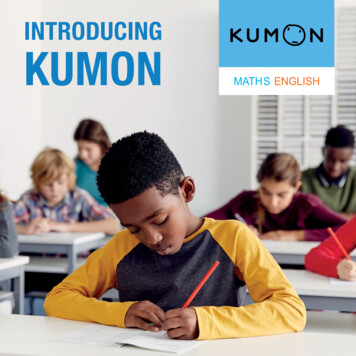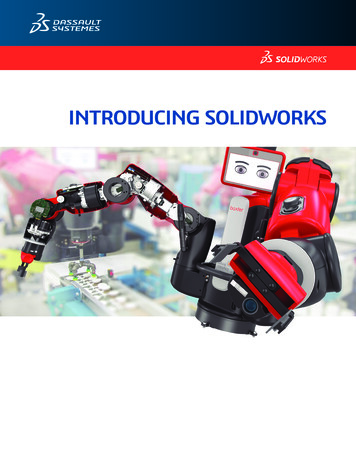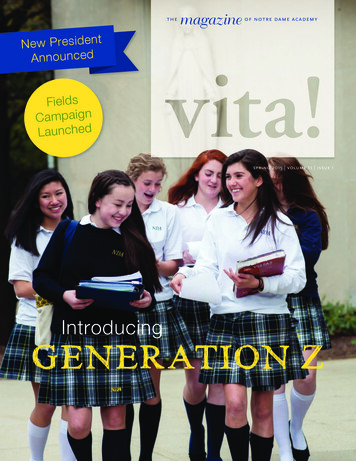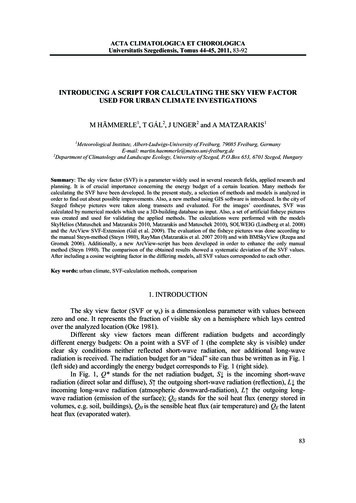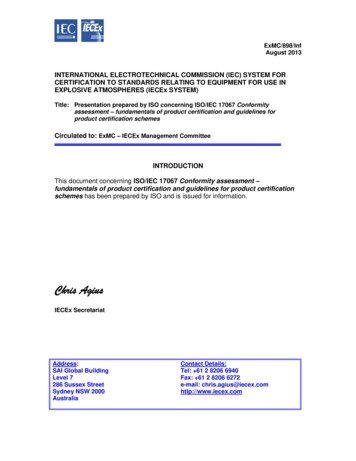Transcription
M3: v13x Introducing the Technology TrainingWorkbookInfor M3March 25, 2016Course code: 01 0111330 IEN1348 M3O
Legal noticeCopyright 2016 Infor. All rights reserved.Important NoticesThe material contained in this publication (including any supplementary information) constitutes andcontains confidential and proprietary information of Infor.By gaining access to the attached, you acknowledge and agree that the material (including anymodification, translation or adaptation of the material) and all copyright, trade secrets and all other right,title and interest therein, are the sole property of Infor and that you shall not gain right, title or interest inthe material (including any modification, translation or adaptation of the material) by virtue of your reviewthereof other than the non-exclusive right to use the material solely in connection with and the furtheranceof your license and use of software made available to your company from Infor pursuant to a separateagreement, the terms of which separate agreement shall govern your use of this material and allsupplemental related materials ("Purpose").In addition, by accessing the enclosed material, you acknowledge and agree that you are required tomaintain such material in strict confidence and that your use of such material is limited to the Purposedescribed above. Although Infor has taken due care to ensure that the material included in this publicationis accurate and complete, Infor cannot warrant that the information contained in this publication iscomplete, does not contain typographical or other errors, or will meet your specific requirements. As such,Infor does not assume and hereby disclaims all liability, consequential or otherwise, for any loss ordamage to any person or entity which is caused by or relates to errors or omissions in this publication(including any supplementary information), whether such errors or omissions result from negligence,accident or any other cause.Without limitation, U.S. export control laws and other applicable export and import laws govern your useof this material and you will neither export or re-export, directly or indirectly, this material nor any relatedmaterials or supplemental information in violation of such laws, or use such materials for any purposeprohibited by such laws.Trademark AcknowledgementsThe word and design marks set forth herein are trademarks and/or registered trademarks of Infor and/orrelated affiliates and subsidiaries. All rights reserved. All other company, product, trade, or service namesreferenced may be registered trademarks or trademarks of their respective owners.
Table of contentsAbout this workbook . 5Course overview . 6Course description and agenda . 7Lesson 1: Technology overview . 9How Infor technology fits . 10History of Infor M3 . 11Infor M3 technology . 12BPP. 13UPP . 15Key terminology . 16Check your understanding. 20Lesson 2: Architecture . 21Overview . 22N-tier architecture . 23Configuration scenarios . 25Infor M3 architecture . 27ION Grid. 28Check your understanding. 31Lesson 3: System Foundation suite . 33LCM . 34Application monitoring and management . 39MOS. 44IDM . 47Check your understanding. 49Lesson 4: BPM suite . 51MDP . 52Field Audit Trail (FAT) . 54Event Hub . 56Infor M3 WS . 58SDT. 60MEC . 62ION . 66MAK . 68Eclipse . 70IPA . 71Check your understanding. 74Lesson 5: UPP . 75The Infor M3 user experience . 76ISO. 77M3 H5 . 82Infor Ming.le . 84IES . 87EPM . 89Infor Business Vault – Data Warehouse Designer (BV-DWD) . 90Ad Hoc Reporting . 94Infor M3 Report Manager (MRM) . 97Infor e-Commerce. 98Check your understanding. 99Course summary . 101Course review . 1023
About this workbookWelcome to this Infor Education course! We hope you will find this learning experience enjoyable andinstructive. This Training Workbook is designed to support the following forms of learning: Classroom instructor-led trainingVirtual instructor-led trainingSelf-directed learningThis Training Workbook is not intended for use as a product user guide.Self-directed learning (SDL)If this course is eligible for self-directed learning, demos and exercises throughout this Training Workbookwill be hyperlinked to Demonstration/Let Me Try simulations that allow you to view and practice theexecution of the demo or exercise in a simulated training environment.Activity dataYou will be asked to complete some practice exercises during this course. Step-by-step instructions areprovided in this guide to assist you with completing the exercises. Where necessary, data columns areincluded for your reference.Your instructor will provide more information on systems used in class, including server addresses, loginIDs, and passwords.Symbols used in this workbookHands-on exercise(“Exercise”)For your referenceInstructor demonstration(“Demo”)Your notesCan be used for either“Scenario” or “Discussion”QuestionNoteAnswerM3: v13x Introducing the Technology Training Workbook 2016 Infor Education5
Course overviewReference materialsInfor M3 reference materials are available from the following locations: Infor InfrocenterInfor Xtreme Course duration8 hoursLearning objectivesUpon completion of this course, you will be able to: Describe the technical framework of Infor M3.Identify the advantages of the Infor M3 product architecture.Identify the main components of Infor M3 System Foundation.Identify the main components of the Infor M3 Business Process Management (BPM) suite.Identify the main components of the Infor M3 User Productivity Platform (UPP) suite.Audience Business ConsultantPre-Sales ConsultantSupportSystem AdministratorTechnical ConsultantSystem requirements 6Infor M3 Training EnvironmentCourse introduction 2016 Infor Education
Course description and agendaThis course provides participants with a basic understanding of the Infor M3 technical framework and ofthe product offered. The course is designed to demonstrate the technical architecture of the differentcomponents, as well as explain what they are used for. The course also includes discuss of commonterminology used in the area of Java Foundation and Tools.This training is for version 13.3 and all previous versions. Previous course name/code: Infor M3:Introducing the Technology/01 0111310 IEN0364 LSU.Prerequisite knowledgeTo optimize your learning experience, Infor recommends that you have the following knowledge prior toattending this course: General technical knowledge of networks and system architecturesLessonLesson titleCourse overview1Technology overviewLearning objectives Review course expectations.1 Describe Infor M3 technology in terms of itsBusiness Process and User Productivityplatforms.Identify the tools and applications that makeup the Business Process Platform (BPP)within Infor M3.Identify the tools and applications that makeup the User Productivity Platform (UPP)within Infor M3.Define key terminology related to Infor M3technology.1Discuss the advantages of Infor M3 n-tierarchitecture.Explain the purpose of the presentation,application, Infor M3 database anddatabase tiers in an example of Infor M3 ntier architecture.Explain the Infor M3 architecture in terms ofpurpose of the users, access, web server,application server and database servertiers.Discuss the advantages of the InforIntelligent Open Network (ION) Gridincluding scalability and unified applicationmanagement.1 2ArchitectureDay M3: v13x Introducing the Technology Training Workbook 2016 Infor Education7
Lesson3Lesson titleLearning objectivesSystem Foundation suite Describe the purpose of the Infor M3Lifecycle Manager (LCM).Discuss the methods for managing andmonitoring application.Explain the advantage of using the Infor M3Output Solution (MOS).Discuss the features available in InforDocument Management (IDM).1 Discuss features and functionalities of thetools found in the BPM suite.1 Discuss features and functionalities of thetools found in the UPP.1 Debrief course.1 4Business ProcessManagement (BPM) suite5User Productivity Platform(UPP)Course summary8Course introduction 2016 Infor EducationDay
Lesson 1: Technology overviewEstimated time45 minutesLearning objectivesAfter completing this lesson, you will be able to: Describe Infor M3 technology in terms of its Business Process and User Productivity platforms.Identify the tools and applications that make up the Business Process Platform within Infor M3.Identify the tools and applications that make up the User Productivity Platform within Infor M3.Define key terminology related to Infor M3 technology.Topics How Infor technology fitsHistory of Infor M3Infor M3 technologyBPPUPPKey terminologyM3: v13x Introducing the Technology Training Workbook 2016 Infor Education9
How Infor technology fitsThe following chart shows an example of the way Infor tools and technology described in this course fitinto a business process – in this case, a customer order process.Example of how Infor tools and technology fits with a customer order process10Lesson 1: Technology overview 2016 Infor Education
History of Infor M3To understand Infor M3 tools and technology, let’s briefly review the history and evolution of the companyand product line.History of Infor M3The M3 name came from a tagline originally used by Lawson Software: Make, Move and Maintain.M3: v13x Introducing the Technology Training Workbook 2016 Infor Education11
Infor M3 technologyKey Infor M3 technology product platformsThere are two key Infor M3 technology product platforms: User Productivity Platform (UPP)Business Process Platform (BPP)For the rest of this course, we will look at the individual tools within each of these platforms.12Lesson 1: Technology overview 2016 Infor Education
BPPElements of the BPPThe BPP refers to two suites of Infor programs: Business Process Management suiteSystem Foundation suiteBusiness Process Management suiteThe Business Process Management suite provides companies the means to connect, configure, andcustomize their Infor M3 solution. This suite includes a number of tools and technical solutions to helpcustomers tailor role-based portals and user interaction, develop application-to-application integration,and configure business-to-business communication. The Business Process Management suite provideseverything the customer needs to ensure that its business model and business processes are fullysupported.By adhering to open standards and the major building blocks of a service-oriented architecture (SOA), theBusiness Process Management suite provides advanced tools to quickly develop or customize anddeploy web applications, portals, web services, application interfaces, and automated electronic businessmessages with the critical benefit of tracking all of the changes that have been made. With the tools andtechnical solutions in the Business Process Management suite, organizations can personalize their Inforsolution to drive efficiency and productivity to new levels.The Business Process Management suite includes the following tools: Infor M3 Adaptation Kit (MAK)Infor M3 Application Programming Interface (API)Infor M3 Enterprise Collaborator (MEC)Infor M3 Smart ApplicationsInfor M3 Metadata Publisher (MDP)Infor M3 Web Services (WS)Infor Process Automation (IPA)Smart Data Tool (SDT)M3: v13x Introducing the Technology Training Workbook 2016 Infor Education13
System Foundation suiteSystem Foundation ensures and manages the essential applications and functions necessary to run,operate, and secure the Enterprise Management System (EMS). It combines an industry-standard, openrun-time environment with tools for managing deployment, security, and performance for all applications.System Foundation includes the following applications: 14Infor M3 GridInfor LifeCycle Manager (LCM)Infor M3 Business Engine (Infor M3 BE)Infor M3 FoundationStreamServe Infor M3 PlatformInfor Document Management (IDM)Lesson 1: Technology overview 2016 Infor Education
UPPElements of the UPPThe UPP provides the user interface to Infor M3 programs. It is powered by Microsoft .NET technology.The UPP contains two product suites: User Interface (UI) suiteEnterprise Performance Management (EPM) suiteUI suiteThe UI suite includes the following: Infor Smart Office (ISO)M3 H5Infor Ming.le EPM suiteThe EPM suite includes the following solutions: Business Intelligence (BI)Infor Business Vault – Data Warehouse Designer (BV-DWD) with M3 AnalyticsAd Hoc Report DesignerM3: v13x Introducing the Technology Training Workbook 2016 Infor Education15
Key terminologyThis section details important terminology related to Infor M3 technology.Java, Extensible Markup Language (XML), and component-based architectureThe Infor M3 technological cornerstones are Java, XML, and component-based architecture. Eachprovides characteristics that enable us to develop Infor M3 into the most robust enterprise applicationavailable. Usability, flexibility, reliability, and cost of ownership are a part of the core design patterns.Cornerstones of Infor M3 technologyJavaThe Infor M3 server is coded in pure Java, making it object-oriented and platform-neutral. Using onlyAmerican National Standard Institute Structured Query Language (ANSI SQL), the Infor M3 Javaapplication server is also database-neutral.This means there are no direct dependencies on
Mar 25, 2016 · M3: v13x Introducing the Technology Training Workbook In