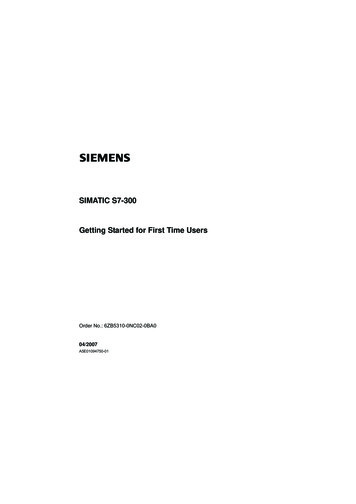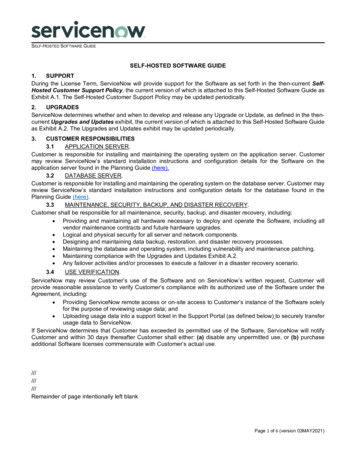Transcription
Getting Started with LoDoCloud Hosted Microsoft Exchangeon your iPhone & iPadThank you for signing up for LoDoCloud Hosted Microsoft Exchange service. This document is to helpyou use LoDoCloud’s Microsoft Exchange Email on your Apple iPad. You must be currently signed up forour Hosted Microsoft Exchange and ActiveSync in order to use this service. If you are not a currentcustomer for of these services or run into any problems following these instructions you can contact usfor assistance.Open Settings from your iPad’s main screen.R0524 2010 LoDoCloud Brand Servers. Specifications are subject to change without notice.
Select Mail, Contacts, Calendars, then Add account.R0524 2010 LoDoCloud Brand Servers. Specifications are subject to change without notice.
Select Microsoft ExchangeR0524 2010 LoDoCloud Brand Servers. Specifications are subject to change without notice.
You will be prompted to enter your account information and credentials from the welcome letter.R0524 2010 LoDoCloud Brand Servers. Specifications are subject to change without notice.
Continue entering information, you do not need to enter the domain.When finished, touch next and it will say “Verifying”. It can take up to two minutes to verify.R0524 2010 LoDoCloud Brand Servers. Specifications are subject to change without notice.
After first verify, the account info will come back up with a new field asking for the Server.Enter “mail.fchosted.com” for the server and touch next.Once this has finished verifying your iPad will display switches for what categories you would like toenable for your exchange account.R0524 2010 LoDoCloud Brand Servers. Specifications are subject to change without notice.
Touch the switches on the categories you desire to turn them on. When you touch the contact switch,you will get a pop up asking if you would like to keep your existing local contacts. If you do keep them,you may get duplicate contacts.All contacts will show up in your contact list.R0524 2010 LoDoCloud Brand Servers. Specifications are subject to change without notice.
When you touch the calendar switch, you will get a pop up asking if you would like to keep your existinglocal calendars. If you do keep them, you may get duplicate calendars.Congratulations on setting up Microsoft Hosted Exchange on your iPad!You are ready to send and receive mail!If you encountered any problems with setting up hosted exchange on your iPad or have questions,please open a trouble ticket with support@lodocloud.com .R0524 2010 LoDoCloud Brand Servers. Specifications are subject to change without notice.
If you encountered any problems with setting up hosted exchange on your iPad or have questions, please open a trouble ticket with support@lodocloud.com . Title: Microsoft Word - Getting Started with FiberCloud Hosted Microsoft Exchange on the iPad - Reseller 031411 Author: erich