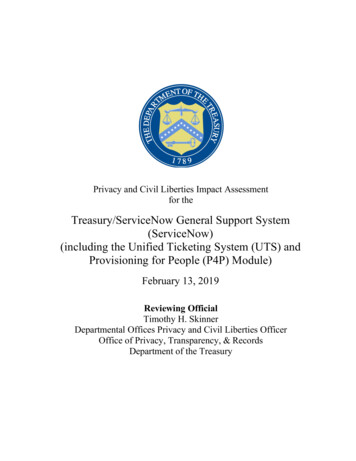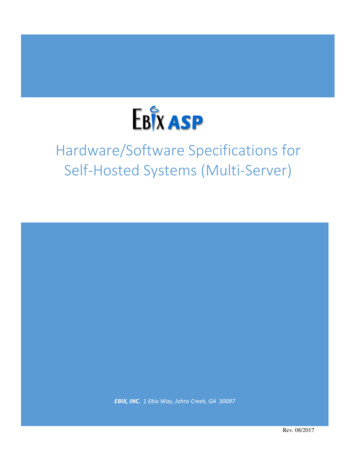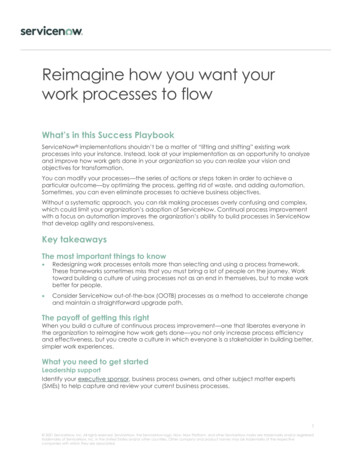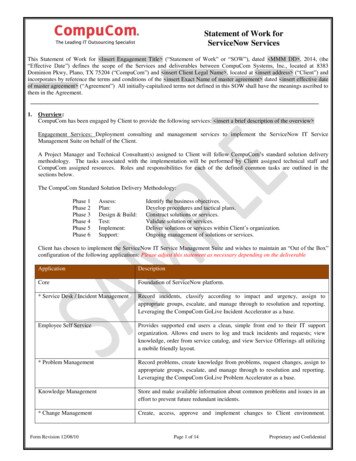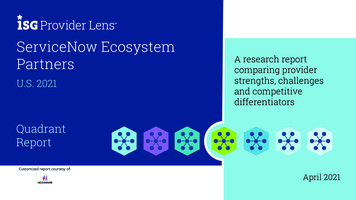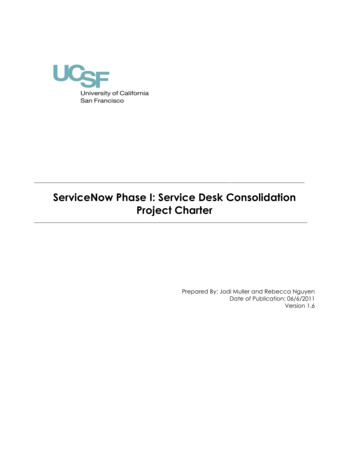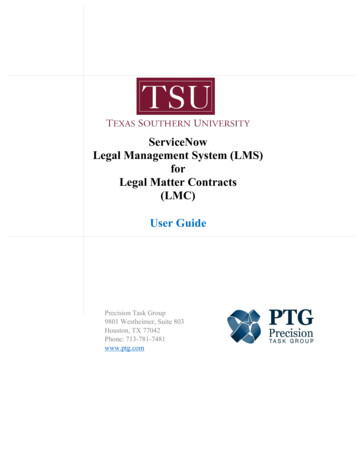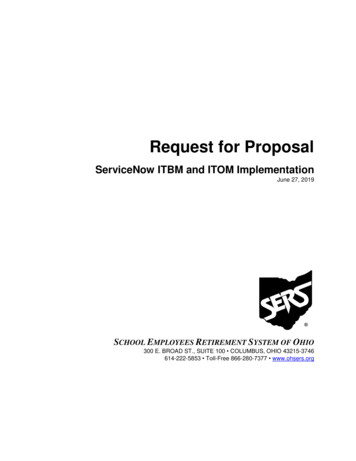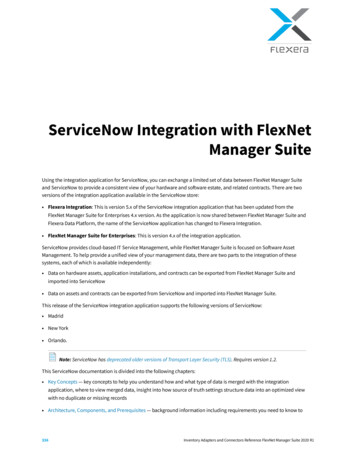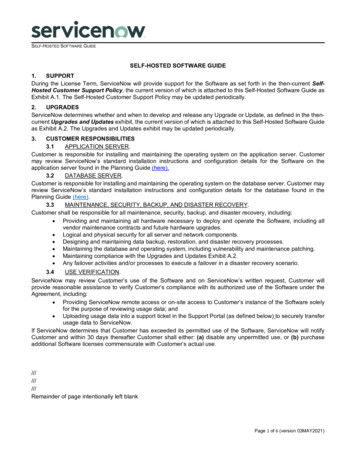
Transcription
SELF-HOSTED SOFTWARE GUIDESELF-HOSTED SOFTWARE GUIDE1.SUPPORTDuring the License Term, ServiceNow will provide support for the Software as set forth in the then-current SelfHosted Customer Support Policy, the current version of which is attached to this Self-Hosted Software Guide asExhibit A.1. The Self-Hosted Customer Support Policy may be updated periodically.2.UPGRADESServiceNow determines whether and when to develop and release any Upgrade or Update, as defined in the thencurrent Upgrades and Updates exhibit, the current version of which is attached to this Self-Hosted Software Guideas Exhibit A.2. The Upgrades and Updates exhibit may be updated periodically.3.CUSTOMER RESPONSIBILITIES3.1APPLICATION SERVER.Customer is responsible for installing and maintaining the operating system on the application server. Customermay review ServiceNow’s standard installation instructions and configuration details for the Software on theapplication server found in the Planning Guide (here).3.2DATABASE SERVER.Customer is responsible for installing and maintaining the operating system on the database server. Customer mayreview ServiceNow’s standard installation instructions and configuration details for the database found in thePlanning Guide (here).3.3MAINTENANCE, SECURITY, BACKUP, AND DISASTER RECOVERY.Customer shall be responsible for all maintenance, security, backup, and disaster recovery, including: Providing and maintaining all hardware necessary to deploy and operate the Software, including allvendor maintenance contracts and future hardware upgrades. Logical and physical security for all server and network components. Designing and maintaining data backup, restoration, and disaster recovery processes. Maintaining the database and operating system, including vulnerability and maintenance patching. Maintaining compliance with the Upgrades and Updates Exhibit A.2. Any failover activities and/or processes to execute a failover in a disaster recovery scenario.3.4USE VERIFICATION.ServiceNow may review Customer’s use of the Software and on ServiceNow’s written request, Customer willprovide reasonable assistance to verify Customer’s compliance with its authorized use of the Software under theAgreement, including: Providing ServiceNow remote access or on-site access to Customer’s instance of the Software solelyfor the purpose of reviewing usage data; and Uploading usage data into a support ticket in the Support Portal (as defined below) to securely transferusage data to ServiceNow.If ServiceNow determines that Customer has exceeded its permitted use of the Software, ServiceNow will notifyCustomer and within 30 days thereafter Customer shall either: (a) disable any unpermitted use, or (b) purchaseadditional Software licenses commensurate with Customer’s actual use./////////Remainder of page intentionally left blankPage 1 of 6 (version 03MAY2021)
SELF-HOSTED SOFTWARE GUIDEEXHIBIT A.1 - SELF-HOSTED CUSTOMER SUPPORT POLICYThis Self-Hosted Customer Support Policy governs the support that ServiceNow will provide for its Software(“Customer Support”).1.DEPENDENCIES1.1CONFIGURATION. To facilitate ServiceNow’s ability to assist Customer as described in this SelfHosted Customer Support Policy, Customer is encouraged to follow the configuration guidelines outlined in thePlanning Guide (here) and the Deployment Guide (here).1.2REMOTE ACCESS. To facilitate ServiceNow’s ability to assist Customer as described in this SelfHosted Customer Support Policy, Customer must provide ServiceNow with remote access to the Software, includingvia a desktop sharing application.2.SCOPEServiceNow provides general guidance with respect to the Customer Support activities for the ServiceNowSoftware, as outlined in Section 8 (Customer Support Activities and Responsibility) below. Customer Support doesnot include performing the following services: infrastructure planning and deployment;implementation services;configuration services;integration services;customization services or other custom software development;training; orassistance with administrative functions.3.BUSINESS HOURSCustomer Support is available 24 hours a day, 7 days a week, including all holidays.4.ACCESS CONTACTSServiceNow’s Customer Support portal (“Support Portal”) is located at https://hi.service-now.com/. Customer mayget login access to the Support Portal by contacting its ServiceNow administrator.ServiceNow’s Customer Support may be reached by phone using one of the numbers ml.5.INCIDENT PRIORITYIncident priority for a defect is determined using the guidelines below.PriorityDefinitionP1Any defect that causes an instance not to be available.P2Any defect that causes a critical function to fail.P3Any defect that significantly impedes work or progress.P4Any defect that does not significantly impede work or progress.Page 2 of 6 (version 03MAY2021)
SELF-HOSTED SOFTWARE GUIDE6.RESPONSE TIMESCustomer may submit an incident with ServiceNow via the Support Portal or phone. Response times are notaffected by the manner of contact. All support requests are tracked in the Support Portal and can be viewed byCustomer’s authorized contacts. ServiceNow will use reasonable efforts to meet the target response times statedin the table below.PriorityTarget Response TimesP130 minutesP22 hoursP31 business dayP4N/A7.CUSTOMER RESPONSIBILITIESCustomer’s obligations with respect to Customer Support are as follows:7.1Customer will receive from ServiceNow communications via email, phone, or through the SupportPortal regarding the Software.7.2Customer will appoint a reasonable number of contacts (“Customer Authorized Contacts”) to engageCustomer Support for questions and technical issues.7.2.1. Customer must maintain the following Customer Authorized Contacts: Primary Business Contact;Portal.Software. Secondary Business Contact; Technical Contacts: Database Administrator, NetworkAdministrator, and Application Server Administrator; Support Contact; Primary Customer Administrator; and Security Contact.Administrator,DataCenter7.2.2. Customer will maintain current information for all Customer Authorized Contacts in the Support7.2.3. Only Customer Authorized Contacts will contact Customer Support.7.2.4. Customer will train all Customer Authorized Contacts on the use and administration of the7.2.5. Customer will provide an appropriate resource to work with ServiceNow technicians as neededwhen there are logged incidents.7.3Customer is solely responsible for the use of the Software by its users.7.4Customer must purchase the services of a ServiceNow support account manager.8.CUSTOMER SUPPORT ACTIVITIES AND RESPONSIBILITIES8.1The responsibilities of Customer and ServiceNow with respect to the Customer Support activitiesdescribed in the table below are as follows:Page 3 of 6 (version 03MAY2021)
SELF-HOSTED SOFTWARE GUIDE8.2“Customer” designation means the activity is the sole responsibility of the Customer. ServiceNow mayprovide assistance for the activity pursuant to an agreed upon Statement of Work for Professional Services.Additional fees apply for Professional Services.8.3“SNC” designation means the activity is the sole responsibility of ServiceNow.8.4“SNC Assisted” designation means the activity is primarily Customer’s responsibility with ServiceNowproviding assistance to Customer, as reasonably feasible, and as set forth in Section 1.2 (Remote Access).ServiceNow’s assistance is confined to creating an incident, addressing high level Customer questions, providinglinks to self-help resources, collecting data, and analyzing logs (if feasible).8.5No service level agreements apply to the Software.Any activities not specifically described below are the sole responsibility of the Customer.SNC-HostedSelf-HostedCapacity SizingSNCCustomerDeployment DesignSNCCustomerHardware AcquisitionSNCCustomerHardware & Operating System DeploymentSNCCustomerVirtualizationN/ACustomerLoad BalancerSNCCustomerDatabase SetupSNCSNC AssistedInstances DeploymentSNCSNC AssistedIntegration with Single Sign-on, Email, etc.SNCSNC AssistedHigh Availability Build-OutSNCCustomerDisaster Recovery Build-OutSNCCustomerInstance CloningSNCSNC AssistedBackup/RestoreSNCCustomerAdding Worker/User Interface NodesSNCSNC AssistedDeleting NodesSNCSNC AssistedApplication UpgradeSNCSNC AssistedOperating System UpgradeSNCCustomerDatabase ionsPage 4 of 6 (version 03MAY2021)
SELF-HOSTED SOFTWARE GUIDEMonitoringInfrastructure MonitoringSNCCustomerApplication MonitoringSNCCustomerReview Java Virtual Machine Memory & ConfigurationSNCSNC AssistedReview Application PropertiesSNCSNC AssistedSemaphores, Connections SettingsSNCSNCWorker NodesSNCSNC AssistedCustom ApplicationCustomerCustomerCustom IntegrationCustomerCustomerReview Server ResourcesSNCCustomerReview Network EnvironmentSNCCustomerReview Operating System ConfigurationSNCCustomerReview Database ConfigurationSNCSNC AssistedReview Memory SettingsSNCSNC AssistedPerformanceSNCSNC AssistedApplication TroubleshootingInfrastructure TroubleshootingDB Troubleshooting/////////Remainder of page intentionally left blankPage 5 of 6 (version 03MAY2021)
SELF-HOSTED SOFTWARE GUIDEEXHIBIT A.2 - UPGRADES AND UPDATES“Upgrades” are new Release Families applied to Customer’s instances of the Software at no additional fee duringthe License Term. A “Release Family” is a complete solution with new features or enhancements to the Software,including previously released Updates, if applicable. “Updates” are ServiceNow’s releases (including patches andhotfixes) of the Software applied to Customer’s instances of the Software at no additional fee during the LicenseTerm that provide problem fixes or other changes, but do not generally include new functionality. ServiceNow hasthe discretion to provide new functionality either: (a) as an Upgrade, or (b) as different software or service for aseparate fee. ServiceNow determines whether and when to develop, release, and apply any Upgrade or Update toCustomer’s instances of the Software.ServiceNow shall use reasonable efforts to give Customer 30 days’ prior notice of any Upgrade to the Software.ServiceNow shall use reasonable efforts to give Customer 10 days’ prior notice of any Update. Notwithstanding theforegoing, ServiceNow may provide Customer with a shorter or no notice period of an Upgrade or Update if, in thereasonable judgment of ServiceNow it is necessary to: (i) maintain the availability, security, or performance of theSoftware; (ii) comply with Law; or (iii) avoid infringement or misappropriation of any third-party Intellectual PropertyRight. ServiceNow is not responsible for defects on any instance of the Software not in conformance with this ExhibitA.2 - Upgrades and Updates./////////Remainder of page intentionally left blankPage 6 of 6 (version 03MAY2021)
SELF-HOSTED SOFTWARE GUIDE 1. SUPPORT During the License Term, ServiceNow will provide support for the Software as set forth in the thencurrent Self- - Hosted Customer Support Policy, the current version of which is attached to this Self -Hosted Software Guide as Exhibit A.1. The Self-Hoste