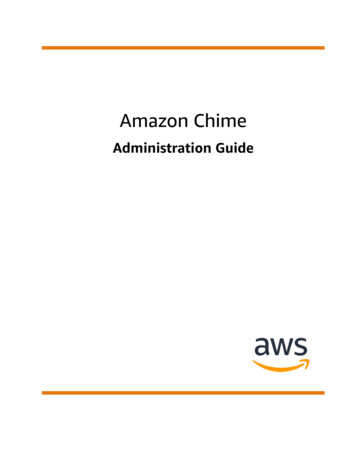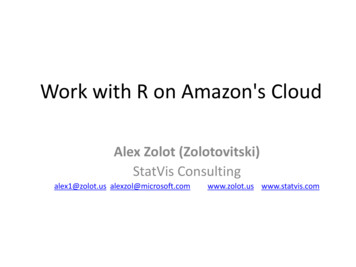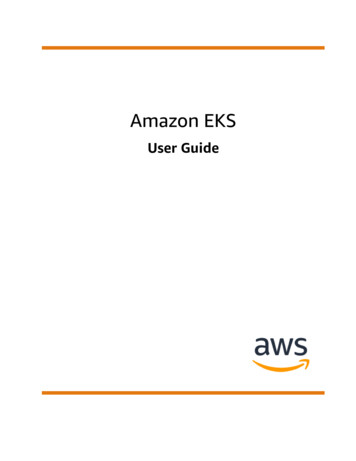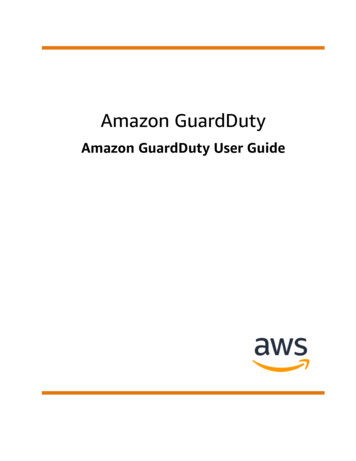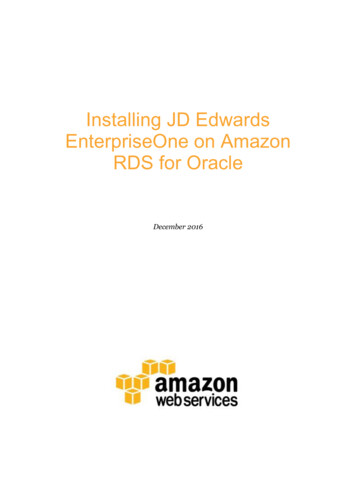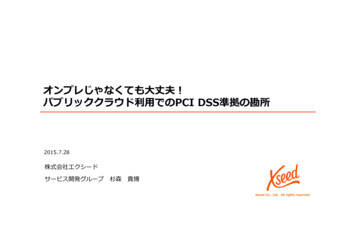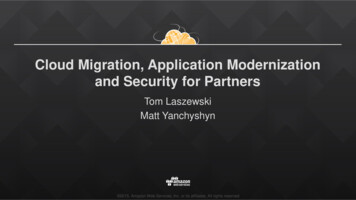Transcription
ListenTALKUSER MANUALMobile Two-WayCommunicationSystemwww.listentech.com
Dear Valued Customer,Thank you for choosing Listen! We are dedicated to providing you withthe highest quality products available, and take pride in deliveringoutstanding performance to ensure you are completely satisfied.We independently certify each of our products to the highest qualitystandards and back them with a limited lifetime guarantee. We areavailable to answer any questions you might have during installation orin the operation of our products. At Listen, it’s all about you, should youhave any comments or suggestions we’re here to listen.Here’s how to reach us: 1.801.233.8992 1.800.330.0891 North America 1.801.233.8995 faxsupport@listentech.com www.listentech.comThank you and enjoy your listening experience!Best regards,Russell Gentner and the Listen Team2
LISTENTALK TABLE OF y Cautions!7LK-1 Quick Reference9LKR-11 Quick Reference11LKR-12 Quick Reference13Docking Station Tray Quick Reference15Specifications21System Setup23Unit – General Operation24System Talkback Modes25ListenTALK Security25Unit Programming28Docking Station Operation28Advanced Features29Software Suite29Accessories29Applications30System Troubleshooting32Compliance Notice and FCC Statement and Industry Canada Statements32Warranty32Contact Information3
INTRODUCTIONListenTALK is a portable wireless collaboration system designed for group communications ina variety of applications including Training and Collaboration, Assistive Listening, Guided TourGroups, Language Interpretation and Translation, Event Production and Sports Intercom.SIMPLE AND VERSATILEListenTALK systems are simple to purchase and configure and they are highly versatile.Create a ListenTALK Group with the push of a button in the Docking Station, with the click of amouse in the ListenTALK Software Suite or on the go using built-in Near Field Communication(NFC) technology. Use as many as ten simultaneous groups in the same area.ListenTALK Transceivers are simple to operate and Leaders can easily designate one of threeParticipant modes to meet the needs of any venue or application.RELIABLE AND SECUREInstead of the overcrowded 2.4 GHz frequency, ListenTALK operates on the 1.9 GHz bandin full duplex and utilizes frequency hopping and spread spectrum technology to increasereliability and reduce interference. Headset styles are available for use in quiet or noisyenvironments.Listen understands that your security matters, so each ListenTALK is equipped with amultilayer security protocol consisting of a 40-bit (pin free) group subscription, 32-bitauthentication and a 64-bit encryption scheme assuring secure conversations.WELCOME TO LISTENTALK!ListenTALK is Simple, Versatile, Scalable, Secure and Reliable!4
LISTENTALK COMPONENTSListenTALKThe term ListenTALK refers to the system as a whole and a system is made up of differentListenTALK components.LK-1 ListenTALK TransceiverThe term LK-1 ListenTALK Transceiver refers to a ListenTALK hand-held unit thatcan both transmit audio to and receive audio from a ListenTALK group. The LK-1Transceiver can be used as a group leader, Sub-Leader or Participant unit.LKR-11 ListenTALK Receiver ProThe term LKR-11 ListenTALK Receiver Pro refers to a ListenTALK hand-held unit that isused as a participant unit that can only receive audio from a ListenTALK group.The LKR-11 is a full featured listen only unit.LKR-12 ListenTALK Receiver BasicThe term LKR-12 Listen TALK Receiver Basic refers to a ListenTALK hand-held unit thatis used as a participant unit that can only receive audio from a ListenTALK group.The LKR-12 is a limited featured listen only unit.Docking Station Tray 16The optional ListenTALK Docking Station 16 serves as convenient storage, programmingand charging station for ListenTALK Transceivers. The Docking Station makes it easy tocreate a ListenTALK Group and perform other tasks.AccessoriesListenTALK accessories include an Intelligent Cable Management Unit for the DockingStation 16 Tray, the Docking Station Case 16, several headsets, headphones, earspeakers, protective case, and alkaline battery compartment. Note that ListenTALKTransceivers may also be used with standard smartphone headsets.ListenTALK Software SuiteAvailable for Windows PCs, the ListenTALK Software Suite makes it easy to pairListenTALKs, form ListenTALK Groups, check ListenTALK status, and includes manyadvanced programming features. (see page 29)LISTENTALK DEFINITIONSListenTALK GroupA ListenTALK Group is two or more ListenTALK units which have been Paired.PairingPairing is the process whereby ListenTALK units become a group. ListenTALK units may be paired by NFC(Near-Field Communications), with a Docking Station or with the ListenTALK Software Suite.5
Leader, Sub-Leader and ParticipantA Group consists of one Leader, one or more Sub-Leaders (optional) and one or more Participants.In a museum tour, the museum guide would be the Leader, an assistant guide would be the Sub-Leaderand the museum guests would be Participants.ListenTALK SecurityConversations within a ListenTALK Group are encrypted by a unique Pair Key which separates Groupsfrom one another and ensures secure conversations within each Group. The Pair Key is generated by theGroup’s Leader and shared with each Sub-Leader and Participant (see Page 25).LISTENTALK SAFETY CAUTIONS!Hearing SafetyThis product is designed to amplify audio to a high volume level which could potentially cause hearingdamage if used improperly. To protect your hearing make sure the volume is turned down before puttingon the headset. Then adjust the volume up to the minimum setting required to hear clearly. Do not allowchildren or other unauthorized individuals to have access to this product without supervision.Medical Device SafetyBefore using this Listen product with an implantable or other medical device, consult your physicianor manufacturer of your implantable or other medical device. Always make sure you are using thisproduct in accordance with the safety guidelines established by your physician or the implantabledevice manufacturer.RecyclingHelp Listen Technologies protect the environment! Please take the time to dispose of yourequipment properly.Product Recycling InstructionsPlease do NOT dispose of your Listen Technologies equipment in the household trash.Please take the equipment to an electronics recycling center; OR, return the product tothe factory for proper disposal.Battery Recycling InstructionsPlease do NOT dispose of batteries in the household trash. Please take the batteriesto a retail or community collection point for recycling.6
5Microphone1Graphic Display2Soft Buttons3Talk Button &Menu ExitLight Sensor46RemovableBelt/Lanyard Clip7Rechargeable Battery(or Alkaline)8Nearfield Antenna(Under Door)LK-1 LISTENTALK TRANSCEIVER QUICK REFERENCE12345678Internal MicrophoneInternal microphone may be used by a Participant. For best results, a Leader should use anexternal microphone-equipped headset. Visit to choose from a wide range of headsets and other accessories.Graphic DisplayDisplays context-sensitive information such as Group Name/Number, Charging Status,Battery Life, Profile Mode, Soft Button Menus, and Volume Level.Soft ButtonsLeader: Left Soft Button scrolls through System Talkback Modes (Off Mode, Leader Modeor Group Mode – See Page 24. Right Soft Button initiates pairing. Both buttons operate forTransceiver programming (see Page 26).Participant: Soft Buttons are disabled except during Transceiver programming (see Page 26).Talk Button & Menu ExitLeader: Press Talk Button to toggle between Talk and Mute.Participant: Press and hold Talk Button to talk; release to mute.Light SensorAutomatically brightens or dims the Graphic Display based on ambient light conditions.Removable Belt/Lanyard ClipTo use the Lanyard, snap its metal ring into and up in the slot at the top of the Belt Clip. Then,adjust the Lanyard to a comfortable length and slip it over the user’s head. Alternately, simply slipthe Belt Clip over a user’s belt.Rechargeable BatteryCharge ListenTALKs in Docking Station or connect a USB charger to the Micro USB port. Accessthe battery compartment by depressing the button on the battery door. Alkaline batteries (notrechargeable) may be used by installing the optional Alkaline Battery Compartment and three AAAsize alkaline batteries.Nearfield AntennaAllows a Leader to Pair with Sub-Leaders or Participants to form a Group as described on Page 22.7
3.5mm Headset/Microphone Port91413Leader Clip12Status LEDVolume Control &Menu NavigationMicro USB (forBattery Charging& Configuration)101115Power Button& Menu EnterBottom: ChargerContacts(for Docking Station)LK-1 LISTENTALK TRANSCEIVER QUICK REFERENCE9Volume Control & Menu NavigationOperation: Controls Headset volume.Programming: Navigates menus shown in the Graphic Display.1011121314158Micro USBConnect Micro USB to a standard USB charger to charge the ListenTALK. Connect to a Windowscomputer to program the ListenTALK using the ListenTALK Software Suite.Power Button & Status ScreenPress and hold for one second to power on the ListenTALK and display the Status Screen. Press andhold for three seconds to power off. Press momentarily to display the Status Screen during use.Status LEDStatus LED will flash during charging and turn solid when ListenTALK is fully charged.Leader or Sub-Leader Status LED turns red to indicate Mute after pressing Talk Button.Leader ClipSnap a Leader Clip onto a Transceiver to create a Leader or Sub-Leader. Omit from ParticipantTransceiver.3.5mm Headset/Microphone PortUse a headset such as those available at transceiverheadsets/. Note that ListenTALK Transceivers also accept standard smart phone headsets/earbuds.Charger ContactsAllow ListenTALKs to charge automatically when placed in the Docking Station. Also allowcommunication with a Windows computer equipped with the ListenTALK Software Suite.
3Graphic Display1Soft Buttons2Light Sensor4RemovableBelt/Lanyard Clip5Rechargeable Battery(or Alkaline)6Nearfield Antenna(Under Door)LKR-11 LISTENTALK RECEIVER PRO QUICK REFERENCE1Graphic DisplayDisplays context-sensitive information such as Group Name/Number, Charging Status,Battery Life, Soft Button Menus, and Volume Level.2Soft ButtonsParticipant: Soft Buttons are disabled except during Transceiver programming (see Page 26).3Light SensorAutomatically brightens or dims the Graphic Display based on ambient light conditions.456Removable Belt/Lanyard ClipTo use the Lanyard, snap its metal ring into and up in the slot at the top of the Belt Clip.Then, adjust the Lanyard to a comfortable length and slip it over the user’s head.Alternately, simply slip the Belt Clip over a user’s belt.Rechargeable BatteryCharge ListenTALKs in Docking Station or connect a USB charger to the Micro USB port.Access the battery compartment by depressing the button on the battery door. Alkaline batteries(not rechargeable) may be used by installing the optional Alkaline Battery Compartment andthree AAA size alkaline batteries.Nearfield AntennaAllows a Leader to Pair with Sub-Leaders or Participants to form a Group as described on Page 22.9
3.5mmHeadphoneOutput71110Status LEDVolume Control &Menu NavigationMicro USB (forBattery Charging& Configuration)8912Power Button& Menu EnterBottom: ChargerContacts(for DockingStation)LKR-11 LISTENTALK RECEIVER PRO QUICK REFERENCE7Volume Control & Menu NavigationOperation: Controls Headset volume.Programming: Navigates menus shown in the Graphic Display.8910111210Micro USBConnect Micro USB to a standard USB charger to charge the ListenTALK. Connect to a Windowscomputer to program the ListenTALK using the ListenTALK Software Suite.Power Button & Status ScreenPress and hold for one second to power on the ListenTALK and display the Status Screen. Press andhold for three seconds to power off. Press momentarily to display the Status Screen during use.Status LEDStatus LED will flash during charging and turn solid when ListenTALK is fully charged.3.5mm Headphone OutputUse a ear speaker/headphone such as those available istentalk/earphones-neckloop-lanyards/Charger ContactsListenTALK units charge automatically when placed in the Docking Station. Also allowscommunication with a Windows computer equipped with the ListenTALK Software Suite.
RemovableBelt/Lanyard Clip12Rechargeable Battery(or Alkaline)LKR-12 LISTENTALK RECEIVER BASIC QUICK REFERENCE12Removable Belt/Lanyard ClipTo use the Lanyard, snap its metal ring into and up in the slot at the top of the Belt Clip.Then, adjust the Lanyard to a comfortable length and slip it over the user’s head.Alternately, simply slip the Belt Clip over a user’s belt.Rechargeable BatteryCharge ListenTALKs in Docking Station or connect a USB charger to the Micro USB port.Access the battery compartment by depressing the button on the battery door.Alkaline batteries (not rechargeable) may be used by installing the optional AlkalineBattery Compartment and three AAA size alkaline batteries.11
3.5 mmHeadphoneOutput3VolumeControl76Status LEDMicro USB (forBattery Charging& Configuration)4Power Button58Bottom: ChargerContacts(for Docking Station)LKR-12 LISTENTALK RECEIVER BASIC QUICK REFERENCE CONTINUED34Volume ControlOperation: Controls ear speaker/headphone volume.Micro USBConnect Micro USB to a standard USB charger to charge the ListenTALK. Connect to a Windowscomputer to program the ListenTALK using the ListenTALK Software Suite.5Power ButtonPress and hold for one second to power on the LKR-12. Press and hold for three seconds to power off.Press momentarily to display the Status LED information during use.6Status LEDStatus LED will flash the white LED during charging and turn solid when ListenTALK is fully charged.While unit is on momentarily press power button to activate the LED status. If unit is paired the statusLED will flash green once followed by the white LED Flashing the battery status: 1 1/4, 2 1/2, 3 3/4,and 4 full.Note: LKR-12 Green LED will continue flashing if receiver is not paired to a group or the Leaderunit is not turned on.73.5mm Ear Speaker/HeadphoneUse a ear speaker/headphone such as those available istentalk/earphones-neckloop-lanyards/812Charger ContactsAllow ListenTALKs to charge automatically when placed in the Docking Station. Also allowcommunication with a Windows computer equipped with the ListenTALK Software Suite.
5Pairing Button1Pairing Indicator2Status Indicator3Status Button46Leader Pocket (Red)7Leader Clip StorageParticipant PocketsLISTENTALK DOCKING STATION TRAY QUICK REFERENCE1Pairing ButtonCreate a ListenTALK Group by inserting LK-1 Transceiver into Leader pocket (red) and other ListenTALKunits into Participant Pockets, and then momentarily pressing the Docking Station Pairing Button.Note: Momentarily pressing the Docking Station Pairing Button uses the Leader’s existing Pairing Key.To create a new Pairing Key, press and hold the Pairing Button for five seconds (also see Page 22).This will generate a new group and eliminate previously paired ListenTALK units from the group.2Pairing IndicatorPairing Indicator will flash during pairing, then turn solid momentarily and finally extinguish when thepairing process is completed successfully. The Pairing and Status Indicators will turn solid togetherand then extinguish during New Pair Key generation (see Page 28).3Status IndicatorStatus Indicator lights during Status Button activation and during new pair key generation.4Status ButtonPress and hold the Status Button to illuminate the ListenTALK Graphic Displays forGroup identification and individual ListenTALK information.5Leader Pocket (Red)Used for charging, pairing and programming.6Leader Clip StorageSnap unused Leader Clips onto these storage tabs.7Participant PocketsUsed for charging, pairing and programming.13
9USB Port10Power Connector118Handles12Wall Mounting SlotsLISTENTALK DOCKING STATION TRAY QUICK REFERENCE8HandlesHandles for holding the Docking Station Tray.9USB PortConnect to Windows computer to program, pair and manage inventory of ListenTALKunits using the ListenTALK Software Suite.10Power ConnectorConnect the Power Supply to this Power Connector and the Power Cord to any standardAC outlet (100/240 VAC, 50/60 Hz).111214Intelligent Cable Management Unit Mounts (LA-382)The Optional Docking Station Intelligent Cable Management Unit fastens to these holes.Wall-Mounting SlotsMount two screws with ¼” heads 6-inches apart on a wall. Slip Docking Station 16onto screw heads.IntelligentCableManagementUnit Mounts(LA-382)
LK-1 LISTENTALK TRANSCEIVER SPECIFICATIONS*PhysicalDimensions (H x W x D) with Belt Clip10 x 5.4 x 2.4 cm (3.93 x 2.13 x 0.93 in.)Dimensions (H x W x D) less Belt Clip10 x 5.4 x 1.6 cm (3.93 x 2.13 x 0.63 in.)Weight79 g (2.79 oz.)Ship Weight206 g (7.20 oz.) with 454 g (1.0 lbs.) minimumEnclosure materialPC ABS PlasticIndicatorsDisplay - 64 x 128 OLED, Variable brightness LED – RED/White multifunction(Mute, Charge Status)User ControlsVolume up, Volume Down, Talk, Power/Status, Talk Modes, PairingProgrammingVia software and USB port on Transceiver or via software and USB port on Docking StationConnectionsHeadset – 3.5mm TRRS, CTIA compliantUSB – Micro USB, Control and ChargingCharger- 4 Contact, Control and ChargingAudioMicrophone InputCompatibilityElectret, external biasBias3 volt, 2 mA Current MaximumSensitivity requirement-28 to - 50 dBV/PaInternal MicrophoneSwitchingAuto detect on jack insertion or ManualMaximum input level109 dB SPLGainAdjustable, 30 dB rangeHeadset/Microphone PortPurposeConnectorAccepts Listen Technologies Headsets or standard smart-phone headsets.Can be used as a Mic/Line input (See “Mic Select” Menu Choices on Page 26)TipFirst RingSecond RingSleeveHeadset Left Headset Right Common/Ground/Mic/Line Input Nominal Input Level for Line Source-10dBu (0.24 volts)Speaker load16 - 32 ohm loadMax output power67 mW, 16-ohm load, Threshold of ClippingSidetoneAdjustableSystemFrequency Response40 Hz to 15 kHz /- 3dB, 22kHz low pass filterSNR70 dB, A- weighted, Threshold of ClippingTHD0.5% @ 1kHz, 22kHz low pass enabled15
LK-1 LISTENTALK TRANSCEIVER SPECIFICATIONS CONTINUEDRadioOperating FrequencyNorth America – 1920 to 1930 MHzEurope – 1880 to 1900 MHzAverage PowerNorth America – 4 mWEurope – 10 mWTypical RangeNorth America – Indoor 100 m, Outdoor 200 m, depending upon conditionsEurope – Indoor 150 m, Outdoor 300 m, depending upon conditionsModulationGFSK – FHSSTDD/TDMA/DCASecuritySubscription – 40 bit (Pin Free)Authentication – 32 bitEncryption – 64 bitPower & Battery ManagementBattery typeLithium – ion, rechargeable non-proprietary removable, 1200 mAhOptional – 3 AAA Battery CompartmentTypical operate timeLi-ion – Participant Mode – 12 HoursAAA – Participant Mode – 7 HoursLi-ion – Leader Mode – 7 hoursAAA – Leader Mode – 4 hoursTypical charge time4 HoursPower save modesPower down on loss of signalPower down on disconnection of headset (1 min)Power down on chargingEnvironmentalTemperature - Operation-10 C (14 F) to 40 C (104 F)Temperature - Storage-20 C (-4 F) to 50 C (122 F)Relative Humidity0 to 95% relative humidity, non-condensingComplianceStandardsPending (FCC part 15, ICS-03, CE, RCM, RoHS, WEEE)* Specifications subject to change without notice.16
LKR-11 LISTENTALK RECEIVER PRO SPECIFICATIONS*PhysicalDimensions (H x W x D) with Belt Clip10 x 5.4 x 2.4 cm (3.93 x 2.13 x 0.93 in.)Dimensions (H x W x D) less Belt Clip10 x 5.4 x 1.6 cm (3.93 x 2.13 x 0.63 in.)Weight79 g (2.79 oz.)Ship Weight206 g (7.20 oz.) with 454 g (1.0 lbs.) minimumEnclosure materialPC ABS PlasticIndicatorsDisplay - 64 x 128 OLED, Variable brightness LED – RED/White multifunction(Mute, Charge Status)User ControlsVolume up, Volume Down, Power/Status, PairingProgrammingVia software and USB port on Transceiver or via software and USB port on Docking StationConnectionsHeadset – 3.5mm TRRS, CTIA complaintUSB – Micro USB, Control and ChargingCharger- 4 Contact, Control and ChargingAudioHeadphone OutputSpeaker load16 - 32 ohm loadMax output power67 mW, 16-ohm load, Threshold of ClippingPurposeAccepts standard earspeaker/headphonesConnectorTipFirst RingSecond RingSleeveHeadset Left Headset Right Common/Ground/Not ConnectedSystemFrequency Response40 Hz to 15 kHz /- 3dB, 22kHz low pass filterSNR70 dB, A- weighted, Threshold of ClippingTHD0.5% @ 1kHz, 22kHz low pass enabled17
LKR-11 LISTENTALK RECEIVER PRO SPECIFICATIONS CONTINUEDRadioOperating FrequencyNorth America – 1920 to 1930 MHzEurope – 1880 to 1900 MHzAverage PowerNorth America – 4 mWEurope – 10 mWTypical RangeNorth America – Indoor 100 m, Outdoor 200 m, depending upon conditionsEurope – Indoor 150 m, Outdoor 300 m, depending upon conditionsModulationGFSK – FHSSTDD/TDMA/DCASecuritySubscription – 40 bit (Pin Free)Authentication – 32 bitEncryption – 64 bitPower & Battery ManagementBattery typeLithium – ion, rechargeable non-proprietary removable, 1200 mAhOptional – 3 AAA Battery CompartmentTypical operate timeLi-ion – Participant Mode – 12 HoursAAA – Participant Mode – 7 HoursTypical charge time4 HoursPower save modesPower down on loss of signalPower down on disconnection of headphone (1 min)Power down on chargingEnvironmentalTemperature - Operation-10 C (14 F) to 40 C (104 F)Temperature - Storage-20 C (-4 F) to 50 C (122 F)Relative Humidity0 to 95% relative humidity, non-condensingComplianceStandardsPending (FCC part 15, ICS-03, CE, RCM, RoHS, WEEE)* Specifications subject to change without notice.18
LKR-12 LISTENTALK RECEIVER BASIC SPECIFICATIONS*PhysicalDimensions (H x W x D) with Belt Clip10 x 5.4 x 2.4 cm (3.93 x 2.13 x 0.93 in.)Dimensions (H x W x D) less Belt Clip10 x 5.4 x 1.6 cm (3.93 x 2.13 x 0.63 in.)Weight79 g (2.79 oz.)Ship Weight206 g (7.20 oz.) with 454 g (1.0 lbs.) minimumEnclosure materialPC ABS PlasticIndicatorsVariable brightness LED – Green/White multifunction, Charge Status, Battery StatusUser ControlsVolume up, Volume Down, Power/StatusProgrammingVia software and USB port on Transceiver or via software and USB port on Docking StationConnectionsHeadset – 3.5mm TRRS, CTIA complaintUSB – Micro USB, Control and ChargingCharger- 4 Contact, Control and ChargingAudioHeadphone OutputSpeaker load16 - 32 ohm loadMax output power67 mW, 16-ohm load, Threshold of ClippingPurposeAccepts standard earspeaker/headphonesConnectorTipFirst RingSecond RingSleeveHeadset Left Headset Right Common/Ground/Not ConnectedSystemFrequency Response40 Hz to 15 kHz /- 3dB, 22kHz low pass filterSNR70 dB, A- weighted, Threshold of ClippingTHD0.5% @ 1kHz, 22kHz low pass enabled19
LKR-12 LISTENTALK RECEIVER BASIC SPECIFICATIONS CONTINUEDRadioOperating FrequencyNorth America – 1920 to 1930 MHzEurope – 1880 to 1900 MHzAverage PowerNorth America – 4 mWEurope – 10 mWTypical RangeNorth America – Indoor 100 m, Outdoor 200 m, depending upon conditionsEurope – Indoor 150 m, Outdoor 300 m, depending upon conditionsModulationGFSK – FHSSTDD/TDMA/DCASecuritySubscription – 40 bit (Pin Free)Authentication – 32 bitEncryption – 64 bitPower & Battery ManagementBattery typeLithium – ion, rechargeable non-proprietary removable, 1200 mAhOptional – 3 AAA Battery CompartmentTypical operate timeLi-ion – Participant Mode – 12 HoursAAA – Participant Mode – 7 HoursTypical charge time4 HoursPower save modesPower down on loss of signalPower down on disconnection of headphone (1 min)Power down on chargingEnvironmentalTemperature - Operation-10 C (14 F) to 40 C (104 F)Temperature - Storage-20 C (-4 F) to 50 C (122 F)Relative Humidity0 to 95% relative humidity, non-condensingComplianceStandardsPending (FCC part 15, ICS-03, CE, RCM, RoHS, WEEE)* Specifications subject to change without notice.20
LISTENTALK DOCKING STATION CASE 16 SPECIFICATIONS*PhysicalCase ColorGray & ChromeTray ColorBlack, Chrome Buttons, Red Leader PocketDimensions (H x W x D)190 x 350 x 465 mm (7.48 x 13.78 x 18.31 in.)Unit Capacity16 UnitsUnit Weight5.13 kg (11.3 lbs.)Ship Weight5.95 kg (13.1 lbs.)PowerPower Supply Input100-240 VAC, 50-60 HzPower Supply Output12 VDC, 5.0 A, 60 WPower Supply Connector5.5 mm (0.22 in.) OD x 2.3 mm (.09 in.) ID, barrel typePower Cord182.9 cm (72 in.) Input Power Cord, 109.3 cm (43 in.) Output CordInterconnectionsConnection/sUSB type BPowerCompliancePower SupplyUL, CE, RCM, RoHS* Specifications subject to change without notice.LISTENTALK SYSTEM SETUPMount and Connect the Docking StationListenTALK Transceivers may be operated with or without a Docking Station. If yoursystem does not have a Docking Station, please proceed to “Prepare and Charge EachListenTALK Transceiver” (next). Mount the Docking Station on a flat surface. Connectthe Power Supply to the Docking Station and to any standard AC outlet (100/240 VAC,50/60 Hz). To program the Docking Station and its units via computer (USB) install theListenTALK Software Suite (see Page 29).21
LISTENTALK SYSTEM SETUP CONTINUEDPrepare and Charge the ListenTALK UnitsRemove the protective screen cover and clear plastic battery isolation tab from each unit.Charge units in the Docking Station or connect each unit’s Micro USB to a USB charger.When 100% charged, a unit’s Status LED is solid. Alternately, insert the optional AlkalineBattery Compartment and three AAA size alkaline batteries.Create a ListenTALK LeaderEach LK-1 ListenTALK Transceiver can be a Leader or a Participant. The default mode isParticipant. To create a Leader, turn on any Transceiver and place a red Leader Clip onthe Transceiver. To create a Sub-Leader, place a Leader Clip on a LK-1 unit and pair tothe Leader.Create a ListenTALK Group by Pairing ListenTALK UnitsA ListenTALK Group consists of at least one Leader and an unlimited number ofParticipants and Sub-Leaders (Sub-Leaders are optional). Create a ListenTALK Groupby Pairing a Leader with Participants and Sub-Leaders.Pairing With a Docking StationPairingButtonPlace the Leader into the red Docking Station pocket. Place Participant and Sub-Leaderunits into the black Docking Station pockets (see diagrams on Page 13). Momentarily pressthe Pairing Button on the Docking Station. Pairing Indicator will flash during pairing, thenturn solid momentarily and finally extinguish when the pairing process is completed. Topair more than 15 Participants and Sub-Leaders, repeat the process using the same Leader.Note: If the pair button is held down for five seconds the leader will generate a new pairkey and eliminate previously paired units from the group.Pairing Without a Docking Station – Near-Field Communication Method(LK-1 and LKR-11 Only)Press and hold the Leader’s Right Soft Button to initiate Pairing Mode. Then, PairParticipant and Sub-Leader units to the Leader by touching the back of the Leader tothe back of each Participant and Sub-Leader. Upon successful pairing, the Participant orSub-Leader will beep and display a link symbol on its Graphic Display. Press and hold theLeader’s Right Soft Button again to exit Pairing Mode.Create Additional ListenTALK GroupsAn unlimited number of ListenTALK Groups may be created by repeating these steps.Up to 10 groups may be operated simultaneously in one area.Adding Participants to an Existing GroupWith a Docking Station, simply place the existing Leader in leader pocket and newParticipant or Sub-Leader units into the Docking Station and press the Pairing Buttonmomentarily. To add Participants without a Docking station, place the Leader into PairingMode and touch the back of the Leader to each new Participant or Sub-Leader.(not available with LKR-12)Connect Ear Speakers or HeadsetsConnect headsets, ear speakers, or headphones to each unit. Participants may use theLK-1 ListenTALK Transceiver’s built-in microphone. Leaders and Sub-Leaders should usea microphone-equipped headset in noisy environments.22
LISTENTALK UNITS – GENERAL OPERATIONGeneral OperationBelt Clip and LanyardTo use the Lanyard, snap its metal ring in and up in the slot at the top of the Belt Clip. Then, adjust theLanyard to a comfortable length and slip it over the user’s head. Alternately, simply slide the Belt Clipover a user’s belt.Power ButtonPress and hold the Power Button for one second to turn the unit on. Press and hold the Power Button forthree seconds to turn it off. While a unit is powered on, a momentary Power Button press will display theunit’s status for three seconds.Volume ButtonsPress the Volume Up or Volume Down button to increase or decrease the volume.LK-1 or LKR-11 Display and StatusThe Display will extinguish automatically after a few seconds. Press the Power Button momentarily tocheck unit Status. Press any button (i.e. Volume Up/Down) to activate the Display for that function.Function buttons operate normally even when the Display is off.Battery Status, Charging and Battery ReplacementThe Status LED will flash slowly when the unit needs to be charged. Rechargeable ListenTALK units may becharged in the Docking Station. To charge an individual unit, connect a USB charger to its Micro USB port. Toreplace batteries on units equipped with the optional Alkaline Battery Compartment, depress the button onthe battery door to access the Battery Compartment. Insert three AAA size alkaline batteries.Internal Microphone (LK-1 Only)In quiet environments, both Leader and Participants may use the Transceiver’s Internal Microphone.Microphone-equipped headsets are best for noisy environments talk/transceiver-headsets/Participant Buttons (LK-1 Only)Press and hold the Talk Button to speak. Release to mute. Participant can speak to the entire Group or only tothe Leader depending on the Talkback Mode set by the Leader (see Page 24). The Participant Talk Button do
to a retail or community collection point for recycling. Leader, Sub-Leader and Participant A Group consists of one Leader, one or more Sub-Leaders (optional) and one or more Participants. In a museum tour, the museum guide would be the Leader, an assistant guide would be the Sub-Leader and the museum guests would be Participants. ListenTALK .

![Index [beckassets.blob.core.windows ]](/img/66/30639857-1119689333-14.jpg)