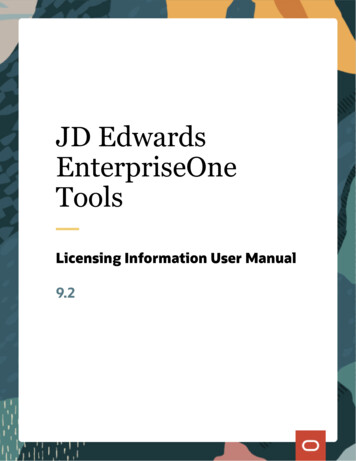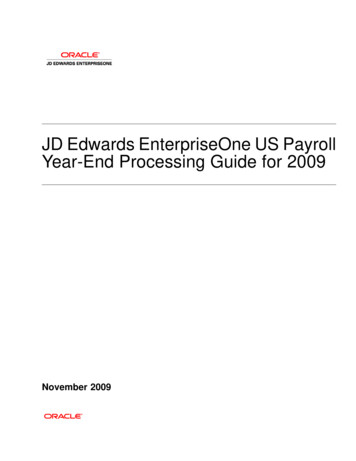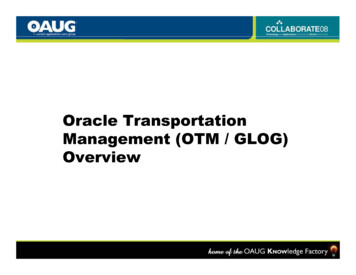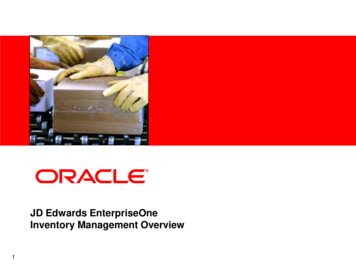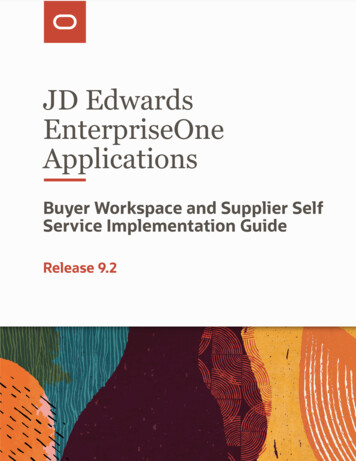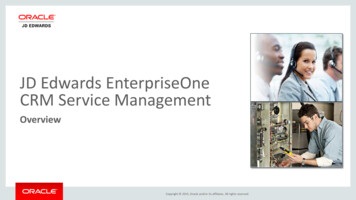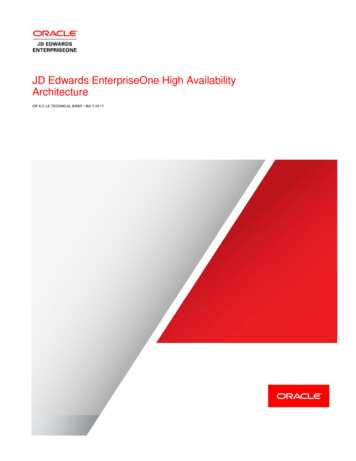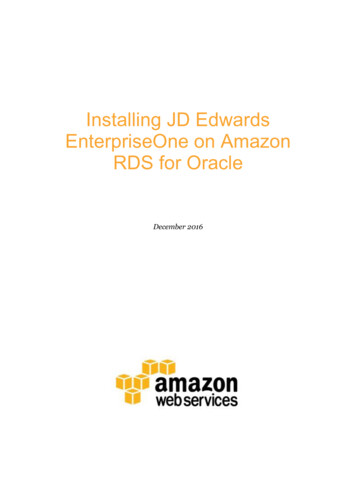
Transcription
Installing JD EdwardsEnterpriseOne on AmazonRDS for OracleDecember 2016
2016, Amazon Web Services, Inc. or its affiliates. All rights reserved.NoticesThis document is provided for informational purposes only. It representsAWS’s current product offerings and practices as of the date of issue of thisdocument, which are subject to change without notice. Customers areresponsible for making their own independent assessment of theinformation in this document and any use of AWS’s products or services,each of which is provided “as is” without warranty of any kind, whetherexpress or implied. This document does not create any warranties,representations, contractual commitments, conditions or assurances fromAWS, its affiliates, suppliers or licensors. The responsibilities and liabilitiesof AWS to its customers are controlled by AWS agreements, and thisdocument is not part of, nor does it modify, any agreement between AWSand its customers.
ContentsIntroduction1Why JD Edwards EnterpriseOne on Amazon RDS1Licensing2Performance Management2Instance Sizing2Disk I/O Management—Provisioned IOPS3High AvailabilityHigh Availability Features of Amazon RDS45Oracle Security in Amazon RDS6Installing JD Edwards EnterpriseOne on an Amazon RDS for Oracle DBInstance8Creating Your Oracle DB Instance9Configure SQL Developer19Installing the Platform Pack24Modifying the Default Scripts31Advanced Configuration39Running the Installer44Logging into JD Edwards EnterpriseOne on the Deployment Server45Validation and Testing47Conclusion48Appendix A: Dumping Deployment Service to RDS49
Foreword and AcknowledgementI would like to take this opportunity to gratefully acknowledge the significantcontribution from Marc Teichtahl, AWS Solutions Architect, and ShannonMoir, Lead Engineer at Myriad IT to this whitepaper.Marc and Shannon were instrumental in researching and testing theinstallation of the JDE application with the connection to Amazon RDS forOracle. They were able to document each step of the process. This documentis a result of their hard work and meticulous attention to detail.I cannot thank Marc and Shannon enough for their effort and hope forfruitful cooperation in the future.- Tsachi CohenManager, Software Development, DBS Relational
AbstractAmazon Relational Database Service (Amazon RDS) is a flexible, costeffective, easy-to-use service that makes it easy to run relational databases inthe cloud.In this whitepaper, we help you understand how to deploy Oracle’s JDEdwards EnterpriseOne (version 9.2) using Amazon RDS for Oracle.Because this whitepaper focuses on the database components of theinstallation process, items such as JD Edwards EnterpriseOne applicationservers and application server node scaling will not be covered.
Amazon Web Services – Installing JD Edwards EnterpriseOne on Amazon RDS for OracleIntroductionThere are two ways to deploy the Oracle database backend for a JD EdwardsEnterpriseOne installation on Amazon Web Services (AWS): by using adatabase managed by the Amazon Relational Database Service (AmazonRDS),1 or by deploying and managing a database on Amazon ElasticCompute Cloud (Amazon EC2)2 infrastructure. This whitepaper focuses onthe deployment of JD Edwards EnterpriseOne in an AWS environment usingAmazon RDS for Oracle.Why JD Edwards EnterpriseOne on Amazon RDSSimplicity, scalability and stability are all important reasons to install the JDEdwards EnterpriseOne applications suite on Amazon RDS. Integrated highavailability features provide seamless recoverability between AWSAvailability Zones (AZs) without the complications of log shipping andOracle Data Guard. Using RDS, you can quickly back up and restore yourdatabase to a point in time and also change the size of the server or speed ofthe disks— all within the AWS Management Console. Managementadvantages are also at your fingertips with the AWS mobile application.All this, coupled with intelligent monitoring and management tools, providesa complete solution for implementing Oracle Database in Amazon RDS foruse with JD Edwards EnterpriseOne. When designing your JD EdwardsEnterpriseOne footprint, you can consider the entire lifecycle of JD EdwardsEnterpriseOne on AWS, which includes complete disaster recovery. Insteadof disaster recovery being an afterthought, it’s encapsulated in the designfundamentals of “design for failure”.When your installation is complete, you can take backups, refresh subsidiaryenvironments, and manage and monitor all critical aspects of yourenvironment from the AWS Management Console. You can enablemonitoring to ensure that everything is sized correctly and performing well.Amazon RDS for Oracle is a great fit for JD Edwards EnterpriseOne. JDEdwards EnterpriseOne also provides for heterogeneous database support,which means that there is a loose coupling between Enterprise ResourcePlanning (ERP) and the database, allowing installation of Microsoft SQLServer, for example, as an alternative to Oracle.Page 1
Amazon Web Services – Installing JD Edwards EnterpriseOne on Amazon RDS for OracleLicensingPurchase of JD Edwards EnterpriseOne includes the Oracle TechnologyFoundation component. Oracle Technology Foundation for JD EdwardsEnterpriseOne provides all the software components you need to runOracle’s JD Edwards EnterpriseOne applications. Designed to help reduceintegration and support costs, it’s a complete package of the followingintegrated open standards software products that enable you to easilyimplement and maintain your JD Edwards EnterpriseOne applications: Oracle Database 12c Standard Edition 2 Oracle Fusion Middleware JD Edwards EnterpriseOne ToolsIf you have these licenses, you can take advantage of the Amazon RDS forOracle “Bring-Your-Own-License” (“BYOL”) option. Please refer to theOracle Cloud Licensing Policy for more detail.3Note: With the “BYOL” option you may need to acquire additional licensesfor standby database instances when running Multi-AZ deployments. Referto the JD Edwards EnterpriseOne Licensing Information User Manual for adetailed description of the restricted use licenses provided in OracleTechnology Foundation for the JD Edwards EnterpriseOne product.4Some historical JD Edwards EnterpriseOne licensing agreements do notinclude Oracle Technology Foundation. If that is the case for you, you cansimply choose the Amazon RDS “License Included” option, which includeslicensing costs in the hourly price of the service. If you have questions aboutany of your licensing obligations, please contact your JD EdwardsEnterpriseOne licensing representative.For additional details on licensing Oracle Database on AWS, please refer tothe Oracle Cloud Licensing Policy.5Performance ManagementInstance SizingIncreasing the performance of a database (DB) instance requires anunderstanding of which server resource is the performance constraint. Ifdatabase performance is limited by CPU, memory, or network throughput,Page 2
Amazon Web Services – Installing JD Edwards EnterpriseOne on Amazon RDS for Oracleyou can scale up by choosing a larger instance type. In an Amazon RDSenvironment, this type of scaling is very easy.Amazon RDS supports several DB instance types. At the time of this writing,instance types that support the Standard Edition 2 (SE2) socketrequirements range from the small “micro” (db.t2.micro) to db.m4.10xlarge, which features 40 virtual cores, 160 GB of memory,10 Gbps of network performance, and is Provisioned IOPS-optimized;and the memory-optimized db.r3.8xlarge with 32 virtual cores, 244 GB ofmemory, and 10 Gbps of network performance.For current details and options, see the Amazon RDS for Oracle home page.6The first time you start your Amazon RDS DB instance, choose the instancetype that seems most relevant in terms of the number of cores and amount ofmemory. Using that as the starting point, you can then monitor theperformance to determine whether it is a good fit or whether you need topick a larger or smaller instance type.You can modify the instance class for your Amazon RDS DB instance byusing the AWS Management Console or the AWS command line interface(AWS CLI), or by making application programming interface (API) calls inapplications written with the AWS Software Development Kit (SDK).Modifying the instance class will cause a restart of your DB instance, whichyou can set to occur right away or during the next weekly maintenancewindow that you specify when creating the instance (this setting can also bechanged).Increasing Instance Storage SizeAmazon RDS also makes it easy to scale up your storage without restartingthe instance or interrupting active processes. The main reason to increasethe Amazon RDS storage size is to accommodate database growth, but youcan also do this to improve I/O. For an existing DB instance, you mightobserve some I/O capacity improvement if you scale up your storage.Disk I/O Management—Provisioned IOPSProvisioned IOPS (I/O operations per second) is a storage option that givesyou control over your database storage performance by enabling you toPage 3
Amazon Web Services – Installing JD Edwards EnterpriseOne on Amazon RDS for Oraclespecify your IOPS rate. Provisioned IOPS is designed to deliver fast,predictable, and consistent I/O performance. At the time of this writing, youcan provision from 1,000 IOPS to 30,000 IOPS, with corresponding storageranging from 100 GB to 6 TB. You can start small and scale up in incrementsof 1,000 IOPS.Here are some important things to keep in mind about Provisioned IOPS inAmazon RDS: The ratio between the amount of storage and Provisioned IOPSshould be between 3 and 10. For example, a 100 GB database couldhave Provisioned IOPS set between 300 and 1,000. If you are using Provisioned IOPS storage, we recommend that youuse DB instance types that are optimized for Provisioned IOPS. Youcan also convert a DB instance that uses standard storage to useProvisioned IOPS storage. The actual amount of your I/O throughput can vary, depending onyour workload.High AvailabilityThe Oracle database provides a variety of features to enhance the availabilityof your databases. You can use the following Oracle Flashback technologyfeatures in both Amazon RDS and in Amazon EC2, which support multipletypes of data recovery: Flashback Table recovers tables to a specific point in time. Thiscan be helpful when a logical corruption is limited to one table or aset of tables instead of to the entire database. Flashback Transaction Query enables you to see all the changesmade by a specific transaction. Flashback Query enables you to query any data at some point intime in the past.In addition to these features, you should design a database architecture thatprotects you against hardware failures, data center problems, and disasters.You can do this by using replication technologies and the high availabilityfeatures of Amazon RDS described in the following section.Page 4
Amazon Web Services – Installing JD Edwards EnterpriseOne on Amazon RDS for OracleHigh Availability Features of Amazon RDSAmazon RDS makes it easy to create a high availability architecture. First, inthe event of a hardware failure, Amazon RDS automatically replaces thecompute instance powering your deployment. Second, Amazon RDSsupports Multi-AZ deployments, where a secondary (or standby) Oracle DBinstance is provisioned in a different Availability Zone (location) within thesame region. This architecture allows the database to survive a failure of theprimary DB instance, network, and storage, or even of the Availability Zone.The replication between the two Oracle DB instances is synchronous, helpingto ensure that all data written to disk on the primary instance is replicated tothe standby instance. This feature is available for all editions of Oracle,including the ones that do not include Oracle Data Guard, providing youwith out-of-the-box high availability at a very competitive cost. Error!Reference source not found. shows an example of a high availabilityarchitecture in Amazon RDS.Figure 1: High availability architecture in Amazon RDSYou should also deploy the rest of the application stack, includingapplication and web servers, in at least two Availability Zones to ensure thatyour applications continue to operate in the event of an Availability Zonefailure. In the design of your high availability implementation, you can alsotake advantage of Elastic Load Balancing, which automatically distributesthe load across application servers in multiple Availability Zones.7Page 5
Amazon Web Services – Installing JD Edwards EnterpriseOne on Amazon RDS for OracleA failover to the standby DB instance typically takes between one and threeminutes and will occur in the event of any of the following: Loss of availability in the primary Availability Zone Loss of network connectivity to the primary DB instance Compute unit failure on the primary DB instance Storage failure on the primary DB instance Scaling of the compute class of your DB instance, either up or down Software patchingRunning Amazon RDS in multiple Availability Zones has additional benefits: The Amazon RDS daily backups are taken from the standby DBinstance, which means that there is usually no I/O impact to yourprimary DB instance. When you need to patch the operating system or replace the computeinstance, updates are applied to the standby DB instance first. Whencomplete, the standby DB instance is promoted as the new primaryDB instance. The availability impact is then limited to the failovertime, resulting in a shorter maintenance window.Oracle Security in Amazon RDSAmazon RDS allows you to control network access to your DB instancesusing security groups. By default, network access is limited to other hosts inthe Amazon Virtual Private Cloud (Amazon VPC) where your instance isdeployed.8Using AWS Identity and Access Management (IAM), you can manage accessto your Amazon RDS DB instances.9 For example, you can authorize (ordeny) administrative users under your AWS account to create, describe,modify, or delete an Amazon RDS DB instance. You can also enforce multifactor authentication (MFA). For more information about using IAM tomanage administrative access to Amazon RDS, see Authentication andAccess Control for Amazon RDS.10Amazon RDS offers optional storage encryption that uses AES-256encryption and automatically encrypts any snapshots and snapshot restores.You can control who can decrypt your data by using AWS Key ManagementService (AWS KMS).11Page 6
Amazon Web Services – Installing JD Edwards EnterpriseOne on Amazon RDS for OracleIn addition, Amazon RDS supports several Oracle Database securityfeatures: Transparent Data Encryption (TDE) protects data at rest forcustomers who have purchased the Oracle Advanced Security Option.TDE provides transparent encryption of stored data to support yourprivacy and compliance efforts. Applications do not have to bemodified and will continue to work as before. Data is automaticallyencrypted before it is written to disk and automatically decryptedwhen reading from storage. Key management is built in, whicheliminates the task of creating, managing, and securing encryptionkeys. You can choose to encrypt tablespaces or specific table columnsusing industry-standard encryption algorithms, including AdvancedEncryption Standard (AES) and Data Encryption Standard (TripleDES). Amazon RDS can protect data in motion using Secure Sockets Layer(SSL), or Native Network Encryption that protects data in motionusing the Oracle Net Services. You can choose between AES, TripleDES, and RC4 encryption. Oracle Virtual Private Database (VPD) enables you to create securitypolicies to control database access at the row and column level.Essentially, Oracle VPD adds a dynamic WHERE clause to an SQLstatement that is issued against the table, view, or synonym to whichan Oracle VPD security policy was applied. Oracle VPD enforcessecurity to a fine level of granularity directly on database tables,views, or synonyms. Because you attach security policies directly tothese database objects and the policies are automatically appliedwhenever a user accesses data, there is no way to bypass security. Fine Grained Auditing (FGA) can be understood as policy-basedauditing. It lets you specify the conditions necessary to generate anaudit record. FGA policies are programmatically bound to a table orview. They allow you to audit an event only when conditions that youdefine are true, for example, only if a specific column has beenselected or updated. Because every access to a table is not alwaysrecorded, this creates more meaningful audit trails. This can becritical given the often commercially sensitive nature of the dataretained in the JD Edwards EnterpriseOne backend databases.Page 7
Amazon Web Services – Installing JD Edwards EnterpriseOne on Amazon RDS for OracleInstalling JD Edwards EnterpriseOne onan Amazon RDS for Oracle DB InstanceInstalling JD Edwards EnterpriseOne is often seen as a complex task thatinvolves setting up a server manager and the JD Edwards EnterpriseOnedeployment server, followed by installing the platform pack.In this section, we show you an alternative process for installing the platformpack, which is tailored to ensure a successful installation of JD EdwardsEnterpriseOne on an Amazon RDS for Oracle database (DB) instance(referred to hereafter as an Oracle DB instance).AssumptionsTo install JD Edwards EnterpriseOne on Amazon RDS for Oracle, we assumethe following: You are familiar with the JD Edwards EnterpriseOne installationprocess and have an understanding of the fundamentals of AWSarchitecture. You have a functional AWS account with appropriate IAMpermissions. You have created an Amazon VPC with associated Subnet-Groups andSecurity-Groups and it is ready for use by the Amazon RDS for Oracleservice. All configuration is executed from the “us-east-1” AWS Region. You have a local database on your deployment server that you canconnect to with Oracle SQL Developer.Note: The deployment server will have two separate sets of Oraclebinaries: a 32-bit client and a 64-bit server engine (named e1local).PreparationThe process described in this whitepaper is based on the standard JDEdwards EnterpriseOne installation processes, which are described in the JDEdwards EnterpriseOne Applications Installation Guide.12Page 8
Amazon Web Services – Installing JD Edwards EnterpriseOne on Amazon RDS for OraclePrior to continuing, follow the standard JD Edwards EnterpriseOneApplications Installation Guide until section 6.8, “Understanding the OracleInstallation”.Once complete, follow the rest of the instructions in this whitepaper tosuccessfully install JD Edwards EnterpriseOne on an Oracle DB instance.Key Installation TasksThe key elements of installing JD Edwards EnterpriseOne on an Oracle DBinstance include: Creating the instance Configuring the SQL *Plus Instant Client Installing the platform pack Modifying the original installation scripts that are providedCreating Your Oracle DB InstanceUsing the AWS Management Console, follow these steps.1. Select Services from the top menu bar.2. Navigate to RDS.12Figure 2: Navigating to the RDS DashboardThis opens the Amazon RDS dashboard (see Figure 3) where you willcreate your Oracle DB instance.3. Select Launch a DB Instance to continue.Page 9
Amazon Web Services – Installing JD Edwards EnterpriseOne on Amazon RDS for OracleFigure 3: Launching a DB instance4. To create an Oracle SE2 environment from the Amazon RDS EngineSelection screen, do the following:a. Choose Oracle.b. Choose Select next to Oracle SE Two.Page 10
Amazon Web Services – Installing JD Edwards EnterpriseOne on Amazon RDS for Oracle12Figure 4: Choosing Oracle SE Two for the engine5. The AWS Management Console recommends the default values for aproduction-ready environment or a development environment. Forthe purposes of this whitepaper, you will use a productionenvironment. Select Oracle SE Two under Production, and thenchoose Next Step.Page 11
Amazon Web Services – Installing JD Edwards EnterpriseOne on Amazon RDS for OracleFigure 5: Using a production environment6. On the Specify DB Details page, configure the Oracle DB instancein Instance Specifications.Figure 6: Configuring the Oracle DB instanceFor the purposes of this whitepaper, use the settings in Table 1. Thesesettings can be tailored to meet your specific requirements. Weencourage you to consult with a JD Edwards EnterpriseOne supplierto ensure these settings are appropriate for your specific use case.Page 12
Amazon Web Services – Installing JD Edwards EnterpriseOne on Amazon RDS for OracleTable 1: Instance Specifications settings to useDB Engineoracle-se2 aLicense Modelbring-your-own-licenseDB Engine Version12.1.0.2v5DB Instance Classdb.m4.xlarge – 4 vCPU, 16 GiB RAMMulti-AZ DeploymentYesStorage TypeGeneral Purpose SSDAllocated Storage150 Gba) oracle-se2 must be used in compliance with the latest Oraclelicensing. Please contact Oracle should further information berequired.7. Proceed to update the Instance Specifications accordingly.8. In Settings, configure the Oracle DB instance identifier and thedatabase master username and password. For the purposes of thiswhitepaper, use the settings in Table 2. Then choose Next Step.Figure 7: Configuring Oracle DB instance identifier and database masterusername and passwordTable 2: Settings for DB instance identifier, username, and passwordPage 13DB Instance Identifierjde92pocMaster Usernamejde92pocMasterMaster Passwordjde92pocMasterPassword
Amazon Web Services – Installing JD Edwards EnterpriseOne on Amazon RDS for OracleNote: The rest of this procedure assumes that you have already created aVPC to accommodate the Amazon RDS for Oracle installation, and that theVPC name used is JDE92. If you need help, you can find an AWSCloudFormation template at .com/jde cfn.zip.13On the next screen, you can use the Configure Advanced Settingsection to configure the appropriate network and security, database,backup, monitoring, and maintenance as follows.9. In Network & Security, use the preconfigured VPC (JDE92) andthe settings shown in Figure 8. If you have appropriately configuredSubnet Groups and VPN Security Groups, you can use them here.Figure 8: Configure network and security settings10. In Database Options, use the following settings.Page 14
Amazon Web Services – Installing JD Edwards EnterpriseOne on Amazon RDS for OracleFigure 9: Configuring database options11. In the Backup, Monitoring, and Maintenance sections you canuse the default settings. However, because they do not impact theability to install JD Edwards EnterpriseOne, we encourage you toexperiment with and test these settings. Choose Launch DBInstance to launch the Oracle DB instance.Figure 10: Selecting optional preferences12. Creation of the Oracle DB instance begins. This can take some time tocomplete. Choose View Your DB Instances to view the progress.Page 15
Amazon Web Services – Installing JD Edwards EnterpriseOne on Amazon RDS for OracleFigure 11: Viewing creation progress13. Choose the refresh icon to watch the progress of the Oracle DBinstance creation.Figure 12: Refreshing the progress viewWhen the Oracle DB instance is available for use, the Status changesto available.Figure 13: Oracle DB instance is available for usePage 16
Amazon Web Services – Installing JD Edwards EnterpriseOne on Amazon RDS for OracleConnecting to Your Oracle DB IntsanceWhen Amazon RDS creates the Oracle DB instance, it also creates anendpoint. Using this endpoint, you can construct the connection stringrequired to connect directly with your Oracle DB instance.To allow network requests to your running Oracle DB instance, you will needto authorize access.14 For a detailed explanation of how to construct yourconnection string and get started, see Amazon RDS User Guide.15Figure 14: Endpoint for the Oracle DB instanceThe endpoint is allocated a Domain Name System (DNS) entry, which youcan use for connecting. However, to facilitate a better installation experienceof JD Edwards EnterpriseOne, a CNAME record is created so that theendpoint can be more human-readable.The CNAME should be created in the Amazon Route 53 local internal zoneand should point to the new Oracle DB instance.Note: Creating an Amazon Route 53 record set is beyond the scope of thisdocument. For more assistance, see the Amazon Route53 User Guide.16Page 17
Amazon Web Services – Installing JD Edwards EnterpriseOne on Amazon RDS for OracleFigure 15: CNAME record setTo ensure that connectivity is permitted from the internal subnets in bothAvailability Zones, you will need to edit the security group for the Oracle DBinstance.Figure 16: Updating the security groupPage 18
Amazon Web Services – Installing JD Edwards EnterpriseOne on Amazon RDS for OracleConfigure SQL DeveloperOracle SQL Developer is used to validate that the appropriate connectivityand permissions are in place and that the Oracle DB instance is accessible.SQL Developer is installed by default with your Oracle client; however, youcan download a standalone version of SQL Developer here.17The configuration information used to create the Oracle DB instance will beused as the SQL Developer configuration parameters (shown below) that arerequired to connect to the Oracle DB instance.1. In the New/Select Database Connection dialog box, choose Testto perform a test connection to the Oracle DB instance.Figure 17: Testing the connection to the Oracle DB instanceA status of Success indicates that the test connection has executedand successfully connected to the Oracle DB instance.Page 19
Amazon Web Services – Installing JD Edwards EnterpriseOne on Amazon RDS for OracleFigure 18: Test connection successAt this point, connectivity to both e1local and jde92poc has beenproven using the default 64-bit drivers supplied with SQL Developer.Note: The 64-bit driver is selected by default due to the order of the clientdrivers in the Servers environment variable.2. To check the deployment server path variables, in File Explorer(assuming Microsoft Windows 10), right-click This PC and chooseProperties.Page 20
Amazon Web Services – Installing JD Edwards EnterpriseOne on Amazon RDS for OracleFigure 19: Open Properties to check the deployment server path variables3. On the Advanced tab, choose Environment Variables.Figure 20: Accessing environment variables4. Locate the Path environment system variable in the list.Page 21
Amazon Web Services – Installing JD Edwards EnterpriseOne on Amazon RDS for OracleFigure 21: Path system variableThis allows the observation of the Path environment systemvariable. The following example shows the 64-bit binaries listedbefore the 32-bit binaries for Oracle.“C:\JDEdwards\E920 1\PLANNER\bin32;C:\JDEdwards\E920 dbuser\product\12.1.0\client C:\Program \AWSCLI\”5. To ensure that the remainder of the installation process works, it iscritical that SQL*Plus works correctly—specifically, name resolutionwith tnsnames.ora. From the deployment server EC2 instance,open a command window and enter the following command.Page 22
Amazon Web Services – Installing JD Edwards EnterpriseOne on Amazon RDS for Oracletnsping e1localAs shown here, the file used for tnsping is located in theC:\Oracle64db\E1Local\network\admin folder.Figure 22: tnsping file locationIt is from within this directory that you’ll make changes to thetnsnames.ora file, specifically, configuration of the e1localdatabase (64-bit installation).6. This step relates to the 64-bit libraries, not to the libraries that the JDEdwards EnterpriseOne deployment server code uses.The JD Edwards EnterpriseOne deployment server code uses 32-bitexecutables and the tnsnames.ora file on the client side to connectto databases (which are 64-bit). These are located inC:\app\e1dbuser\product\12.1.0\client 1\network\adminfor this reference installation.Ensure that the Oracle DB instance is in the tnsnames.ora file inboth locations (32-bit and 64-bit).Figure 23: Checking tnsnames.ora file locationsPage 23
Amazon Web Services – Installing JD Edwards EnterpriseOne on Amazon RDS for OracleIn order to proceed, you must be able to SQL*Plus to the Oracle DB instanceusing tnsnames.ora.Installing the Platform PackThe platform pack will be run from the deployment server, connecting to aremote database.To proceed, you need the Oracle Platform Pack for Windows. You can obtainit from https://edelivery.oracle.com with the appropriate MOS (My OracleSupport) login.The following screenshots are taken from the Oracle Platform Packinstallation wizard. In the this section, the installation directory isC:\software\windowsPlatformPack\install.1. To run the Java-based installation program for the Oracle PlatformPack for Windows, execute setup.exe from within the installationdirectory. The following initial screen is displayed.Figure 24: Oracle Universal Installer2. Choose Next.3. Only a database installation is required, so choose Database, andthen choose Next.Page 24
Amazon Web Services – Installing JD Edwards EnterpriseOne on Amazon RDS for OracleFigure 25: Choose database installation only4. On the next screen, the Name field can be left as the suggesteddefault. However, you should choose where to locate the installer files,based upon the installation preferences. This is a temporary location,and you can remove these files once the database is populated. ChooseNext.Figure 26: Temporary location for installer filesPage 25
Amazon Web Services – Installing JD Edwards EnterpriseOne on Amazon RDS for Oracle5. Because this is a new installation, choose Install, and then chooseNext.Figure 27:
There are two ways to deploy the Oracle database backend for a JD Edwards EnterpriseOne installation on Amazon Web Services (AWS): by using a database managed by the Amazon Relational Database Service (Amazon RDS),1 or by deploying and managing a database on Amazon Elastic Compute Cloud (Amazon EC2)2 infrastructure. This whitepaper focuses on