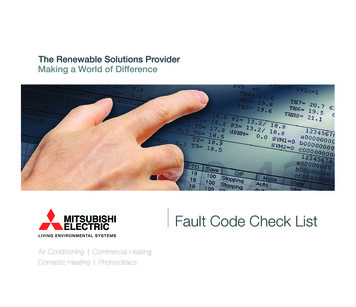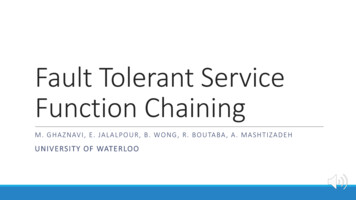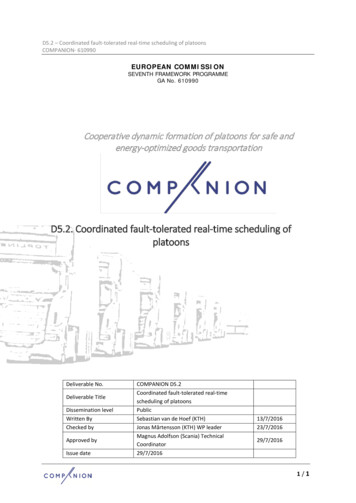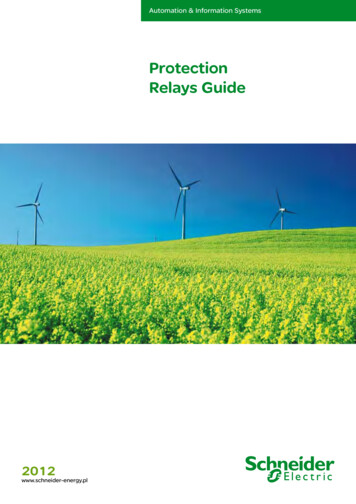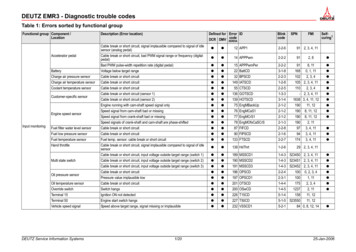Transcription
Amazon Web Services – Building Fault-Tolerant Applications on AWSBuilding Fault-Tolerant Applications on AWSOctober 2011Jeff Barr, Attila Narin, and Jinesh Varia1October 2011
Amazon Web Services – Building Fault-Tolerant Applications on AWSOctober 2011ContentsIntroduction . 3Failures Shouldn’t be THAT Interesting . 3Amazon Machine Images . 4Elastic Block Store . 6Elastic IP Addresses . 6Failures Can Be Useful. 7Auto Scaling. 8Elastic Load Balancing . 9Regions and Availability Zones . 9Building Multi-AZ Architectures to Achieve High Availability . 10Reserved Instances . 11Fault-Tolerant Building Blocks . 12Amazon Simple Queue Service . 12Amazon Simple Storage Service. 13Amazon SimpleDB . 13Amazon Relational Database Service. 13Conclusion . 14Further Reading . 152
Amazon Web Services – Building Fault-Tolerant Applications on AWSOctober 2011IntroductionSoftware has become a vital aspect of everyday life in nearly every part of the world. No matter where we are, weinteract with software–whether that is by using our mobile phone, withdrawing money from an automated bankmachine, or even by just stopping at a traffic light.Because software has become such an integral part of our daily lives, a great deal of work has to be done to ensure thatthis software remains operational and available.Generally speaking, this area of study is known as fault-tolerance, the ability for a system to remain in operation even ifsome of the components used to build the system fail.Although it’s true that essential systems must be available at all times, we also expect a much wider range of software toalways be available to us. For example, we may want to visit an e-commerce site to purchase a product. Whether it is at9:00am on a Monday morning or 3:00am on a holiday, we expect that the site will be available and ready to accept ourpurchase. The cost of not meeting these expectations can be crippling to many businesses. Even with very conservativeassumptions, it is estimated that a busy e-commerce site could lose thousands of dollars for every minute it isunavailable. This is just one example of why businesses and organizations strive to develop software systems that cansurvive faults.Amazon Web Services (AWS) provides a platform that is ideally suited for building fault-tolerant software systems.However, this attribute is not unique to our platform. Given enough resources and time, one can build a fault-tolerantsoftware system on almost any platform. The AWS platform is unique because it enables you to build fault-tolerantsystems that operate with a minimal amount of human interaction and up-front financial investment.Failures Shouldn’t be THAT InterestingWhen a server crashes or a hard disk runs out of room in an on-premises datacenter environment, administrators arenotified immediately, because these are noteworthy events that require at least their attention — if not theirintervention as well. The ideal state in a traditional, on-premises datacenter environment tends to be one where failurenotifications are delivered reliably to a staff of administrators who are ready to spring into action in order to solve theproblem. Many organizations are able to reach this state of IT nirvana – however, doing so typically requires extensiveexperience, up-front financial investment, and significant human resources.This is not the case when using the platform provided by Amazon Web Services. Ideally, failures in an application built onour platform can be dealt with automatically by the system itself, and as a result, are fairly uninteresting events.Amazon Web Services gives you access to a vast amount of IT infrastructure–computing, storage, and communications–that you can allocate automatically (or nearly automatically) to account for almost any kind of failure. You are onlycharged for resources that you actually use, so there is no up-front financial investment to be made.3
Amazon Web Services – Building Fault-Tolerant Applications on AWSOctober 2011Amazon Machine ImagesAmazon Elastic Compute Cloud (Amazon EC2) is a web service within Amazon Web Services that provides computingresources – literally server instances – that you use to build and host your software systems. Amazon EC2 is a naturalentry point to Amazon Web Services for your application development. You can build a highly reliable and fault-tolerantsystem using multiple EC2 instances—using the tools and ancillary services such as Auto Scaling and Elastic LoadBalancing.On the surface, Amazon EC2 instances are very similar to traditional hardware servers. Amazon EC2 instances usefamiliar operating systems like Linux, Windows, or OpenSolaris. As such, they can accommodate nearly any kind ofsoftware that can run on those operating systems. Amazon EC2 instances have IP addresses so the usual methods ofinteracting with a remote machine (e.g., SSH or RDP) can be used.The template that you use to define your service instances is called an Amazon Machine Image (AMI). This templatebasically contains a software configuration (i.e., operating system, application server, and applications) and is applied toan instance type1.Instance types in Amazon EC2 are essentially hardware archetypes – you choose an instance type that matches theamount of memory (i.e., RAM) and computing power (i.e., number of CPUs) that you need for your application.A single AMI can be used to create server resources of different instance types; this relationship is illustrated below.AMIFigure 1 - Amazon Machine Image1Instance Types - http://aws.amazon.com/ec2/instance-types/4
Amazon Web Services – Building Fault-Tolerant Applications on AWSOctober 2011Amazon publishes many AMIs that contain common software configurations. In addition, various members of the AWSdeveloper community have also published their own custom AMIs. All of these AMIs can be found on the AmazonMachine Image resources page2 on the AWS web site.However, the first step towards building fault-tolerant applications on AWS is to create a library of your own AMIs. Yourapplication should be comprised of at least one AMI that you have created. Starting your application then is simply amatter of launching the AMI.For example, if your application is a web site or web service, your AMI should be configured with a web server (e.g.,Apache or Microsoft Internet Information Server), the associated static content, and the code for all dynamic pages.Alternatively, you could configure your AMI to install all required software components and content itself by running abootstrap script as soon as the instance is launched. As a result, after launching the AMI, your web server will start andyour application can begin accepting requests.Once you have created an AMI, replacing a failing instance is very simple; you can literally just launch a replacementinstance that uses the same AMI as its template.This can be done through an API invocation, through scriptable command-line tools, or through the AWS ManagementConsole as illustrated below. Later in this document, we introduce the Auto Scaling service, which can replace failed ordegraded instances with fresh ones automatically.Figure 2 - Launching an Amazon EC2 InstanceThis is really just the first step towards fault-tolerance. At this point, you are able to quickly recover from failures; if aninstance fails, or is not behaving the way you want it to, you can simply launch another one based on the sametemplate. To minimize downtime, you might even always keep a spare instance running – ready to take over in theevent of a failure. This can be done efficiently using elastic IP addresses. You can easily fail over to a replacementinstance or spare running instance by remapping your elastic IP address to the new instance. Elastic IP addresses aredescribed in more detail later in the document.Being able to quickly launch replacement instances based on an AMI that you define is a critical first step towards faulttolerance. The next step is storing persistent data that these server instances have access to.2Amazon Machine Images Resources page - ategory.jspa?categoryID 1715
Amazon Web Services – Building Fault-Tolerant Applications on AWSOctober 2011Elastic Block StoreAmazon Elastic Block Store (Amazon EBS) provides block level storage volumes for use with Amazon EC2 instances.Amazon EBS volumes are off-instance storage that persists independently from the life of an instance.Amazon EBS volumes are essentially hard disks that can be attached to a running Amazon EC2 instance. Amazon EBS isespecially suited for applications that require a database, a file system, or access to raw block level storage. EBS volumesstore data redundantly, making them more durable than a typical hard drive. The annual failure rate (AFR) for an EBSvolume is 0.1% and 0.5%, compared to 4% for a commodity hard drive.Amazon EBS and Amazon EC2 are often used in conjunction with one another when building a fault-tolerant applicationon the AWS platform. Any data that needs to persist should be stored on Amazon EBS volumes, not on the so-called“ephemeral storage” associated with each Amazon EC2 instance. If the Amazon EC2 instance fails and needs to bereplaced, the Amazon EBS volume can simply be attached to the new Amazon EC2 instance. Since this new instance isessentially a duplicate of the original, there should be no loss of data or functionality.Amazon EBS volumes are highly reliable, but to further mitigate the possibility of a failure, backups of these volumes canbe created using a feature called snapshots. A robust backup strategy will include an interval (time between backups,generally daily but perhaps more frequently for certain applications), a retention period (dependent on the applicationand the business requirements for rollback), and a recovery plan. Snapshots are stored for high-durability in Amazon S3.Snapshots can be used to create new Amazon EBS volumes, which are an exact replica of the original volume at the timethe snapshot was taken. Because backups represent the on-disk state of the application, care must be taken to flush inmemory data to disk before initiating a snapshot.These Amazon EBS operations can be performed through the API or from the AWS Management Console, as illustratedbelow.Figure 3 - Amazon EBSElastic IP AddressesElastic IP Addresses are public IP addresses that can be mapped (routed) to any EC2 instance within a particular EC2Region. The addresses are associated with an AWS account, not to a specific instance or the lifetime of an instance, andare designed to aid in the construction of fault-tolerant applications. An elastic IP address can be detached from a failedinstance and then mapped to a replacement instance within a very short time frame. As with Amazon EBS volumes (andfor all other EC2 resources for that matter), all operations on elastic IP addresses can be performed programmaticallythrough the API, or manually from the AWS Management Console:6
Amazon Web Services – Building Fault-Tolerant Applications on AWSOctober 2011Figure 4 - Elastic IP addressesFailures Can Be Useful“I'm not a real programmer. I throw together things until it works then I move on. The realprogrammers will say ‘yeah it works but you're leaking memory everywhere. Perhaps we should fixthat.’ I'll just restart Apache every 10 requests.”Rasmus Lerdorf (creator of PHP)Though often not readily admitted, the reality is that most software systems will degrade over time. This is due in part toany or all of the following reasons:1. Software will leak memory and/or resources. This includes software that you have written, as well as softwarethat you depend on (e.g., application frameworks, operating systems, and device drivers).2. File systems will fragment over time and impact performance.3. Hardware (particularly storage) devices will physically degrade over time.Disciplined software engineering can mitigate some of these problems, but ultimately even the most sophisticatedsoftware system is dependent on a number of components that are out of its control (e.g., operating system, firmware,and hardware). Eventually, some combination of hardware, system software, and your software will cause a failure andinterrupt the availability of your application.In a traditional IT environment, hardware can be regularly maintained and serviced, but there are practical and financiallimits to how aggressively this can be done. However, with Amazon EC2, you can terminate and recreate the resourcesyou need at will.An application that takes full advantage of the AWS platform can be refreshed periodically with new server instances.This ensures that any potential degradation does not adversely affect your system as a whole. In a sense, you are usingwhat would be considered a failure (e.g., a server termination) as a forcing function to refresh this resource.Using this approach, an AWS application is more accurately defined as the service it provides to its clients, rather thanthe server instance(s) it is comprised of. With this mindset, the server instances themselves become immaterial andeven disposable.7
Amazon Web Services – Building Fault-Tolerant Applications on AWSOctober 2011Auto ScalingThe concept of automatically provisioning and scaling compute resources is a crucial aspect of any well-engineered,fault-tolerant application running on the Amazon Web Services platform. Auto Scaling3 is a powerful option that you canvery easily apply to your application.Auto Scaling enables you to automatically scale your Amazon EC2 capacity up or down. You can define rules thatdetermine when more (or fewer) server instances are needed, such as:1. When the number of functioning server instances is above (or below) a certain number, launch (or terminate)server instances2. When the resource utilization (i.e. CPU, network or disk) of the server instance fleet is above (or below) a certainthreshold, launch (or terminate) server instances. Such metrics will be collected from the Amazon CloudWatchservice, which monitors Amazon EC2 instances.Auto Scaling enables you to terminate server instances at will, knowing that replacement instances will be automaticallylaunched. Auto Scaling also enables you to add more instances in response to an increasing load; and when thoseinstances are no longer needed, they will be automatically terminated.These rules enable you to implement a number of traditional redundancy patterns very easily.For example, ‘N 1 redundancy4’ is a very popular strategy for ensuring a resource (e.g., a database) is always available.‘N 1’ dictates that there should be N 1 resources operational, when N resources are sufficient to handle theanticipated load.This approach is ideal for Auto Scaling. To implement N 1 with Auto Scaling, you simply define a rule that there shouldalways be at least 2 instances of a given AMI available. When used in conjunction with Elastic Load Balancing, eachinstance would handle a fraction of the incoming load, with sufficient headroom (unused capacity) on each instance tohandle the entire load if necessary. If one instance fails, Auto Scaling will immediately launch a replacement, since theminimum threshold of 2 instances was breeched. Auto Scaling will always ensure that you have 2 healthy serverinstances available.Since Auto Scaling will automatically detect failures and launch replacement instances, if an instance is not behaving asexpected (e.g., it is running with poor performance), you can simply terminate that instance and a new one will belaunched.By using Auto Scaling, you can (and should) regularly turn your instances over to ensure that any leaks or degradation donot impact your application – you can literally set expiry dates on your server instances to ensure they remain ‘fresh.’With an ‘N 1’ approach, you can also have the additional server accept requests – this enables your application totransition seamlessly in case the primary server fails. The Elastic Load Balancing feature in Amazon EC2 is an ideal way tobalance the load amongst your servers.3Auto Scaling is applicable in a number of scenarios; this document will examine how to it specifically towards achieving faulttolerance.4http://en.wikipedia.org/wiki/N%2B1 redundancy8
Amazon Web Services – Building Fault-Tolerant Applications on AWSOctober 2011Elastic Load BalancingElastic Load Balancing is an AWS product that distributes incoming traffic to your application across several Amazon EC2instances. When you use Elastic Load Balancing, you are given a DNS host name – any requests sent to this host nameare delegated to a pool of Amazon EC2 instances.Incoming TrafficElastic Load BalancingDelegated to Amazon EC2 InstancesFigure 5 - Elastic Load BalancingElastic Load Balancing detects unhealthy instances within its pool of Amazon EC2 instances and automatically reroutestraffic to healthy instances, until the unhealthy instances have been restored.Auto Scaling and Elastic Load Balancing are an ideal combination – Elastic Load Balancing gives you a single DNS namefor addressing and Auto Scaling ensures there is always the right number of healthy Amazon EC2 instances to acceptrequests.Regions and Availability ZonesAnother key element to achieving greater fault tolerance is to distribute your application geographically. If a singleAmazon Web Services datacenter fails for any reason, you can protect your application by running it simultaneously in ageographically distant datacenter.Amazon Web Services are available in geographic Regions. When you use AWS, you can specify the Region in which yourdata will be stored, instances run, queues started, and databases instantiated. For most AWS infrastructure services,including Amazon EC2, there are five Regions: US East (Northern Virginia), US West (Northern California), EU (Ireland),Asia Pacific (Singapore) and Asia Pacific (Japan). Amazon S3 has a slightly different region structure: US Standard, whichencompasses datacenters throughout the United States, US West (Northern California), EU (Ireland), Asia Pacific(Singapore) and Asia Pacific (Japan).9
Amazon Web Services – Building Fault-Tolerant Applications on AWSOctober 2011Within each Region are Availability Zones (AZs). Availability Zones are distinct locations that are engineered to beinsulated from failures in other Availability Zones and provide inexpensive, low latency network connectivity to otherAvailability Zones in the same Region. By launching instances in separate Availability Zones, you can protect yourapplications from a failure (unlikely as it might be) that affects an entire zone.Regions consist of one or more Availability Zones, are geographically dispersed, and are in separate geographic areas orcountries. The Amazon EC2 service level agreement commitment is 99.95% availability for each Amazon EC2 Region.Building Multi-AZ Architectures to Achieve High AvailabilityYou can achieve High Availability by deploying your application that spans across multiple Availability Zones. Redundantinstances for each tier (e.g. web, application, and database) of an application could be placed in distinct AvailabilityZones thereby creating a multi-site solution. The desired goal is to have an independent copy of each application stack intwo or more Availability Zones.To achieve even more fault tolerance with less manual intervention, you can use Elastic Load Balancing. You getimproved fault tolerance by placing your compute instances behind an Elastic Load Balancer, as it can automaticallybalance traffic across multiple instances and multiple Availability Zones and ensure that only healthy Amazon EC2instances receive traffic. You can set up an Elastic Load Balancer to balance incoming application traffic across AmazonEC2 instances in a single Availability Zone or multiple Availability Zones. Elastic Load Balancing can detect the health ofAmazon EC2 instances. When it detects unhealthy Amazon EC2 instances, it no longer routes traffic to those unhealthyinstances. Instead, it spreads the load across the remaining healthy instances. If all of your Amazon EC2 instances in aparticular Availability Zone are unhealthy, but you have set up instances in multiple Availability Zones, Elastic LoadBalancing will route traffic to your healthy Amazon EC2 instances in those other zones. It will resume load balancing tothe original Amazon EC2 instances when they have been restored to a healthy state.This multi-site solution is highly available, and by design will cope with individual component or even Availability Zonefailures.The figure below illustrates a highly available system on AWS, which spans two Availability Zones (AZs).Figure 6: Leverage Elastic Load Balancers and Multi-Availability Zones10
Amazon Web Services – Building Fault-Tolerant Applications on AWSOctober 2011Elastic IP Addresses play a critical role in the design of a fault-tolerant application spanning multiple Availability Zones.The failover mechanism can easily re-route the IP address (and hence the incoming traffic) away from a failed instanceor zone to a replacement instance.Figure 7: Leverage Elastic IPs and Multi-Availability ZonesAuto Scaling can work across multiple Availability Zones in an AWS Region, making it easier to automate increasing anddecreasing of capacity. AWS database offerings, like SimpleDB and Amazon Relational Database Service (Amazon RDS)can help to reduce the cost and complexity of operating a multi-site system. Please refer to the Fault-Tolerant BuildingBlocks section for more details.Reserved InstancesAll of the techniques examined so far have relied on the assumption that you will be able to procure Amazon EC2instances whenever you need them.Amazon Web Services has massive hardware resources at its disposal, but like any cloud computing provider, thoseresources are finite. The best way for users to maximize their access to these resources is by reserving a portion of thecomputing capacity that they require. This can be done through a feature called Reserved Instances.With Reserved Instances, you literally reserve computing capacity in the Amazon Web Services cloud. Doing so enablesyou to take advantage of a lower price, but more importantly in the context of fault tolerance, it will maximize yourchances of getting the computing capacity you need.11
Amazon Web Services – Building Fault-Tolerant Applications on AWSOctober 2011Fault-Tolerant Building BlocksAmazon EC2 and its related features provide a powerful, yet economic platform to deploy and build your applicationsupon. However, they are just one aspect of Amazon Web Services as a whole.Amazon Web Services offers a number of other products that can be incorporated into your application development.These web services are implicitly fault-tolerant, so by using them, you will be increasing the fault tolerance of your ownapplications.Amazon Simple Queue ServiceAmazon Simple Queue Service (SQS) is a highly reliable distributed messaging system that can serve as the backbone ofyour fault-tolerant application.Messages are stored in queues that you create – each queue is defined as a URL, so it can be accessed by any server thathas access to the Internet, subject to the Access Control List (ACL) of the queue. You can use Amazon SQS to help youensure that your queue is always available; any messages that you send to a queue are retained for up to four days (oruntil they are read and deleted by your application).A canonical system architecture using Amazon SQS is illustrated ssagemessageAmazon rkerFigure 8 - Amazon SQS System ArchitectureIn this example, an Amazon SQS queue is used to accept requests. A number of Amazon EC2 instances constantly pollthat queue, looking for requests. When a request is received, one of these Amazon EC2 instances will pick up thatrequest and process it. When that instance is done processing the request, it goes back to polling.12
Amazon Web Services – Building Fault-Tolerant Applications on AWSOctober 2011If the number of messages in a queue starts to grow or if the average time to process a message becomes too high, youcan scale upwards by simply adding more workers on additional Amazon EC2 instances.It is common to incorporate Auto Scaling to manage these Amazon EC2 instances to ensure that there is an adequatesupply of EC2 instances that run ‘workers’ consuming messages from the queue. Even in an extreme case where all ofthe worker processes have failed, Amazon SQS will simply store the messages that it receives. Messages are stored forup to four days, so you have plenty of time to launch replacement Amazon EC2 instances.Once a message has been pulled from an SQS queue, it becomes invisible to other consumers for a configurable timeinterval known as a visibility timeout. After the consumer has processed the message, it must delete the message fromthe queue. If the time interval specified by the visibility timeout has passed, but the message isn't deleted, it is onceagain visible in the queue and another consumer will be able to pull and process it. This two-phase model ensures thatno queue items are lost if the consuming application fails while it is processing a message.Amazon Simple Storage ServiceAmazon Simple Storage Service (Amazon S3) is a deceptively simple web service that provides highly durable, faulttolerant data storage. Amazon Web Services is responsible for maintaining availability and fault-tolerance; you simplypay for the storage that you use.Behind the scenes, Amazon S3 stores objects redundantly on multiple devices across multiple facilities in an Amazon S3Region – so even in the case of a failure in an Amazon Web Service data center, you will still have access to your data.Amazon S3 is ideal for any kind of object data storage requirements that your application might have. Amazon S3 isaccessed by URL like Amazon SQS, so any computing resource that has access to the Internet can use it.Amazon S3's Versioning feature allows you to retain prior versions of objects stored in S3 and also protects againstaccidental deletions initiated by a misbehaving application. Versioning can be enabled for any of your S3 buckets.By using Amazon S3, you can delegate the responsibility of one critical aspect of fault-tolerance – data storage – toAmazon Web Services.Amazon SimpleDBAmazon SimpleDB is a fault-tolerant and durable structured data storage solution. With Amazon SimpleDB, you candecorate your data with attributes, and query for that data based on the values of those attributes. In many scenarios,Amazon SimpleDB can be used to augment or even replace your use of traditional relational databases such as MySQL orMicrosoft SQL Server.Amazon SimpleDB is highly available for your use, just like Amazon S3 and the other services. By using AmazonSimpleDB, you can take advantage of a scalable service that has been designed for high-availability and fault tolerance.Data stored in Amazon SimpleDB is stored redundantly without single points of failures.Amazon Relational Database ServiceAmazon Relational Database Service (Amazon RDS) is a web service that makes it easy to run relational databases in thecloud. In the context of building fault-tolerant and h
Amazon Web Services - Building Fault-Tolerant Applications on AWS October 2011 4 Amazon Machine Images Amazon Elastic Compute Cloud (Amazon EC2) is a web service within Amazon Web Services that provides computing resources - literally server instances - that you use to build and host your software systems. Amazon EC2 is a natural